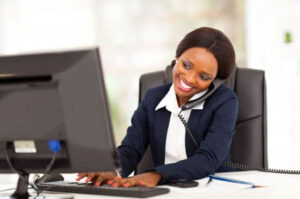Table of Contents
Feeling overwhelmed by the ever-expanding universe of tasks and responsibilities? Struggling to pinpoint where your precious time truly goes? Well, fret no more, for the solution lies within the realm of technology: time tracking apps. But with many choices competing for your attention, picking the right one might seem like finding your way through a maze.
Fear not, for this guide will equip you with the tools and insights necessary to select the perfect time tracking app, one that seamlessly integrates with your workflow and empowers you to reclaim control of your day. Prepare to embark on this journey, transforming time from a fleeting mystery into a powerful ally in your pursuit of productivity.
1. Evaluate Your Needs and Goals
2. Consider User Interface and Ease of Use
3. Assess Compatibility With Your Devices and Operating Systems
4. Look for Features that Align With Your Specific Requirements
5. Read User Reviews and Ratings
6. Check for integration capabilities With Other Tools and Software
7. Compare Pricing Plans and Subscription Models
Ready? Let’s dive deeper!
1. Evaluate Your Needs and Goals
To choose a time tracking app, evaluate your needs and goals. First, consult your team and ask them what they need from a time tracking app. Do they want to track their hours, tasks, projects, or clients? Do they need to generate reports, invoices, or budgets? Do they prefer manual or automatic time tracking?
Then, think about your own goals and what you want to achieve with time tracking. Do you want to improve your productivity, transparency, or profitability? Do you want to monitor your team’s performance, workload, or profitability? Do you want to integrate time tracking with other tools you use? Now, make a list of time tracking apps that match your budget and your team’s needs and goals. Compare their features, reviews, and customer support.
2. Consider User Interface and Ease of Use
When you choose a time tracking app, you want it to be easy to use and pleasant to look at. A good user interface and ease of use can make a big difference in how you and your team track your time and use the data. First, look for a time tracking app that has a simple and intuitive design.
You should be able to start, stop, and edit your timers with a few clicks or taps. The app should also have clear labels, icons, and menus that help you navigate the features and settings. Second, look for a time tracking app that has a customizable and flexible interface.
You should be able to adjust the app to your preferences and needs, such as choosing your preferred view, theme, language, or time zone. The app should also let you create and edit projects, tasks, tags, and categories that suit your workflow.
3. Assess Compatibility With Your Devices and Operating Systems
When you choose a time tracking app, you want it to work well on your devices and operating systems. A good compatibility can ensure a smooth and consistent user experience across different platforms and environments. First, check the system requirements of the time tracking app you are interested in. You should be able to find this information on the app’s website or in the app store. Make sure that the app supports the devices, operating systems, and browsers that you and your team use regularly.
Second, look for a time tracking app that has cross-platform and cross-device support. This means that the app can run on various platforms, such as web, desktop, mobile, or browser extension. It also means that the app can sync your data across different devices, such as laptops, tablets, or smartphones.
Third, look for a time tracking app that has frequent updates and bug fixes. This means that the app is constantly improving its compatibility and performance. It also means that the app can adapt to the changes and updates of the devices and operating systems that you use.
4. Look for Features that Align With Your Specific Requirements
To choose a time tracking app, look for features that align with your specific requirements. Keep in mind that not all time tracking apps are the same. Some may have more features than others, or different features that suit different needs. That’s why you should look for features that align with your specific requirements when you choose a time tracking app.
First, make a list of features that can help you reach your goals and overcome your challenges. For example, if you want to track billable hours, you may need features like hourly rates, invoicing, and reporting. If you want to manage projects, you may need features like project budgets, task management, and deadlines. Third, compare different time tracking apps based on the features they offer.
Choose the app that has the most features that match your requirements and try it out for a free trial period.
5. Read User Reviews and Ratings
One of the best ways to find out if a time tracking app is right for you is to read what other users have to say about it. User reviews and ratings can give you honest and unbiased feedback on the app’s features, performance, customer support, and value for money. First, look for user reviews and ratings on independent software review platforms, like G2 or Capterra. These platforms allow you to compare different time tracking apps based on various criteria, such as ease of use, functionality, quality, and customer satisfaction. You can also filter the reviews by industry, company size, or role to find the most relevant ones for you.
Also, read both positive and negative reviews to get a balanced perspective on the app’s strengths and weaknesses. Pay attention to the details and examples that users provide, as well as the frequency and severity of the complaints or praises. You can also check how the app’s developers respond to the reviews and how they handle the issues or suggestions.
GET SMARTER >>> Best Employee Monitoring Software for Activities Tracking
6. Check for integration capabilities With Other Tools and Software
When you choose a time tracking app, you want it to work well with other tools and software that you use for your consulting business. A good integration capability can help you automate your workflows, streamline your data, and enhance your productivity. First, identify the tools and software that you use frequently or need to connect with your time tracking app. For example, you may use project management, communication, invoicing, or calendar apps to manage your tasks, clients, and payments.
Also, look for a time tracking app that offers seamless integration with the tools and software that you use. You should be able to find this information on the app’s website or in the app store. Alternatively, you can use online resources like this article or this blog post to help you compare different time tracking apps based on their integration capabilities.
Then, test the integration functionality of the time tracking app that you choose. See how easy it is to set up, use, and troubleshoot the integration. Check if the integration works reliably and securely, and if it syncs your data across different platforms and devices.
7. Compare Pricing Plans and Subscription Models
When you choose a time tracking app, you want it to fit your budget and offer the best value for your money. A good pricing plan and subscription model can help you save costs, access more features, and scale your business.
Start by comparing the pricing plans of different time tracking apps based on how much they charge per user, per month, or per year. You should also check if they offer any discounts, coupons, or free trials.
Also, compare the subscription models of different time tracking apps based on how flexible and customizable they are. You should look for a time tracking app that lets you choose the features, integrations, and support that you need, and pay only for what you use. You should also look for a time tracking app that allows you to upgrade, downgrade, or cancel your subscription at any time.
Remember to choose the time tracking app that offers the best pricing plan and subscription model for your needs and goals. You should consider the size of your team, the complexity of your projects, and the frequency of your time tracking. You should also consider the return on investment that the time tracking app can provide, such as increased productivity, profitability, and transparency.
Recap
Explore time tracking apps wisely. Start by researching your options thoroughly. Prioritize a user-friendly interface for seamless use. Ensure compatibility with your devices and operating systems. Identify features tailored to your needs.
Dive into user reviews and ratings for insights. Check integration capabilities with other tools. Finally, compare pricing plans and subscription models for a well-informed decision. Time is valuable – make the most of it with the right time tracking app!