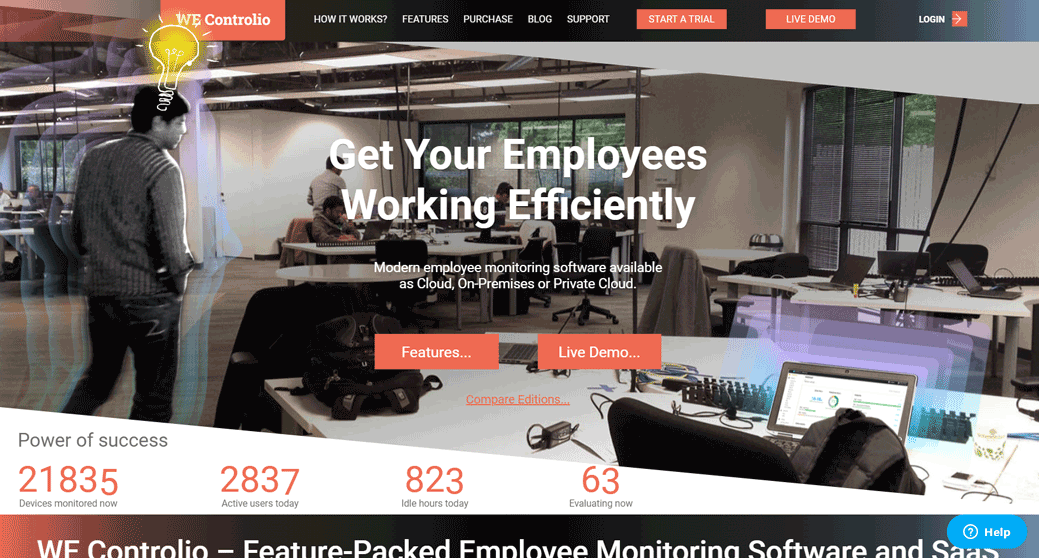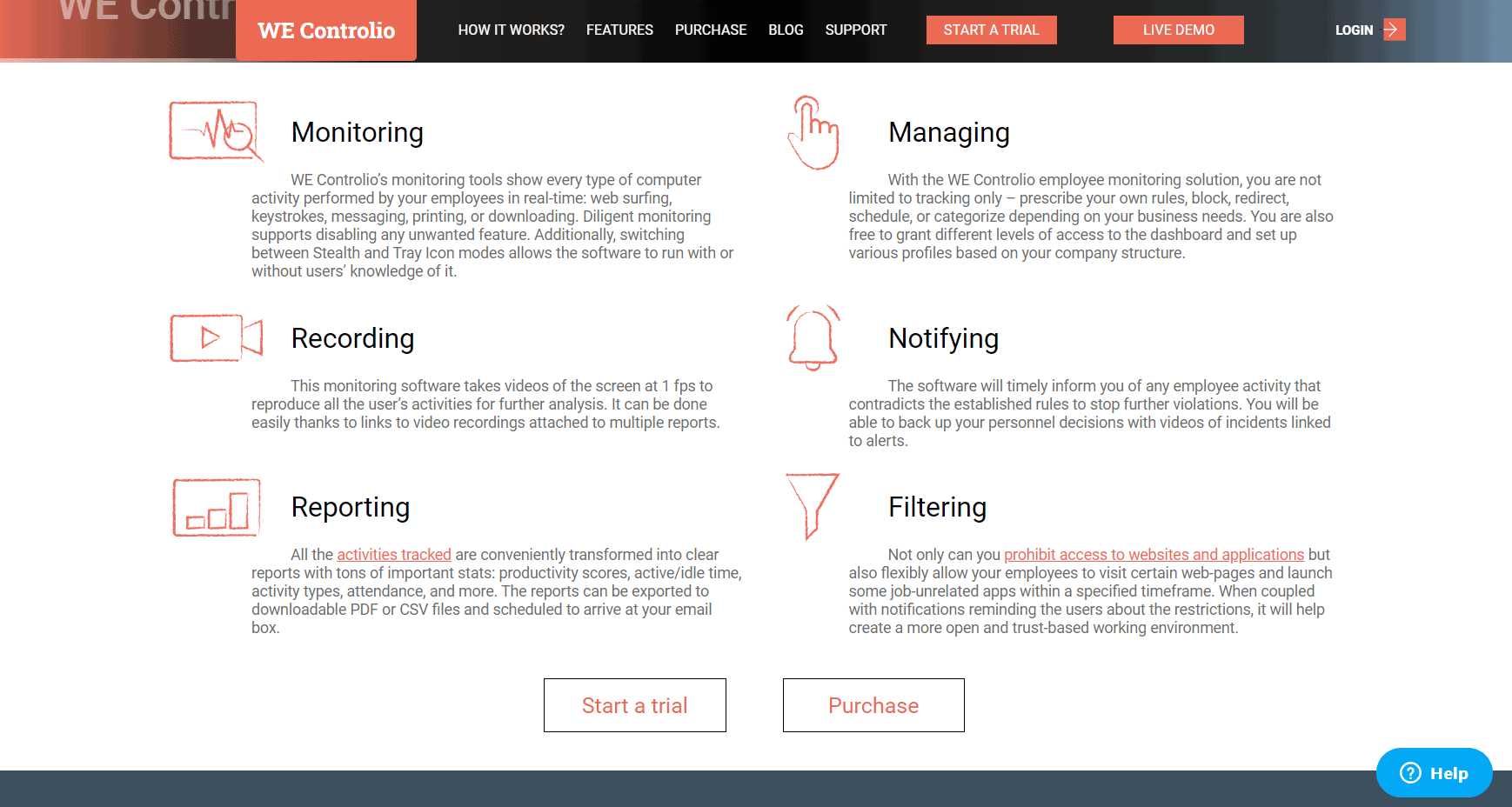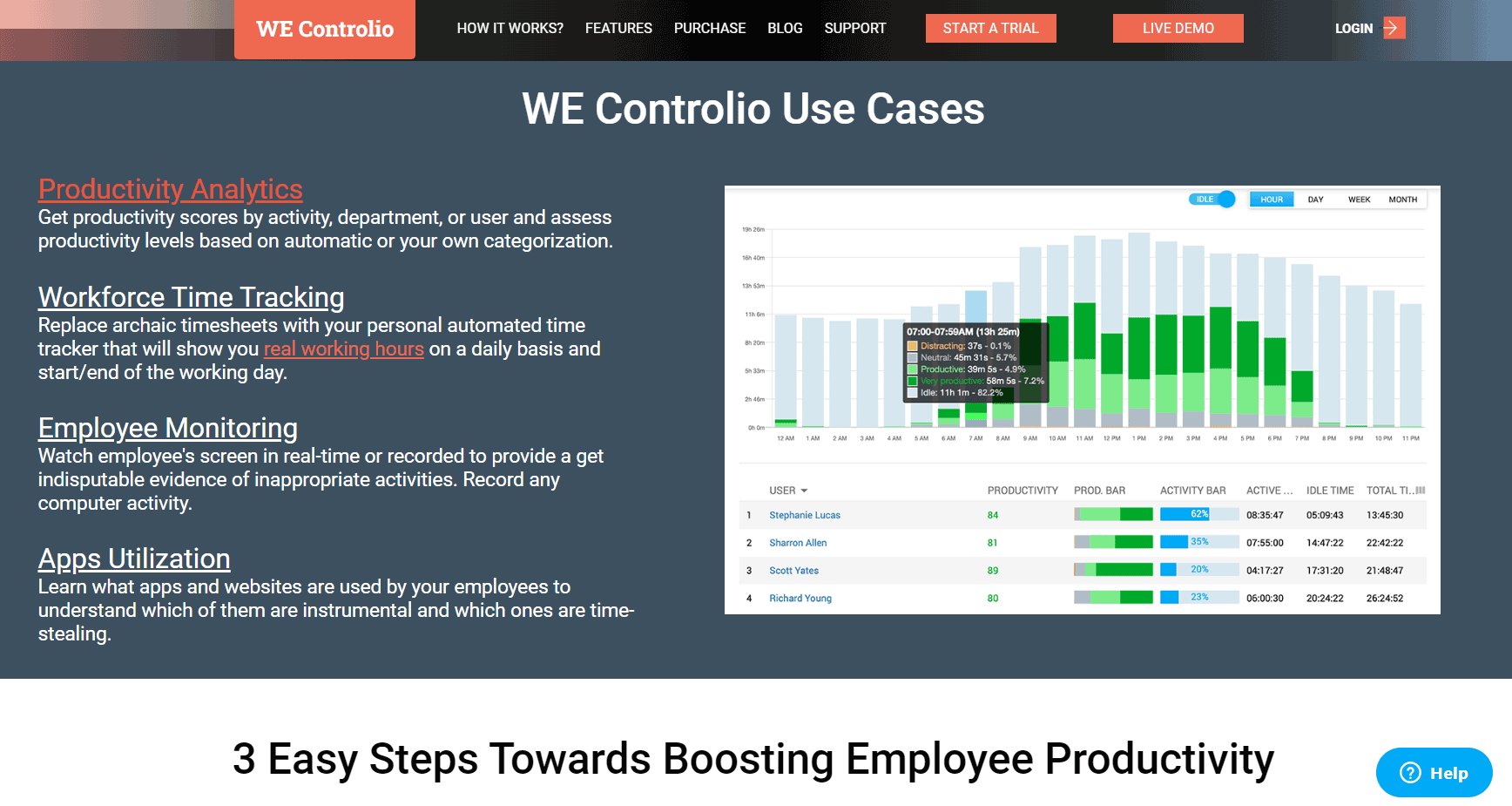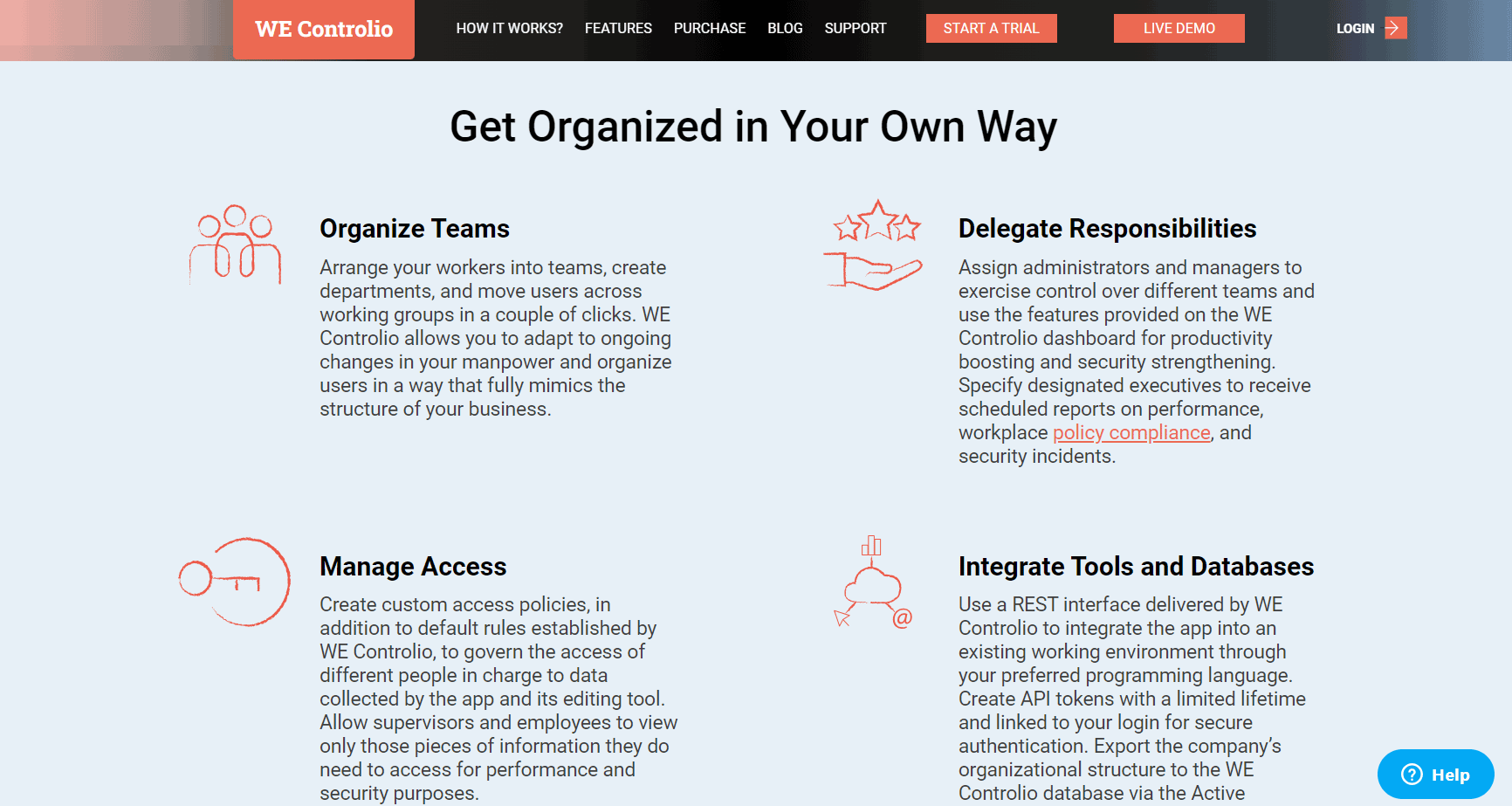In This Article
Our Verdict
Work Examiner is a powerful and versatile employee monitoring software that offers a wide range of tracking features and reports. Explore it for businesses that need a perpetual software license and an on-premises deployment model.
It helps you to monitor and manage the activities and productivity of your employees, track and record the applications and websites they use, the chats and emails they send, the files and searches they make, and the uploads/downloads and print jobs they do. It also helps to filter and block unwanted or harmful websites and applications, and generate and send reports on a schedule.
However, it also has some drawbacks, such as an outdated user interface, a lack of location tracking or remote desktop control, and limited alerts and keyword tracking. Therefore, Work Examiner may not be the best choice for businesses that require a cloud-based solution, a modern and intuitive user interface, or more advanced monitoring capabilities.
Work Examiner is a good option for businesses that value comprehensive and detailed tracking, but it may not meet the needs of businesses that seek more flexibility and convenience.
Contact Work Examiner for inquiries, feedback or support through the following channels:
- Phone: +1.800.470.9165 (toll free for USA) or +1.646.736.1332 (for calls from outside the U.S.)
- Email: [email protected] (for general information) or [email protected] (for technical support)
- Online form: Get a call (to request a phone call at any suitable time)
Pros
- It offers comprehensive activity monitoring, including real-time surveillance, screenshots, keystroke logging, and tracking of applications, websites, chats, emails, files, searches, uploads/downloads, and print jobs.
- It provides web filtering and usage monitoring, which allow you to control and limit the access and time spent on certain websites and applications
- It has a perpetual software licensing model, which means you only pay once for the software and you can use it indefinitely.
- It has an on-premises deployment model, which means you have full control over the data and security of the software
Cons
- It has a dated user interface, which may not be very intuitive or user-friendly for you.
- It lacks location tracking or remote desktop control, which are useful features for managing remote workers or troubleshooting issues.
- It has limited alerts and keyword tracking, which means you may not be notified of certain events or activities that require your attention.
- It may not be compliant with some privacy laws or regulations, depending on your location and industry
Who Work Examiner Employee Monitoring Software Is Best For
Work Examiner Employee Monitoring Software is best for your businesses if you:
- Need a perpetual software license and an on-premises deployment model
- Value comprehensive activity monitoring, including real-time surveillance, screenshots, keystroke logging, and tracking of applications, websites, chats, emails, files, searches, uploads/downloads, and print jobs
Who Work Examiner Employee Monitoring Software Isn’t Right For
Work Examiner Employee Monitoring Software is not the best choice for your businesses if you:
- Require a cloud-based solution, a modern and intuitive user interface, or more advanced monitoring capabilities, such as location tracking, remote desktop control, or keyword alerts
- Need a powerful and versatile employee monitoring software that offers a wide range of tracking features and reports
- Seek more flexibility and convenience
What Work Examiner Employee Monitoring Software Offers
Work Examiner Employee Monitoring Software offers the following features:
Real-time monitoring
You can view the live screens of your employees’ computers, as well as record and playback their sessions.
Application and website reports
You can track the time and frequency of usage of various applications and websites, as well as filter and block unwanted or harmful ones.
Screenshots and keystroke logging
You can capture screenshots of your employees’ desktops at regular intervals, as well as record their keystrokes and clipboard contents.
Chat, email, file, search, upload/download, and print job tracking
You can monitor the content and metadata of various communication and data transfer channels, such as instant messaging, email, file operations, web searches, uploads/downloads, and print jobs.
Scheduled reports
You can generate and export detailed reports on various aspects of employee activity and performance, such as productivity, attendance, efficiency, violations, etc. You can also schedule the reports to be delivered to your email or FTP server.
Work Examiner Employee Monitoring Software Details
Ideal for
- Small businesses
- Medium-sized businesses
- Large scale businesses
Plans and pricing
Standard edition
This edition is for organizations that want to monitor up to 20 computers. It has basic features like watching the live screens of your employees, tracking the applications and websites they use, taking screenshots, recording keystrokes, and monitoring chats, emails, files, searches, uploads/downloads, and print jobs. It also lets you filter and block unwanted or harmful websites and applications, and generate and send reports on a schedule. You pay for this edition only once, and you can use it forever. The price depends on how many computers (seats) you want to monitor. The price for each seat is:
- 1-2 seats: not available
- 3-24 seats: $45
- 25-49 seats: $40
- 50-99 seats: $30
- 100-149 seats: $25
- 150+ seats: contact the company
Professional edition
This edition is for organizations that want to monitor more than 20 computers, up to thousands. It has all the features of the Standard edition, plus more features like analyzing the behavior of your employees, optimizing their productivity, and preventing data loss. You also pay for this edition only once, and you can use it forever. The price also depends on how many computers (seats) you want to monitor. The price for each seat is:
- 1-9 seats: not available
- 10-19 seats: $60
- 20-49 seats: $45
- 50-99 seats: $43
- 100-199 seats: $40
- 200-299 seats: $37
- 300+ seats: contact the company
Controlio edition
This edition is a web-based service that you can access from any device or browser. It has all the features of the Professional Edition. You pay for this edition every month or every year, depending on your preference. The price depends on how many user sessions you want to monitor at the same time. The price for each user session is:
- Annual subscription: $79.90 per year (minimum 5 user sessions required)
- Monthly subscription: $7.99 per month (minimum 5 user sessions required)
- Volume discounts: This offer is for 100+ user sessions
Integrations
Work Examiner Employee Monitoring Software does not have many integrations with other tools or platforms. However, it does offer a REST interface that allows you to integrate the app into your existing working environment through your preferred programming language. You can also create API tokens with a limited lifetime and linked to your login for secure authentication. Additionally, Work Examiner has a Controlio edition that is a web-based SaaS (software as a service) that you can access from any device or browser
Where Work Examiner Employee Monitoring Software Stands Out
It stands out from other employee monitoring software in many ways, such as:
- It offers a perpetual software license model, which means you only pay once for the software and you can use it indefinitely. This saves you money in the long run, unlike subscription-based models.
- It offers real-time surveillance, screenshots, and keystroke logging, which allow you to view and record the live screens, desktops, and keystrokes of your employees. This helps you detect and prevent any unauthorized or malicious activities.
- It offers web filtering and usage monitoring, which allow you to control and limit the access and time spent on certain websites and applications. This helps you improve the productivity and security of your employees.
- It offers a REST interface that allows you to integrate the app into your existing working environment through your preferred programming language. This gives you more flexibility and customization options.
Where Work Examiner Employee Monitoring Software Falls Short
See some of the drawbacks of the Work Examiner Employee Monitoring Software:
- It has a dated user interface, which may not be very intuitive or user-friendly for some users.
- It lacks location tracking or remote desktop control, which are useful features for managing remote workers or troubleshooting issues.
- It has limited alerts and keyword tracking, which means you may get notifications of certain events or activities that require your attention.
- It may not be compliant with some privacy laws or regulations, depending on your location and industry.
Alternatives to Work Examiner Employee Monitoring Software
Compare Work Examiner Employee Monitoring Software with any of these alternatives for a more informed choice:
Teramind
Teramind is a cloud-based or on-premises employee monitoring software that offers real-time monitoring, behavior analytics, productivity optimization, and data loss prevention. It allows you to track and record the activities, actions, and data of your employees, as well as detect and prevent insider threats, data breaches, and compliance violations. It also provides you with customizable dashboards, reports, and alerts, as well as integrations with other tools and platforms. Teramind has three editions: Cloud, Private Cloud, and On-Premise, with different pricing and features.
Time Doctor
Time Doctor is a cloud-based employee monitoring software that offers time tracking, user behavior analytics, productivity coaching, and workforce optimization. It helps you measure and improve the productivity and performance of your employees, as well as manage projects, tasks, and budgets. It also provides you with detailed reports, screenshots, and integrations with other tools and platforms. Time Doctor has two plans: Basic and Standard, with different pricing and features.
TheOneSpy
TheOneSpy is an employee monitoring software that offers instant messengers app, call recording, mic bug, track GPS location and screen recording, etc. It enables you to monitor and control the activities and communications of your employees, as well as protect your business data and assets. It also provides you with an online dashboard, logs, and alerts, as well as compatibility with various devices and operating systems. TheOneSpy has three plans: Lite, xLite, and Premier, with different pricing and features.
DeskTime
DeskTime is a cloud-based employee monitoring software that offers activity tracking, user behavior analytics, productivity coaching, and workforce optimization. It allows you to track and analyze the time and efficiency of your employees, as well as manage projects, invoices, and schedules. It also provides you with automatic screenshots, reports, and integrations with other tools and platforms. DeskTime has four plans: Free, Pro, Premium, and Enterprise, with different pricing and features.
GET SMARTER >>> Controlio Employee Monitoring Software Review
Customer Reviews
On PCMag, Work Examiner has a 3.0 out of 5 rating, with pros such as comprehensive activity monitoring, web filtering and usage monitoring, and perpetual software licensing, and cons such as dated user interface, lack of location tracking or remote desktop control, and limited alerts and keyword tracking.
On Cuspera, Work Examiner bags a 4.0 out of 5 rating, with positive feedback on its tracking and monitoring communications, alerts, and productivity optimization, and negative feedback on its user interface, privacy, and compliance.
On Software Advice, Work Examiner gets a 4.5 out of 5 rating, with positive feedback on its functionality, customer support, and value for money, and negative feedback on its ease of use, deployment, and integrations.
Pro Tips
Here are some pro tips to get the best from Work Examiner Employee Monitoring Software
- Use it as a positive activity, not a punitive one. Inform your staff that the purpose of the software is to monitor the workflow, not them specifically. Give them compiled reports instead of individual data to display insightful statistics.
- Inform your employees about the monitoring, rather than doing it covertly. This can help you avoid legal and ethical issues, as well as build trust and transparency with your staff. It can also motivate them to work harder and smarter.
- Customize the monitoring according to your needs and preferences. You can choose which features and reports you want to use, as well as adjust the settings and filters to suit your business goals and policies.
- Integrate the software into your existing working environment. You can use the REST interface to connect the software with your preferred programming language or use the Controlio edition to access the software from any device or browser.
- Compare the software with other alternatives. You can check out the reviews and ratings of other employee monitoring software on popular websites, such as PCMag or Cuspera, and see how they differ from Work Examiner in terms of features, benefits, and drawbacks.
Recap
Work Examiner is an employee monitoring software that can track and record various activities and data of your employees. It has two editions: Standard and Professional, with different features and prices. It also has a Controlio edition which is a web-based service. It has a perpetual software license model and an on-premises deployment model. It has comprehensive tracking features, such as real-time monitoring, screenshots, keystroke logging, web filtering, and usage monitoring.
It also has additional features, such as user behavior analytics, productivity optimization, and data loss prevention, in the Professional and Controlio editions. It has some drawbacks, such as a dated user interface, a lack of location tracking or remote desktop control, limited alerts and keyword tracking, and potential privacy and compliance issues.
It is best for businesses that need a perpetual software license and an on-premises deployment model, and value comprehensive activity monitoring. It may not meet the needs of businesses that seek more flexibility and convenience.