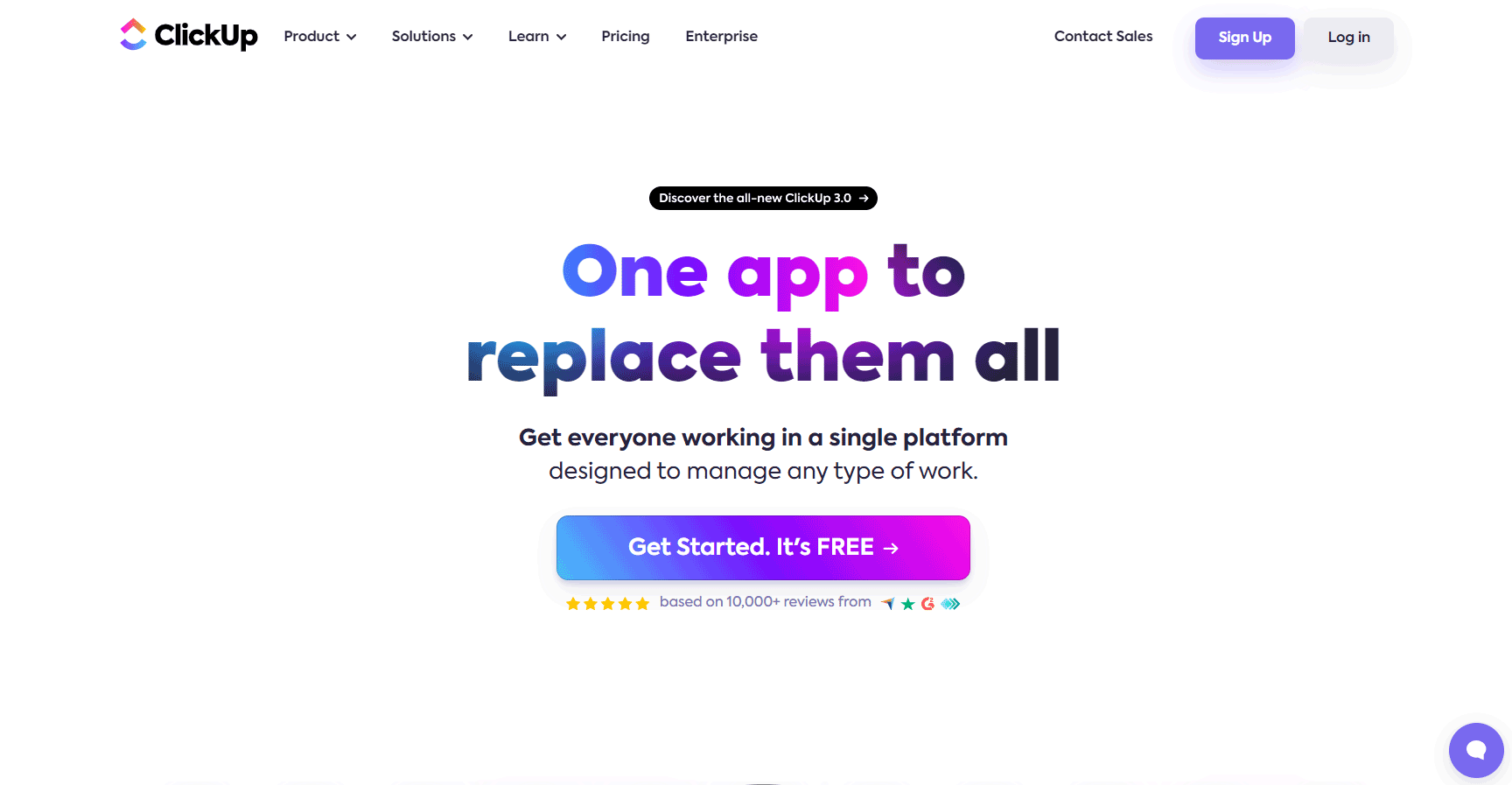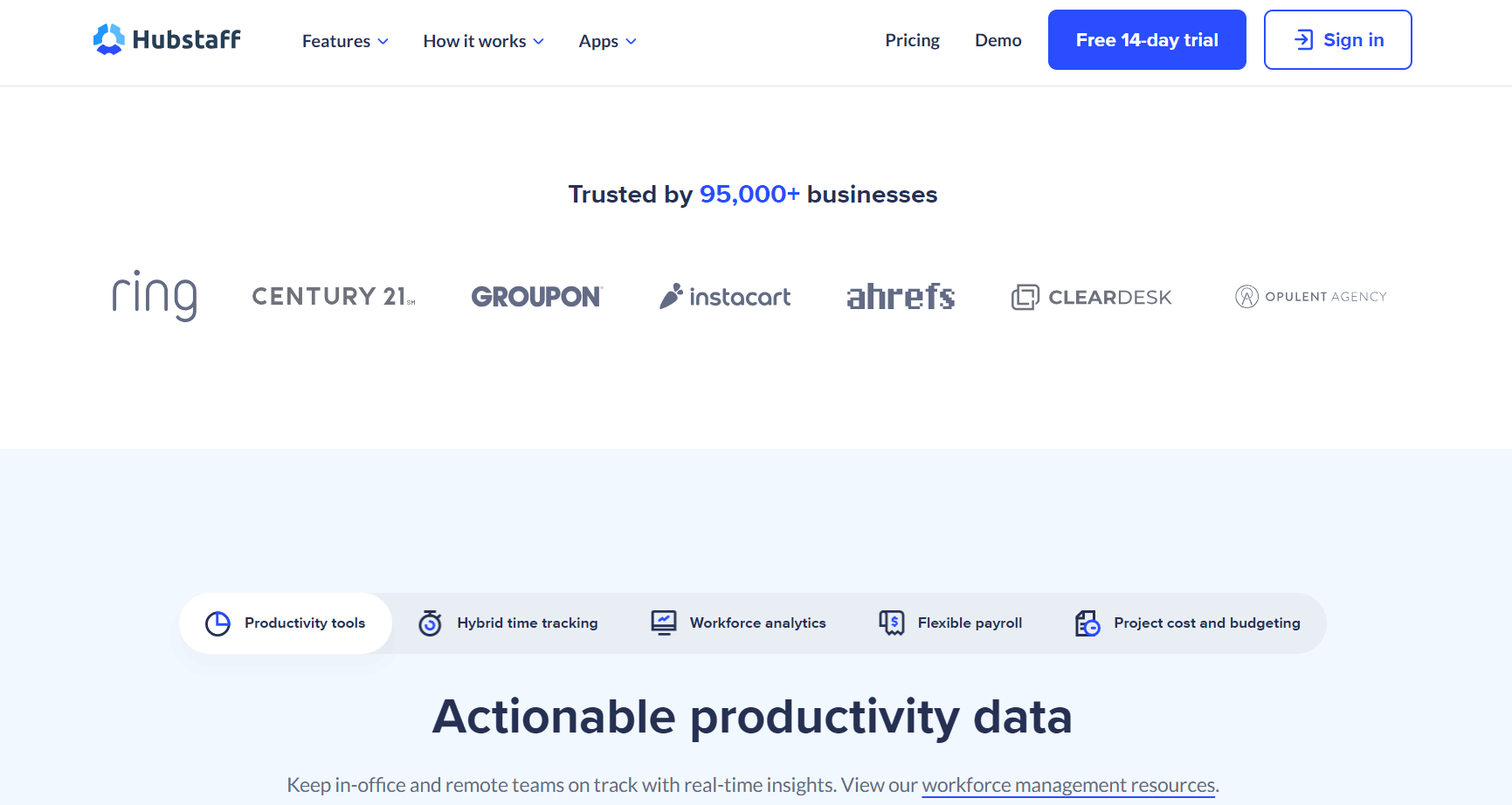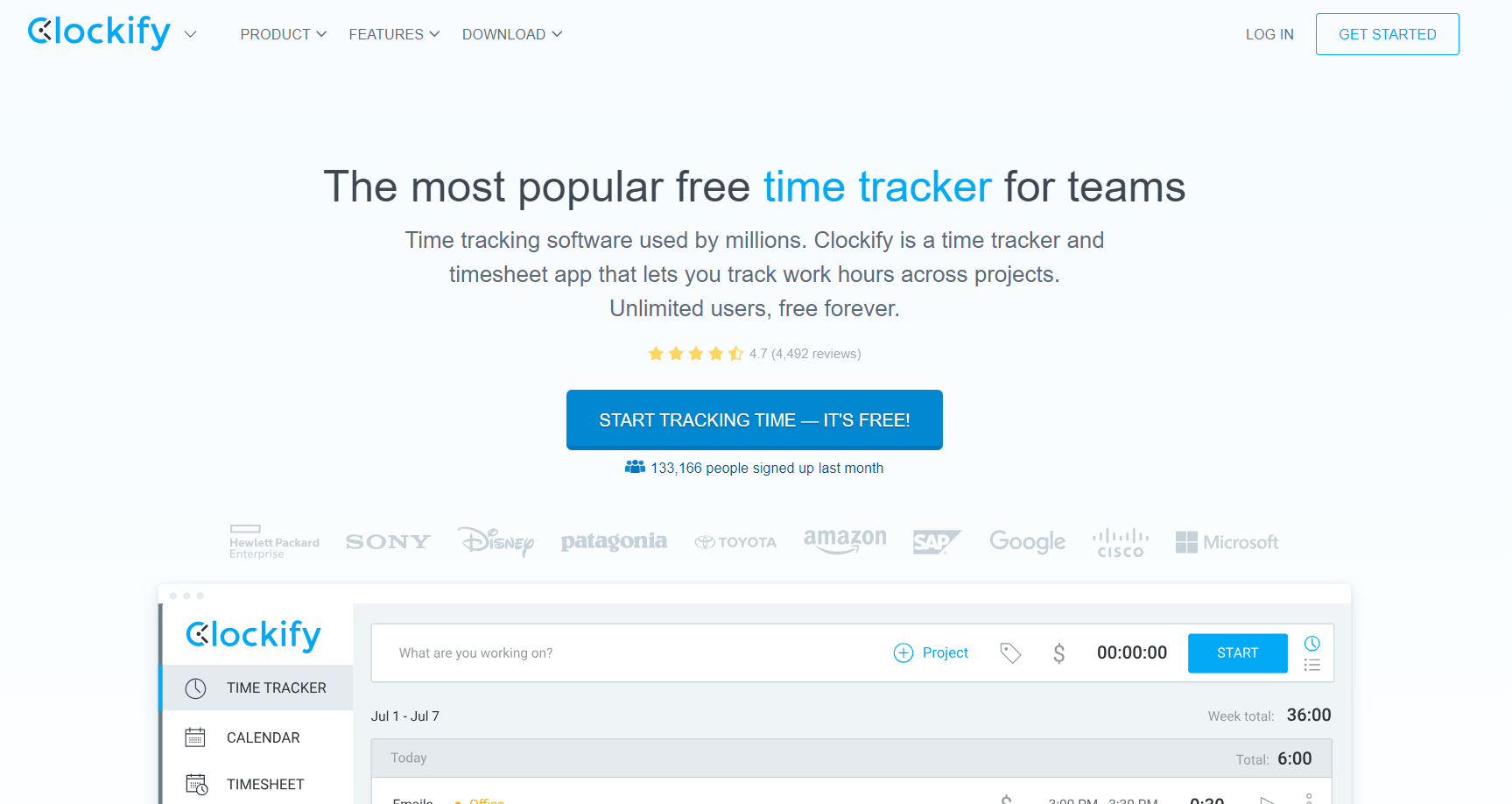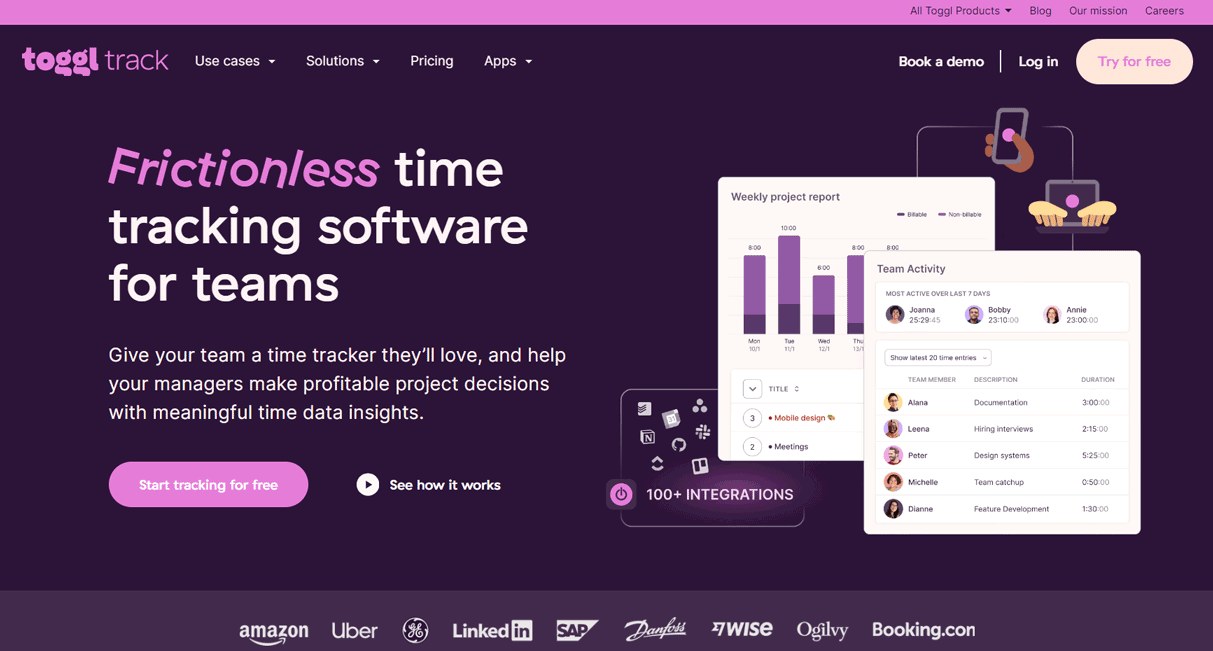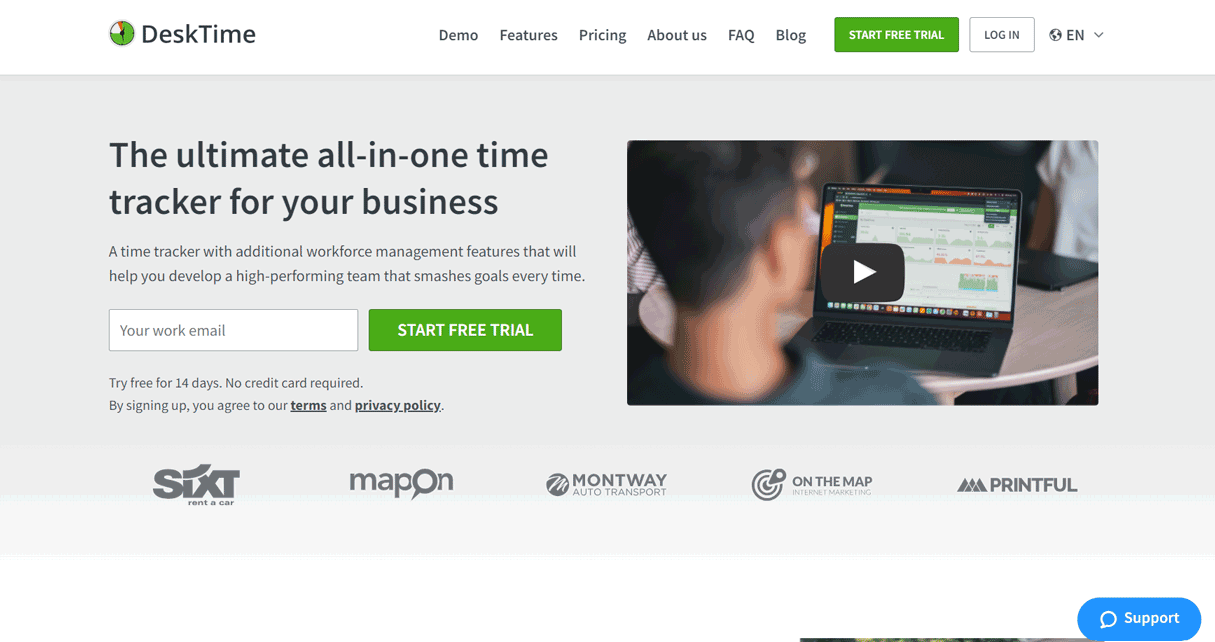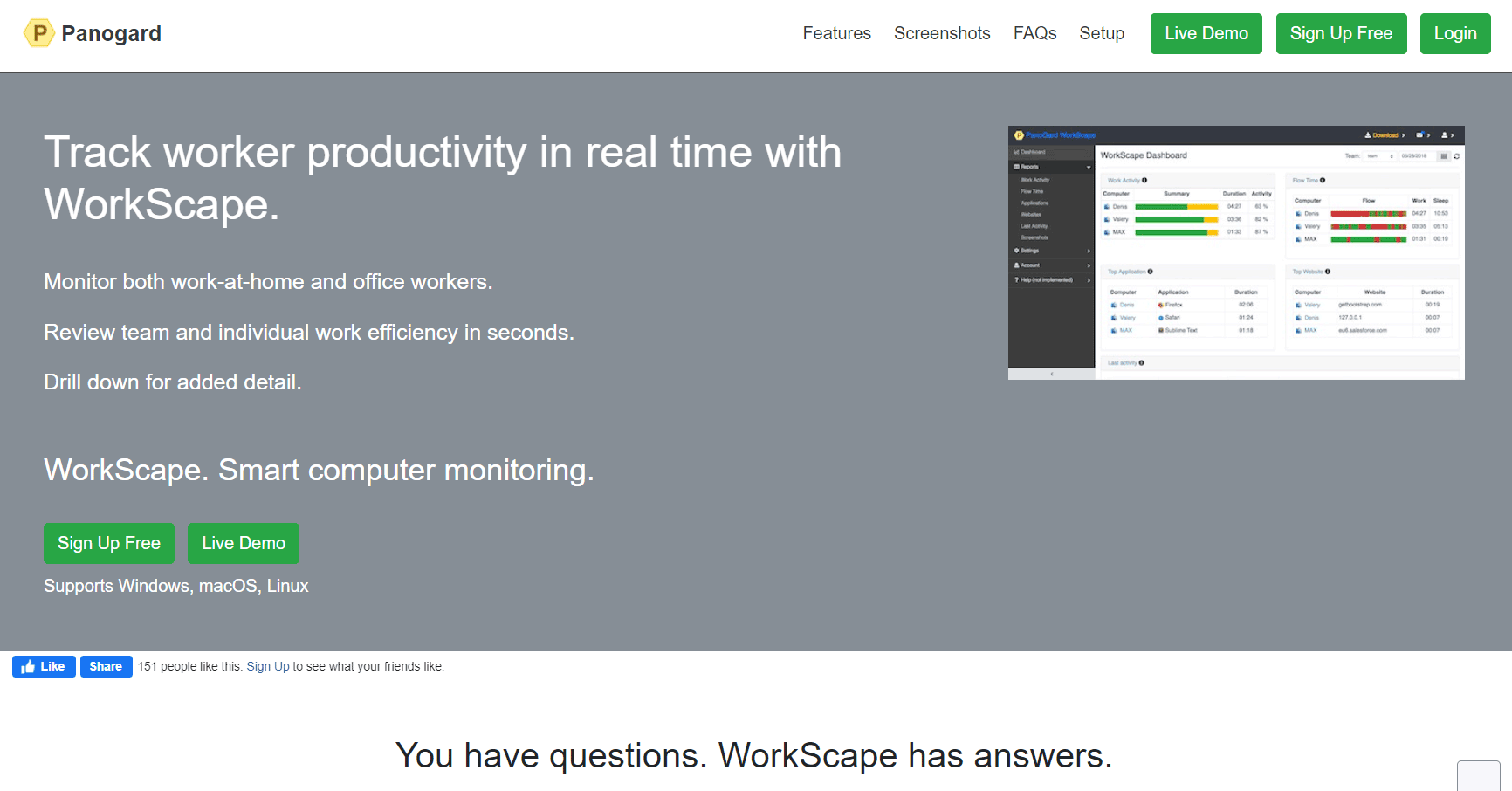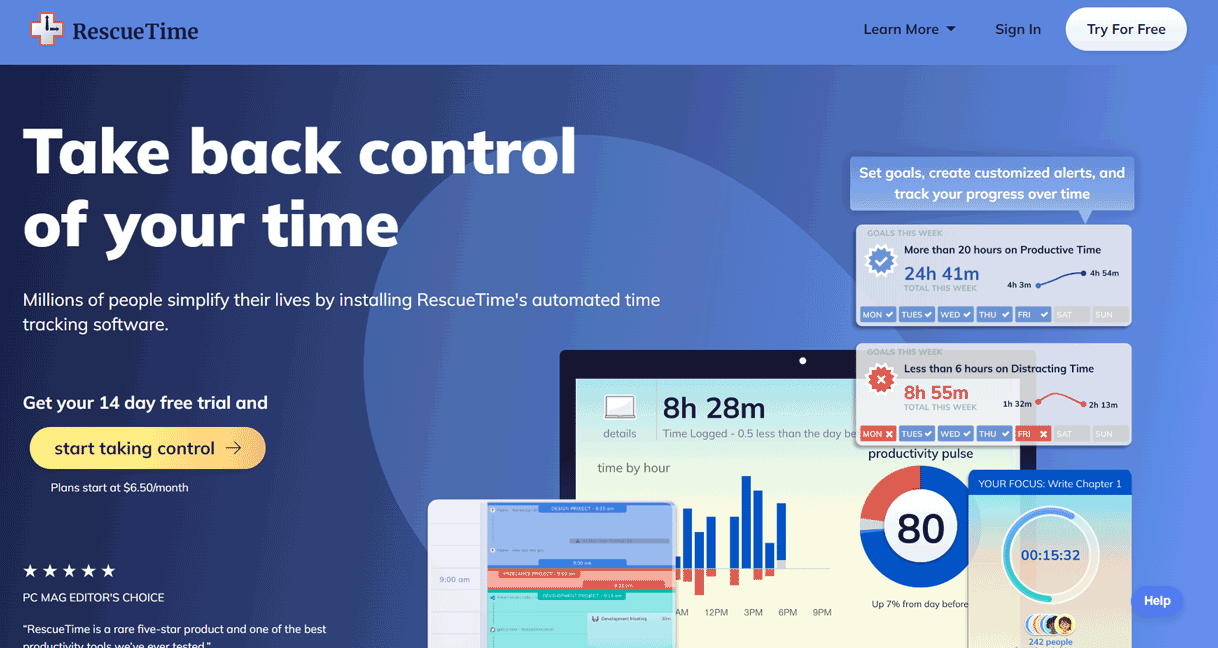Table of Contents
Introduction
The rapid shift to remote and hybrid work models has fundamentally transformed traditional workplace dynamics. Managers can no longer rely on visual oversight or informal peer reporting to track employee productivity. This had led to overworking emerging as a key challenge.
A Microsoft report indicates that 85% of the global workforce feels pressured to be online outside working hours. In this complex landscape, implementing ethical and balanced employee monitoring solutions to optimize productivity while preventing burnout has become pivotal. Technology now allows gathering data and deriving insights into individual capacities and engagement levels objectively like never before.
SUMMARY
1. ClickUp
2. Hubstaff
3. Clockify
4. Toggl Track
5. DeskTime
6. WorkScape
7. RescueTime
Overview of Employee Monitoring Software for Mac
How to Choose the Right Employee Monitoring Software
Pros and Cons of Employee Monitoring Software
What to Watch Out for
Pro Tips
Recap
1. ClickUp
ClickUp stands for its unparalleled features as an all-in-one project management platform, coupled with its exceptional employee monitoring capabilities and robust customization options.
- Track team activities with 15+ customizable views
- Utilize live time tracking and timesheet features
- Offers a free plan
- Enjoy a Mac-friendly interface with drag and drop functionality
- Access 1,000+ integrations including Slack and Google Drive
- Find it overwhelming due to its features
- Encounter occasional minor bugs
- Experience a steep learning curve
This powerful software goes beyond just keeping an eye on employee productivity. It offers real-time visibility into individual workloads through its innovative workload view feature with low and customized pricing.
Want to pinpoint inefficiencies? The activity view lets you filter actions by employee, team, task type, and more. Plus, ClickUp’s reporting feature neatly organizes time tracking data for accurate billing and payroll. And don’t worry about data security – ClickUp’s robust access controls keep proprietary company data safe while still allowing employee flexibility.
2. Hubstaff
Hubstaff stands out because it delivers top-notch time tracking designed with a focus on monitoring remote teams in various industries. The tools it provides are robust yet unobtrusive, offering valuable insights into employee productivity with pricing as low as $25.
- Monitor precise time and productivity tracking
- Earn activity achievement badges
- Receive employee status updates
- Generate seamless reports
- Implement enhanced security controls
- Experience occasional crashing on Mac
- Requires installation for stopwatch feature of a companion desktop app for full functionality
- Encounter few minor errors in timesheets
Hubstaff boasts industry-leading capabilities for accurately monitoring attendance and tracking employee activities. Its advanced tracking tools meticulously record keystrokes, applications used, websites visited, and screenshots.
However, Hubstaff places a high priority on user privacy. Additionally, employees have the option to activate ‘private time’ to prevent monitoring during breaks or personal activities.
The software also offers real-time monitoring and you can receive instant notifications about urgent blocking issues, allowing for swift resolutions.
With robust security protocols such as two-factor authentication, strict user roles, and sophisticated encryption, Hubstaff ensures airtight data security.
3. Clockify
Clockify will get your attention for its affordability and straightforward features, making it an ideal choice for organizations in need of simple attendance tracking and monitoring capabilities, especially your large team.
- Offers free and paid plans for teams of all sizes
- Allows unlimited users in paid tiers
- Manage timesheets seamlessly
- Integrate with useful tools like Trello, Asana, etc.
- Provides feature-rich mobile apps
- Lacks capabilities beyond time tracking
- Excludes few monitoring features for Mac
- Struggle with fixing issues manually
In a nutshell, it’s all about keeping tabs on attendance, timestamps, and timesheets, rather than diving deep into analytics. The cool thing is, whether you’re on the free or premium plan, Clockify lets you have unlimited users and throws in features like PIN-protected logins, a handy calendar, reminders, and more.
Now, when it comes to reporting, Clockify really shines. You get clear insights into stuff like billable hours and how resources are being used, which can help fine-tune resource planning. Plus, there are mobile apps available for those times when you need to keep an eye on things while you’re on the move. If you’re using a Mac, you won’t get the idle time detection feature that Windows users enjoy. And if you’re craving some seriously advanced analytics, you might want to check out some other tools on the market.
4. Toggl Track
You’d choose Toggl Track because it offers intuitive software that enables managers to gain insights into employees’ work patterns without resorting to intrusive monitoring techniques. Toggl Track’s balanced approach effectively aligns individual productivity with overarching business goals.
- Enhances user-friendly interface
- Employs powerful filtering for specific data
- Tracks both billable and non-billable time efficiently
- Respects employee privacy effectively
- Provides good customer service support
- Encounter occasional syncing issues
- Lacks advanced project management capabilities
- Has a desktop functionality with limitations
Toggl Track has really put some thought into it, keeping user experience front and center. With just a few clicks, you can get a wealth of insights into things like attendance, project time, and the tools their team is using.
But here’s the cool part: Toggl isn’t about breathing down your neck. Instead, they focus on aligning individual goals with the big picture business objectives. It’s all about empowering employees to grow together, rather than micromanaging every move.
Plus, the tool nails it when it comes to tracking billable hours accurately. That means smoother invoicing and payroll management for everyone involved.
5. DeskTime
DeskTime is the perfect choice for you because it offers a comprehensive suite that combines intuitive interfaces with powerful analytics.
- Tracks apps and websites in real-time
- Displays auto screenshots of documents worked on
- Enables ‘Private Time’ mode for employees
- Provides preconfigured compliance templates
- Lacks accuracy in detecting idle time
- Lacks task assignment features
- Limits customization
So, with DeskTime, you get detailed insights into everything happening on your team’s computers. You can see which websites they visit, which applications they use, and even which documents they’re working on. Plus, automatic screenshots give you proof that work is getting done.
Now, you know privacy is important, which is why your employees can use the ‘private time’ feature to mask any non-work activities. This way, you still get the data you need without invading anyone’s privacy. And hey, you can set up customizable compliance benchmarks to make sure everyone is following company policies.
But, it’s not all perfect. The idle time detection might not be 100% accurate, and some project management features, like task allotment, aren’t available yet.
6. WorkScape
You’ll love WorkScape because it’s an uncompromising monitoring tool that tracks your employees’ activities in real-time, giving you comprehensive insights. With its silent, non-intrusive installation, you gain unprecedented visibility into your workforce’s productivity.
- Documents records detailed activity timelines
- Compares benchmark employee output against peers
- Monitors website and app usage
- Displays masked screenshots show active windows
- Lacks requirement for employee consent
- Lacks services for key logging on Mac devices
- Impacts system performance
If you’re a manager who’s all about keeping tabs on your team, you’ll love WorkScape. It gives you the full scoop on what your employees are up to, from which browsers they’re using to their social media activity, screenshots, and even the meetings they attend. It’s like having eyes everywhere!
And the best part? All this data syncs up to a cloud dashboard, giving you a detailed timeline of every little thing. Plus, you can easily compare one employee’s output to another with benchmarking tools.
But, to be real with yourself. All this tracking can slow down your processor sometimes.
Just make sure to weigh the technical feasibility and how comfortable your employees are before diving in. It’s all about finding the right fit for your team, you know?
7. RescueTime
RescueTime is a standout choice for us, and here’s why we think you’ll find it valuable. It takes a refreshing approach to employee monitoring that’s not just constructive but also motivational instead of punitive.
- Motivates staff productivity with uplifting techniques
- Establishes context-aware goals aligned to roles
- Restricts distracting websites through blocking
- Provides detailed reporting on maximized use
- Offers a lightweight tool
- Features a dated user interface
- Offers limited layout options
- Offers poor mobile app functionality
RescueTime is a game-changing tool designed to boost your team’s motivation. With personalized goal-setting, productivity scores, and encouraging messages, it’s all about helping you make the most of your time and stay focused. Plus, it even blocks those pesky distracting sites so you can stay on track.
RescueTime works quietly in the background, gathering all the data you need to get personalized recommendations. From analyzing your communication channels to tracking the documents you create and the online tools you use, it’s like having your own productivity coach right at your fingertips.
Although the user interface design could use a little sprucing up compared to some other tools out there, there’s room for improvement when it comes to customizing themes and organizing widgets.
Overview of Employee Monitoring Software for Mac

Employee monitoring software for Mac balances productivity visibility for managers against privacy rights for staff in an increasingly dispersed working world. When selected and deployed responsibly, surveillance tools generate mutual returns – improving company output through smoother oversight alongside upholding employee well-being by preventing overexposure.
By incorporating features such as time tracking, graphics capturing, attention mapping, and predictive analytics with key strengths in usability, integration capabilities, security controls, customizable configurations, compliance management, and motivational cues, all within a user-friendly interface, you can gain actionable insights to streamline workflows effectively.
The ideal software should combine Contrary to concerns about invasive surveillance, leading employee monitoring tools empower employees with accountable autonomy through transparent practices.
How to Choose the Right Employee Monitoring Software
With a wide gamut of capable tools available today, the process of identifying the best-aligned solution for your specific business needs boils down to 3 key parameters:
- Review the flexibility provided to set access controls, activity filters and alerts customized either at organization, team or individual employee levels
- Assess capabilities around collecting, normalizing and representing metadata to provide contextual productivity and efficiency insights
- Evaluate monitoring tools providing native compatibility or plugins to seamlessly embed into existing workspace ecosystems like communication, file sharing and collaboration
GET SMARTER >>> Employee Monitoring Software Features
Pros and Cons of Employee Monitoring Software
Pros
- Enhances data security significantly
- Streamlines compliance to policies and regulations
- Allows objective assessment of teams
- Aids accurate billing for client projects
Cons
- Risks infringing on reasonable privacy expectations
- Triggers negative profiling or stereotyping
- Relies on metrics data overlooks intangibles
- Causes frustration or distress due to over monitoring
- Incurs expensive costs for software acquisition and training
What to Watch Out for
Some best practices include:
- Disclose monitoring policies transparently during onboarding
- Seek informed employee consent where applicable
- Mask identities in reports to prevent personalized harassment
- Establish secure access protocols for surveillance data
- Support staff to voice concerns on excessive monitoring
- Embed amnesty safeguards for minor procedural slips
Pro Tips

Follow these tried-and-tested thumb rules shared by industry experts while evaluating options:
- List must-have capabilities before initiating tools research to zero-in on the best match as hundreds of alternatives exist otherwise
- Study impersonal analyst review platforms alongside client testimonials on vendors’ websites to balance independent critique and praise
- Insist on pilots access or free trial versions to quantify improvements assured in glossy marketing brochures
- Seek experienced references and case studies for your business vertical, company stage or team structure closest to your current scenario
- Assess onboarding mechanisms
Recap
With the rise of remote work, the need for efficient employee monitoring software for Mac users has become crucial.
Top picks include ClickUp for comprehensive project management, Hubstaff for remote team tracking, and Clockify for affordable attendance monitoring. When choosing software, prioritize flexibility, insights, and compatibility with existing workflows.