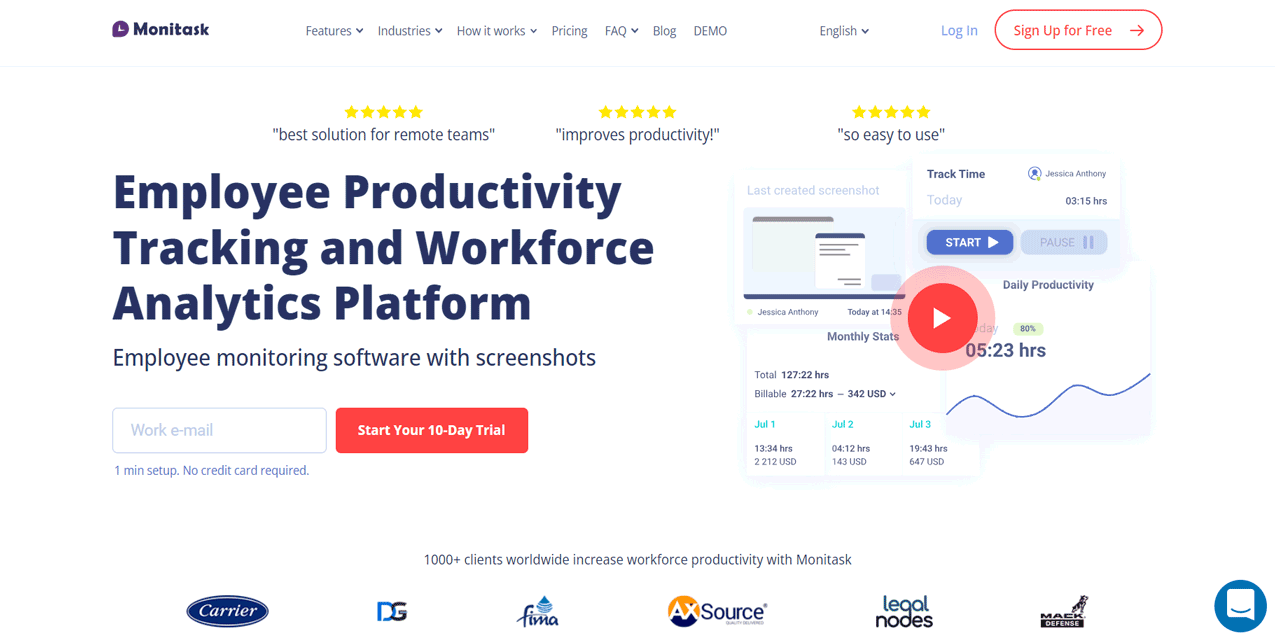Table of Contents
Our Verdict
Monitask is a cloud-based employee monitoring software that helps businesses, freelancers, and contractors track their employees’ productivity, activity, and performance. It offers a variety of features, such as time tracking, screenshots, app and website usage, reports, and statistics. Monitask is suitable for remote work and workplace surveillance because it provides clear visibility and insights into how employees work, even remotely. Monitask is easy to use, affordable, and reliable, and it has a free 10-day trial and a 30-day money-back guarantee.
But is Monitask the right solution for your needs? Here are some of the pros and cons of using Monitask as your employee monitoring software.
Pros
- Easy to set up and use. You can sign up for a free 10-day trial and start monitoring your employees in minutes. No credit card is required.
- Allows you to monitor your employees’ computer activity in real-time or review historical data to see what apps and websites they use, how much time they spend on each task and project, and view screenshots of their work.
- Helps you improve your team’s productivity and efficiency by identifying areas for improvement, eliminating distractions, and optimizing workflows. You can also generate reports and statistics to measure your team’s performance and progress.
- Respect your employees’ privacy and autonomy. It only tracks activity when the employee is clocked in, and it does not record keystrokes or mouse movements. You can also customize the screenshot frequency and blur the screenshots to protect sensitive information.
- Suitable for remote work and distributed teams. Which allows you to monitor your employees from anywhere and on any device. Also, assign projects and tasks to your team members and collaborate with them online.
- Has a fair pricing model that starts at $4.99 per user per month. You can also try it for free for 14 days and cancel anytime. It offers different plans for different needs, such as Pro, Business, and Enterprise.
- Has a good customer support team that is responsive and helpful.
Cons
- Does not offer live video monitoring or screen recording, which some employers may prefer for more visibility and accountability.
- Not having a mobile app, which means you cannot monitor your employees’ activity on their smartphones or tablets.
- Not integrate with other popular tools and platforms, such as Slack, Trello, Google Calendar, etc. This may limit your team’s communication and workflow management options.
- Require some advanced features that other employee monitoring software has, such as keystroke logging, webcam recording, or email monitoring. It also does not have a mobile app, which may limit its functionality for some users.
- Not compatible with some operating systems or devices, such as Linux, Mac, or Chromebook. It also requires an internet connection to work, which may affect its performance if the connection is slow or unstable.
Who Monitask Employee Monitoring Software Is Best For
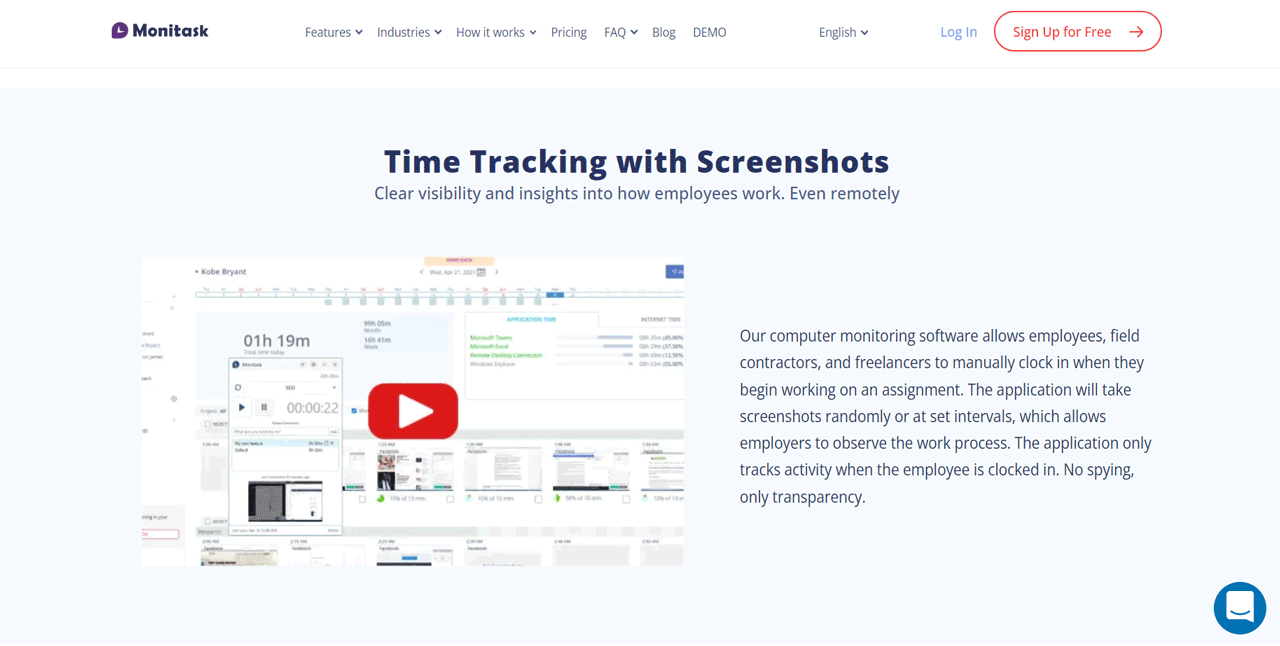
Think of Monitask employee monitoring software if you want:
- Monitor employees’ computer activity, online timesheets, and detailed reports using Monitask.
- Track work progress, app and website usage, and take screenshots for remote work management.
- Enable stealth mode for workplace surveillance to observe employees’ activity discreetly.
- Ensure compatibility with Windows, Mac, and Linux operating systems.
- Support multiple languages and currencies for diverse business needs.
Who Monitask Employee Monitoring Software Isn't Right For
- Avoid Monitask if you do not need to monitor employees’ computer activity, online timesheets, and detailed reports.
- Consider other options if your employees value their privacy and autonomy, as Monitask may be perceived as intrusive.
- Note that Monitask does not offer keystroke logging, screen recording, webcam monitoring, or email monitoring.
- Remember that Monitask does not integrate with other software or platforms like project management tools, payroll systems, or CRM software.
What Does Monitask Employee Monitoring Software Offer
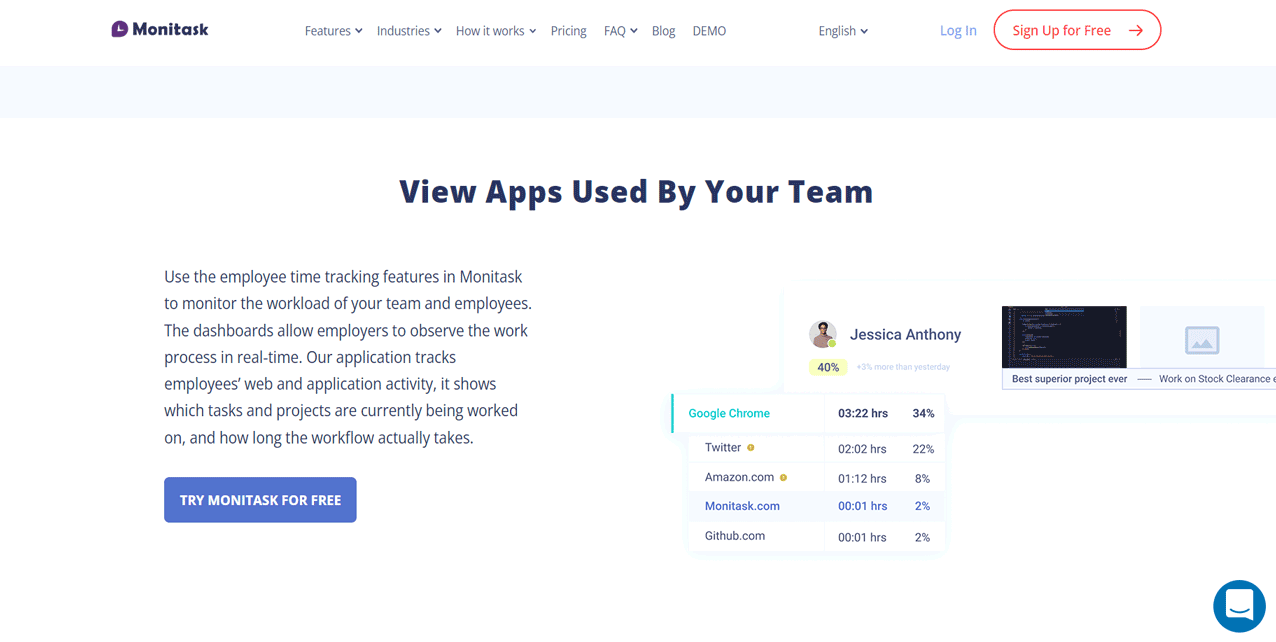
Monitask offers a range of features that can help you monitor your employees’ productivity, activity, and performance. Such as:
Time Tracking
Seamlessly manage work hours by allowing you, as an individual or team leader, to manually record the start and end times of your work assignments. Monitask meticulously monitors the time invested in each task and project, generating detailed online timesheets that prove invaluable for both invoicing and payroll purposes.
Screenshots
Gain valuable insights into work processes and quality with Monitask’s random or scheduled screenshots. These images are securely stored in the cloud, accessible to you at any time. You also have the option to blur or disable screenshots to safeguard sensitive information effectively.
App and Website Usage Monitoring
Effortlessly track the applications and websites used during work hours, offering a comprehensive breakdown of the most and least utilized platforms. This feature enables you to identify potential distractions, inefficiencies, and unauthorized activities, promoting a more focused and productive work environment.
Reports and Statistics
Monitask empowers you with comprehensive, customizable reports and statistics that provide a detailed overview of your team’s performance. These reports cover productive and non-productive hours, app and website usage, screenshots, and individual or team performance. Furthermore, the flexibility to export these reports in various formats, such as PDF, CSV, or Excel, ensures convenient integration into your existing workflow.
Monitask Employee Monitoring Software Details
Cloud-Based Monitoring
Monitask is a cutting-edge, cloud-based employee monitoring solution designed for seamless accessibility without the need for intricate installations or ongoing maintenance.
Universal Accessibility
Enjoy the convenience of accessing Monitask from any device and web browser, ensuring that you can effortlessly stay connected with your workforce regardless of your location or the devices you use.
User-Friendly Interface
Navigate the monitoring process effortlessly with Monitask’s user-friendly and intuitive interface, making it straightforward for you to manage and analyze employee activities.
Flexible Pricing Plans
Benefit from Monitask’s adaptable and budget-friendly pricing plans, customized based on the number of users and the specific features your organization requires for efficient monitoring and management.
Trial and Guarantee
Take advantage of a risk-free experience with Monitask’s free 10-day trial. Additionally, the software comes with a 30-day money-back guarantee, providing you with the confidence to explore its capabilities without commitment.
No Contracts or Hidden Fees
Rest easy knowing that Monitask operates without binding contracts or hidden fees, ensuring transparency in pricing and terms. You have the freedom to choose the service on your own terms.
Comprehensive Customer Support
Access dedicated 24/7 customer support via various channels, such as email, phone, and live chat. Monitask values your experience and is committed to providing timely assistance for any queries or concerns.
PRO TIPS >>> Best Employee Monitoring Software For Mac
Where Trinet HR Software Stands Out
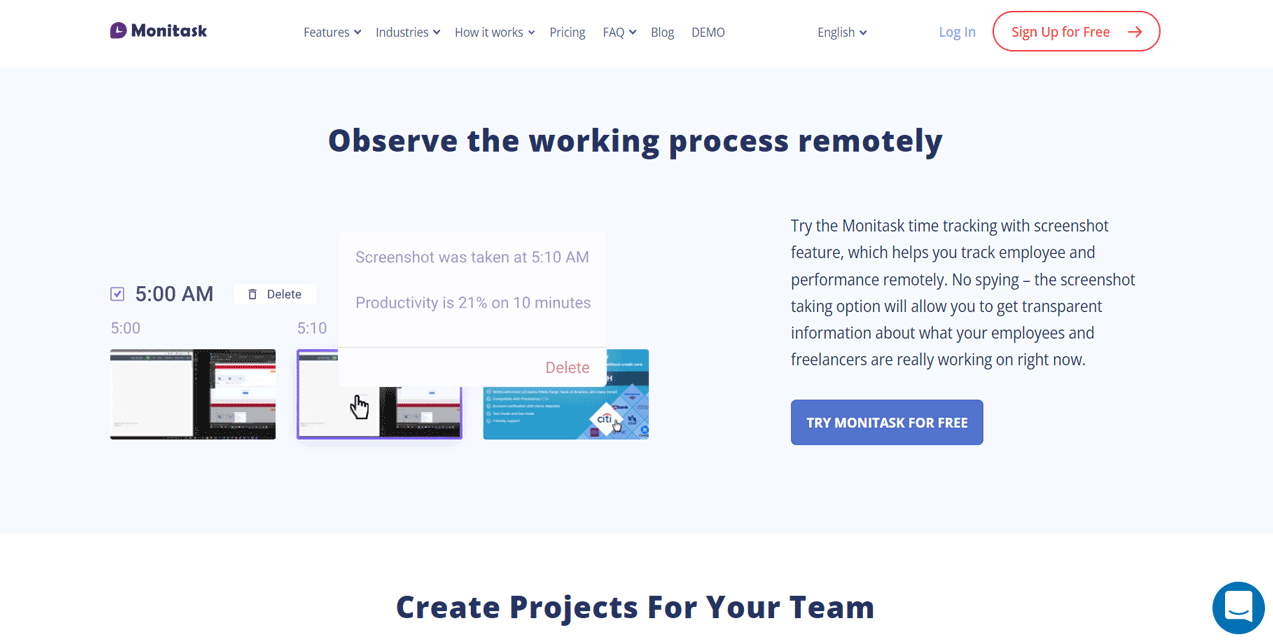
Monitask stands out from other employee monitoring software in several ways, such as:
Stealth Mode
Monitask’s unique Stealth Mode is a game-changer. This feature allows you to discreetly monitor your team’s activities, ensuring workplace surveillance and fortifying against time theft and data breaches. The flexibility to enable or disable stealth mode at any time without impacting computer performance puts you in control.
Employee Scheduling
Elevate your workforce management with Monitask’s Employee Scheduling feature. Craft and assign shifts, tasks, and projects effortlessly, while keeping a close eye on attendance and availability. This not only streamlines your managerial tasks but also promises cost reduction and an uptick in employee satisfaction.
Cross-Platform Compatibility
Monitask’s compatibility across Windows, Mac, and Linux operating systems, coupled with support for multiple languages and currencies, positions it as the ideal solution for your diverse and global teams. This inclusivity caters perfectly to businesses operating in different markets and regions.
Where Monitask Employee Monitoring Software Fall Out
Monitask also has some drawbacks and limitations, such as:
Lack of Integration
Firstly, Monitask lacks integration with other critical software and platforms, including project management tools, payroll systems, and CRM software. This necessitates that you navigate through multiple tools and platforms, potentially leading to inconvenience and time consumption in managing both your team and business operations seamlessly.
Advanced Features
Moreover, the absence of advanced features within Monitask is worth mentioning. It doesn’t offer functionalities like keystroke logging, screen recording, webcam monitoring, or email monitoring—features that you may find beneficial for obtaining more detailed insights into your employee activities. These advanced features play a crucial role in preventing or detecting instances of fraud, misconduct, or harassment within the workplace.
Privacy Concerns
Another factor to consider is the potential privacy concerns that may arise among employees when Monitask is implemented. The software might be perceived as intrusive and controlling, potentially raising legal issues related to privacy laws or regulations. Address these concerns by informing your employees about the use of Monitask and obtaining their consent before implementing the software. This transparency ensures a balanced approach to monitoring your employee’s activities while respecting their privacy rights.
How to Qualify for Monitask Employee Monitoring Software
- Begin by signing up for an account on the Monitask website. Provide the necessary information to create your account.
- Choose a subscription plan that aligns with your business needs and the features you require. Monitask offers various plans, so select the one that suits your organization’s size and monitoring requirements.
- Download and install the Monitask software on the devices you wish to monitor. Ensure that you follow the installation instructions provided by Monitask.
- Configure the software settings based on your preferences and the specific monitoring criteria relevant to your business. This may include setting up user accounts and defining monitoring parameters.
- Communicate with your employees about the implementation of Monitask. Clearly explain the purpose of the monitoring, the data collected, and how it can be used. Address any concerns your employees may have and obtain their consent, ensuring transparency in the process.
- Ensure that your use of Monitask complies with privacy laws and regulations applicable to your location and industry. This step is crucial to avoid legal issues and maintain ethical monitoring practices.
- Train your team on how to use Monitask effectively. Familiarize them with the features, reporting tools, and any specific guidelines for maintaining productivity and compliance.
- Once everything is set up, start utilizing Monitask to monitor employee activities. Regularly review the generated reports and data to gain insights into productivity and overall team performance.
How to Apply for Monitask Employee Monitoring Software
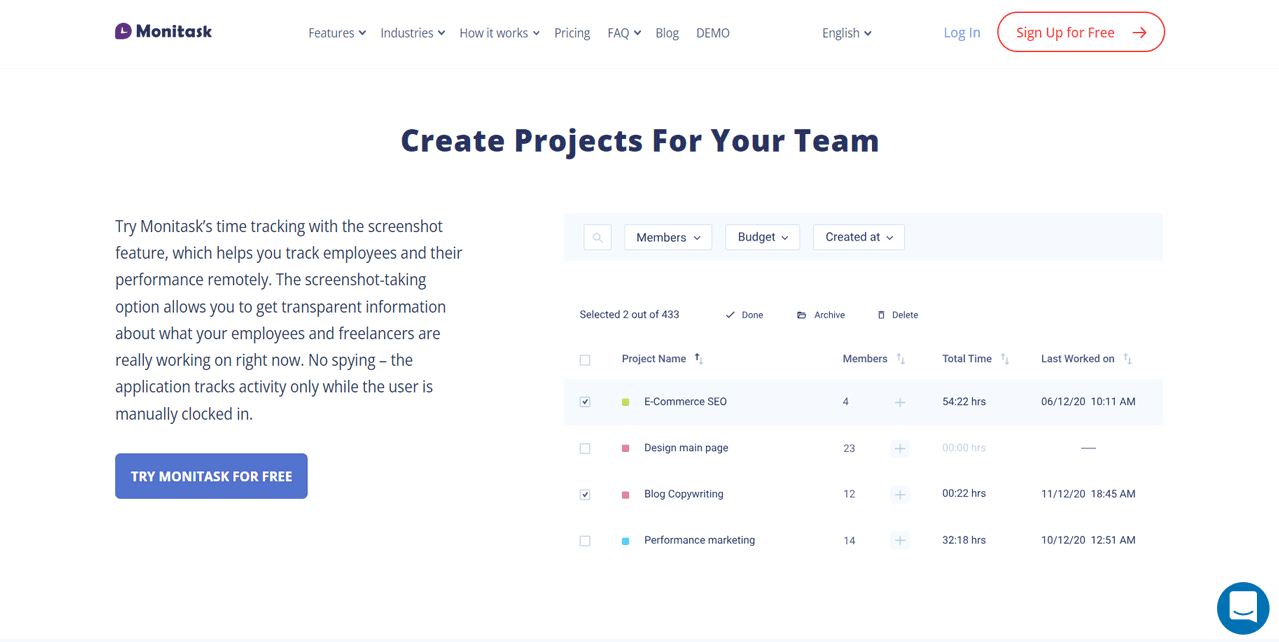
To apply for Monitask employee monitoring software, follow these steps:
- Visit the Monitask website and click on the “Start Your 10-Day Trial” button.
- Enter your name, email address, password, and company name, and click on the “Create Account” button.
- Choose your preferred language, currency, and time zone, and click on the “Next” button.
- Invite your employees, field contractors, or freelancers to join your team by entering their email addresses and clicking on the “Next” button.
- Download and install the Monitask desktop application on your computer and on your team members’ computers, and follow the instructions to set it up.
- Start monitoring your team’s productivity, activity, and performance using the Monitask dashboard and features.
GET SMARTER >>> Employee Monitoring Software Features
Alternative to Monitask Employee Monitoring Software
Hubstaff
Hubstaff is cloud-based employee monitoring software that offers time tracking, screenshots, app and website usage, GPS tracking, invoicing, payroll, and project management features. Hubstaff integrates with over 30 software and platforms, such as Asana, Trello, QuickBooks, and PayPal. It has a free plan for one user and two paid plans starting at $7 per user per month.
ActivTrak
ActivTrak also offers user activity monitoring, screenshots, app and website usage, alerts, reports, and analytics features. It provides a productivity scoring feature that measures the productivity of each employee and team. ActivTrak has a free plan for up to three users and a paid plan starting at $7.20 per user per month.
Teramind
While Teramind offers user activity monitoring, keystroke logging, screen recording, webcam monitoring, email monitoring, app and website usage, alerts, reports, and analytics, it also provides a data loss prevention feature that protects sensitive data from unauthorized access or leakage. This software has a free plan for up to three users and three paid plans starting at $10 per user per month.
Customer Reviews
Monitask emerges as a valuable tool for overseeing remote teams’ productivity and performance. Customers find it user-friendly, reliable, and cost-effective, facilitating project and task management while efficiently tracking team members’ time and activities. The software is praised for enhancing communication and collaboration within teams. If you’re in search of straightforward and effective employee monitoring software, seek out Monitask.
Some users also highlight its usefulness and convenience in monitoring remote workers. The software is described as easy to set up, use, and manage, generating accurate and detailed reports and statistics. Users also emphasize the positive impact on team productivity, efficiency, and communication and express great satisfaction with Monitask, portraying it as an excellent solution for the challenges of remote work.
However, note that not all users share the same sentiment.
Pro Tips

- Inform your employees about the purpose and benefits of employee monitoring, and obtain their consent and agreement.
- Customize your Monitask settings according to your needs and preferences, such as the screenshot frequency, the app and website categories, and the alerts and notifications.
- Review your Monitask reports and statistics regularly, and provide feedback and recognition to your employees based on their performance and productivity.
- Use Monitask as a tool to enhance your team’s work culture and environment, not as a tool to spy on or control your employees.
Recap
In summary, Monitask is a straightforward employee monitoring software designed to assist business owners like yourself in enhancing productivity, efficiency, and accountability within your team. Its strengths lie in a user-friendly interface, a fair pricing model, and reliable customer support.
However, it’s worth noting that Monitask may lack certain advanced features, compatibility with other software, or extensive privacy options found in alternative solutions. If your priority is a basic and cost-effective employee monitoring solution, Monitask is a viable choice, but it might not be the best fit for you if you are seeking more advanced features, flexibility, or enhanced security measures.