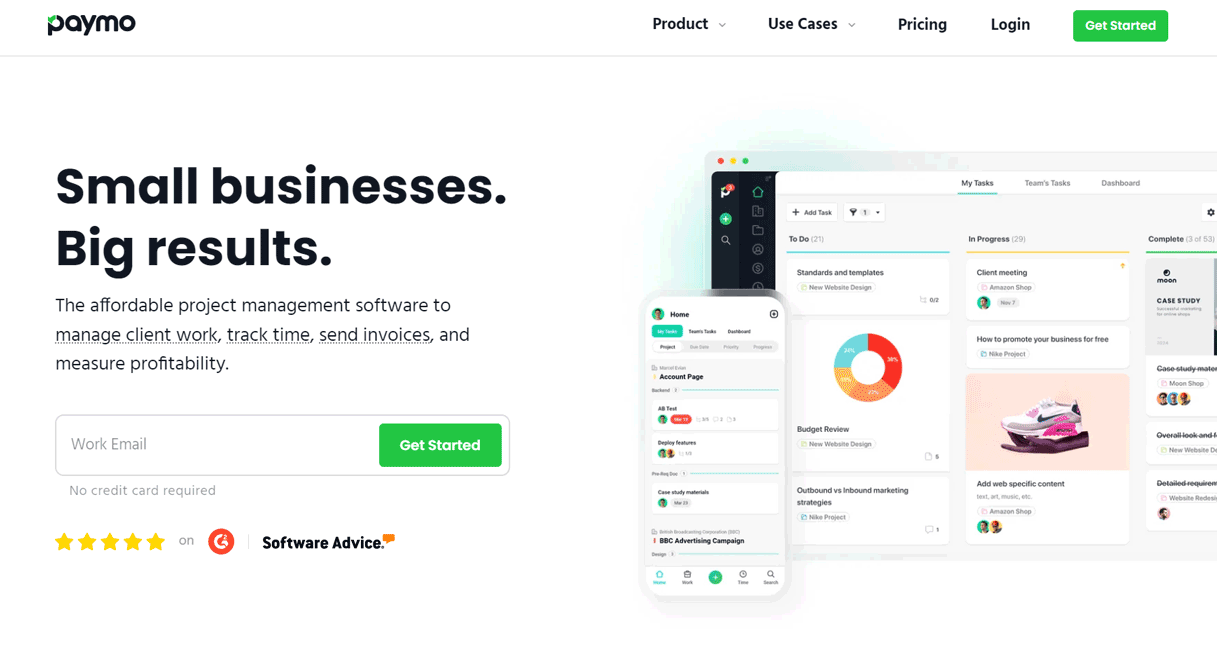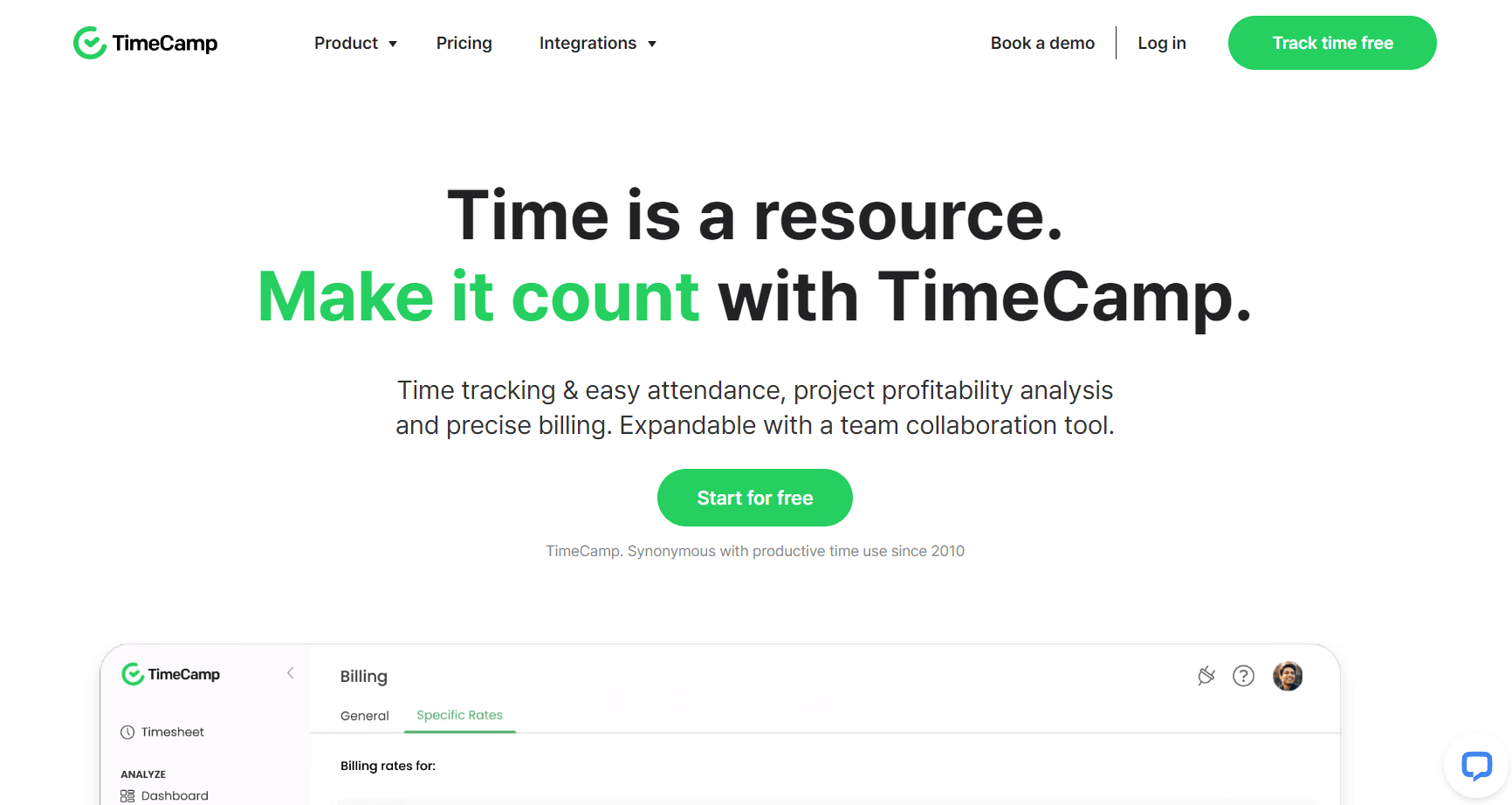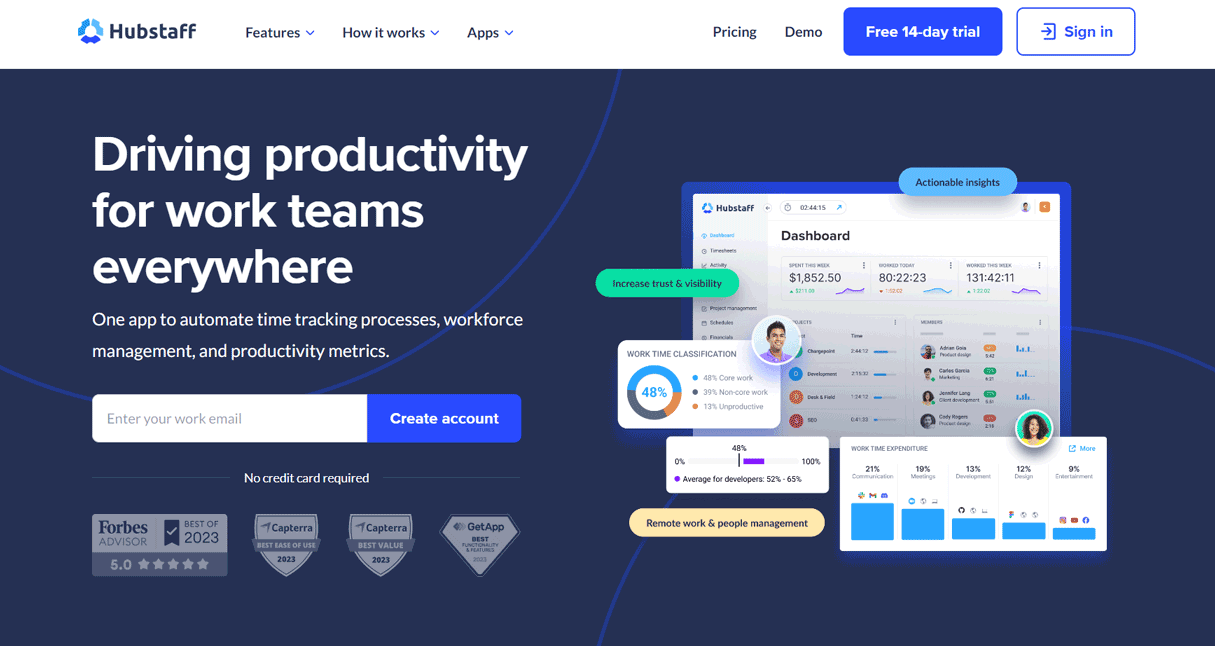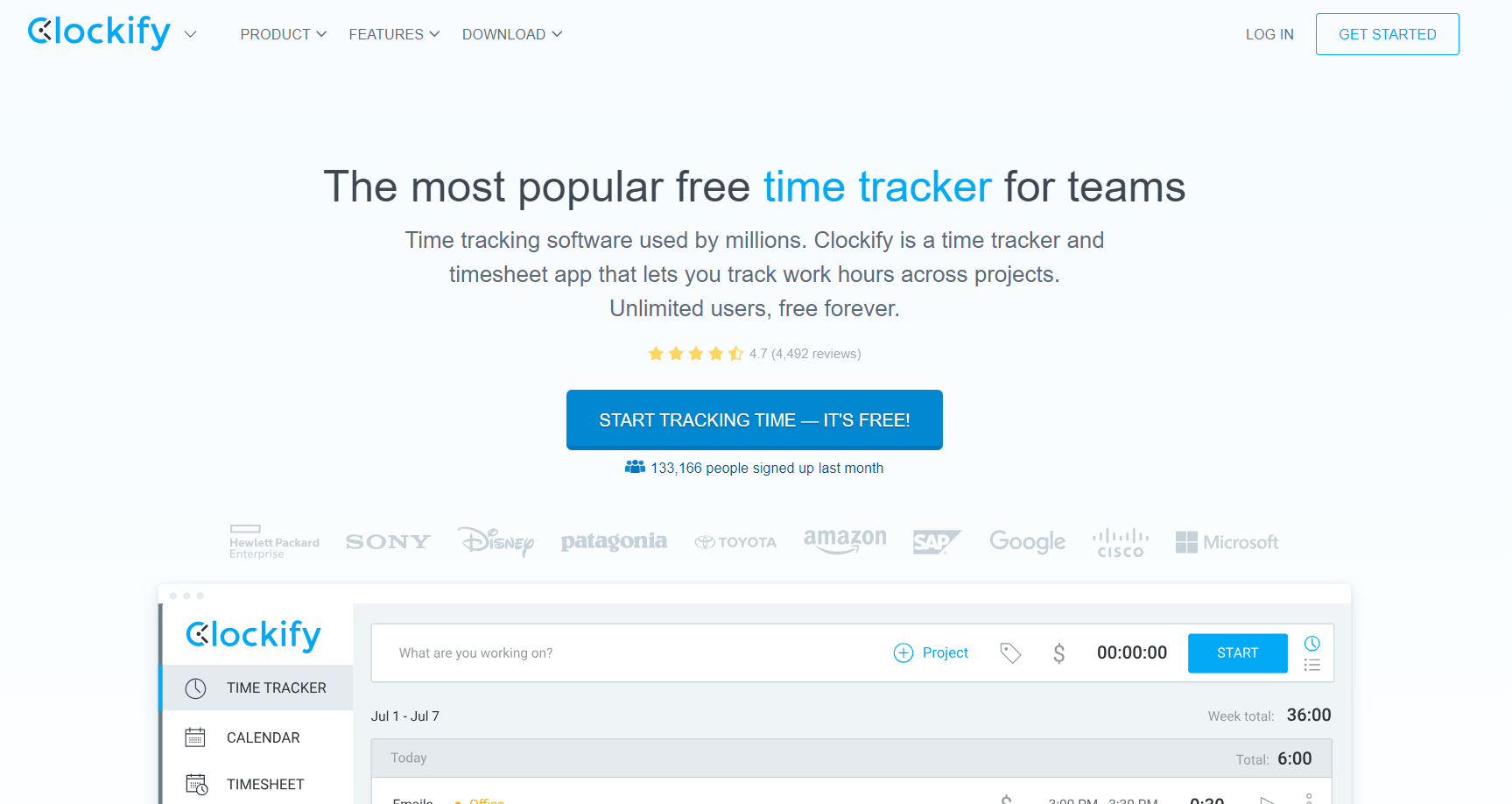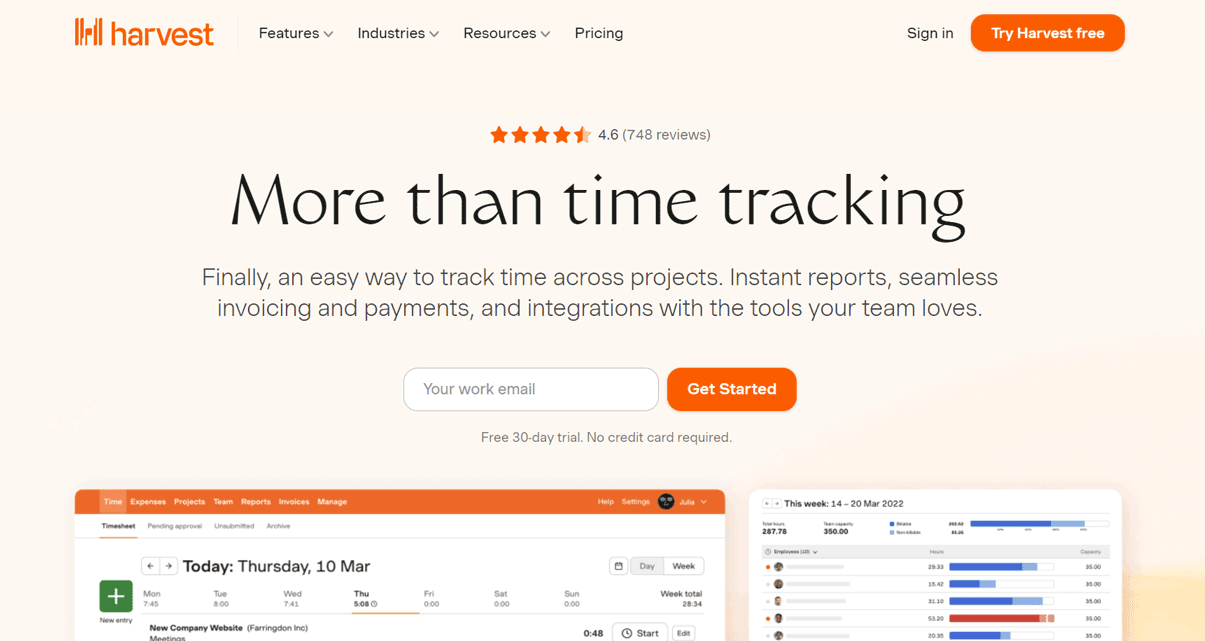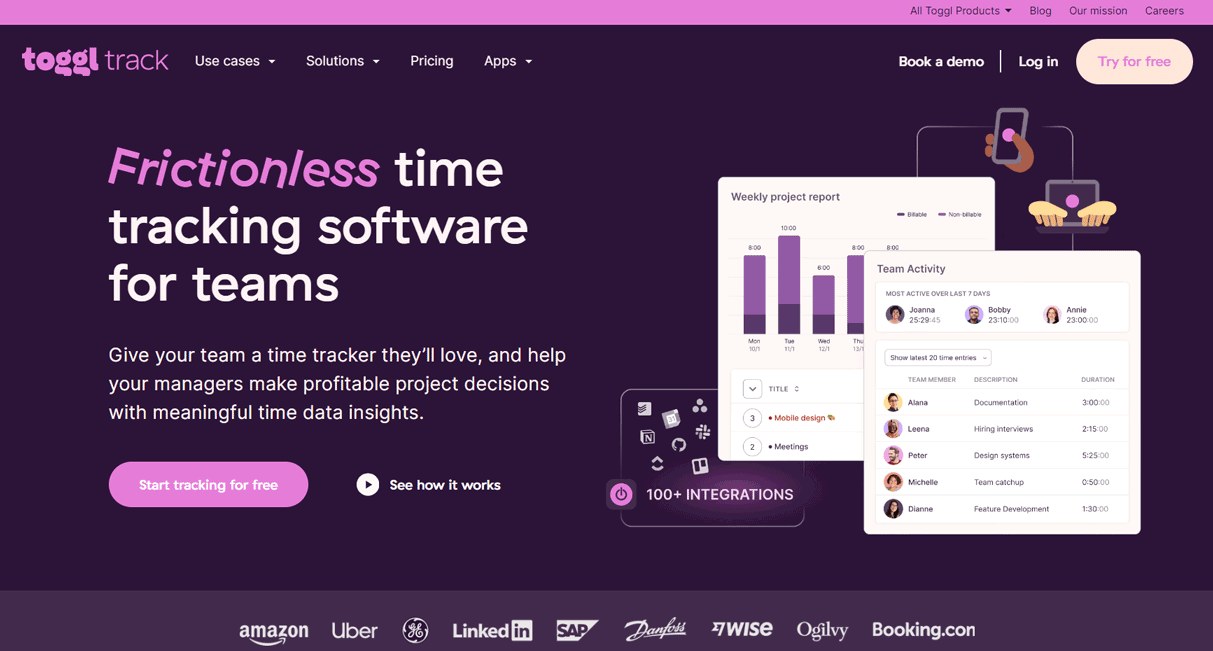Table of Contents
Are you on the hunt for the perfect time tracking software to elevate your freelancing game? You’re not alone. Every tick of the clock is a moment of your talent, and choosing the right software can transform those ticks into a symphony of productivity and success. Embark on this journey of finding the tool that doesn’t just track time, but amplifies your freelance prowess.
1. Paymo
2. TimeCamp
3. Hubstaff
4. Clockify
5. Harvest
6. Toggl
Overview of Best Time Tracking Software for Freelancers
How to Choose Best Time Tracking Software for Freelancers
Pros & Cons of Best Time Tracking Software for Freelancers
What to Watch Out For
Pro Tips
1. Paymo
Choose Paymo for an all-in-one workflow that streamlines project management and time tracking, ensuring your team stays on top of deadlines with ease.
- Streamline your project management with integrated task management and time tracking.
- Enjoy the convenience of automatic time tracking with Paymo Track.
- Benefit from a single source of truth for project planning, resource scheduling, and billing.
- Collaborate effectively with team members using Paymo’s communication tools.
- Manage your invoices directly within the app for a seamless financial workflow.
- Be aware that the resource scheduling feature may lack depth compared to specialized tools.
- Consider the learning curve for new users unfamiliar with project management software.
- Note that the dashboard focuses more on invoicing than project management.
- Remember that the web task timer doesn’t detect idle time automatically.
- Keep in mind that you may find the interface less intuitive than other apps.
- Track your time with Paymo’s automatic time tracking feature, ensuring you account for every minute.
- Manage tasks efficiently with a variety of views, including list, table, board, calendar, and Gantt.
- Collaborate with your team and clients seamlessly within the platform.
- Customize your workflow with task templates and recurring tasks to save time.
- Invoice directly from the app, linking timesheets to payments for streamlined billing.
2. TimeCamp
Opt for TimeCamp to automate time entries with keyword-based tracking, boosting your productivity without the hassle of manual logs.
- Automate your time entries with keyword-based tracking for increased productivity.
- Integrate TimeCamp with a wide range of project management and accounting tools.
- Track computer activities to gain insights into your team’s productivity.
- Utilize detailed reports for a comprehensive view of time and budget consumption.
- Manage employee attendance and payroll issues with TimeCamp’s modules.
- Expect a stable internet connection for accurate time tracking, as offline tracking may be limited.
- Anticipate fewer features on the mobile app compared to the web app.
- Prepare for a slower-paced loading time which may increase wait times.
- Be mindful of the limited scope for customization in automated time tracking.
- Understand that you may find the reporting area less clear than you desired.
- Automate time tracking with keyword-based tasks, simplifying the timesheet process.
- Integrate TimeCamp with a plethora of other tools to centralize your workflow.
- Monitor productivity with detailed reports that help you to improve performance.
- Manage your team’s attendance and payroll in one place.
- Track project profitability and analyze billable hours for better financial insights.
3. Hubstaff
Select Hubstaff for its robust monitoring tools that provide insightful analytics on team performance, helping you make data-driven decisions.
- Leverage detailed time tracking for precise recording of tasks and projects.
- Benefit from integrated task management that feeds tasks to user’s timers.
- Enjoy thorough tracking options, including client/project budgets.
- Rely on good reporting functions for insights into team productivity.
- Appreciate Hubstaff’s cross-platform compatibility and user-friendly interface
- Be aware of limited customization options compared to other software.
- Consider the premium pricing for features that may not be necessary for your team.
- Note that some users report system crash issues during timesheet logins.
- Remember that integration features may be than what you see in other platforms.
- Keep in mind that there may be a difference in time calculation between candidate and admin.
- Track time with precision and generate detailed reports to understand productivity.
- Monitor employee activity with optional screenshots and app usage tracking.
- Automate payroll and invoicing, saving time on administrative tasks.
- Manage schedules and shifts, keeping your team organized.
- Integrate Hubstaff with over 30 other tools to streamline your operations.
4. Clockify
Go for Clockify if you’re after a no-cost solution for effortless time tracking and reporting, accessible across all your devices.
- Take advantage of a forever-free version with a range of features for individual and team time tracking.
- Use the automatic timer and idle detection to streamline timekeeping.
- Enjoy transparent pricing with no hidden costs.
- Access Clockify across devices with seamless offline time tracking.
- Integrate easily with other tools for a cohesive workflow.
- Be prepared to manually find and fix time entry errors.
- Export to payroll software manually, as integration is limited.
- Navigate the Kiosk feature, which some users find difficult to use.
- Manage multiple projects, which can be hectic at times.
- Consider the pricing if you’re looking for more advanced features.
- Utilize the free version for unlimited time tracking across all your devices.
- Visualize your time with a calendar view and block out activities for better planning.
- Track time automatically in other apps with the auto tracker feature.
- Manage team scheduling, time off, and expenses all within Clockify.
- Integrate Clockify with over 80 other apps to enhance its functionality.
5. Harvest
Settle on Harvest for its robust time-tracking and invoicing capabilities that cater specifically to the needs of freelancers and digital agencies. It can streamline your workflow, making the management of your time and finances more efficient and accurate.
- Ease of Use: Harvest has a user-friendly interface, making it easy to set up and administer jobs.
- Time Tracking: Offers a simple and efficient time tracker that you can integrate into your workflow with over 50 integrations.
- Invoicing: Automatically turns billable time and expenses into invoices, simplifying the billing process.
- Zero Desktop App: Harvest does not have a desktop app for Windows or Linux, which can be a drawback for some users.
- Pricing: You may find Harvest’s pricing to be slightly higher than its competitors.
- Limited Features: While Harvest has many features, it may lack some advanced functionalities compared to other software.
- Time Tracking: Harvest provides a simple and intuitive time tracking system that you can integrate into various workflows, with desktop and mobile apps available for convenience.
- Invoicing & Payments: The software allows for seamless invoicing and fast online payments, turning billable time and expenses into invoices.
- Reports & Analysis: You can unlock insights that help your business thrive with Harvest’s reporting features, which offer a clear view of time spent on projects.
- Integrations: Harvest works with over 50 popular tools, allowing you to track time from the applications you already use and love.
- User Experience: Trusted by over 70,000 companies, Harvest easy to use, aiming to help teams focus on the actual work rather than on tracking it.
6. Toggl
Choose Toggl for its intuitive interface and ease of use, which make tracking time and managing multiple projects a breeze for you. It’s also popular for its generous free tier, making it an excellent choice for you if you are just starting out or managing light workloads.
- Excellent Reporting: Toggl offers comprehensive reporting capabilities with a variety of filters to analyze your time data.
- User-Friendly Interface: The UI is friendly and pleasant, making it easy to navigate and use.
- Offline Work Sync: It has a great ability to sync data even when you’re working offline.
- Organizational Labels: You can apply numerous labels to your tracking to organize work and time efficiently.
- Learning Curve: You may find out that there’s a learning curve to fully utilize all of Toggl’s features.
- Limited Project Management Features: While Toggl excels at time tracking, it may not have as many project management features as some other tools.
- Flexible Time Tracking: Toggl Track allows you to track time in real-time or offline, with the ability to switch between timer mode and manual mode.
- Integrations: It offers over 100 integrations, including popular project management tools and browser extensions, making it easy to incorporate into your existing toolset.
- Reporting: The software provides insightful reports, allowing you to see detailed or summary views of how you spend time on tasks.
- User Experience: Toggl Track is easy for both team members and managers, aiming to make time tracking a non-intrusive part of your workflow.
- Multi-Platform Support: With apps for Android, iOS, Windows, macOS, Linux, Web, and browser extensions, Toggl Track ensures you can track your time from any device.
PRO TIPS >>> Clockify Time Tracking Software Review
Overview of Best Time Tracking Software for Freelancers
Time tracking software is your silent partner in the freelancing world; it’s the tool that meticulously records every minute you pour into your projects.
Paymo is like your personal assistant, keeping your projects neatly organized and your time meticulously logged. TimeCamp is the ninja of time tracking, silently running in the background, capturing every billable minute with its keyword-triggered tracking. Hubstaff is the eagle-eyed overseer, offering detailed reports that help you understand where every second of your workday goes. And Clockify? It’s the wallet-friendly champ, making sure you’re tracking time without spending a dime.
Now, imagine this: you’re sipping coffee, switching between tasks, and these apps are quietly working their magic. Paymo is sorting out your schedule, while TimeCamp is logging your hours without you lifting a finger. Hubstaff is crunching numbers to show you productivity stats, and Clockify is ready with reports, all for free.
Then there’s Toggl Track, the epitome of user-friendliness. It’s the friend who’s always getting your back, making sure you don’t lose a minute of billable time. With Toggl, you’re not just tracking time; you’re crafting a narrative of your workday, one that helps you analyze and optimize your workflow.
Lastly, Don’t overlook Harvest. It’s the old faithful of time tracking, offering a straightforward approach to logging hours and turning them into polished invoices. Harvest understands the freelancer’s hustle, providing a seamless bridge between work and compensation.
So, there you have it: a lineup of champions in the time tracking arena, each with its own flair and features. Pick the one that resonates with your freelancing rhythm and watch as your time turns into tangible success. Remember, in the realm of freelancing, time isn’t just money; it’s the currency of your craft. Choose wisely, and may your hours be ever fruitful!
How to Choose Best Time Tracking Software for Freelancers
- Identify Your Needs: Start by listing the features you need, like automatic time tracking, invoicing, reporting, or integration with other tools.
- Consider Your Budget: Determine how much you’re willing to spend. There are free options available, but paid software may offer more advanced features.
- Check Usability: Look for software that’s intuitive and doesn’t require a steep learning curve.
- Vet the Reporting and Analytics: If you need insights into how you spend your time, choose software that offers detailed reports and analytics.
- Check the Integration: Consider whether the software integrates with other tools you use, such as project management apps or accounting software.
- Maximize the Trial Periods: Take advantage of free trials to test the software’s compatibility with your workflow before committing to a purchase.
Pros & Cons of Best Time Tracking Software for Freelancers
Pros
- Efficiency: Automates the time tracking process, saving you from manual entry and reducing errors.
- Integration: Many tools offer integrations with other software, streamlining your workflow and reducing the need to switch between apps.
- Reporting: Detailed reports help you understand how you spend your time, which can be crucial for billing and productivity analysis.
- Invoicing: Some time tracking tools include invoicing features, making it easier to bill clients accurately and promptly.
Cons
- Learning Curve: New tools can have a learning curve, which may take time to overcome and fully integrate into your daily routine.
- Cost: While there are free versions, more advanced features often come at a cost, which can add up, especially for freelancers just starting out.
- Over-reliance: Relying too much on software can be a double-edged sword, as technical issues or data loss can disrupt your workflow.
- Privacy Concerns: Some tools track more than just time, which can raise privacy concerns, especially if you’re working with sensitive information.
What to Watch Out for
Overly Complex Features: Avoid software bloated with features you don’t need, which can complicate your workflow rather than streamline it.
Hidden Costs: Be wary of hidden fees or costs that may arise after a trial period or as part of a tiered pricing structure.
Data Privacy: Ensure the software has robust data protection policies, especially if you work with sensitive client information.
User Experience: Steer clear of apps with poor user interfaces that can make time tracking more of a chore than a helpful tool.
Reliability: Choose software popular for its reliability and uptime; downtime can mean lost data and income.
GET SMARTER >>> DeskTime Time Tracking Software Review
Pro Tips
- Ensure the software accurately tracks time in and out, including active and idle times.
- Opt for tools that offer seamless integration with other applications you use, like project management or invoicing software.
- Consider if the software provides crucial features like reminders, timesheets, and detailed statistics to help manage your workload effectively.
- Choose a user-friendly tool that fits into your workflow without a steep learning curve.
- Look for software with reliable customer support to assist you in case of any issues.
- Regularly review your time logs to uncover trends and fine-tune your productivity.
Recap
Wrap up your search with confidence, knowing you have all the insights to choose the perfect time tracking software. Remember, the right tool is the one that fits snugly into your workflow, boosts your productivity, and turns every tick of the clock into a well-earned tock in your freelancer journey. Go forth and track time like a pro!