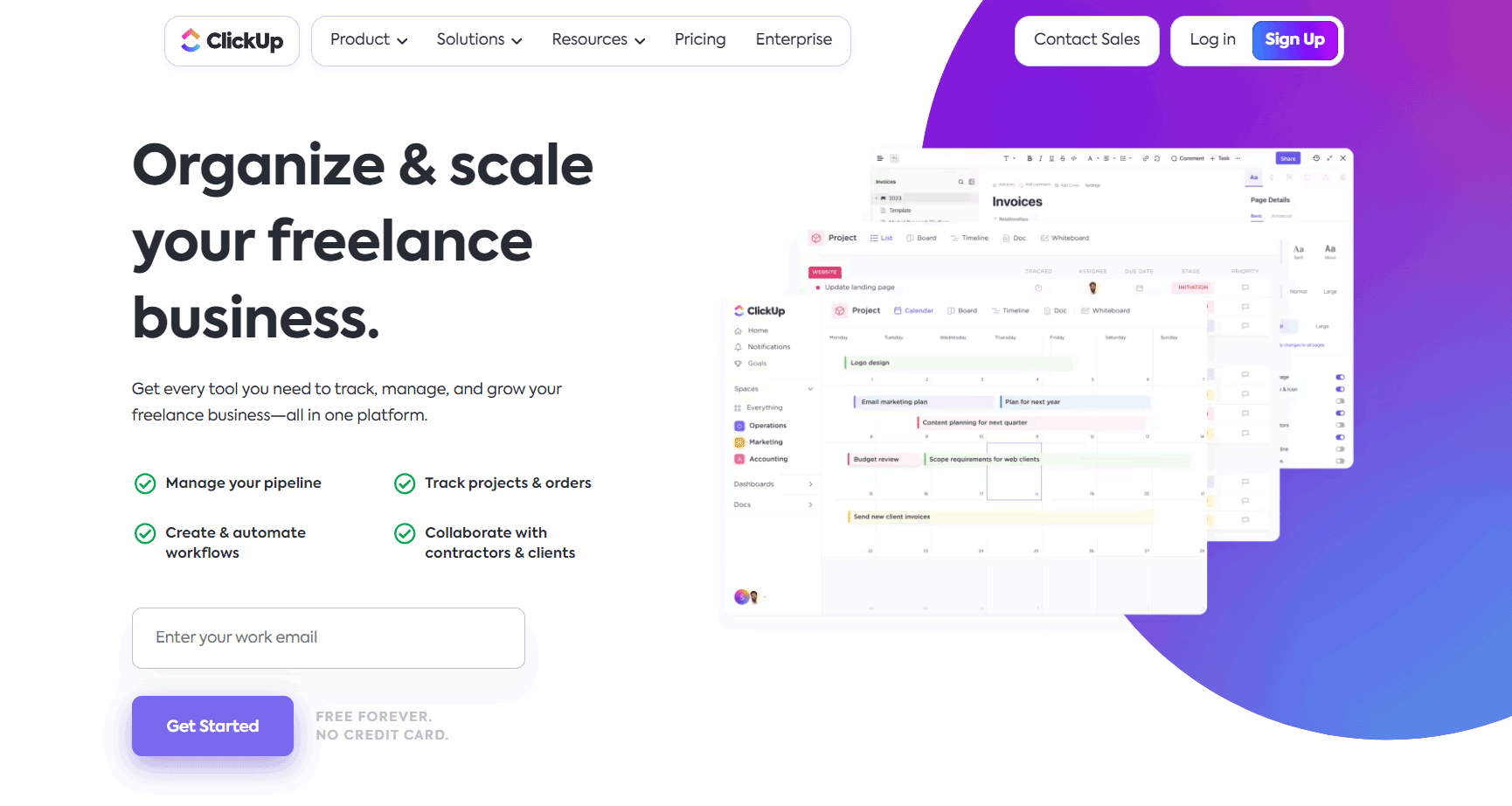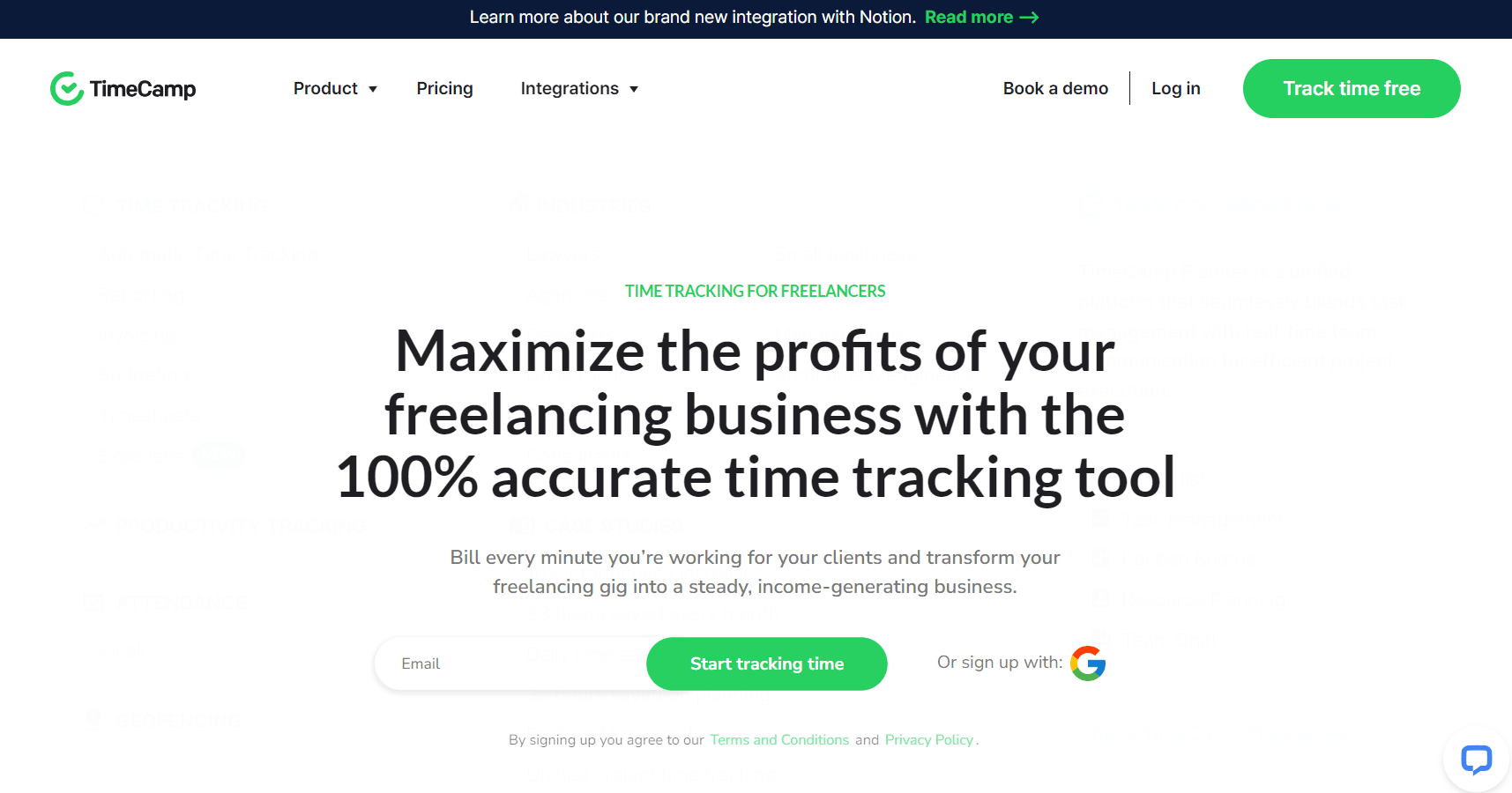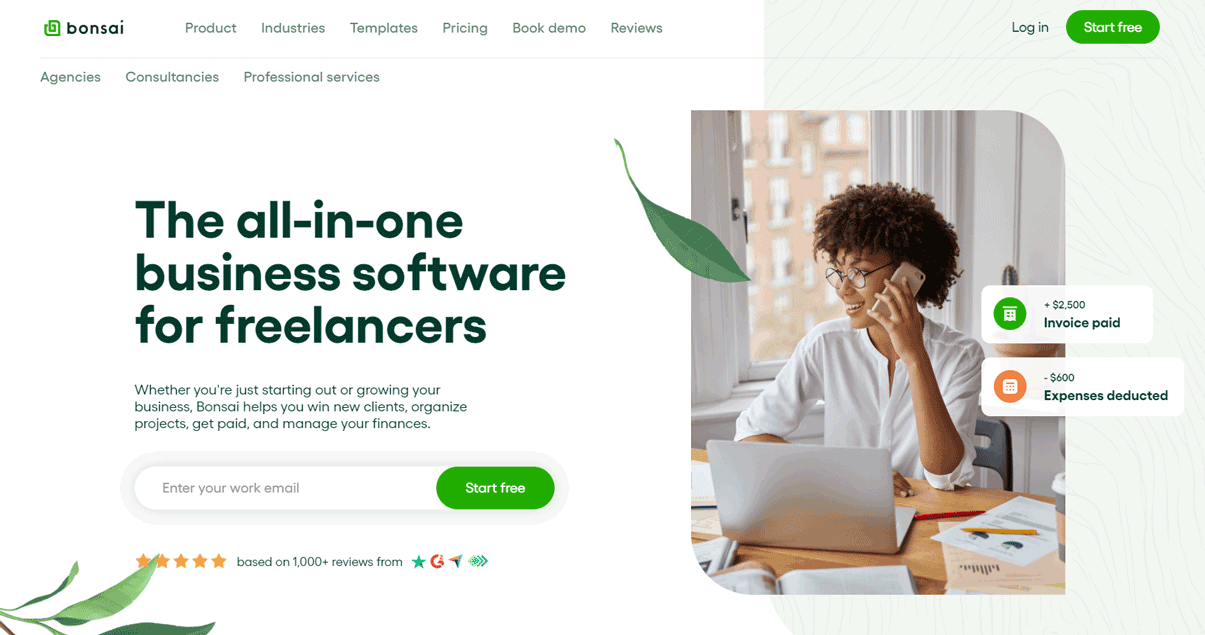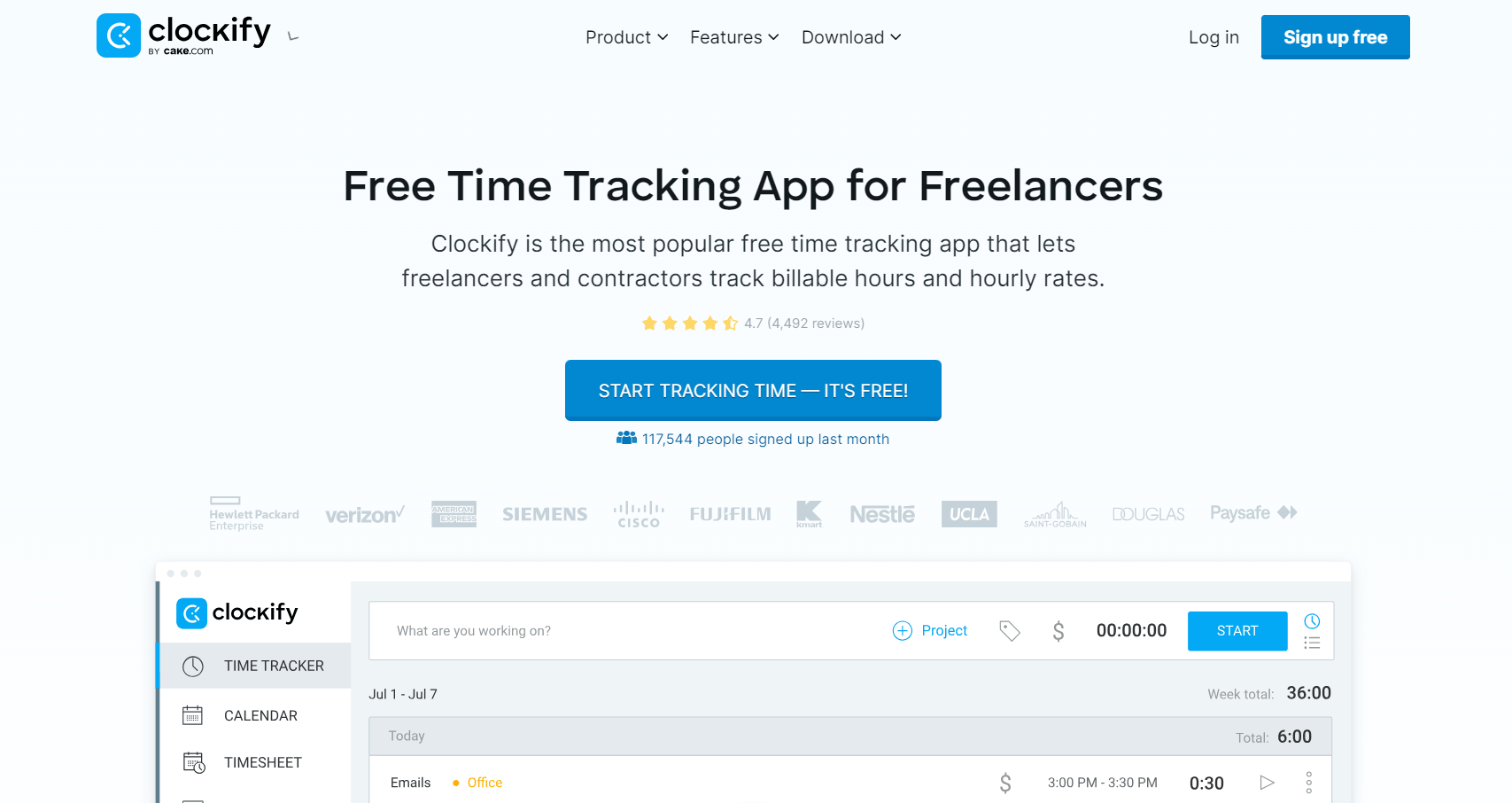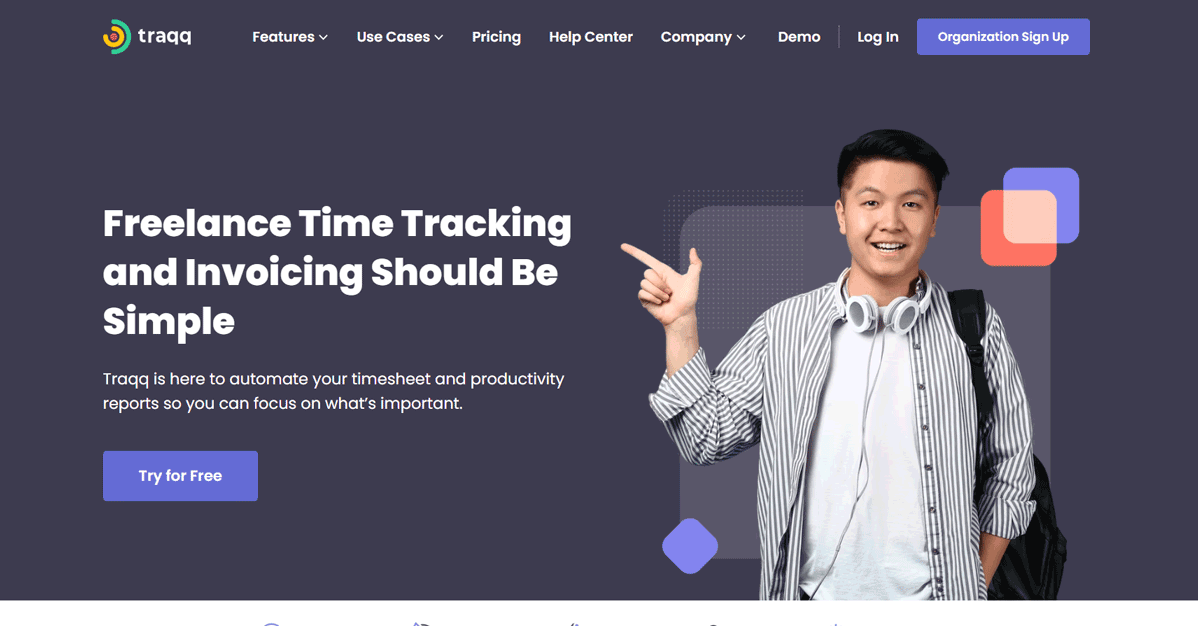Table of Contents
Want to get more done and make your freelance work easier? Time-tracking software can help! These tools are made to help freelancers like you manage your time better. They’re easy to use and some even track your time automatically. No more guessing how long tasks take! Let’s check out the best time-tracking software that can help you work smarter.
1. ClickUp
2. TimeCamp
3. Bonsai
4. Clockify
5. Traqq
6. Top tracker
Overview of Best Time Tracking Software For Freelancers
How to Choose the Best Time Tracking Software For Freelancers
Pros and Cons of Best Time Tracking Software For Freelancers
What to Watch Out For
Pro Tips
Recap
1. ClickUp
ClickUp is one of the best time-tracking apps for freelancers. It offers extensive features for managing freelance work, including time-tracking functionality and integration with popular project management tools.
- Allows for endless customization, enabling users to take full control of different features and tweak them to their team’s needs.
- Demonstrates a commitment to ongoing enhancement and adaptation to user needs.
- Offers a plethora of task management, time management, and collaboration tools.
- Comes with a steep learning curve, which may pose a challenge for some users.
- Customizable Work Management:
ClickUp provides a completely customizable work management platform, allowing you to tailor the platform to your specific needs without the need for code or add-ons. This level of customization offers flexibility for a variety of users and teams.
- Task and Time Management:
ClickUp offers features for managing tasks, time tracking, and time estimates. You can track time automatically or manually, link it to tasks, and access detailed reporting for time tracked. The platform also supports time estimates per assignee, aiding in collaborations.
- Collaboration Tools:
ClickUp provides powerful collaboration features, enabling teams to work together on various projects. You can collaborate in real time on a visual canvas, convert ideas into trackable tasks, and send and reply to comments on any task within ClickUp.
2. TimeCamp
TimeCamp is another top-time tracking software for freelancers. It offers a free tier with unlimited projects and user seats, making it suitable for freelancers looking for cost-effective solutions.
- Offers flexibility, simplicity, and usefulness, allowing users to configure it to keep an accurate record of time invested in each task and project.
- Provides the ability to monitor other tasks through personalization.
- Helps increase project profitability and productivity by providing a range of features to track time and optimize workflow.
- Requires a learning curve, especially for new users.
- Has limited customization options, which can make it challenging to adapt to specific requirements.
- Lacks clarity in the area of reporting, which can be a concern for users who rely on detailed reports.
- Automatic Time Tracking: TimeCamp automatically tracks time, making it easy for team members to log hours without manual effort.
- Project and Task Tracking: You can monitor project progress and track individual tasks within projects.
- Advanced Reporting: TimeCamp provides detailed reports on time usage, productivity, and billable hours.
- Team Performance Metrics: With TimeCamp, you can evaluate team performance based on tracked data.
- Billable Hours Analysis: You can easily determine billable hours for accurate invoicing.
3. Bonsai
Bonsai is a time tracking software available on the web, iOS, and Mac OS. It provides support for proposals, contracts, and invoices, catering specifically to the needs of freelancers.
- Offers robust features for invoicing, expense tracking, proposals, and contracts.
- Provides time-tracking capabilities that are practical for freelancers.
- Allows users to handle all their business management needs in one place.
- Requires 7-10 business days to receive payouts, which could be a drawback for some freelancers.
- Lacks some features such as a chat widget for websites.
- Time Tracking: Bonsai provides a simple and integrated approach to track time spent on tasks and projects. It allows for both automatic and manual time entry, ensuring that freelancers can accurately bill for their hours worked.
- Project Management: The platform includes project management tools that help in organizing tasks and tracking progress.
- Invoicing: Bonsai simplifies the invoicing process by allowing users to turn tracked hours into invoices with just a few clicks. It supports various payment options to ensure timely payments.
- Task Management: You can stay on top of your tasks with features like task creation, templating, and setting due dates.
- Mobile and Browser Apps: For ease of use, Bonsai offers browser, desktop, and mobile apps, making it convenient for teams to track time and manage tasks on the go.
4. Clockify
Clockify is a popular free time tracking app that allows freelancers to track billable hours and hourly rates. It offers features for creating invoices with accurate billable hours and information, as well as producing comprehensive reports.
- Offers a basic free plan with unlimited time tracking for an unlimited number of users.
- Provides comprehensive reporting tools to track project progress and forecast future work.
- Requires manual export intervention to Payroll.
- Involves confusing kiosk pricing, that is, the pricing for the kiosk feature, which allows clocking in and out, can be difficult to understand.
- Free Time Tracking: Clockify offers a free version that allows you to track your time across different projects. It’s particularly popular because of its no-cost entry point.
- Time Management Features: The platform includes a range of time management tools such as a timer, timesheet, calendar, auto tracker, and a kiosk for clocking in from a shared device.
- Reporting and Analytics: You can generate reports to analyze tracked time, see who works on what, and manage earnings, costs, and profits. It also includes features for tracking project estimates and budgets.
- Management Tools: Clockify also provides tools for scheduling work, managing time off, approving timesheets, creating invoices, and recording expenses.
5. Traqq
Traqq time tracker is an invaluable freelancer software for keeping track of work hours effortlessly. It offers features specifically tailored to freelancers and those working remotely, such as creating detailed reports for clients and connecting with other collaboration tools.
- Has a user-friendly and intuitive Interface.
- Provides the option to record screens, which can be useful for monitoring and managing team activities.
- Has a free version of Traqq that can be beneficial for small teams or individual users.
- Poses limits on manual time entry verification.
- Does not have a mobile app version.
- Full online/offline desktop time tracker: This feature allows you to work from anywhere, even without an internet connection. It synchronizes data with your online account once you’re connected.
- App and website monitoring: It tracks the applications and websites team members use during work hours, providing insights into productivity.
- Mouse & keyboard activity tracking: Traqq records activity levels based on mouse and keyboard usage, offering statistical data to monitor productivity.
PRO TIPS >>> Best Time Tracking Software for Small Business
6. TopTracker
TopTracker is a high-quality, flexible tool for daily operations, offering maximum flexibility without tying users to a specific freelance marketplace.
- Helps in managing time more effectively by tracking how time is spent on different tasks.
- Provides insights into where time is being spent, allowing for better prioritization of tasks and increased productivity.
- Assists in project management by monitoring the time spent on various project tasks and deadlines.
- Helps in identifying patterns in work habits, allowing for adjustments to optimize workflow.
- Involves dependency on technology.
- Requires a subscription or purchase for advanced features adding to the cost over time.
- Effortless Time Tracking: It allows for simple time tracking across devices with hotkeys to quickly start, stop, and manage time tracking.
- Invoicing & Payments: Freelancers can invoice clients and request payment for work tracked in the app. Payments are processed through Payoneer, a third-party payment provider.
- Centralized Project Management: You can have a centralized view of all your projects, whether you’re managing a team or working independently.
- Detailed Productivity Reports: It provides real-time summaries of productivity, helping users identify areas for improvement.
Overview of Best Time Tracking Software For Freelancers
Explore the finest time-tracking software tailored for freelancers to streamline your workflow and boost productivity!
ClickUp seamlessly manages tasks and tracks time with customizable features and integrations. TimeCamp effortlessly monitors time spent on projects and tasks, providing detailed reports for better insights. Bonsai simplifies freelancing with time tracking, invoicing, and contract management all in one platform. Clockify tracks time, online or offline, and analyzes productivity with insightful reports.
Traqq keeps you focused and productive with automatic time tracking and real-time activity monitoring. Top Tracker offers flexible features for easily tracking time for clients, projects, and tasks. Hourstack helps visualize your schedule and manage time efficiently with drag-and-drop simplicity. Choose the perfect time-tracking tool to suit your freelancing needs and take control of your time like a pro.
How to Choose the Best Time Tracking Software For Freelancers
When choosing the best time-tracking software for freelancers, start by listing what you need most—accuracy, ease of use, or detailed reports. Look for user reviews and compare features. Consider integration with other tools you use. Don’t forget about privacy controls; they’re crucial. Try out a few with free trials; nothing beats hands-on experience. Remember, the best app fits your workflow like a glove, so choose one that feels right and makes your freelance life a breeze!
Pros and Cons of Best Time Tracking Software For Freelancers
Pros
- Helps in managing time more effectively by tracking billable hours accurately.
- Provides insights into how time is spent, allowing freelancers to identify and eliminate time-wasting activities.
- Ensures accurate invoicing based on hours worked, leading to fair compensation for freelancers.
- Allows freelancers to share detailed reports with clients, fostering transparency and trust.
- Integrates with project management tools, streamlining workflow and task organization.
Cons
- Presents a challenge as some time tracking software can be complex to set up and use, requiring time to learn and adapt.
- Comes with a price tag, which may not be feasible for all freelancers.
- Experiences technical glitches or downtime, disrupting workflow.
What to Watch Out for
When choosing time-tracking software for freelancers, prioritize ease of use. Look for intuitive interfaces that won’t eat up your precious working hours. Make sure it’s flexible enough to handle your unique workflow.
Check for features like project categorization, invoicing integration, and customizable reporting. Keep an eye on pricing plans; some may charge you for basic features individually. Ensure it syncs across devices so you can log your time wherever you are. And lastly, read reviews to gauge reliability and customer support. Happy tracking!
Pro Tips
- Ensure the software syncs across all your devices.
- Prioritize software with responsive customer support.
- Take advantage of free trials or demos to ensure the software meets your needs.
- Choose user-friendly software to avoid unnecessary complications.
- Opt for software that adapts to your freelance style.
- Look for features that help categorize projects and tasks.
- Find a balance between functionality and affordability.
GET SMARTER >>> Apploye Time Tracking Software Review
Recap
Discover the best time-tracking software for freelancers! ClickUp offers a user-friendly interface, Bonsai manages invoices effortlessly, Clockify provides free features like reporting and project management, and Traqq automates tracking for ultimate convenience. Explore these options and find the perfect match for your freelance needs!