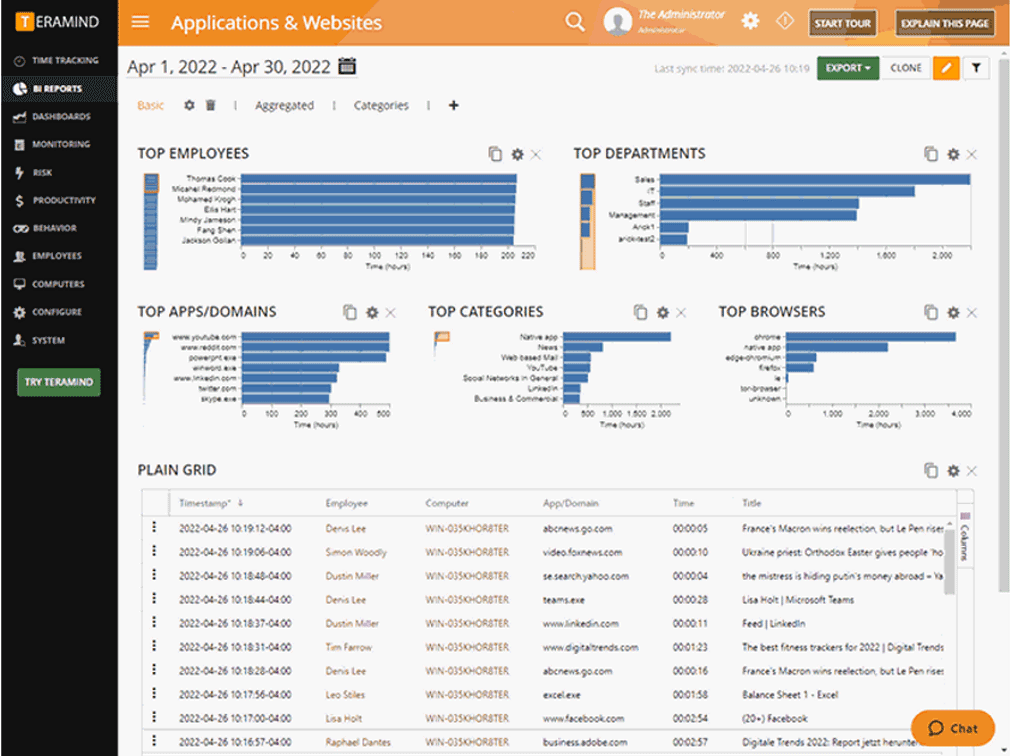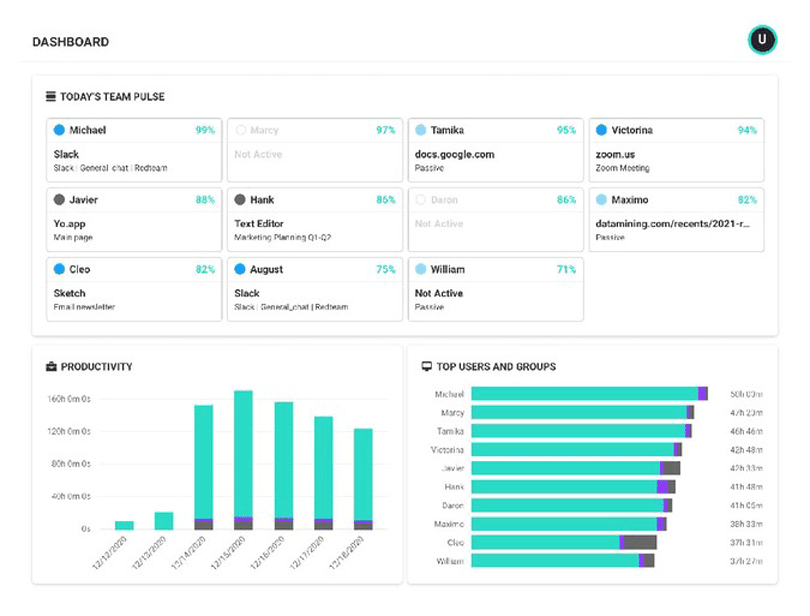Table of Contents
Our Verdict

If you need comprehensive monitoring capabilities, Teramind is your go-to. It offers detailed activity tracking, robust security features, and advanced analytics, making it perfect for environments where data security is paramount. Its ability to record videos of user sessions and monitor various communication channels can provide deep insights into employee activities. However, its extensive feature set can be overwhelming and may require a steeper learning curve.
On the other hand, if simplicity and ease of use are your priorities, ActivTrak is a strong contender. It excels in providing user-friendly dashboards and straightforward analytics. ActivTrak focuses on productivity insights without being intrusive, making it suitable for teams that prioritize performance metrics over comprehensive surveillance. Its clean interface and easier setup can get you up and running quickly without extensive training.
Therefore, choose Teramind if your organization requires detailed monitoring and advanced security features. Select ActivTrak if you prefer a more straightforward, user-friendly approach to productivity tracking. Evaluate your organization’s specific needs and decide accordingly to ensure you implement the best solution for your team.
Why Choose Teramind
Who Teramind Is Best For
Choose Teramind if you:
- Need robust employee monitoring.
- Prioritize data security and compliance.
- Want to enhance productivity.
- Operate remotely or in a hybrid environment.
- Seek customizable monitoring options.
- Require insider threat detection.
- Value detailed analytics and reporting.
Who Teramind Is Not Right For
Avoid Teramind if you:
- Have strong privacy concerns.
- Operate in a low-budget environment.
- Require minimal monitoring.
- Lack technical expertise.
Why Choose ActivTrak
Who Is ActivTrak Best For
Choose ActivTrak if you:
- Are looking for a solution focused on measuring employee productivity and engagement.
- Run a small to medium-sized business.
- Want to improve productivity.
- Need remote workforce management.
- Value data-driven decision making.
- Require privacy-sensitive monitoring.
- Seek easy integration and use.
Who Is ActivTrak Right For
Steer clear of ActivTrak if you:
- Have a large enterprise with thousands of employees.
- Require highly detailed surveillance, including keystroke logging or constant screen recording.
- Operate in firms with stringent compliance and data security needs might require more.
Main Differences
Ideal For
Teramind is ideal for organizations seeking extensive capabilities, Teramind provides comprehensive user activity monitoring, user behavior analytics, insider threat detection, data loss prevention (DLP), and business process optimization (BPO). While ActivTrak is best for companies needing basic employee productivity monitoring and time tracking, ActivTrak focuses on workforce analytics. It is suitable for businesses looking to prioritize workforce management without the need for advanced security features.
Monitoring Scope
Teramind offers comprehensive visibility into workforce operations by tracking all user activities across multiple channels on any endpoint. It goes beyond application and website usage to include email communication, instant messaging, file transfers, and network activity. While ActivTrak excels in tracking application and website usage, it falls short in providing visibility into other critical areas. Its monitoring scope is narrower, leaving organizations potentially vulnerable to risks like data exfiltration and insider threats.
Data Loss Prevention (DLP) and Insider Risk Detection
Teramind includes advanced DLP and insider risk detection capabilities. It proactively identifies and responds to malicious insider activities. ActivTrak on the other hand lacks these advanced features. It primarily focuses on basic website classifications for productivity use cases and does not offer risk alerts or anomaly detection.
Customizable Reporting
Teramind provides extensive reporting capabilities with flexibility and customization options. Organizations can tailor reports to specific business needs and roles. On the other hand, ActivTrak offers valuable productivity reports and data visualizations but has limited filtering and sorting options. Customization may be restricted.
Payroll Integration
Teramind does not just track productivity; it also integrates with payroll systems, streamlining payroll processes. ActivTrak lacks payroll features, which can create additional administrative overhead for organizations.
Pricing and Offerings
Teramind offers different offerings that can fit various budgets and needs, starting at $10 per user per month, and focuses on data security. While ActivTrak primarily focuses on increasing employee productivity and offers a free plan with limited features for up to three users, making it well-suited for businesses or teams with a small workforce
In summary, while both tools have productivity monitoring functions, Teramind focuses on insider threat prevention and offers a more comprehensive suite of capabilities, including DLP, customizable reporting, and payroll integration. On the other hand, ActivTrak emphasizes collecting workforce analytics data for optimizing business processes. If you’re looking for robust security and flexibility, Teramind might be the better choice!
Standout Features
Teramind Standout Features
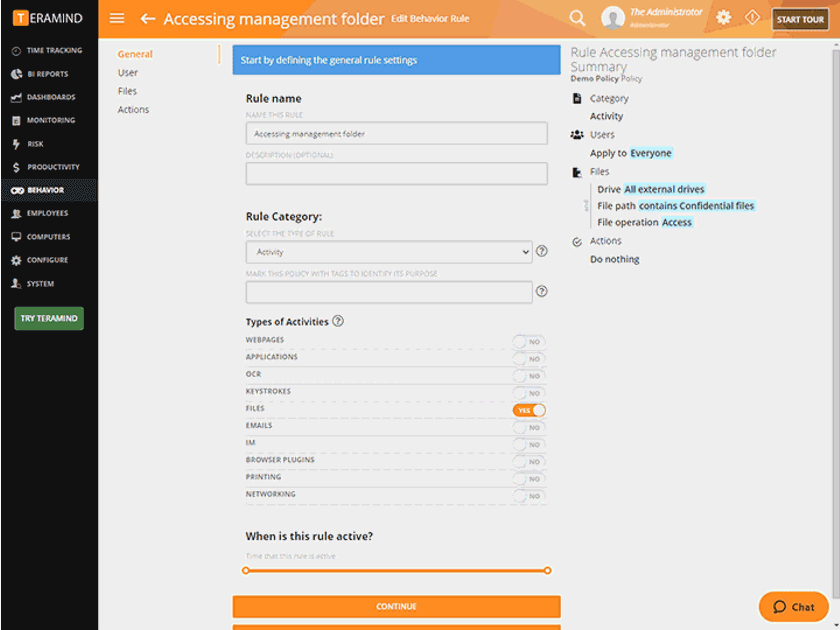
Comprehensive Employee Behavior Analytics
Teramind offers comprehensive employee behavior analytics, providing thorough details about the employee’s active hours, breaks, and inactive periods. This feature helps mitigate remote work fatigue by providing evidence-based insights.
Live View of User Activity
One of the remarkable aspects of Teramind’s remote working solutions is its live view of user activity, which gives supervisors clear insight into the productivity of remote work.
Keystroke Activity Tracking
Teramind tracks the keystroke activity of all employees and adds the resulting logs to productivity and other analytics reports within the software. Employers can opt in and out of this feature or choose certain applications to track keystrokes while excluding others.
Screen Monitoring and Session Recording
Teramind’s screen monitoring features allow for detailed monitoring, including video-quality screen recordings of all monitored sessions that can be viewed live or played back later.
Data Loss Prevention (DLP) Solution
Teramind’s DLP plan starts at $35 per user per month and includes advanced compliance monitoring capabilities, such as employee screen video recording, to help companies ensure employees are using their time productively while complying with company policies and industry protocols or regulatory requirements.
Cloud-Based PC Monitoring
Teramind offers convenient and comprehensive cloud-based PC monitoring software, suitable for on-premise and remote user monitoring.
Behavior Analytics and Data-Driven Insights
Teramind provides powerful monitoring capabilities that offer real-time insights into employee activities, helping enhance productivity and security. It allows tracking and analyzing user behavior to identify potential risks and mitigate them proactively.
Remote Work Monitoring and Security
Teramind’s remote work monitoring software includes administrative features for automating clerical tasks, conducting interactive training sessions, and reinforcing remote employee security.
User-Definable and Tailor-Made Features
Teramind’s flexible features are user-definable, allowing organizations to use settings more suitable for their work processes. The application can also be tailor-made according to customers’ requests
PRO TIPS >>> Employee Monitoring Software Features
ActivTrak Standout Features
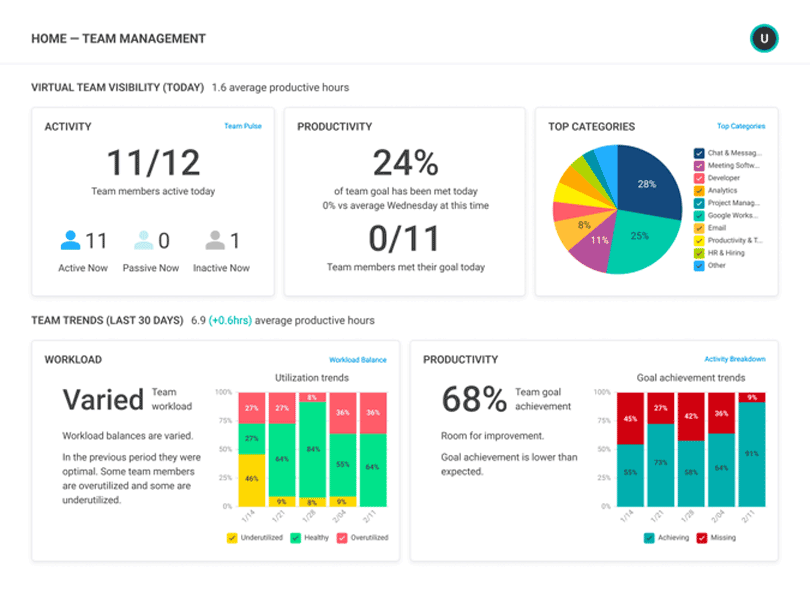
Customizable Dashboards
ActivTrak allows users to design dashboards to meet specific needs, correlate activity data with business outcomes, and analyze which activities lead to better performance and business results.
Time Tracking and Analytics
The platform provides comprehensive time tracking and analytics, offering detailed and accurate productivity-focused reports and alerting on par with business intelligence tools.
Privacy-Conscious Monitoring
ActivTrak’s approach to employee monitoring is less heavy-handed towards employees, focusing on improving productivity while being respectful of their privacy.
ActivTrak Coach
This feature serves as a virtual coach for teams, helping managers identify early indicators of burnout or low focus and recommending actions to improve productivity. It is available on the Professional plan.
Data Security
ActivTrak uses a multi-layered approach to secure the private information of its customers, ensuring the confidentiality and integrity of all collected data.
User Management
The platform makes it easy to invite and manage users within the ActivTrak account.
Trial and Paid Plans
Paid subscribers get access to an expanded set of reports, exclusive insights, automated user management features, and 6 to 12 months of rolling data history. There are also trial plans available for users to explore the platform’s functionality.
Pros and Cons of Teramind
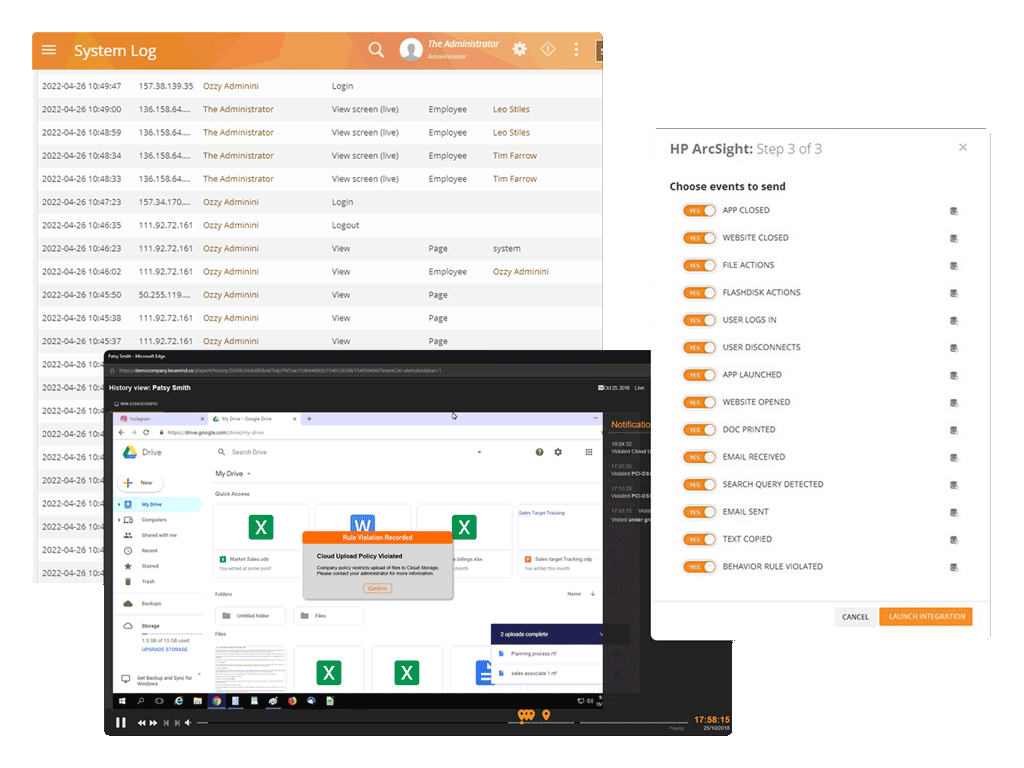
Pros
- Provides rule-based risk analysis, remote desktop control, IT forensics, automated alerts, and behavior-shaping guidance features to prevent data breaches.
- Offers a wider variety of security features than other employee monitoring solutions, including monitoring printing, clipboards, social media, instant messages, online meetings, and optical character recognition (OCR).
- Allows for live desktop viewing in remote work monitoring, freeze of user input, complete remote control of systems, and history playback for forensic and investigation purposes.
- Has built-in integration support with many SIEM, log analytics, and PM systems, as well as RESTful APIs for easy utilization by applications supporting web service connections.
Cons
- Experiences challenges with customer support, including delays in response and lack of resolution for technical issues.
- Has a minimum requirement of 5 licenses, which may not be suitable for organizations with fewer users to monitor.
- Involves complex configuration where users may need to spend extra time configuring them to fit specific monitoring needs.
- Experiences difficulties in fully utilizing the platform or experiencing issues with time and task tracking, even after signing up for the service.
Pros and Cons of ActivTrak
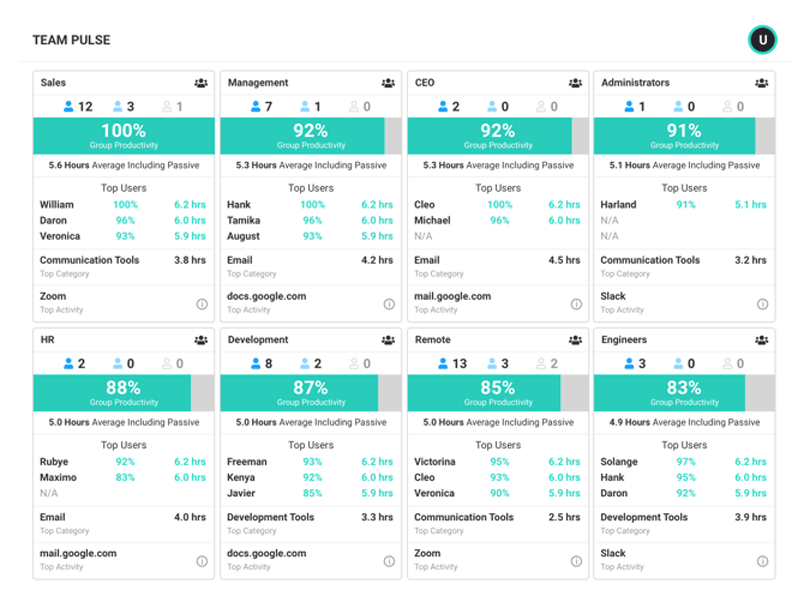
Pros
- Allows management and users to monitor what they are viewing, providing insights into productivity. It also offers KPI reporting to track user productivity and identify areas for improvement.
- Provides comprehensive workforce insights, including activity tracking, website and app monitoring, content filtering, and alerts.
- Offers a fully featured 14-day free trial, with most features available in the free plan.
- Serves as a virtual productivity coach, consistently gathering and reporting actionable insights about employee activity.
- Uses a multi-layered approach to secure the private information of its customers, ensuring the confidentiality and integrity of all collected data.
Cons
- Lacks the ability to import users, which may be a limitation for some organizations.
- Has a minimum requirement of 5 licenses, which may not be suitable for organizations with fewer users to monitor.
- Includes certain features, such as multiple screenshots of each website or application, which are only available in paid plans.
Customer Reviews
Customers love how easy Teramind is to use. Setting it up is simple, which helps busy managers a lot. It tracks everything, from apps to emails and chats, giving managers a clear view of employee activities. Teramind also has high online ratings, showing it’s reliable. However, some say reviews about their customer service are hard to find, which could be a problem if you need a lot of help.
ActivTrak is pretty good, It’s easy to set up, and their customer service is really helpful. It’s also cheaper than some other options. However, the interface can be a bit awkward, and it might not track everything you want, like emails and chats.
Overall, if you need a simple and affordable employee tracker, ActivTrak is a good choice. Just don’t expect all the advanced features! Teramind is also great for those who want an easy and thorough employee monitoring tool.
GET SMARTER >>> Fringe Employee Benefits Software Review
Competitors
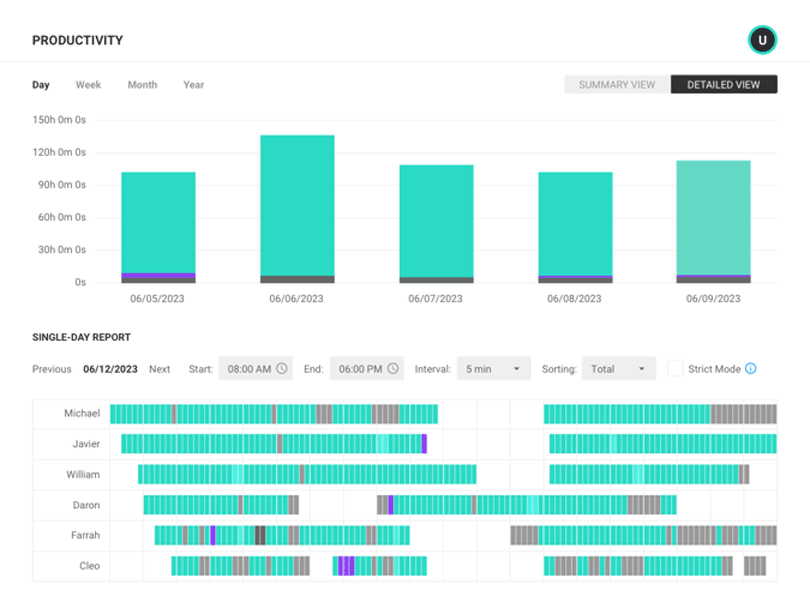
Hubstaff
Hubstaff offers a simple yet powerful solution for team management, providing accurate time tracking and screenshot capabilities. It is widely praised for its user-friendly interface and comprehensive features.
Time Doctor
Time Doctor is an all-in-one employee productivity and time-tracking software used by both large companies and small firms. It enhances productivity and provides detailed insights into time usage.
Keka
Keka is highly regarded for its capabilities in attendance management and performance tracking. It provides transparency and ease of use, making it a popular choice for businesses looking to streamline their HR processes.
ManicTime
ManicTime is a free alternative to ActivTrak that is widely recognized for its robust time-tracking features. It offers detailed insights into time usage and provides valuable data for improving productivity.
Traqq
Traqq is an ideal alternative for businesses seeking ethical tracking without compromising worker morale. It focuses on monitoring mouse clicks, scrolls, and keyboard activity, providing valuable insights into employee productivity.
Pro Tips
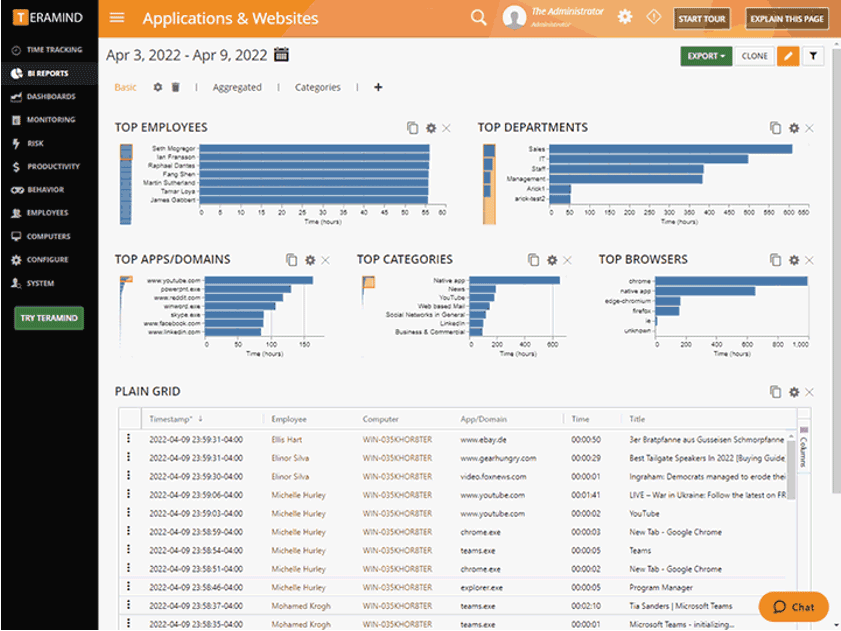
- Tailor your ActivTrak dashboard to display the most relevant data for your team’s productivity. Click “Customize Dashboard” and add widgets like Top Apps, Top Categories, or Productivity Pulse for quick insights.
- Utilize productivity alarms to stay on top of your team’s efficiency. Set up alerts for specific activities or when productivity levels drop below a certain threshold to address issues in real time.
- Stay informed about your team’s activities by scheduling reports to be automatically sent to your email.
- Leverage Teramind’s custom rule creation to tailor monitoring to your specific needs. Set up rules to trigger alerts or actions based on keywords, applications, or behavior patterns.
- Use Teramind’s user behavior analytics to proactively identify and address insider threats. Keep an eye on unusual file access, printing activities, or data transfers to prevent potential security breaches.
- Take advantage of Teramind’s real-time monitoring capabilities to gain immediate visibility into your team’s activities. Stay informed about active applications, websites visited, and more as it happens.
Recap
Compare Teramind and ActivTrak for your employee monitoring needs. Teramind excels with detailed activity tracking, keystroke logging, and robust insider threat detection. Its comprehensive features are ideal for security-focused organizations. On the other hand, ActivTrak offers a more user-friendly interface with strong productivity insights, ideal for managing remote teams and improving workflow efficiency.
Both tools provide essential monitoring capabilities, but your choice should depend on whether you prioritize security (Teramind) or productivity analysis (ActivTrak). Evaluate your specific needs and choose accordingly.