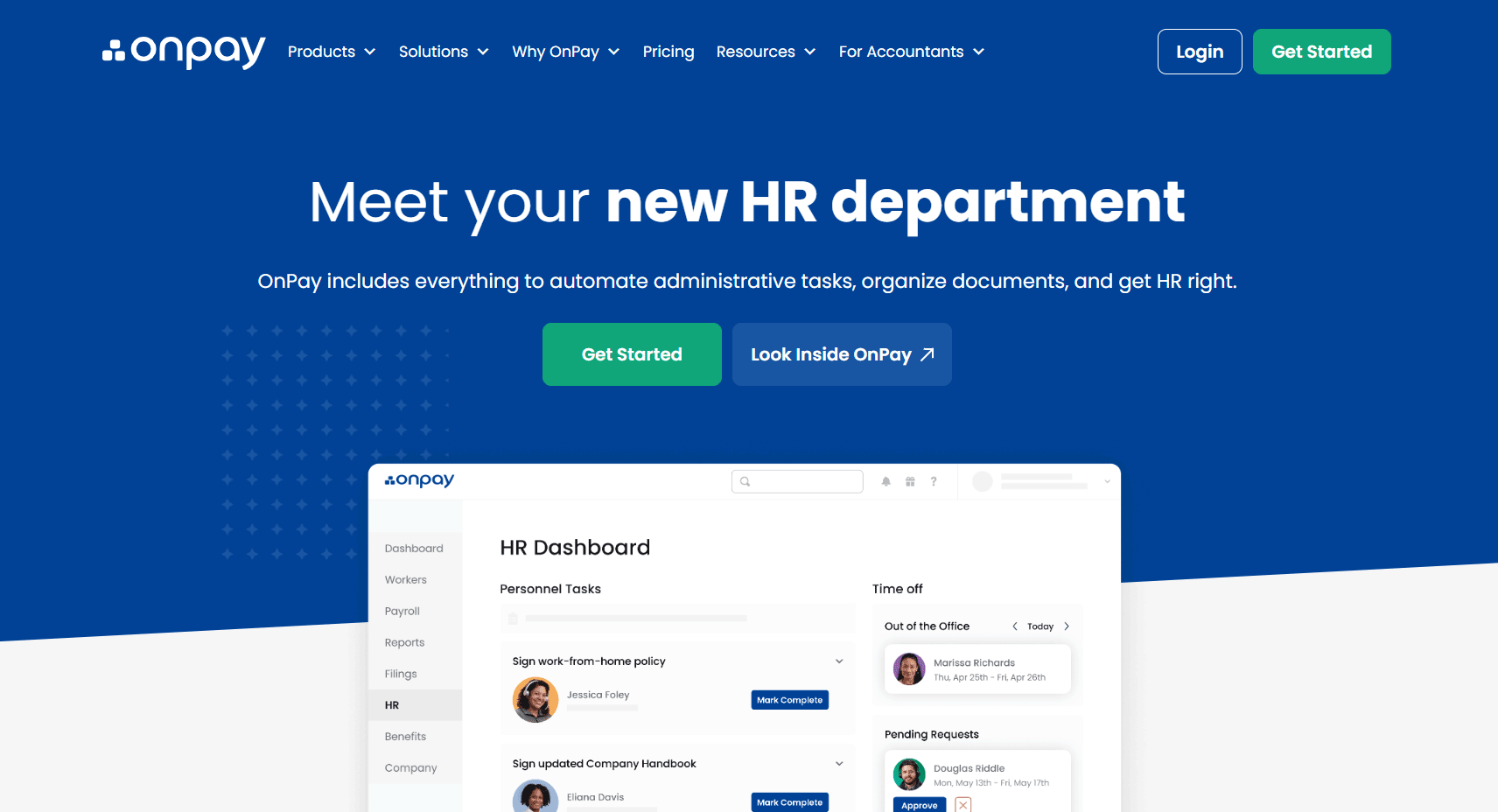Table of Contents
Our Verdict
OnPay HR software is a strong contender for your small business, offering a user-friendly interface, comprehensive payroll features like automated tax payments and direct deposit, and even some HR tools like benefits management and employee self-service.
With affordable pricing that scales with your business, it’s a great option if you’re looking for an all-in-one solution to streamline your HR and payroll processes. However, if you run a larger business with complex HR needs, you want to explore options with more robust HR features.
Pros
- Offers comprehensive payroll processing
- Supports multiple payment options
- Provides automated tax filings
- Integrates with accounting software
- Includes employee self-service portal
- Offers benefits administration
- Provides HR compliance assistance
- Is accessible via mobile devices
- Delivers time tracking and scheduling features
Cons
- Lacks advanced customization options
- Has limited international payroll support
- Offers basic reporting features
- Suffers delay customer support during peak times
- Supports no built-in applicant tracking system
Who OnPay HR Software Is Best For
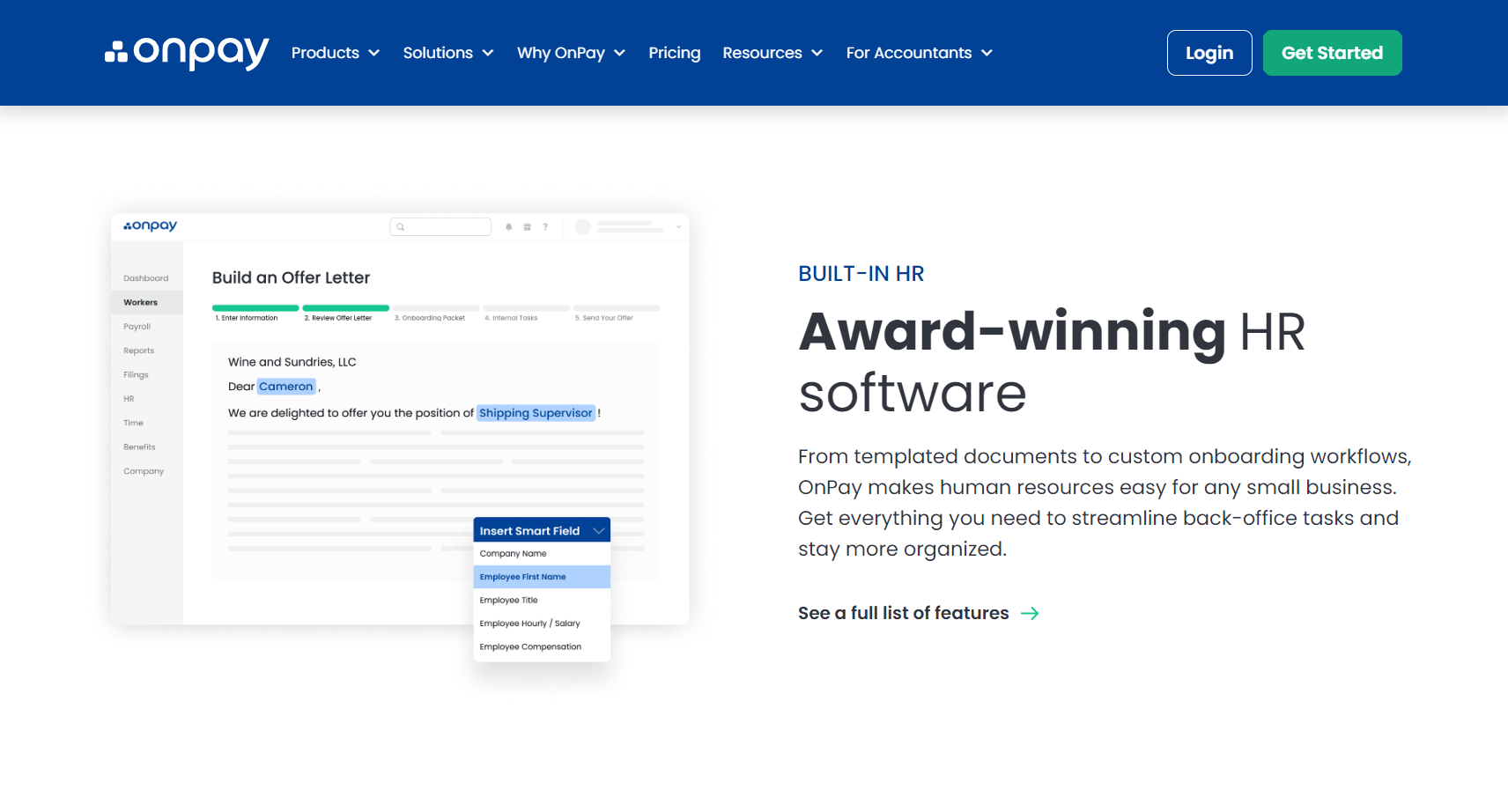
Settle for OnPay HR if you’re an individual who:
- Has a small to medium-sized business
- Needs comprehensive payroll processing
- Requires automated tax filings
- Wants to integrate payroll with accounting software
- Seeks benefits administration solutions
- Values an employee self-service portal
- Needs HR compliance assistance
- Operates in the U.S.
- Requires time tracking and scheduling features
MORE >>> Gusto HR Software Review
Who OnPay HR Software Isn’t Right For
Shop for another HR option if you’re someone who:
- Has a large, complex organization
- Needs advanced customization options
- Requires extensive international payroll support
- Relies heavily on detailed, advanced reporting
- Requires a built-in applicant tracking system
- Seeks 24/7 customer support
- Manages a business with intricate compliance needs
- Prefers highly specialized industry-specific features
What OnPay HR Software Offers
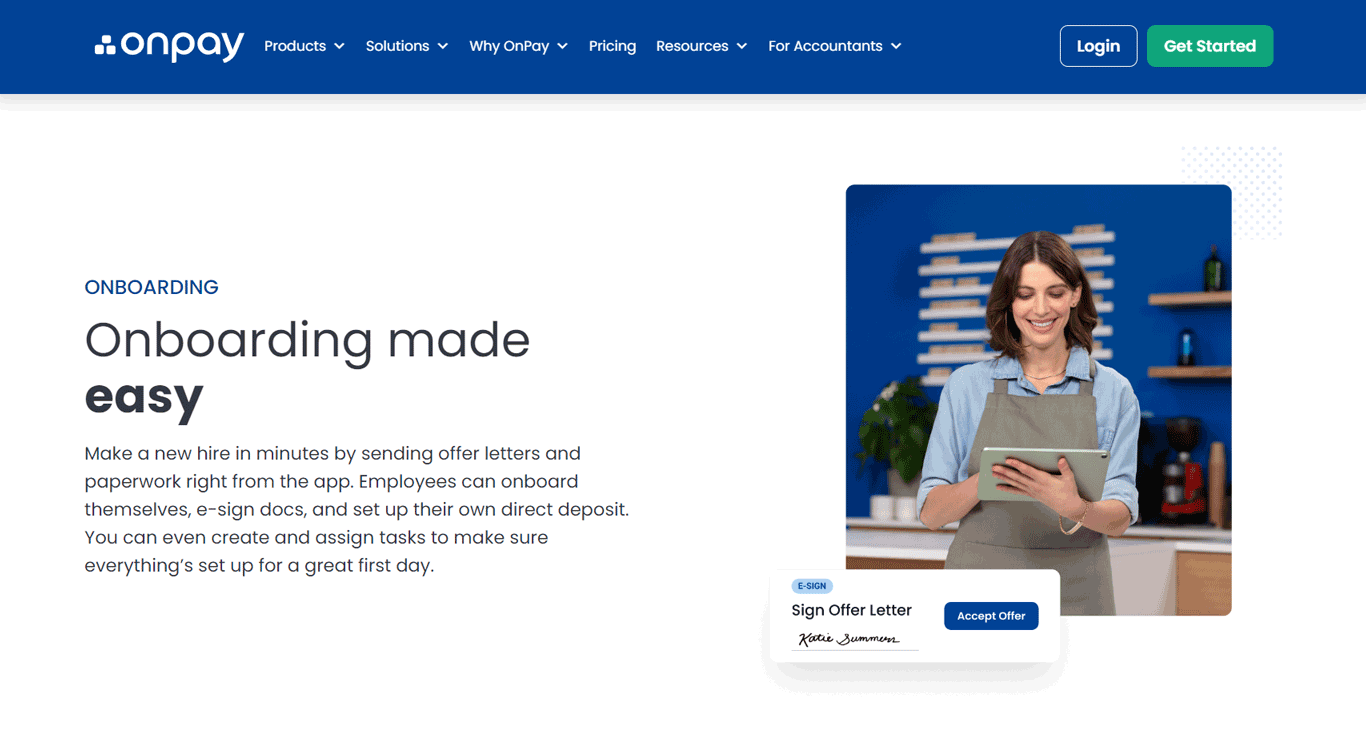
OnPay HR is a versatile tool you can adopt for your small or mid-sized business. It helps you streamline your HR and payroll processes by offering:
- Comprehensive payroll processing: Easily manage payroll with automated calculations, direct deposits, and timely payments.
- Multiple payment options: Pay employees via direct deposit, physical checks, or even debit cards, providing flexibility.
- Automated tax filings: OnPay handles federal, state, and local tax filings, ensuring compliance and reducing errors.
- Accounting software integration: Seamlessly integrates with popular accounting tools like QuickBooks and Xero for streamlined financial management
- Employee self-service portal: It empowers your employees to access their pay stubs, tax forms, and update personal information online.
- Benefits administration: Manage employee benefits including health insurance, retirement plans, and more, all in one place.
- HR compliance assistance: Helps you stay compliant with labor laws and regulations, reducing the risk of penalties.
- Mobile accessibility: Access OnPay on the go with mobile-friendly features, making it easy to manage HR tasks from anywhere
- Time tracking and scheduling: Track employee hours and create schedules, simplifying attendance management and payroll accuracy.
OnPay HR Software Details
OnPay HR software is a comprehensive solution that streamlines your payroll and HR management tasks efficiently. It offers a robust set of features that cater to your small or mid-sized business, promising you accuracy, compliance, and ease of use. With OnPay, you can automate payroll processing, including calculations, direct deposits, and tax filings, which saves time and reduces the likelihood of errors. The platform integrates seamlessly with popular accounting software like QuickBooks and Xero, syncing financial data effortlessly and enhancing overall financial management capabilities.
Beyond payroll, OnPay provides a user-friendly employee self-service portal where your team can access pay stubs, update personal information, and manage benefits, promoting transparency and reducing administrative burdens. It also includes tools for benefits administration, compliance assistance with labor laws, and mobile accessibility for managing HR tasks on the go. Whether you need to track employee hours, create schedules, or ensure compliance with regulatory requirements, OnPay offers the tools and support to simplify these processes and allows you to focus more on growing your business and less on administrative tasks.
OnPay offers a simple pricing structure: a $40 monthly base fee covers the platform and all its features, then you add $6 per employee, per month. This means you only pay for who’s on payroll, with no hidden fees. It also provides a free first month to try it out, and while everything is digital by default, you can pay $9.99 per form for direct mailed year-end tax documents.
Where OnPay HR Software Stands Out
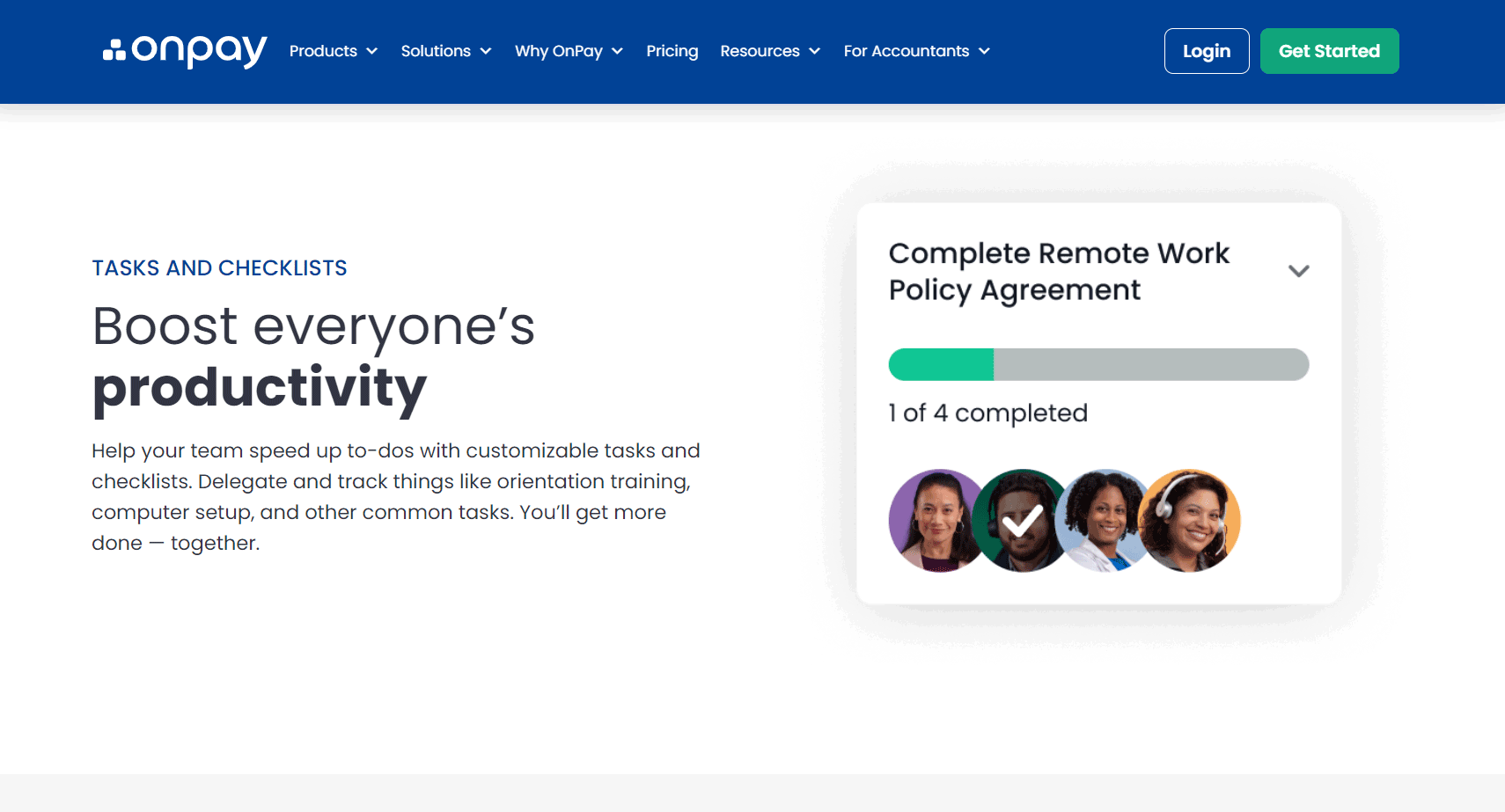
With OnPay HR, you do less of administrative work and pay close attention to other aspects of your business. Consider it for:
Comprehensive payroll processing
OnPay excels in automating payroll tasks such as calculations, direct deposits, and tax filings. This automation saves time and also reduces the risk of errors.
Integration capabilities with accounting software
The seamless integration with popular accounting platforms like QuickBooks and Xero is a significant advantage. Easily synchronize financial data, manage overall finances, and reconcile payroll with accounting records effortlessly.
Employee self-service portal
OnPay offers a user-friendly self-service portal where your employees can access their pay stubs, update personal information, and manage benefits. You want to promote transparency and empower your staff to handle their HR-related tasks independently, reducing administrative overhead for your HR team.
Mobile accessibility
The ability to access OnPay via mobile devices ensures flexibility in managing HR tasks from anywhere. Whether you’re approving payroll on the go or checking employee schedules, having mobile access enhances convenience and responsiveness.
HR compliance assistance
OnPay provides tools and resources to help you stay compliant with federal, state, and local labor laws and regulations. This includes automated tax filings and compliance updates to reduce the risk of penalties and ensuring legal adherence.
PRO TIPS >>> Paychex Flex HR Software: Get It or Not?
Where OnPay HR Software Falls Short
OnPay HR has areas it needs improvements. And you need to familiarize yourself with its downsides to avoid surprises down the road. OnPay HR falls short for:
Limited international payroll support
If your business operates globally or has employees in multiple countries, OnPay’s international payroll support is not ideal compared to more specialized global payroll solutions. This can impact your ability to manage complex payroll requirements across different jurisdictions efficiently.
Advanced customization options
While OnPay provides essential payroll and HR features, it lacks advanced customization options tailored to highly specific business needs. If your organization requires extensive customization for workflows, reporting, or integrations beyond basic settings, you are going to find OnPay’s flexibility somewhat insufficient.
Applicant Tracking System (ATS)
OnPay does not include a built-in ATS for recruiting and managing applicants. If your business frequently hires and needs robust applicant tracking capabilities integrated with payroll and HR functions, you need to consider a separate ATS solution and ensure it integrates well with OnPay.
How to Qualify for OnPay HR Software
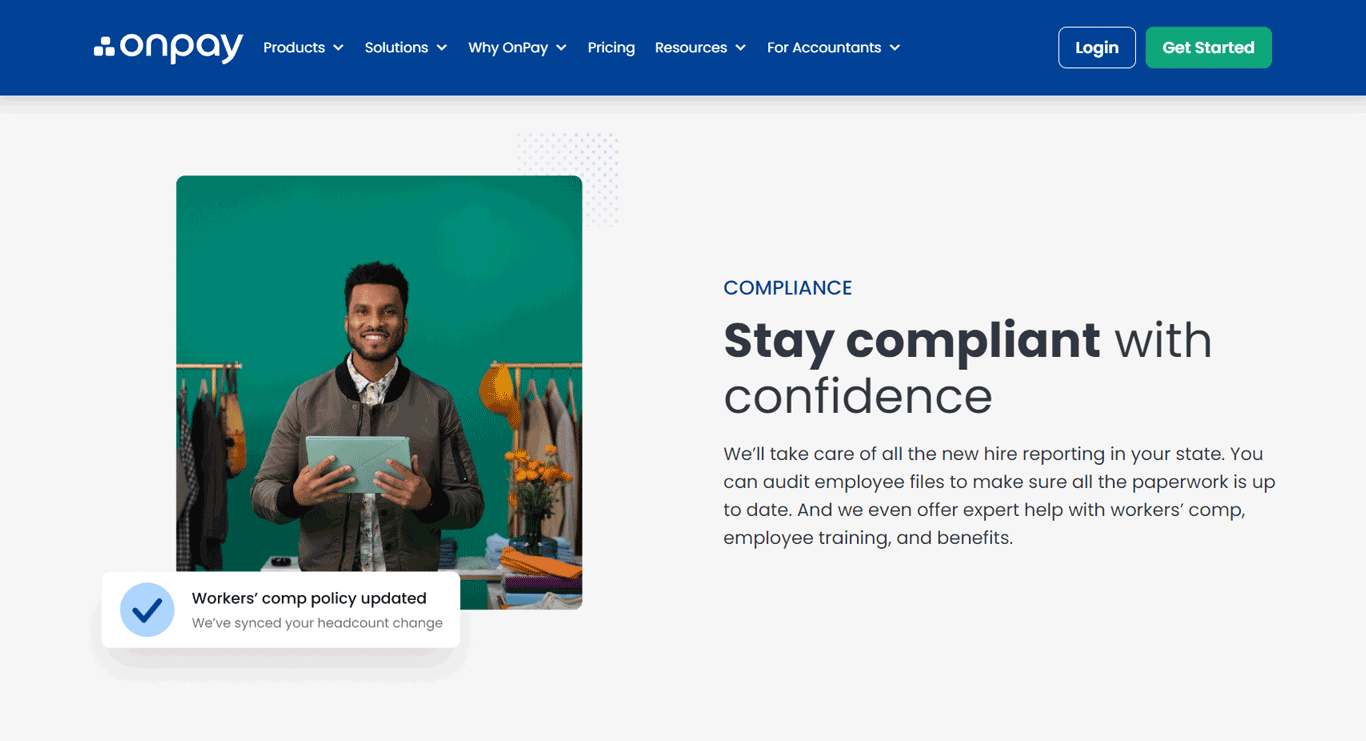
To qualify for OnPay HR,
- Assess your business size: Determine if your business falls within the small to mid-sized range, as OnPay HR is best for companies of this scale.
- Evaluate payroll complexity: Review your payroll needs to ensure they align with OnPay’s capabilities, particularly for automating payroll calculations, tax filings, and compliance.
- Consider your industry: Check if OnPay supports industries similar to yours, focusing on basic to moderate HR functionalities such as payroll and benefits administration.
- Review integration needs: Verify compatibility with your existing accounting software (e.g., QuickBooks, Xero) to seamlessly integrate financial data with OnPay.
- Assess geographic focus: Confirm that OnPay’s primary focus on the United States aligns with your business’s operational location or international payroll requirements.
How to Apply for OnPay HR Software
If you think OnPay HR has the solution your business requires, go ahead and apply for it. And the application process is straightforward. Follow the steps below:
- Visit the OnPay website: Go to the official OnPay website (OnPay.com) to explore its offerings.
- Opt for the free trial: OnPay offers a free trial for the first month. This allows you to experience the software firsthand and see how it fits with your payroll and HR management requirements.
- Provide information about your business: Click on the Get Started button and provide basic information about your venture, such as the number of employees you have, how you presently pay your workers, the state(s) your staff are, your name, business’s name, email, and phone number.
- Evaluate compatibility: Before applying, ensure OnPay integrates smoothly with your existing systems, such as accounting software or time-tracking tools, if necessary. Compatibility is crucial to ensuring seamless operations.
- Review terms and conditions: Once you decide to proceed, review OnPay’s terms and conditions carefully. Pay attention to pricing plans, contract terms, and any additional services or support it offers.
- Setup and implementation: After your application is successful, OnPay is going to guide you through the setup and implementation process. This includes configuring payroll settings, importing employee data, and setting up integrations.
Alternatives to OnPay HR Software
Gusto
Gusto is a strong contender for your all-in-one HR needs, offering a user-friendly platform for payroll, benefits administration, and even HR tasks like onboarding, time tracking, and performance management. Its excellent customer support is a plus. Gusto’s pricing is similar to OnPay’s with a base fee plus a per-employee monthly fee, so it scales with your business size. It’s a well-rounded option if you’re looking for an easy-to-use platform to streamline your HR from hiring to performance reviews.
GET SMARTER >>> Gusto HR vs Onpay
BambooHR
BambooHR is an HR platform that streamlines your people management processes, especially if you’re a small business. It focuses on user-friendliness, so you don’t need HR expertise to navigate the system.
BambooHR offers features to manage the entire employee lifecycle, from applicant tracking and onboarding to performance reviews and employee self-service. You can also track time-off requests and benefits enrollment.
While BambooHR doesn’t include payroll processing, it integrates with popular payroll services. Ite pricing is tiered based on your company size. For businesses with 20 or fewer employees, there’s a flat monthly rate. If you have more than 20 employees, the price goes down per employee as your headcount increases. There’s no annual contract required, and it even offers volume discounts! You can get a free quote to see exactly what BambooHR costs for your business.
Rippling
Rippling is a great fit for you if you’re looking for a one-stop shop to automate and streamline all your HR tasks. It boasts a comprehensive suite of features designed to make HR a breeze. Imagine managing onboarding, offboarding, payroll, benefits administration, time tracking, and even compliance all within a single platform.
Plus, Rippling integrates seamlessly with many popular third-party tools you’re likely already using, saving you the hassle of juggling multiple systems. While Rippling doesn’t publicly list their exact pricing, it’s generally a premium solution compared to competitors. It typically charges a base fee plus a per-employee fee, which can range from $21 to $29 per employee per month.
The exact cost depends on the specific features you need and the size of your company. To get a truly accurate quote, you need to contact Rippling directly and discuss your specific needs. However, if you’re looking for a powerful and automated HR solution that can grow with your business, Rippling is definitely worth considering.
Customer Reviews
OnPay HR has just two customer reviews on TrustPilot. You can’t really draw a conclusion about its products with just two reviews.
Pro Tips
- Consider your business size and needs: OnPay shines for smaller businesses with straightforward payroll and basic HR needs. If you have a larger team or complex HR requirements, explore options with more robust features.
- Think about payroll complexity: OnPay handles core payroll functions well, but if you have special payroll needs like managing multiple pay rates, commissions, or bonuses, investigate if OnPay can handle it before committing.
- Factor in your budget: OnPay’s per-employee pricing keeps things predictable as you grow. But if you have a tight budget, be sure to factor in the base monthly fee and any potential add-on costs like direct mailed tax documents.
- Look for existing integrations: While OnPay offers some HR tools, confirm it integrates with your existing business apps. Ensure it connects with your accounting software or timekeeping system if those integrations are important to you.
- Take advantage of the free trial: Don’t just rely on reviews! Take advantage of OnPay’s free first month to test drive the platform and see if its user interface and features mesh well with your workflow.
Recap
Considering OnPay HR software for your business? OnPay offers a comprehensive solution that simplifies payroll and HR management. It automates payroll processing, integrates with accounting software, and ensures compliance with tax filings and labor laws. The platform includes features like employee self-service, benefits administration, and mobile accessibility, making it convenient for your team to manage HR tasks from anywhere.
Keep in mind, however, that OnPay has limitations in international payroll support, advanced customization, and detailed reporting. Evaluate these factors against your business needs to determine if OnPay is the right fit for streamlining your HR operations effectively.