Table of Contents
Our Verdict
Meet SentryPC, a cloud-based tool that enables you to keep your eye properly on both in-office and remote employees without missing any major details. Imagine being able to track productivity and filter content effortlessly, all while ensuring your team remains focused on their most critical tasks.
SentryPC makes monitoring seamless for you to do with its intuitive interface, whether your employees are working from the office or remotely. Its robust features allow you to keep tabs on various activities without missing a beat, helping you maintain productivity and focus across your team.
Pros
- It provides detailed insights into employee activity, whether they’re working in the office or remotely.
- It features an intuitive interface, making it straightforward to set up and navigate.
- It allows you to filter content, blocking access to non-work-related sites and applications.
- It offers flexibility and accessibility from any location due to its cloud-based nature.
Cons
- It can experience occasional software bugs that may disrupt performance.
- It sometimes encounters technical glitches that can affect reliability.
- It receives polarized feedback, with varying experiences regarding its effectiveness and support.
Who SentryPC Employee Monitoring Software Is Best For
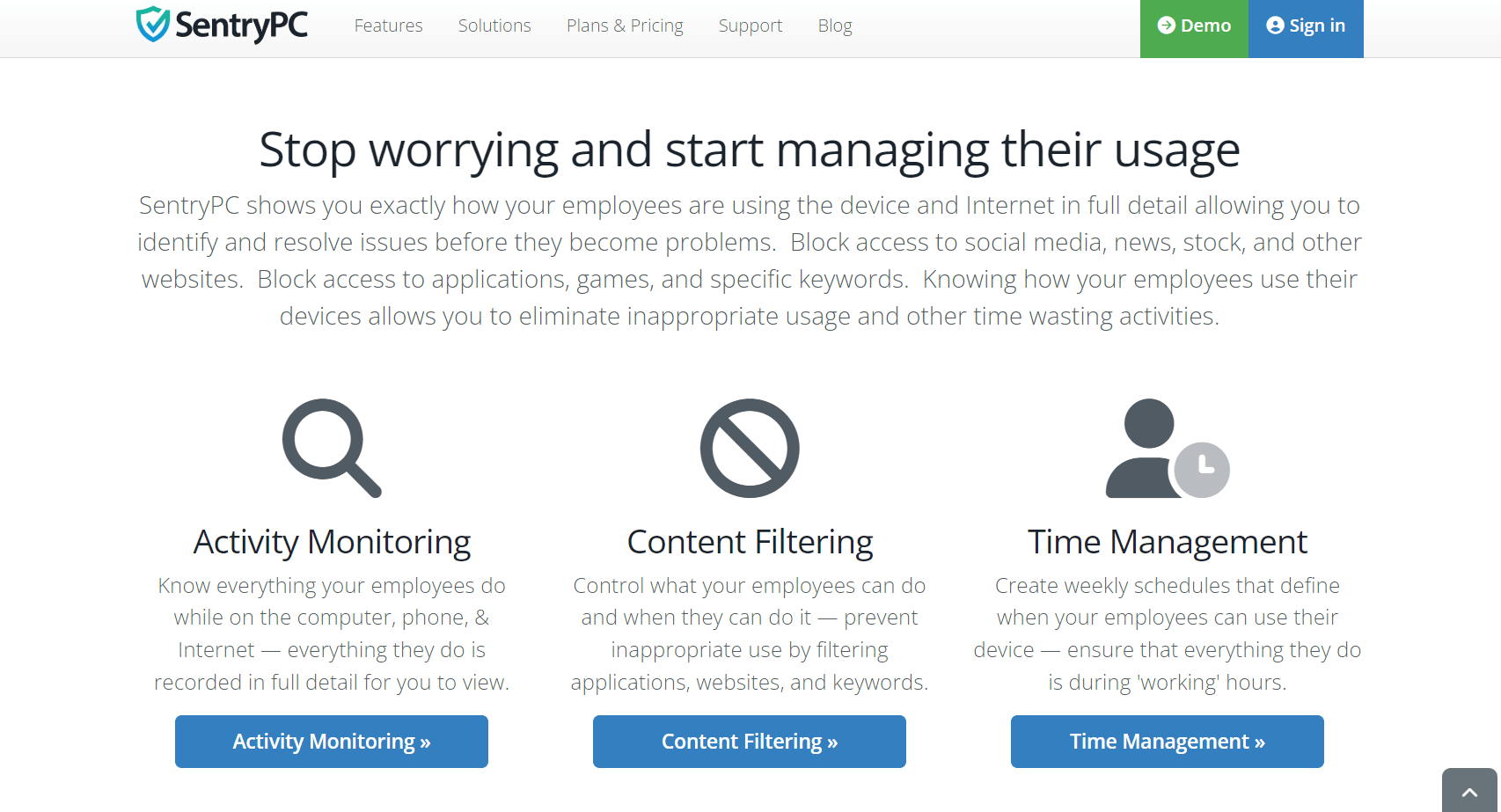
Be part of the growing community of SentryPC Employee Monitoring Software users if you:
- Want to boost productivity
- Need to ensure compliance
- Seek comprehensive monitoring
- Value user-friendly tools
- Desire flexible pricing
- Prioritize data security
Who SentryPC Employee Monitoring Software Isn’t Right For
Consider other alternatives and don’t bother about SentryPC if you:
- Need advanced reporting capabilities
- Require scalability for a large organization
- Seek extensive integration with other business tools
- Want highly customizable features
- Need more sophisticated analytics
What SentryPC Employee Monitoring Software Offers
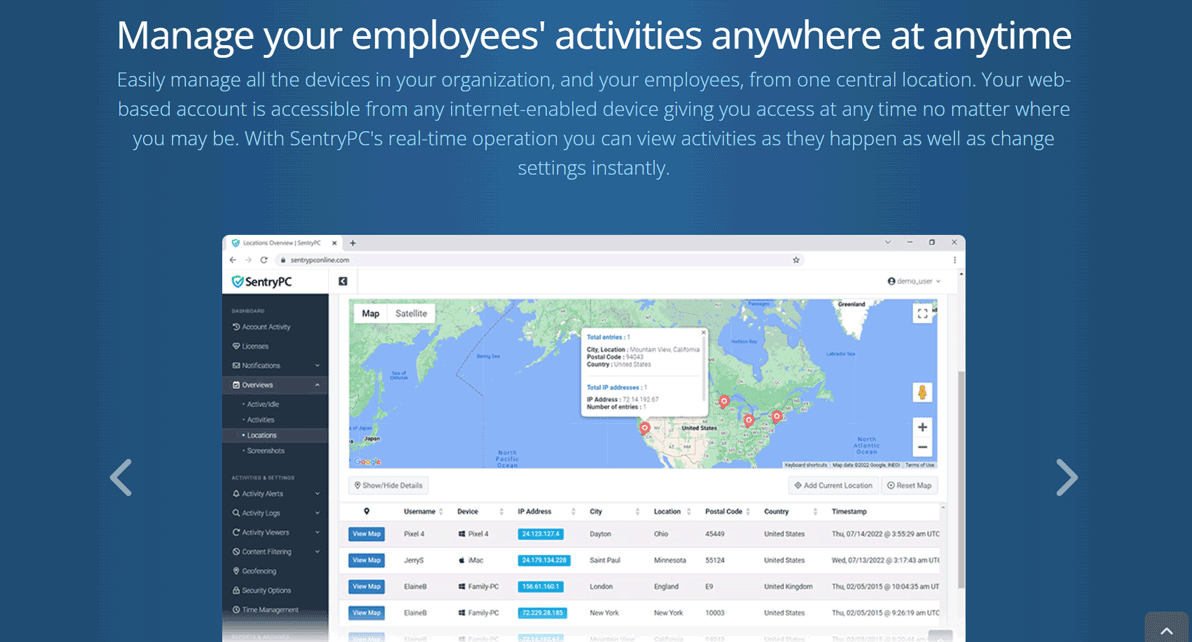
SentryPC Employee Monitoring Software offers a range of detailed features to help you effectively monitor and manage employee activities on computers and mobile devices. Here’s an in-depth look at what it provides:
Real-Time Activity Monitoring
Track employee activities in real-time, including which applications they use and the websites they visit. This feature ensures you can observe daily operations and verify that employees remain focused on their tasks, providing you with immediate insights into productivity and potential issues.
Content Filtering
Block or filter access to non-work-related applications, websites, and specific keywords. This helps prevent employees from accessing inappropriate content or distractions, ensuring that their online activity aligns with company policies and productivity goals.
Time Management
Create and enforce schedules that define when devices can be used and set maximum usage limits. This feature allows you to regulate work hours and prevent overuse, helping to maintain a balanced workload and encourage efficient time management.
Cloud-Based Access
Manage and monitor employee activities from any web-enabled device through a secure online account. This cloud-based approach offers flexibility and convenience, allowing you to oversee operations and access monitoring data from anywhere, at any time.
Stealth Operation
Operate the software discreetly without the users’ knowledge to avoid influencing their behavior. Optional warning messages can be enabled if transparency with employees is preferred, allowing you to balance oversight with privacy considerations.
Central Management
Oversee multiple devices and users from a single cloud account, even if they are in different locations. This centralized management capability simplifies the monitoring process for businesses with geographically dispersed teams, making it easier to maintain consistent oversight.
Instant Alerts
Receive real-time notifications for any questionable activities, such as unauthorized website access or application usage. Detailed logs accompany these alerts, providing you with specific information to investigate and address potential issues promptly.
User-Friendly Interface
Benefit from an intuitive and easy-to-navigate interface that simplifies the setup and management of monitoring tasks. The user-friendly design ensures that even those with limited technical expertise can efficiently configure and use the software.
Flexible Deployment Options
Choose between cloud-based or on-premises deployment based on your company’s IT infrastructure and preferences. This flexibility allows you to select the deployment method that best fits your organization’s needs and security requirements.
Customizable Settings
Tailor the monitoring features to your company’s specific needs, including setting up unique alerts and defining monitoring parameters for different departments or roles. This customization ensures that the software aligns with your organization’s particular policies and objectives.
Where SentryPC Employee Monitoring Software Stand Out
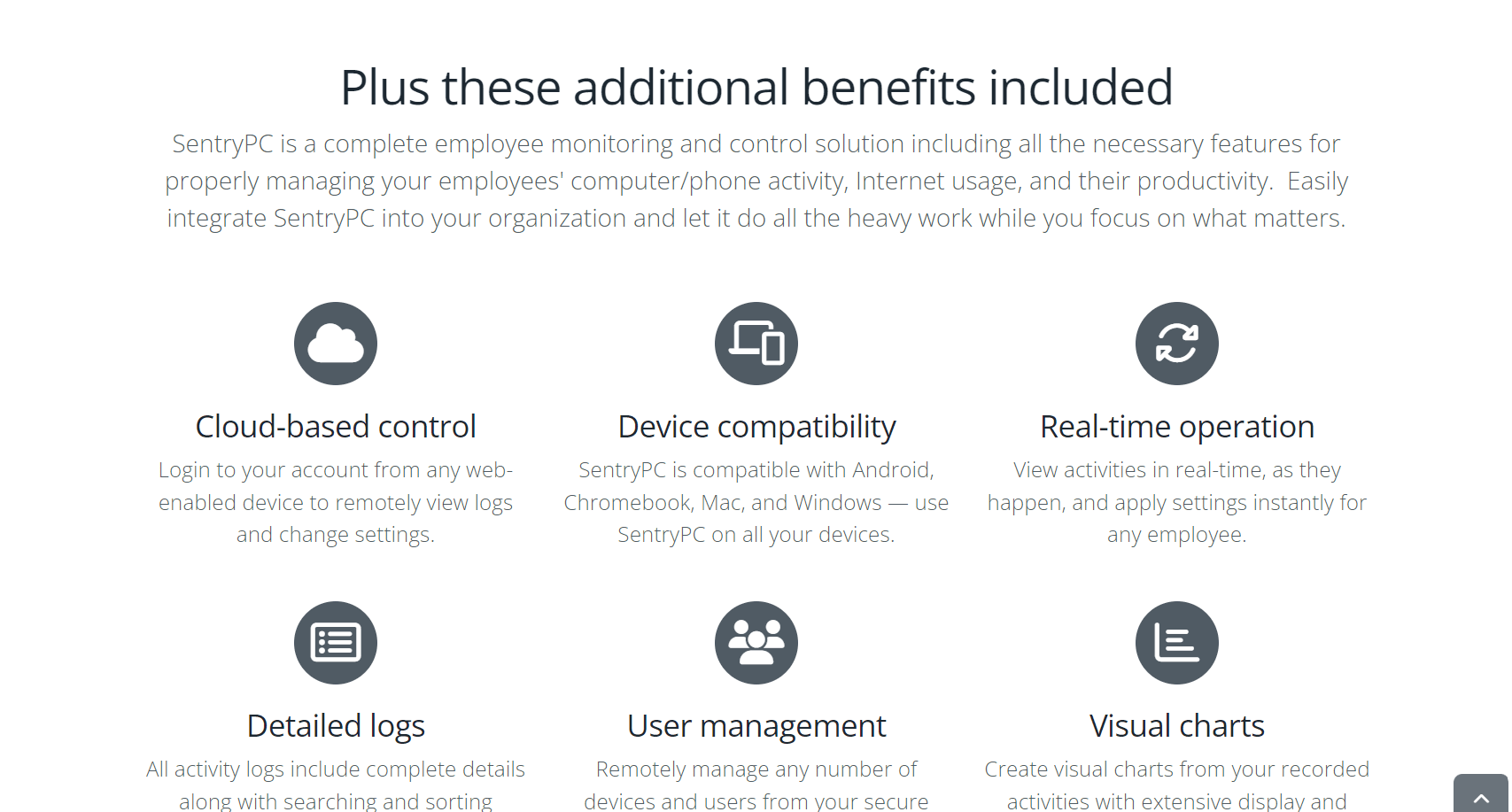
SentryPC stands out by offering a user-friendly, comprehensive, and customizable monitoring solution that caters to the needs of businesses of various sizes. Read through to uncover all amazing benefits that make SentryPC stands out:
User-Friendly Interface
SentryPC’s interface is designed for simplicity, making it easy for anyone to set up and manage, even without technical expertise. The straightforward design ensures that you can quickly access the tools you need and efficiently monitor employee activities.
Comprehensive Monitoring Features
SentryPC offers a wide range of monitoring capabilities, from real-time activity tracking to keystroke logging and screenshot capture. This breadth of features ensures that you have complete visibility into your employees’ actions, helping you maintain control over productivity and compliance.
Stealth Operation Mode
The software operates discreetly, allowing you to monitor employee activities without their knowledge. This feature is particularly useful if you want to observe natural work patterns without influencing behavior, while still having the option to enable transparency if needed.
Flexible Pricing Plans
SentryPC offers flexible pricing that accommodates businesses of different sizes and needs. Whether you’re a small business or a growing organization, you can find a pricing plan that fits your budget, making it accessible for companies at various stages of development.
Cloud-Based Convenience
With its cloud-based access, SentryPC allows you to manage and monitor activities from any location with internet access. This flexibility is ideal for businesses with remote or distributed teams, enabling you to maintain oversight no matter where you are.
Customizable Alerts and Settings
SentryPC allows you to tailor its monitoring features to suit your specific business needs. You can set custom alerts for particular activities, define user-specific monitoring parameters, and adjust content filtering to align with your company’s policies.
Centralized Management
The ability to manage multiple devices and users from a single cloud account is a significant advantage for businesses with multiple locations or remote workers. This centralized approach streamlines the monitoring process and ensures consistency across all users.
Robust Content Filtering
SentryPC’s content filtering capabilities are particularly strong, allowing you to block or restrict access to non-work-related websites, applications, and keywords. This feature helps minimize distractions and keeps employees focused on their work tasks.
Real-Time Alerts and Detailed Logs
The software’s ability to provide real-time alerts for suspicious activities, combined with detailed logs, ensures that you are immediately informed of any potential issues. This allows for quick intervention and helps prevent small problems from escalating.
Pricing Structure
With SentryPC, you can pick any plan that works best for you and start monitoring today!
Basic Plan
For just $69.95 per year, the Basic Plan gives you a single license to manage one device. You’ll be able to store up to 500 screenshots, with additional licenses available for $29.95 each if you need to monitor more devices.
Business 50
At $1,495.00 per year, the Business 50 plan provides 50 licenses, allowing you to manage up to 50 devices. It includes storage for up to 500 screenshots, and each additional license costs $29.90.
Business 100
For $2,495.00 annually, the Business 100 plan offers 100 licenses to manage up to 100 devices. You’ll have storage for 1,000 screenshots, and each license is priced at $24.95.
Select your plan and get started with SentryPC today!
PRO TIPS >>> Best Employee Monitoring Software for Cloud
Where SentryPC Employee Monitoring Software Fall Short
While SentryPC is a solid choice for many small to medium-sized businesses, it has limitations that might not align with the needs of your organizations. Consider these factors carefully to determine if it’s the right fit for your business.
Limited Advanced Reporting
If you’re looking for in-depth analytics or highly customizable reports, SentryPC might feel a bit basic. It provides standard reports, but lacks the advanced reporting features some businesses need for deep data analysis.
No Live Customer Support
SentryPC offers support mainly through email and online resources, which can be frustrating if you prefer live help. Without phone or chat support, getting immediate assistance when you need it most can be challenging.
Basic Integration Capabilities
If your business relies on integrating monitoring data with other tools like project management or HR software, SentryPC might not be the best fit. It doesn’t offer extensive integration options, which could limit its usefulness in a more interconnected workflow.
Stealth Mode Concerns
While the stealth mode feature allows for discreet monitoring, it might raise ethical concerns in your workplace. Monitoring employees without their knowledge could impact trust and morale, so it’s important to weigh the benefits against potential drawbacks.
Limited Scalability
SentryPC works well for small to medium-sized businesses, but if you’re managing a large enterprise with complex needs, you might find it doesn’t scale effectively. Its features are more suited to smaller operations and may not handle the demands of a large organization.
No Mobile App Monitoring
If your team uses mobile devices for work, you might find SentryPC lacking. It focuses mainly on desktop and laptop monitoring, without dedicated tools for tracking activities on mobile devices—a significant gap if you have a mobile workforce.
Customization Limitations
While you can customize some aspects of SentryPC, it may not offer the level of detail that larger organizations require. If your business needs highly tailored monitoring solutions, you might find this software a bit restrictive.
Potential Privacy Concerns
With features like keystroke logging and screenshot capture, SentryPC might raise privacy concerns among your employees. It’s essential to balance the need for monitoring with respect for privacy and ensure clear communication about your policies.
How to Acquire and Use SentryPC Employee Monitoring Software
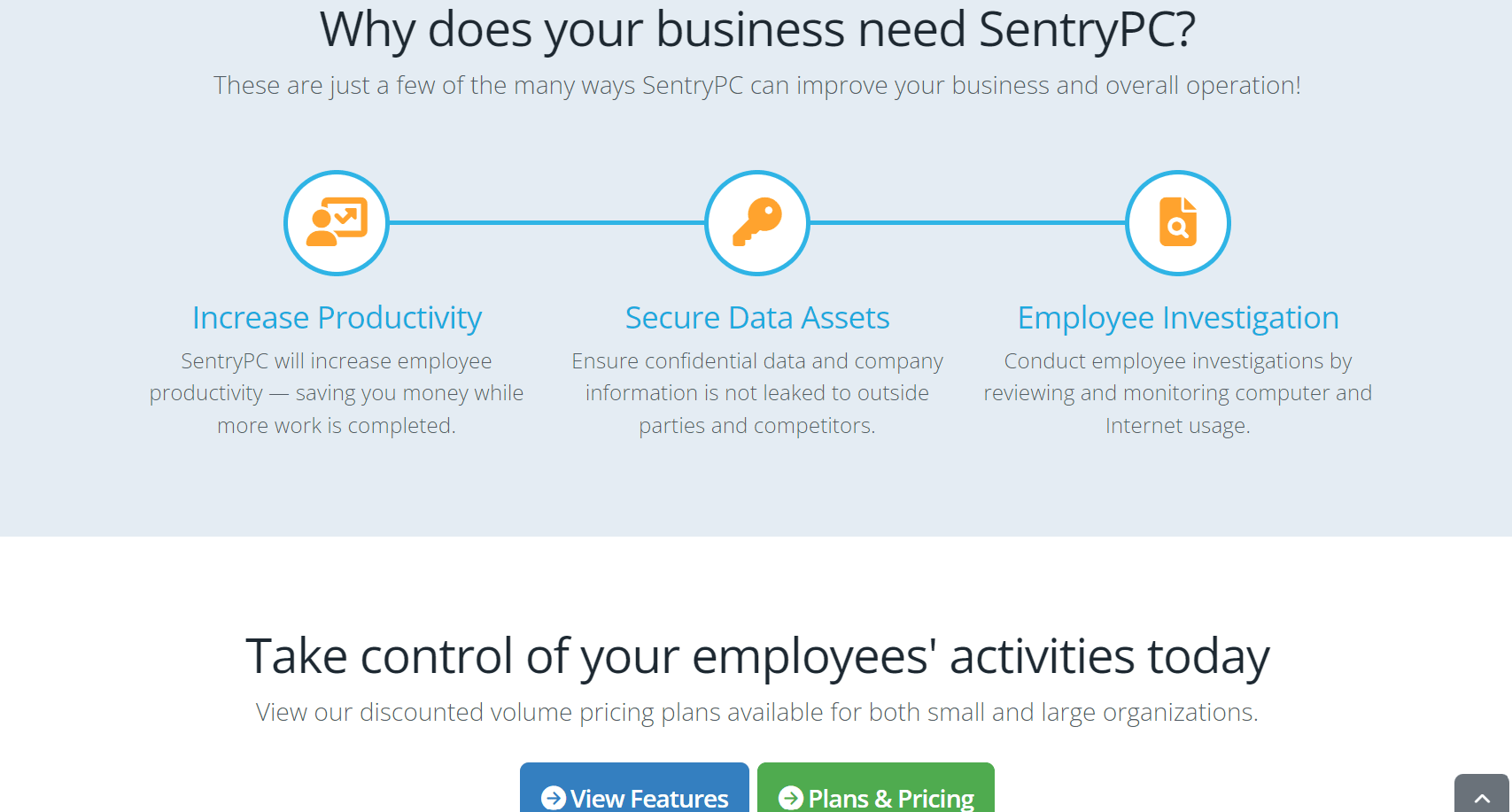
To get started with SentryPC and make the most out of its features, follow these steps:
To Acquire SentryPC, ensure you:
- Head over to the SentryPC website to get started.
- Explore the available pricing plans and features to pick the one that best suits your needs.
- Sign up by entering your details to create an account.
- Complete your purchase by providing payment information and confirming your order.
- After purchasing, you’ll receive a download link. Use it to download the software to your computer.
To make a proper use of SentryPC;
- Run the downloaded file and follow the installation prompts to set up the software on your computer.
- Once installed, adjust the settings to match your monitoring requirements. This includes setting up user accounts, defining monitoring parameters, and configuring alerts.
- Install the software on the devices you want to monitor. This may involve sending installation links or manually installing the software on each device.
- Use the SentryPC dashboard to track and review activity. You can access logs, screenshots, keystrokes, and other monitored data.
- Create and analyze reports to gain insights into employee behavior and productivity. This helps you assess how effectively your team is performing.
Alternatives to SentryPC Employee Monitoring Software
Teramind
Teramind is a powerful employee monitoring solution that goes beyond basic tracking to offer advanced features like user behavior analytics and risk management. If you need a monitoring solution that goes beyond just tracking activity, Teramind is a solid choice. It offers advanced features like user behavior analytics and risk management, giving you deep insights into how your employees are using their time. With real-time monitoring, keystroke logging, and even video recording, you’ll have a clear picture of what’s happening across your organization. Teramind is particularly strong on security, offering insider threat detection and data loss prevention to protect your sensitive information. This makes it perfect for industries where data security is non-negotiable, such as finance, healthcare, and legal services.
StaffCop Enterprise
StaffCop Enterprise is a robust employee monitoring solution designed for larger organizations that require comprehensive oversight and strong security features. For larger organizations that need comprehensive oversight and security, StaffCop Enterprise is a powerful option. This software provides detailed activity monitoring, including keystroke logging, email and file tracking, and video recording of user sessions. With its centralized management capabilities, you can monitor multiple users and devices from a single platform, even if your team is spread across different locations. StaffCop Enterprise is built for businesses that require robust monitoring and strong security features to protect their operations and data.
InterGuard
InterGuard is a top choice if your business prioritizes security and data protection. InterGuard stands out as a monitoring solution that emphasizes security, making it a top choice for you if you have concerns for data protection and compliance. This software offers real-time monitoring, data loss prevention (DLP), and productivity tracking, ensuring that sensitive information isn’t leaked or misused. InterGuard also includes forensic investigation tools, allowing you to conduct thorough reviews of employee activity if a security breach occurs. This makes it an excellent option for companies that need a monitoring solution with strong security features to protect their digital assets.
Kickidler
Kickidler is another perfect choice especially if your businesses need to closely monitor the employees activity and enforce rules in real-time. With features like real-time screen viewing, productivity analysis, and violation detection, you can keep an eye on what’s happening across your team and take immediate action when needed. Kickidler’s detailed reporting helps you understand productivity trends and identify areas where improvement is needed. If you require constant oversight and quick intervention to maintain productivity, Kickidler is a strong choice.
Workpuls
Workpuls offers a straightforward and effective solution for time tracking and productivity monitoring, making it a great fit for small to medium-sized businesses. With automatic time tracking, employee scheduling, and project management integration, Workpuls makes it easy to monitor how your team spends their time. The software’s simplicity and ease of use mean that even businesses with limited technical expertise can quickly get up and running. Workpuls is a solid option if you’re looking for an uncomplicated yet powerful tool to enhance your team’s productivity.
GET SMARTER >>> Employee Monitoring Software Features
Customer Reviews
SentryPC Employee Monitoring Software has garnered mixed reviews across various platforms. On Capterra, it holds an average rating of 3.5 out of 5 stars, where users praise its comprehensive monitoring and filtering features but express frustration with customer support issues related to installation and functionality.
Software Advice users give it a rating of about 4 out of 5 stars, appreciating its ease of use and good value for money, though some criticize occasional bugs and less responsive customer service. Trustpilot reviews are more polarized, with some users lauding the robust monitoring capabilities while others are disappointed by technical glitches and perceived inadequate support. Overall, SentryPC is considered a solid choice for employee monitoring, but potential users should be cautious about the mixed feedback regarding customer support and technical reliability.
Pro Tips
- Tailor policies for different user groups to ensure that each group has the appropriate level of monitoring and restrictions.
- Use the alert system to get notified of specific activities or rule violations.
- Schedule monitoring and restrictions to align with work hours. This ensures that monitoring is active during work hours and respects employees’ privacy during off-hours.
- Take advantage of remote management features to make changes to settings, policies, and user accounts without needing physical access to the monitored devices.
- Ensure that you back up your data regularly so that you don’t lose important information.
- Educate your team about the monitoring policies and the reasons behind them.
- Keep the software updated to benefit from the latest features and security improvements.
- Periodically review and adjust your monitoring settings and policies based on the feedback and changing needs of your organization.
Recap
SentryPC offers a robust cloud-based solution for monitoring employees; if you’re looking for a reliable way to monitor both in-office and remote employees, SentryPC might be just what you need, providing valuable tools for tracking productivity and filtering content. Its intuitive interface and comprehensive features make it a solid choice for ensuring your team remains focused on critical tasks.
However, be mindful of some potential drawbacks, such as occasional bugs and reported issues with customer support. Despite these challenges, SentryPC’s strong features and cloud-based flexibility could make it a valuable asset in your employee monitoring strategy.











