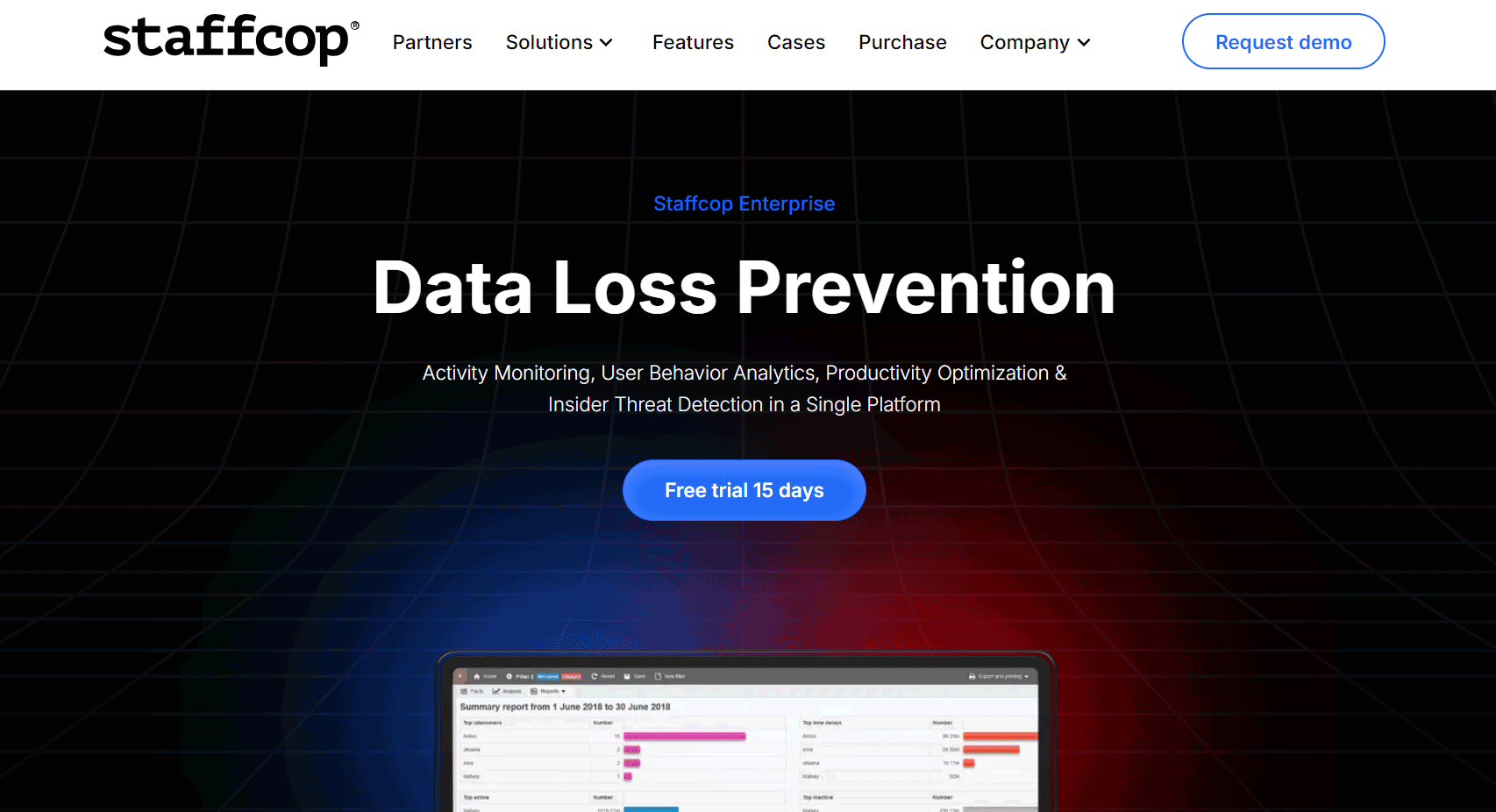Table of Contents
Our Verdict
If you have any challenge that centers on employee monitoring and appraisal issue such as detailed tracking, user behavior analytics, strong security etc. StaffCop Enterprise is a top contender that is more than capable to help you tackle them all.
It stands out with its granular monitoring, real-time alerts, and robust data loss prevention, making it ideal for businesses focused on security and compliance.
However, be prepared for a more involved setup and a steeper learning curve, especially if you’re a smaller organization or prefer cloud-based tools.
Nevertheless, there’s more to StaffCop Enterprise Employee Monitoring Software than that which meets with the eyes. Read on if you don’t want to miss out on the details of this amazing product.
Pros
- It offers detailed tracking of user activities, including application usage, web browsing, file transfers, and more.
- It analyzes patterns in user behavior to identify potential security threats.
- It includes robust Data Loss Prevention (DLP) features that allow you to monitor and control sensitive information.
- It supports compliance with regulations like GDPR, HIPAA, and PCI.
Cons
- It requires organizations to handle the setup and maintenance themselves as an on-premises solution, which can be complex and time-consuming, especially without in-house IT expertise.
- It has a comprehensive feature set that can result in a steep learning curve for administrators and users, necessitating time for training and familiarization.
- It can be overwhelming for smaller organizations due to its extensive features, potentially making scalability less straightforward.
Who StaffCop Enterprise Employee Monitoring Software Is Best For
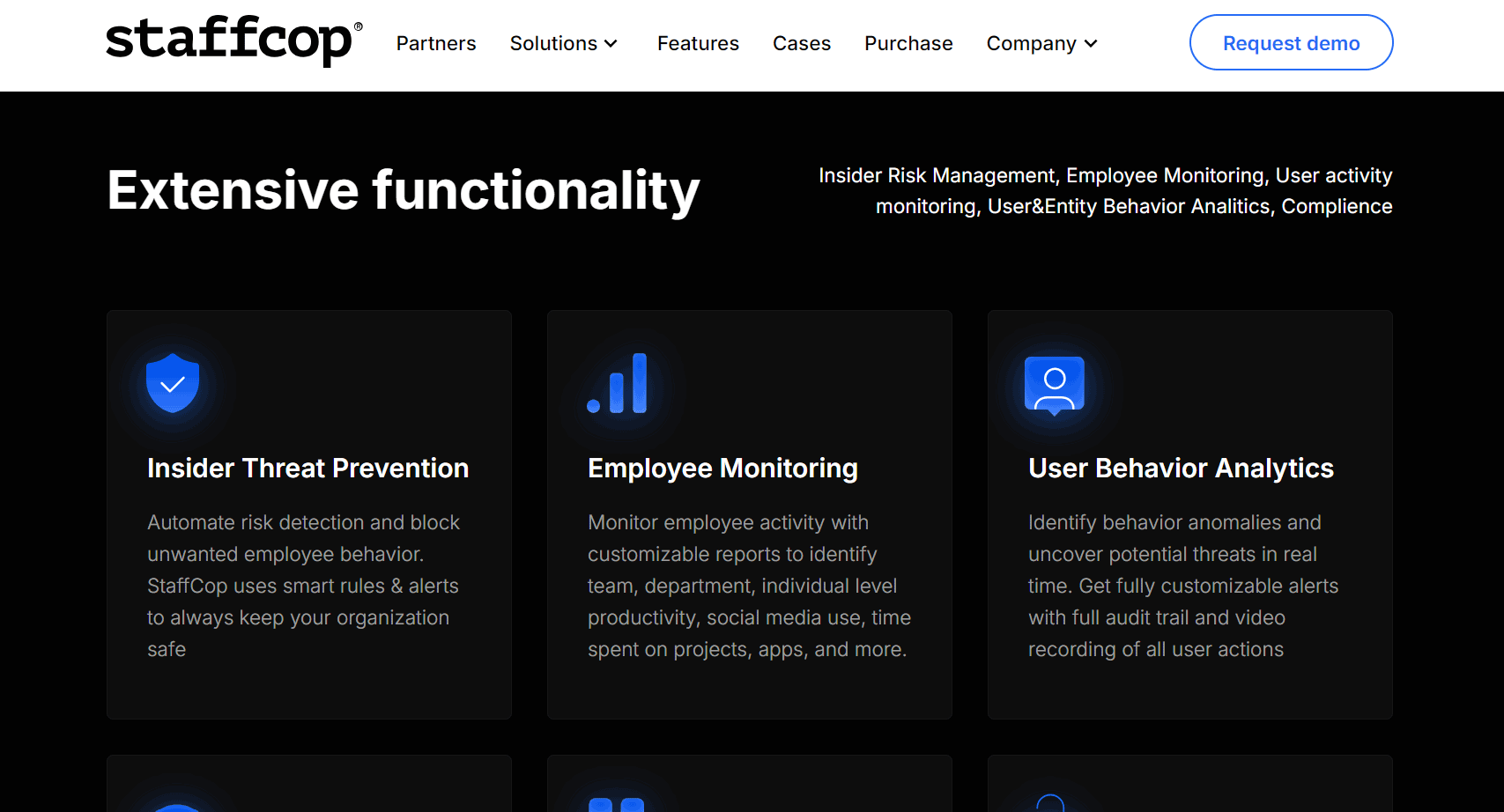
Choose StaffCop Enterprise Employee Monitoring Software as the right solution that can help you monitor your employee most especially if you:
- Need comprehensive monitoring.
- Prioritize data security.
- Require compliance support.
- Manage a large workforce.
- Seek detailed insights.
- Face internal threats.
- Operate in high-security environments.
Who StaffCop Enterprise Employee Monitoring Software Isn’t Right For
Consider other available alternatives to StaffCop Enterprise Employee Monitoring Software if You:
- Prefer a simpler interface.
- Need budget-friendly options.
- Require minimal monitoring features.
- Have a small team.
- Seek cloud-based solutions.
- Prioritize ease of use over advanced features.
- Want quick implementation.
What StaffCop Enterprise Employee Monitoring Software Offers
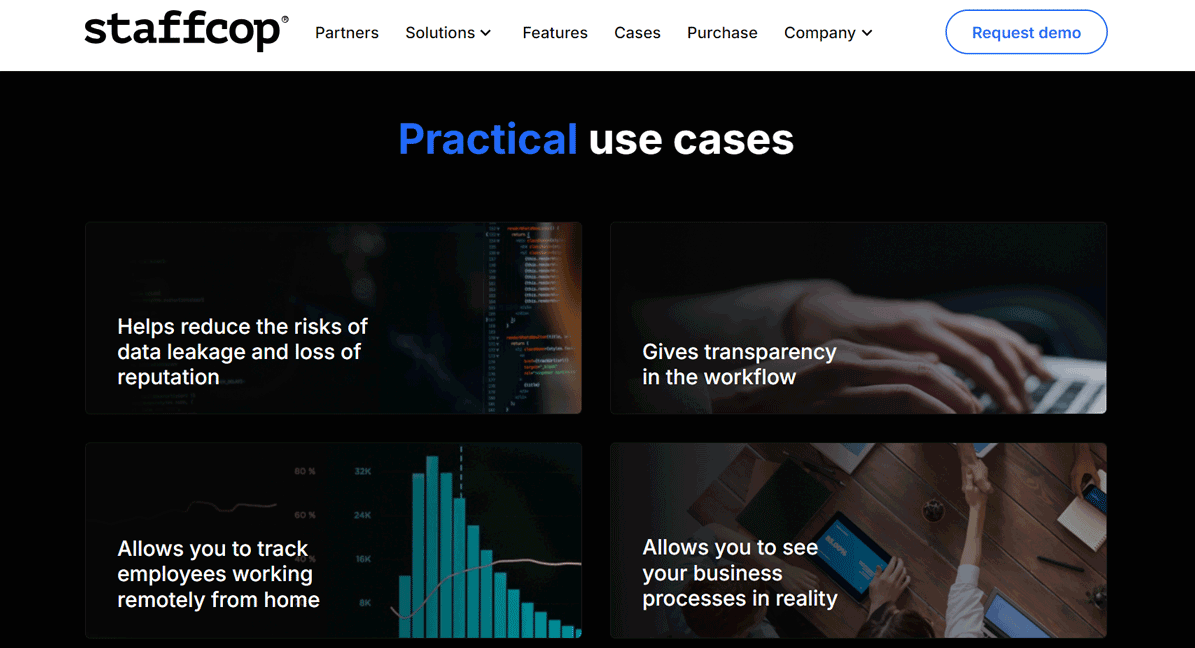
Monitor in Real Time
Track every aspect of employee activity as it happens. StaffCop provides live monitoring of keystrokes, active applications, and web browsing sessions. You can view real-time screenshots of employees’ screens, which helps you ensure that work is being conducted according to company policies.
Enhance Endpoint Security
Bolster your cybersecurity defenses by closely monitoring endpoint activities. StaffCop allows you to supervise login attempts and detect any unusual or unauthorized access. You can also configure the software to block access to known malicious websites and applications, reducing the risk of cyber threats. By tracking endpoint activities, you can ensure that sensitive data remains protected from potential security breaches and unauthorized access.
Prevent Data Loss
Protect sensitive company data by monitoring its handling and transfer. StaffCop tracks file activities, including transfers and access, to prevent unauthorized sharing or data leaks. The software can alert you to any suspicious activity involving confidential information, such as attempts to download or share sensitive files.
Generate Detailed Reports
Create in-depth reports that provide a clear picture of employee performance and system usage. StaffCop’s reporting features include data on time spent on specific tasks, application usage patterns, and security incidents. These reports can help you identify productivity trends, evaluate employee performance, and uncover potential operational inefficiencies.
Utilize Analytics
Leverage advanced analytics to gain valuable insights into employee behavior and system usage. StaffCop offers tools to analyze productivity trends, identify workflow bottlenecks, and evaluate the effectiveness of various business processes.
Administer Remotely
Manage and oversee employee activities from anywhere with StaffCop’s remote administration capabilities. Whether you are in a different office, traveling, or working remotely, you can access the monitoring dashboard through secure connections. This remote access ensures that you maintain control over employee performance and compliance with company policies, regardless of your physical location.
Receive Customizable Alerts
Set up personalized alerts to keep you informed of specific activities or potential issues. StaffCop allows you to configure alerts for unusual login attempts, unauthorized data access, or other predefined criteria. These alerts enable you to take immediate action to address potential security threats, policy violations, or operational concerns before they escalate into more significant problems.
Where StaffCop Enterprise Employee Monitoring Software Stand Out
Granular Monitoring
StaffCop provides extensive visibility into user activities by tracking detailed metrics such as application usage, web browsing history, and file transfers. This level of granular monitoring allows you to observe and analyze specific actions, such as which applications employees use most frequently, the websites they visit, and how they manage files.
User Behavior Analytics
The software leverages sophisticated analytics to scrutinize user behavior and detect deviations from normal patterns. By continuously analyzing data, StaffCop can identify suspicious activities or potential security threats, such as unusual access patterns or abnormal data transfers. Real-time alerts are triggered for any anomalies, allowing you to investigate and address issues swiftly, thus enhancing your organization’s security posture.
Data Loss Prevention (DLP)
With robust data loss prevention capabilities, StaffCop helps safeguard sensitive information from unauthorized access and leaks. The platform monitors how data is accessed, transferred, and stored, offering customizable alerts for any potential security breaches.
Compliance and Audit Features
StaffCop assists in maintaining compliance with critical regulations such as GDPR, HIPAA, and PCI by providing comprehensive audit trails and compliance reporting tools. It enables you to enforce company policies effectively and keep detailed records of user activities, which are crucial for passing audits and demonstrating adherence to regulatory standards.
Insider Threat Prevention
The platform’s advanced features for insider threat prevention include automated risk detection and smart rule-based alerts. StaffCop identifies potential insider threats by monitoring user behavior and flagging risky activities, such as unauthorized access to sensitive data or unusual internal communications.
On-Premises Solution
StaffCop Enterprise’s on-premises deployment ensures that your organization retains full control over its data and security infrastructure. This setup is ideal for large enterprises with complex security requirements, as it allows for customized configuration and integration with existing systems.
Pricing Plans
StaffCop Enterprise offers licensing based on the number of monitored users, with no additional fees for database management systems or server components. You can choose between two tariff plans: “Perpetual” and “Standard.”
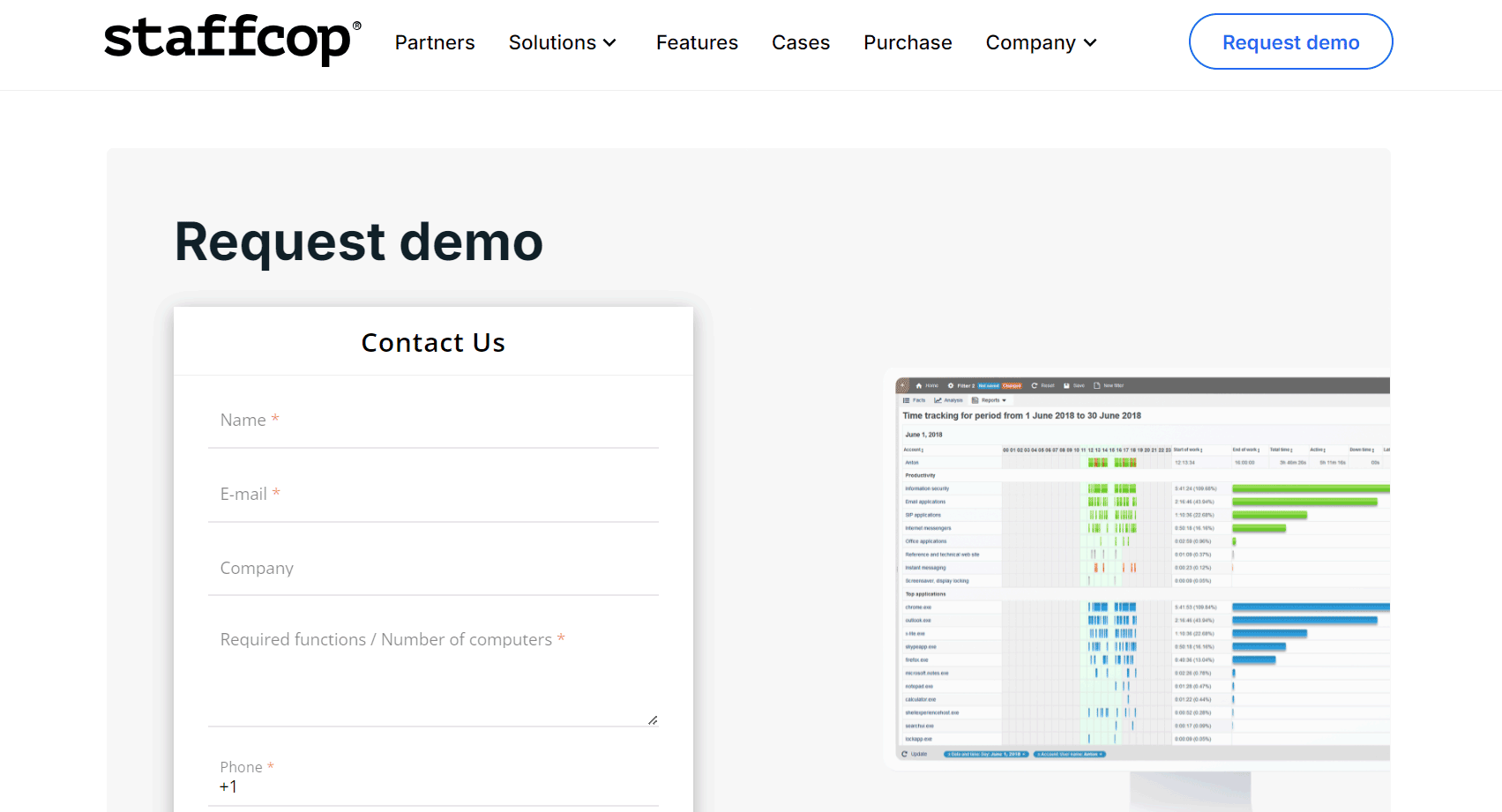
Perpetual
- This license has no expiration date, offering unlimited validity.
- It supports a minimum of 5 users.
- The software is installed on-premises, and updates are available upon request.
- You receive 12 months of technical support and unlimited access to reports.
Standard
- The standard license is available for 3, 12, or 24 months.
- It also supports a minimum of 5 users.
- Like the Perpetual plan, it requires on-premise server installation.
- Technical support is provided throughout the license period, but access to reports ends once the license expires.
PRO TIPS >>> How to Choose Employee Monitoring Software
Where StaffCop Enterprise Employee Monitoring Software Fall Short
While StaffCop Enterprise offers many robust features, there are some areas where it may not meet every need:
Complex Setup
StaffCop Enterprise is an on-premises solution, meaning you’ll need to handle the setup and maintenance on your own. This can be quite involved and might require specialized IT expertise to ensure everything is configured correctly and securely.
Learning Curve
The extensive features of StaffCop can create a steep learning curve for both administrators and users. You’ll need to dedicate time and resources to training to fully understand and utilize all the software’s capabilities.
Limited Cloud Integration
Unlike some cloud-based solutions, StaffCop doesn’t integrate seamlessly with popular cloud services. If your organization relies heavily on cloud tools, you might find this limitation challenging and may need to find workarounds.
Scalability Challenges
While StaffCop is ideal for large enterprises, it can be less straightforward for smaller organizations. The extensive feature set and infrastructure requirements might be overwhelming for smaller teams or businesses with simpler needs.
Resource Intensive
Running StaffCop as an on-premises solution means you’ll need dedicated hardware and resources. You’ll need to budget for server capacity, hardware costs, and ongoing maintenance to keep the system running smoothly.
Mobile Monitoring Limitations
StaffCop’s mobile monitoring capabilities aren’t as advanced as its desktop features. If your workforce is mobile-heavy, this could limit the effectiveness of the monitoring and might be something you’ll need to consider carefully.
How to Acquire and Use StaffCop Enterprise Employee Monitoring Software
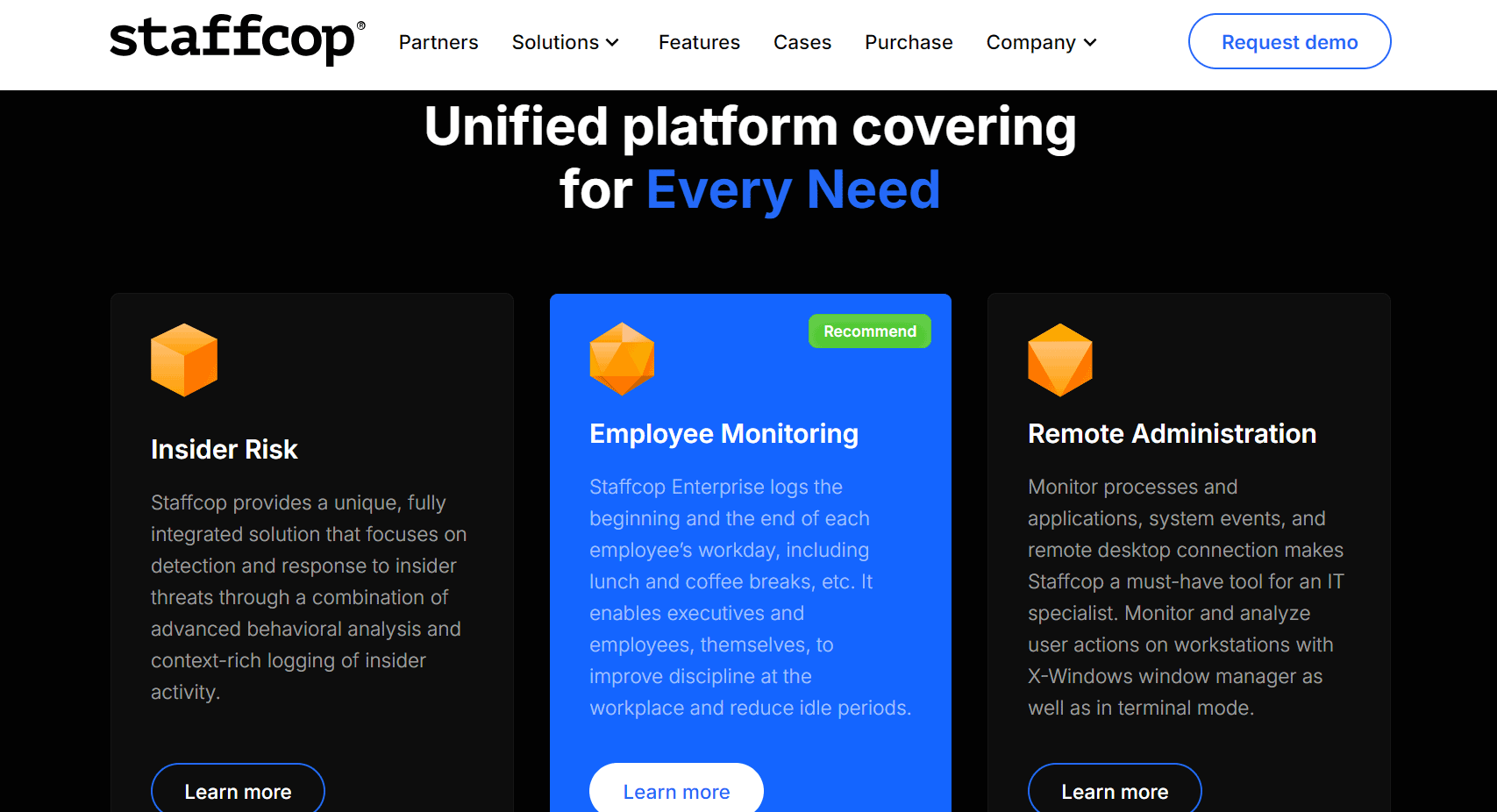
Following these steps will help you effectively acquire, implement, and use StaffCop Enterprise Employee Monitoring Software;
- Evaluate Your Needs: Begin by assessing what your organization requires from an employee monitoring solution. Identify key features you need, such as activity tracking, data loss prevention, and compliance with regulations. Understanding your needs will help you select the right configuration and plan.
- Request a Demo: Contact StaffCop to schedule a product demonstration. This will allow you to see the software in action and get a sense of how it can be customized to fit your organization’s specific needs. A demo will provide insight into the software’s functionality and help you make an informed decision.
- Choose Your Plan: Based on your organization’s size and feature requirements, select the appropriate licensing or subscription plan. StaffCop typically offers a range of plans to suit different scales of operation, so choose the one that aligns with your needs and budget.
- Install the Software: Since StaffCop Enterprise is an on-premises solution, you’ll need to install it on your own servers. This process involves downloading the software, setting up the necessary hardware, and following the installation instructions provided by StaffCop. Ensure your IT team is involved in this setup.
- Configure the System: Once installed, configure the software to meet your organization’s specific needs. This includes setting up user profiles, defining monitoring parameters, and establishing compliance rules. Proper configuration is essential for effective monitoring and reporting.
- Train Your Team: Provide training for your IT staff and administrators on how to use StaffCop. This training should cover how to navigate the software, set monitoring rules, and interpret data reports. Ensuring your team is well-versed in the software will help maximize its effectiveness.
- Monitor and Manage: Start using StaffCop to monitor employee activities and manage data security. Regularly review the software’s reports and alerts to address any issues or irregularities. Effective monitoring will help you maintain a secure and compliant work environment.
Alternatives to StaffCop Enterprise Employee Monitoring Software
If you’re looking for alternatives to StaffCop Enterprise Employee Monitoring Software, here are some compelling options to consider:
Teramind
Teramind might be the solution you’re searching for if you need a robust monitoring system with advanced user behavior analytics. It tracks detailed activities, including application use and web browsing, while also providing strong data loss prevention tools. Real-time alerts help you address potential security issues quickly, making it ideal for both on-premises and remote teams.
ActivTrak
For those interested in gaining deeper insights into employee productivity, ActivTrak is worth exploring. It offers clear visibility into how your team spends their time and provides metrics on application and website usage. With its user-friendly interface, ActivTrak makes it easy to understand productivity data and optimize team performance.
Hubstaff
Hubstaff is perfect if you manage remote teams and need reliable time and productivity tracking. It features time tracking, GPS capabilities, and project management tools. Hubstaff integrates well with various project management and HR systems, helping you keep your remote team on track and connected.
Time Doctor
If detailed work pattern insights are important to you, Time Doctor provides a comprehensive time-tracking solution with screen monitoring and productivity reports. It’s designed to give you a clear view of how work hours are used, making it a strong choice for teams that need to refine their productivity strategies.
Veriato (formerly Spector 360)
Veriato offers extensive monitoring features, including user activity tracking and insider threat detection. Its in-depth reporting capabilities make it a great choice for organizations that need thorough oversight and are focused on security and compliance.
Workpuls
If your focus is on both office and remote teams, Workpuls delivers with its features for application tracking, time management, and productivity analysis. It provides detailed insights into how time is spent, helping you manage team performance effectively.
GET SMARTER >>> Time Doctor Time Tracking Software: Buy it or Not?
Customer Reviews
As of now, StaffCop Enterprise’s ratings across various platforms are generally positive, with a few areas for improvement. On G2, it holds a rating of 4.0/5, where users appreciate its detailed monitoring capabilities but note a steep learning curve. Capterra users rate it 3.9/5, highlighting its robust features for monitoring and compliance, though some mention challenges with setup. Trustpilot gives it a 4.1/5, with positive feedback for its comprehensive functionality and support, although there are occasional mentions of integration difficulties.
On Software Advice, it also scores 4.0/5, with users valuing its extensive monitoring features and compliance tools, despite sometimes finding it resource-intensive. Overall, StaffCop Enterprise is praised for its detailed monitoring and compliance capabilities, making it a strong choice for thorough employee oversight. However, some common complaints include the complexity of the initial setup, the steep learning curve, and integration challenges. Despite these drawbacks, the strong support and detailed reporting capabilities keep users largely satisfied with StaffCop Enterprise.
Pro Tips
- Allocate time and resources for thorough training.
- Take advantage of StaffCop’s customizable alerts and reports.
- Regularly review the user behavior analytics to detect anomalies and unusual activities.
- Set up the DLP features to monitor and control the flow of sensitive information. Customize alerts for specific data movements to prevent leaks and protect your organization’s confidential data.
- Ensure your monitoring practices stay compliant with relevant regulations by regularly updating your compliance policies within StaffCop.
- Consider the resource requirements of running StaffCop. Ensure your server capacity can handle the increased load to maintain optimal performance.
- Explore ways to integrate it with your existing HR and business systems. This can streamline workflows and enhance overall efficiency.
- Schedule routine checks and updates to ensure the software runs smoothly and securely.
- Consider using complementary tools to monitor mobile activity if your workforce is mobile-heavy.
- Make full use of StaffCop’s support resources, including their customer service and online documentation.
Recap
StaffCop Enterprise Employee Monitoring Software is powerful enough to be an ally that enables you to achieve top-tier insights into employee activities and fortified security. With its ability to provide granular monitoring, analyze user behavior, and prevent data loss, StaffCop equips you with the tools to keep your organization secure and compliant.
However, be prepared for a more complex setup process and a learning curve that comes with mastering its extensive features. While the on-premises deployment gives you unmatched control over your data—making it perfect for large enterprises with stringent security requirements—its limited cloud integration and scalability might be a hurdle for smaller teams or cloud-centric operations.
All the same, if you’re looking for a robust, security-first solution that delivers comprehensive monitoring, StaffCop Enterprise is a compelling choice that’s worth the investment.