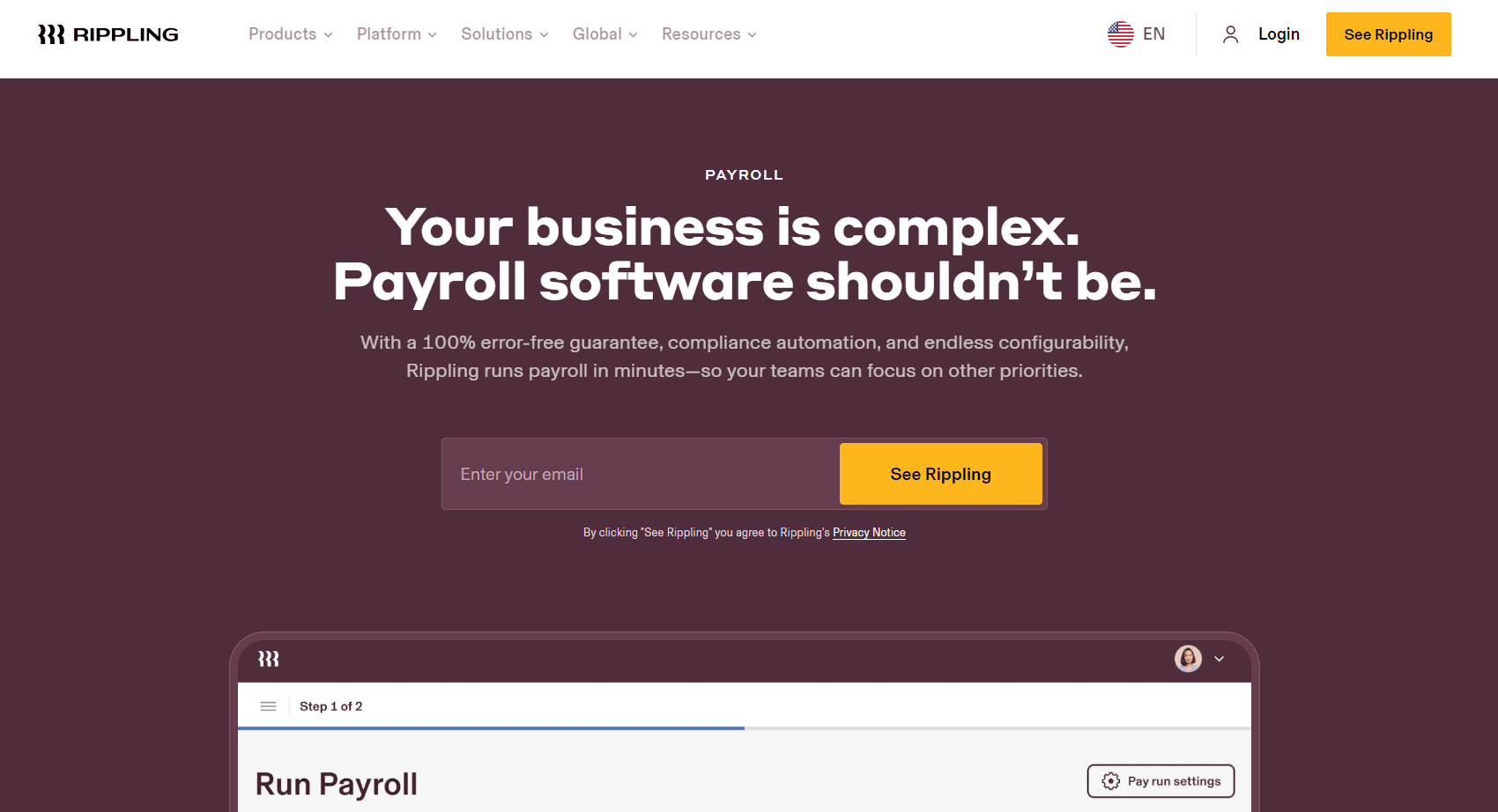Table of Contents
Our Verdict
Rippling Payroll Software is really impressive; it’s not just a payroll tool; it’s an all-in-one HR and IT platform. What makes it stand out is how it simplifies and automates your payroll tasks. Imagine having a system where your payroll, benefits, time tracking, and employee onboarding are all connected and work together seamlessly. That’s what Rippling offers.
The interface is super user-friendly, so you don’t need to be a tech expert to navigate it. Also, it has a ton of robust features that can handle even the most complex payroll needs efficiently. Whether you have a straightforward payroll process or a more complicated one with lots of variables, Rippling has got you covered.
One of the big advantages is its integration capability. If you need a solution that ties in your payroll with other HR functions and IT management, Rippling is an ideal for you. It’s particularly beneficial for companies that want everything in one place, reducing the hassle of managing multiple systems.
So, Rippling is a comprehensive payroll solution that not only handles payroll tasks effectively but also integrates smoothly with other essential HR and IT functions, making your overall management process much easier and more efficient.
Pros
- Streamline payroll and HR tasks with an all-in-one platform, simplifying your management process.
- Automate complex payroll tasks, reducing manual work and minimizing errors.
- Integrate seamlessly with other HR functions like benefits, time tracking, and employee onboarding, providing a comprehensive solution.
- Access a user-friendly interface, making it easy for non-tech-savvy users to navigate and use.
- Handle complex payroll needs efficiently, suitable for businesses with intricate payroll requirements.
- Manage IT functions along with HR tasks, offering a unified solution for both departments.
- Customize the platform to fit specific business needs, allowing for flexibility and adaptability.
Cons
- Encounter a higher price point compared to some other payroll solutions, which may be a concern for smaller businesses.
- Require a learning curve to fully understand and utilize all features; that can be time-consuming initially.
- Experience occasional integration issues with third-party applications.
- Deal with limited customer support hours, potentially causing delays in resolving issues.
- Face additional costs for some advanced features and modules, which can add to the overall expense.
Who Rippling Payroll Software Is Best For
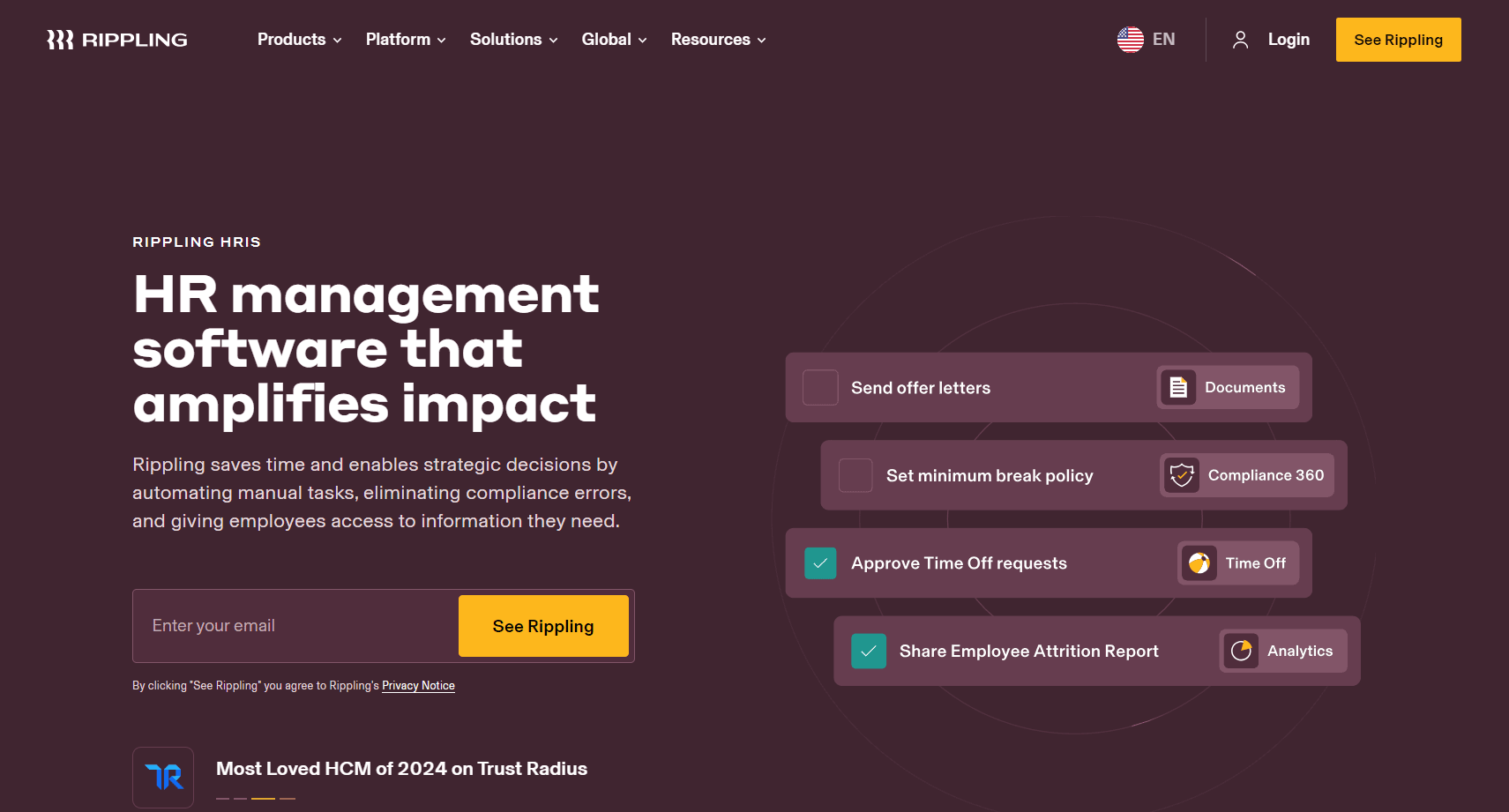
Consider Rippling Payroll Software if you:
- Has a company that needs an all-in-one HR and IT platform that integrates payroll with benefits, time tracking, and employee onboarding seamlessly.
- Manage a business with complex payroll needs, as it handles intricate payroll tasks efficiently and accurately.
- Want a user-friendly interface that makes payroll and HR management easy, even if you’re not very tech-savvy.
- Require a comprehensive solution that combines HR and IT functions, simplifying your overall management process.
- Value automation and the reduction of manual payroll work, helping you save time and minimize errors.
MORE >>> SurePayroll Payroll Software Review
Who Rippling Payroll Software Isn't Right For
Seek other payroll software if your:
- Business has a limited budget, as its higher price point may be too costly compared to other payroll solutions.
- Run a very small business with straightforward payroll needs, since its advanced features may be more than what you require and can lead to unused capabilities.
- Prefer a system that is easy to set up quickly, because the setup process can be complex and time-consuming, especially if you are transitioning from another system.
- Rely heavily on third-party applications, as you may experience occasional integration issues that could disrupt your workflow.
- Need extensive customer support, as its limited support hours may cause delays in getting help when you need it.
What the Rippling Payroll Software Offers
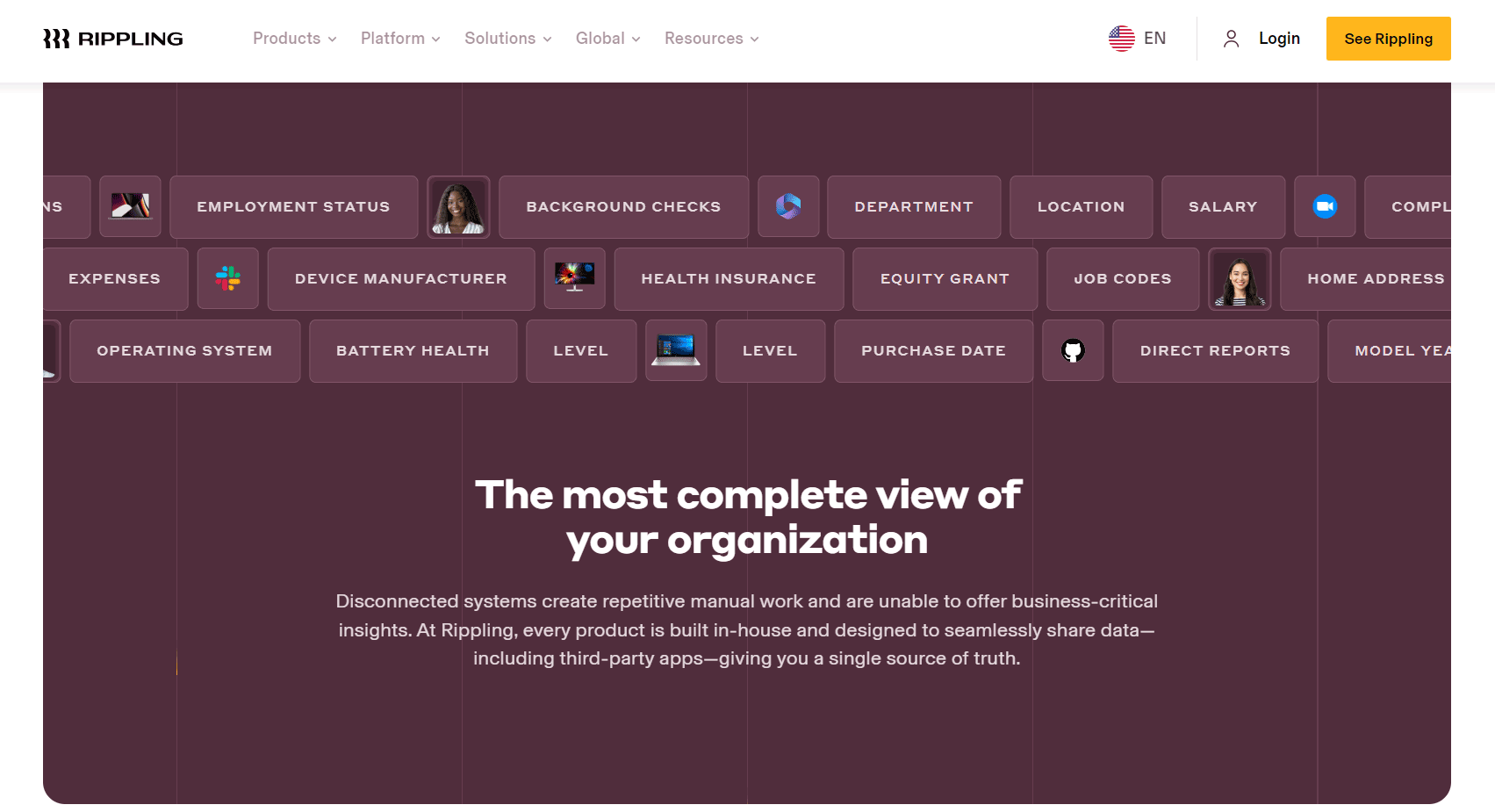
- Automated Payroll Processing: Rippling automates payroll calculations, tax filings, and direct deposits, reducing manual errors and saving time.
- Time and Attendance Integration: Seamlessly integrates with time-tracking systems to ensure accurate payroll processing.
- Benefits Integration: Links payroll with benefits administration to ensure deductions and contributions are correctly handled.
- Tax Compliance: Automatically manages federal, state, and local tax compliance, including filings and payments.
- Onboarding and Offboarding: Simplifies the process of adding new employees to payroll and removing those who leave.
- Garnishments and Deductions: Manages court-ordered garnishments and other deductions effortlessly.
- Employee Self-Service Portal: Allows employees to access their pay stubs, tax documents, and update personal information.
- Customizable Reporting: Provides detailed and customizable payroll reports to help businesses analyze payroll data and make informed decisions.
Rippling Payroll Software Details
User Interface
- Experience a clean and uncluttered user interface with Rippling, designed to make your interactions straightforward and hassle-free.
- Navigate easily through its intuitive layout, where essential features and tools are readily accessible and logically organized.
- Enjoy a smooth user experience that minimizes confusion, whether you’re an administrator managing complex tasks or an employee accessing basic functions.
- Benefit from a design that focuses on user-friendliness, reducing the time needed to train new staff or get up to speed with the system.
- Avoid frustration with a system that’s visually appealing and straightforward, designed to keep your workflow efficient and productive.
- Facilitate easy navigation with a design that makes it simple to find what you need without sifting through unnecessary menus.
Integration
- Connect seamlessly with a variety of HR and IT systems, allowing for smooth data flow across different functions within your organization.
- Utilize integrations that streamline processes and reduce manual data entry by syncing information automatically.
- Improve operational efficiency by linking Rippling with your existing systems, enhancing overall workflow.
- Expand functionality by integrating with other tools and platforms you already use, making it a versatile solution.
- Reduce the chances of data errors or inconsistencies thanks to the seamless transfer of information between systems.
- Benefit from a more cohesive IT ecosystem where Rippling works well with your other software solutions.
- Enhance your data management and reporting capabilities by leveraging integrated systems.
Security
- Protect your sensitive payroll data with Rippling’s robust security measures, including two-factor authentication.
- Ensure data privacy and integrity through strong encryption protocols that safeguard your information.
- Trust in regular security audits that help identify and address potential vulnerabilities.
- Maintain high security standards to prevent unauthorized access and breaches.
- Rely on Rippling’s commitment to safeguarding your data with advanced security features.
- Feel confident knowing your payroll and HR information is handled with top-notch security practices.
- Stay updated with ongoing improvements and security updates to address emerging threats.
Customer Support
- Access comprehensive support options, including email, phone, and an extensive online knowledge base.
- Receive timely assistance through various channels, ensuring you get help when you need it.
- Utilize the detailed knowledge base for self-help and quick solutions to common issues.
- Engage with customer support for personalized help and problem resolution, enhancing your overall experience.
- Benefit from a support team that’s available to address questions and concerns effectively.
- Leverage a range of resources to find answers and troubleshoot problems on your own if preferred.
- Enjoy reliable support services that help you navigate any challenges or issues you may encounter.
Pricing
- Take advantage of a modular pricing model that allows you to pay only for the features you need, which can be more cost-effective.
- Evaluate your specific needs to avoid unnecessary expenses, as the flexibility in pricing requires careful consideration.
- Choose from various pricing options based on the features and services your business requires.
- Benefit from customization in pricing that aligns with your organization’s size and scope.
- Manage your budget effectively by selecting only the features that are essential for your operations.
- Consider the potential for added costs if you choose additional modules or features beyond your initial selection.
- Plan your budget carefully to ensure that you get the best value for the investment in Rippling’s modular pricing structure.
PRO TIPS >>> Payroll Software: What to Look for Before Buying
Where Rippling Payroll Software Stands Out
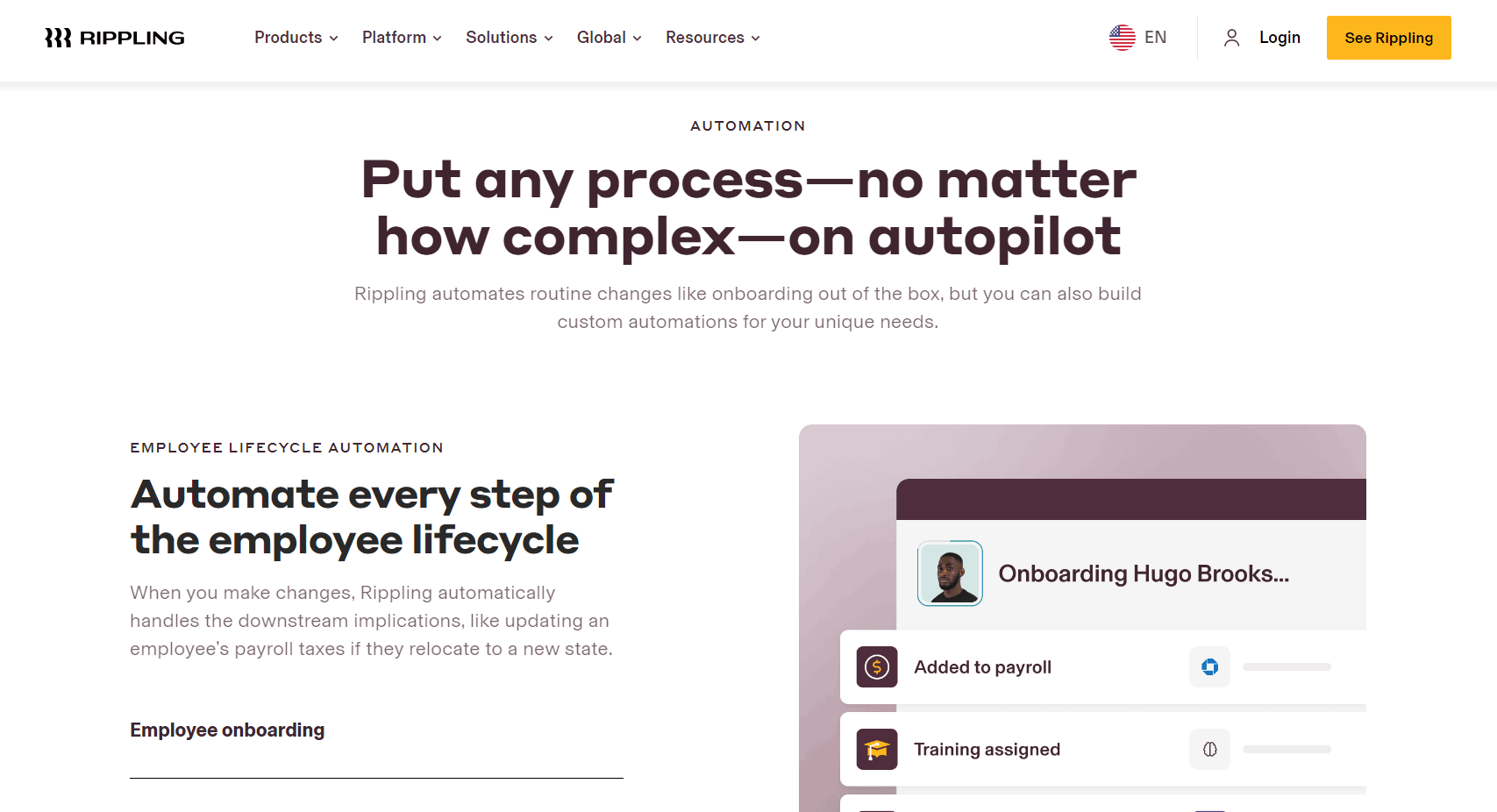
Comprehensive Integration
Rippling shines in its ability to integrate payroll with a wide range of HR and IT systems. This means you can manage various business functions—like employee records, benefits, and more—on a single platform. Instead of juggling multiple systems, this software brings everything together, creating a unified experience. This integration helps streamline processes, reduces data silos, and ensures that all your systems work together smoothly.
Automation
It automates many of the tedious tasks associated with payroll, such as performing complex calculations and handling tax filings. This automation not only cuts down the amount of manual work required by your HR team but also helps minimize errors that can occur with manual processing. By letting the system handle these tasks, you can focus more on strategic activities and less on repetitive, error-prone chores.
User Experience
The software is designed with a user-friendly interface, making it accessible even for those who are not very familiar with payroll systems. The intuitive design means you won’t need extensive training to get started. Whether you’re an HR professional or a business owner with limited payroll experience, you may find it easy to navigate the platform, perform necessary tasks, and access the features you need without feeling overwhelmed.
Scalability
Rippling is built to grow with your business. Whether you’re expanding rapidly or experiencing seasonal fluctuations in your payroll needs, the platform can scale to accommodate these changes. This flexibility ensures that as your business evolves, Rippling can adapt to your growing requirements without requiring a switch to a different system. It’s ideal for businesses that anticipate growth or need a system that can handle variable payroll demands.
Compliance Management
Staying compliant with tax laws and regulations is crucial for any business, and Rippling helps you manage this effectively. The software is regularly updated to reflect the latest changes in tax laws, which helps ensure that your payroll remains compliant. This reduces the risk of facing penalties due to non-compliance and gives you peace of mind that your payroll practices are in line with current regulations.
Where Rippling Payroll Software Falls Short
Pricing Complexity
Rippling uses a modular pricing model, which means you pay for specific features rather than a flat rate. While this offers flexibility and allows you to select only the services you need, it can also lead to complexities. If you’re not careful, you might end up paying more than anticipated, especially if you require multiple modules or add-ons. Managing and understanding the costs associated with each feature can become intricate, making it important to carefully evaluate your needs and the associated costs to avoid unexpected expenses.
Learning Curve
If you’re new to comprehensive HR and payroll systems, Rippling might present a learning curve. The platform has a broad range of features and functionalities, which can be overwhelming initially. Getting familiar with all the tools and how these tools interact may take some time and effort. If you or your team is not accustomed to using such detailed systems, you may need additional training or time to become proficient in navigating and utilizing all the features effectively.
Customer Support Response Time
Although Rippling offers customer support, some users have experienced slower response times. When you encounter urgent issues or need immediate assistance, delays in support can be frustrating and disruptive. A slower response time can hinder your ability to resolve problems quickly and maintain smooth operations. So, consider whether this aspect of customer service may affect your business, especially if timely support is important for your payroll and HR functions.
Limited Global Features
Rippling does support international payroll, but its most advanced features are tailored primarily for the U.S. market. If your company operates globally and requires robust international payroll capabilities, you might find that Rippling’s global features don’t fully meet your needs. The system’s strengths are in handling US-based payroll and HR functions, so businesses with extensive international operations may need to look for additional solutions to cover all their global payroll and HR requirements effectively.
How to Qualify for Rippling Payroll
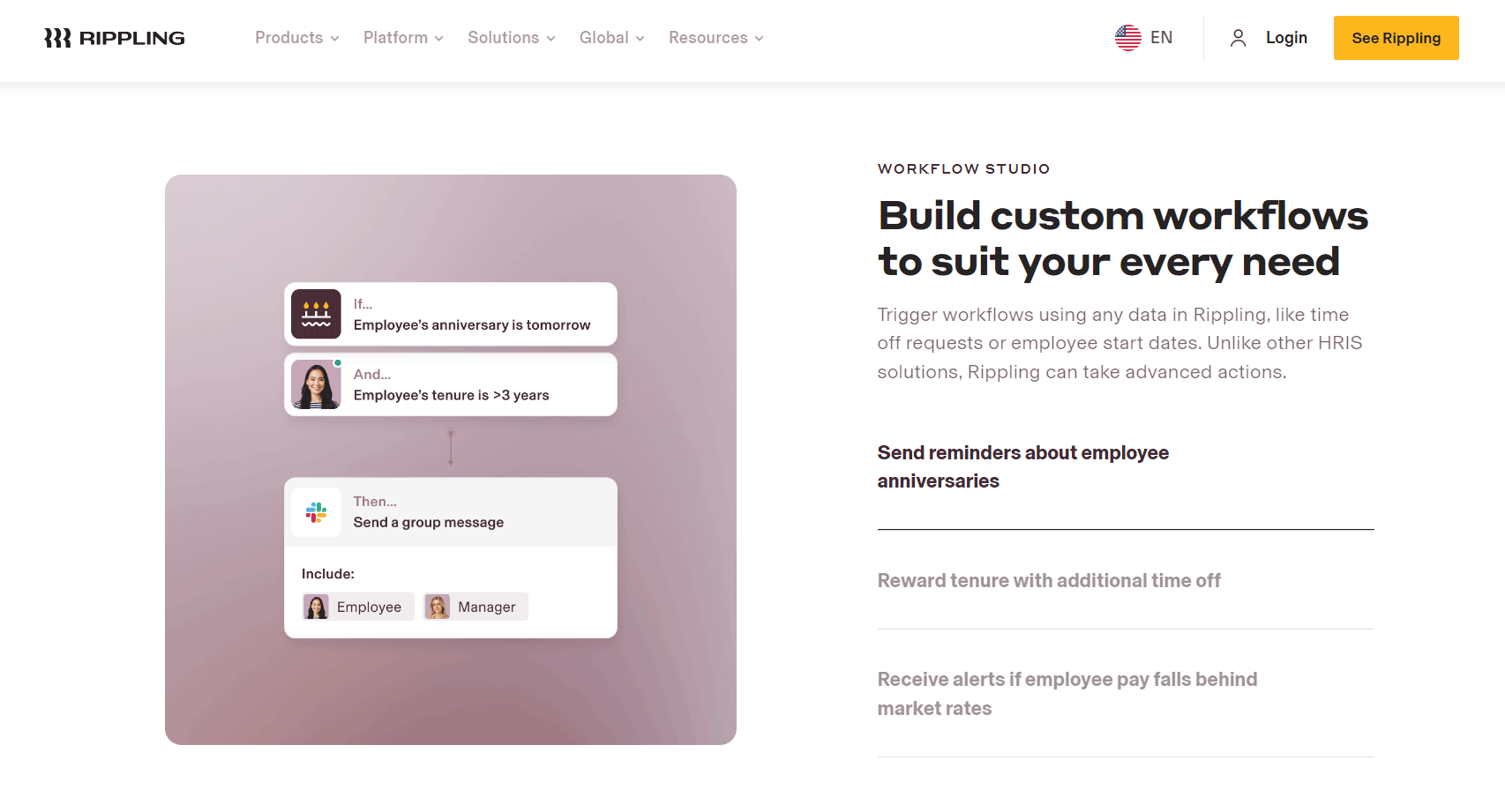
To qualify for Rippling Payroll Software:
- Evaluate whether your business size aligns with Rippling’s offerings. Rippling is designed for companies of various sizes, but it’s particularly well-suited for those that are growing or have complex payroll needs. Make sure your business falls within this range to fully benefit from its features.
- Examine your HR and payroll requirements. This software excels in integrating payroll with other HR and IT functions. If you need a comprehensive solution that manages more than just payroll, like employee benefits and time tracking, Rippling might be a good fit.
- Consider your budget and how Rippling’s pricing model fits within it. Rippling uses a modular pricing system, so you need to decide which features you need and how much you’re willing to spend. Ensure that the costs align with your financial plans.
- Check if you require integration with other systems. Rippling offers extensive integration capabilities with various HR and IT systems. If you need to streamline data across multiple platforms, Rippling can provide the seamless integration you need.
- Assess your compliance needs, especially regarding tax laws and regulations. Rippling helps with compliance by keeping up-to-date with the latest regulations. If staying compliant is a key concern for you, this feature will be beneficial.
- Analyze your existing payroll and HR systems. If you’re looking to consolidate and integrate different functions into one platform, Rippling can help by bringing together various HR processes into a unified system.
- Ensure you’re comfortable with the support and training options available. Rippling offers customer support, but verify that it meets your expectations for response times and assistance. This can help you transition smoothly and make the most out of the platform.
How to Apply for Rippling Payroll Software
- Visit Rippling’s website to access the application or request information. Start by going to its official site to find the application process.
- Complete the online form with your company details. Fill out the required information about your business, such as size, industry, and payroll needs.
- Schedule a demo or consultation if available. This allows you to see Rippling in action and discuss your specific requirements with a representative.
- Prepare relevant documents like financials and employee data. Having these ready can streamline the setup process and ensure you provide all necessary information.
- Review the pricing options and select the modules you need. Decide which features and services align with your business requirements and budget.
- Submit your application and wait for a response. Once you’ve completed the application, Rippling is going to review it and follow up with the next steps.
- Set up an account and configure your system. After approval, you need to set up your account, input your business data, and customize the system to fit your needs.
Alternatives to Rippling Payroll Software
ADP Workforce Now
Imagine ADP Workforce Now as a comprehensive HR suite that handles a wide range of functions. It’s not just about payroll; it also includes tools for managing benefits, tracking time and attendance, and handling HR compliance.
It’s designed to scale with your business, making it suitable whether you’re a small company or a large enterprise. This platform is ideal if you need a robust system that can manage various HR tasks and adapt as your business grows.
Gusto
Gusto is well-regarded for its ease of use and customer support. If you’re a small to medium-sized business, Gusto can be a great fit due to its intuitive interface, which makes managing payroll and benefits straightforward.
Additionally, its customer service is known for being responsive and helpful, so if you run into issues or have questions, you can. get the support you need quickly. It’s particularly good if you’re looking for a user-friendly platform that simplifies HR tasks.
Paychex
Paychex provides a broad spectrum of payroll and HR services, including payroll processing, tax services, and employee benefits management. One of its strengths is its strong customer support and extensive compliance features, which help ensure that your business adheres to regulatory requirements. It’s a solid choice if you need a comprehensive service with reliable support and a focus on staying compliant with laws and regulations.
QuickBooks Payroll
QuickBooks Payroll is tailored for small businesses, especially if you’re already using QuickBooks for your accounting needs. It integrates seamlessly with the QuickBooks accounting software, which means you can manage your payroll and finances in one place. This integration simplifies the process, as your payroll data automatically syncs with your financial records, making it a convenient option if you’re already using QuickBooks.
Zenefits
Zenefits offers a broad HR platform that includes integrated payroll services, making it a good choice for growing businesses that want an all-in-one solution. It covers various HR functions such as benefits administration, employee onboarding, and time tracking. This means you can handle all your HR needs from a single platform, which is especially useful if you’re expanding and need a unified system to manage multiple HR tasks efficiently.
GET SMARTER >>> Justworks Payroll Software Review
Customer Reviews
Many users find Rippling’s interface to be very user-friendly, praising its clean design that makes navigating payroll tasks straightforward. The integration with other HR and IT systems is often highlighted as a major benefit, as it allows for seamless data flow between different functions.
However, there are some criticisms that the modular pricing structure can be a bit tricky; users need to be careful to select only the features they truly need, or costs might add up unexpectedly. Additionally, those new to comprehensive HR platforms may encounter a learning curve, as the system has many features that could be overwhelming initially.
Another point of feedback involves customer support. While generally good, there are times when response times can be slower than expected, especially during busy periods. Also, even though Rippling supports international payroll, its most advanced features are more focused on U.S. operations, which may not meet all needs for global companies. Overall, Rippling is appreciated for its functionality and integration, but there are areas where some customers feel there could be improvements.
Pro Tips
- Take full advantage of Rippling’s integration capabilities to create a seamless workflow across your HR and IT systems.
- Ensure your HR and payroll teams receive regular training on new features and best practices to fully leverage the software’s capabilities.
- Stay informed about updates and changes in tax laws and regulations to ensure your payroll processes remain compliant.
- Use Rippling’s customizable reporting tools to gain insights into payroll data and make informed business decisions.
- Establish a good relationship with Rippling’s customer support team to quickly resolve any issues and optimize your use of the software.
Recap
Rippling Payroll Software is a solid choice if you’re looking to automate and simplify your payroll processes while connecting smoothly with other HR and IT functions. It’s especially good for small to medium-sized businesses, HR and payroll admins, companies with remote or international teams, and tech-savvy organizations.
The platform shines with its user-friendly interface and robust features. However, some users find the pricing model a bit complex and the learning curve steep. These could be drawbacks depending on your situation.
To get started with Rippling, you need to do some research, request a demo, consult with its sales team, sign up, and use its onboarding support to set everything up effectively. If you’re exploring alternatives, options like ADP Workforce Now, QuickBooks, Paychex, QuickBooks Payroll, and Zenefits might also meet your needs.
To get the most out of Rippling, make sure to use its integrations, keep your team trained, stay updated on compliance changes, use custom reporting features, and actively engage with its customer support. So, Rippling is a powerful tool that can really enhance your payroll and HR operations.