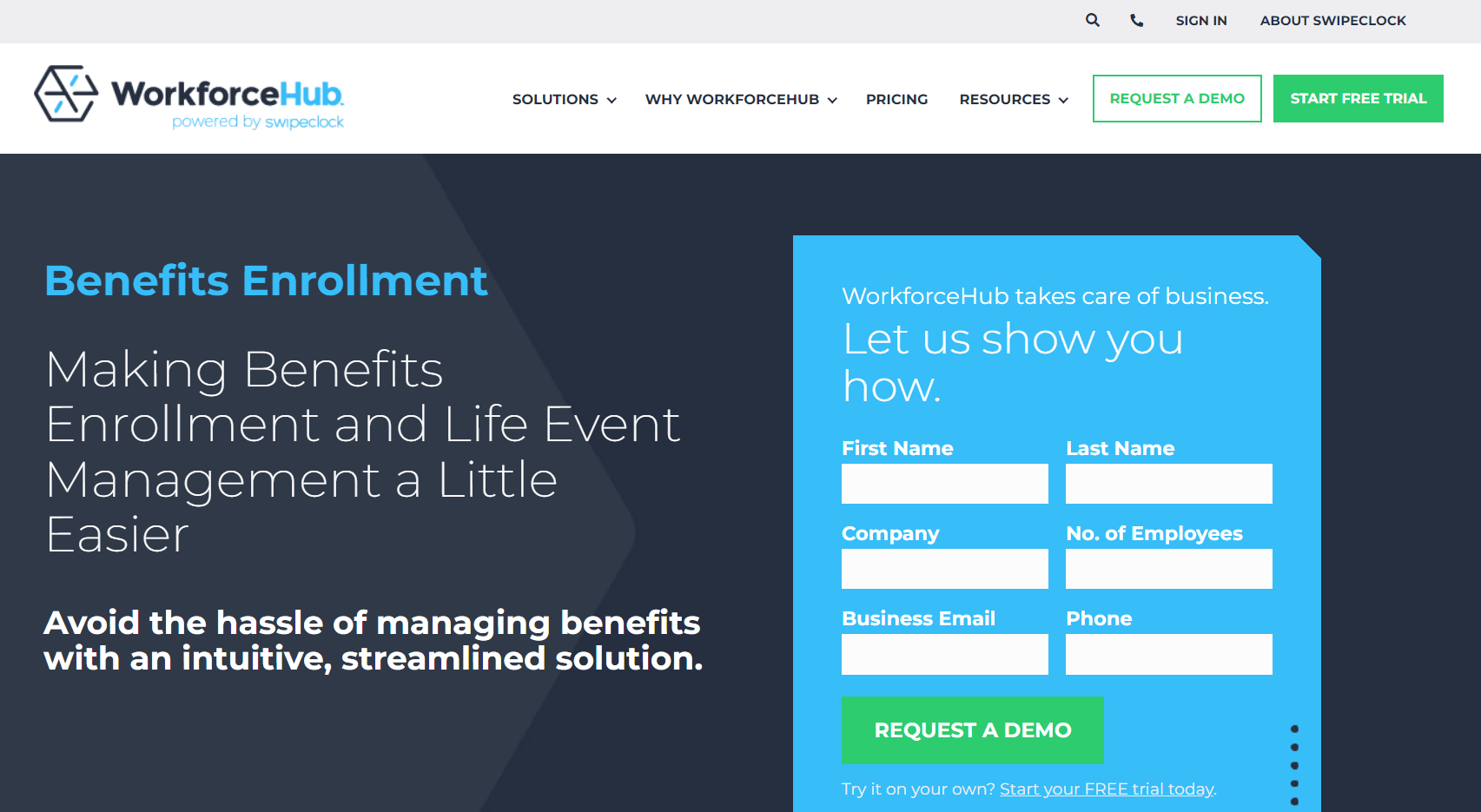Table of Contents
Our Verdict
WorkforceHub Employee Benefits Software is a comprehensive workforce management solution that streamlines benefits management by integrating time and attendance tracking, scheduling, HR management, and payroll processing into a single platform. Its intuitive and user-friendly interface simplifies the management of employee benefits for you, facilitating tasks such as enrolment, compliance, and reporting. The software’s seamless integration with other systems ensures smooth data flow and reduces administrative burdens, thereby enhancing overall efficiency.
For businesses, WorkforceHub enhances employee satisfaction and retention by offering a seamless benefits experience from onboarding through the entire employee lifecycle. It supports various coverage types, including medical, dental, vision, and disability insurance, as well as FSAs and HSAs, which can lead to increased productivity and reduced absenteeism. The robust analytics and reporting tools WorkforceHub provides help your business make data-driven decisions and optimize its HR processes. These features make WorkforceHub a valuable tool for improving workforce management and ensuring regulatory compliance, particularly for small to mid-sized businesses.
But it has some limitations. The initial setup and customization process can be time-consuming, especially for businesses with complex benefit structures. Additionally, while the software offers a range of features, it might not integrate seamlessly with all existing HR and payroll systems, potentially requiring additional adjustments. The cost of the software could also be a concern for smaller businesses with limited budgets, as it might be higher than other basic benefits management solutions.
The pros outweigh the cons, making WorkforceHub an excellent option for your companies, if you need a comprehensive solution for managing your personnel.
For enquiries or more information on WorkforceHub Employee Benefits Software, explore any of these contacts.
Website: https://www.workforcehub.com
Phone: (888) 223-3450
Office Address: 10813 S. Riverfront Parkway, Suite 500, South Jordan, UT 84095
Pros
- Simplifies time and attendance tracking, making it easier to manage employee hours.
- Integrates seamlessly with other systems, ensuring smooth data flow and reducing administrative burdens.
- Provides robust analytics and reporting tools, enabling data-driven decision-making.
- Supports compliance with labor laws and regulations, helping organizations avoid legal issues.
- Offers a user-friendly interface that simplifies the management of employee benefits.
- Enhances overall workforce management efficiency through streamlined processes.
- Eliminates the need for physical clocks with its digital time-tracking capabilities.
- Delivers responsive and knowledgeable customer support.
Cons
- Faces challenges with customer support, which can be slow to respond and resolve issues.
- Experiences integration issues with certain systems, leading to data inconsistencies.
- Offers limited customization options, which may not meet the specific needs of all organizations.
- Requires a learning curve for new users, which can be time-consuming.
- Lacks some advanced features that larger enterprises might need.
Who WorkforceHub Employee Benefits Software Is Best For
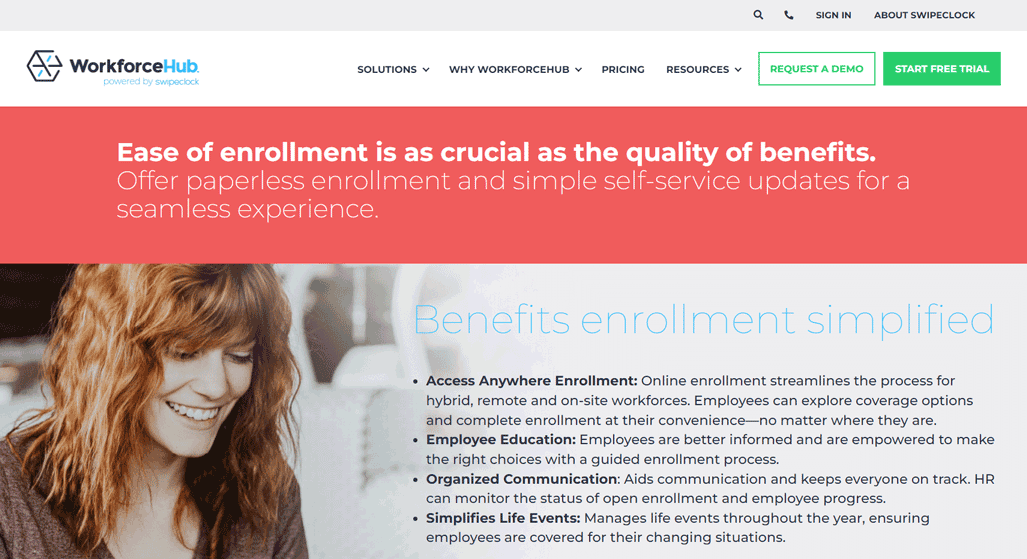
You need WorkforceHub Employee Benefits Software if:
- You are a small to mid-sized business looking to streamline workforce management processes.
- You are an HR professional needing efficient tools for managing time and attendance, scheduling, payroll, and benefits administration.
- You are a business owner or manager who relies on robust analytics and reporting tools to make data-driven decisions.
- Your organization requires comprehensive compliance support to ensure adherence to labor laws and regulations.
Who WorkforceHub Employee Benefits Software Isn’t Right for
WorkforceHub Employee Benefits Software is not an ideal choice for you if:
- You require extensive customization options to tailor the software to your specific needs.
- You are a large enterprise needing advanced features beyond what WorkforceHub offers.
- You expect rapid and highly responsive customer support for resolving issues.
- You need seamless integration with a wide range of systems without facing data inconsistency.
- You prefer a solution with a minimal learning curve for new user
What WorkforceHub Employee Benefits Software Offers
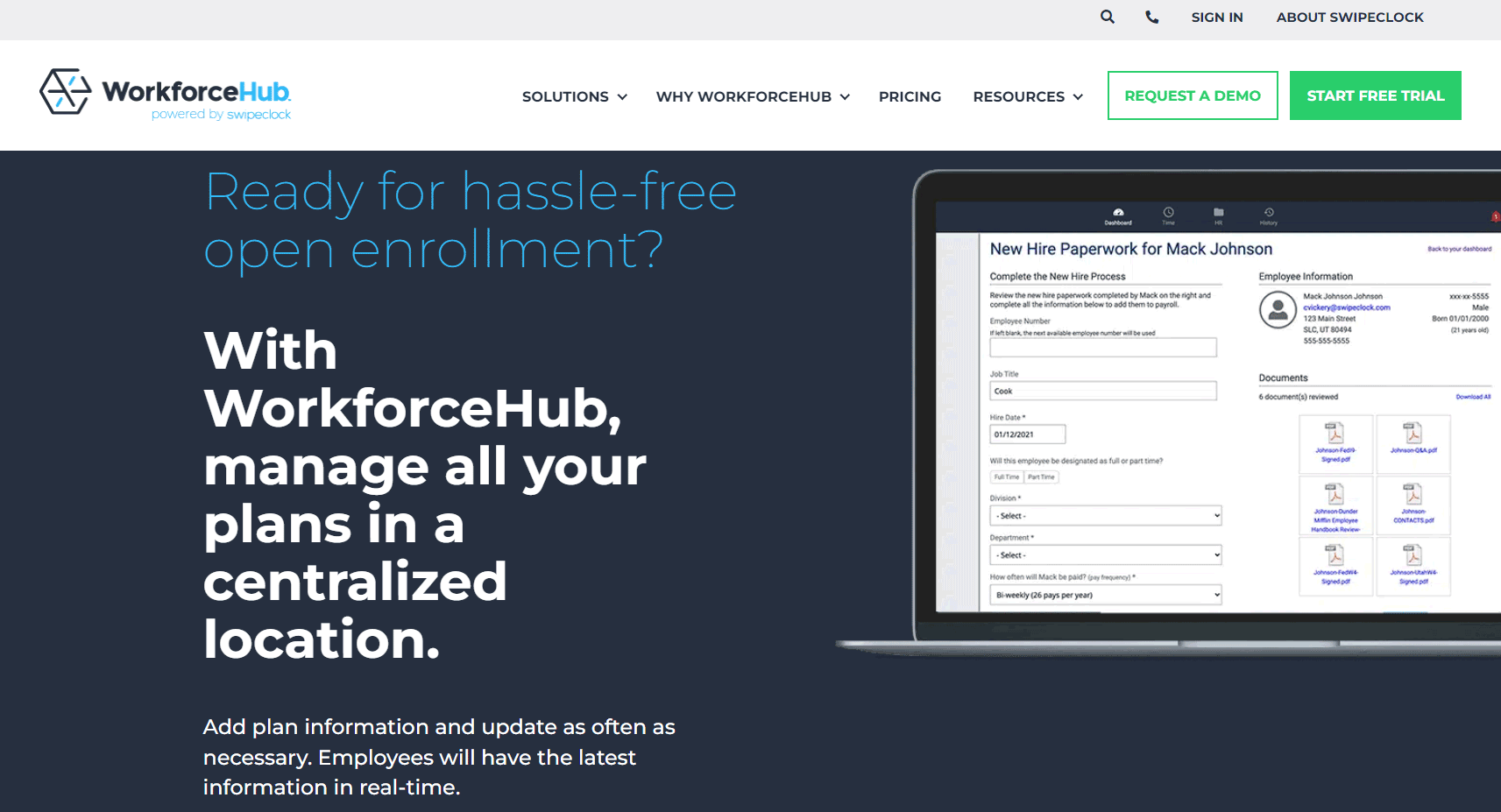
Some of the services WorkforceHub Employee Benefits Software provides are:
Time and Attendance Tracking
WorkforceHub’s time and attendance tracking feature allows businesses to monitor employee hours accurately and efficiently. It includes functionalities such as clock-in/clock-out, break tracking, and overtime calculation. The system supports geofencing, ensuring employees are at the correct location when clocking in. Real-time monitoring enables managers to see when employees start and end their shifts, take breaks, and more. This feature helps reduce time theft, ensure compliance with labor laws, and simplify payroll processing.
Scheduling
The scheduling feature in WorkforceHub enables managers to create, manage, and adjust employee schedules with ease. It offers drag-and-drop functionality, shift swapping, and automated notifications to keep employees informed of their schedules. The system also helps optimize workforce allocation by identifying gaps and overlaps, ensuring adequate coverage, and reducing labor costs. Employees can view their schedules, request time off, and swap shifts through a self-service portal.
HR Management
WorkforceHub’s HR management module provides tools for managing employee records, onboarding, performance reviews, and compliance. It centralizes employee data, making it easy to access and update information. The system supports paperless records, reducing administrative burdens and improving data accuracy. HR professionals can track employee progress, set goals, and conduct performance evaluations, fostering a culture of continuous improvement and development.
Payroll Processing
The payroll processing feature automates the calculation and distribution of employee wages. It integrates seamlessly with time and attendance data, ensuring accurate payroll calculations. The system handles various payroll tasks, including tax calculations, direct deposits, and generating pay stubs. WorkforceHub also supports compliance with federal, state, and local payroll regulations, reducing the risk of errors and penalties.
Benefits Management
WorkforceHub’s benefits management feature simplifies the administration of employee benefits, including medical, dental, vision, and retirement plans. It offers online enrolment, making it easy for employees to select and manage their benefits. The system provides guided enrolment processes, ensuring employees understand their options and make informed decisions. HR professionals can monitor enrolment status, manage life events, and ensure compliance with benefits regulations.
Self-Service Portal
The self-service portal empowers employees to manage their own HR-related tasks, such as viewing pay stubs, updating personal information, and requesting time off. This feature reduces the administrative workload on HR staff and enhances employee engagement by providing easy access to important information. The portal is accessible from any device, allowing employees to complete tasks at their convenience.
Analytics and Reporting
WorkforceHub offers robust analytics and reporting tools that provide insights into various aspects of workforce management. Users can generate reports on time and attendance, payroll, benefits, and more. The system’s advanced analytics help identify trends, monitor key performance indicators, and make data-driven decisions. Customizable dashboards allow users to visualize data in a way that meets their specific needs.
WorkforceHub Employee Benefits Software Details
Ideal for
- Small business employers
- Mid-sized business owners
- HR professionals
- Payroll administrators
- Employee engagement coordinators
- Compliance officers
- Workforce managers
- Talent acquisition specialists
- Learning and development managers
- Performance management analysts
- Industries with complex scheduling needs
- Remote and hybrid work environments
Its Plans and Pricing
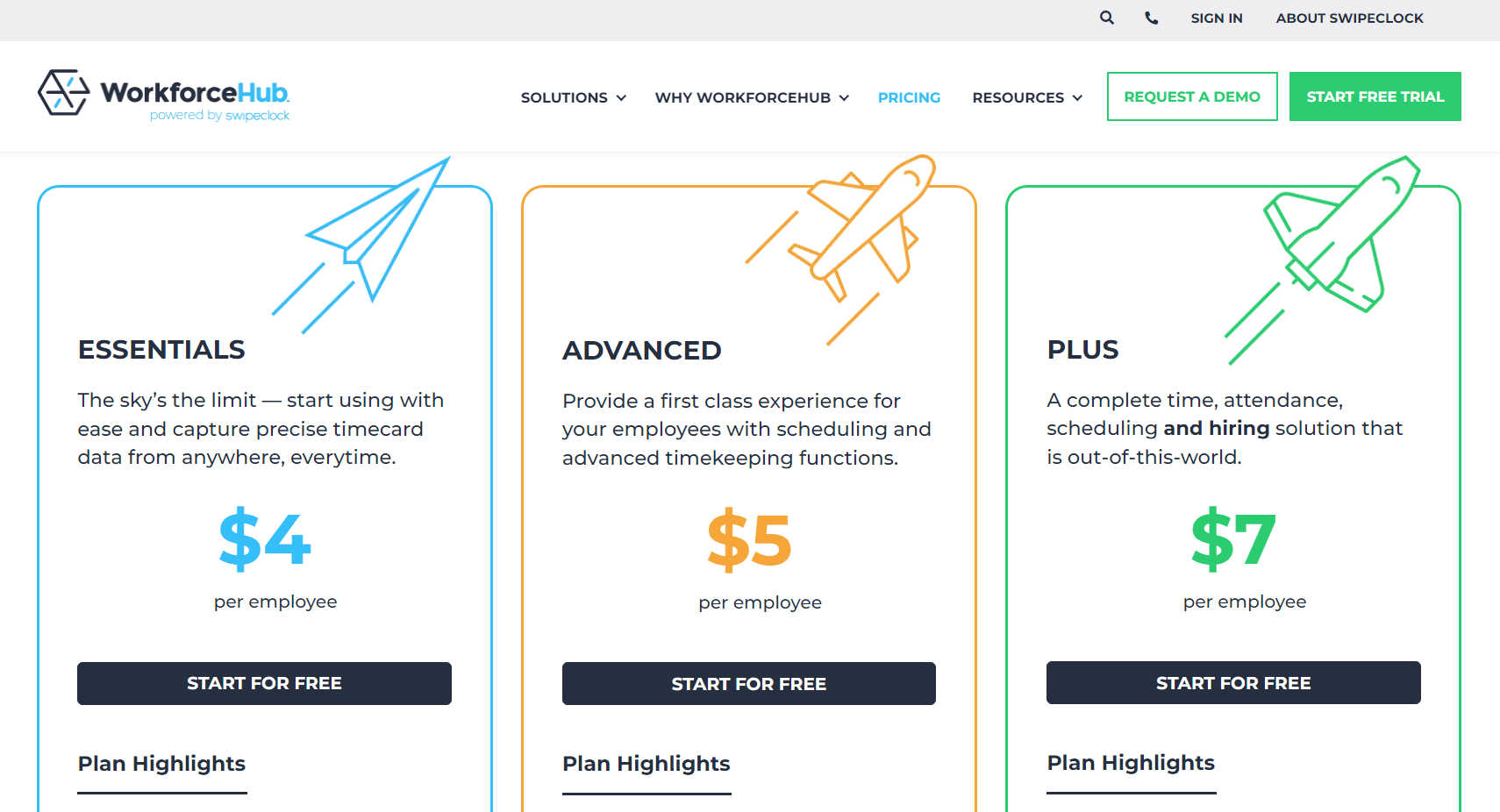
Essentials
This plan costs $4 per employee per month and includes basic features such as employee timekeeping, breaks and meal tracking, mobile app access, and basic PTO management.
Advanced
At $5 per employee per month, this plan includes all features from the Essentials plan plus comprehensive PTO management, scheduling, timecard notifications, geofencing, and custom timekeeping functions.
Plus
At $7 per employee per month, this plan offers everything in the Advanced plan along with additional features like applicant tracking, employee onboarding, candidate texting, benefits enrollment, and custom workflows/tasks.
Accounting Integrations
WorkforceHub integrates with QuickBooks Online and QuickBooks Desktop, Gusto, ADP Run, Paychex, Patriot, Paycom, Paylocity, BambooHR, and Thomson Reuters Accounting CS.
PRO TIPS >>> UKG Pro HR Software Review
Where WorkforceHub Employee Benefits Software Stands Out
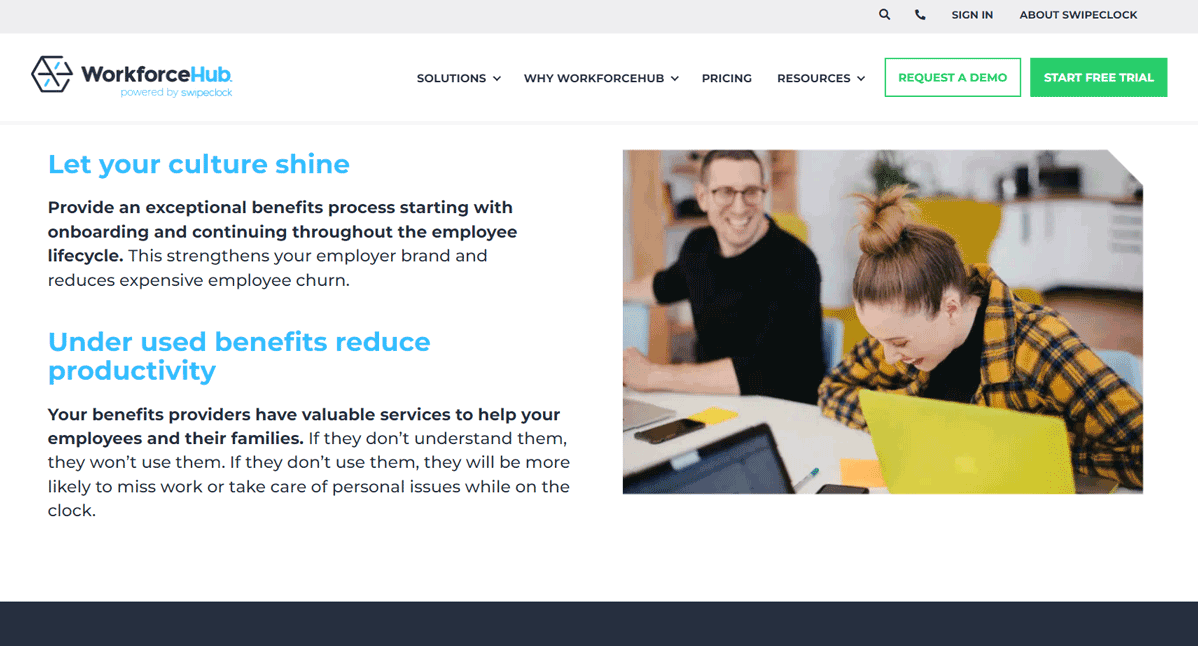
WorkforceHub Employee Benefits Software is unique because it:
Simplifies Enrollment
WorkforceHub streamlines the benefits enrollment process, allowing employees to explore coverage options and complete enrollment online, which is especially convenient for hybrid, remote, and on-site workforces.
Educates Employees
WorkforceHub provides a guided enrollment process, helping employees make informed decisions about their benefits, ensuring they understand and utilize their benefits effectively.
Manages Life Events
WorkforceHub efficiently handles life events throughout the year, ensuring employees’ benefits are updated to reflect their changing situations.
Centralizes Management
WorkforceHub centralizes all benefits plans in one location, providing real-time updates and easy access for employees and HR managers.
Ensures Compliance
WorkforceHub helps businesses stay compliant with regulatory requirements, reducing the administrative burden on HR departments.
Enhances Communication
WorkforceHub aids in organized communication, keeping everyone on track during open enrollment and other benefits-related processes.
Where WorkforceHub Employee Benefits Software Review Falls Short
WorkforceHub Employee Benefits Software has limitations such as:
Faces Integration Issues
WorkforceHub sometimes struggles with seamless integration with other software, particularly payroll systems like QuickBooks.
Offers Limited Customization
The software has limited options for customization, which can be a drawback for businesses with specific needs.
Provides Poor Customer Support
Users report that customer support can be unresponsive or unhelpful, making it difficult to resolve issues promptly.
Lacks User-Friendliness
Some users find the interface not very intuitive, requiring multiple steps to complete tasks that should be simpler.
Handles PTO Inefficiently
There are complaints about the PTO (Paid Time Off) management system, such as PTO balances not showing up on pay stubs.
Alternatives to WorkforceHub Employee Benefits Software
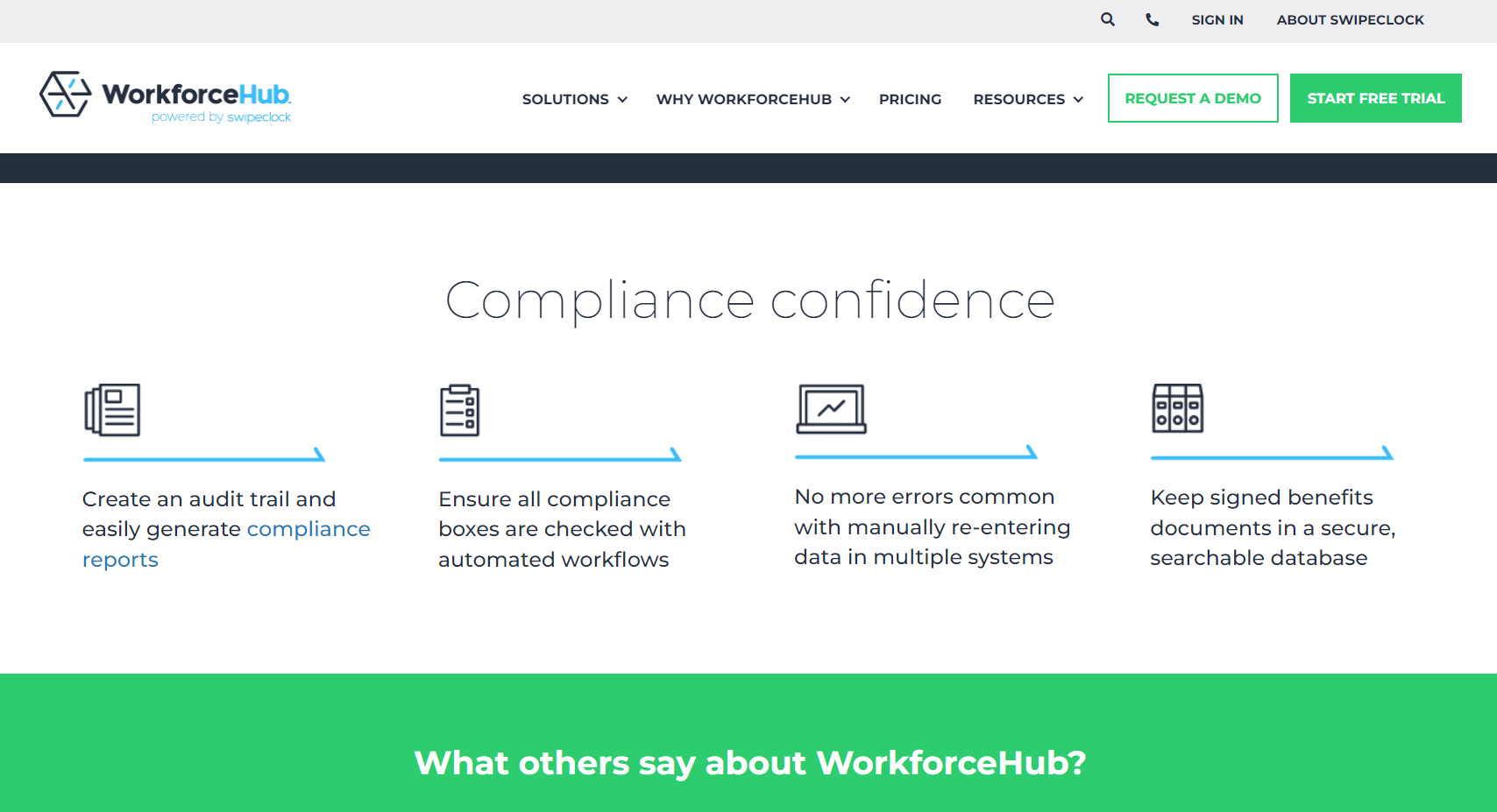
Here are some alternatives to WorkforceHub Employee Benefits Software:
BambooHR
BambooHR is a popular HR software solution for small and medium-sized businesses. It offers a comprehensive suite of tools for managing employee data, onboarding, compensation, and performance. BambooHR is known for its user-friendly interface and robust reporting capabilities, making it easy for HR professionals to track and analyze employee information. Additionally, it provides features like applicant tracking, time-off management, and employee self-service, which streamline HR processes and improve overall efficiency.
UKG Pro
UKG Pro (formerly known as UltiPro) is a powerful human capital management (HCM) solution that caters to organizations of all sizes. It offers a wide range of features, including payroll, talent management, time and attendance, and employee self-service. UKG Pro enhances employee engagement and streamline HR processes by providing comprehensive tools for managing the entire employee lifecycle. Its robust analytics and reporting capabilities help organizations make data-driven decisions to improve workforce management.
Rippling
Rippling is an all-in-one HR and IT platform that simplifies employee management by integrating HR, payroll, benefits, and IT management into a single system. It allows businesses to automate administrative tasks, such as onboarding, offboarding, and benefits administration, while also providing tools for managing employee devices and apps. Rippling’s intuitive interface and powerful automation features make it a popular choice for businesses looking to streamline their HR and IT operations.
Connecteam
Connecteam is a mobile-first employee management solution designed for deskless workers. It offers a range of features, including time tracking, scheduling, task management, and communication tools, all accessible via a mobile app. Connecteam is ideal for industries such as retail, hospitality, and construction, where employees are often on the go. Its user-friendly interface and customizable features help businesses improve communication, increase productivity, and enhance employee engagement
Zenefits
Zenefits is a cloud-based HR software platform that provides a comprehensive suite of tools for managing HR, payroll, benefits, and compliance. It simplifies the benefits administration process by offering an intuitive online enrollment system and providing access to a wide range of benefits options. Zenefits also includes features like time and attendance tracking, performance management, and employee self-service, making it a versatile solution for businesses of all sizes.
GET SMARTER >>> BambooHR vs. Gusto Employee Benefits Software
Customer Reviews
On G2, WorkforceHub has an overall rating of 3.8 out of 205 stars based on 36 reviews, with users appreciating its ease of use and comprehensive features for small businesses, though some have noted issues with customer support and integration. TrustRadius gives it a score of 6.4 out of 2010, praising its accurate time tracking and labor code management, but suggesting the interface could be more intuitive.
Software Finder provides mixed reviews, scoring it 6 for ease of use, 7 for value for money, 7 for customer support, and 7 for functionality, highlighting the beneficial HR features but pointing out areas for improvement in user experience.
Reviews on Software Advice emphasize the strong HR features and reliable customer support, particularly the integration between HR and payroll functions, though it does not provide specific numerical ratings.
Pro Tips
Here are some pro tips for you:
- Make the most of the online enrollment feature to streamline the benefits selection process. Encourage employees to explore their options and complete their enrollment online, which can save time and reduce paperwork.
- Take advantage of the guided enrollment process to educate your employees about their benefits. Providing clear information and resources can help them make informed decisions and increase overall satisfaction.
- Use the life event management feature to keep benefits up-to-date with employees’ changing circumstances. This ensures that employees are always covered appropriately and helps avoid any gaps in coverage.
- Keep all benefit plans in one centralized location within WorkforceHub. This makes it easier to manage and update plans and provides employees with real-time access to their benefits information.
- Leverage WorkforceHub’s compliance tools to stay on top of regulatory requirements. This helps reduce the administrative burden on your HR team and ensures that your organization remains compliant with relevant laws.
- Use WorkforceHub to facilitate organized communication during open enrollment and other benefits-related processes. Clear and timely communication can help keep everyone on track and reduce confusion.
- Make sure to integrate WorkforceHub with your existing payroll and accounting software to streamline data transfer and reduce manual entry. This helps to improve accuracy and efficiency in managing employee benefits.
Recap
WorkforceHub Employee Benefits Software is a comprehensive HR management solution for small to mid-sized businesses. It offers a wide range of functionalities, including payroll, benefits administration, time tracking, performance management, and employee self-service. With its user-friendly interface and centralized platform, WorkforceHub simplifies HR tasks, reduces administrative workload, and enhances employee engagement and satisfaction by allowing employees to manage their information, time off, and benefits.
The software’s robust reporting and analytics capabilities provide valuable insights into HR metrics such as diversity and attrition, supporting data-driven decision-making. WorkforceHub also offers compliance tools and expert benefits advisors to help businesses adhere to regulations and offer competitive benefits. WorkforceHub remains a strong option for businesses seeking an integrated HR solution to enhance efficiency and streamline HR processes.