Table of Contents
Our Verdict
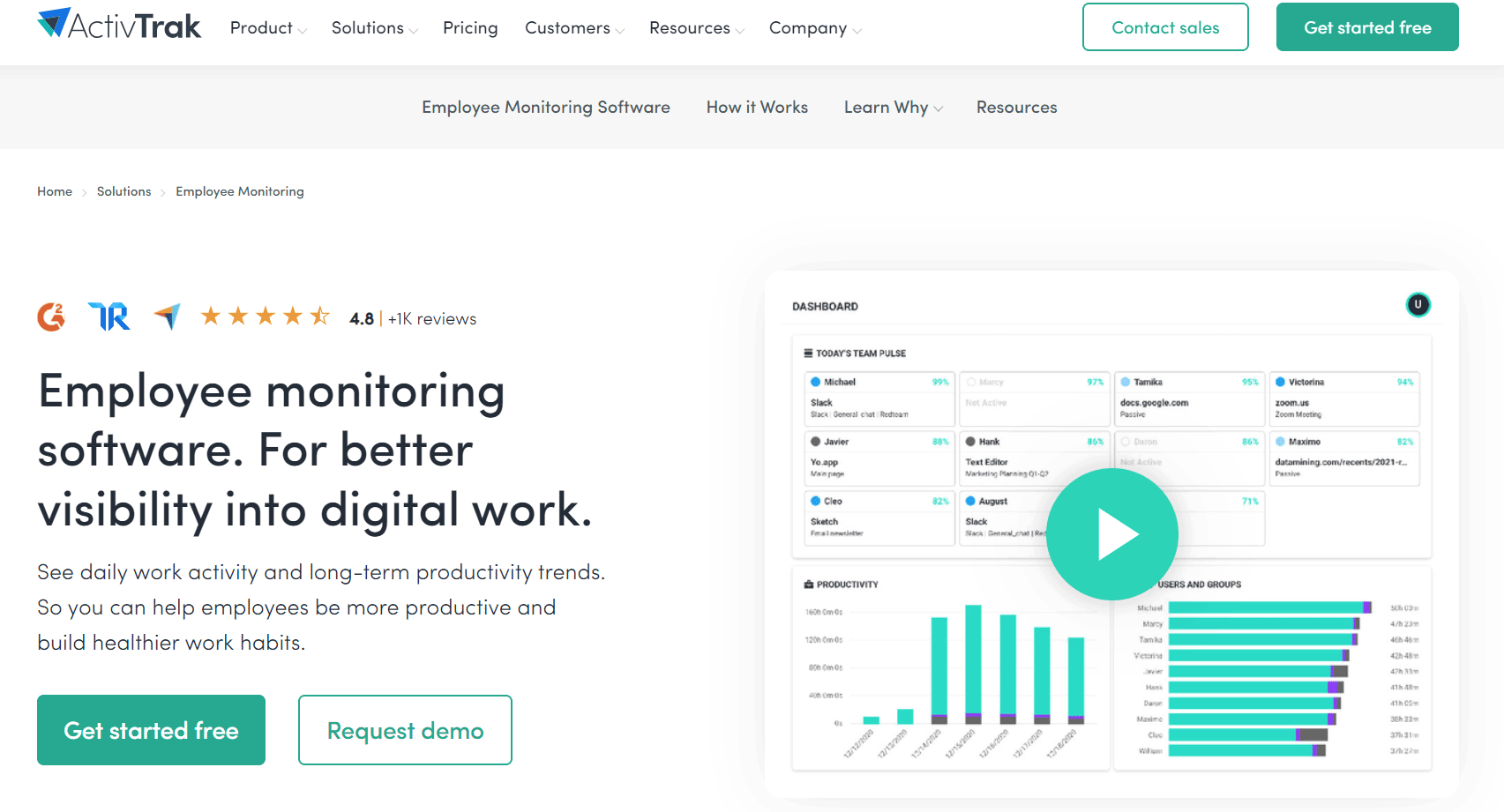
ActivTrak sets itself apart with its comprehensive approach to employee monitoring and workforce analytics. It lets you dive deep into productivity metrics and work habits, offering valuable insights for both employers and employees.
The personal insights feature is particularly noteworthy, as it helps employees track and manage their own productivity and work-life balance. The free plan is robust, including essential features like time tracking, website usage reporting, and a 30-day data history. The ability to customize with various add-ons means you only pay for what you need, making ActivTrak a flexible and cost-effective choice.
However, keep in mind that while ActivTrak provides extensive data, you need to actively engage with the insights to maximize its benefits. If you’re ready to dive into detailed analytics and prefer a tool that grows with your needs, ActivTrak is definitely worth considering.
Pros
- Facilitates easy integration with other tools and systems for streamlined workflow.
- Supports data-driven decision-making with insights into employee behavior and work habits.
- Tracks employee activity comprehensively, including website usage and application use.
- Provides detailed productivity reports and analytics to help manage team performance.
- Offers a robust free plan with essential features like productivity tracking and alerts.
Cons
- Requires a minimum of five users for the paid plan, which may not be cost-effective for smaller teams.
- Limits key features in the free plan, potentially necessitating an upgrade for more comprehensive monitoring.
- Charges additional fees for advanced features, potentially escalating costs for full functionality.
- Does not provide keylogging or screen recording, which could be a limitation for some monitoring needs.
Who ActivTrak Employee Monitoring Software Is Best For
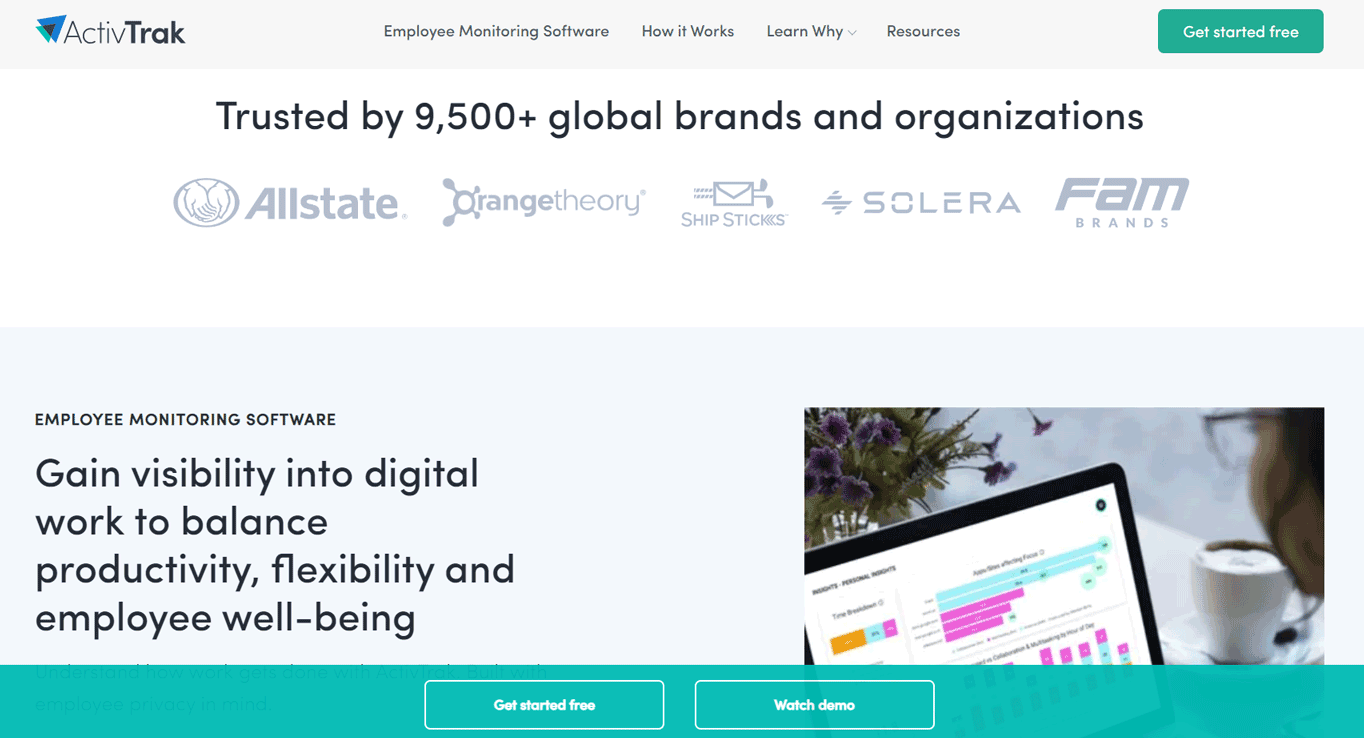
ActivTrak is best for you if you:
- Manage teams and need to gain insights into productivity and employee behavior. ActivTrak offers detailed analytics and activity reports to help understand and improve work performance.
- Operate a remote or hybrid workforce and need tools to monitor performance across different locations. ActivTrak provides visibility into remote work patterns and productivity.
- Seek to enhance team efficiency with actionable data. The software’s monitoring features help identify trends and areas for improvement in employee workflows.
- Value seamless integration with other business applications. ActivTrak supports connections with various tools to streamline your productivity and data management.
- Require a scalable solution with flexible pricing options. ActivTrak’s tiered plans cater to businesses of different sizes and needs, allowing you to choose the features that best fit your organization.
Who ActivTrak Employee Monitoring Software Isn’t Right For
ActivTrak is not right for you if you:
- Seek a budget-friendly option without advanced features. ActivTrak’s more sophisticated tools and analytics are available at higher pricing tiers, which may not suit smaller budgets.
- Require on-site support or personalized training. ActivTrak primarily offers online support, which may not provide the hands-on assistance some businesses need.
- Prefer minimal oversight and a hands-off approach to employee management. ActivTrak’s detailed monitoring features might feel intrusive if you prioritize a more autonomous work environment.
- Need a solution with comprehensive payroll and HR management features. ActivTrak focuses on productivity and activity tracking rather than integrated HR functionalities.
- Operate in highly regulated industries with stringent data privacy requirements. ActivTrak’s monitoring capabilities may not meet the compliance standards necessary for such environments.
What ActivTrak Employee Monitoring Software Offers
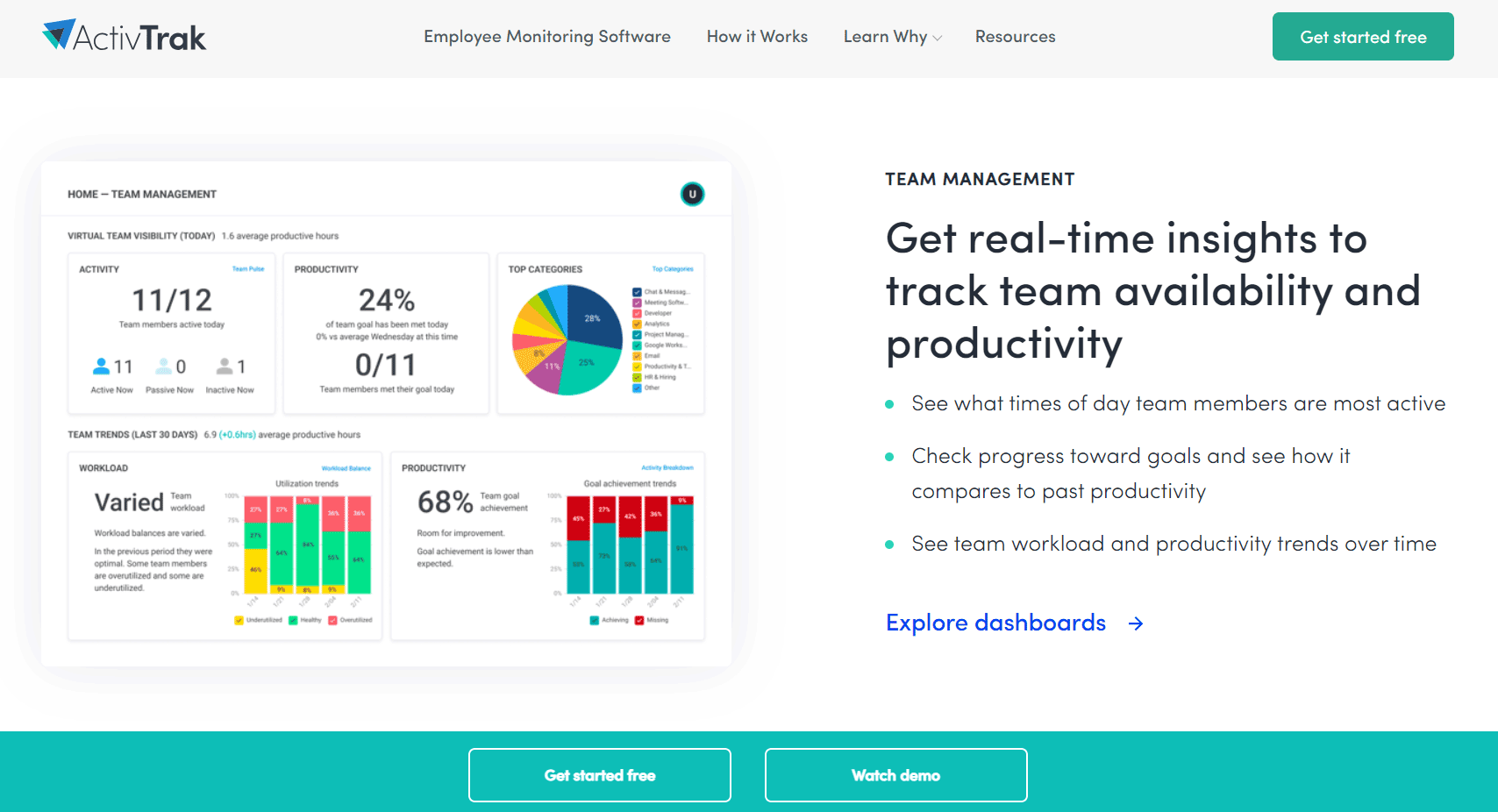
ActivTrak Employee Monitoring Software provides the following:
- Time Tracking
- Activity Alerts
- Screenshots
- App and Website Usage
- Add-Ons
ActivTrak Employee Monitoring Software Details
Time Tracking
ActivTrak’s time tracking capabilities are comprehensive, letting you monitor total hours worked, productive hours, focused time, and collaboration hours. You can dive into detailed reports showing how employees spend their time on different apps, websites, and projects, which helps identify productivity trends and areas for improvement.
Activity Alerts
ActivTrak’s activity alerts are highly customizable. You can set notifications for various activities, such as visits to social media sites, excessive browser use, idle periods, or the use of unapproved applications. Alerts can also trigger automated responses to keep employees focused.
Screenshots
With the Screen Details add-on, available for $2 per user per month, ActivTrak allows you to capture screenshots of employee screens based on customizable triggers. This feature also logs URLs and sub-pages visited, offering a clear view of employee activity.
App and Website Usage Tracking
ActivTrak uses AI to categorize and track the apps and websites your team uses during work hours. It generates reports that highlight the most visited sites, usage patterns, and the productivity impact of various applications, helping you ensure that employees are using their time effectively.
Add-Ons
Enhance your ActivTrak experience with add-ons like ActivConnect, which integrates with your existing tools for a unified view of your data. The Screen Details add-on offers detailed screenshot capabilities and URL reporting, while Data History lets you access up to three additional years of data beyond your plan’s standard coverage.
ActivTrak Employee Monitoring Software Pricing
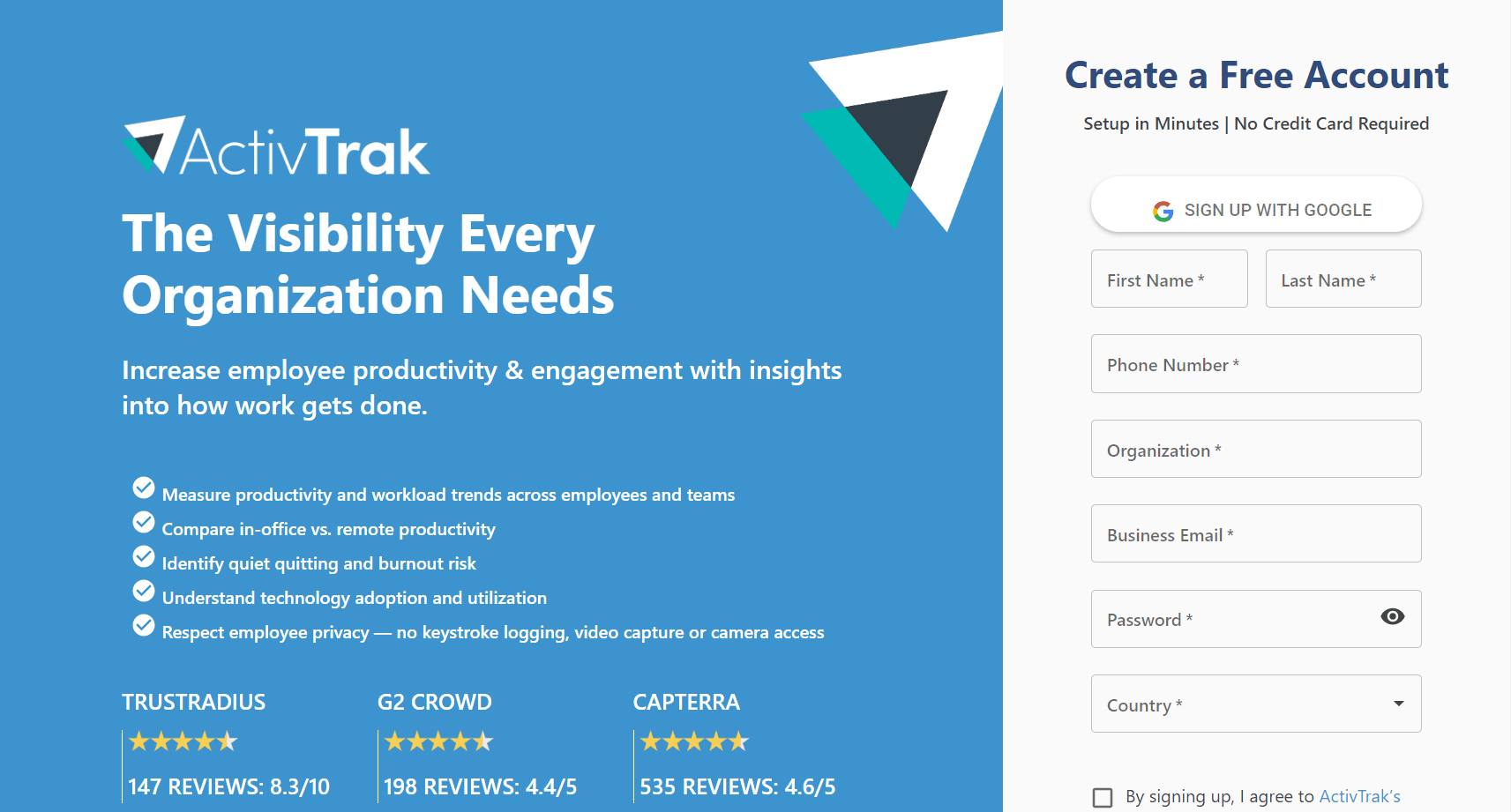
ActivTrak provides a range of plans designed to fit various monitoring needs, from small teams to large enterprises. Here’s a breakdown of what you can expect from each plan:
Free Plan
Ideal for small teams, the Free plan supports up to three users. It offers an activity dashboard, website blocking, automated app and website activity classification, and various reports on top applications, websites, users, and working hours. Data is kept for 30 days, but this plan doesn’t include any add-ons. It’s noteworthy that ActivTrak’s free plan is more generous than many competitors, such as Hubstaff, which only offers a free plan for solo users.
Essentials Plan
At $10 per user per month, the Essentials plan builds on the Free plan with additional features. You’ll get real-time activity reports, a team productivity pulse, productivity classification by groups, and automated user management via Azure AD. It also includes single sign-on, activity alerts, offline meeting time tracking, calendar integration, and an organization overview performance dashboard. Data history is stored for six months, and you can export reports with up to 10,000 rows.
Essentials Plus Plan
For $15 per user per month, the Essentials Plus plan adds advanced features to the Essentials plan. This includes productivity goal-setting and tracking, an activity breakdown dashboard showing productive vs. unproductive time, and automated exception reports. You also get full URLs and title bars, expanded data exports up to 50,000 rows, and offline meeting trends across teams and individuals. It’s perfect for mid-to-large organizations needing deeper insights.
Professional Plan
Priced at $17 per user per month, the Professional plan is geared towards optimizing business processes and productivity. It includes remote vs. in-office productivity analyses, location policy adherence, goal setting and tracking, and team and personal productivity benchmarks. Additional features include workload balance and burnout risk analyses, work efficiency insights, virtual coach recommendations, email subscriptions and sharing, and integrations with Google Workspace and Salesforce.
Enterprise Plan
For large organizations, ActivTrak offers customizable plans. You can work directly with the team to create a plan tailored to your specific needs. Pricing is customized based on the requirements.
PRO TIPS >>> Best Employee Monitoring Software For PC
Where ActivTrak Employee Monitoring Software Stands Out
ActivTrak truly makes a mark with its impressive array of features and benefits that set it apart in the employee monitoring software arena. Here’s where ActivTrak excels:
Free Plan for Small Teams
ActivTrak offers a fantastic free plan that supports up to three users. This is a major highlight, especially for small teams or startups. It includes essential tools like activity dashboards, website blocking, and automated app classification, making it easy to start monitoring without any initial cost.
In-Depth Reporting and Insights
With ActivTrak, you get access to comprehensive reporting and analytics. This means you can dive deep into productivity data, track real-time activities, and get detailed productivity breakdowns. These insights help you understand how your team is performing and where improvements can be made.
Flexible Pricing Plans
ActivTrak provides a range of plans, from the free version to more advanced paid options, including a customizable Enterprise plan. This flexibility ensures that whether you’re a small business or a large corporation, you can find a plan that fits your needs and budget.
14-Day Free Trial
Before you commit, ActivTrak offers a 14-day free trial, letting you explore all the features and see how well it fits with your team’s needs. This trial period is a great way to test out the software and ensure it meets your expectations.
Integration Capabilities
ActivTrak seamlessly integrates with popular tools like Google Workspace and Salesforce, making it easier to manage productivity across your existing platforms. This integration helps streamline workflows and ensures you can track performance without missing a beat.
Where ActivTrak Employee Monitoring Software Falls Short
No Built-in Support for Large Enterprises
While ActivTrak does offer a customizable Enterprise plan, it doesn’t include detailed pricing information. Large organizations may find it challenging to gauge costs without reaching out for a custom quote, which can be a barrier to quick decision-making.
Add-On Costs Can Add Up
ActivTrak’s add-on options, like screen details and additional data history, come with extra fees. While these features are useful, they can significantly increase the overall cost, especially for larger teams needing multiple add-ons.
Limited Customization in Lower Plans
The lower-tier plans, while affordable, have limited customization options. This means if you need specific monitoring capabilities or integrations, you might need to upgrade to higher-tier plans or purchase additional add-ons.
Complex Pricing for Advanced Features
While ActivTrak has a range of plans, its pricing for advanced features can quickly add up. The basic plans are great for small teams, but if you need features like enhanced monitoring or extended data history, you’ll find yourself paying extra. This can make it costly if you require multiple add-ons.
Limited Data History in Free Plan
The free plan is a strong starting point, but it only provides 30 days of data history. For organizations that need to track long-term trends or maintain historical records, this limitation might be a drawback. You’ll need to upgrade to a paid plan to access longer data history.
How to Apply for ActivTrak Employee Monitoring Software
- Determine Your Team Size: Choose the free plan for up to three users; larger teams need a paid plan.
- Identify Your Monitoring Needs: Assess whether you need basic tracking or advanced features like analytics.
- Assess Your Budget: Basic plans start at $10 per user/month. Align your budget with your feature needs.
- Check Your Data Retention Needs: Free plan offers 30 days of data; paid plans provide longer retention.
- Evaluate Add-On Requirements: Additional features like screen capture may incur extra costs—decide if these are necessary.
Alternatives to ActivTrak Employee Monitoring Software
Hubstaff
Hubstaff is a standout choice for teams needing robust productivity and time-tracking features. Starting at just $7 per user per month, it offers time tracking, GPS monitoring, and project management tools. Whether you’re managing remote teams or just looking for detailed productivity insights, Hubstaff’s user-friendly interface and extensive features make it a strong contender.
Time Doctor
For a comprehensive solution, consider Time Doctor. Priced at $7 per user per month, it provides detailed time tracking, screen capture, and productivity reports. Time Doctor is perfect for businesses seeking to enhance time management and track employee performance with precision. Its focus on detailed analytics helps in understanding how time is spent across various tasks.
GET SMARTER >>> Hubstaff Employee Monitoring Software Review
Teramind
Teramind provides a versatile range of monitoring solutions starting at $10 per user per month. It includes behavior analytics, data loss prevention, and detailed user activity tracking. Teramind’s customizable options make it ideal for businesses that need tailored monitoring solutions to meet specific needs.
DeskTime
DeskTime is a great option for those looking for a balance between time tracking and productivity monitoring. With plans starting at $7 per user per month, it offers automatic time tracking, productivity reports, and project tracking. DeskTime’s simplicity and effectiveness make it a solid choice for improving team efficiency and tracking work progress.
Customer Reviews
ActivTrak receives positive feedback from users across various review platforms, reflecting its effectiveness and reliability as an employee monitoring solution. On G2, ActivTrak holds a solid rating of 4.4 out of 5 based on 274 reviews. Users appreciate its intuitive interface and comprehensive monitoring features, which offer valuable insights into employee productivity and behavior. Customers often highlight the ease of integration with existing systems and the clarity of the reporting tools as key strengths.
Similarly, on Capterra, ActivTrak scores a commendable 4.6 out of 5 from 549 reviews. Users commend the software for its robust tracking capabilities and detailed analytics, which aid in optimizing workforce productivity. The platform’s user-friendly design and responsive customer support are frequently praised, making it a popular choice among businesses looking for effective and reliable monitoring solutions. Overall, ActivTrak is well-regarded for its balance of functionality and ease of use, catering well to organizations aiming to enhance their productivity management.
Pro Tips
- Leverage the Free Plan: Start with ActivTrak’s free plan to assess its features and see if it meets your needs before committing to a paid plan.
- Utilize Data History: Make the most of the data history feature in the Essentials Plus and Professional plans to track and analyze long-term trends in productivity.
- Set Up Alerts and Notifications: Use the real-time activity alerts to stay informed about significant changes in employee behavior or productivity.
- Take Advantage of Productivity Tools: Use the productivity goal-setting and tracking features in the Essentials Plus and Professional plans to measure and improve team performance.
- Explore Integration Options: Integrate with Google Workspace and Salesforce in the Professional plan to streamline your workflows and enhance data analysis.
- Leverage the 14-Day Free Trial: Take advantage of the free trial to explore all features and ensure the software fits your organization’s needs before committing to a subscription.
Recap
ActivTrak Employee Monitoring Software delivers a versatile solution for businesses looking to boost productivity and manage their workforce efficiently. With a range of plans, from a free option to more advanced tiers, you get everything from basic activity tracking to in-depth productivity analytics. The software’s real-time reports, customizable alerts, and data history options are great for tailoring the system to fit your needs. Plus, the 14-day free trial lets you explore its features risk-free. Overall, ActivTrak’s flexible pricing and comprehensive features make it a strong choice for any organization aiming to enhance workplace efficiency.








