Table of Contents
Our Verdict
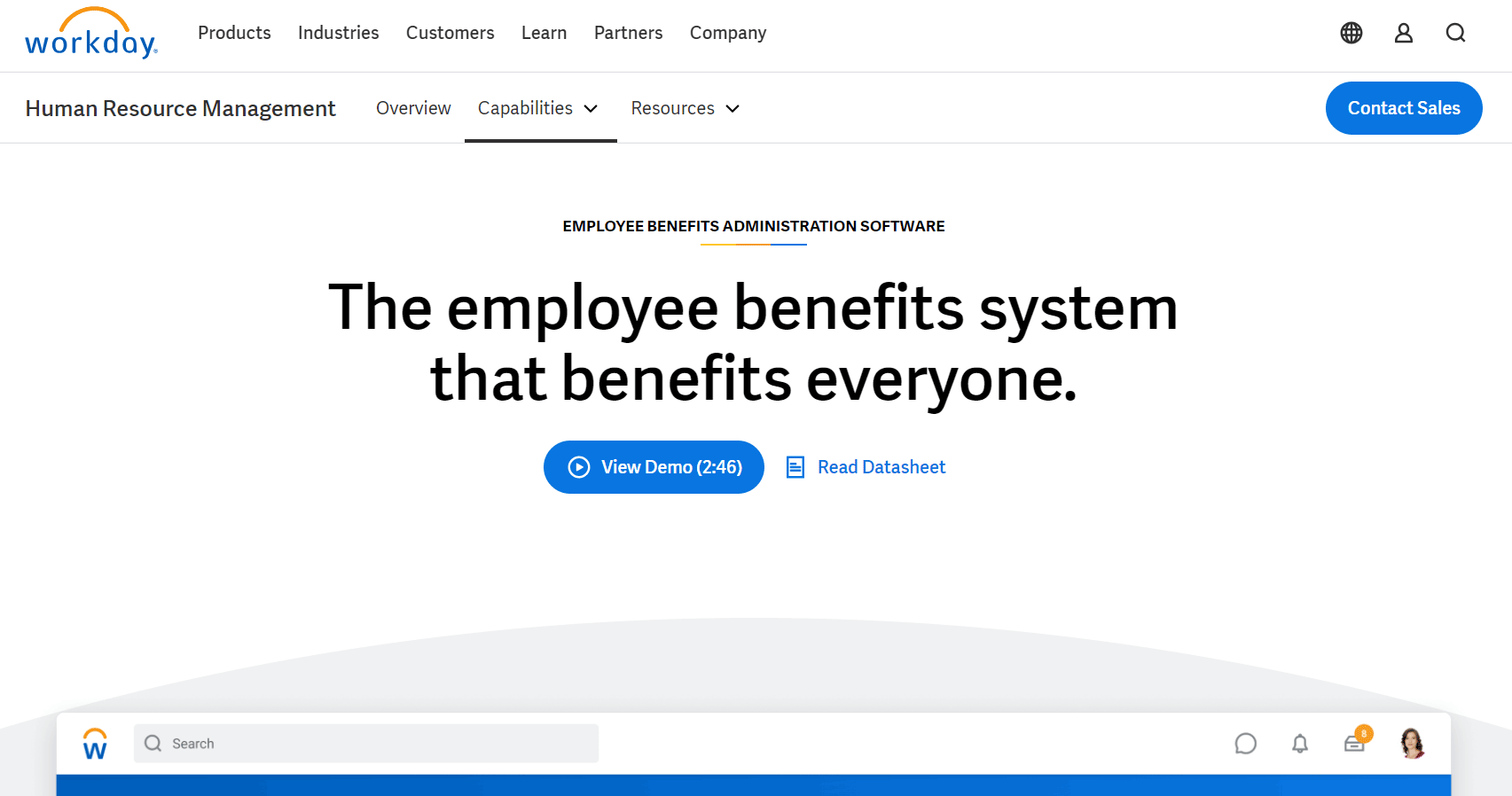
Workday Employee Benefits Software stands out as a powerful solution for managing employee benefits with ease and efficiency. Its user-friendly design ensures that both HR professionals and employees can navigate the platform effortlessly. With features like customizable benefits enrollment, real-time data analytics, and compliance tracking, you can tailor the software to fit your organization’s unique requirements. Workday’s robust integration capabilities with other HR systems streamline processes, allowing you to manage benefits alongside payroll and performance management seamlessly.
While the platform’s advanced features cater well to larger organizations, smaller businesses might find it more complex than necessary for their needs. However, if you prioritize comprehensive benefits management and strategic insights, Workday offers a solid investment. Overall, Workday Employee Benefits Software provides a comprehensive solution that enhances your HR capabilities and fosters employee satisfaction.
Pros
- Customizes communication tools to ensure timely and effective employee outreach.
- Provides employees with easy access to benefit information and enrollment options.
- Enhances decision-making with real-time data and analytics.
- Streamlines benefits administration with a user-friendly interface.
- Offers comprehensive reporting features for in-depth analysis of employee benefits.
- Integrates seamlessly with other Workday modules, improving overall HR management.
Cons
- Presents a learning curve for new users unfamiliar with robust software systems.
- Offers fewer third-party integrations outside the Workday ecosystem compared to other platforms.
- Lacks a free plan, making it less accessible for small businesses or startups.
- Requires a higher investment compared to some competitors.
- Limits certain features to higher-tier plans, increasing costs for advanced functionality.
Who Workday Employee Benefits Software Is Best For
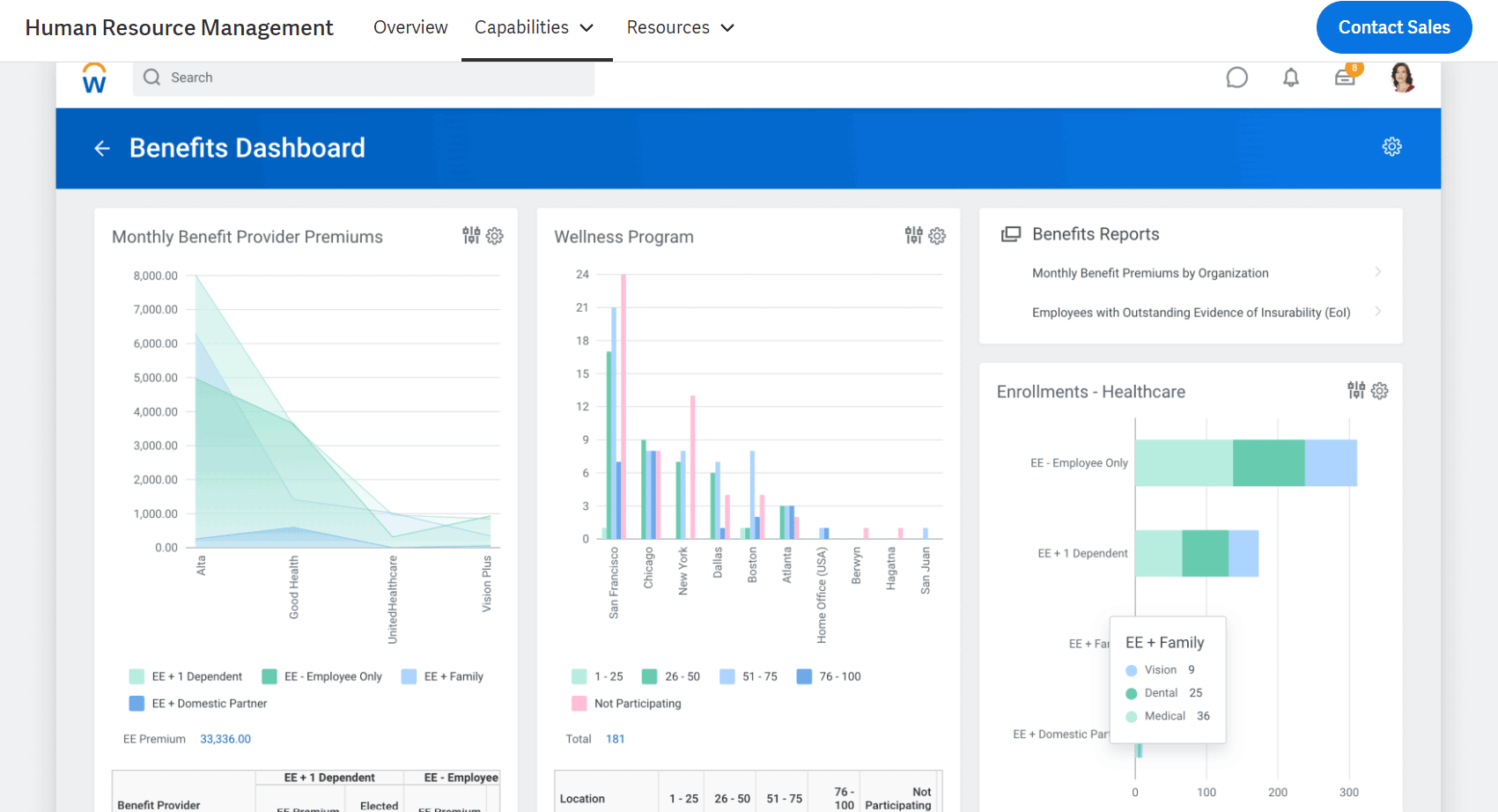
Workday Employee Benefits Software is best for you if you:
- Manage a large enterprise and need a scalable, comprehensive solution for benefits administration.
- Seek advanced analytics and reporting to make data-driven decisions on employee benefits.
- Need robust compliance tools to stay up-to-date with evolving regulations and benefits policies.
- Prefer a solution that supports global workforce management with localized benefit options.
- Require seamless integration with other Workday modules for a unified HR management experience.
- Want to offer employees a self-service portal for easy access to benefits information and enrollment.
Who Workday Employee Benefits Software Isn’t Right For
Workday Employee Benefits Software is not right for you if you:
- Only need basic employee benefits management tools, as Workday’s extensive capabilities might feel overwhelming.
- Want a quick setup process, as Workday’s implementation can take time and require significant training.
- Require a solution that caters specifically to regional or niche benefits needs, as Workday focuses on global enterprise solutions.
- Manage a small business with limited resources, as Workday’s robust features come at a higher cost.
- Prefer a simple benefits platform without the need for advanced analytics or customization options.
What Workday Employee Benefits Software Offers
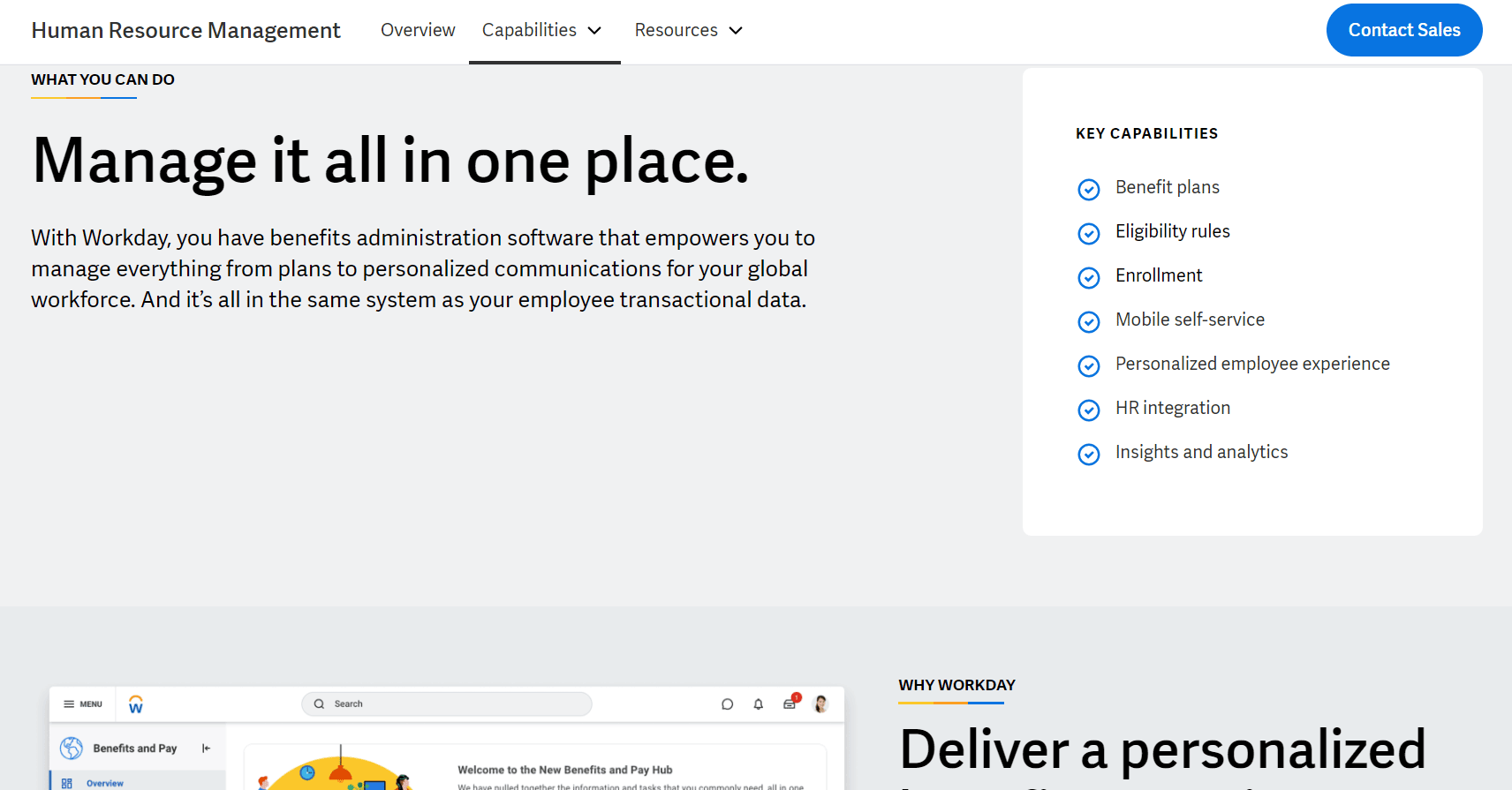
Workday Employee Benefits Software offers:
- Payroll and Compliance
- Analytics and Reporting
- Global Workforce Management
- Benefits Administration
- Employee Engagement
Workday Employee Benefits Software Details
Payroll and Compliance
Workday’s payroll features ensure that your team is paid accurately and on time, whether they’re working locally or internationally. The platform keeps you compliant with ever-changing regulations, automatically updating for tax changes and other legal requirements.
Analytics and Reporting
Workday offers powerful analytics tools that let you dive deep into your team’s performance and benefits utilization. You can generate custom reports, use visual dashboards, and even predict trends, helping you make smarter decisions based on real-time data.
Global Workforce Management
If you’re managing a global team, Workday’s tools make it easier to oversee benefits, payroll, and compliance across multiple countries. It ensures you stay on top of legal requirements and payroll complexities, giving you peace of mind as your business grows globally.
Benefits Administration
Workday simplifies benefits management by letting you manage health plans, retirement contributions, and other perks in one place. You can easily customize benefits packages and automate enrollment processes, ensuring that your team gets the most out of their benefits without extra hassle.
Employee Engagement
Workday helps you stay connected with your employees through real-time feedback tools. You can gather insights through employee surveys, track their engagement, and respond to concerns before they become bigger issues. This keeps your workforce engaged and boosts retention.
PRO TIPS >>> EverythingBenefits Employee Benefits Software Review
Workday Employee Benefits Software Pricing
Workday doesn’t publicly share its pricing for the human resource management platform. Instead, you need to fill out a form on the website to detail your role and what you’re interested in.
After submitting the form, a Workday sales representative will reach out via email to discuss specific needs and provide a custom quote. They might also schedule a video meeting to explain what Workday can achieve or offer a demo.
Based on some research, it looks like Workday costs between $50 and $100 per month per user. Keep in mind that this price can rise if you opt for more advanced features. Additionally, unlike many other HR software platforms, there’s an implementation cost to consider.
This cost can be pretty hefty, ranging from 120-150% of the annual software price. Given the platform’s complexity, investing in training materials, such as instructional videos or webinars, might also be necessary to help teams get up to speed.
Assessing the pricing structure’s value can be tricky since it depends on the size and nature of the business. What stands out, however, is how bespoke this pricing approach is, avoiding a one-size-fits-all mentality that often lumps companies into generic categories or tiers.
Where Workday Employee Benefits Software Stands Out
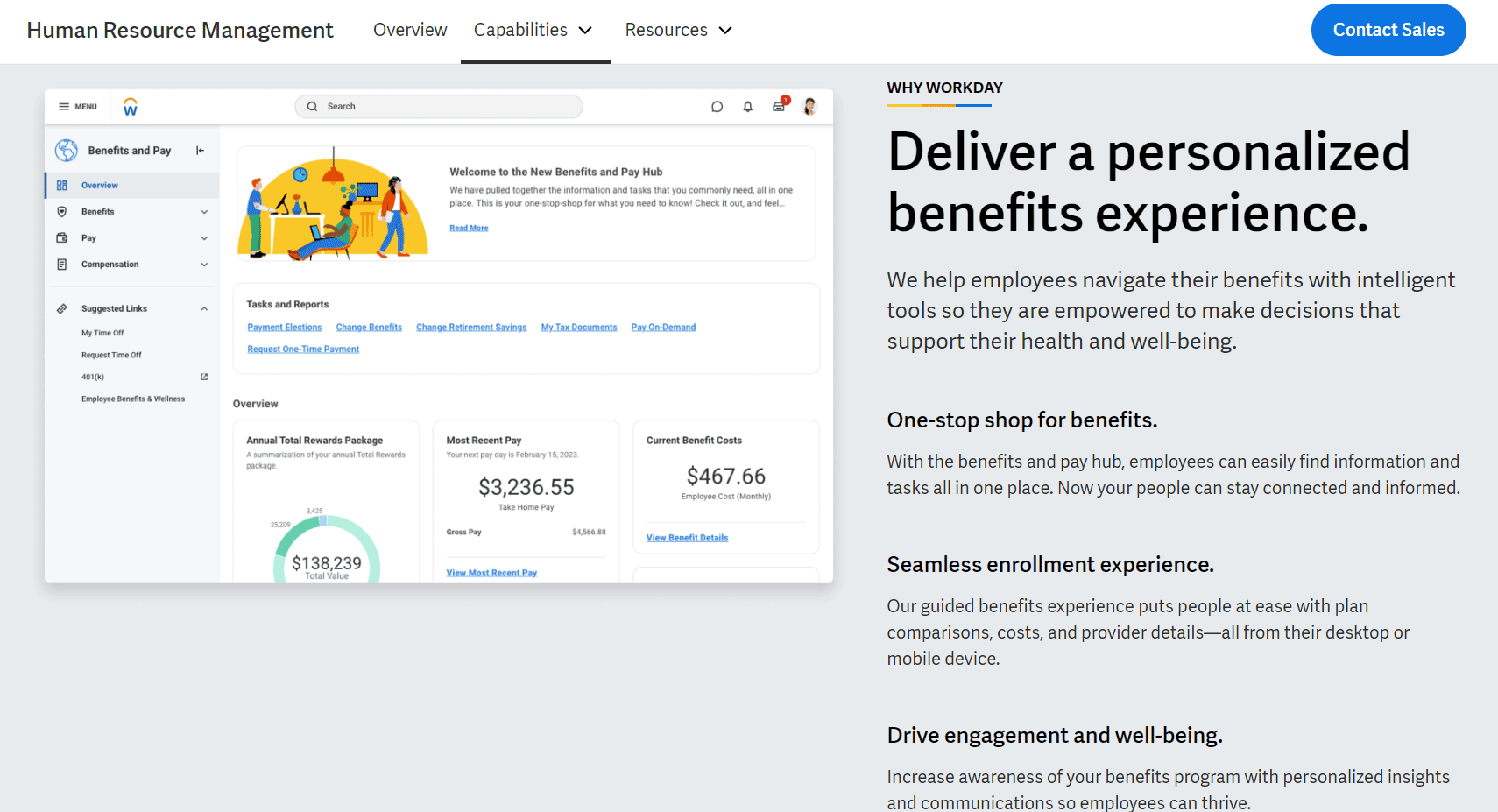
Advanced Analytics and Reporting
Gain valuable insights into your benefits offerings with Workday’s robust analytics tools. Monitor participation rates, costs, and employee feedback to make data-driven decisions that enhance your benefits strategy. These insights help ensure that your benefits programs are competitive and aligned with industry standards.
Seamless Integration with HR Processes
Say goodbye to fragmented systems. Workday’s employee benefits software integrates effortlessly with other HR functions, including payroll and talent management. This interconnectedness provides a holistic view of your workforce and simplifies processes, making it easier to manage all aspects of HR in one place.
Mobile Accessibility
Empower your employees with the ability to manage their benefits on the go. Workday’s mobile app provides instant access to benefits information, allowing employees to make informed decisions anytime, anywhere. This flexibility meets the demands of today’s dynamic workforce, enhancing user experience and satisfaction.
Comprehensive Benefits Management
Managing employee benefits has never been more streamlined. Workday offers an all-in-one platform that simplifies benefits administration, allowing HR teams to configure, manage, and communicate benefits options seamlessly. This ensures that your employees have easy access to the information they need, leading to higher satisfaction and engagement.
Personalized Employee Experience
Workday prioritizes the employee experience by offering personalized benefits packages tailored to individual needs. Employees can easily navigate their options, making it simple to select the benefits that align with their personal and family requirements. This customization fosters a sense of belonging and loyalty among your workforce.
Exceptional Support and Resources
Workday ensures that you’re not alone in your benefits management journey. With access to a wealth of resources, including dedicated support teams and training materials, you can confidently navigate the software and optimize your benefits offerings for your employees.
Where Workday Employee Benefits Software Falls Short
Limited Integration Options
If your organization relies on multiple tools, you might find Workday’s integration capabilities restrictive. It doesn’t support as many third-party integrations as other HR solutions, which forces you into additional manual work or complex workarounds to sync your data across various platforms.
High Costs for Small Businesses
For smaller organizations, Workday’s pricing structure can pose a significant hurdle. The initial setup investment and ongoing subscription fees often don’t align with your budget constraints, making it hard to justify switching from existing HR solutions.
Dependence on IT Support
You may encounter challenges when troubleshooting issues independently. Workday often requires IT involvement for technical support, which can slow down problem resolution and disrupt your overall HR operations.
Limited Customization for Benefits Packages
While Workday allows some personalization, it lacks the flexibility needed to tailor benefits packages to meet your employees’ diverse needs. This limitation can hinder your ability to create unique offerings that truly resonate with your workforce.
Complex Reporting Features
Although Workday offers robust analytics tools, generating insightful reports can be cumbersome. You might find that extracting meaningful data requires a deep understanding of the system, leading to time-consuming inefficiencies in benefits management.
How to Apply for Workday Employee Benefits Software
- Assess Your Business Size and Needs: Start by evaluating your organization’s size and specific benefits requirements. Identify the key functionalities you need, such as benefits administration, compliance management, or employee self-service features.
- Evaluate Integration Capabilities: Ensure that Workday can seamlessly integrate with your existing systems. Check for compatibility with your current HR tools and explore any API or customization options that might be necessary for a smooth transition.
- Review Customer Support Options: Understand the available support channels, including live chat, phone support, and online resources. Checking user reviews can provide insights into the quality and responsiveness of Workday’s customer service.
- Confirm System Requirements: Check the system requirements to confirm that Workday is compatible with your organization’s devices. Ensure that you have reliable internet access to support the platform’s functionalities.
- Test Features and Usability: Take advantage of any available demos or free trials to test Workday’s features. This hands-on experience will help you assess usability and determine if the software meets your team’s needs effectively.
GET SMARTER >>> BambooHR vs ADP Employee Benefits Software
Alternatives to Workday Employee Benefits Software
If Workday Employee Benefits Software doesn’t quite fit the bill for your organization, there are some fantastic alternatives you might want to check out:
ADP Workforce Now
ADP is a heavyweight in the HR software arena, offering a comprehensive suite that can cater to businesses of all sizes. While pricing varies, you can expect a robust system that includes payroll, HR management, and benefits administration. ADP’s strength is its scalability and advanced analytics, making it an excellent choice if you’re looking for a customizable platform that can grow with your needs.
Paychex Flex
If flexibility is a priority, Paychex Flex could be just what you need. This platform covers payroll, HR management, and employee benefits, with pricing tailored to your specific services. Paychex Flex stands out for its exceptional customer service and ease of use, making it a great fit for businesses that value personalized support.
Gusto
For small businesses, Gusto is a top contender. Starting at about $40 per month plus $6 per employee, Gusto combines payroll, benefits, and HR features into one easy-to-navigate platform. Its seamless onboarding process and friendly interface make it an excellent choice for organizations looking to simplify their HR tasks.
Rippling
Need a solution that does both HR and IT? Rippling starts at around $8 per employee per month and integrates employee benefits with IT management. This means you can manage payroll, benefits, and even employee devices all from one place. If your business leans on technology, Rippling can help streamline your operations effectively.
Customer Reviews
Workday Employee Benefits Software consistently earns positive ratings on major review platforms, showcasing its reliability and effectiveness among users. On G2, it holds a solid 4.1-star rating from 118 reviews, with users appreciating its functionality and user-friendly interface. Many reviewers highlight how it simplifies employee benefits management and streamlines HR processes.
On GetApp, Workday maintains a respectable 4.4-star rating from 1,462 users. Customers frequently commend the platform’s comprehensive features and effective integration capabilities, making it easier to manage benefits and stay organized. Users also appreciate the responsive customer support, noting that the team is helpful in addressing their inquiries and resolving issues efficiently.
Pro Tips
- Utilize the Mobile App: Use the mobile app to manage employee benefits and access information on the go, keeping you connected to your team.
- Streamline Benefits Administration: Leverage automated workflows to simplify benefits enrollment and approvals, making it easier for employees to navigate their options.
- Encourage Self-Service Features: Empower employees to manage their benefits and personal information through the self-service portal, reducing the administrative burden on your HR team.
- Monitor Compliance: Regularly check compliance dashboards to stay updated on benefits regulations and ensure your organization meets all legal requirements.
- Customize Reporting Tools: Use Workday’s reporting capabilities to create tailored dashboards that provide real-time insights into employee benefits utilization and costs.
- Implement Automated Notifications: Set up automated alerts for benefits enrollment deadlines and changes, keeping employees informed and engaged.
- Enhance Employee Engagement: Utilize communication features to share benefits updates and resources, fostering a more informed and engaged workforce.
- Integrate with Payroll Systems: Ensure seamless integration with payroll to accurately manage deductions and contributions for employee benefits.
Recap
Workday Employee Benefits Software offers a robust solution to manage your employee benefits efficiently. Its intuitive design and powerful features cater to businesses of all sizes, making benefits administration a breeze. You’ll appreciate the seamless self-service portal that empowers employees to manage their benefits, ensuring they stay informed and engaged. With automated workflows and notifications, you can streamline processes and reduce administrative overhead.
Workday’s advanced reporting tools give you real-time insights, allowing you to monitor benefits utilization and make data-driven decisions. Plus, its integration capabilities ensure that everything works smoothly with your existing systems. Overall, Workday Employee Benefits Software stands out as an excellent choice for optimizing your benefits management and enhancing employee satisfaction.










