Table of Contents
Our Verdict
TimeLog Time Tracking Software is your go-to solution if you want to simplify time tracking, resource management, and invoicing—all in one place. You can easily log hours using either a desktop or mobile device, even syncing it with your Outlook calendar for seamless time entry.
TimeLog doesn’t stop at tracking; it also helps you manage projects with Gantt charts, schedule tasks, and allocate resources efficiently. The platform is perfect if you’re a professional who needs a system that gives clear insights into project profitability and performance.
One of the best parts is how fast you can generate invoices. You can customize templates and even set up recurring billing if you have ongoing projects. This means you’ll spend less time worrying about paperwork and more time focusing on growing your business.
TimeLog also integrates smoothly with tools you already use, like Microsoft SharePoint and Google Drive, making it even more convenient to keep everything in one place.
Plus, if you’re juggling multiple contracts or billing rates, TimeLog’s flexible billing system has you covered with features for prepaid hours, fixed price, and time & materials contracts.
TimeLog
Corporate Headquarters: Lindevangs Allé 12, 2.
DK-2000, Frederiksberg, Denmark
Phone Number: +45 70 200 645
Contact Email: [email protected]
Website: www.timelog.com
Pros
TimeLog Time Tracking Software shines with its:
- Fast invoice generation with few errors
- Unique ability to track multiple contract types
- Seamless Outlook integration for time tracking
- Advanced forecasting for future revenue
- Smooth automation of employee overtime calculations
- Efficient handling of complex billing rates
Cons
Don’t use TimeLog Time Tracking Software for your business because of its:
- Limited options for report customization
- Unavailable chronological sorting features for invoicing
- Slow navigation between certain reports
- Occasional confusion in applying hourly rates
- Steep learning curve for new users
Who TimeLog Is Best For
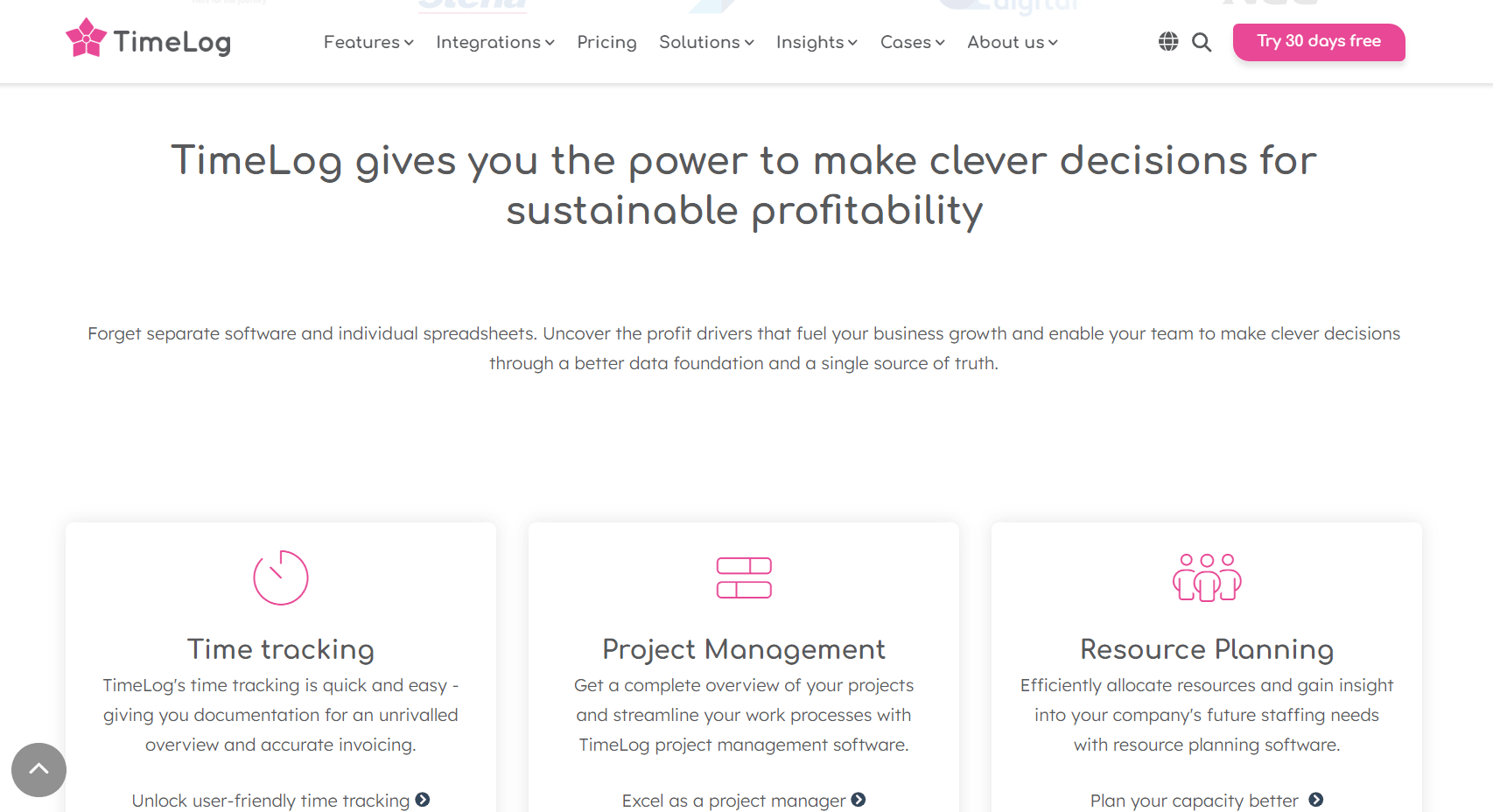
TimeLog Time Tracking Software is:
- Ideal for consultancy firms managing multiple clients
- Perfect for IT companies tracking billable hours
- Great for marketing agencies managing projects
- Efficient for engineering firms with complex projects
- Valuable for architecture firms handling large contracts
- Useful for legal practices tracking case hours
- Excellent for HR agencies managing remote teams
- Effective for construction companies managing multiple contracts
- Helpful for financial services tracking employee hours
- Beneficial for healthcare organizations with shift workers
- Ideal for education institutions managing research grants
Who TimeLog Isn’t Right For
TimeLog Time Tracking Software may be:
- Unsuitable for small retail businesses
- Inadequate for restaurants with simple operations
- Unnecessary for small local service providers
- Too complex for home-based businesses
- Impractical for event planners with short projects
- Unsuitable for artisans or craft-based businesses
- Unfit for startups with minimal invoicing needs
- Challenging for non-project-based administrative teams
- Overwhelming for businesses without detailed tracking needs
- Inflexible for businesses with only flat-rate billing
What TimeLog Offers
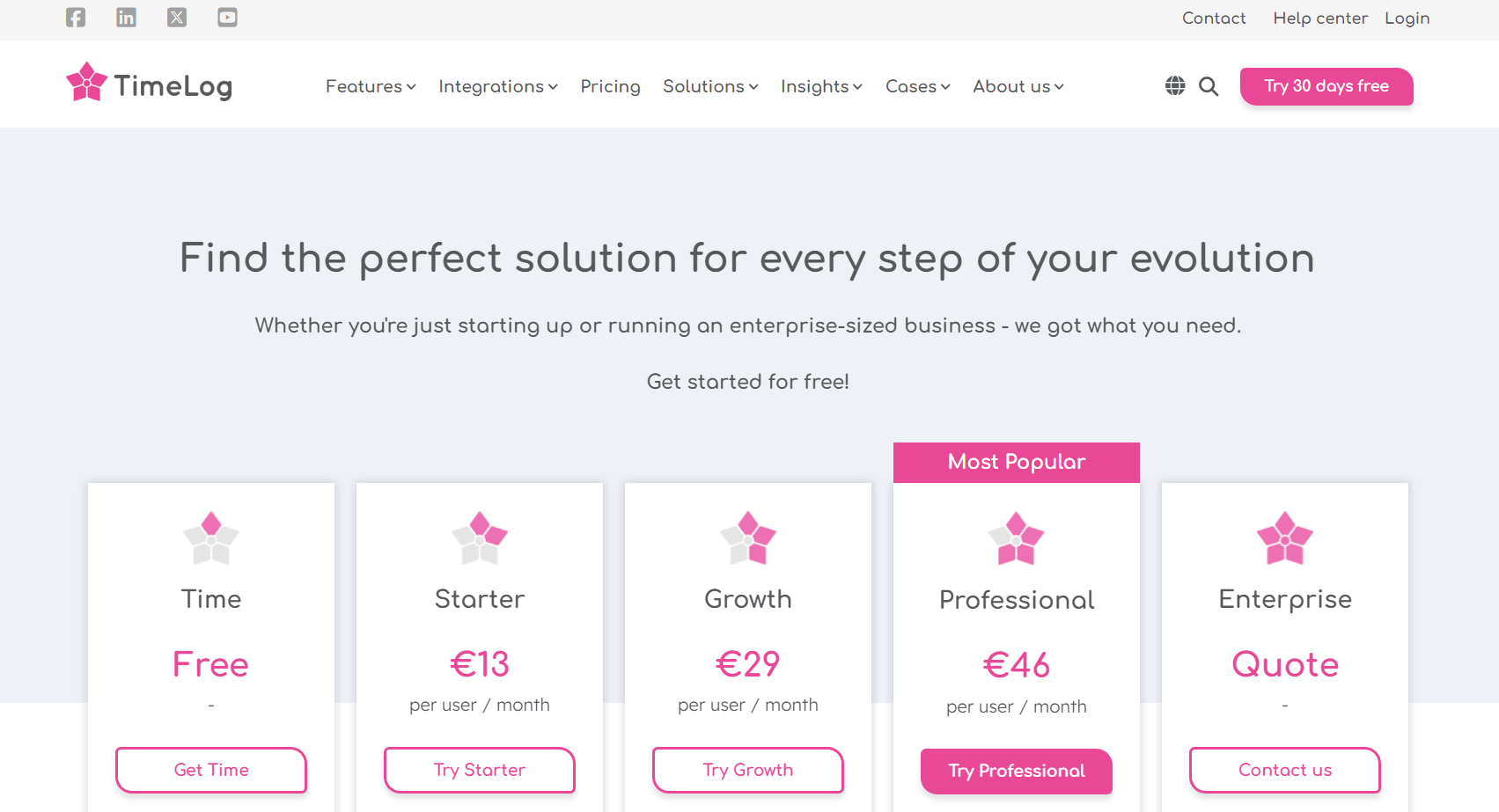
TimeLog Time Tracking Software offers a variety of plans tailored to fit different business needs, ranging from individuals to large enterprises:
Time Plan
TimeLog’s free Time plan is perfect for your business if you need to track time spent on basic tasks without much complexity. It allows up to 10 users, making it suitable for your small team or if you’re a freelancer who doesn’t require invoicing.
The main focus is on tracking work time with simple features, but there are no project planning tools or expense tracking options. This plan is ideal if you’re just starting to manage your time.
Starter Plan
The Starter plan costs $14.30 per user per month and is designed for your team if you need more than just time tracking. You get time and expense tracking, project planning features, and the ability to invoice for both time-and-material and fixed-price contracts.
This plan is perfect if you’re moving away from spreadsheets and want to streamline your workflow without diving into complex project management or financial tools.
Growth Plan
For $31.90 per user per month, TimeLog’s Growth plan adds powerful features like salary administration, mileage and travel tracking, and the ability to handle both billable and non-billable time.
This plan also supports multi-currency invoicing, making it great for your business if you manage international projects. Integrations and API access are included, which means you can easily connect TimeLog with other tools in your workflow, increasing overall efficiency.
Professional Plan
At $50.50 per user per month, the Professional plan offers you comprehensive tools to optimize your business project finances. You get all the features from the Growth plan, plus advanced options like automated invoicing, revenue recognition, and support for prepaid hours or continuous service contracts.
KPI reporting tools help you track project performance in real-time, making it a great choice if you want to scale up your business operations with deep financial insights.
Enterprise Plan
TimeLog’s Enterprise plan is a custom solution, designed for your large business if you need to integrate multiple branches and departments into one system. It includes everything from the Professional plan, plus features like license invoicing, advanced contract management, and hourly rate indexation.
This plan is perfect if you’re managing international teams and need advanced financial tools to maximize profitability and streamline internal processes across borders. Pricing is available upon request.
PRO TIPS >>> Best Time Tracking Software With GPS
TimeLog Details
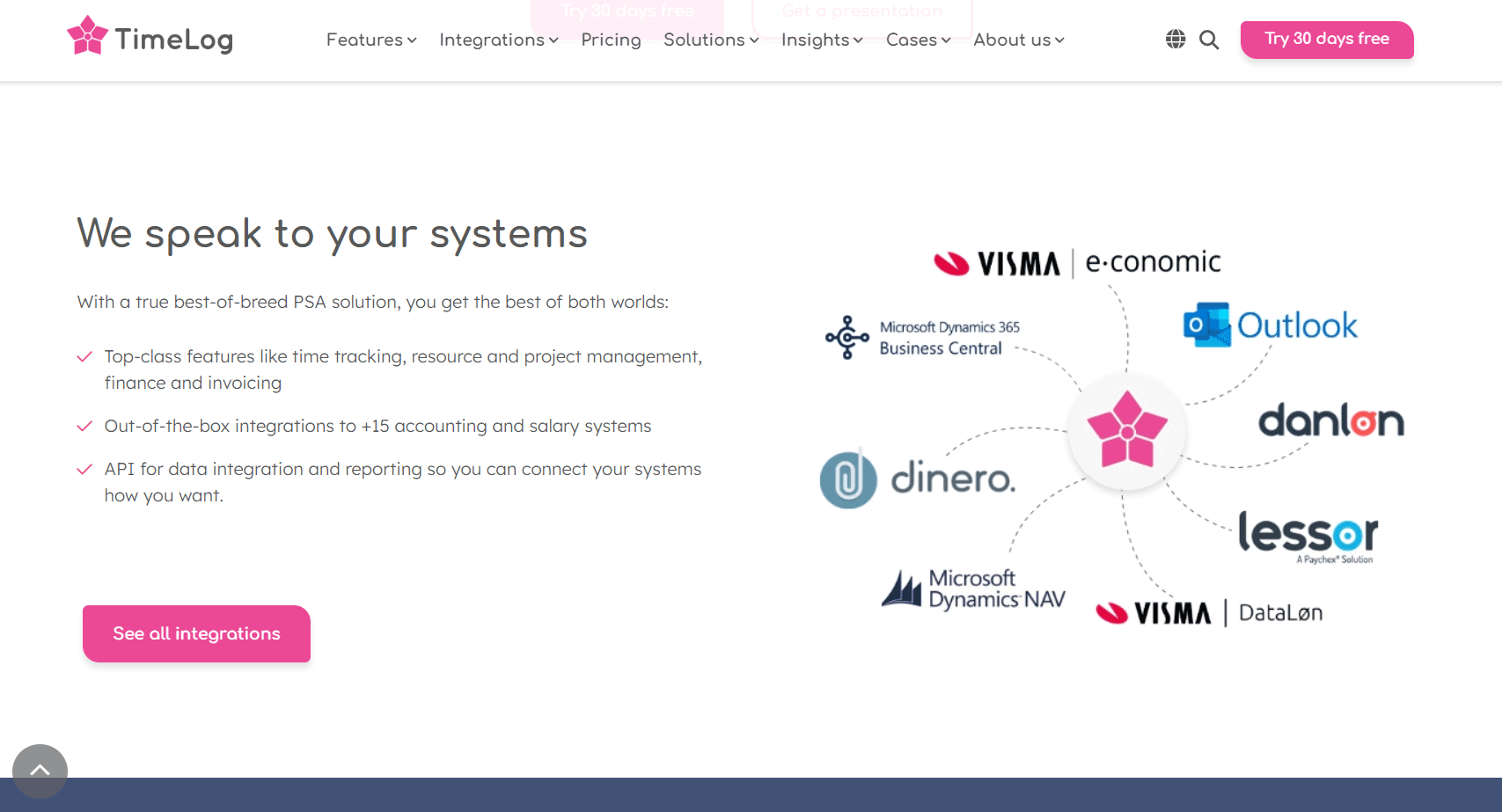
Project Planning Features
Easily break down your projects into tasks with TimeLog’s intuitive project planning tools. Set deadlines, assign team members, and monitor progress through Gantt charts, giving you a clear visual timeline. You can optimize resource allocation by ensuring that everyone is working on the right tasks at the right time. Keep an eye on your budget to avoid overruns and keep projects on track.
Time & Expense Tracking
With TimeLog, tracking time and expenses is seamless. You can log hours for each task, categorizing them by project or client. Expenses like travel or materials are added directly alongside the time entries, ensuring accurate billing. By doing so, you not only stay on top of project costs but also simplify invoicing when it’s time to bill clients for both time and expenses.
Salary Administration
Managing employee salaries becomes effortless with TimeLog’s salary administration. Input each team member’s hourly rates, and the system automatically calculates their pay based on hours worked, including overtime and bonuses. This automation eliminates manual errors and integrates with your payroll system, making payouts smooth and reducing administrative burden for you.
Mileage and Travel Registration
TimeLog simplifies tracking travel expenses with its mileage and travel registration feature. You can log details of trips, and the system will calculate the cost based on pre-set mileage rates. This feature makes it easy to account for travel costs in your project expenses, ensuring these are reflected in both your internal reports and client invoices.
Multi-currency Invoicing
Handling international projects is hassle-free with TimeLog’s multi-currency invoicing. Set up projects in different currencies, and TimeLog will manage the exchange rates automatically. When it’s time to invoice, the system generates invoices in the appropriate currency, making it easier for you to manage global clients while avoiding conversion mistakes.
Billable/Non-Billable Time Tracking
Categorize your work with TimeLog’s billable and non-billable time tracking. This allows you to differentiate between hours that you should invoice to clients and internal tasks. When it comes time to bill, you can easily generate reports that clearly show how much billable work was done, ensuring accurate invoicing without missing any chargeable time.
KPI Reporting
TimeLog helps you stay ahead with its detailed KPI reporting tools. You can track key performance metrics like project profitability, resource utilization, and time efficiency. These insights give you the data you need to make informed decisions, helping you improve both project management and overall business performance by focusing on what truly drives success.
Invoice Automation
TimeLog takes the hassle out of invoicing with its invoice automation feature. After logging billable hours and expenses, the system can automatically generate invoices based on predefined templates. You can customize these invoices to fit your needs and send them directly to clients, significantly reducing the time you spend on administrative tasks.
Advanced Salary Automation
Managing complex salary structures is simplified with TimeLog’s advanced salary automation. This feature calculates everything from base pay to overtime and bonuses, ensuring that your team’s compensation is accurate. By integrating with payroll systems, you reduce manual input and errors, streamlining the entire salary payout process for you.
The Project Manager’s Toolbox
Empower your project managers with TimeLog’s toolbox. This suite includes advanced features like budget tracking, performance monitoring, and resource management. You can keep projects on track and profitable by having real-time insights into both financials and task progress, allowing for better decision-making and adjustments as needed.
Revenue Recognition
TimeLog allows you to track revenue as you earn with its revenue recognition feature. This is especially useful for long-term or recurring projects. By recognizing revenue over the course of a project, rather than just when it’s invoiced, you get a clearer picture of your financial health, making planning and forecasting more accurate.
Support for License Invoicing
If your business operates on a subscription or license model, TimeLog offers you robust support for license invoicing. You can automate recurring invoices, ensuring it is sent at regular intervals. This feature saves you time and ensures consistent cash flow, making it easier for you to manage client renewals and payments.
Advanced Contract Handling
TimeLog’s advanced contract handling allows you to manage complex contracts with ease. You can set up projects with various billing structures, whether it is fixed price or time and materials. The system ensures that invoicing aligns with contract terms, helping you avoid errors and stay compliant with agreed-upon conditions.
Hourly Rates Indexation
Managing multiple hourly rates is a breeze with TimeLog’s hourly rates indexation. You can set different rates based on projects, tasks, or employee roles. The system automatically applies the correct rate when calculating billable hours, ensuring accurate invoicing, especially if your business has variable pricing structures.
Where TimeLog Stands Out
Comprehensive Resource Management
With TimeLog, you get full visibility over your team’s workload and availability. You can easily allocate tasks based on current capacity, ensuring resources are used efficiently. This advanced feature helps you optimize your staffing decisions, preventing overwork while ensuring projects stay on schedule and within budget.
Advanced Custom Reporting
You’ll appreciate TimeLog’s deep reporting capabilities, which allow you to customize reports according to your business needs. Whether you need detailed financial reports, resource utilization data, or project performance metrics, you can tailor the reports to fit your exact requirements, providing clear insights for decision-making.
Seamless API Integration
TimeLog integrates with a wide range of third-party tools like Microsoft SharePoint, Dynamics 365, and OneDrive, making it easier for you to keep all your data in one place. The API allows you to connect TimeLog with your existing software, streamlining processes across your organization without disrupting workflows.
Multi-Language Support
One standout feature is TimeLog’s multi-language functionality. You can set up your system to operate in several languages, which is particularly beneficial if you’re managing international teams or clients. This feature ensures everyone on your team can work comfortably in their preferred language, improving collaboration.
Highly Scalable Solution
TimeLog scales effortlessly as your business grows. Whether you start small and expand to international operations, the platform’s robust capabilities can handle it. From managing multiple legal entities to handling large-scale projects, TimeLog adjusts to fit your needs without losing performance or functionality.
Strong GDPR Compliance
If data security is a priority for you, TimeLog’s strong GDPR compliance ensures that your business adheres to data protection regulations. TimeLog helps you manage data responsibly, with features designed to safeguard client and employee information, keeping your operations compliant with privacy laws across regions.
Where TimeLog Falls Short
Limited Invoice Sorting Options
In TimeLog, invoices can sometimes appear in a random order, rather than being neatly sorted by date. If you’re managing numerous invoices, this can make it harder to find and review specific ones quickly, leading to confusion and delays, especially during financial reporting or client follow-ups.
Confusing Hourly Rate Handling for Complex Projects
When handling projects with multiple hourly rates, you might find TimeLog’s system a bit confusing. It doesn’t always clearly differentiate between task-based and project-wide rates, which can result in inaccurate billing if not closely monitored. This inconsistency requires additional oversight to ensure accuracy.
Restricted Customization of Financial Reports
TimeLog offers you a variety of reports, but customization can be limited for financial metrics. If you require specific layouts or deeply tailored insights, you may find it hard to generate reports that fit your exact needs without additional workarounds or external tools, which can be time-consuming.
Mobile App Limitations for Complex Features
While TimeLog’s mobile app is useful for basic time tracking, it falls short in providing full access to advanced features like detailed project management or in-depth reporting. If you rely heavily on mobile access for overseeing complex projects, you might find the app too limited for your needs.
GET SMARTER >>> Monday.com Time Tracking Software Review
Alternatives to TimeLog
Monday.com
Monday.com stands out with its highly visual project management interface. You get the benefit of customizable workflows and an intuitive board system, which can make managing projects easier than TimeLog’s more traditional structure. It’s also ideal for your team if you need more flexible collaboration tools integrated with project tracking.
Harvest
Go for Harvest because it excels in simplicity and ease of use for time tracking and invoicing. If you prefer a straightforward, user-friendly interface, Harvest offers you a less complex alternative to TimeLog’s more feature-rich platform. You also benefit from its strong integration with project management tools like Asana and Trello.
Clockify
Clockify offers you a free, unlimited time tracking plan, making it a great alternative if you’re looking for cost efficiency. It may be more appealing than TimeLog if you need basic time tracking without the advanced project management features, allowing you to focus on simplicity without additional costs.
Hubstaff
Your business needs Hubstaff because it includes GPS tracking and robust employee monitoring features, which can be crucial for your field teams. This gives it an edge over TimeLog if you operate in an industry that requires location-based time tracking, offering you more insight into how your remote or on-site teams are working throughout the day.
Customer Reviews
TimeLog Time Tracking Software consistently receives a solid 4.3-star rating from customers. Positive reviews highlight its robust project management tools, flexibility in handling different contract types, and ease of integrating with third-party apps like Outlook and SharePoint. Users appreciate the comprehensive invoicing options and detailed reporting features.
However, some negative feedback points to a steep learning curve, especially for new users, and occasional slow response times in generating reports. A few customers mention challenges with managing hourly rates across projects.
Overall, TimeLog is seen as a powerful tool for businesses needing detailed time tracking and project management, with room for improvement in user experience.
Pro Tips
To maximize your experience with TimeLog Time Tracking Software, there are a few pro tips that will help streamline your workflow:
- Set up projects before you track time
- Customize invoice templates for faster billing
- Use API integrations to save time
- Categorize hours as billable or non-billable
- Leverage KPI reports for better insights
- Automate salary calculations for accuracy
Recap
TimeLog Time Tracking Software is a comprehensive tool for managing time tracking, project management, and invoicing. You’ll benefit from features like resource allocation, flexible billing, and deep reporting capabilities. However, expect a learning curve and occasional complexities with advanced functions. It’s a powerful solution for your business if you need detailed project oversight and financial control.








