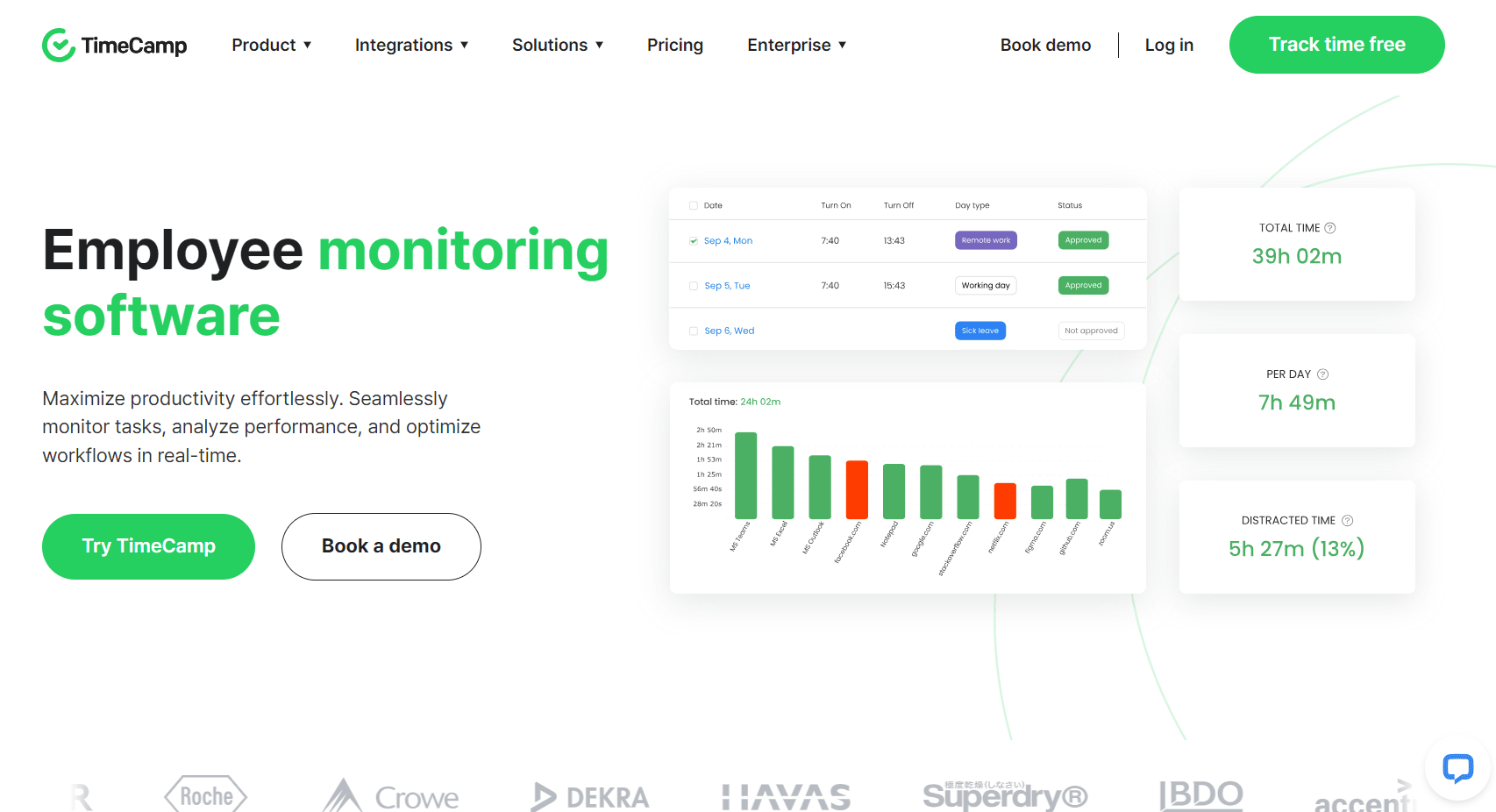Table of Contents
Our Verdict
Are you someone who loves automation and hates manual tasks? TimeCamp’s got your back! From automated time tracking to seamless integrations with all your favorite tools, like Trello, Asana, and Slack, you’re covered. Isn’t that exceptional? Of course, it is! Plus, with customizable reports and budget management, you get the power to optimize your workflow and boost efficiency like never before.
However, if you’re after a more minimalist approach or on a tight budget, you might want to ask yourself: “Is this really what I need?” TimeCamp comes loaded with features, and that could be a bit overwhelming if you just want something simple. And if you’re all about working on the go, you might find the mobile app a bit limited. But hey, no tool is perfect, right?
So, should you give TimeCamp a try? If you’re ready to elevate your team’s productivity, automate those tedious tasks, and get serious about time management, then the answer is a resounding yes! Try it out, and see how it fits your needs. After all, isn’t finding the perfect tool for your business worth a shot? Absolutely!
Pros
- Track Time Accurately: Automatically record your hours worked, breaks, and project time without manual entry.
- Navigate Easily: Enjoy a user-friendly interface that makes it easy for you and your team to use.
- Generate Custom Reports: Create detailed reports tailored to your specific needs.
- Integrate with Popular Tools: Seamlessly connect your workflow with tools like Trello, Asana, Slack, and more.
- Manage Budgets Effectively: Keep track of your expenses and manage budgets to stay within project costs.
- Access Comprehensive Features: Benefit from features like time tracking, project management, attendance monitoring, and expense tracking all on one platform.
- Gain Detailed Insights: Use in-depth analytics and reports to understand productivity patterns and pinpoint areas for improvement.
- Automate Routine Tasks: Save time by automating tasks like time entry and expense tracking, reducing errors and manual work.
Cons
- Face a Learning Curve: Prepare to spend some time getting accustomed to all the features and functionalities.
- Pay More for Advanced Plans: Be aware that higher-tier plans can be costly, especially if you’re a smaller business.
- Deal with Limited Mobile App Features: Note that the mobile app may offer fewer features compared to the desktop version.
- Find Customization Limited: Experience some limitations in customization options if your business has very specific requirements.
- Consider the Focus on Monitoring: Understand that the emphasis on monitoring employee activity might not fit well with every company culture.
Who TimeCamp Employee Monitoring Software Is Best For
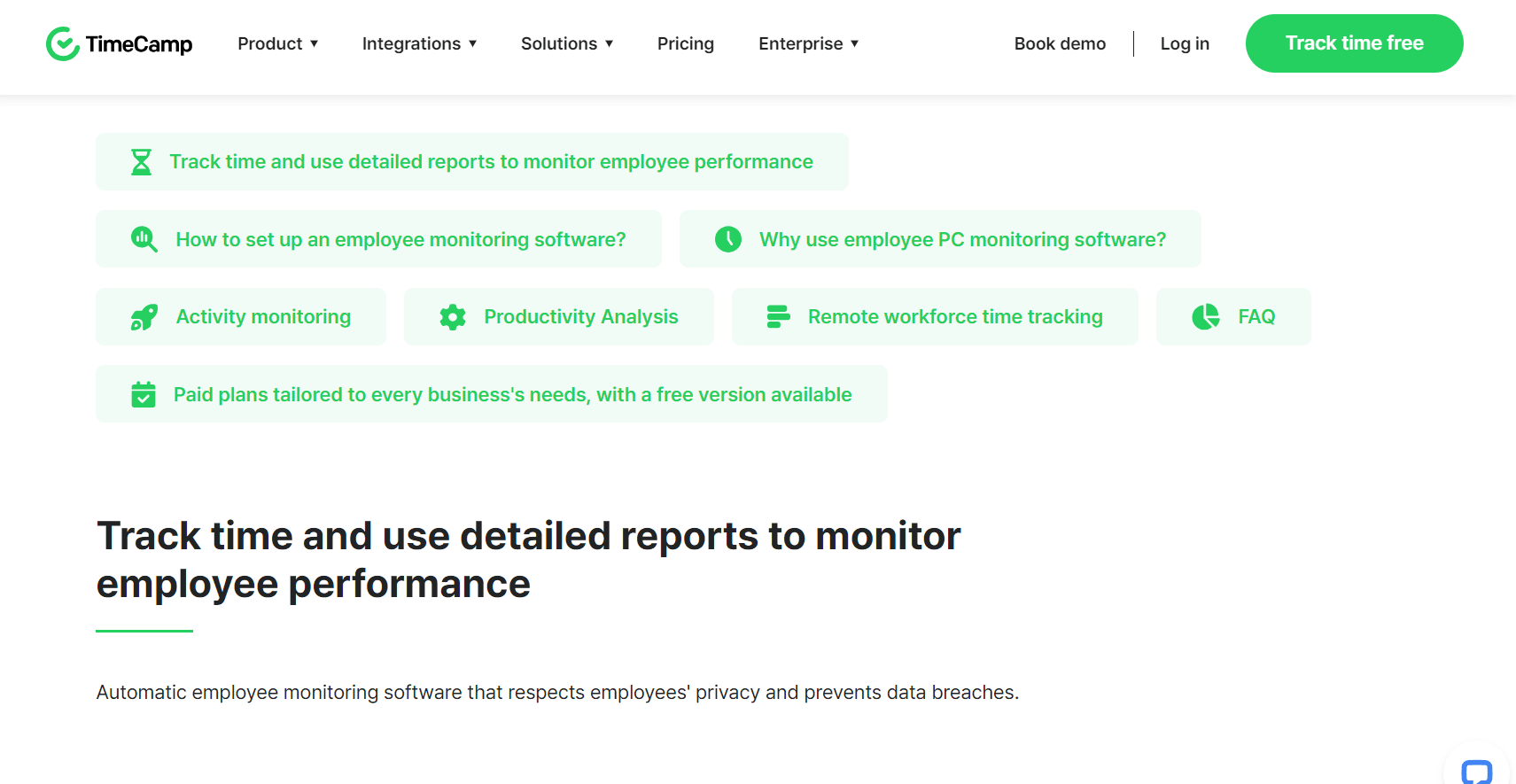
TimeCamp Employee Monitoring Software is best for you if:
- You need a comprehensive tool to track employee productivity and manage time efficiently.
- You rely on detailed analytics and reporting to identify areas for improvement.
- You want to automate workflows to save time and reduce manual tasks.
- You are ready to invest in a solution with features like project management, budget management, and team productivity monitoring.
Who TimeCamp Employee Monitoring Software Isn’t Right For
TimeCamp Employee Monitoring Software may not be best for you if:
- You run a small business or have limited tracking needs.
- You prefer a minimalist approach without extensive features for time tracking and management.
- You are on a tight budget and need a more affordable solution.
- You require extensive mobile functionality or highly specific customization options not offered by TimeCamp.
What TimeCamp Employee Monitoring Software Offers
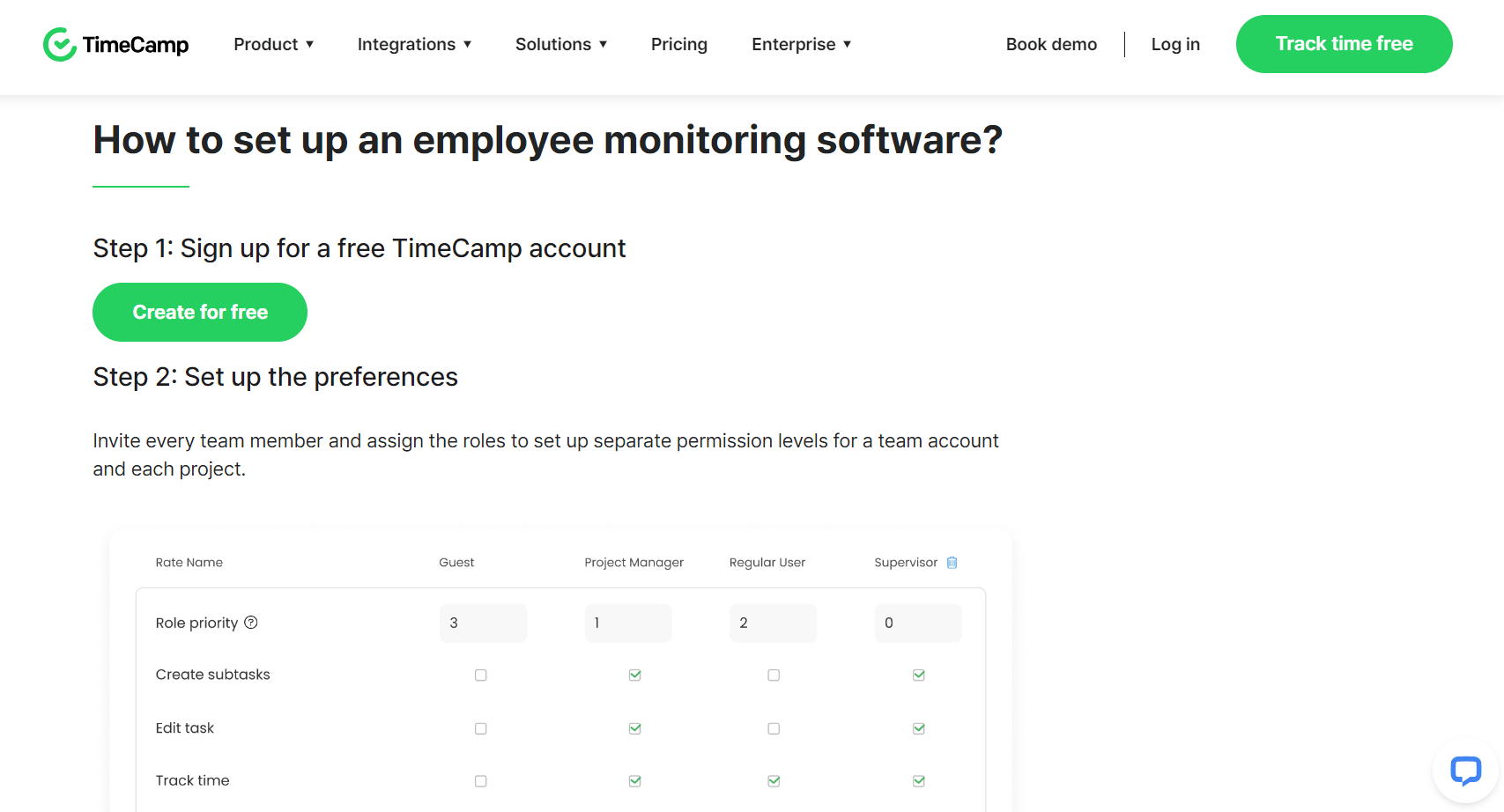
- Track Time Automatically: You can simplify time tracking with automatic time tracking features, reducing the need for manual input.
- Customize Reports: You can create detailed, customizable reports to analyze time spent on tasks and projects.
- Manage Projects Efficiently: You can oversee tasks, deadlines, and budgets with integrated project management tools.
- Track Budgets: You can monitor project budgets closely to ensure you stay on track financially.
- Integrate with Popular Tools: You can enhance your workflow by integrating TimeCamp with other popular tools like Trello, Asana, and QuickBooks.
TimeCamp Employee Monitoring Software Details
Pricing
- Free Plan: No cost, forever free with basic features.
- Starter Plan: $1.49/user/month (annual) or $1.99 (monthly) for advanced features.
- Premium Plan: $2.99/user/month (annual) or $3.99 (monthly) for more robust tools.
- Ultimate Plan: $3.99/user/month (annual) or $5.99 (monthly) for full access to all features.
- Enterprise Plan: $11.99/user/month (annual) or $14.99 (monthly) for a fully customized solution.
Integrations
- Trello, Asana, ClickUp, Monday, and more: Track time on tasks directly within your favorite project management tools.
- GitHub and GitLab: Monitor time spent on development tasks and commits seamlessly.
- QuickBooks and Xero: Turn tracked time into accurate invoices for streamlined billing.
- Google Calendar and Outlook Calendar: Sync your calendar events to keep track of meetings and appointments.
- Desktop and Mobile Apps: Use TimeCamp’s apps to log time from anywhere, on any device.
- Browser Plugin: Track time directly from your web browser without interrupting your workflow.
Where TimeCamp Employee Monitoring Software Stands Out
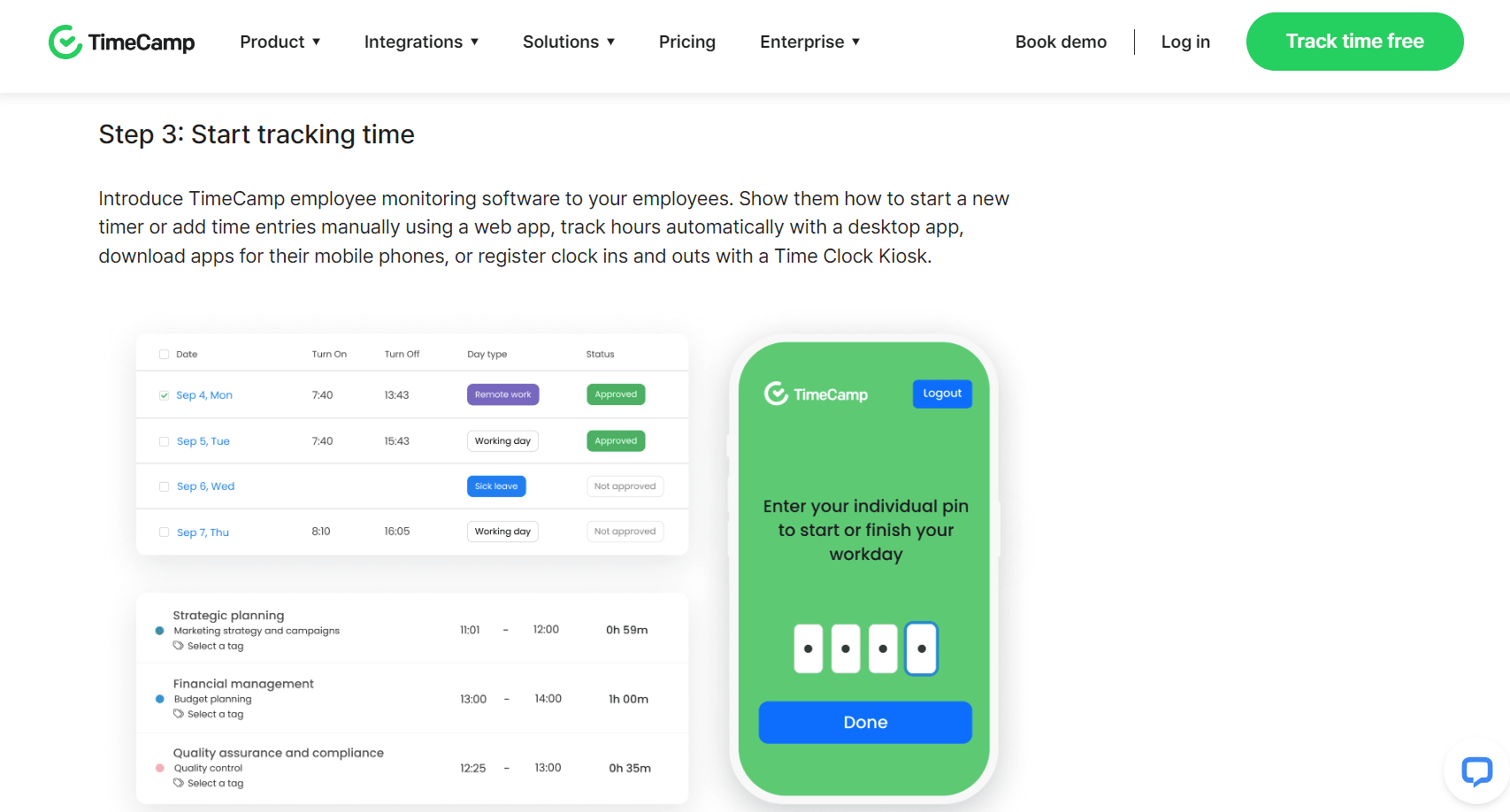
Track Time Effectively: TimeCamp lets you automatically record time spent on tasks and projects, ensuring accurate billing and effective project management.
Monitor Activities: You can track website and app usage, detect inactivity, and view screenshots to understand productivity patterns.
Generate Reports: TimeCamp provides detailed time and productivity reports and allows you to create custom reports tailored to your needs.
Integrate Seamlessly: You can connect TimeCamp with tools like Trello, Asana, QuickBooks, and Slack for enhanced workflow and collaboration.
Navigate Easily: The user-friendly interface features a centralized dashboard, a mobile app for on-the-go tracking, and customizable settings.
Ensure Privacy and Security: TimeCamp secures your data with encryption, allows you to control data tracking, and complies with regulations like GDPR.
Choose Cost-Effectively: TimeCamp offers various pricing plans that fit small and large businesses, providing essential features and scalability.
Access Support: You benefit from 24/7 support, a comprehensive knowledge base, and training assistance for smooth software implementation.
Where TimeCamp Employee Monitoring Software Falls Short
Experience Limited Advanced Features: You might find that TimeCamp lacks some advanced analytics and AI-driven automation features compared to other tools.
Navigate with Complexity: You may encounter a learning curve with navigation and find customization options less extensive than some competitors.
Face Mobile App Limitations: You could experience limitations with the mobile app, including fewer features and potential performance issues like slow loading or crashes.
Deal with Integration Challenges: You might find integration options limited for niche tools and face complexities during the setup process that require technical assistance.
Address Privacy Concerns: You may need to manage concerns about employee privacy and trust because of the detailed monitoring, which could affect morale.
Handle Customer Support Issues: You might encounter slower response times from customer support and find that the support resources are not as comprehensive as those of some competitors.
Manage Scalability Concerns: You might experience performance issues or a less robust feature set when scaling up for very large enterprises with complex needs.
How to Qualify for TimeCamp Employee Monitoring Software
Ready to use TimeCamp? It’s a breeze! Whether you’re a solo freelancer or a large corporation, TimeCamp fits your needs.
What do you need to get started? Just make sure everyone has a computer, laptop, or mobile device with a reliable internet connection. This ensures smooth tracking and data syncing.
Transparency is key. Before you dive in, have a simple conversation with your team. Explain why you’re using TimeCamp and what it will track. Open communication builds trust.
And a legal note: Always check local laws and regulations. Make sure your use of TimeCamp aligns with data protection rules like GDPR.
How to Apply for TimeCamp Employee Monitoring Software
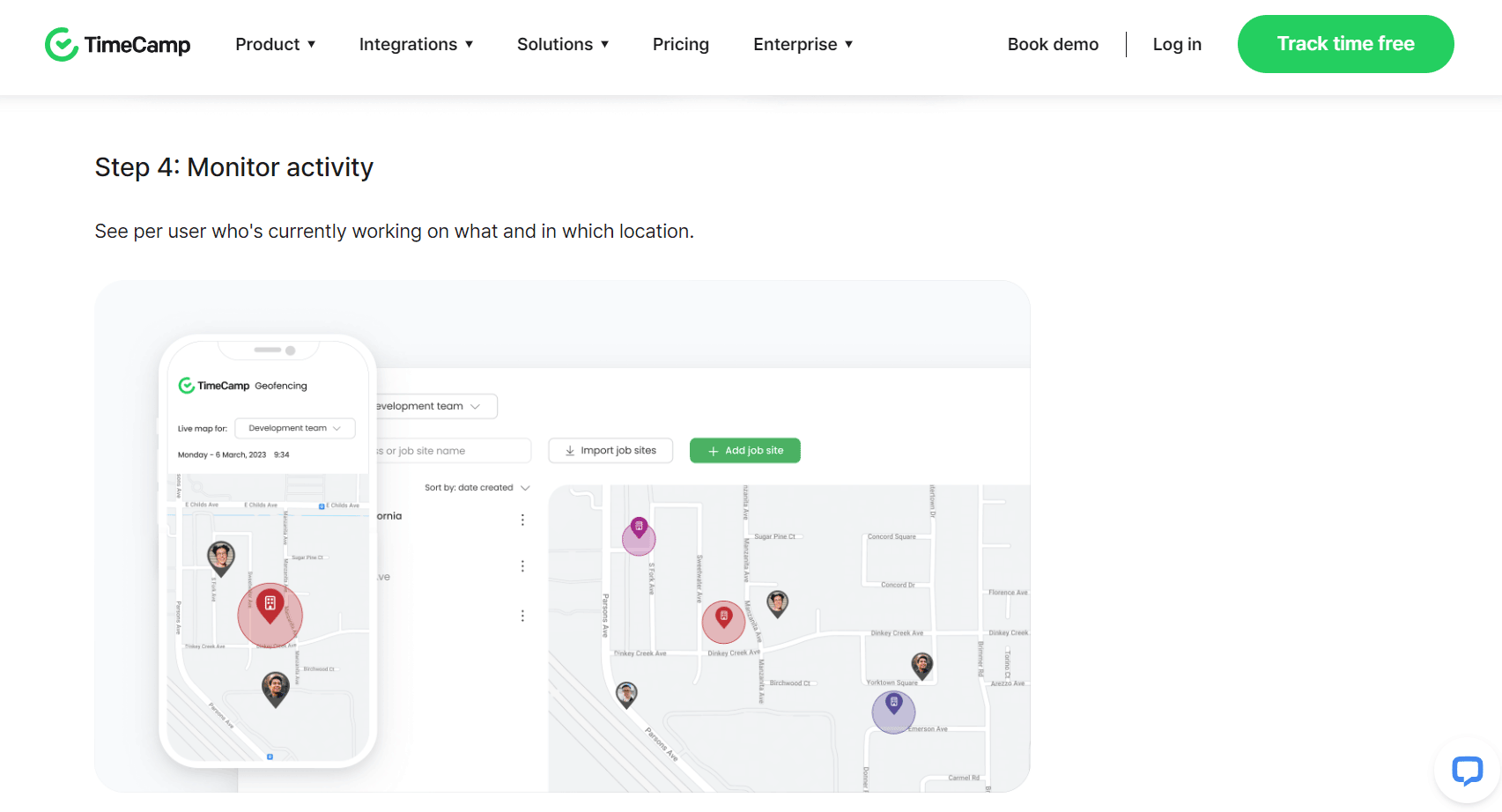
- Create your account: Head over to the TimeCamp website and sign up. You can even use your Google account for a quick setup.
- Set it up: Once you’re in, customize TimeCamp. Add your team, assign roles, and decide what they can see and do.
- Download and install: Get the TimeCamp app for your team’s computers. There’s also a mobile app for tracking on the go.
- Let your team know: Explain how TimeCamp works. Show them how to start timers, add time manually, and use the app on their computers or phones.
- Start tracking: Now, it’s time to track! Your team can clock in and out, track hours automatically, and even use the Time Clock Kiosk.
- See how it’s going: Use TimeCamp to monitor your team’s work, manage attendance, and get detailed reports. This helps you understand performance and find areas to improve.
- Keep it running: As your business grows, adjust TimeCamp to fit your needs. Regularly check reports and listen to feedback to make sure it’s working well.
GET SMARTER >>> Hubstaff Employee Monitoring Software Review
Alternatives to TimeCamp Employee Monitoring Software
Hubstaff
Hubstaff is a comprehensive solution for remote and on-site teams. It offers both manual and automatic time tracking, along with activity monitoring and periodic screenshots to verify work.
Hubstaff integrates seamlessly with over 30 tools, including project management and accounting software like Trello, Asana, QuickBooks, and Xero.
Its automated payroll and invoicing features streamline administrative tasks, while GPS tracking is ideal for field teams.
Toggl
Toggl is a popular choice if you’re a freelancer and a small team because of its simplicity and ease of use. With Toggl, you can start and stop timers with a single click or enter time manually.
It supports offline tracking, allowing you to continue recording time even without an internet connection. Toggl integrates with over 100 tools, including popular project management and communication apps like Trello, Slack, and Asana.
You can generate detailed reports to analyze the time spent on various tasks and projects, which helps you identify areas for improvement. Toggl’s team management features enable collaboration and task assignment, making it suitable for your small team.
Clockify
Clockify is a free time tracking tool that offers essential features for tracking and reporting work hours. It provides options for manual time entry and stopwatch-based tracking, as well as idle detection and offline tracking. Clockify allows you to create weekly timesheets and offers approval workflows for team-based projects. You can generate and export detailed reports in various formats to analyze time spent on tasks and projects.
Besides time tracking, Clockify also includes project management features, such as setting budgets and monitoring progress. It integrates with over 80 tools, making it compatible with popular project management and communication apps.
Harvest
Harvest combines time tracking with invoicing and expense management, making it a versatile tool for your business. It offers easy-to-use time tracking options, including manual entry and integration with calendar events.
Harvest allows you to turn tracked time and expenses into invoices and integrate with payment gateways like PayPal and Stripe for quick payments. You can generate detailed reports which allow you to analyze time spent on projects, monitor budgets, and visualize team capacity.
Harvest integrates with various tools, including project management software like Asana, Trello, and Basecamp. It also includes expense tracking features for managing project expenses and budgets effectively.
Customer Reviews
On Trustpilot, Axel Estrada rates TimeCamp at 3 stars. While you might find the price reasonable relative to the software’s quality, Axel feels the software is incomplete and buggy. He also notes that navigation issues and unhelpful customer service detract from the experience.
Willem gives TimeCamp 4 stars, finding it nearly brilliant, especially because of its integration with Trello and Xero. However, you should be aware of issues such as data loss and disappearing team members, which he considers significant problems despite the software’s overall utility.
On the lower end of the spectrum, Chkoupinator rates TimeCamp 1 star. You may find this review particularly concerning, as he describes the software as a “horrible and untrustworthy cash grab.” He was initially pleased with the reporting features but was frustrated when features were silently removed from the free plan, rendering past and future data useless. He has since moved to Toggl.
On TrustRadius, Atherve Lohia rates TimeCamp at 4 stars, appreciating its ability to track productivity and export data to CSV files for further analysis. He values the browser attachment feature as particularly useful.
Brittni Arthur gives TimeCamp 3 stars, mentioning that while she tried it, she ultimately switched to Clockify. You might find similar issues if you encounter many functional features locked behind a paywall, limiting the software’s utility.
Finally, Prashant Singh also rates TimeCamp at 4 stars. He transitioned from manual tracking to using TimeCamp and finds it effective for generating weekly reports and tracking time and productivity.
Pro Tips
- Maximize Integrations: Take advantage of TimeCamp’s integration options to streamline your workflow and enhance productivity.
- Customize Reports: Tailor reports to your specific needs for more accurate insights and better decision-making.
- Train Your Team: Ensure your team is well-acquainted with TimeCamp’s features to fully leverage the software’s capabilities.
- Regularly Review Reports: Use the detailed reports to monitor productivity trends and adjust workflows as needed.
Recap
In this review of TimeCamp Employee Monitoring Software, you discover a powerful tool that offers comprehensive features to track time, manage projects, and enhance productivity. You benefit from automated time tracking, customizable reports, seamless integrations with popular tools like Trello and Slack, and effective budget management, making it ideal if your business focuses on optimizing workflows.
However, if you prefer a more minimalist solution, are on a tight budget, or need extensive mobile functionality, you might find TimeCamp less suitable. With multiple pricing plans and a variety of integrations, you have options to tailor the software to your needs.
Alternatives like Hubstaff, Toggl, Clockify, and Harvest offer varying levels of functionality, so exploring them could help you find the perfect fit for your business. If you value detailed analytics and automation, TimeCamp could be the right choice for boosting your team’s productivity and efficiency.