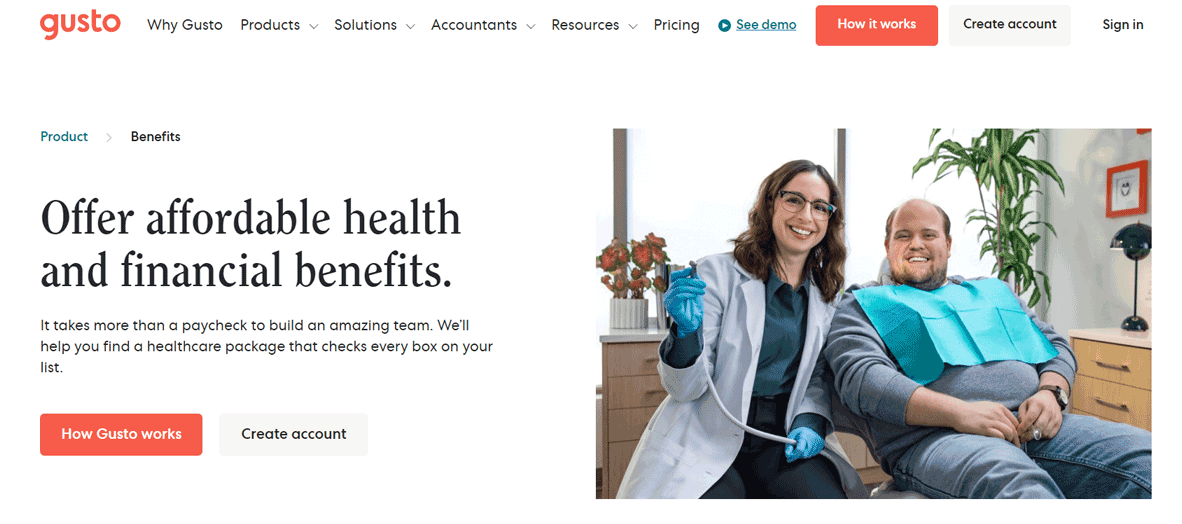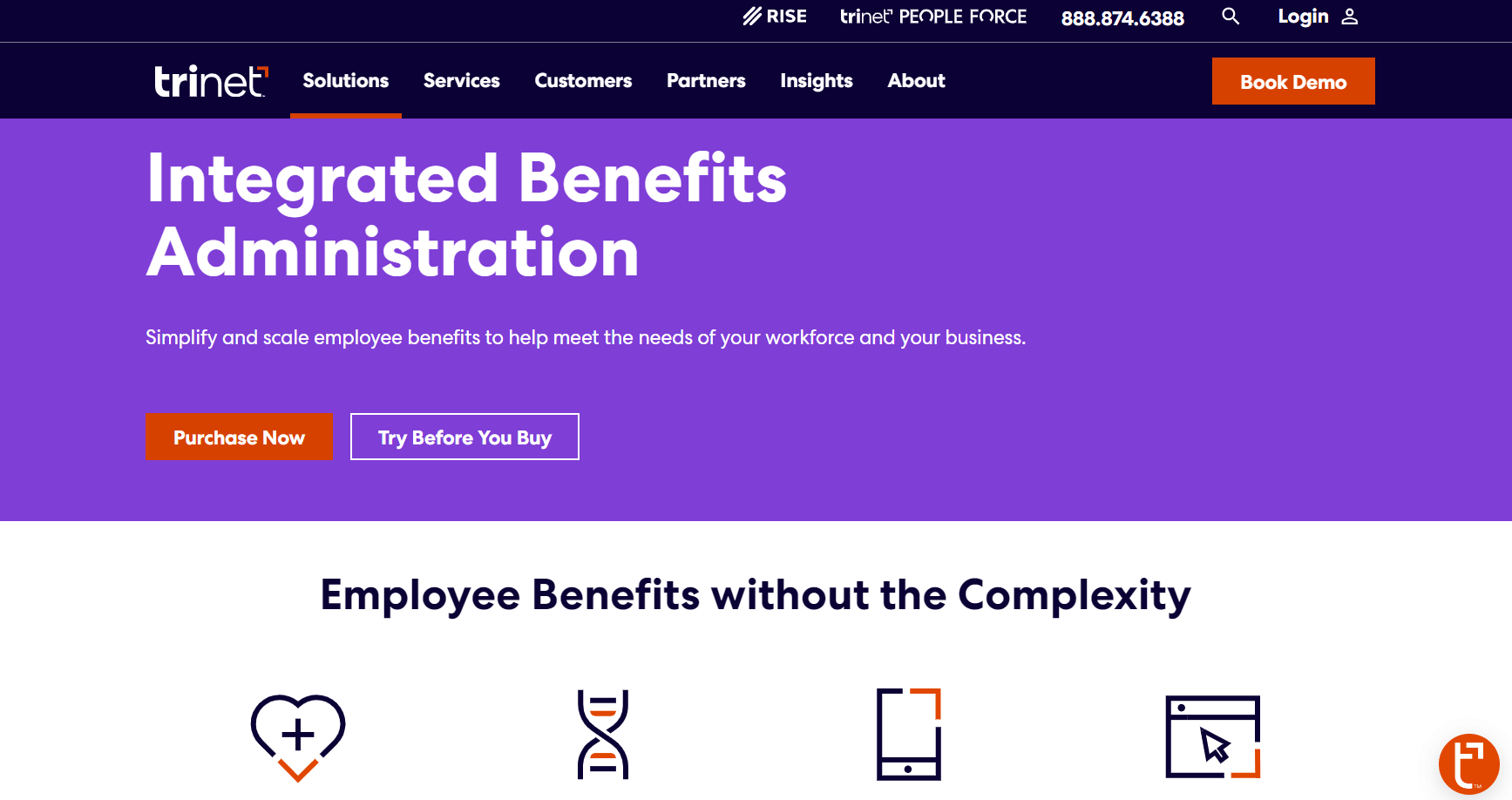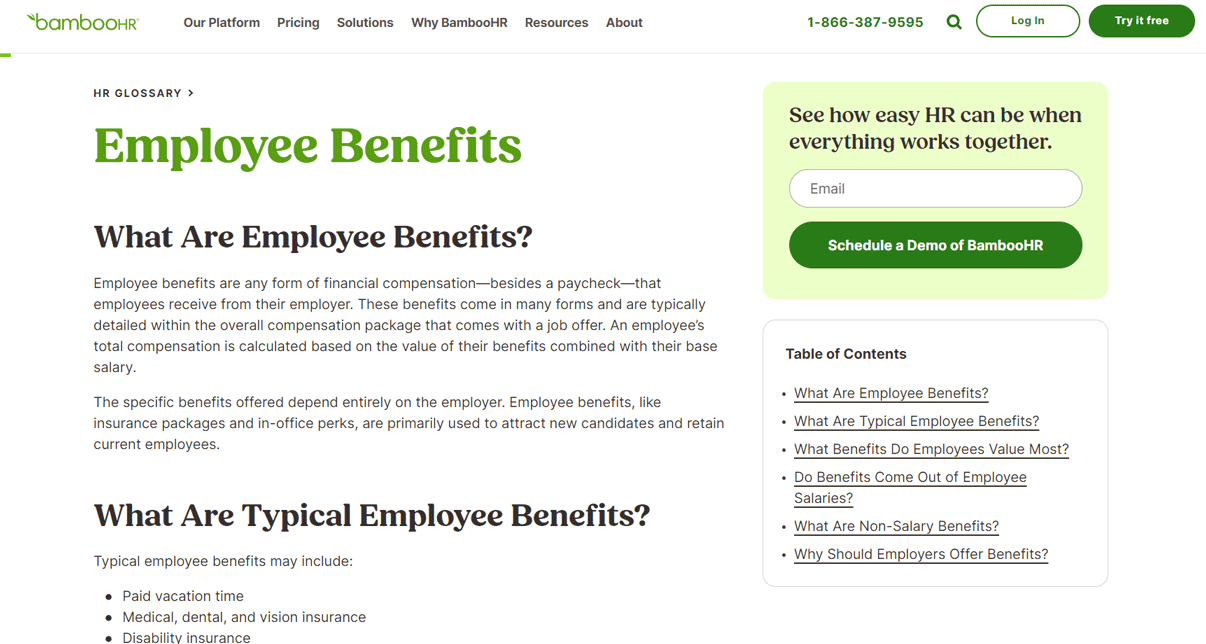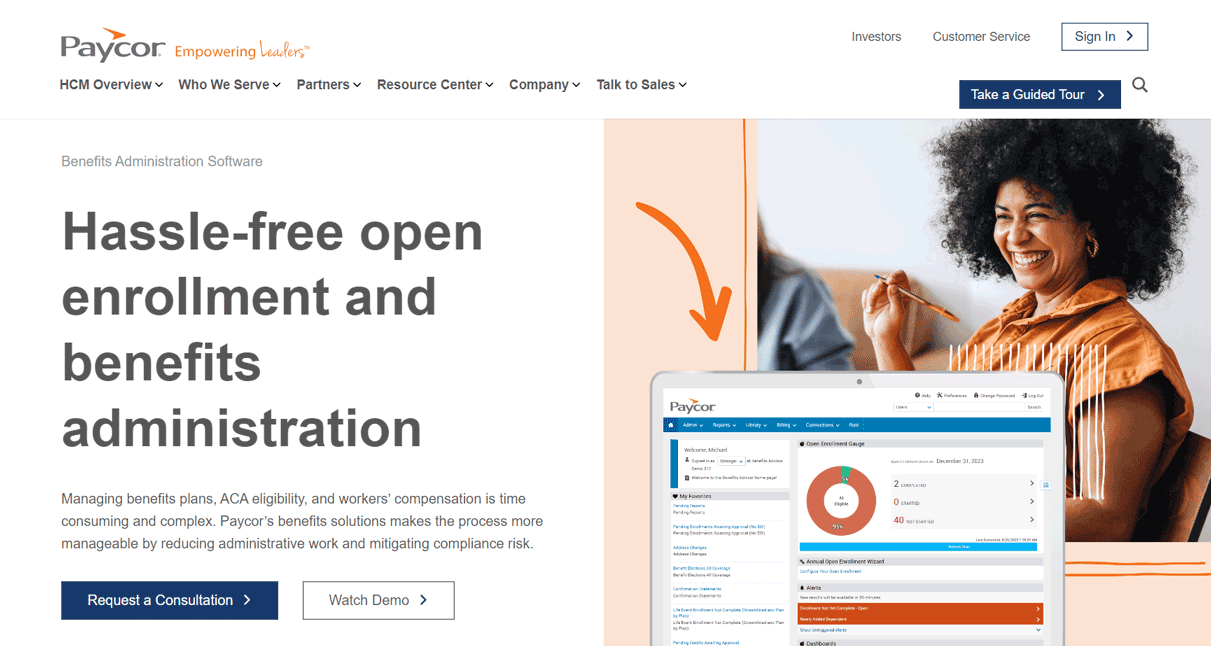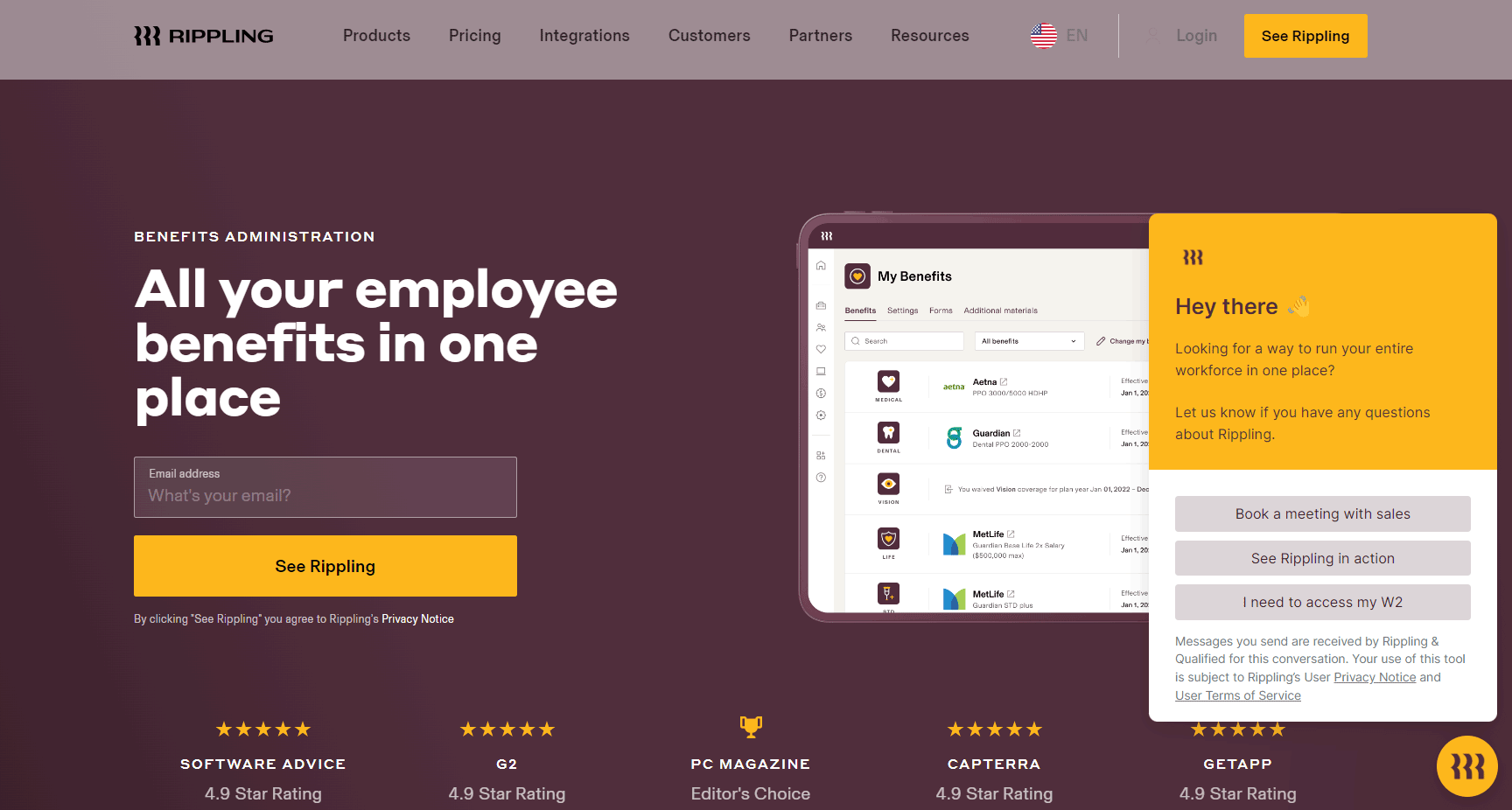Table of Contents
In choosing the best employee benefits software for your micro-business, you need something that’s user-friendly, reasonably priced, and equipped with all the capabilities you require. This article will give you some of the best choices to think about. Read on!
1. Gusto
2. Zenefits (TriNet Zenefits)
3. BambooHR
4. Paycor
5. Rippling
Overview of the Best Employee Benefits Software for Micro-Businesses
How to Choose the Best Employee Benefits Software for Micro-Businesses
Pros and Cons of the Best Employee Benefits Software for Micro-Businesses
What to watch out for
Pro Tips
Recap
1. Gusto
Gusto is a popular cloud-based payroll, benefits, and HR software for small businesses. Gusto is a popular all-in-one HR platform with several functions, such as time tracking, benefits administration, and payroll. With its user-friendly benefits administration system, you may provide a range of health insurance plans, as well as dental and vision insurance and other benefits.
- Integration: The software integrates with a wide range of popular accounting, time tracking, and productivity tools, making it a versatile choice.
- Scalability: Gusto can grow along with your business. Your plan can easily grow to accommodate more staff members without requiring a complete platform swap.
- Affordability: Gusto offers a variety of budget-friendly options. This can be very helpful for small businesses because it allows you to pay only for the features you really need. There is a plan with a basic cost and an employee-by-employee fee that is specifically made for microbusinesses.
- Easy to use: Gusto’s user interface is designed to be simple and easy to use. This improves system navigation for both you as the employer and your staff. Adding benefits, registering employees, and managing plans are all possible without a lot of technical knowledge.
- Pricing: Some users have reported that Gusto’s pricing can become expensive as your business grows, particularly if you have a large number of employees.
- Limited flexibility: Gusto has an extensive range of benefits, but some customers feel that it may not be as adaptable as competitors in terms of selecting particular providers or customizing plan elements. If you have a particular benefit package in mind, this can be a hindrance.
- Limited time monitoring: Gusto’s time tracking function is regarded as basic; organizations with hourly workers or advanced scheduling requirements would find it unsuitable. If this is crucial for your company, you may have to incorporate a different time tracking system.
Here are some more details about Gusto’s features and pricing:
- Benefits: The software supports a range of benefits options, including health, dental, vision, and life insurance, as well as 401(k) plans and flexible spending accounts.
- HR tools: Gusto offers tools for onboarding new employees, tracking employee performance, and managing time off.
- Pricing: Gusto offers pricing tiers based on the features and employee count you require. This is a basic summary:
- Easy: $40 a month plus $6 for each person (suitable for small enterprises with modest demands for basic payroll and benefits).
- Plus: $80 a month plus an additional $12 for each employee (provides capabilities for compliance and time monitoring, among other features).
- Concierge: $149 a month plus an additional $12 for each employee (includes features for policy compliance and further HR support).
- Premium: Dedicated support and cutting-edge features are included with custom pricing for companies with more than 25 employees.
2. Zenefits (TriNet Zenefits)
Zenefits is another popular payroll and HR software that’s widely used to specifically meet the needs of small businesses. Although the company’s valuation in 2013 significantly decreased, according to Forbes, In February 2022, Francisco Partners-owned TriNet acquired Zenefits, and the company was renamed TriNet Zenefits.
- Focus on micro-business: Zenefits’ features and costs are carefully tailored to meet the demands of small and mid-sized businesses, as this is their target market. It understands the difficulties that small businesses face and provides solutions to address them.
- User-Friendly Platform: Zenefits’ user-friendly interface is well-known. The system will be simple to use for both you and your staff, cutting down on onboarding time and making things like managing accounts and enrolling in benefits easier.
- Cost-effectiveness: For certain microbusinesses with very simple needs, Zenefits’ free basic plan can be enough. In comparison to certain competitors, their pricing plans are also typically seen as affordable. This can be a huge benefit for a small company operating on a limited budget.
- Scalability: Zenefits can grow with your microbusiness as it expands and hires more staff. There’s no reason to fear that you’ll outgrow the platform and have to move to a new one anytime soon.
- Mobile app: Zenefits provides organizations and employees with a mobile app that is easy to use. This makes it possible to manage plans, complete enrollment activities, and obtain benefit information quickly while on the go.
- Payroll integration: Zenefits integrates seamlessly with its own payroll platform. You may need to take extra steps or find workarounds if you use a different payroll service to make sure everything runs properly.
- Limited free plan: Zenefits’ free plan has certain restrictions and might not be appropriate for all microbusinesses.
- Limited customization: Although Zenefits provides a wide range of benefit providers, some customers have complained that it may not be as flexible as competitors in terms of choosing particular providers or altering plan features. If you have a very specific benefits package in mind for your staff, this can be a hindrance.
- Uncertain future: TriNet purchased Zenefits in 2022. It’s yet unclear how this acquisition will affect features, services, and costs in the long run.
Here are some additional details about Zenefits:
- Add-ons: Zenefits offers add-on services, such as onboarding assistance, HR consulting, and workers’ compensation insurance, which can add to the cost of the software.
- Scalability: The software is designed to be scalable, so it can grow with your business as you add employees and expand your HR needs.
- Pricing: Zenefits pricing starts at $8 per employee per month, plus an additional $6 per month for each additional service (e.g., payroll, benefits).
3. BambooHR
BambooHR is a competitive option for your microbusiness because it is cloud-based HR software designed for businesses of all sizes. It has functions for recording time, administering benefits, managing payroll, managing employee information, and more.
- Employee self-service: Depending on your plan, BambooHR’s employee self-service capabilities allow staff members to update personal information, manage their own information, and possibly even request time off. Employees now have more access to their HR data and, the HR administrator has less administrative work to do.
- Scalability: BambooHR can grow alongside your microbusiness as it grows. With their tiered plans, you can add features and functionality as needed, which means you won’t be paying for features you aren’t using right now.
- User-friendly interface: BambooHR’s user interface is intuitive and easy to navigate, making it simple for you and your employees to use.
- Powerful reporting: BambooHR offers a range of reporting options, including employee data, time off tracking, and performance metrics, allowing you to make data-driven decisions.
- Focus on small businesses: BambooHR focuses on meeting the unique requirements of smaller businesses, in contrast to several all-inclusive HR solutions made for larger enterprises. This eliminates needless complexity because the features and functionalities are specifically relevant to your microbusiness.
- Benefits administration as an add-on feature: BambooHR provides basic HR features; however, benefits administration is an additional charge. This implies that there will be additional expenses beyond the basic plan’s cost.
- Pricing considerations: Although the standard plan may be affordable for very small teams, as you add employees and require additional services such as the benefits add-on, the cost can rise significantly.
- Not suitable for highly regulated industries: BambooHR is not suitable for highly regulated industries. Businesses operating in highly regulated industries may find that BambooHR does not provide the required level of compliance support. It is imperative to confirm that BambooHR satisfies your unique compliance needs if your microbusiness is involved in this field.
- Limited customer assistance in the base plan: There may not be as many alternatives for customer assistance with BambooHR’s base plan. Microenterprises that might need extra assistance during setup or have problems at first can find this concerning. For more thorough help, you might need to upgrade to a higher-tier plan.
- Lack of payroll: BambooHR does not offer payroll services, so you’ll need to use a separate software solution for payroll processing.
Here are some additional details about BambooHR:
- Customization: BambooHR allows you to customize the software to meet your specific HR needs, including adding custom fields to employee profiles and using customizable forms for onboarding and performance reviews.
- Mobile app: BambooHR provides a mobile app for iOS and Android devices, allowing you to access employee data and complete HR tasks from anywhere.
4. Paycor
Paycor is a strong competitor in the market for employee benefits software, providing a complete solution to businesses of all kinds, including micro business.
- Scalability: Paycor is designed to be scalable, so it can grow with your business as you add employees and expand your HR needs.
- Mobile app: Paycor offers a mobile app for iOS and Android devices, allowing you to manage HR tasks and track payroll data on the go.
- Simplified HR procedures: Paycor provides an all-inclusive HR platform that includes time tracking, benefits administration, payroll, and HR management. This simplifies your HR processes and may result in time and resource savings by doing away with the requirement for various software solutions.
- Simplified benefits administration: Paycor streamlines the administration of benefits by automating activities such as cost projections, election procedures, and enrollment. Employee experience is simplified, and HR administrators are not as burdened.
- Complexity: Compared to more straightforward benefits administration software, Paycor’s larger feature set may result in a higher learning curve. To guarantee that HR staff can take full advantage of the platform’s capabilities, training may be necessary, which will incur more cost.
- Possible integration difficulties: Determine whether Paycor can be integrated with the other HR software you use or your current payroll provider. Although integrations are frequently accessible, setting them up may call for more work and technical expertise.
- Cost considerations: Paycor provides a complete solution, but it may cost more than benefits administration software that is more suited for small businesses. Because it’s all-in-one, you can end up paying for features you don’t require.
- Limited free options: Paycor may not provide microbusinesses with a free plan or free trial, in contrast to certain of its competitors. The possibility of testing the platform before committing is so limited.
Here some additional details about Paycor:
- Features: The system streamlines payroll processing, simplifies benefits administration, manages HR information, offers an employee self-service portal, generates reports on workforce trends, and offers mobile app availability for easy access.
5. Rippling
In the market for employee benefits software, Rippling has become a formidable competitor, especially for small and medium-sized enterprises.
- Customization: Rippling allows you to customize the software to meet your specific needs, including building custom workflows and adding custom fields to employee profiles.
- Automation: Rippling automates many HR and payroll tasks, such as benefits enrollment, payroll processing, and employee onboarding, freeing up time for you and your team.
- Scalability: Plans from Rippling are designed to expand along with your micro-business. You only pay for the features and functions that you actually utilize because you can add them as needed.
- Simplified HR Procedures: Rippling provides an all-in-one platform that combines payroll, benefits, HR administration, and even IT management, much like Paycor. Multiple software solutions are no longer required, streamlining procedures and possibly saving time and money.
- Limited integrations: While Rippling integrates with some popular software tools, it may not integrate with all the ones you use.
- Limited free option: In contrast to several competitors, Rippling may not provide microbusinesses with a free plan or free trial. This makes it more difficult to evaluate the platform and make sure it fulfils your unique requirements before making a purchase.
Here are some additional details about Rippling:
- Security: Rippling offers robust data security features, including two-factor authentication, data encryption, and compliance with industry regulations such as SOC 2 and HIPAA.
- Support: Rippling offers customer support through phone, email, and live chat, as well as online resources such as a knowledge base and community forum.
- Features: Payroll processing, benefits administration, HR management, and IT management are all streamlined by the system, which also improves onboarding, employee information management, and attendance monitoring.
Overview of the Best Employee Benefits software for Micro-Businesses

Choosing the right employee benefits software for your micro-business depends on your specific needs and budget. Consider the number of employees, benefits offered, budget, ease of use, and integrations of the software when choosing it, ensuring it aligns with your needs and integrates with your existing payroll provider.
You may reduce your selections and select the employee benefits software that most closely matches the requirements of your small business by taking into account these elements as well as the information supplied for each programme.
How to Choose the Best Employee Benefits Software for Micro-Businesses
Here are a few tips to help you choose the best employee benefits software for your micro-business:
- Consider your budget: Evaluate your budget and compare pricing for each software option. Make sure to consider any additional fees or costs associated with add-ons or integrations.
- Assess your needs: Consider the features that are most important to you, such as payroll processing, benefits administration, time tracking, or reporting.
- Read reviews: Research customer reviews to get a sense of each software’s strengths and weaknesses. Look for recurring themes or issues that could impact your business.
- Look for a scalable solution: As your business grows, your HR needs will likely change. Consider software that can grow with you, offering additional features or integrations as your business expands.
- Consider customer support: Reliable and responsive customer support is crucial when you encounter issues or have questions about the software.
- Consider a demo or free trial: Many software providers offer free trials or demos, allowing users to experience the platform firsthand and explore features like benefit administration, employee self-service, and reporting. This allows you to test out their features and determine whether they’re a good fit for your business.
Pros and Cons of the Best Employee Benefits Software for Micro-Businesses
Pros
- Comprehensive HR and benefits management, with a wide range of features and integrations.
- User-friendly interface, strong reporting, and excellent customer support.
- Accurate payroll processing, robust data security, and scalability.
- Automated workflows, customizable features, and a user-friendly mobile app
Cons
- An all-in-one approach might be expensive.
- There are limited free options.
GET SMARTER >>> Gusto Employee Benefits Software Review
What to Watch Out for

Here are some things to watch out for when choosing employee benefits software for your micro-business:
- Poor customer support: Look for reviews that mention slow response times, unhelpful support, or limited hours.
- Limited scalability: Choose software that can grow with your business, rather than one that will need to be replaced as you expand.
- Hidden fees: Make sure to read the fine print and understand any additional fees for features or integrations.
Pro Tips
Here are some pro tips to help you navigate the world of employee benefits software for your micro business:
Prioritize your needs over features: Avoid being swayed by a lengthy feature list. Give top priority to features that directly meet your unique demands; do not pay for those you will never use.
Pay attention to integration: Make sure the employee benefits software works easily with your current systems if you currently use payroll or other HR software. Workflows are streamlined, data silos are removed, and manual data entry is decreased.
Accept free trials and demos: Make use of the free trials and demos that software providers provide. This enables you to evaluate the software’s usability, test-drive it, and investigate features that are pertinent to your requirements before deciding to subscribe to a paid plan.
Think long-term: Take your growth trajectory into account. Select software that can grow with your company, and add features as your workforce grows or your benefits package changes.
Recap
When choosing the best employee benefits software for our micro-business, it’s important to carefully consider your needs and budget before making a decision, the pros and cons of the employee benefits software solutions, try out free trials or demos, and consult with an HR professional if you’re unsure about which software to choose.