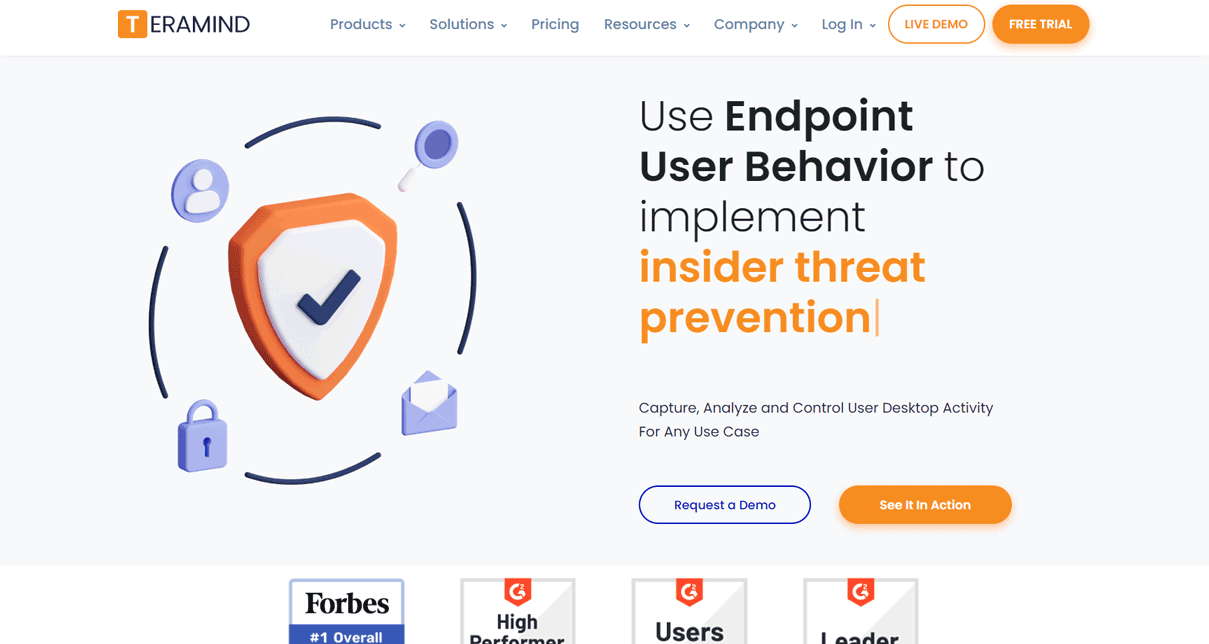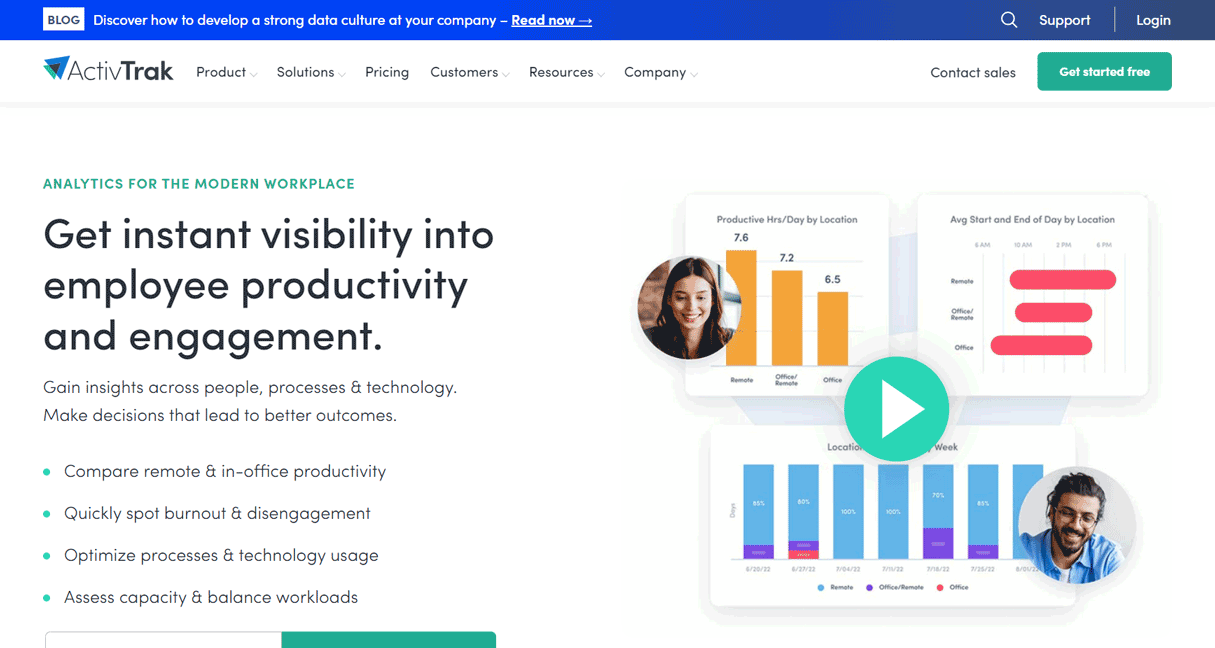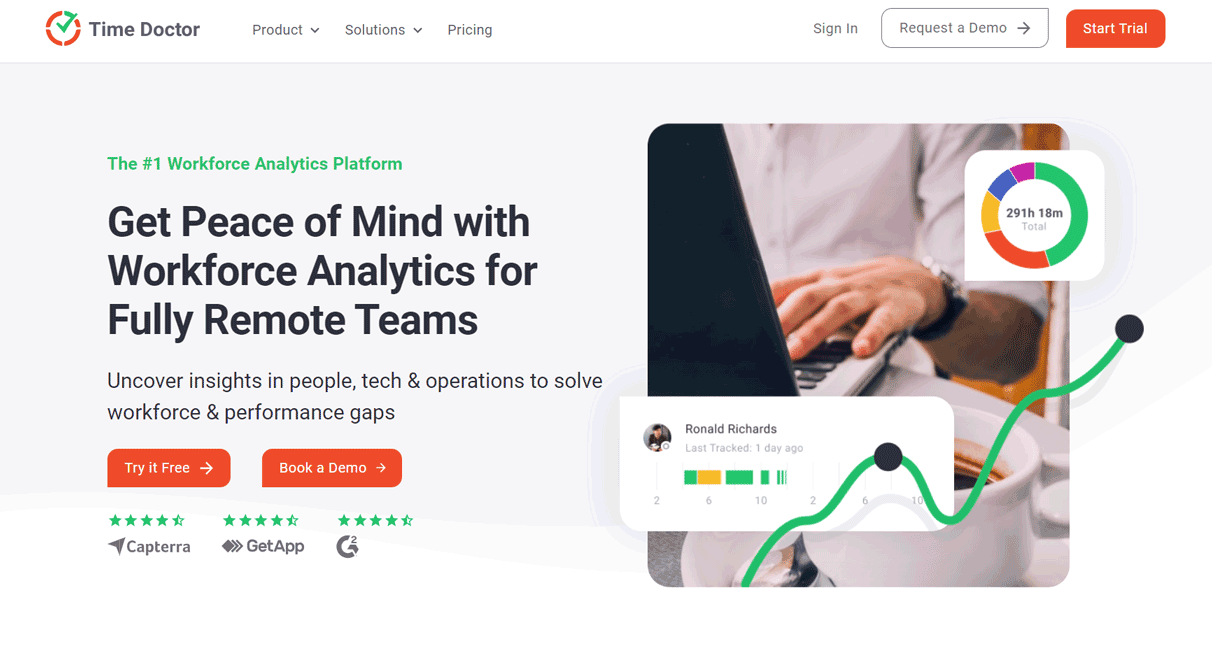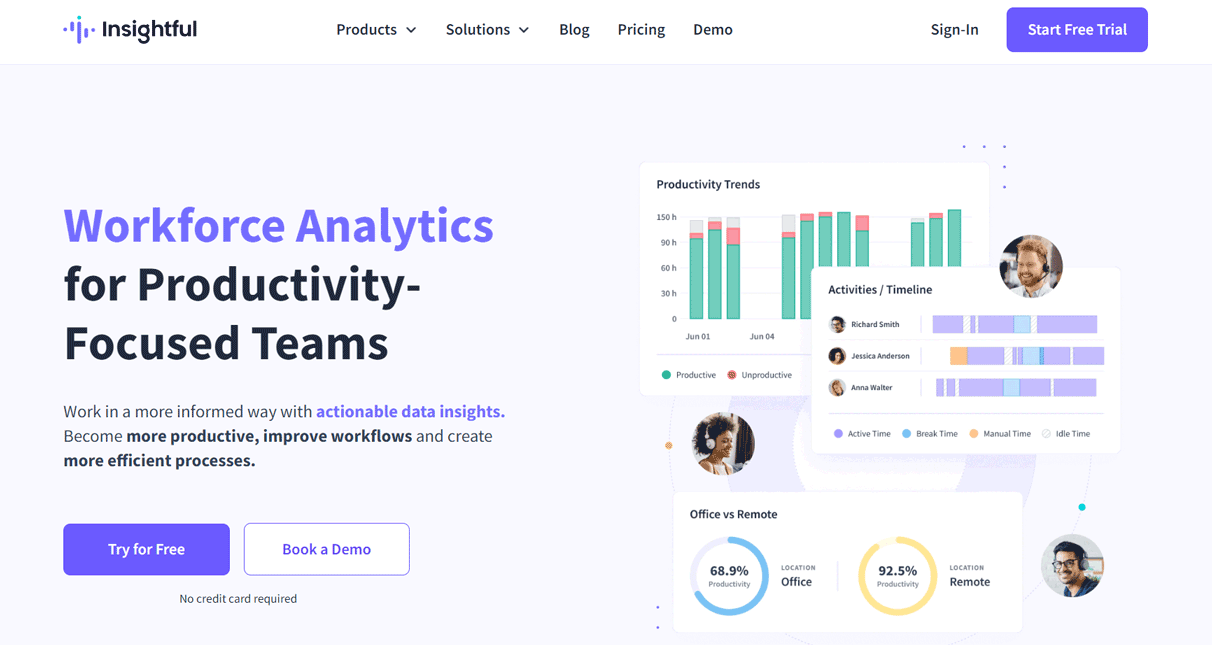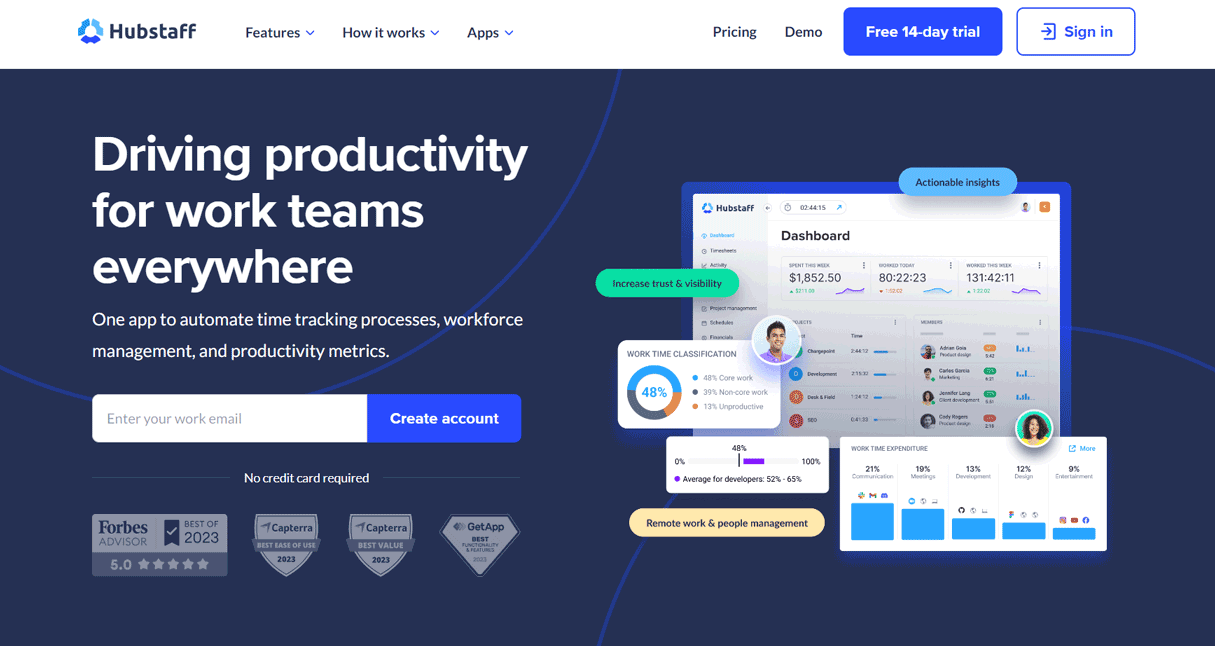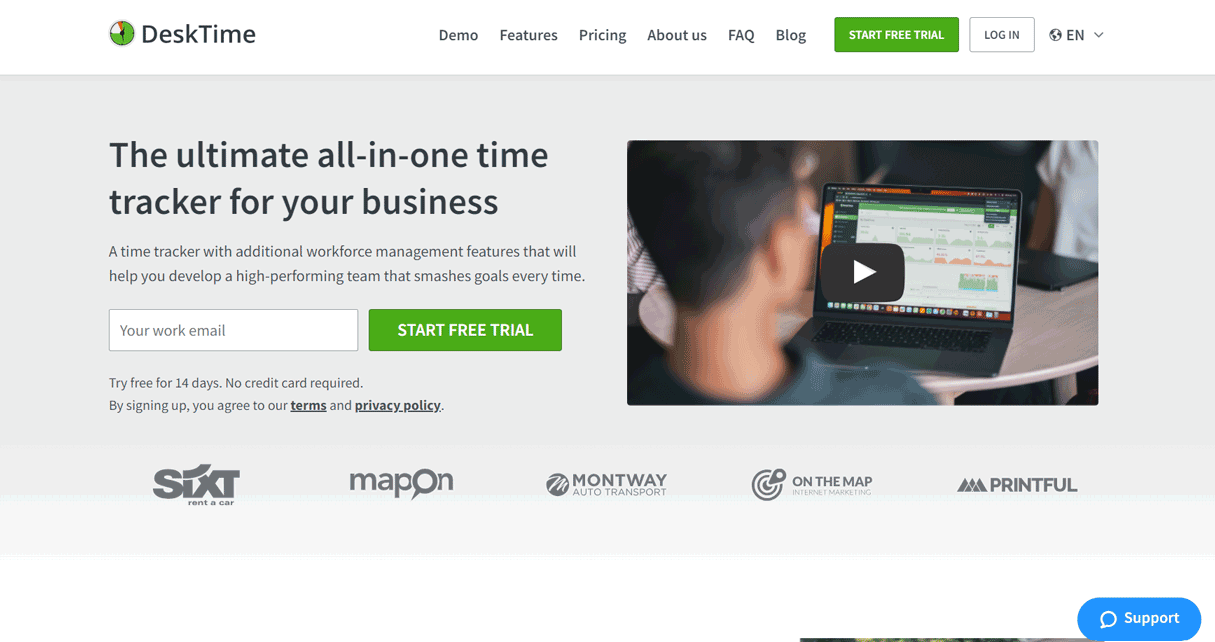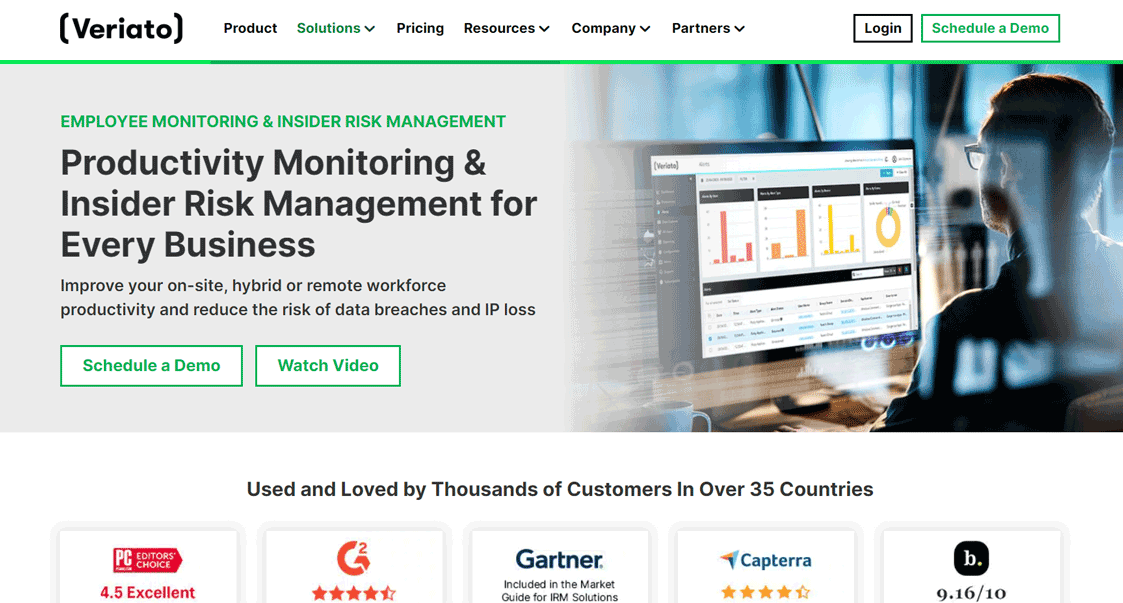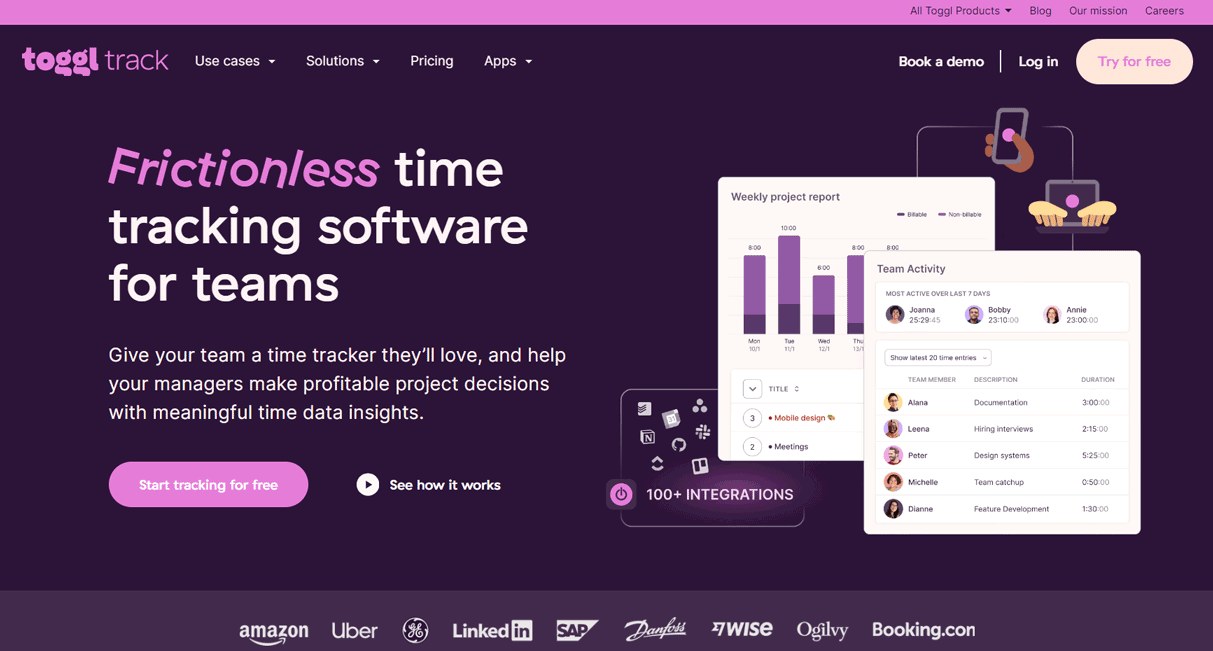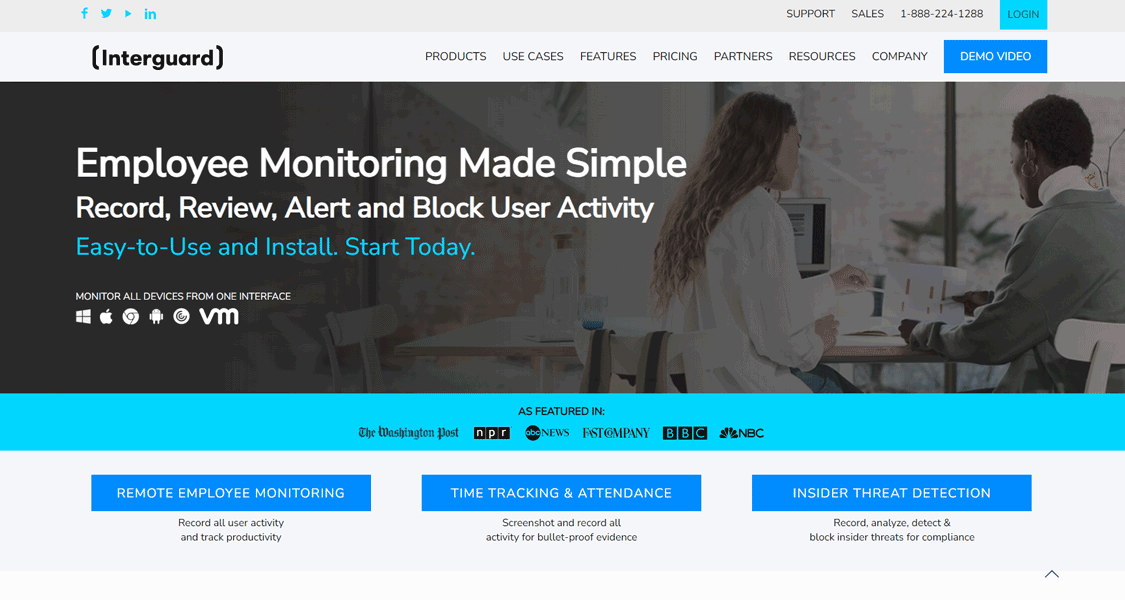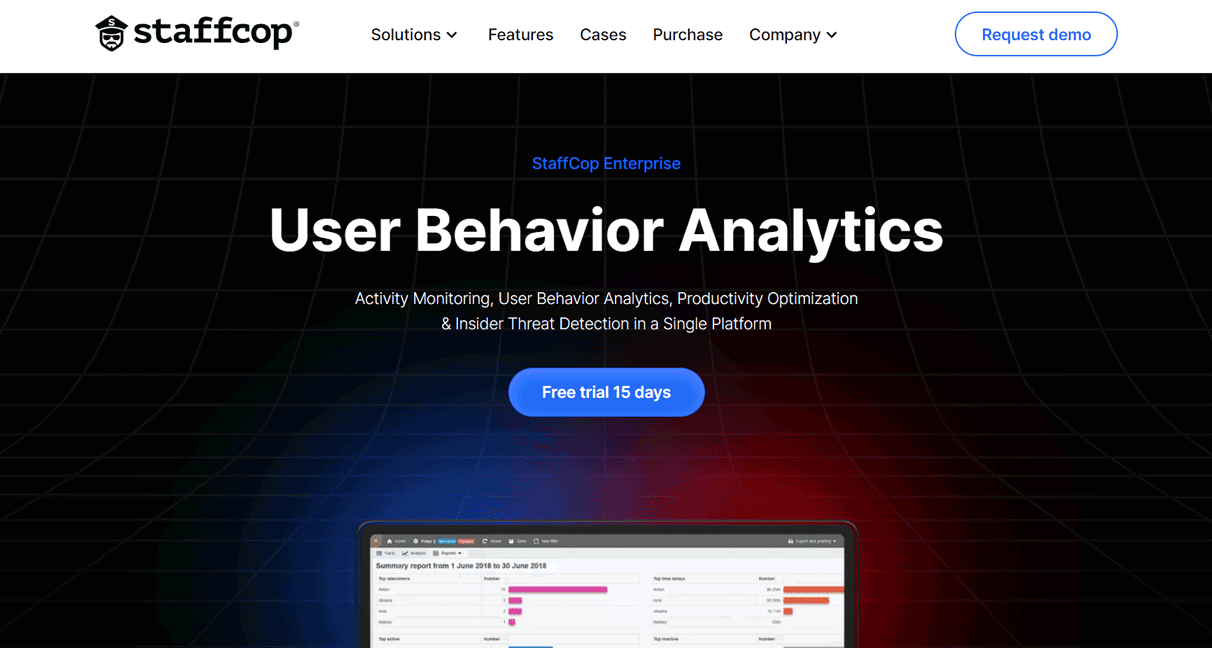Table of Contents
Introduction
Are you striving to enhance productivity and streamline operations in your workplace? In the fast-paced world of business, managing and optimizing employee activities is key to success. Employee monitoring software is a dynamic solution designed to provide insights into your team’s activities, fostering a proactive approach to task management.
This technology goes beyond traditional timekeeping, delving into the intricate details of how your workforce engages with tasks, projects, and overall work responsibilities. At the heart of this suite is activities tracking—a feature that enables real-time monitoring of your employees’ digital activities, offering a comprehensive view of their workflow.
Explore the world of employee monitoring software, focusing on activities tracking and its immense potential to drive efficiency within your organization. By adopting these tools, you’re not just investing in surveillance but in an intelligent system that empowers your team to thrive, ensuring a harmonious balance between productivity and employee satisfaction.
Here are the best employee monitoring software:
Teramind
ActivTrak
Time Doctor
Workpuls
Hubstaff
DeskTime
Veriato
Toggl Track
InterGuard
StaffCop
Overview of Best Employee Monitoring Software for Activities Tracking
How to Choose the Best Employee Monitoring Software for Activities Tracking
Pros & Cons of Best Employee Monitoring Software for Activities Tracking
What to Watch Out For Best Employee Monitoring Software for Activities Tracking
Pro Tips
Recap
Teramind
• Stands out for its comprehensive employee monitoring features.
• Offers advanced behavior analytics and threat detection.
• Boasts a user-friendly interface and customizable dashboards.
• Enables real-time monitoring of employee activities, including applications used, websites visited, and time spent on tasks.
• Incorporates productivity analysis tools, helping your business identify bottlenecks and streamline workflows.
• Provides robust security features, including data loss prevention and insider threat detection.
• Navigate through a potentially steeper learning curve due to its extensive feature set.
• Evaluate the pricing structure, considering its potential higher side for smaller businesses.
• Customize the abundance of features carefully to avoid overwhelming experiences for some users.
• Explore Teramind’s sophisticated solution for advanced employee monitoring.
• Utilize features such as activity tracking and threat detection for enhanced productivity and data security.
• Customize the platform to fit the unique needs of your business.
• Leverage in-depth analytics provided by Teramind for insightful data interpretation.
• Consider the versatile nature of Teramind, which is suitable for businesses of varying sizes.
• Be mindful of the learning curve associated with Teramind’s rich feature set.
• Evaluate Teramind based on your budget constraints for effective monitoring solutions.
ActivTrak
• Delivers comprehensive activity monitoring features.
• Boasts an intuitive and user-friendly interface.
• Stands out for its real-time tracking capabilities.
• Provides a customizable dashboard.
• Enables discreet monitoring without invading your employee’s privacy, fostering a balanced approach to performance tracking.
• Offers insightful reports and analytics.
• Integrates seamlessly with various productivity tools.
• Delivers robust security features, ensuring the confidentiality and protection of sensitive employee data.
• Adjust management and employee expectations to establish trust and clarity on the purpose of monitoring.
• Implement proper training to ensure effective utilization of the extensive feature set, which might be overwhelming for some users.
• Determine pricing plans based on the required features, potentially leading to additional costs for advanced functionalities.
• Invest time and effort during the setup phase to take advantage of the beneficial customization options.
• Offers a range of pricing plans to accommodate your business needs.
• Compatible with Windows, macOS, and various web browsers.
• Provides customer support channels, including documentation, live chat, and email assistance.
• Includes alarms and notifications, productivity analysis, and real-time reporting for a comprehensive monitoring experience.
Time Doctor
• Provides robust time-tracking features, allowing you to monitor and analyze time spent on various tasks and projects.
• Offers efficient screenshot monitoring, giving you visual insights into your employees’ activities during work hours.
• Incorporates advanced productivity metrics and reports, helping your business identify patterns and optimize workflow.
• Offers user-friendly interface and easy integration with popular project management tools to enhance overall user experience.
• Enhance productivity and transparency in remote and in-house work environments with seamless time-tracking capabilities.
• Tailor the software to specific monitoring needs by empowering employers with customizable settings.
• Streamline workflow and enhance overall efficiency by integrating with numerous third-party applications.
• Ensure businesses receive timely assistance and solutions with excellent customer support.
• Address privacy concerns by clearly communicating the purpose of the screenshot feature to employees.
• Ease the learning curve for new users by providing in-depth features.
• Consider the pricing structure, especially if you have a small business with a limited budget.
• Simplify the user experience by avoiding an overwhelming abundance of features, despite its comprehensiveness.
• Tailor pricing plans to accommodate your business size for enhanced scalability.
• Utilize robust reporting tools to gain insights into employee activities and facilitate performance evaluations.
• Ensure flexibility in implementation by supporting various operating systems.
• Prioritize time management and productivity improvement to align with modern workplace demands.
Workpuls (now Insightful)
• Excels in providing comprehensive activity tracking solutions for employee monitoring.
• Stands out for its user-friendly interface and intuitive features that enhance productivity oversight.
• Demonstrates versatility and ensures scalability for your business.
• Facilitates real-time tracking of your employees’ activities, offering insights into their workflow.
• Provides detailed reports on time spent on different applications and websites, aiding in performance evaluation.
• Offers customizable settings, allowing your business to tailor monitoring parameters based on its specific needs.
• Adapt to the learning curve during initial implementation for effective usage.
• Access advanced features by opting for higher-tier plans to enhance functionality.
• Address potential employee concerns by establishing clear communication about monitoring policies.
• Utilize advanced tracking mechanisms, including screenshots and activity levels, to gain a comprehensive view of your employee’s engagement with Workpuls.
• Analyze productivity patterns and identify areas for improvement through the software’s reporting features.
• Set thresholds for specific activities using customizable alerts and notifications, promoting proactive monitoring without micromanaging your business.
Hubstaff
• Excels at providing real-time activity tracking, allowing you to monitor tasks and projects efficiently.
• Offers a user-friendly interface with seamless integration, ensuring a smooth onboarding process for both you and your employees.
• Provides robust reporting features, enabling in-depth insights into productivity, time usage, and project progress.
• Incorporates advanced features such as geofencing and GPS tracking, making it ideal if your business has remote or field-based teams.
• Enhances time tracking with screenshots and activity levels for increased transparency and accountability.
• Manages payroll by accurately calculating worked hours and streamlining the payment process.
• Customizes settings to tailor the software to specific monitoring needs for your business.
• Tracks project timelines efficiently, aiding your teams to stay on schedule and meet deadlines.
• Explore the extensive feature set, taking time to fully utilize all functionalities.
• Consider the pricing structure, evaluating if it aligns with your budget.
• Assess potential privacy concerns for your employees regarding the GPS tracking feature.
• Enhance adaptability to your business environments with Hubstaff’s versatile solution.
• Improve your accessibility by ensuring the software’s compatibility with multiple devices and operating systems.
• Address your concerns promptly through regular updates and customer support.
DeskTime
• Excels at providing comprehensive activity tracking features.
• Stands out for its user-friendly interface.
• Offers robust reporting tools.
• Provides real-time tracking capabilities.
• Enhances transparency in the workplace by offering detailed insights into how time is spent on various tasks.
• Supports integrations with popular project management tools, facilitating a seamless workflow for your teams.
• Promotes a positive work culture by encouraging accountability and self-awareness among employees.
• Offers customizable settings, allowing your business to tailor the software to its specific monitoring needs.
• Pose challenges if you have remote teams with intermittent internet connectivity.
• Find the extensive features are overwhelming, requiring a learning curve for optimal utilization.
• Raise privacy concerns among your employees with the real-time tracking feature.
• Be a drawback for your small business with budget constraints due to the pricing structure.
• Enhance workplace productivity and accountability with DeskTime, a robust employee monitoring solution.
• Leverage advanced tracking capabilities to gain actionable insights into your business operations.
• Achieve a balance between comprehensive monitoring and flexibility for optimal results.
• Customize DeskTime to meet the unique needs of your organization.
• Empower your business with user-friendly features that make employee monitoring seamless.
• Maximize the value of DeskTime as a valuable asset for improving productivity.
• Implement DeskTime to track and analyze employee activities effectively.
• Optimize your business processes with DeskTime’s focus on user-friendliness.
• Utilize DeskTime as a powerful tool for monitoring and managing workplace efficiency.
• Strike a balance between comprehensive tracking and flexibility for a tailored solution.
Veriato
• Monitors your employee’s activities comprehensively, providing detailed insights into computer usage, internet activity, and application interactions.
• Captures keystrokes robustly, offering a granular view of typed content to maintain data security and compliance.
• Enhances monitoring precision with advanced screenshot capture capabilities for visual tracking of your employees’ activities.
• Contributes to proactive monitoring through real-time alerts and keyword detection features, enabling an immediate response to potential issues.
• Monitor various aspects of computer and internet activity comprehensively.
• Analyze productivity patterns and potential risks using robust reporting tools.
• Enhance prompt addressing of concerning activities with customizable alerts and notifications.
• Configure the extensive range of features carefully to align with specific organizational needs.
• Communicate transparently about potential privacy concerns among your employees regarding the advanced monitoring capabilities.
• Monitor system performance impacts based on the scale of monitoring, as the system may consume significant resources.
• Address potential budget constraints for your small business by evaluating the pricing structure, which may be higher.
• Capture keystrokes, screenshots, and real-time alerts with Veriato.
• Gain a comprehensive solution for understanding your employees’ computer activities through Veriato’s strengths.
• Advise careful consideration of privacy implications and resource utilization.
PRO TIPS >>> Best Time Tracking Software for Small Business
Toggl Track
• Offers an intuitive design and user-friendly interface.
• Facilitates precise time tracking, aiding in better understanding and management of workflow and productivity.
• Allows for seamless integration with various project management tools, enhancing overall efficiency.
• Offers detailed reporting features, providing insights into individual and team activities for comprehensive monitoring.
• Enhance project accuracy and billing processes with streamlined time tracking.
• Ensure easy adoption by your team members through a user-friendly interface.
• Foster a connected workflow with versatile integrations with popular project management tools.
• Master advanced features, which may require a learning curve for full utilization.
• Explore customization options, which reveal limitations in comparison to other monitoring tools.
• Streamline your time tracking and activity monitoring with Toggl Track’s simple and effective interface.
• Gain a holistic view of your employee engagement and project progress through integrations and insightful reporting.
• Consider the learning curve associated with advanced features before diving into Toggl Track.
• Evaluate the scope of customization required to meet your specific business needs when using this tool.
InterGuard
• Offers comprehensive activity tracking capabilities.
• Stands out as a top choice for employee monitoring.
• Monitors various activities, including web browsing, application usage, and keystrokes, providing a holistic view of employee engagement.
• Offers real-time tracking, allowing employers to stay informed about employee actions and productivity levels.
• Receive immediate notifications of potential policy violations or concerning activities with customizable alerts.
• Gain detailed insights into your employee behavior for enhanced performance evaluation through robust reporting features.
• Facilitate ease of use, especially if your business has remote or distributed teams, with remote deployment and management.
• Learn the extensive range of features to implement and optimize usage effectively.
• Communicate monitoring policies clearly to address potential concerns about invasive monitoring.
• Consider costs, especially when advanced features are available only in higher-tier plans.
• Assess potential impacts on overall device performance due to system resource usage, particularly on older computers.
• Track websites visited, applications used, and time spent on tasks with InterGuard’s multi-dimensional activity tracking.
• Operate stealthily, maintaining discreet monitoring without hindering employee workflows using the software.
• Ensure confidentiality and integrity of tracked information with robust data encryption and secure storage.
• Enhance versatility for different business setups with compatibility on Windows, Mac, and virtual environments.
• Experience reliability and effectiveness in employee monitoring through regular updates and responsive customer support with InterGuard.
StaffCop
• Offers comprehensive activity tracking features that provide a granular view of employee actions.
• Monitors keystrokes, applications, and online activities.
• Captures screenshots at customizable intervals.
• Integrates seamlessly with various platforms.
• Enhances productivity by identifying time waste and optimizing work processes.
• Facilitates proactive identification of potential security threats through real-time monitoring.
• Allows tailoring to specific monitoring needs, respecting privacy boundaries.
• Offers robust reporting tools for informed decision-making.
• Configure the system initially, which may require technical expertise.
• Monitor continuously, raising privacy concerns and potentially impacting employee morale.
• Manage resource-intensive processes, avoiding system slowdowns during active monitoring.
• Learn the curve for administrators to leverage advanced features effectively.
• Explore StaffCop’s in-depth insights into employee activities to foster a balance between productivity and privacy.
• Customize StaffCop’s features according to your needs, leveraging its robust monitoring capabilities for enhanced business performance.
• Optimize your business operations by implementing StaffCop, a valuable asset that ensures a secure digital environment for your organization.
Overview of Best Employee Monitoring Software for Activities Tracking
In the heart of this technological era, these software solutions are not just tools; they are catalysts for productivity, providing real-time insights into your team’s activities. Imagine having a virtual command center that allows you to observe, analyze, and enhance your team’s workflow, all in the present moment. From the seamless time-tracking capabilities of Toggl Track to the insightful analytics provided by Teramind, each piece of software on this journey is a powerhouse of features designed to empower employers and inspire employees. It’s not about micromanaging; it’s about fostering a collaborative and accountable environment where everyone can thrive. Witness a paradigm shift in the way you perceive and manage work activities. The best part? You’re not just investing in software; you’re investing in the success and growth of your team.
How to Choose the Best Employee Monitoring Software for Activities Tracking
• Pinpoint the key performance indicators (KPIs) that matter most for your business’s productivity and success.
• Look for employee monitoring software that is intuitive and user-friendly
• Opt for a solution that provides real-time tracking capabilities.
• Choose software that offers customization options to align with your specific business requirements.
• Ensure that the employee monitoring software complies with data protection regulations and employs robust encryption measures.
• Consider software that integrates seamlessly with your existing tools and platforms.
• Seek solutions that offer automation features.
• Choose a monitoring tool that grows with your business.
• Look for software that provides comprehensive reports and analytics.
• Test the software in your actual work environment to ensure it meets your expectations and fulfills your business needs.
• Consider the level of support and training offered by the software provider.
GET SMARTER >>> Employee Monitoring Software Features
Pros & Cons of Best Employee Monitoring Software for Activities Tracking
Pros
• Boost employee productivity by providing insights into work patterns.
• Track working hours, project timelines, and resource allocation.
• Gain access to real-time performance metrics.
• Act as a deterrent to unproductive activities by discouraging time-wasting and promoting a focused work environment through transparent monitoring.
• Ensure data security and protection by monitoring employee activities to prevent unauthorized access, data breaches, and potential security threats.
• Facilitate adherence to company policies, industry regulations, and compliance standards.
• Assist in task prioritization by tracking employee activities related to different projects.
• Identify areas for employee training and skill development by analyzing performance data.
• Enable effective monitoring of remote work activities.
• Make informed business decisions based on data-driven insights derived from employee monitoring.
Cons
• Perceive monitoring as an invasion of privacy.
• Resist and oppose the implementation of monitoring software.
• Face technical challenges in implementing and maintaining monitoring software.
• Interpret data inaccurately or rely on incomplete data.
• Navigate strict regulations governing employee monitoring in some jurisdictions.
• Contribute to anxiety among employees through continuous monitoring.
• Emphasize monitoring activities excessively.
• Require significant resources for the implementation and maintenance of monitoring systems.
What to Watch Out For Best Employee Monitoring Software for Activities Tracking
• Look for employee monitoring software that prioritizes privacy.
• Watch out for software that offers customization options.
• Opt for software that offers real-time monitoring capabilities.
• Pay attention to the software’s user interface.
• Choose software that seamlessly integrates with other tools your business uses.
• Look for features that facilitate clear communication between managers and employees.
• Ensure that the employee monitoring software complies with legal standards and regulations.
• Consider the scalability of the software.
• Opt for software providers that offer regular updates and improvements.
• Evaluate the data security measures in place.
• Ensure that the pricing aligns with the value the software brings to your business and fits within your budget constraints.
Pro Tips
• Communicate the purpose of activity tracking, emphasizing its role in enhancing productivity and fostering a positive work environment.
• Review productivity reports to identify patterns and trends, enabling data-driven decisions for optimizing workflows and resource allocation.
• Set up alerts for specific keywords, unusual work hours, or excessive breaks to promptly address any concerns and maintain a proactive approach to employee management.
• Define the scope of monitoring to avoid invasive practices, ensuring a balance between tracking productivity and respecting individual privacy.
• Encourage individuals to use monitoring data as a tool for self-improvement, fostering a culture of accountability and personal responsibility.
• Review and update monitoring policies to align with evolving workplace dynamics, legal considerations, and employee feedback.
• Ensure employees understand how to use the software to their advantage, emphasizing its role in promoting efficiency and goal attainment.
• Act promptly on any concerns identified through monitoring.
• Maintain open communication channels, allowing employees to voice concerns or seek clarification about monitoring processes without fear of reprisal.
• Ensure that the data collected serves a purpose in achieving business objectives.
• Stay informed about relevant labor laws and regulations.
• Create avenues for employees to share their perspectives and suggestions.
• Acknowledge and reward employees for exceptional productivity or achievements.
• Assess new features and updates provided by the monitoring software.
Recap
In conclusion, navigating the landscape of employee monitoring software for activities tracking solutions goes beyond mere surveillance; it empowers your organization to foster productivity, encourage accountability, and create a positive work culture. The standout performers in this realm offer customizable features, robust analytics, and a keen focus on employee well-being.
From smart alerts to detailed productivity analytics, the top software options provide a comprehensive toolkit for organizations seeking to optimize their workforce. The key takeaway is not just about monitoring but leveraging these tools as catalysts for positive change, aligning with the evolving dynamics of the modern workplace.
As you embark on the journey of selecting the best employee monitoring software for your organization, remember that the right choice isn’t just a tool; it’s a strategic ally in cultivating a thriving, efficient, and harmonious work environment.