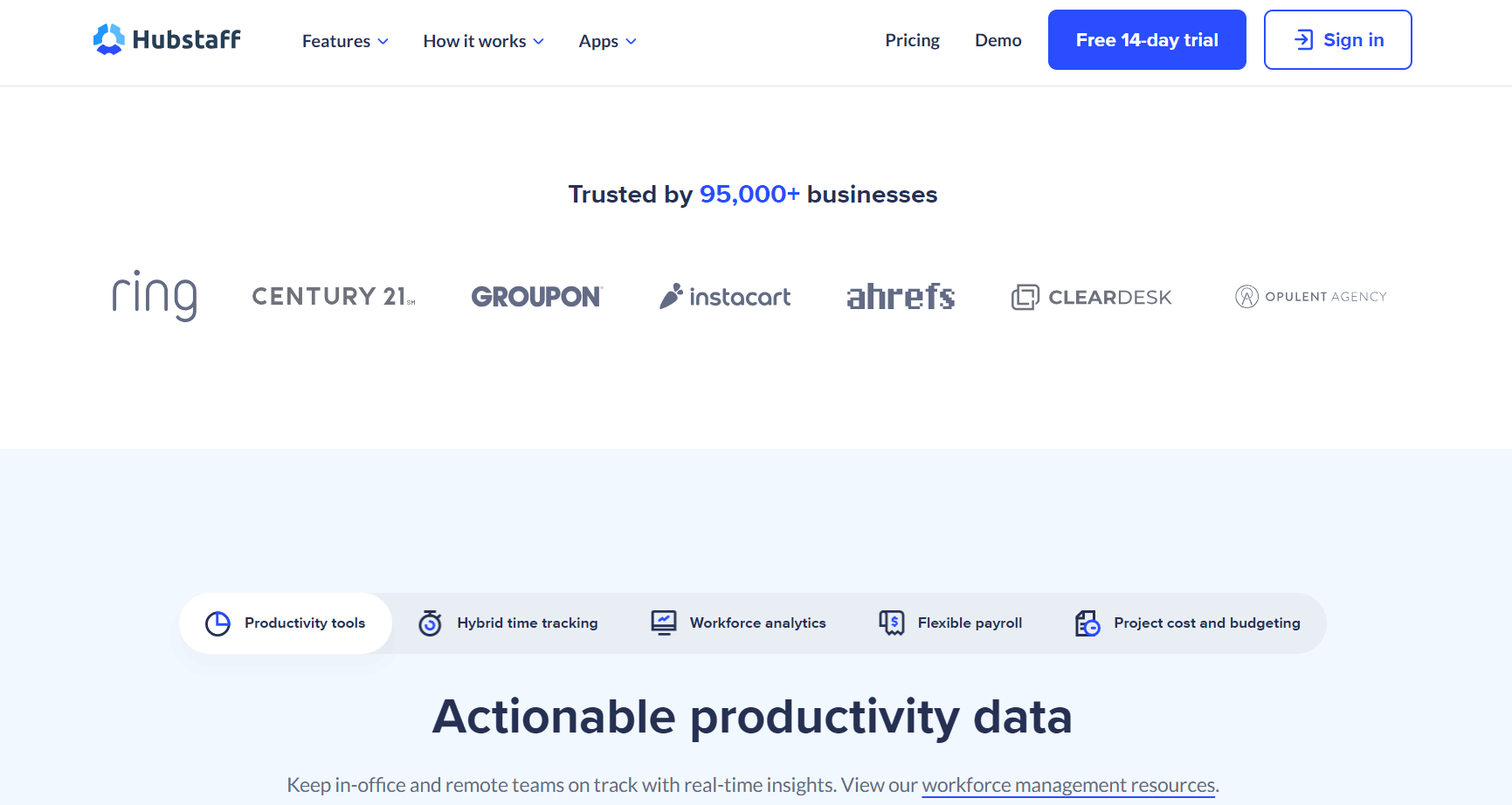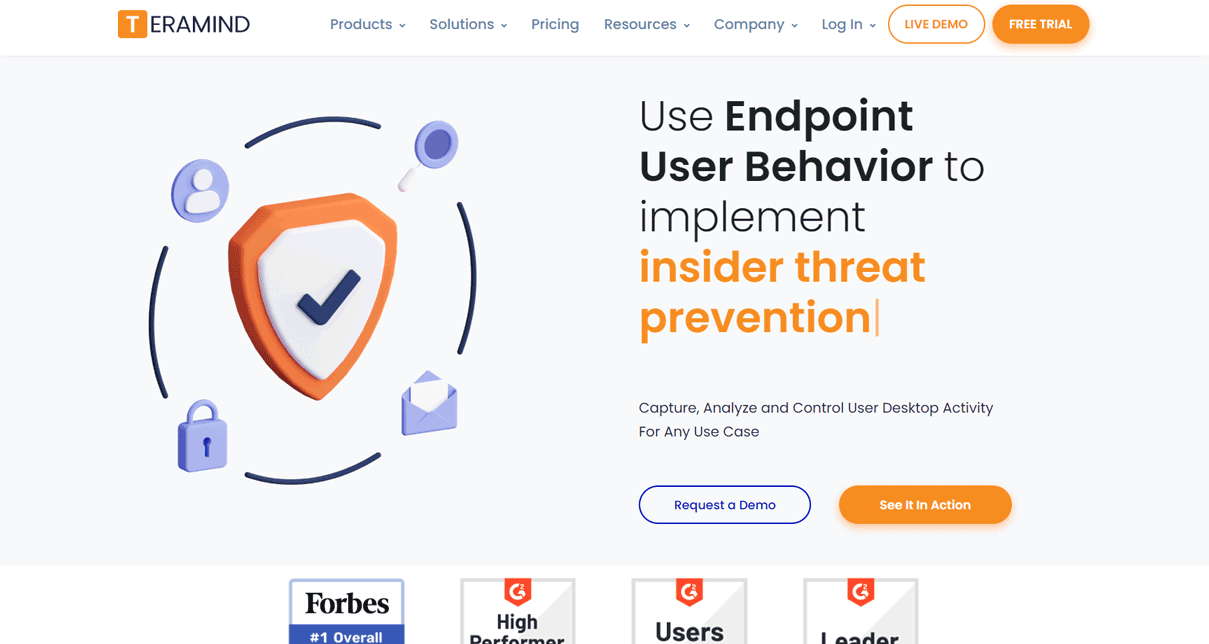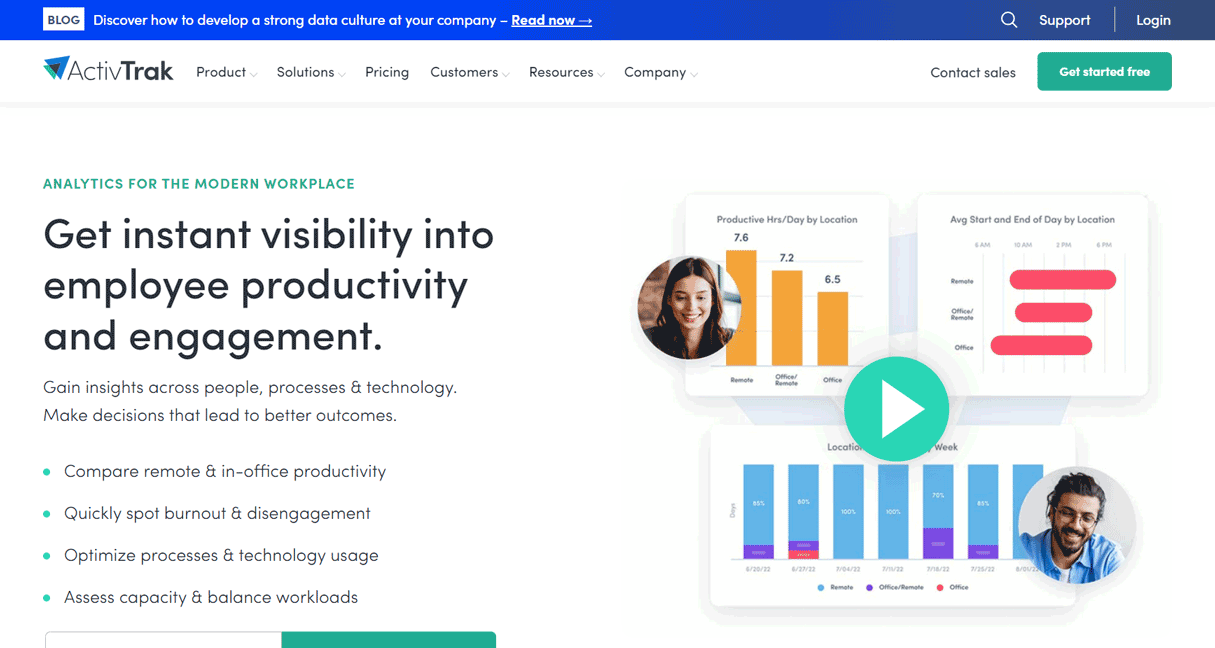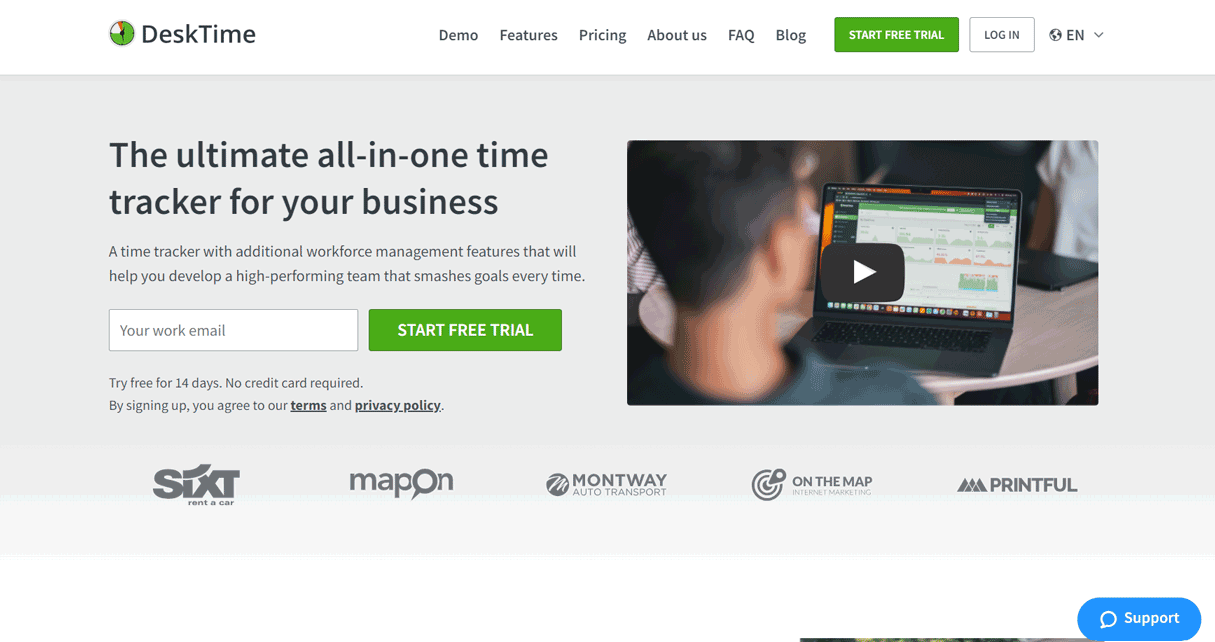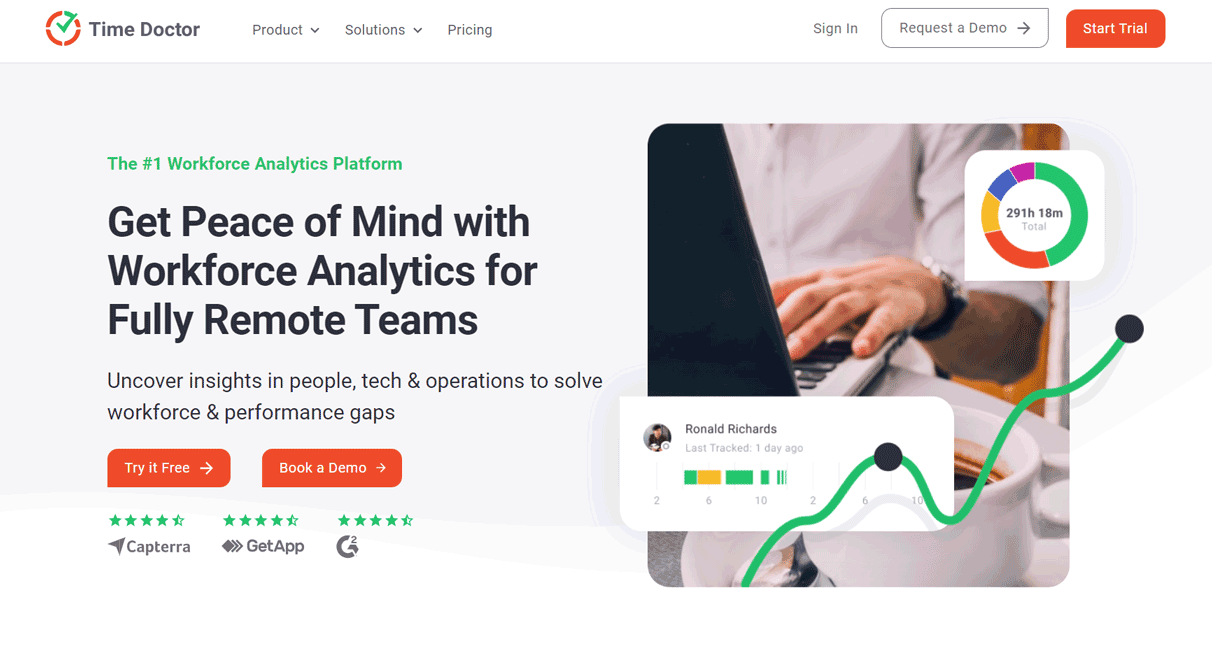Table of Contents
If you’re on the hunt for the best employee monitoring software for cloud computing, read on to see some of the top contenders to consider.
Let’s see them!
1. Hubstaff
2. Teramind
3. ActivTrak
4. DeskTime
5. Time Doctor
Overview of the Best Employee Monitoring Software for Cloud
How to Choose the Best Employee Monitoring Software for Cloud
Pros and Cons of the Best Employee Monitoring Software for Cloud
What to watch out for
Pro Tips
Recap
1. Hubstaff
9.9/10
Hubstaff stands out as the best overall employee monitoring software for the cloud due to its comprehensive feature set, user-friendly interface, and affordability. With features like time tracking, activity monitoring, and payroll management, you can get a clear picture of employee productivity and streamline payroll.
- Offers comprehensive features, including payroll processing, project management, and detailed reporting.
- Has streamlined workflows.
- Provides enhanced productivity by gaining insights into employee activity levels and application usage.
- Has a friendly user interface.
- Offers a cloud-based solution.
- Has a simplified payroll.
- Provides integration potential with various project management tools and communication platforms.
- Has cost-effective options.
- Privacy concerns: The activity monitoring and screenshot capturing features can raise privacy concerns among employees, so it’s crucial to be upfront about how the data will be used.
- Integration limitations: Hubstaff might not play nicely with other software your team uses, which can lead to double data entry and extra work.
- Missing features: Some users have reported that Hubstaff’s task management features are basic compared to other project management software. It might not have the advanced capabilities you need to effectively manage and prioritize tasks.
Time Tracking: Automatic time tracking with features like screenshots, activity levels, and idle time detection ensures accurate recording of working hours. Employees can start, stop, and edit timers as needed.
Project Management: Assign tasks to specific employees or teams. Set deadlines and track project progress in real-time. Facilitate collaboration through comments and file sharing within projects.
Payroll Processing: Integrate with existing payroll systems or utilize Hubstaff’s built-in payroll processing (availability may vary by region). Automate payroll calculations based on tracked hours, simplifying the process.
Productivity Monitoring: Gain insights into employee activity levels through features like application and website monitoring to understand how employees spend their time. Keyboard and mouse activity tracking to gauge overall work engagement. Identify areas for improvement and implement strategies to boost team productivity.
Reporting and Analytics: Generate detailed reports on various aspects: Individual and team time tracking data. Project progress and completion times. App and website usage breakdowns. Identify trends and patterns to optimize workflows.
2. Teramind
9.7/10
Teramind is employee monitoring software. With features like data loss prevention, user behaviour analytics, and real-time monitoring, it’s like having a digital HR superhero watching over your team.
- Data loss prevention: Teramind can block sensitive data from being accessed or transmitted, reducing the risk of data breaches.
- Comprehensive monitoring: Teramind monitors everything from app and website usage to keystrokes and mouse clicks, giving you a detailed view of employee activity.
- Customizable alerts: Set up alerts for specific activities or data access, so you’re always in the know about potential issues.
- Employee privacy concerns: Teramind’s extensive monitoring capabilities can make employees feel like they’re being watched all the time, leading to decreased morale and productivity.
- Implementation challenges: Setting up and configuring Teramind can be complex, requiring technical expertise and ongoing maintenance.
- System resources: Teramind needs a decent amount of system resources to run smoothly, which can slow down computers and network traffic if your hardware isn’t up to par.
- IT resources: You’ll need a dedicated IT team to install, configure, and maintain Teramind, which can be a significant investment for smaller companies.
- Employee training: Your employees will need training on how to use Teramind, which takes up their time.
- Expensive pricing: Teramind’s pricing plans can be costly, especially for smaller businesses with limited budgets.
- It is a cloud-based software solution, so businesses can access it from anywhere with an internet connection.
- It can be used to monitor both on-premises and remote employees.
- It offers a variety of features, including screen recording, keystroke logging, and application monitoring.
3. ActivTrak
9.4/10
ActivTrak is a company that offers workforce analytics and productivity software. It’s like having a digital hall monitor, keeping tabs on employee behaviour and providing you with sweet, sweet data to help you manage your team.
- Has a user-friendly interface.
- Provides comprehensive reporting.
- Analyzes productivity.
- Possess real-time monitoring.
- Employee privacy concerns: ActivTrak’s monitoring capabilities can make employees feel like Big Brother is watching, leading to reduced morale and productivity.
- Limited features: While ActivTrak is great for monitoring and reporting, it doesn’t offer advanced features like employee scheduling or time-off management.
- Complex pricing: ActivTrak’s pricing model can be a bit complicated; with different plans and features at varying price points, it can be tough to decide which one is right for you. Plus, some features are only available on the more expensive plans, so you might end up paying for more than you need.
Focuses on transparency: To foster trust between businesses and employees, ActivTrak places a strong emphasis on openness and user-friendly dashboards.
Privacy controls: Businesses can modify the monitoring to their own requirements by utilizing the privacy controls that they provide.
Employee well-being features: By identifying signs of overwork, ActivTrak can even assist in identifying workers who may be in danger of burnout.
4. DeskTime
9.1/10
DeskTime is a nifty tool that helps you track employee productivity, giving you a bird’s-eye view of their work hours, tasks, and time spent on specific websites or applications. It’s a productivity detective, gathering data to help you better understand how your team works and identify areas for improvement.
- User-friendly interface: DeskTime’s interface is super easy to use, even for the most tech-phobic folks.
- Productivity benchmarks: DeskTime sets productivity benchmarks based on team data, helping you make better decisions and improve your management strategies.
- Accurate time tracking: DeskTime tracks employee work hours and activity levels, giving you a clear picture of how productive your team is.
- Affordable pricing: DeskTime is pretty affordable, especially for smaller businesses on a budget.
- Privacy concerns: Some employees might feel like DeskTime is too invasive, especially if it’s monitoring their activity on personal devices.
- Compatibility issues: DeskTime isn’t always compatible with other software or systems, which can lead to fragmented data that’s hard to analyze and use effectively.
- Limited task management: DeskTime’s task management capabilities are pretty basic, so if you need a more comprehensive solution, you might need to look elsewhere.
- DeskTime is available on both desktop and mobile devices, so you can use it no matter where you are.
- DeskTime is very secure, with end-to-end encryption and a number of privacy features.
- The DeskTime user interface is very user-friendly, and the reports are easy to understand.
- The DeskTime app is very affordable, with a free version available for basic time-tracking.
5. Time Doctor
9.0/10
Time Doctor is a software solution that acts like a digital productivity drill sergeant, keeping your team on track and boosting efficiency. With features like automated time tracking, productivity monitoring, app and URL tracking, and reports on work hours and activities, it gives you a clear picture of how your employees are spending their time and helps you identify areas for improvement.
- Employee productivity monitoring: This feature lets you see which apps and websites your employees are using and how much time they’re spending on them, so you can identify potential productivity killers.
- Employee performance reporting: You get in-depth reports on each employee’s work hours and activities, which you can use to pinpoint areas for improvement, like inefficient workflows or excessive idle time, and address them with your team. By targeting specific performance issues and helping your employees develop better work habits, you can boost productivity and efficiency across the board.
- Accurate time tracking: Time Doctor automatically tracks employee work hours and idle time, giving you a clear view of how productive your team is.
- Privacy concerns: Time Doctor’s monitoring capabilities can feel a bit like Big Brother watching, leading to mistrust and lower morale among employees.
- Technical issues: Some users have reported bugs, lags, and inaccurate data, which can be frustrating and lead to unreliable performance reports.
- Steep learning curve: Time Doctor might take some time for employees to get used to. Time Doctor’s steep learning curve can be a bit of a doozy, especially for employees who aren’t tech-savvy or familiar with productivity tracking software. This can lead to confusion, frustration, and even resistance to using the software, which isn’t ideal for fostering productivity and efficiency.
Time tracking: Time Doctor automatically tracks employees’ time spent on different tasks and projects, giving you a clear view of how they’re using their work hours.
Activity monitoring: Time Doctor records which apps and websites employees use during work hours, so you can see if they’re being productive or spending too much time on social media.
Automatic screenshot capture: Time Doctor takes random screenshots of what employees are working on during their work hours, helping you monitor productivity and catch any potential issues.
PRO TIPS >>> How to Choose Employee Monitoring Software
Overview of the Best Employee Monitoring Software for Cloud

Employee monitoring software is like a digital guardian angel, watching over your team’s productivity and performance. It’s a powerful tool for businesses that rely on remote workers or contractors, and there are plenty of options out there to choose from. Some popular options include Hubstaff, Teramind, ActivTrak, DeskTime, and Time Doctor.
Each software has its own unique features, but they all share the same goal; to give you a comprehensive view of how your team is using their time, so you can identify areas for improvement and keep your business running smoothly.
How to Choose the Best Employee Monitoring Software for Cloud
Compatibility
Make sure the software is compatible with the devices and platforms your employees use, so you can get accurate data and avoid compatibility issues.
Features
Look for features that align with your business goals, like time tracking, productivity monitoring, app and URL tracking, and reporting.
Security
You want to make sure your data is safe from cyberattacks and that your company stays on the right side of data privacy laws. The best software will have robust security measures in place, like data encryption and multi-factor authentication, and comply with regulations like GDPR, CCPA, and HIPAA.
Pros and Cons of the Best Employee Monitoring Software for Cloud
Pros
- Increased productivity: With real-time data on employee activities and productivity levels, managers can identify areas for improvement and provide feedback to boost productivity.
- Enhanced security: Monitoring employee activities can help prevent data breaches and other security risks, especially in remote or hybrid work environments.
- Better resource management: By tracking employee time, this can help businesses manage resources more efficiently, like allocating projects based on employee availability, optimizing workloads to prevent burnout, and predicting future staffing needs. Plus, it can give managers a better understanding of employee productivity trends and work habits, so they can make more informed decisions about project timelines, deadlines, and team workloads.
Cons
- Employee privacy concerns: Employees might feel like their privacy is being invaded if the software is too intrusive, leading to reduced morale and productivity.
- Legal and compliance risks: Businesses need to ensure that the software is compliant with data privacy laws and regulations and that employee consent is obtained before monitoring.
- Cost: Employee monitoring software can be a bit pricey, like a high-end steak dinner for your business. While some options are more affordable than others, you’ll still need to consider ongoing costs, such as subscription fees, upgrades, and maintenance. Plus, you might need to hire someone to manage the software or integrate it with other systems, which can add to the overall cost.
What to Watch Out for
When considering the best employee monitoring software to choose, here are some things you should watch out for:
Pay attention to your needs
Avoid getting sucked into expensive features you won’t utilize. Select software that is exceptional in the areas where your demands are most pressing (e.g., project management, activity tracking, and time tracking).
Cloud-compatibility
Verify that the programme is made especially for workforces that use the cloud. It ought to work flawlessly with the cloud apps that your group makes use of.
GET SMARTER >>> Best Employee Monitoring Software for Activities Tracking
Scalability
Take into account the size and expansion potential of your company. Can the software be expanded to meet new requirements?
Usability and cost
An interface that is easy to use is crucial for both employers and employees. The software shouldn’t make your workflows more difficult. Software for monitoring the cloud may come in different price ranges. To discover the best value, take into account the features provided, the number of users, and your budget.
Pro Tips

- Consider your needs: Before diving in, figure out what you want to achieve with the software, like increased productivity or improved security. This will help you focus on features that actually matter to your business.
- Talk to employees: Get feedback from your team to ensure the software won’t feel too invasive or hinder productivity.
- Test drive before you buy: Most vendors offer free trials or demos, so take them for a spin to see if the software meets your needs and is user-friendly.
- Read reviews: Check out what other users have to say about the software, especially in relation to customer support and overall value for money.
- Consider the vendor’s reputation: Look for vendors with a good reputation in the industry.
Recap
Employee monitoring software is a powerful tool for businesses looking to boost productivity, security, and efficiency. From Hubstaff to Time Doctor, there’s a solution out there for every need and budget. Remember, transparency and collaboration with your employees are key to making monitoring a positive experience for everyone involved.
With the right software in place, your business can enjoy the benefits of a happier, more productive workforce and a better bottom line.