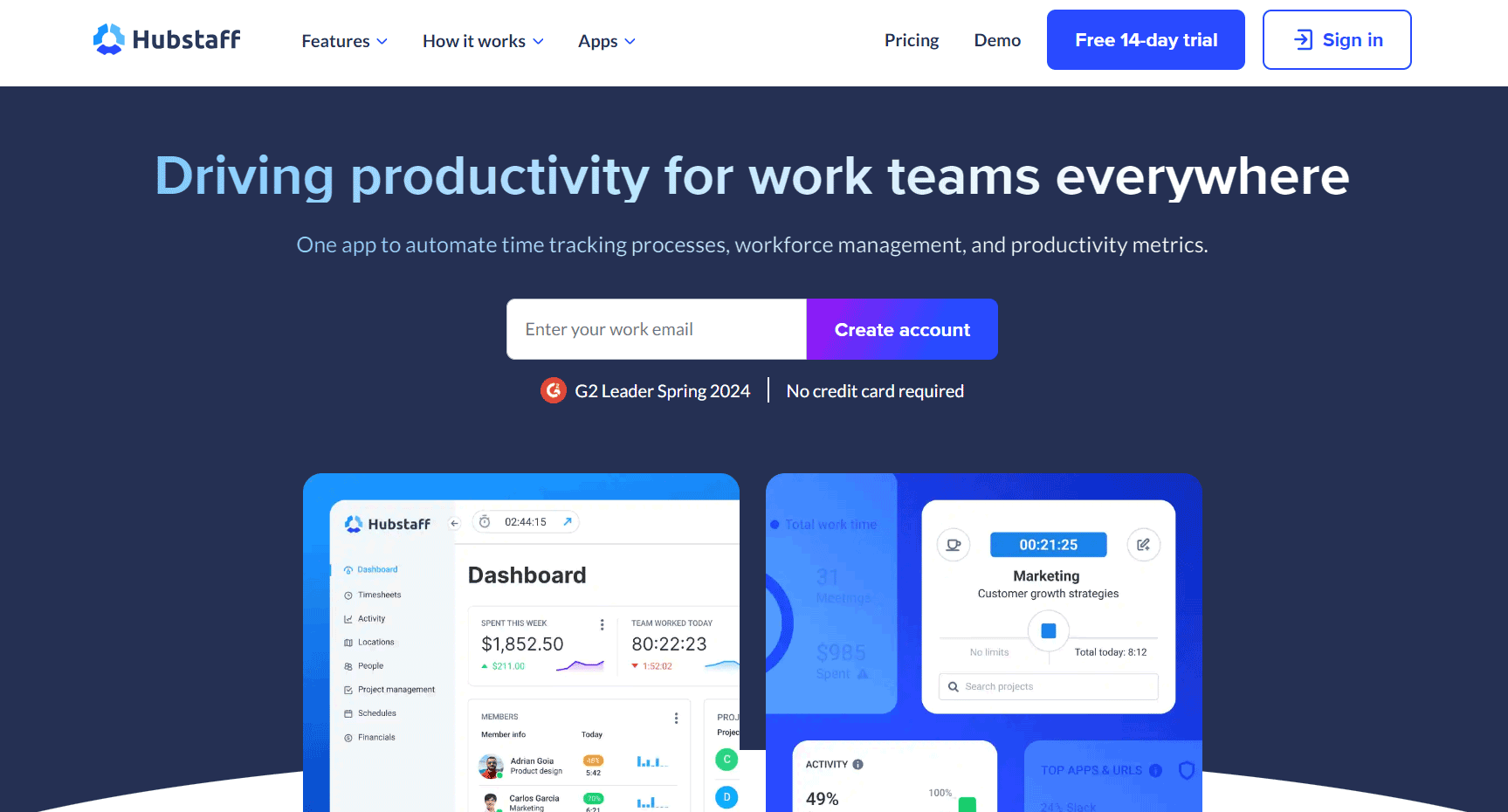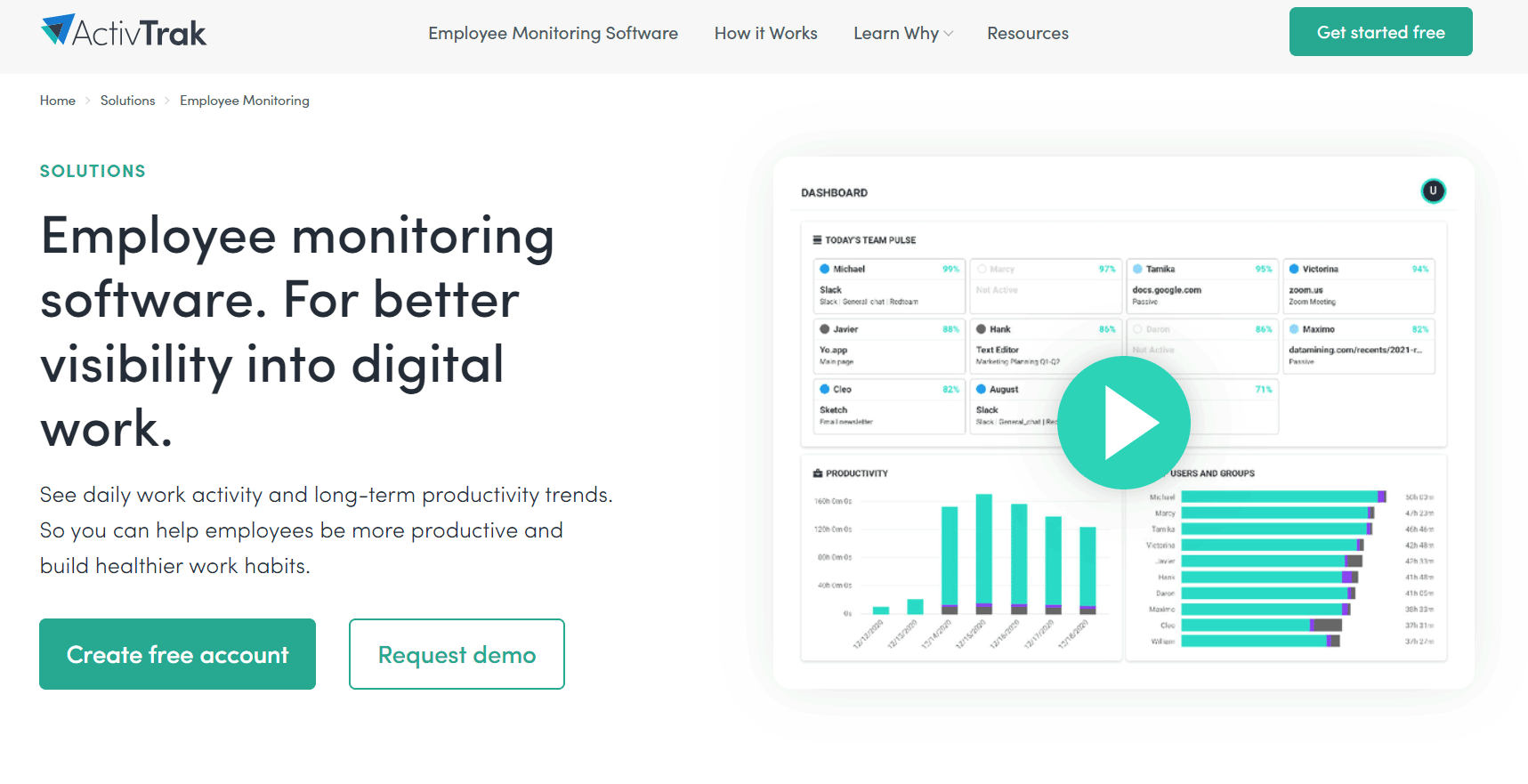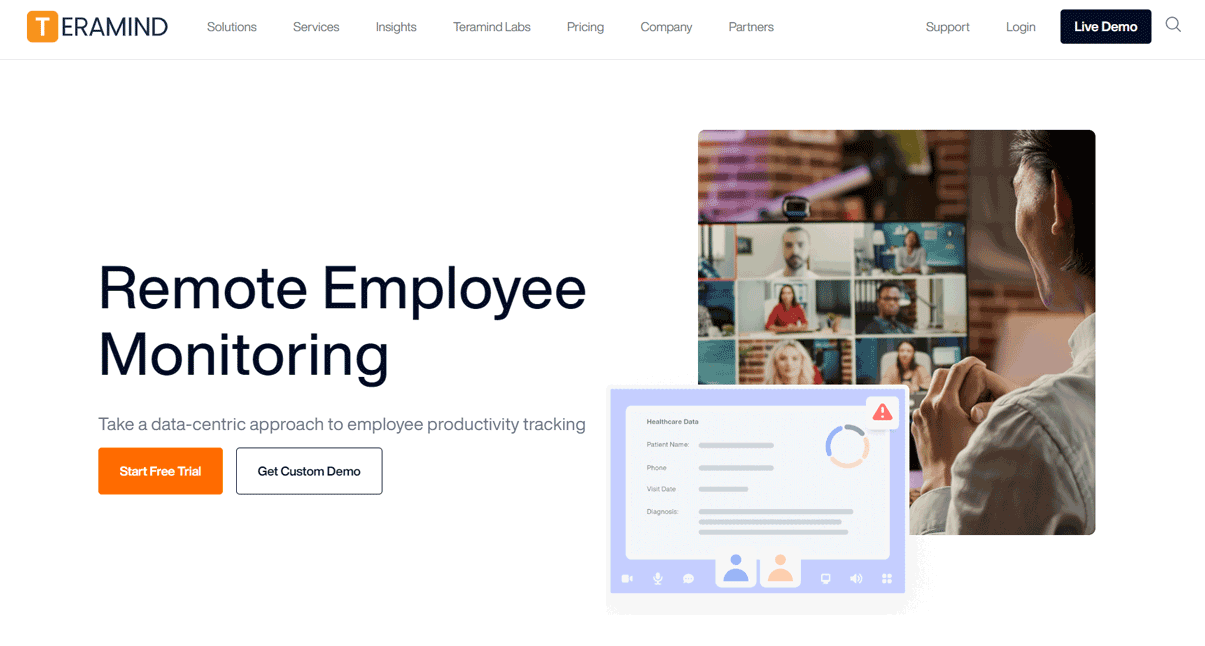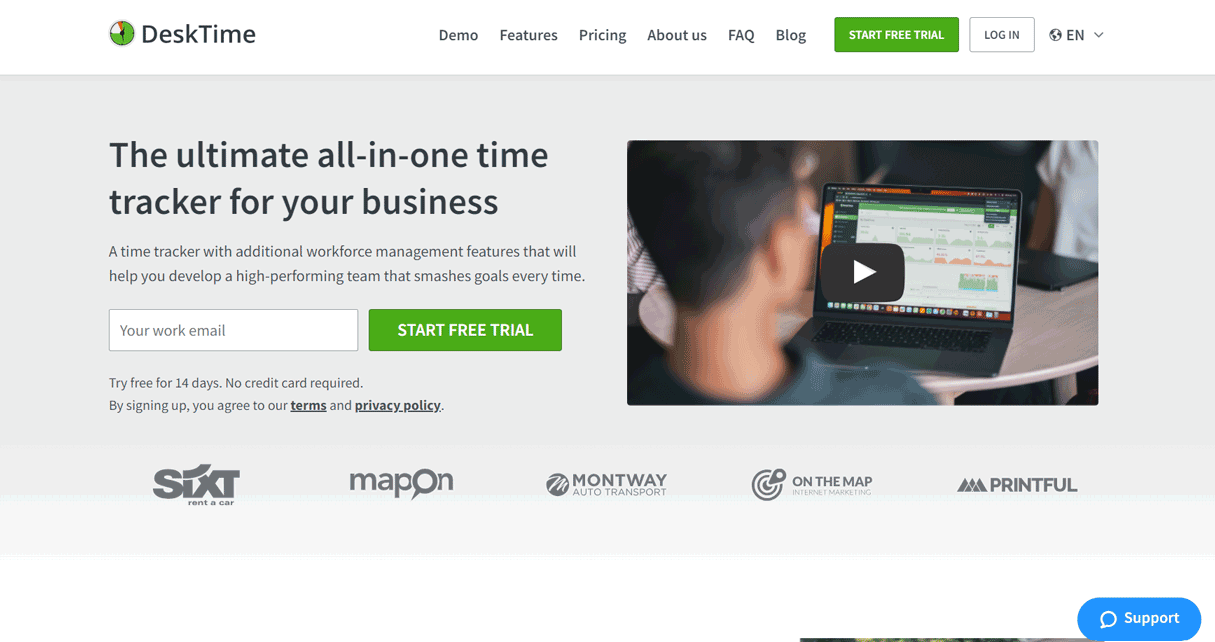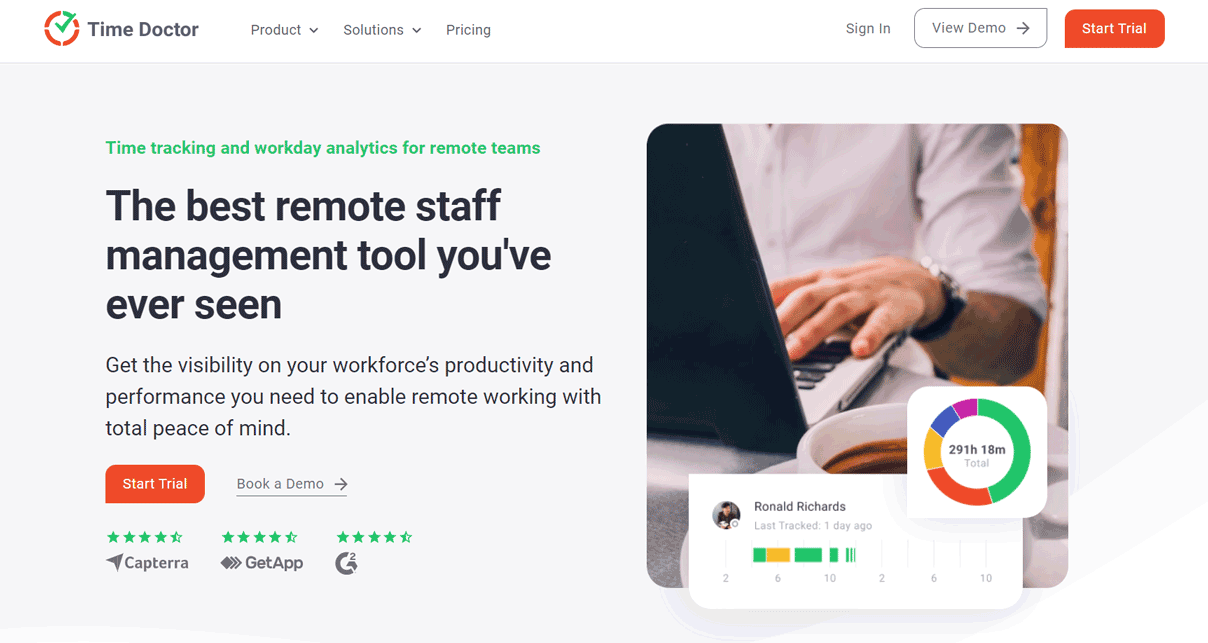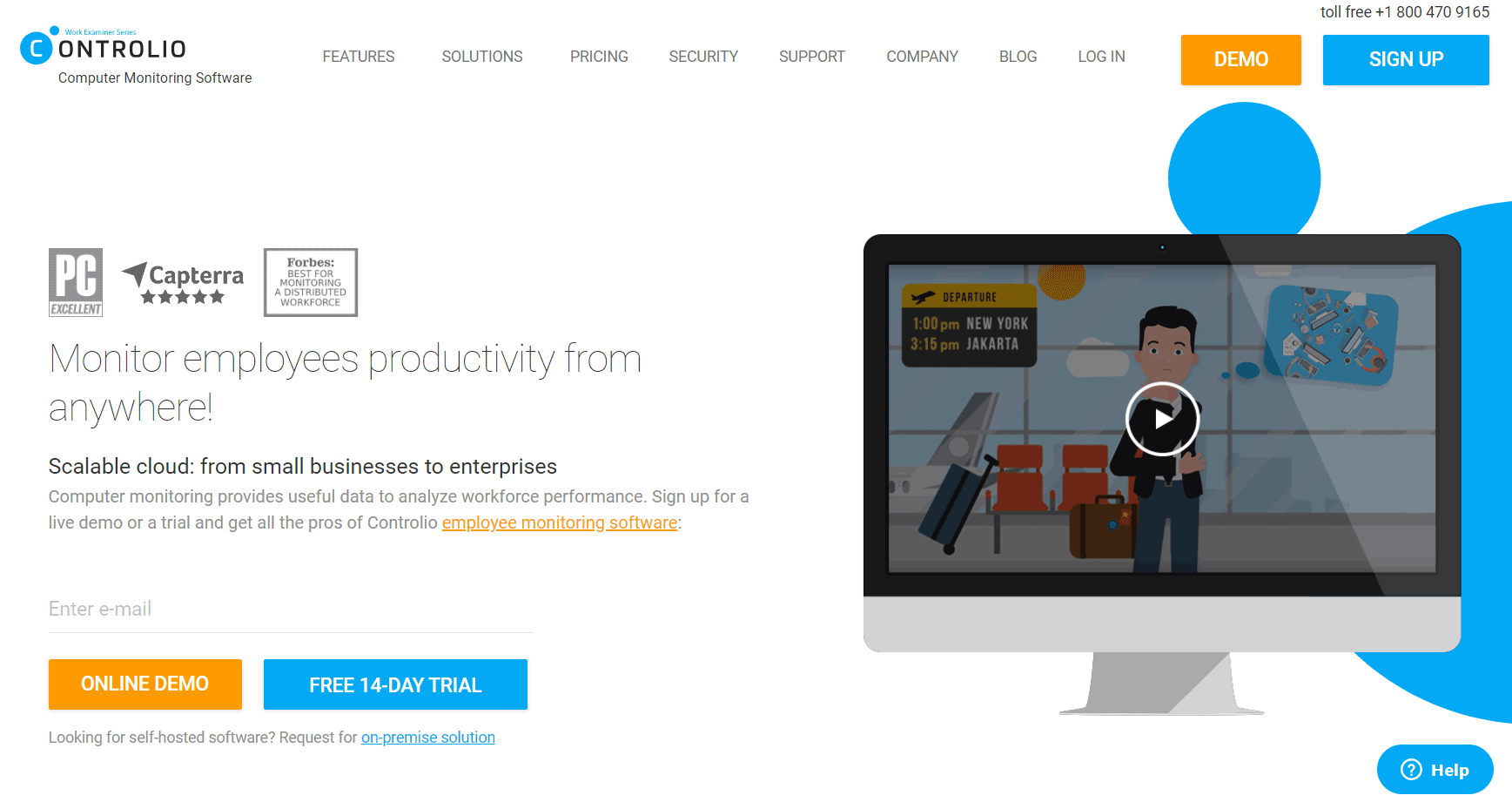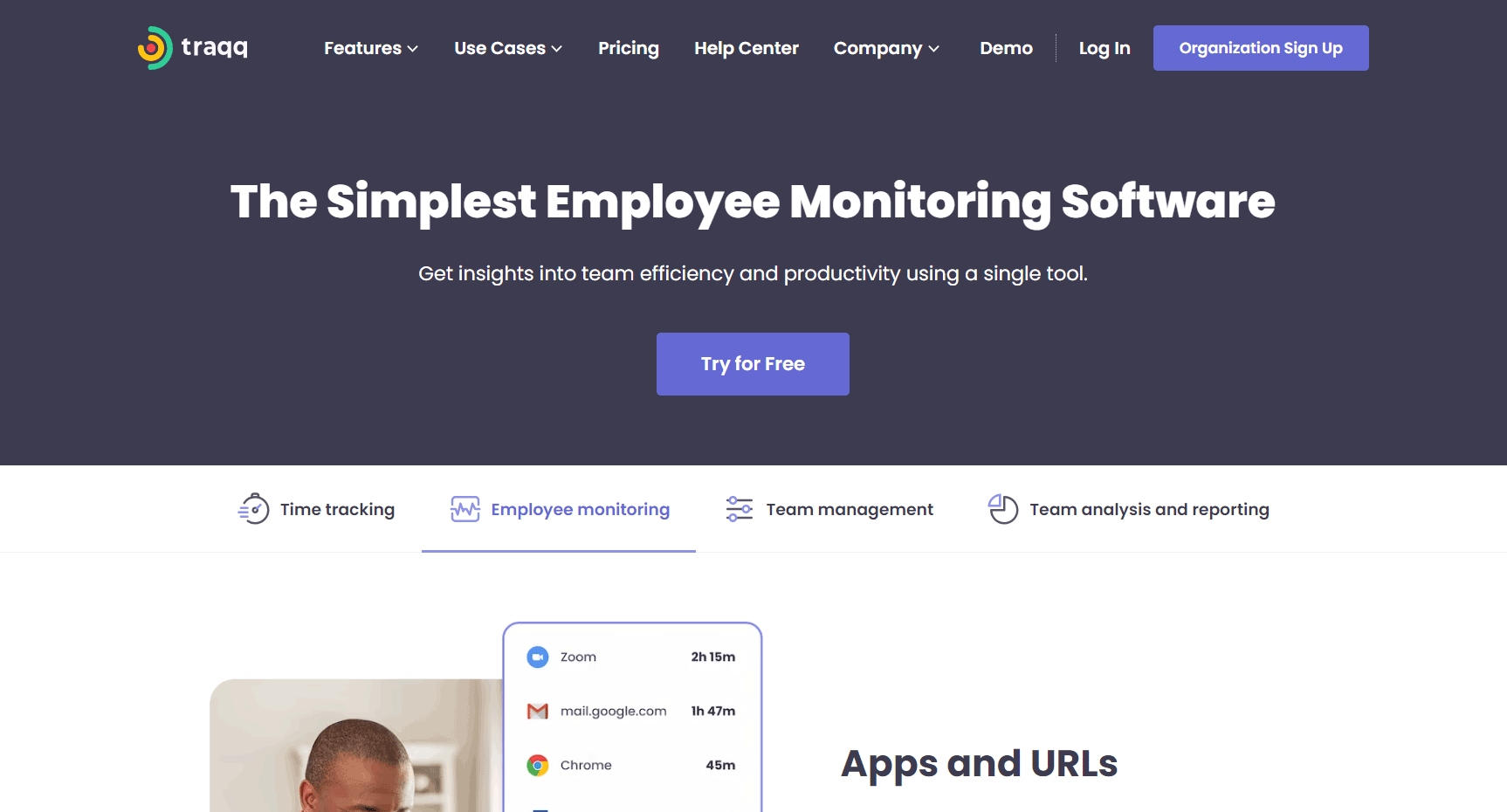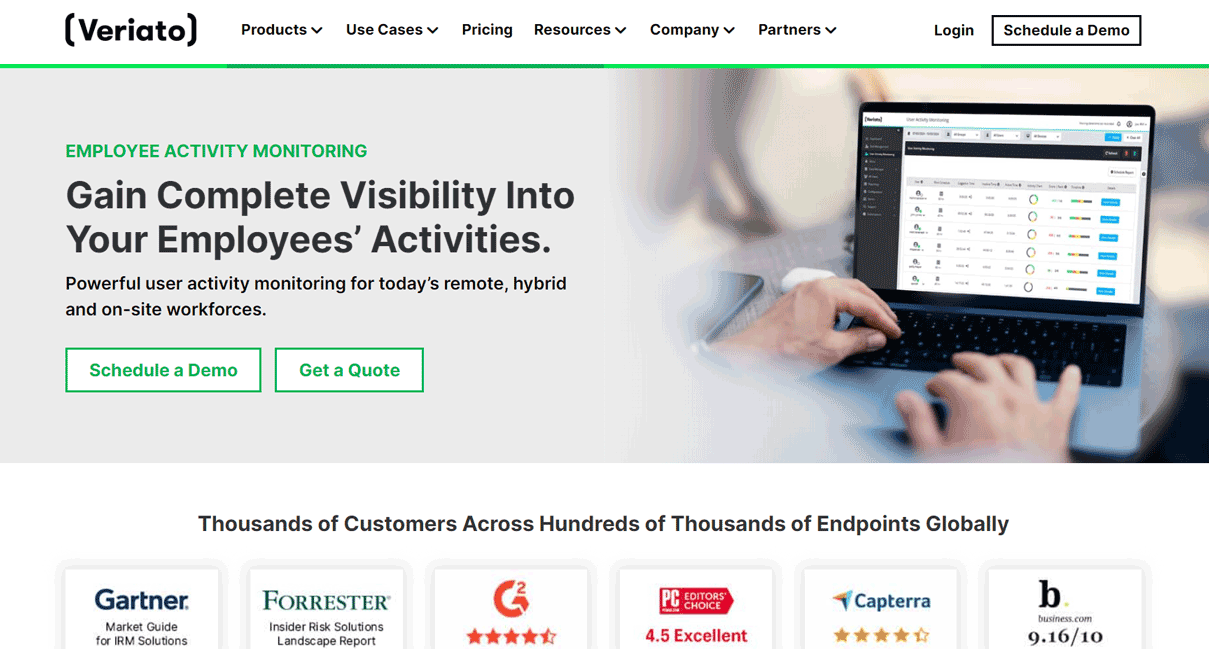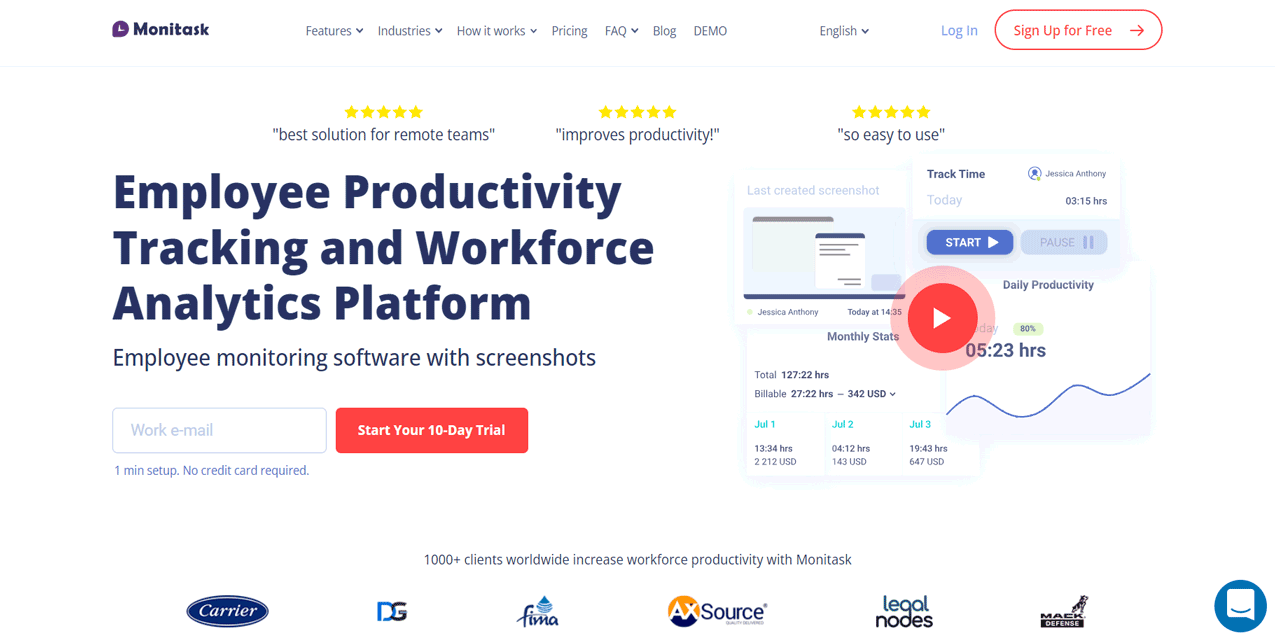Table of Contents
Introduction
When you need to ensure productivity and accountability, choosing the best employee monitoring software for your PC becomes essential. You want a solution that helps you manage your team’s performance efficiently. You understand the importance of having a tool that provides insights into work habits and productivity levels. You look for software that aligns with your business goals and ensures compliance with company policies.
1. Hubstaff
2. ActivTrak
3. Teramind Inc.
4. DeskTime
5. Time Doctor
6. SentryPC
7. Controlio
8. Traqq
9. Veriato
10. Monitask
Overview of the Best Employee Monitoring Software for PC
How to choose the Best Employee Monitoring Software for PC
Pros & Cons of Best Employee Monitoring Software for PC
What to Watch Out For…
Pro Tips
Recap
1. Hubstaff
You need reliable software for monitoring employees effectively. Hubstaff stands out because it provides a seamless experience, ensuring productivity and accountability. With Hubstaff, you can feel confident in managing your team efficiently, helping you achieve your business goals effortlessly.
- Wide range of features
- Extensive reports and analytics to help managers make decisions
- Transparent tracked time and activities
- Strong customer support with resources such as tutorials
- Intrusive level of monitoring and data collection
- Inconsistent GPS tracking accuracy
- Resource-Intensive
- Limited offline functionality
- Streamline your workflow with Hubstaff’s time tracking capabilities
- Monitor employee productivity through detailed activity reports
- Integrate seamlessly with popular project management tools
- Enhance accountability with screenshot monitoring features
- Track GPS locations for field and remote teams
- Manage payroll and invoicing effortlessly through automation
- Utilize online timesheets to simplify attendance tracking
- Generate insightful reports to evaluate team performance
- Optimize resources with project budgeting and expense tracking
2. ActivTrak
When you consider employee monitoring software for your PC, ActivTrak stands out as one of the best. You will find it user-friendly and reliable, offering insights that help you optimize productivity.
- Comprehensive insights and analytics about employee productivity
- Real-time monitoring capabilities
- Robust encryption and secured access controls
- Competitive pricing with a free tier for smaller teams
- Integrative with other tools and software
- Resource-intensive
- Limited offline monitoring capabilities
- Total dependence on internet
- Steep learning curve before fully leveraging all features
- Track employee productivity with real-time monitoring and detailed activity reports
- Identify inefficiencies and areas for improvement through data analysis and behavioral insights
- Monitor application and website usage to ensure appropriate use of company resources
- Automate alerts and notifications for unauthorized activities
- Ensure compliance with company policies and regulatory requirements
- Generate comprehensive reports on employee performance and work habits
- Enhance security by detecting potential insider threats and data breaches
- Support remote and hybrid work environments with seamless monitoring capabilities
3. Teramind Inc.
When considering the best employee monitoring software for PC, you might find Teramind Inc. to be a top choice. Its comprehensive solutions cater to diverse monitoring needs, ensuring enhanced productivity and security.
- User-friendly interface makes it easy to navigate and use
- In-depth analytics and reports for better decision-making
- Scalable for businesses of all sizes
- Excellent customer support
- Initial setup and configuration can be time-consuming
- Resource-Intensive
- Potential ethical issues regarding employee surveillance
- Collect detailed analytics on productivity and application usage
- Record and review all keystrokes and screen activity
- Enhance security by identifying insider threats through Teramind Inc.’s features
- Monitor email and file transfers for compliance with Teramind Inc.
- Manage remote teams efficiently by utilizing remote monitoring capabilities
- Optimize workflow and improve performance using Teramind Inc.’s comprehensive insights
4. DeskTime
When you’re looking for the best employee monitoring software for PC, DeskTime is a top choice. It offers a range of benefits and helps you manage your team more effectively. With DeskTime, you can increase productivity and ensure that everyone is working efficiently.
- Detailed reports and analytics to understand work patterns
- Flexible settings for monitoring and categorizing act
- Integrative with other software for seamless workflow management
- Cost-effective pricing plans suitable for businesses
- Over-reliance on DeskTime may lead to micromanagement issues
- Continuous internet connectivity is needed for real-time tracking
- Limited advanced features
- Track employee productivity levels in real-time
- Monitor app and website usage for each team member
- Generate detailed reports on time spent on tasks
- Analyze productivity trends and patterns over time
- Set productivity goals and receive alerts for low activity
- Review screenshots captured at random intervals
- Manage remote teams effectively with DeskTime’s features
5. Time Doctor
Time Doctor stands out as one of the best employee monitoring software for PC because it offers comprehensive monitoring without intruding on your team’s privacy. Its user-friendly interface and accurate time tracking make it an ideal choice for boosting productivity.
- Detailed overview of employee productivity
- User-friendly interface for users to navigate
- Reliable time tracking and activity without frequent glitches
- Excellent customer support
- Transparent insights into how time is spent on tasks
- Expensive for small businesses with limited budgets
- Limited customization in some areas
- Detailed reports can be excessive and time-consuming
- Track employee productivity effectively using Time Doctor
- Monitor work hours accurately through automated time tracking
- Generate detailed reports on individual and team performance
- Capture screenshots to ensure work transparency
- Enhance accountability with precise time tracking features
- Improve workflow efficiency by identifying unproductive habits
- Facilitate remote work management with real-time monitoring
PRO TIPS >>> How to Choose Employee Benefits Software
6. SentryPC
When choosing the best employee monitoring software for PCs, consider SentryPC. It offers comprehensive monitoring solutions tailored to your needs. With SentryPC, you can track productivity and ensure compliance without intrusive measures.
- Extensive monitoring features
- Customizable monitoring parameters and alerts
- Cost-effective solution for small and medium-sized businesses
- Consistent performance with minimal downtime
- Legitimate activities might be flagged as suspicious
- Overwhelming volume of data collection
- Disruptive periodic updates
- Over-reliance on monitoring software might create a trust deficit
- Monitor employee computer activity discreetly
- Track internet usage and application access
- Capture screenshots of employee screens
- Set time restrictions for computer usage
- Block access to specific websites and applications
- Receive real-time alerts for suspicious activity
- Comply with legal requirements for employee monitoring
7. Controlio
You know you need reliable employee monitoring software for your PC. Controlio stands out because you get seamless functionality and peace of mind. When you choose Controlio, you enhance your team’s productivity effortlessly.
- Wide range of monitoring features
- Intuitive interface that’s easy to navigate
- High-level security measures to protect data
- Scalable for businesses of all sizes
- Higher price point compared to some competitors
- Initial setup can be time-consuming and complicated
- Resource-heavy slowing down computer performance
- Over-reliance on software can reduce trust in the workplace
- Monitor internet usage to prevent access to unauthorized websites and applications
- Record keystrokes to detect potential security threats and inappropriate behavior
- Capture screenshots at regular intervals to visually audit employee work
- Log all USB connections to prevent data breaches and unauthorized data transfers
- Alert administrators to suspicious activities
- Manage remote teams effectively with comprehensive monitoring features
- Enhance data security by identifying and addressing risky behaviors
8. Traqq
When choosing the best employee monitoring software for PC, you should consider Traqq. It offers unique benefits for businesses like yours, ensuring productivity and efficiency.
- Comprehensive suite of benefits
- Cost-effective for small businesses
- Streamlined workflows for small businesses
- Time-saving
- Complex in integrating with other systems
- Time- consuming learning curve
- Limited service
- Contractual obligations
- Track time seamlessly with Traqq’s intuitive interface
- Monitor employee productivity through detailed reports
- Analyze work patterns using Traqq’s analytics tools
- Improve project management with precise time tracking
- Ensure transparency with activity logging features
- Evaluate performance through comprehensive data insights
- Identify productivity trends over customizable timeframes
- Simplify payroll processing with accurate time logs
9. Veriato
Veriato stands out for PC monitoring due to its comprehensive approach to tracking employee activity. It provides detailed insights into PC usage, boosting productivity and ensuring compliance.
- Comprehensive monitoring to capture detailed information about employee activities
- Valuable insights into employee behavior and productivity patterns
- Real-time monitoring and analysis
- Excellent customer support
- Resource-intensive
- Time-consuming in setting up and managing Veriato’s monitoring parameters
- Valuable insights into employee behavior and productivity patterns
- Monitor employee activity discreetly with Veriato
- Capture employee screen activity in real-time
- Track employee productivity with Veriato’s comprehensive monitoring
- Review employee behavior with Veriato’s robust reporting features
- Protect sensitive data with Veriato’s advanced security measures
- Analyze employee efficiency using Veriato’s performance metrics
- Identify insider threats with Veriato’s behavior analytics
- Enhance employee accountability through Veriato’s monitoring tools
10. Monitask
When choosing the best employee monitoring software for your PC, consider Monitask. It offers advanced features tailored to your needs, ensuring efficient monitoring without compromising privacy.
- Comprehensive reports on employee activities and productivity levels
- Competitive pricing plans suitable for businesses of all sizes
- Accurate time tracking to ensure employees compensated
- Integrative with various other software tools
- Limited functionality on mobile devices compared to the PC version
- Limited flexibility in reporting format to meet all business needs
- Occasional bugs or glitches can disrupt the monitoring process
- Monitor employee productivity with ease to captures real-time screenshots
- Track time accurately with logs hours worked for each task
- Enable remote work oversight to ensure accountability
- Record activity levels to manage workforce performance
- Facilitate project management by assigning tasks and tracks progress
- Enhance security by detecting potential data breaches
- Improve compliance to ensure adherence to company policies
Overview of the Best Employee Monitoring Software for PC

When it comes to the best employee monitoring software for PC, you want reliable tools that keep you connected to your team without being intrusive. Time Doctor, Hubstaff, and ActivTrak are top choices. Time Doctor tracks time spent on tasks, monitors website and app usage, and generates reports. Hubstaff offers real-time monitoring, behavior analytics, and productivity optimization. ActivTrak focuses on productivity analysis, attendance tracking, and team behavior insights. Each software has unique features, so choose based on your specific needs.
GET SMARTER >>> Hubstaff Employee Monitoring Software Review
How to choose the Best Employee Monitoring Software for PC
To select the best Employee monitoring software for PC:
- Identify your business needs and objectives for using employee monitoring software
- Research various employee monitoring software options available in the market
- Check for compatibility with your existing PC systems
- Read customer reviews and testimonials to understand the experiences of other users
- Request demos or free trials to test the software’s functionality
- Assess the software’s data security measures
- Compare pricing plans to ensure the software fits within your budget
- Seek recommendations from industry peers
Pros & Cons of Best Employee Monitoring Software for PC
Pros
- Effective management of remote teams, ensuring consistent performance
- Detailed reports on employee activities
- Resource allocation helps in optimal allocation of resources
- Insightful analytics that can be used to improve overall business operations
Cons
- High-quality monitoring software can be expensive
- Constant monitoring can negatively impact employee morale
- Over-reliance on software can create a false sense of security
- Complex to set up and require extensive training to use
- Excessive monitoring can lead to micromanagement
What to Watch Out For…

- Compliance
- Ease of use
- Feature set
- Data security
Pro Tips
Check out these pro tips before you select a suitable employee monitoring software for PC
- Clearly define what you want to achieve with the software
- Look for features that align with your needs
- Ensure the software is compatible with your operating systems
- Choose a software that respects employee privacy
- Ensure the software complies with local laws and regulations
- Choose a solution that can grow with your business
- Opt for a provider that offers comprehensive support options
- Consider the cost that fits your budget
Recap
When looking for the best employee monitoring software for PC, consider your specific needs and the features that are most important to you. Look for software that offers comprehensive monitoring capabilities without being overly intrusive. Ensure the software allows you to track employee productivity, monitor internet usage, and review computer activity in real-time.