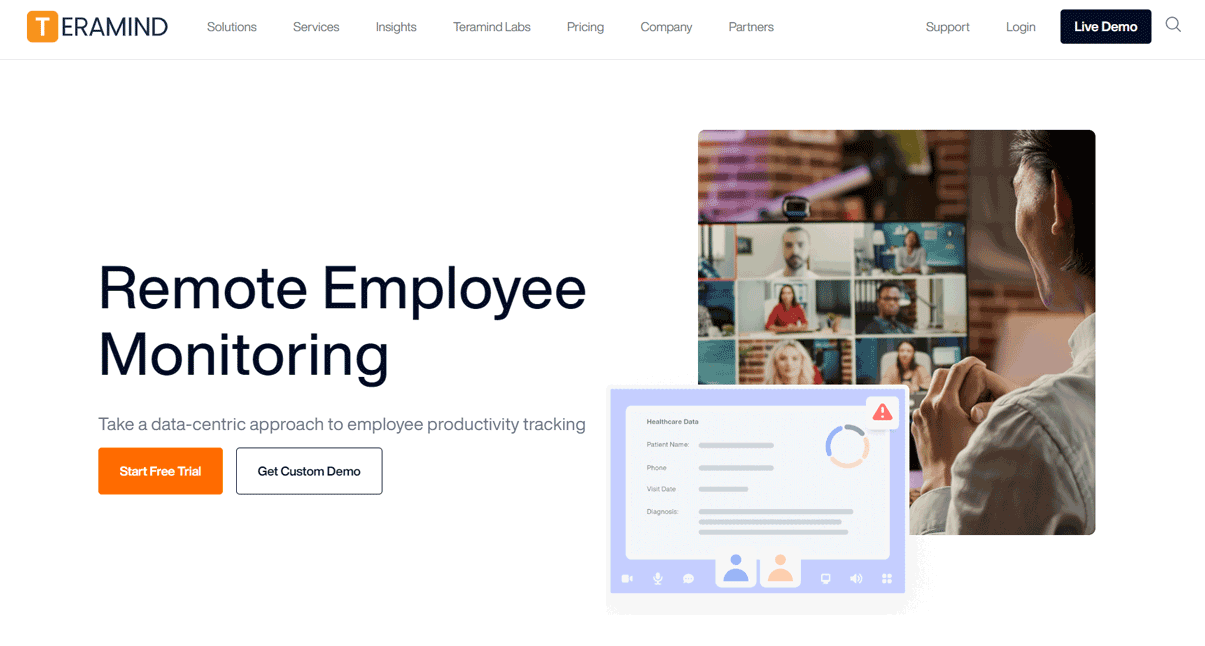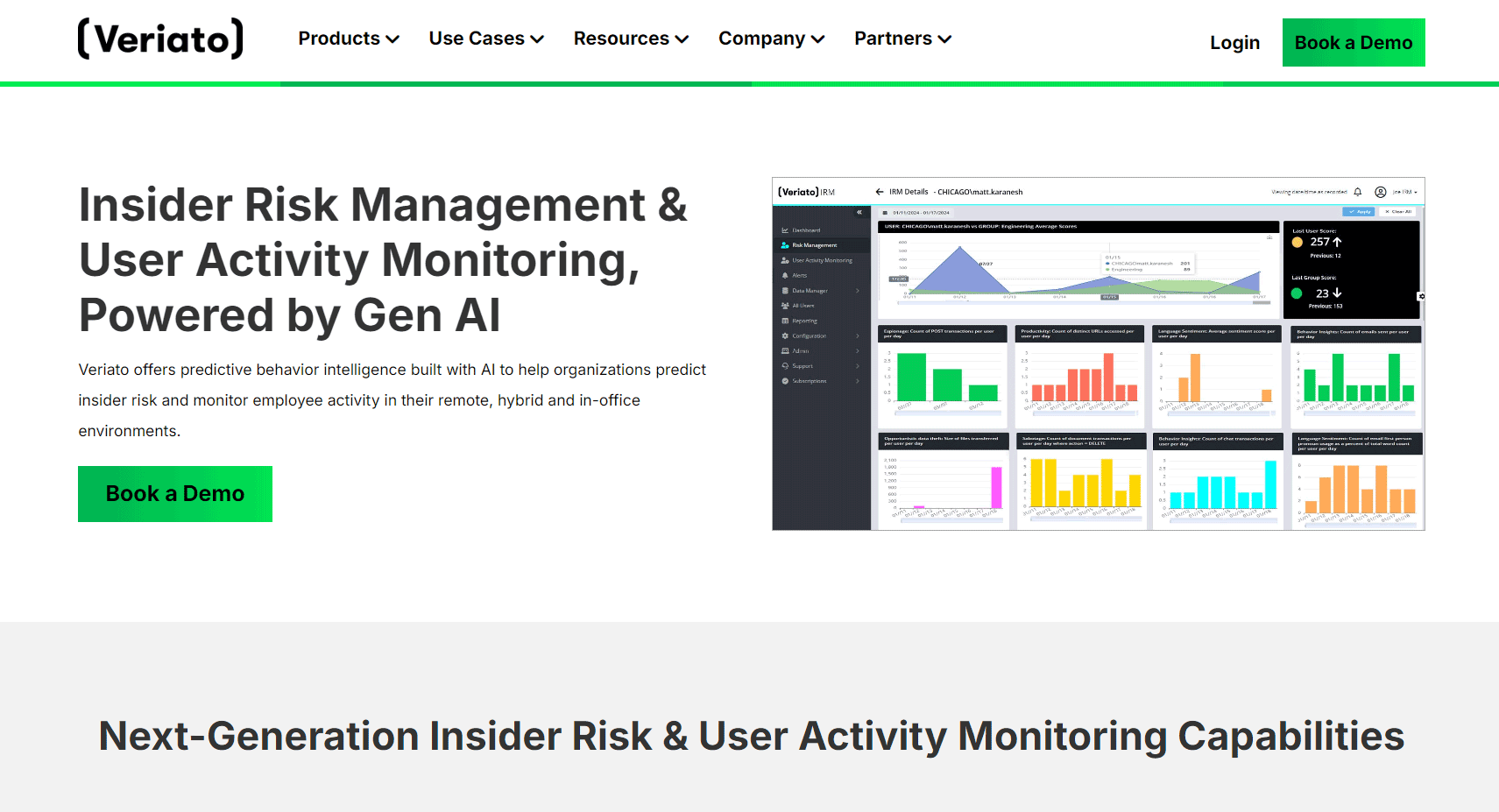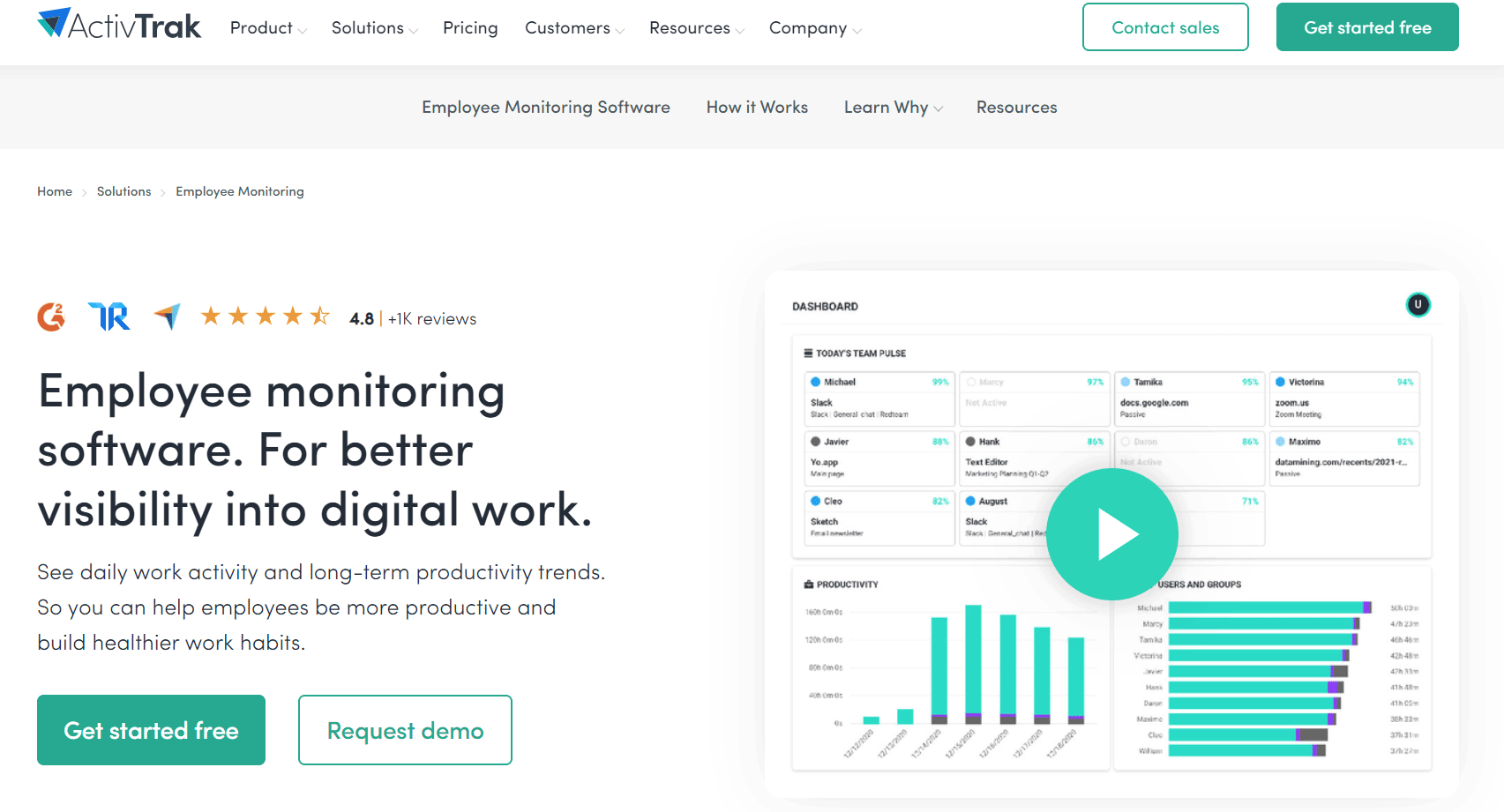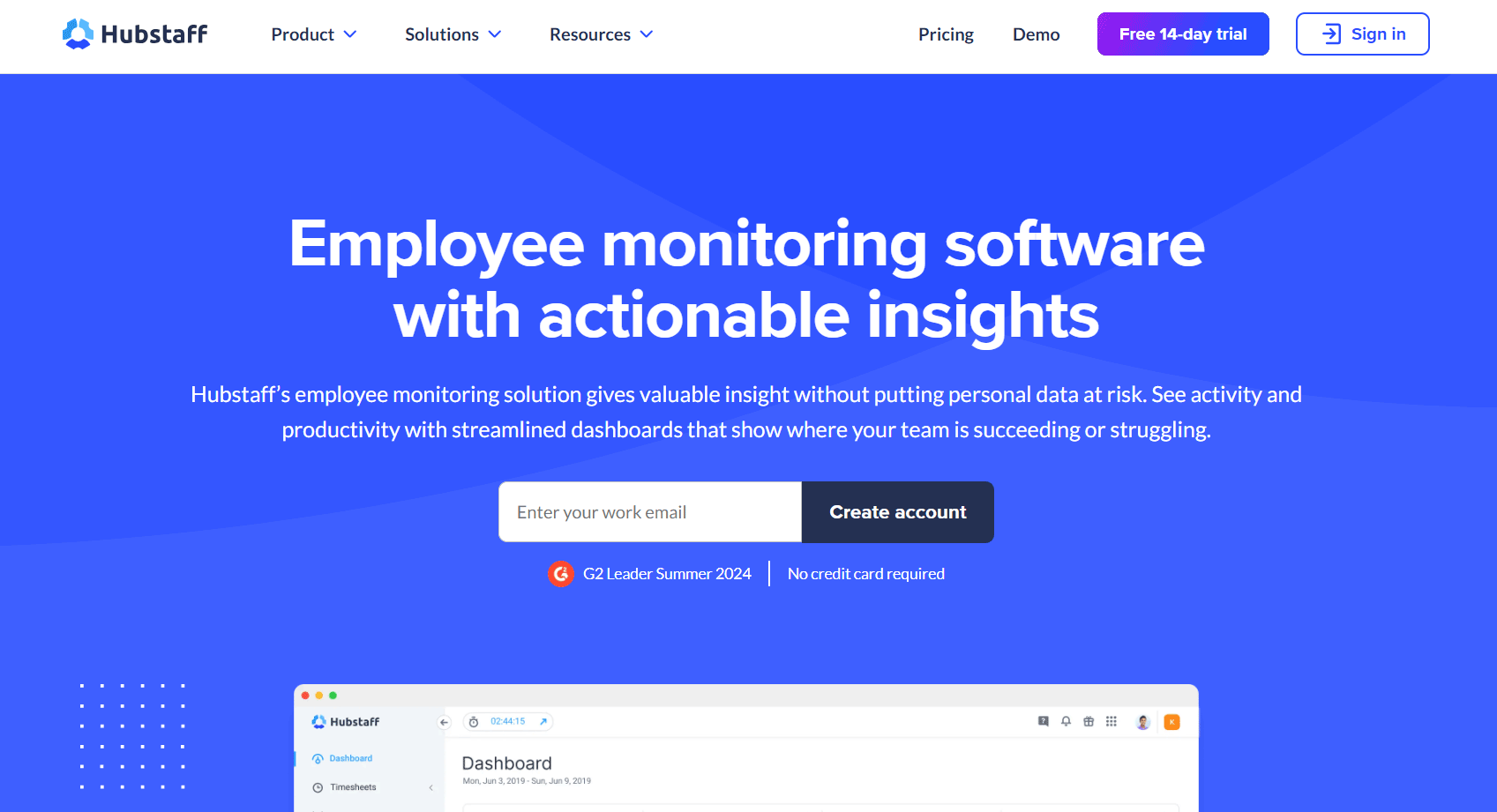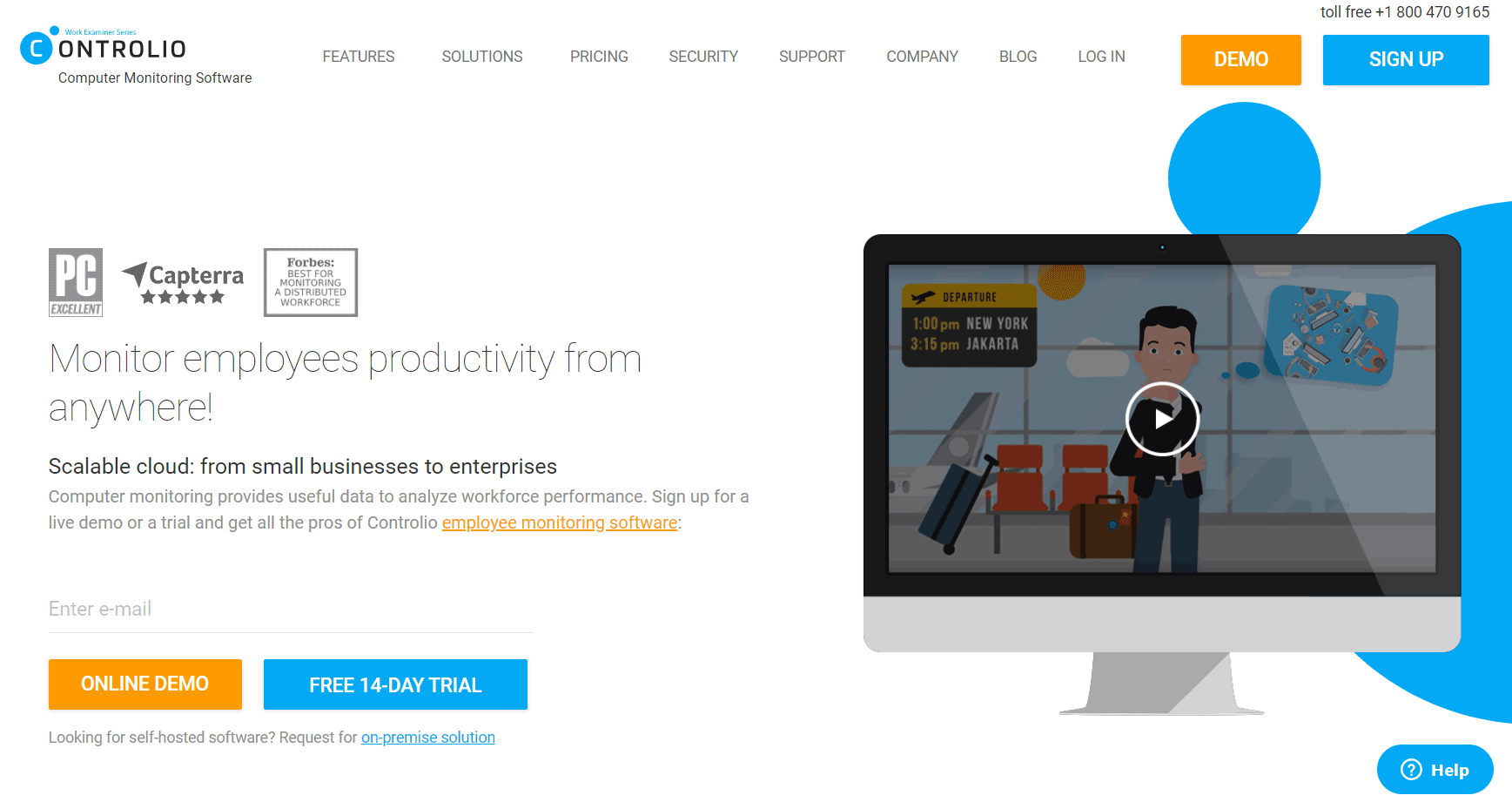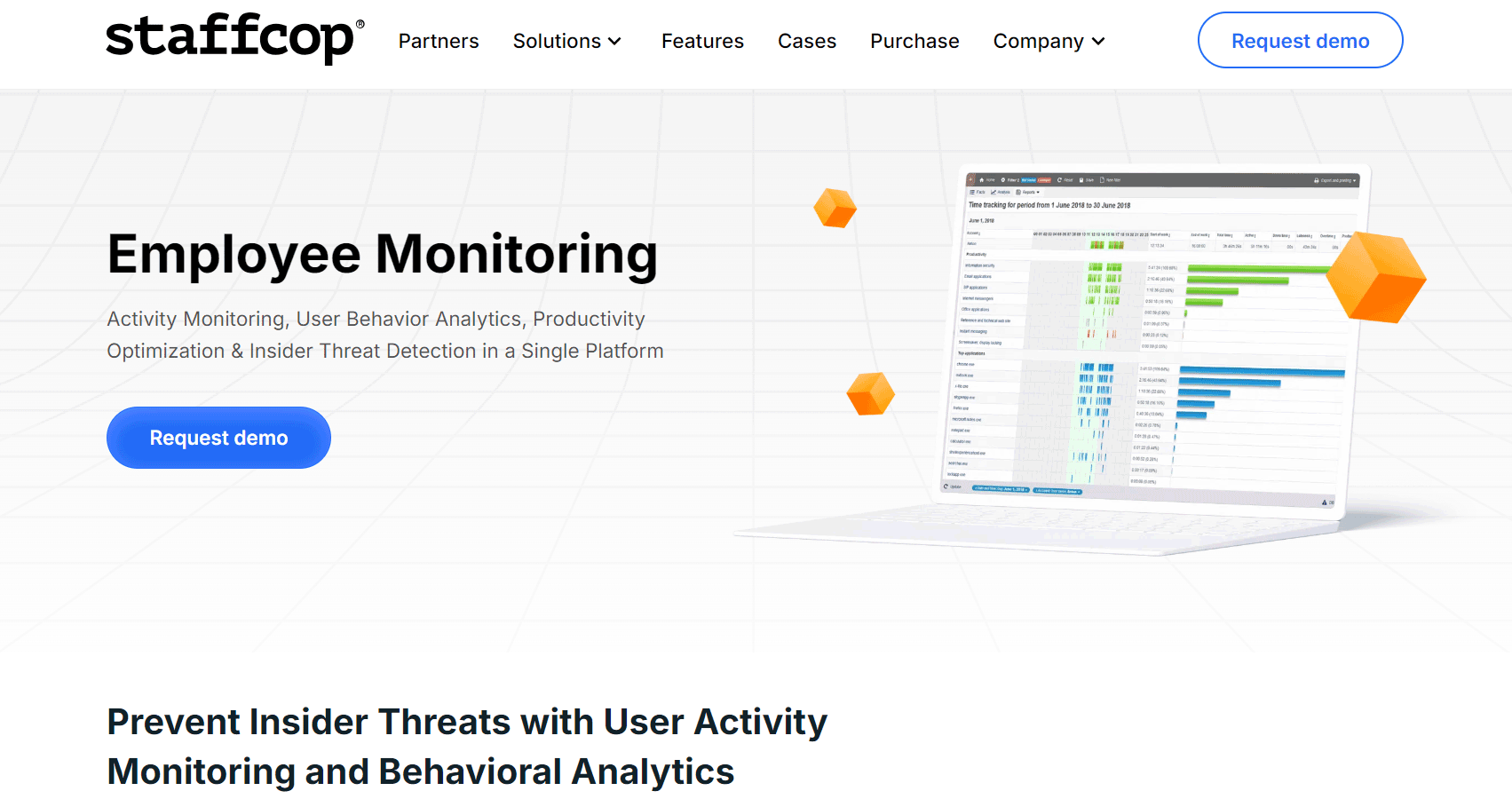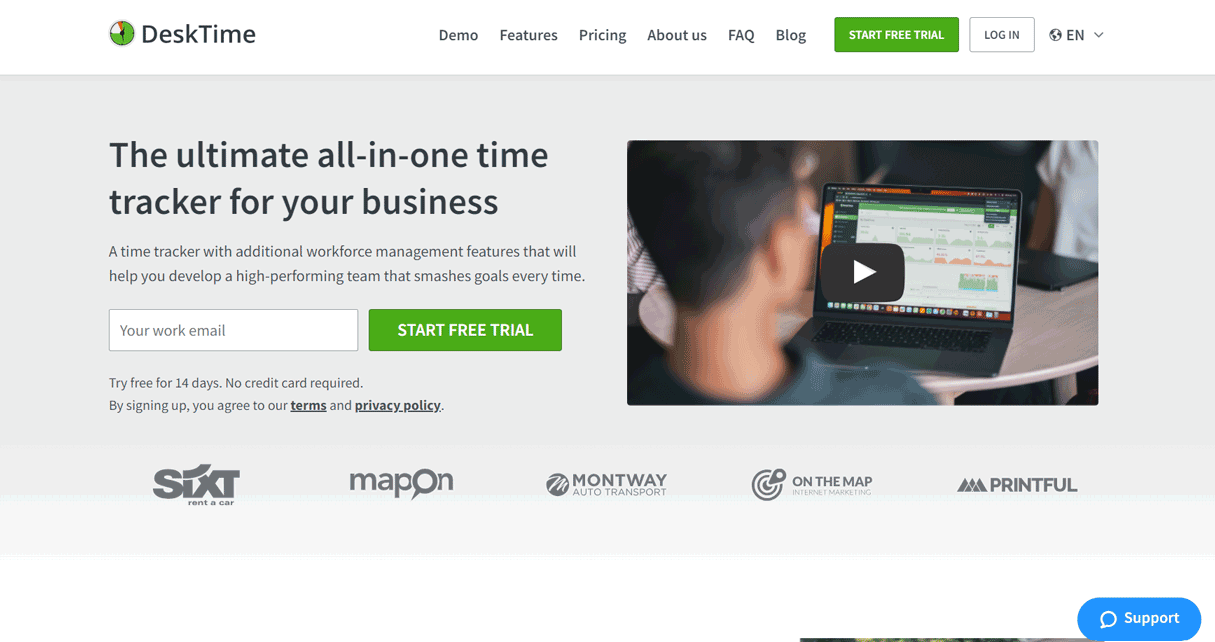Table of Contents
Introduction
In today’s increasingly remote and hybrid work environments, keeping track of employee productivity and ensuring data security has become more challenging than ever. This is where employee monitoring software comes into play, offering a range of features to help you maintain your business’s oversight and efficiency.
Among these features, session recording stands out as a powerful tool for gaining detailed insights into employee activities. Whether you’re looking to boost productivity, ensure compliance, or enhance security, the right software makes all the difference; here is a list of the best employee monitoring software for session recording:
1. Teramind
2. Veriato Cerebral
3. ActivTrak
4. Hubstaff
5. Controlio
6. StaffCop Enterprise
7. DeskTime Pro
8. Insightful (formerly Workpuls)
Overview of the Best Employee Monitoring Software for Session Recording
How to Choose the Best Employee Monitoring Software for Session Recording
Pros and Cons of the Best Employee Monitoring Software for Session Recording
What to Watch Out For
Pro Tips
Recap
1. Teramind
If you’re looking for a comprehensive monitoring solution that leaves no stone unturned, Teramind is your go-to. It offers live session viewing and video recording, ensuring you can see exactly what your employees are doing in real-time. Its intuitive UI and privacy compliance features make it a powerful tool for maintaining productivity and security without compromising on the user experience.
- Offers comprehensive monitoring with customizable alerts and security features.
- Provides detailed reports including email, keystrokes, printing activities, and website history.
- Ensures compliance with privacy regulations.
- Requires a five-user minimum.
- Can be overwhelming for small businesses due to its abundance of features.
- Is pricier than some competitors.
- Includes video screen recordings and keystroke tracking.
- Provides advanced compliance tools.
- Offers customizable alerts and detailed reports.
- Ensures privacy compliance with robust security features.
2. Veriato Cerebral
Choose Veriato Cerebral if you need top-notch threat detection capabilities. This software excels in providing deep insights into employee activities and communications, with a risk score dashboard that helps you identify potential threats before they become issues. It’s perfect for environments where security is paramount and you need to stay ahead of insider threats.
- Delivers unmatched visibility into employee activity and communication.
- Detects various types of threats with a helpful risk score dashboard.
- Provides a powerful blend of monitoring and analytics.
- Can get pricey for larger teams.
- Generates massive data files that can take up space.
- Remote and covert installation can be challenging.
- Delivers unmatched visibility into employee activity and communication.
- Detects various types of threats with a risk score dashboard.
- Provides AI-powered behavioral analytics.
- Offers multi-device tracking and insider-threat detection.
3. ActivTrak
ActivTrak is ideal if you want to balance monitoring with productivity tracking. Its activity tracking and scoring features help you identify areas where your team can improve, making it easier to boost overall efficiency. Its interface is pretty easy, so you can use it without a guide.
- Provides a robust free plan.
- Is easy to deploy and configure.
- Tracks hybrid and remote employees effectively.
- Has a user friendly interface
- Lacks video screen recording.
- Offers many features only as add-ons.
- Has limited time tracking compared to some competitors.
- Provides productivity reports and dashboards.
- Tracks app and website usage.
- Includes activity-based alarms and real-time visibility.
- Offers AI-driven coaching and disengagement detection.
4. Hubstaff
If you need a blend of time tracking and monitoring, Hubstaff is a fantastic choice. It not only records sessions but also tracks time and tasks, making it perfect for managing remote teams. Its affordability and ease of use mean you can implement it without breaking the bank or spending too much time on setup.
- Balances employee privacy with productivity monitoring.
- Is affordable with a free version and trial.
- Offers a user-friendly interface and easy setup.
- Lacks advanced tracking features like continuous screen video recording.
- Limits the free plan to one user.
- Requires add-ons for many features in lower-tiered paid plans.
- Provides time tracking and project management.
- Includes screenshots and activity monitoring.
- Offers GPS location stamps and geofenced time clocks.
- Integrates with over 30 apps for seamless workflow.
5. Controlio
Controlio is your best bet if you manage a distributed workforce and need scalable monitoring solutions. It offers comprehensive session recording and real-time alerts, ensuring you can keep tabs on your team no matter where they are. It’s particularly effective for scaling the monitoring efforts of your small to medium-sized businesses.
- Tracks hybrid workforces seamlessly.
- Offers continuous video recording and behavioral alerts.
- Provides extensive analytics and compliance management.
- Lacks transparent public pricing.
- Requires a five-user minimum.
- Does not have a mobile app.
- Includes continuous screen recording and keystroke tracking.
- Provides behavioral alerts and compliance management.
- Offers extensive analytics and real-time surveillance.
- Tracks app and web activity with detailed reports.
PRO TIPS >>> Hubstaff Time Tracking Software: Buy It or Not?
6. StaffCop Enterprise
If you’re running a large enterprise and need extensive monitoring capabilities, StaffCop Enterprise is the way to go. It offers everything from session recording to keystroke logging and real-time alerts, providing a highly customizable solution that can meet the complex needs of large organizations. While it may be pricey, its robust features justify the investment.
- Offers comprehensive on-premises tracking features.
- Provides powerful reporting and data visualizations.
- Includes advanced monitoring features like microphone recording and webcam snapshots.
- Requires on-premises installation.
- Is more expensive for small companies.
- Lacks a cloud-based admin interface.
- Includes real-time video recordings and microphone recording.
- Provides compliance and risk alerts.
- Offers remote administration and customizable reports.
- Tracks user behavior and ensures data loss prevention.
7. DeskTime Pro
DeskTime Pro is perfect for you if you want to focus on task management and productivity. Its session recording and detailed activity reports help you understand how your team spends their time, making it easier to optimize workflows and boost productivity. Its user-friendly interface ensures you can get the most out of it without a steep learning curve.
- Tracks project and task time effectively.
- Offers a free version and affordable paid plans.
- Integrates with multiple third-party apps.
- Lacks keystroke tracking and video screen recording.
- Offers few integrations compared to some competitors.
- Does not include collaboration tools.
- Tracks project and task time with detailed reports.
- Includes automatic and manual time tracking.
- Provides URL and app tracking.
- Offers productivity calculation and screenshot captures.
8. Insightful (formerly Workpuls)
Pick Insightful if you value employee privacy alongside monitoring. It offers session recording and productivity tracking while ensuring compliance with privacy regulations, promoting transparency and trust within your team. Its ease of use and focus on privacy make it a balanced choice for modern workplaces.
- Promotes transparency with productivity alerts and detailed analytics.
- Is easy to use with one-click setup.
- Offers a free trial.
- Lacks a free version.
- Does not have a mobile app.
- Focuses more on overall productivity trends than individual monitoring.
- Includes screenshot capture and automatic clock-in/out.
- Tracks active and idle time.
- Provides productivity alerts and detailed analytics.
- Offers project and task tracking with behavioral trend analysis.
Overview of Best Employee Monitoring Software for Session Recording

When it comes to selecting the best employee monitoring software for session recording, several standout options cater to different business needs. Teramind excels with its comprehensive monitoring tools, including video screen recordings and keystroke tracking, making it ideal for detailed oversight. Veriato Cerebral offers unmatched visibility and threat detection, perfect for security-focused environments. ActivTrak provides robust productivity tracking and real-time visibility, making it a great choice for boosting efficiency.
Hubstaff combines time tracking with activity monitoring, ideal for managing remote teams. Controlio offers continuous screen recording and behavioral alerts, making it effective for distributed workforces. StaffCop Enterprise provides extensive on-premises tracking and advanced monitoring features, suitable for large enterprises. DeskTime Pro focuses on project and task time tracking, enhancing productivity management. Lastly, Insightful balances monitoring with privacy, promoting transparency and trust within teams. Each of these tools offers unique features tailored to different organizational needs, ensuring you can find the perfect fit for your monitoring requirements.
GET SMARTER >>> ActivTrak Employee Monitoring Software Review
How to Choose the Best Employee Monitoring Software for Session Recording
Here’s how you can select the best employee monitoring software for session recording:
Identify Your Needs
Assessing your specific requirements is crucial. Determine what features are essential for your business, such as session recording, keystroke logging, or productivity tracking. Consider whether you need additional capabilities like threat detection or compliance management. Understanding the size of your team and whether you need a scalable solution will help narrow down your options. This step ensures you choose software that aligns with your operational goals and addresses your unique challenges.
Evaluate Ease of Use
Ease of use is vital for smooth implementation and daily operation. Look for software with an intuitive interface that is easy to navigate. Check if the software offers a straightforward setup process and user-friendly dashboards. Ensure that the software provides adequate support and training resources to help your team get up to speed quickly. A user-friendly tool minimizes the learning curve and maximizes productivity from the get-go.
Consider Privacy and Compliance
Privacy and compliance are critical, especially if you operate in regions with strict data protection laws. Ensure the software complies with relevant privacy regulations, such as GDPR or CCPA. Check if the software offers features that balance monitoring with employee privacy, such as anonymized data collection or customizable monitoring levels. Look for tools that provide transparency and allow employees to understand what is being monitored. This fosters trust and ensures legal compliance.
Analyze Cost and Value
Cost is a significant factor, but it should be weighed against the value provided. Compare the pricing plans of different software options, considering both upfront costs and ongoing fees. Evaluate the value provided by the software in terms of features and benefits. Consider whether the software offers a free trial or a free version to test its capabilities. This helps ensure you get the best return on investment without compromising on essential features.
Check Integration Capabilities
Integration capabilities are essential for seamless workflow. Ensure the software integrates well with your existing tools and systems, such as project management or HR software. Look for APIs or other integration options that allow for customization and scalability. Consider how well the software can adapt to your workflow and enhance productivity. Good integration reduces manual work and improves overall efficiency.
Review Security Features
Security features are paramount to protect sensitive data. Check if the software offers robust security features, such as encryption, secure data storage, and access controls. Ensure that the software provides measures to detect and prevent insider threats. Look for features that help maintain data integrity and confidentiality. Strong security features protect your business from data breaches and ensure compliance with industry standards.
Read Reviews and Get Recommendations
Reading reviews and seeking recommendations can provide valuable insights. User reviews and expert opinions help you understand the strengths and weaknesses of each software. Seek recommendations from peers or industry experts who have experience with employee monitoring tools. Consider the reputation of the software provider and their track record in the industry. This step helps you make an informed decision based on real-world experiences.
Test the Software
Testing the software is the final and crucial step. Take advantage of free trials or demo versions to test the software’s features and usability. Evaluate how well the software meets your needs during the trial period. Gather feedback from your team to ensure the software is a good fit for your organization. Testing allows you to experience the software firsthand and make a confident decision.
Pros and Cons of the Best Employee Monitoring Software for Session Recording
Pros
Best Employee Monitoring Software for Session Recording:
- Offers comprehensive monitoring features, including session recording, keystroke tracking, and real-time alerts.
- Provides detailed productivity reports and dashboards that help in identifying areas for improvement.
- Ensures compliance with privacy regulations, promoting transparency and trust within the team.
- Includes advanced security features to detect and prevent insider threats, protecting sensitive data.
- Integrates seamlessly with existing tools and systems, enhancing workflow efficiency.
- Support remote and hybrid work environments, making it easier to manage distributed teams.
- Balances employee privacy with monitoring, ensuring a fair and respectful approach to tracking activities.
- Offers flexible pricing plans and free trials, allowing businesses to test the software before committing.
Cons
Best Employee Monitoring Software for Session Recording:
- Requires a minimum number of users, which can be a barrier for smaller businesses.
- Generates large amounts of data, which can be overwhelming to manage and analyze.
- Lacks some advanced features in lower-tier plans, necessitating upgrades for full functionality.
- Presents a steep learning curve for some users, especially with more complex software.
- Demands significant setup and configuration time, which can delay implementation.
- Offers higher prices than some competitors, making it a more substantial investment.
- Challenges remote and covert installation, which can be difficult for less tech-savvy users.
- Lacks mobile apps in some cases, limiting monitoring capabilities on the go.
What to Watch Out For

Here are the things you need to be careful about when choosing employee monitoring software for session recording:
- Scope of Monitoring Features: Ensure the software provides the specific monitoring features you need, such as session recording, keystroke logging, and real-time alerts. While comprehensive tools offer detailed insights, they can also generate a lot of data, which might be overwhelming to manage.
- Customizability and Scalability: Look for software that can be tailored to your specific needs and can scale with your business. Customizable settings allow you to define what activities are monitored and to what extent, ensuring the software grows with your organization.
- Privacy and Ethical Considerations: Choose software that respects employee privacy and complies with relevant regulations like GDPR or CCPA. Transparent policies about what is being monitored and why can help build trust with your employees.
- Ease of Use: Select software with an intuitive interface and easy setup process. This minimizes the learning curve and ensures that both administrators and employees can use the software effectively without extensive training.
- Integration Capabilities: Ensure the software integrates well with your existing tools and systems, such as project management or HR software. Good integration capabilities streamline workflows and enhance productivity.
- Security and Data Protection: Verify that the software offers robust security features to protect sensitive data. Look for encryption, secure data storage, and access controls to safeguard against data breaches and insider threats.
- Cost and Value: Compare the pricing plans of different software options, considering both upfront costs and ongoing fees. Evaluate the value provided by the software in terms of features and benefits to ensure you get the best return on investment.
- User Reviews and Recommendations: Read user reviews and seek recommendations from peers or industry experts. This can provide valuable insights into the software’s strengths and weaknesses, helping you make an informed decision.
Pro Tips
Here are some pro tips you need for maximizing the best employee monitoring software for session recording:
- Define Clear Objectives: To maximize the effectiveness of your employee monitoring software, start by setting specific goals. Whether you aim to boost productivity, ensure compliance, or enhance security, having clear objectives will guide your use of the software. Communicate these goals to your team to ensure everyone understands the purpose behind the monitoring, fostering a sense of transparency and shared purpose.
- Customize Settings: Tailoring the software settings to your business needs is crucial. Adjust monitoring levels, set up alerts, and customize reports to focus on the most relevant data. This customization allows you to balance thorough monitoring with respect for employee privacy, ensuring the software works effectively for your specific requirements.
- Train Your Team: Providing comprehensive training for both administrators and employees is essential. Ensure that everyone knows how to use the software effectively and understands what data is being collected. This training helps build trust and ensures that the software is used to its full potential, minimizing any confusion or misuse.
- Review Data Regularly: Regularly analyzing the collected data helps you identify trends, areas for improvement, and potential issues. Use these insights to make informed decisions and implement necessary changes. This ongoing review process ensures that the software continues to provide value and helps you stay proactive in addressing any concerns.
- Integrate with Other Tools: Integrating the monitoring software with other tools, such as project management or HR systems, can streamline workflows and enhance productivity. Leveraging APIs and integration options creates a seamless work environment, reducing manual work and improving overall efficiency.
- Maintain Compliance: Ensuring that your use of the software complies with relevant privacy laws and regulations is critical. Regularly review and update your monitoring practices to stay compliant with any changes in legislation. This not only protects your business from legal issues but also builds trust with your employees.
- Communicate Openly: Maintaining open communication with your team about monitoring practices and the reasons behind them is vital. Address any concerns or questions employees may have to build a culture of transparency and trust. Open dialogue helps mitigate any potential negative perceptions of monitoring.
- Use Alerts and Notifications: Setting up alerts for suspicious activities or rule violations allows you to quickly address potential issues. Customize notifications to ensure you are promptly informed about critical events without being overwhelmed by unnecessary alerts. This proactive approach helps maintain security and productivity.
- Optimize for Productivity: Using the data collected to identify time-wasting activities and optimize workflows can significantly boost productivity. Implement productivity tools and features offered by the software to help employees stay focused and efficient. This ensures that the software not only monitors but also enhances overall performance.
- Regularly Update Software: Keeping the software updated ensures you have access to the latest features and security patches. Regularly checking for updates and new functionalities can enhance your monitoring capabilities and protect against vulnerabilities. Staying current with updates maximizes the software’s effectiveness and longevity.
Recap
Choosing the best employee monitoring software for session recording can be a game-changer for your business. Whether you’re looking to boost productivity, ensure compliance, or enhance security, there are several top-notch options to consider.
The top options are Teramind, Veriato Cerebral, ActivTrak, Hubstaff, Controlio, StaffCop Enterprise, DeskTime Pro and Insightful. Each of these tools brings unique features to the table, ensuring you can find the perfect fit for your monitoring needs. Make a choice on what you think works best for your organization.