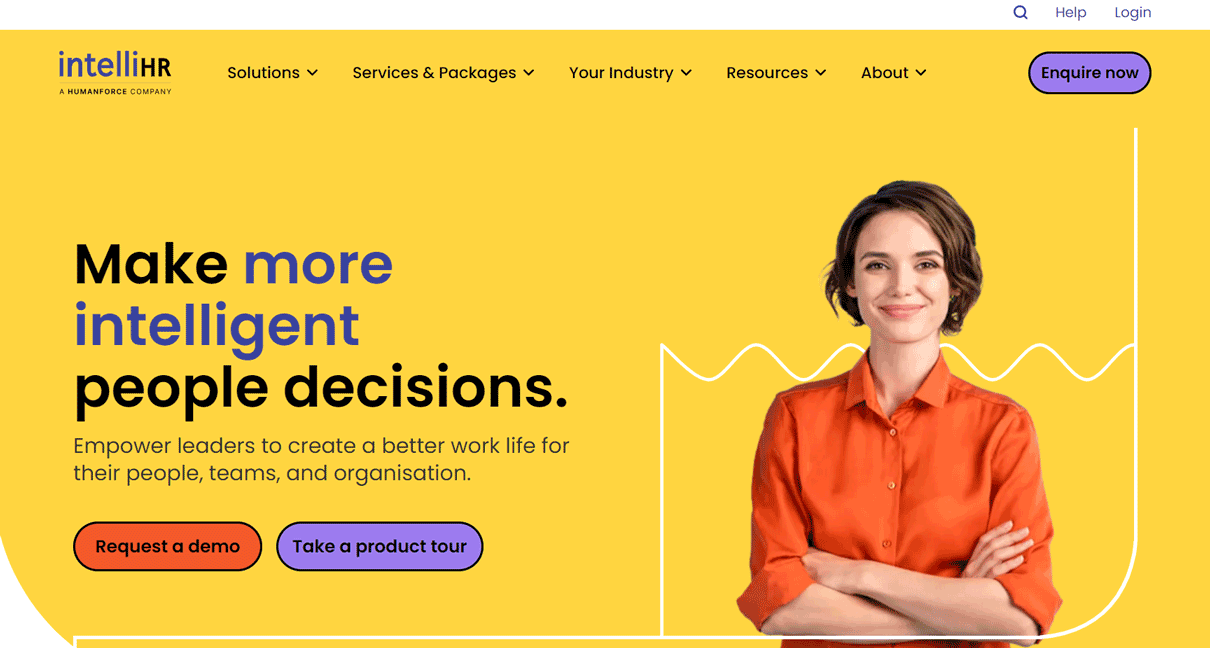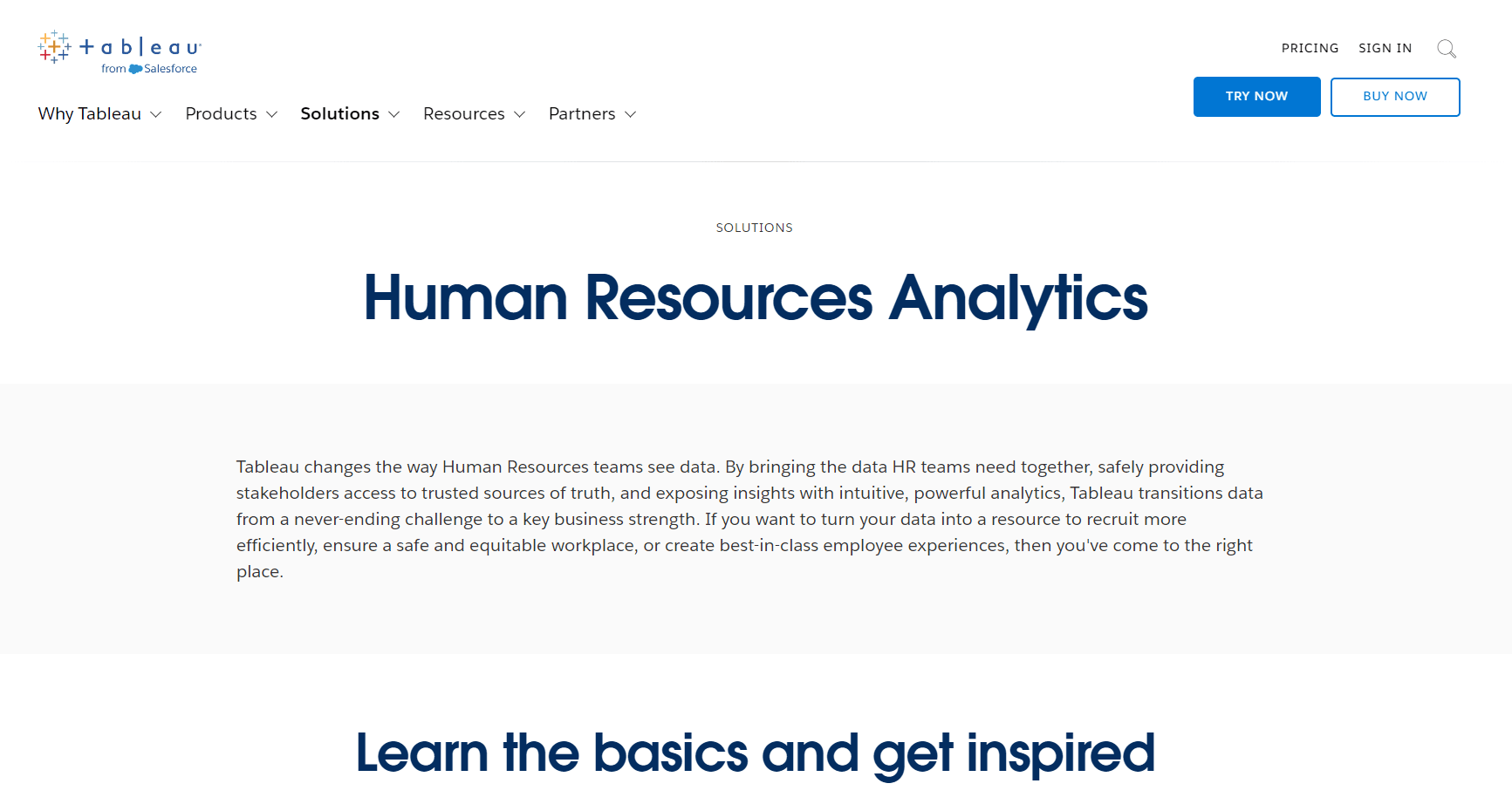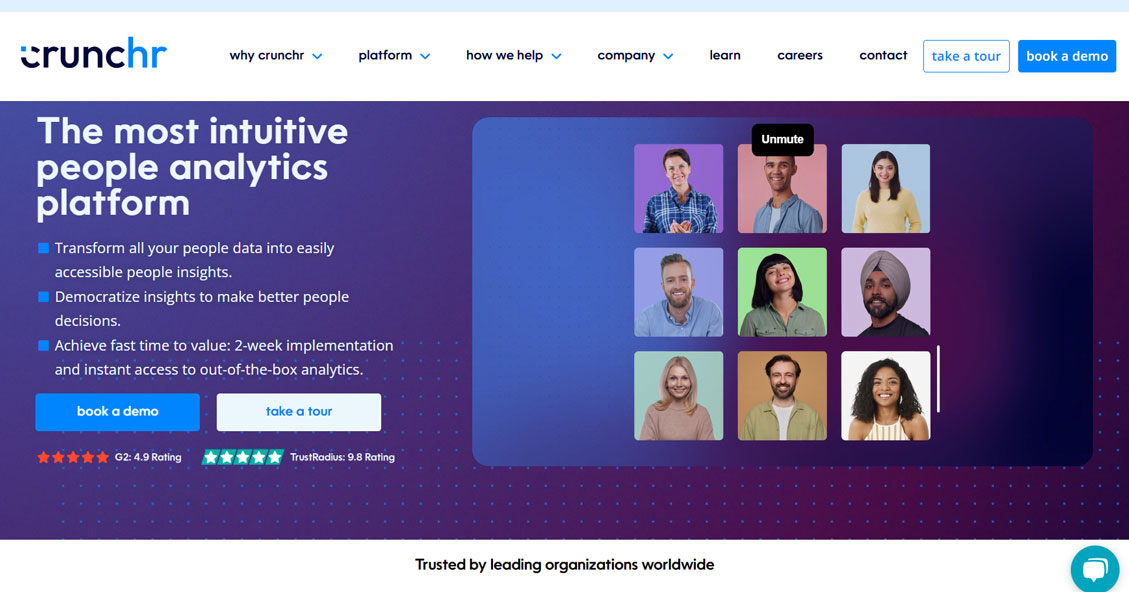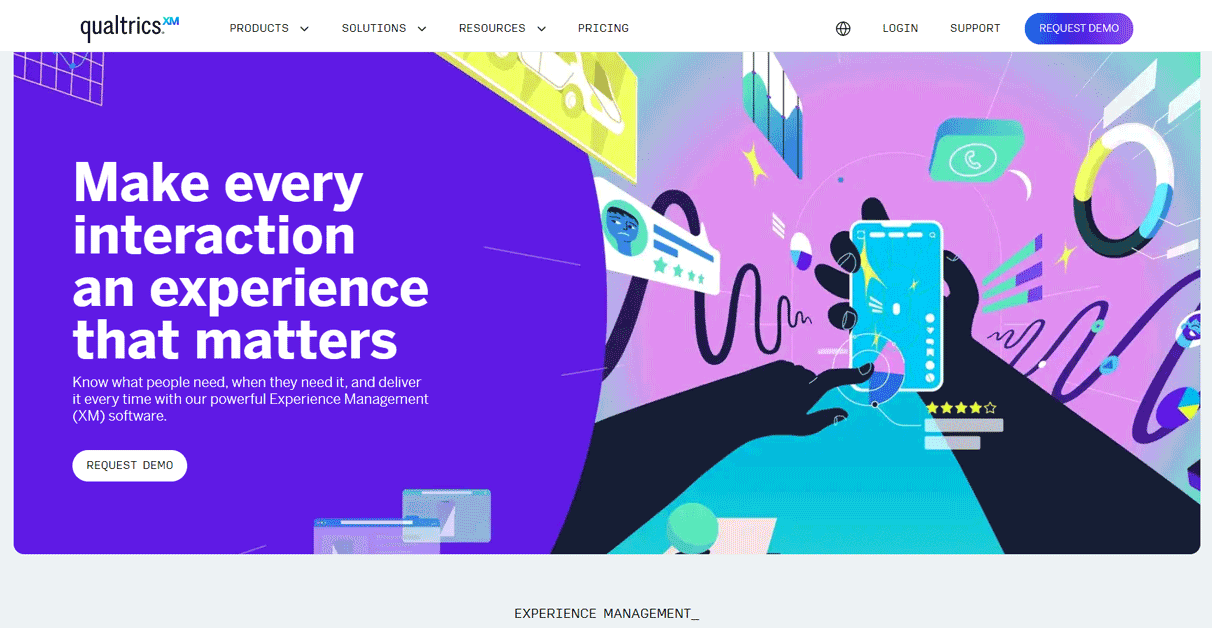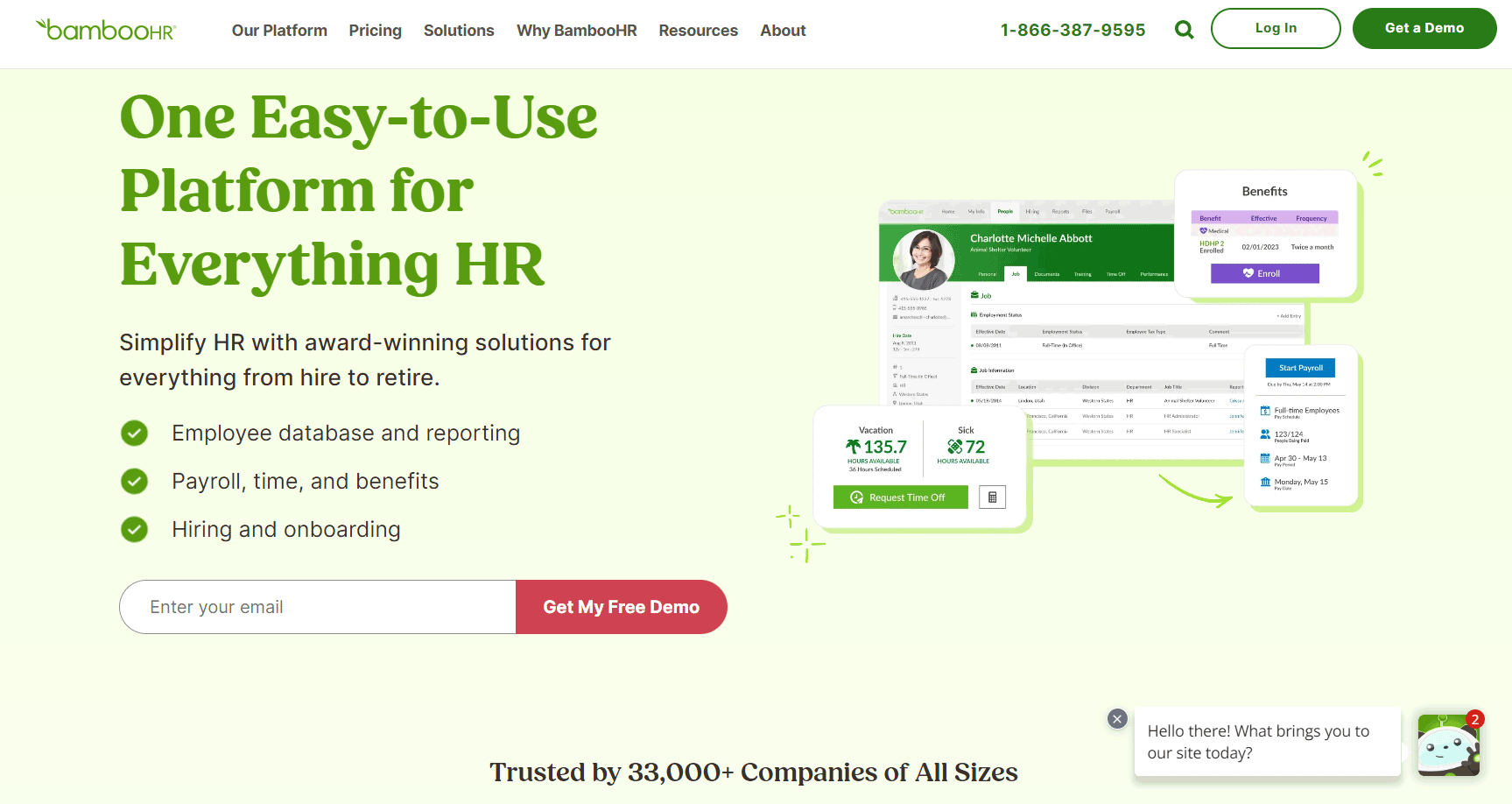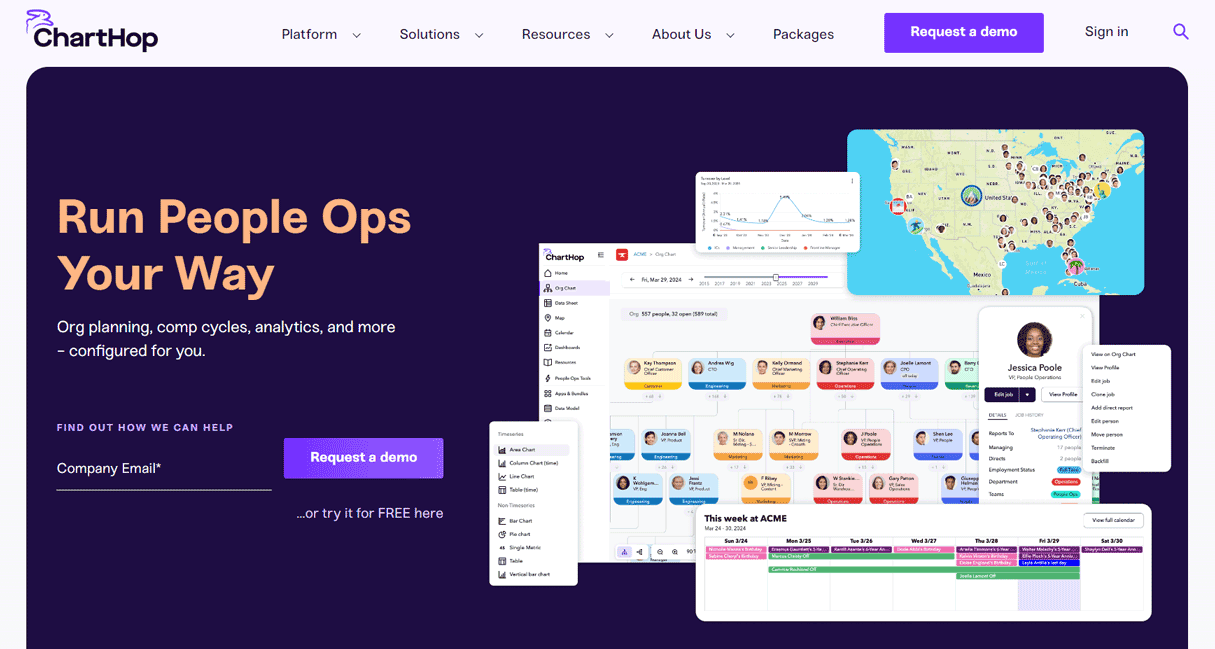Table of Contents
Are you finding it challenging to decipher your employee data? Eager to reveal underlying trends and enhance HR decision-making? Bid farewell to spreadsheets! This guide introduces the finest HR software for HR analytics. It dissects features, target users, and demonstrates how to effectively utilize your workforce data!
1. intelliHR
2. Tableau
3. Crunchr
4. Qualtrics
5. BambooHR
6. ChartHop
Overview of Best HR Software For HR Analytics
How to Choose the Best HR Software For HR Analytics
Pros and Cons of Best HR Software For HR Analytics
What to Watch Out For
Pro Tips
Recap
1. intelliHR
intelliHR is a specialized human resources (HR) management system that simplifies people management, unifies HR tech stacks, and provides compelling insights. Trusted by leading companies worldwide, it offers features to enhance HR processes and improve business performance.
- Offers an intuitive and easy-to-use interface for both HR professionals and employees.
- Automates tasks like onboarding and offboarding, saving time and reducing errors for HR teams.
- Provides built-in people analytics with clear visualizations to help businesses make data-driven decisions about their workforce.
- Evolves continuously based on customer feedback.
- Lacks some functionalities, such as payroll, applicant tracking, and benefits administration, making IntelliHR not an all-in-one HR solution.
- Doesn’t offer a mobile app, which might be a drawback for some users who prefer on-the-go access.
- Requires additional add-ons for functionalities like paid time-off tracking, shift scheduling, and live customer support.
Here are some key features:
- Core HR: Manage employee data, contracts, and compliance.
- Employee Engagement: Foster collaboration, track objectives, and encourage growth.
- Performance Management: Align goals, set objectives, and track progress.
- People Analytics: Gain insights with dynamic visualizations and AI-generated insights.
- Compensation Planner: Optimize workforce planning and resource allocation.
MORE >>> BambooHR Software Review
2. Tableau
Tableau is a strategic people management platform designed to enhance performance, culture, engagement, and retention. It provides actionable insights in real-time about your people and organization through built-in analytics and AI.
- Excels at creating interactive dashboards that users can easily explore.
- Offers a wide variety of chart types and customization options, allowing you to create clear and impactful data visualizations.
- Handles large amounts of data efficiently, allowing you to work with complex datasets without performance issues.
- Boasts an intuitive drag-and-drop interface, making it easy to learn even for non-programmers. You can create charts and graphs quickly without needing to write code.
- Requires other tools to prepare your data before using it in Tableau. Tableau itself doesn’t have many built-in features for data cleaning and transformation
- Lacks built-in scheduling for automatic data refreshes. You’ll need to manually update the data or set up external processes.
Tableau offers several features and benefits that can help organizations get more value from their data. Here are some of the key things Tableau offers:
- Data visualization: Tableau excels at creating visually appealing and informative charts, graphs, maps, and dashboards. These visualizations can help you see trends, patterns, and relationships in your data that might not be obvious in a spreadsheet or table.
- Ease of use: Has a drag-and-drop interface and user-friendly features. This makes it accessible to a wide range of users, even those without a technical background in data analysis.
- Data exploration and discovery: Tableau allows you to easily explore your data and discover new insights. With its interactive features, you can drill down into your data, filter results, and ask questions to gain a deeper understanding of information.
- Data preparation: Tableau offers tools to help you clean and prepare your data for analysis. This includes features for wrangling data, handling missing values, and creating calculated fields.
- Collaboration and sharing: Tableau dashboards and visualizations can be easily shared with others within an organization. This can foster collaboration and ensure everyone is on the same page when it comes to data-driven decision-making.
- Security and governance: Tableau offers features to help organizations govern and secure their data. This is important for ensuring that data is only accessed by authorized users and that it is used responsibly.
3. Crunchr
Crunchr is a powerful people analytics platform that empowers organizations to gain insights into their workforce.
- Provides tools for HR management, including data collection, analysis, and prediction for future scenarios.
- Generates user-friendly audit reports, making it easier to understand and improve performance.
- Displays data almost in real-time.
- Raises concerns about data security and privacy.
- Lacks certain functionalities.
Here are some key points about Crunchr:
- Data Integration: Crunchr automatically pulls, cleans, and consolidates data from various HR and business systems, creating a single source of truth about your people and organization.
- Pre-Built Analytics: Transform raw data into hundreds of out-of-the-box metrics and insights. Customize analyses using drag-and-drop dashboards.
- AI-Powered Insights: Crunchr’s AI-guided analytics help you answer talent questions quickly.
- Security and Compliance: The platform ensures data privacy compliance and is fully GDPR compliant.
- Use Cases: Crunchr helps attract top talent, improve diversity, maximize engagement, reduce costs, and retain employees.
4. Qualtrics
Qualtrics is a leading Experience Management (XM) software platform that empowers organizations to collect, organize, and understand important data related to customers and employees.
- Offers an Intuitive Interface, making it easy to build and deploy surveys even for those without extensive technical experience.
- Incorporates features like skip logic, branching questions, and piping, allowing you to create highly customized surveys.
- Integrates with various software programs, allowing you to import data from other sources and export your survey results for further analysis.
- Offers robust built-in analytics tools to help you understand your survey results and generate insightful reports.
- Has a steeper learning curve, and new users might require training to fully utilize its functionalities.
- Experiences limited image flexibility which could affect the visual appeal and user experience.
Some points about Qualtrics include:
Experience Management (XM): Qualtrics focuses on creating exceptional experiences for customers, high-performing teams, and products people love. It offers three suites:
- Customer XM: Delivers better experiences across contact centers and digital/physical touchpoints.
- Employee XM: Engages teams, improves manager effectiveness, and informs people and business decisions.
- Product XM: Designs products that resonate with users, increase market share, and drive growth.
Data Collection and Insights: Qualtrics automatically pulls, cleans, and consolidates data from various HR and business systems, providing a single source of truth about people and organizations.
5. BambooHR
Explore BambooHR, a comprehensive HR platform that brings together employee, payroll, time, and benefit information in one place.
- Houses all employee information in one location, making it easy for employees, HR professionals, recruiters, and managers to access.
- Includes approval workflows, and streamlining processes.
- Offers an intuitive interface and well-organized
- Provides built-in templates for various HR tasks.
- Doesn’t offer in-house payroll processing. You’ll need to integrate with a separate payroll system, which might require additional costs.
- Lacks automated candidate matching.
- Doesn’t scale well for very large organizations with complex HR needs.
Here are some points about BambooHR:
- Employee Database and Reporting: Manage employee data efficiently.
- Payroll, Time, and Benefits: Track hours worked, benefits enrollment, and run payroll from a single platform.
- Hiring and Onboarding: Find, hire, and onboard talent with an applicant tracking system.
- HR Data and Reporting: Access instant reports, automated workflows, and analytics.
- Employee Experience and Performance: Strengthen company culture, gather feedback, and invest in employee development.
PRO TIPS >>> Paychex HR Software Review
6. ChartHop
ChartHop is a unified platform for managing people’s data and operations within organizations. It enables transparency, alignment, and action by connecting various aspects of HR and organizational management.
- Excels at creating clear and visually appealing organization charts. It helps users understand company structure and team relationships at a glance.
- Allows you to track historical changes to your organizational structure, providing valuable insights into company growth and evolution.
- Fosters transparency within the organization. Employees can easily see who’s who and how teams connect.
- Helps visualize reporting structures and team hierarchies, leading to better communication and collaboration within departments.
- Requires additional training for users to leverage their full potential.
- Doesn’t have built-in messaging functionality.
ChartHop offers:
- Unified Platform: ChartHop consolidates all people-related data and processes, including HRIS, people analytics, org charts, headcount planning, compensation, reviews, and engagement.
- People Leaders: For executives and managers, ChartHop provides a comprehensive view of employee data, enabling informed decisions on headcount, compensation, performance, and engagement.
- People Ops Teams: The heartbeat of the People team, ChartHop unifies data and operations, ensuring synchronization across HR processes.
- Finance Leaders: Finance teams can collaborate with HR and business partners using ChartHop, streamlining planning processes.
- Talent Acquisition Teams: ChartHop offers hiring data alignment, helping recruiters operate efficiently.
- Employees: Employees benefit from understanding team structures, connecting with colleagues, and planning their careers.
- Executives: With ChartHop, executives gain insights into team dynamics and can report on people metrics to stakeholders.
Overview of Best HR Software For HR Analytics

Harnessing the power of HR analytics is essential for modern businesses to thrive. By incorporating top-tier software solutions, such as intelliHR, Tableau, Crunchr, Qualtrics, BambooHR, and ChartHop, you can delve deep into your organization’s data to derive invaluable insights. With intelliHR, gain comprehensive analytics capabilities, while Tableau enables dynamic data visualization for clearer understanding.
Utilize Crunchr to conduct advanced workforce analysis, and leverage Qualtrics for insightful employee engagement surveys. Simplify HR operations with BambooHR, and visualize team development with ChartHop. By combining these tools, you create a potent HR analytics arsenal, empowering your organization to make informed, data-driven decisions that drive success. Dive into these platforms, explore their capabilities, and unlock the full potential of data-driven HR strategies for your business.
How to Choose the Best HR Software For HR Analytics
To choose the best HR software for HR analytics, start by assessing your specific needs. Determine the exact analytics you require, whether it’s performance tracking, workforce planning, or something else. Next, consider integration. Opt for software that seamlessly integrates with your existing HR systems to ensure smooth data flow.
Evaluate scalability. Choose software that can grow with your business, accommodating future needs and expansion. Prioritize user-friendliness. Select intuitive software with a user-friendly interface to ensure easy adoption and utilization across your team. Review analytics capabilities. Look for robust features that provide actionable insights to drive strategic decision-making. Lastly, seek software providers that offer reliable customer support for assistance and troubleshooting when needed.
Pros and Cons of Best HR Software For HR Analytics
Pros
- Provides insights into employee performance, engagement, and retention, enabling data-driven decision-making.
- Saves time and reduces manual errors.
- Assists in identifying top performers, succession planning, and addressing skill gaps within the organization.
- Ensures compliance and risk measures compliance with labor laws and regulations, reducing the risk of legal issues and penalties.
- Includes features like self-service portals, feedback mechanisms, and personalized development plans that improve the overall employee experience.
Cons
- Requires specialized training or expertise to utilize effectively, adding complexity to the HR processes.
- Raises concerns about data security and privacy breaches.
- Presents integration challenges
- Creates dependence on technology.
What to Watch Out for
When selecting HR software for analytics, prioritize data security, scalability, and integration capabilities to ensure seamless operations and compliance. Look for customization options, user-friendly interfaces, and reputable vendors offering robust support. Evaluate analytics features for actionable insights and consider long-term costs beyond initial implementation. Stay informed about emerging trends to future-proof your investment and maintain competitiveness. Prioritize solutions that align with your organization’s goals and values, fostering a positive employee experience and driving strategic decision-making.
GET SMARTER >>> PeopleKeep HR Software Review
Pro Tips

- Research extensively and compare multiple options to find the best fit for your organization.
- Prioritize data security – ensure the software meets compliance standards and protects sensitive employee information.
- Opt for easy integration with your existing HR systems to streamline operations.
- Seek customization options to tailor the software to your unique requirements.
- Don’t overlook user experience – prioritize software with an intuitive interface for seamless adoption.
- Evaluate analytics features carefully – focus on tools that provide actionable insights to drive strategic decisions.
Recap
Choose HR software wisely for effective analytics. Prioritize data security, scalability, and integration capabilities. Look for customization options and user-friendly interfaces. Evaluate analytics features for actionable insights. Consider vendor reputation and support. Stay informed about emerging trends for long-term relevance. Make a smart investment to drive strategic HR decisions and enhance overall organizational performance.