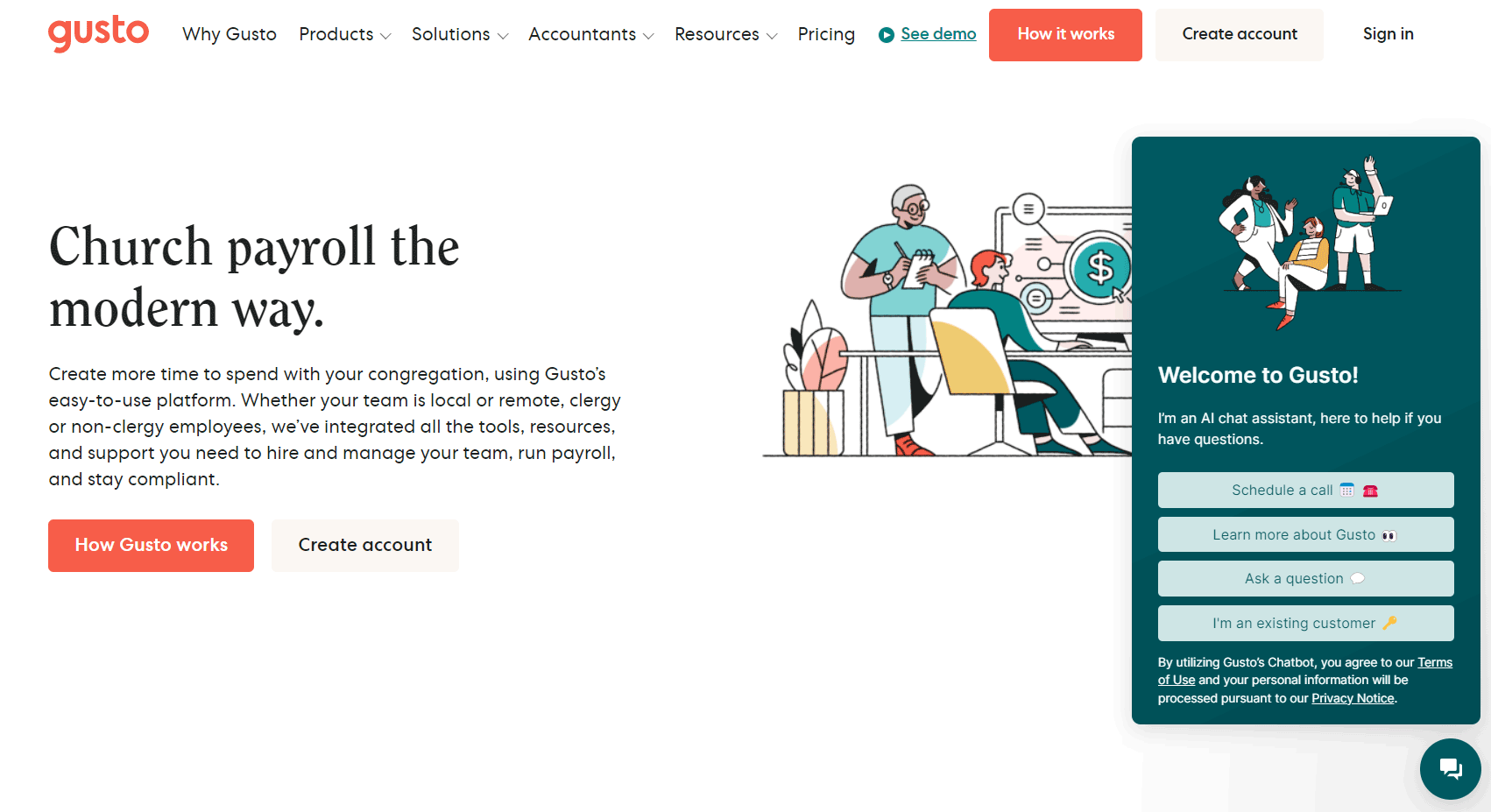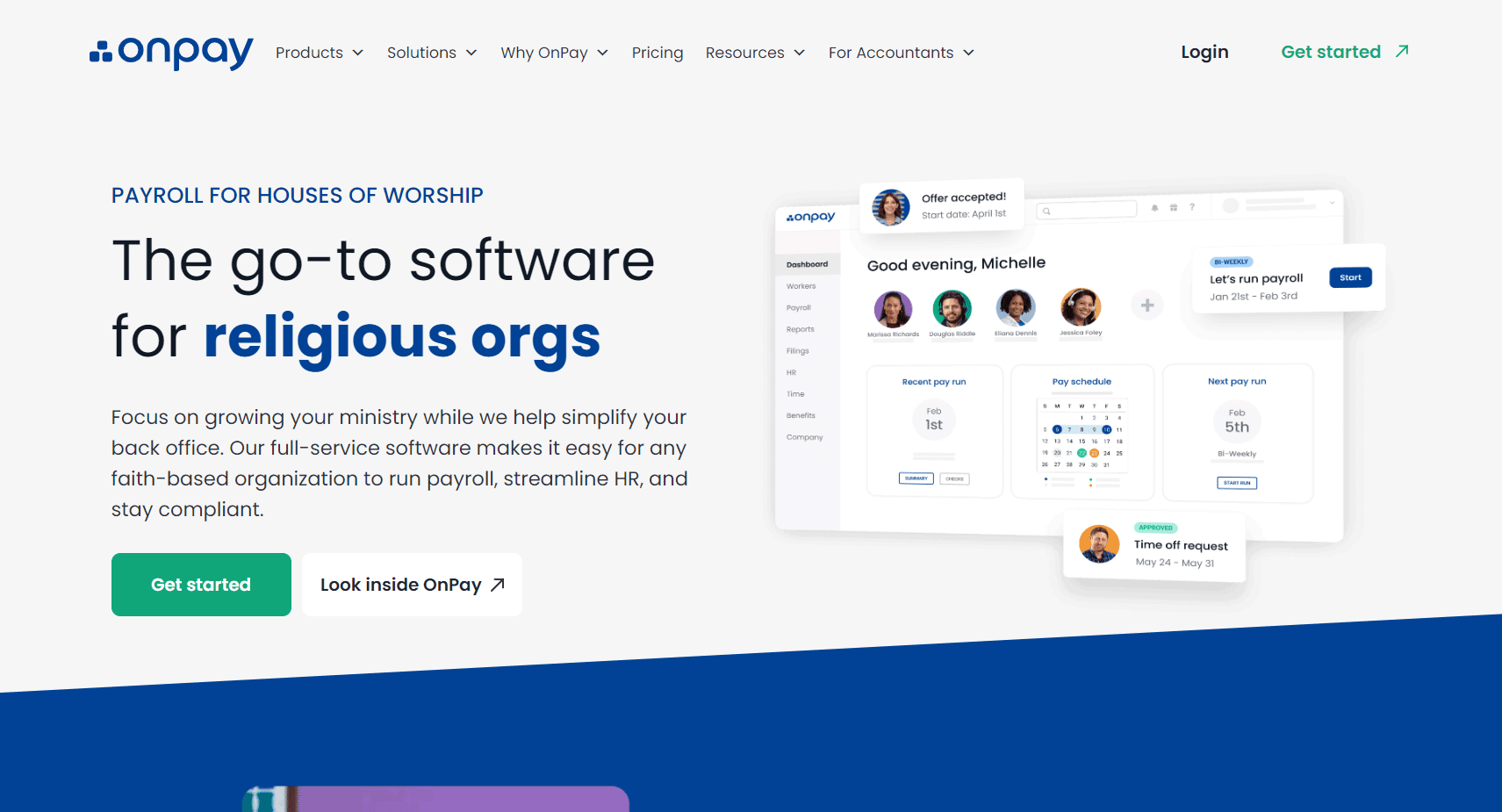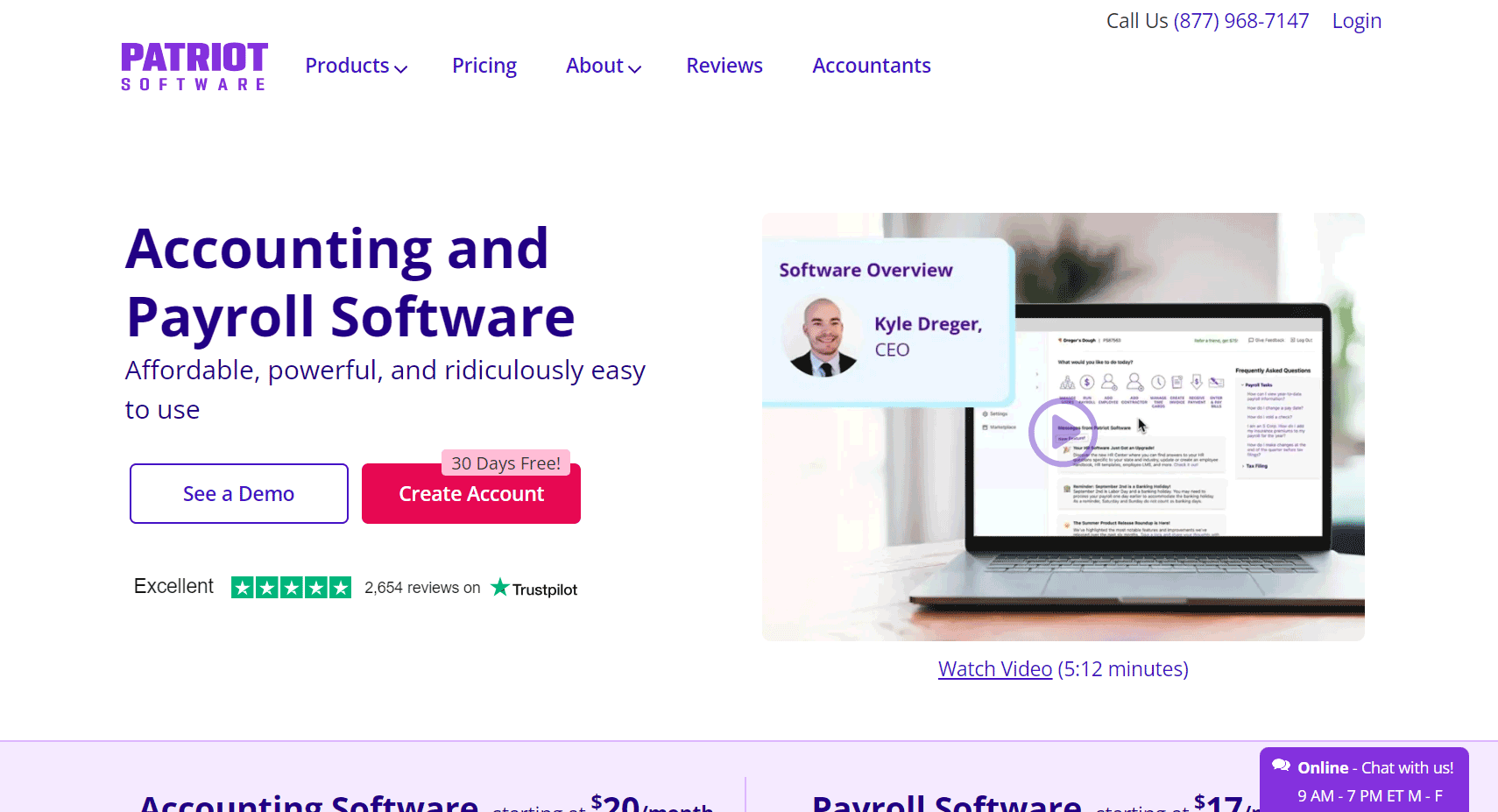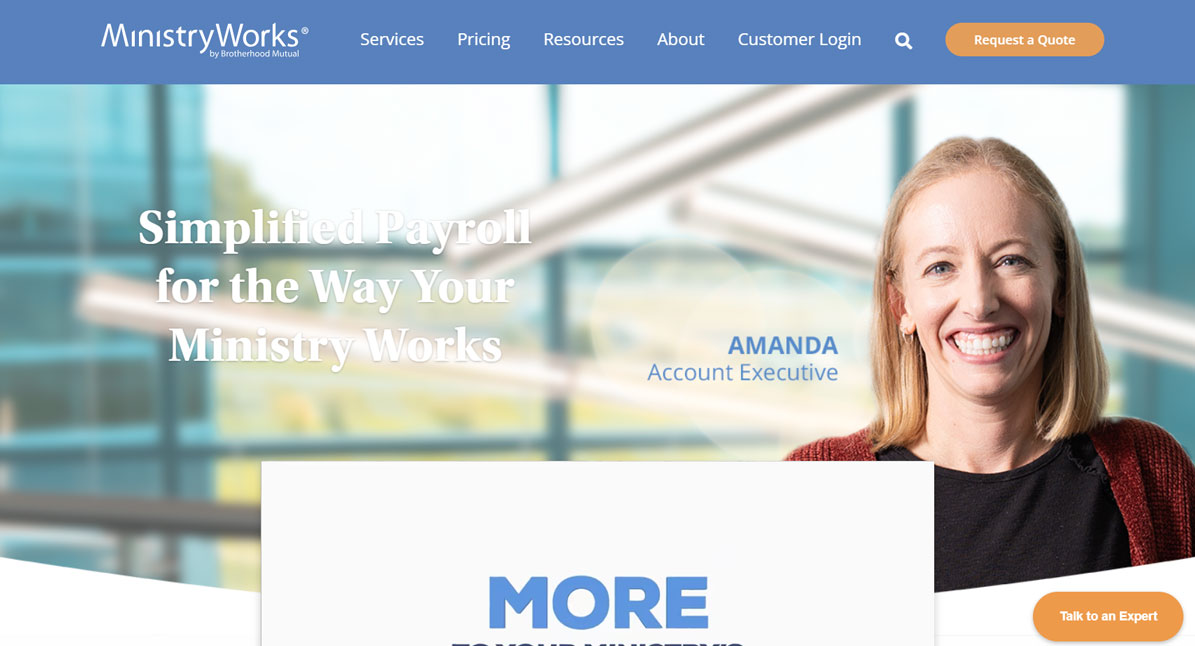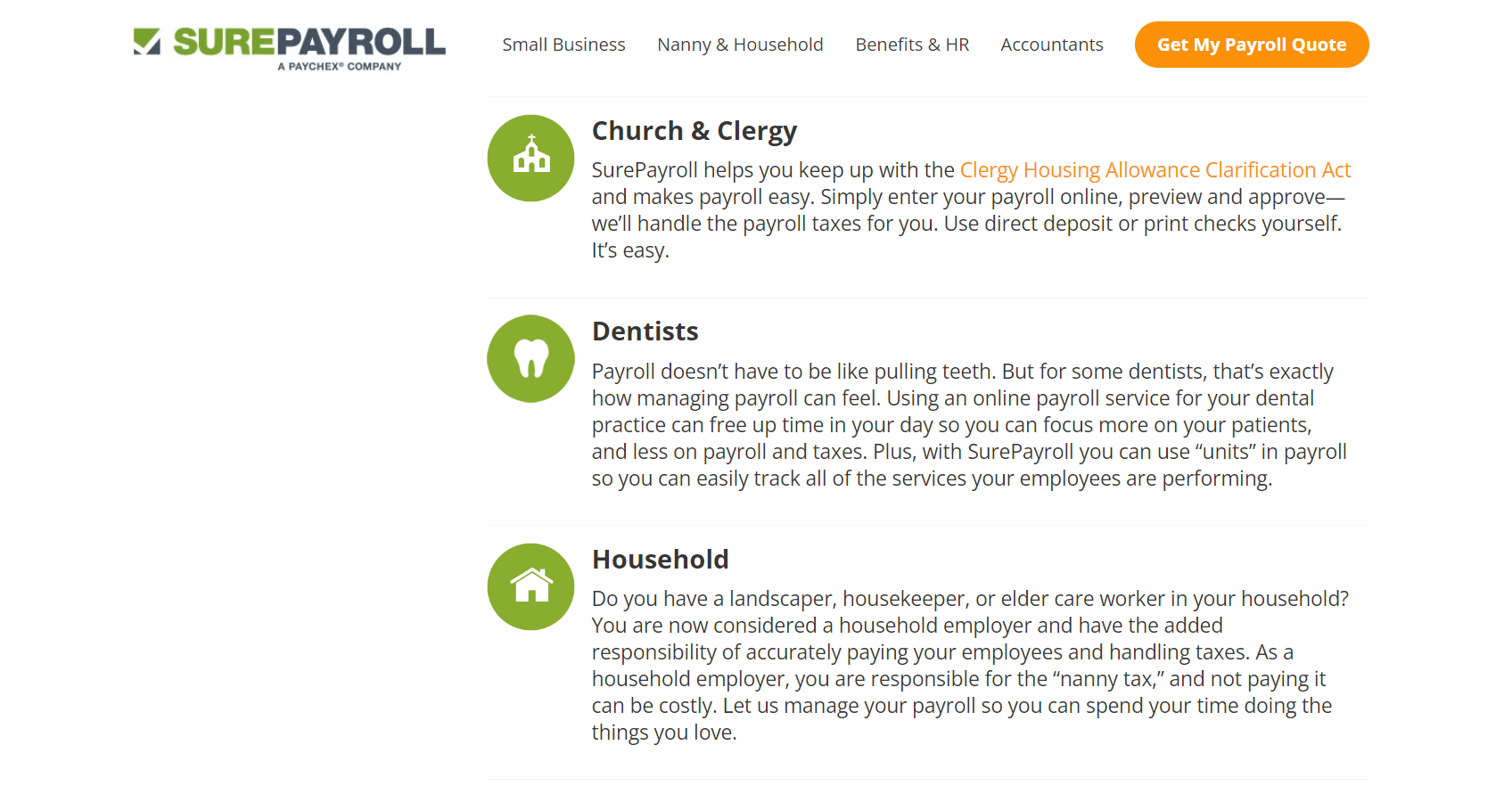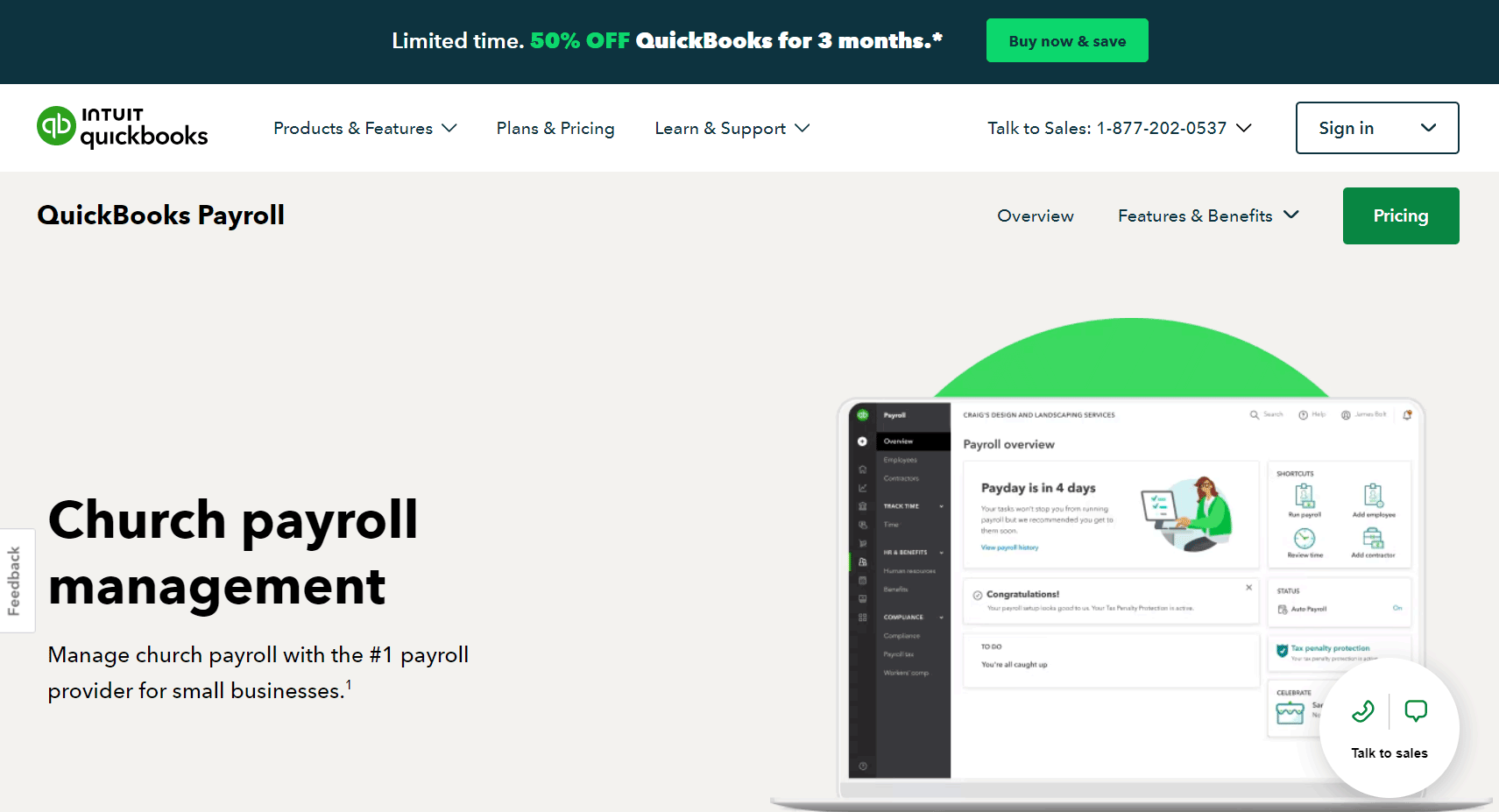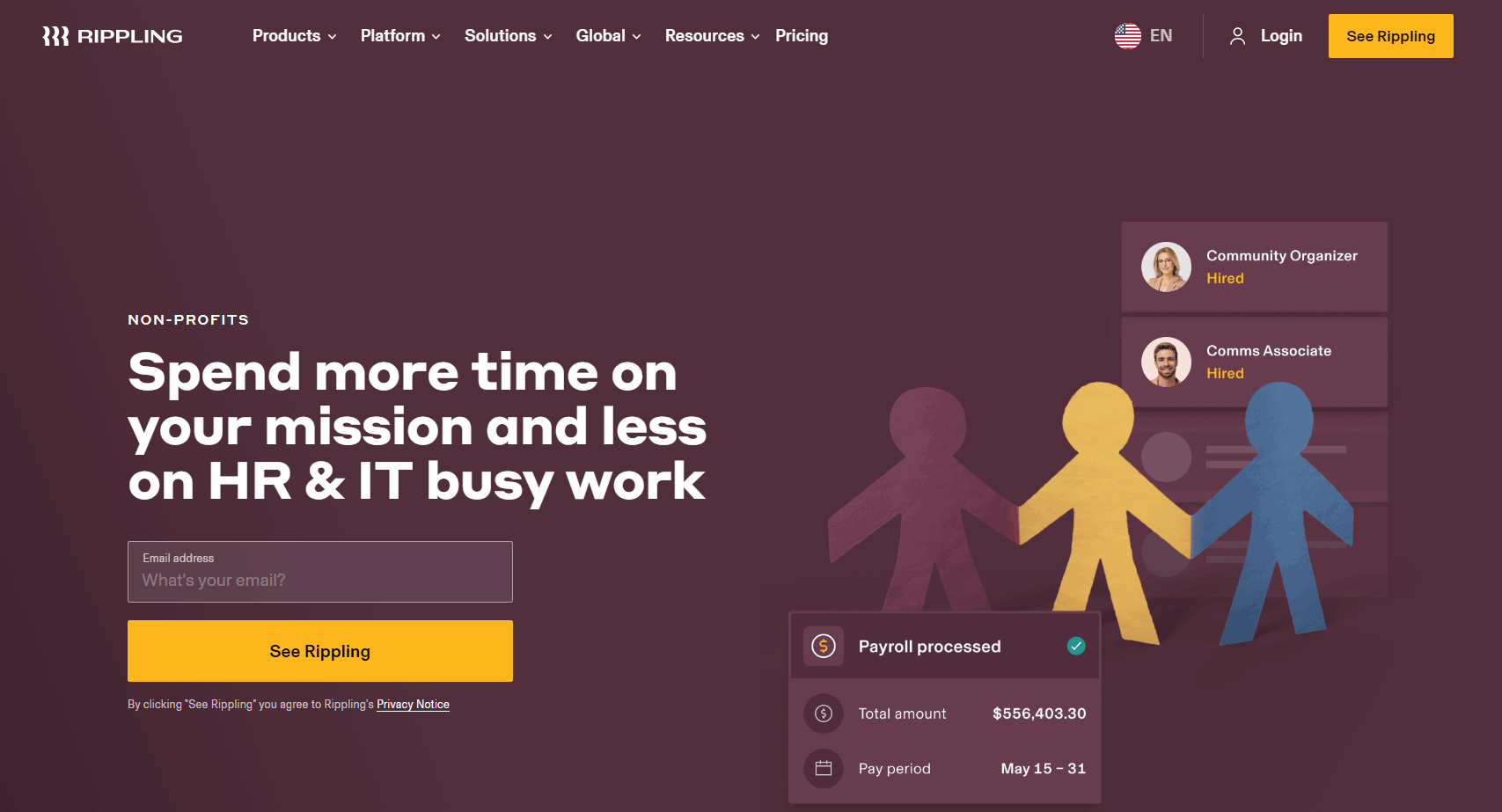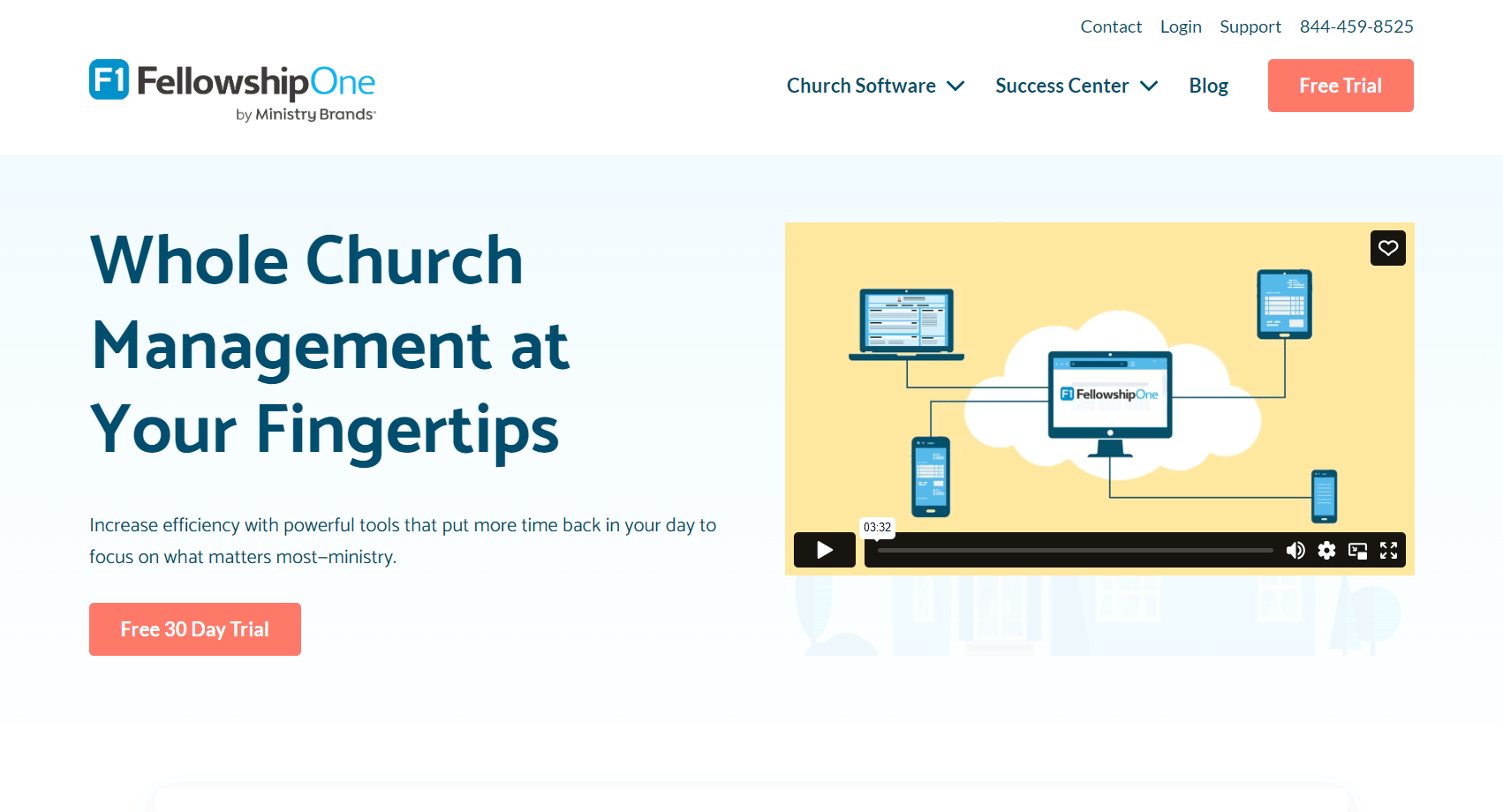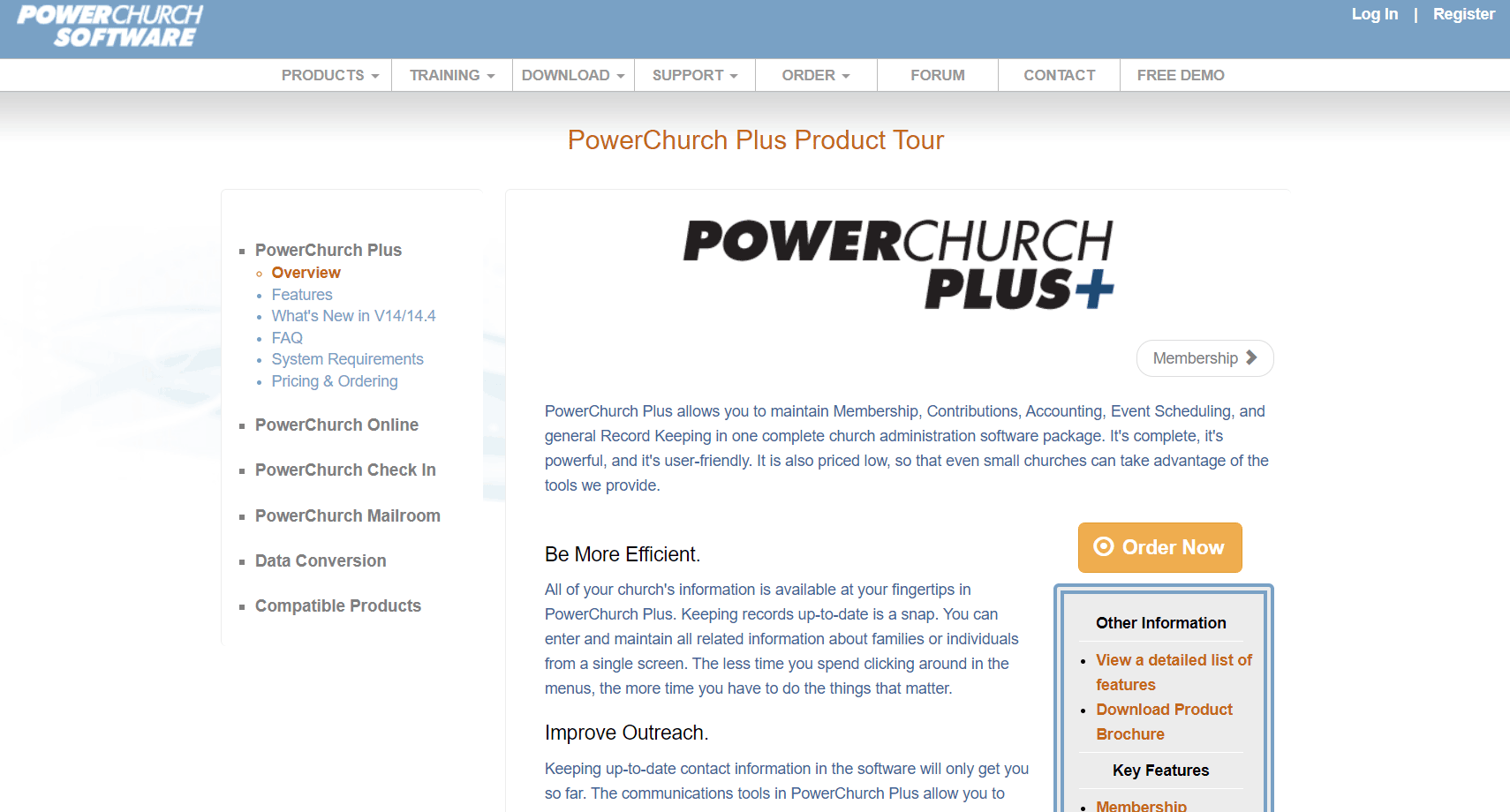Table of Contents
Introduction
Payroll management for a church can be intricate due to the specific requirements and rules you must follow, like clergy-specific tax considerations, compliance with local, state, and federal laws, and more. The right payroll software simplifies these tasks, making it easier to focus on your ministry. Here is a list of the best payroll software for churches. Read through the features to find the perfect fit for your church’s payroll needs.
1. Gusto
2. OnPay
3. Patriot Payroll
4. MinistryWorks
5. SurePayroll by Paychex
6. QuickBooks Payroll
7. Rippling
8. Fellowship One
9. CDM+
10. PowerChurch Plus
Overview of the Best Payroll Software for Church
How to Choose the Best Payroll Software for Church
Pros and Cons of the Best Payroll Software for Church
What to Watch Out For
Pro Tips
Recap
1. Gusto
Choose Gusto for its user-friendly interface and comprehensive features that simplify payroll processing, tax filing, and benefits management. It’s perfect for your church because it automates compliance checks, ensuring you stay on top of regulations effortlessly. Plus, its excellent customer support means you’ll always have help when you need it.
- Simplifies payroll processing and automates tax filings.
- Offers excellent customer support.
- Comprehensive features including employee financial wellness tools.
- Costs can increase with per-person pricing.
- No free trial.
- Limited mobile app functionality.
- Automates payroll and tax filing.
- Manages benefits and employee financial wellness tools.
- Supports unlimited pay runs and automated taxes.
- Provides a self-service portal for employees
MORE >>> Rippling Payroll Software Review
2. OnPay
OnPay is ideal if you need unlimited payroll runs and robust tax filing capabilities. It’s designed with clergy tax considerations in mind, making it easy to handle both clergy and non-clergy payroll. The affordability and exceptional customer service make it a great fit for your church’s budget and needs.
- Allows unlimited payroll runs and offers robust tax filing.
- Ensures great customer service and employee self-service portals.
- Caters to clergy-specific payroll needs.
- Restricts integrations with other software.
- Excludes weekend customer support.
- Charges extra for HR consultations.
- Processes payroll in minutes.
- Automates tax filings and payments.
- Supports unlimited monthly pay runs and pay schedules.
- Includes employee self-service portals
3. Patriot Payroll
Patriot Payroll offers a straightforward and budget-friendly solution for US-based churches. Its easy-to-use platform ensures you can manage payroll efficiently without breaking the bank. The excellent customer support and reliable tax filing services make it a dependable choice for your church.
- Offers affordable pricing with free direct deposit.
- Ensures ease of use and delivers excellent customer support.
- Provides comprehensive reporting.
- Limits operations to the U.S.
- Omits a mobile app.
- Requires manual data entry during setup.
- Processes payroll with a simple three-step process.
- Handles tax filings and payments.
- Offers free direct deposit and employee portals.
- Supports multiple pay rates and customizable deductions
4. MinistryWorks
MinistryWorks is tailored specifically for churches, providing specialized support for clergy payroll and tax compliance. If you want a service that understands the unique needs of your ministry, this is the one. Its dedicated church payroll specialists handle your payroll accurately and efficiently.
- Customizes solutions specifically for churches and clergy.
- Assigns dedicated payroll specialists.
- Automates payroll processing with personalized training.
- Conceals transparent pricing.
- Restricts integrations with third-party tools.
- Adds costs for in-house printing of checks.
- Automates payroll processing and tax filing.
- Provides dedicated payroll specialists.
- Handles clergy-specific payroll needs.
- Includes onboarding and one-on-one training
5. SurePayroll by Paychex
SurePayroll is perfect for small churches looking for an affordable and flexible payroll solution. It offers full-service payroll with automatic tax filings and access to employee benefits plans. The budget-friendly pricing and ease of use make it a practical choice for your church.
- Offers affordable pricing with unlimited payroll runs.
- Includes a mobile payroll app and automatic tax filings.
- Imposes extra fees for multiple state and local tax filings.
- Adds costs for software integrations.
- Limits options for integrating church management systems.
- Runs unlimited payrolls.
- Calculates and files payroll taxes.
- Offers free two-day direct deposits.
- Provides a mobile payroll app.
PRO TIPS >>> QuickBooks Payroll Software: Get It or Not?
6. QuickBooks Payroll
QuickBooks Payroll is great if your church needs fast and reliable payroll processing with seamless integration into QuickBooks accounting software. It offers comprehensive features and compliance support, and it is perfect for streamlining church financial management and ensuring quick payments to employees.
- Integrates seamlessly with QuickBooks Online.
- Facilitates fast direct deposits and automates tax filings.
- Provides robust reporting and supports garnishments.
- Raises costs compared to competitors.
- Restricts time tracking to premium plans.
- Limits integrations without QuickBooks Online.
- Automates payroll and tax filings.
- Integrates with QuickBooks accounting software.
- Offers same-day direct deposit.
- Provides HR support and compliance tools
7. Rippling
Rippling is ideal if you need highly customizable workflows and integration with various software. It’s perfect for your church if it needs a solution to tailor its payroll and HR processes to specific needs. Its flexibility and automation capabilities make managing church payroll and other administrative tasks much easier.
- Offers high customizability and supports global payroll.
- Delivers extensive HR tools and integrates with various software.
- Provides unique features for remote teams.
- Increases costs with no free trial option.
- Requires a custom quote.
- Imposes a steep learning curve.
- Automates payroll and tax compliance.
- Integrates with HR, IT, and finance data.
- Supports global payroll and remote teams.
- Offers customizable workflows
8. Fellowship One
Fellowship One offers all-in-one solution for the management of your church payroll needs, and more. It provides a comprehensive suite of tools that go beyond payroll, making it perfect for larger churches. It integrates payroll with church management and financial tracking, which helps to streamline all your administrative tasks.
- Customizes church management tools and integrates payroll functions.
- Delivers strong customer support and provides comprehensive management tools.
- Supports multiple user roles and permissions.
- Increases complexity and imposes a steep learning curve.
- Requires significant upfront investment.
- Guides users through the payroll process.
- Handles special clergy allocations and benefits.
- Allocates payroll to funds/departments automatically.
- Updates the general ledger with payroll data
9. CDM+
CDM+ is excellent for automating payroll processes and reducing manual work. It’s a perfect choice if your church wants to ensure accuracy and compliance while saving time. The robust reporting and tracking features make it easy to manage payroll for all types of church employees, including clergy.
- Optimizes mobile access and supports electronic payments.
- Delivers excellent customer support and provides robust reporting.
- Integrates with membership and event management.
- Imposes a steep learning curve.
- Provides a less intuitive layout with occasional lag reported by users.
- Processes payroll with integrated direct deposit.
- Handles tax withholdings and filings.
- Supports multiple employee roles and payers.
- Provides robust reporting and tracking
10. PowerChurch Plus
PowerChurch Plus is a versatile tool that combines payroll with comprehensive church management features. It’s an all-in-one solution perfect for handling church membership, contributions, accounting, and event scheduling. The user-friendly interface and extensive features make it a valuable asset for your church.
- Integrates financial and membership data comprehensively.
- Delivers good value for money and offers extensive reporting tools.
- Supports attendance and event scheduling.
- Presents an antiquated interface with small text size.
- Requires a complex setup process.
- Manages payroll, contributions, and accounting.
- Tracks attendance and event scheduling.
- Provides comprehensive record-keeping.
- Offers customizable reporting and communication tools
Overview of Best Payroll Software for Church

Choosing the best payroll software for your church involves considering various factors such as ease of use, affordability, and specific features tailored to church needs. Gusto stands out for its comprehensive payroll and benefits management, making it ideal for churches of all sizes. OnPay offers unlimited payroll runs and robust tax filing, perfect for churches with varying payroll needs. Patriot Payroll provides a straightforward and budget-friendly solution for US-based churches.
MinistryWorks is tailored specifically for churches, offering specialized support for clergy payroll and tax compliance. SurePayroll by Paychex is a budget-friendly option for small churches, while QuickBooks Payroll integrates seamlessly with QuickBooks accounting software for fast and reliable payroll processing. Rippling offers highly customizable workflows, making it ideal for churches with specific payroll and HR needs.
Fellowship One provides a comprehensive suite of tools that go beyond payroll, making it suitable for larger churches. CDM+ automates payroll processes, reducing manual work and errors, and PowerChurch Plus combines payroll with extensive church management features, making it a versatile tool for church administration.Each choice has unique benefits, so you can select the right one for your church’s payroll.
GET SMARTER >>> Onpay Payroll Software: Worth It This Year?
How to Choose the Best Payroll Software for Church
Here’s how you can select the Best Payroll Software for Church:
Identify Your Church’s Needs: Clarify the specific payroll needs of your church, such as handling clergy-specific tax rules, managing benefits, and integrating with existing accounting software. This helps narrow down the most suitable options.
Consider Ease of Use: Opt for software that is user-friendly and simple to navigate, especially if your team isn’t tech-savvy. A straightforward interface can save time and reduce errors.
Evaluate Cost: Compare pricing plans across different payroll software, considering both upfront and ongoing fees. Ensure the chosen software fits within your church’s budget while offering the required features.
Check for Compliance Features: Ensure the software can manage tax filings and comply with local, state, and federal regulations, especially since churches may have unique tax situations.
Look for Customer Support: Select software with strong customer support available through various channels, such as phone, email, or live chat. Reliable support can be crucial for resolving issues quickly.
Assess Integration Capabilities: Make sure the payroll software integrates seamlessly with your church’s existing systems, such as accounting software, HR tools, or time-tracking systems, to streamline workflows.
Read Reviews and Testimonials: Look for feedback from other churches that have used the software. Reviews can provide insight into ease of use, reliability, and the quality of customer support.
Pros and Cons of the Best Payroll Software for Church
Pros
- Simplifies payroll processing, reducing manual work and errors.
- Ensures compliance with local, state, and federal tax regulations, crucial for churches with unique tax situations.
- Offers excellent customer support through multiple channels, such as phone, email, and live chat.
- Provides comprehensive features, including automated tax filings, direct deposits, benefits management, and employee self-service portals.
- Integrates with existing accounting, HR, and time-tracking systems, streamlining overall church management.
- Supports clergy-specific payroll and tax considerations, making them ideal for churches.
- Allows customization to fit the specific needs of different churches, including various payroll schedules and employee roles.
- Offers mobile access through apps, allowing for payroll management on the go.
Cons
- Adds up costs with additional features, per-person pricing, or add-on services.
- Presents a learning curve, especially for users who are not tech-savvy or familiar with payroll systems.
- Limits integrations with other church management systems, which can be a drawback for some churches.
- Requires complex and time-consuming initial setup, involving manual data entry and configuration.
- Offers limited mobile app functionality, which can be inconvenient for users who need to manage payroll on the go.
- Charges additional fees for certain services, such as multi-state tax filings, HR consultations, or in-house check printing.
- Lacks transparent pricing, making it difficult to understand the total cost upfront.
What to Watch Out For

Look out for these things before you make your choice:
- Hidden Fees: Be aware of any additional or hidden fees that might not be obvious upfront. This includes costs for extra features, additional users, or premium support.
- Feature Limitations: Ensure the software has all the features you need. Some lower-tier plans might lack essential functionalities like inventory management, payroll, or advanced reporting.
- Usability: Check if the software is user-friendly and suits your skill level. A complicated interface can slow you down and increase the learning curve.
- Integration Capabilities: Verify that the software integrates well with other tools you use, such as CRM systems, payment gateways, or e-commerce platforms. Poor integration can lead to inefficiencies and data inconsistencies.
- Scalability: Choose software that can grow with your business. Ensure it can handle increased transaction volumes and additional users as your business expands.
- Data Security: Ensure the software has robust security measures, especially if it’s cloud-based. Look for features like data encryption and secure servers to protect your sensitive financial information.
- Customer Support: Consider the quality of customer support it offers. Reliable support is crucial for resolving issues promptly and maximizing the software’s utility.
- Bank Compatibility: Check if the software is compatible with your bank. Seamless integration can streamline financial processes and improve accuracy.
- Contract Terms: Understand the terms of any subscription or contract. Make sure you know if it’s flexible or if there are penalties for breaking the contract.
- User Reviews: Read user reviews and testimonials to get an idea of the software’s reliability and performance. Real user experiences can provide valuable insights into potential issues and benefits.
Pro Tips
Here are some pro tips you need for maximizing the Best Payroll Software for Church:
- Identify Specific Needs: Clarify the unique payroll requirements for your church, including clergy tax considerations, benefits management, and software integration with accounting systems. This helps focus on solutions that align with your needs.
- Prioritize Ease of Use: Select software that is intuitive and easy to navigate, especially if your team is not tech-savvy. A simple interface can save time and reduce payroll processing errors.
- Evaluate Cost: Compare pricing plans across different payroll software options. Look at both initial and ongoing costs to ensure the software fits your budget while delivering essential features.
- Check Compliance Features: Confirm that the software supports tax filings and complies with local, state, and federal regulations, especially since churches have unique tax situations.
- Look for Customer Support: Opt for software that provides reliable customer support through multiple channels, such as phone, email, or live chat. Good support can be critical for resolving any issues that arise.
- Assess Integration Capabilities: Make sure the payroll software integrates smoothly with existing systems like accounting tools, HR platforms, or time-tracking systems. This helps streamline workflows and reduces manual data entry.
- Read Reviews and Testimonials: Look into reviews from other churches to get a better sense of the software’s reliability, ease of use, and the quality of customer support.
- Consider Scalability: Ensure the software can grow along with your church. As your congregation or staff expands, the software should be able to handle increased complexity without requiring an overhaul.
- Test with a Free Trial: Take advantage of free trials offered by many software providers. Use this time to evaluate the software’s features and suitability for your church’s needs before making a decision.
- Consult with Other Churches: Reach out to other churches for recommendations on payroll software. Their firsthand experiences can provide valuable insights to help inform your choice.
Recap
Selecting the best payroll software for your church involves evaluating options that simplify payroll processing, ensure compliance with tax regulations, and offer robust customer support. Top choices like Gusto, OnPay, Patriot Payroll, MinistryWorks, SurePayroll by Paychex, QuickBooks Payroll, Rippling, Fellowship One, CDM+, and PowerChurch Plus each bring unique strengths.
These software solutions provide comprehensive features such as automated tax filings, direct deposits, benefits management, and employee self-service portals. They also support clergy-specific payroll needs and integrate with existing systems, making them ideal for churches of all sizes. However, it’s important to watch out for potential drawbacks like hidden costs, complex setup processes, and limited integrations.