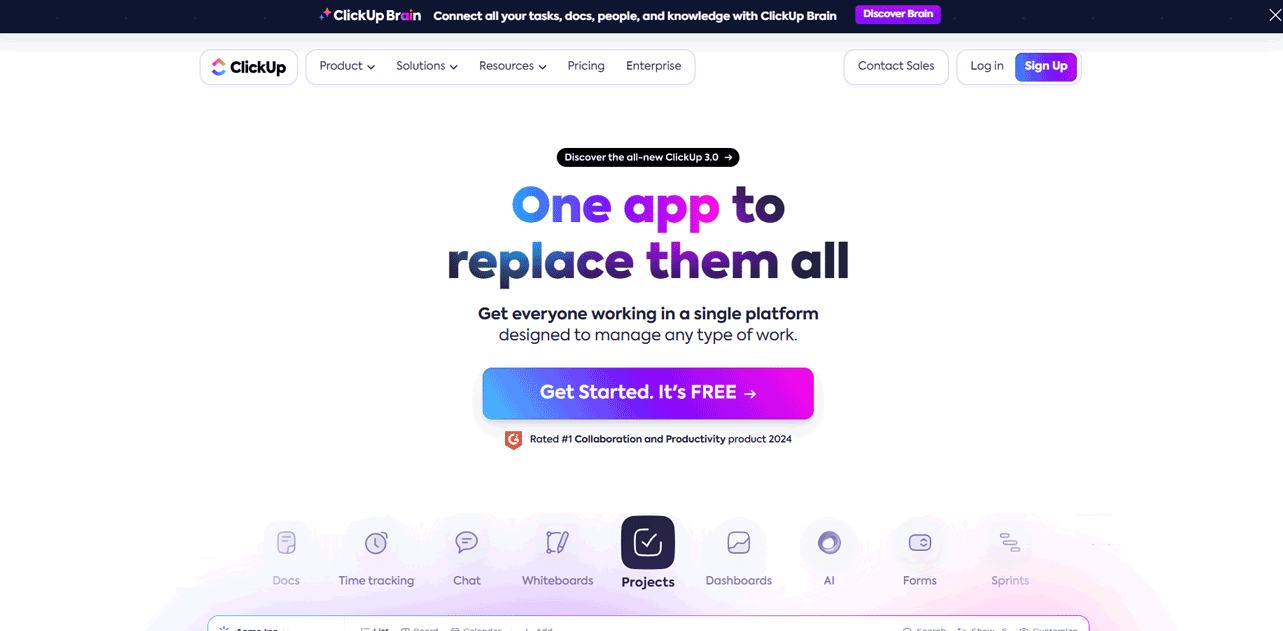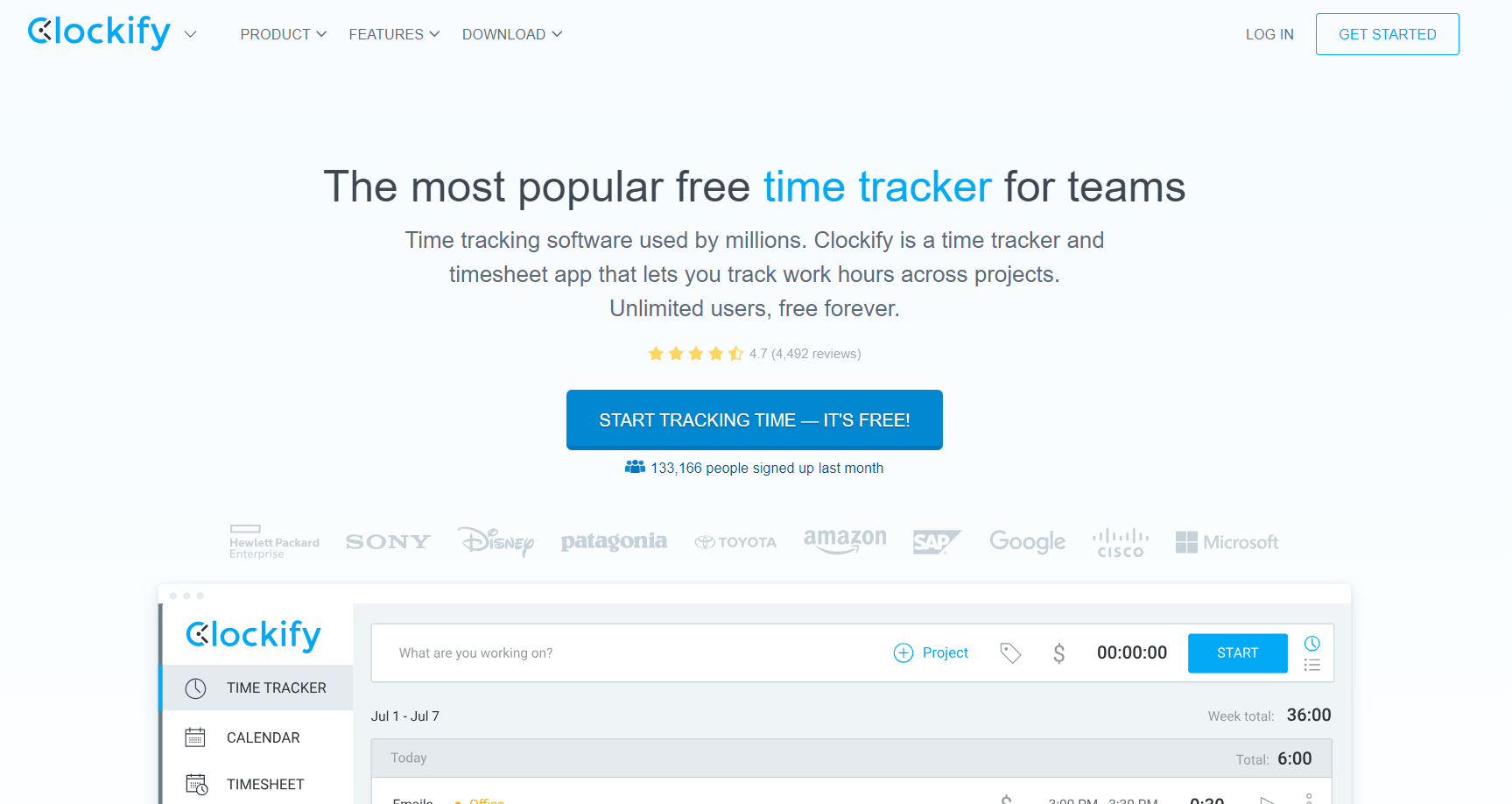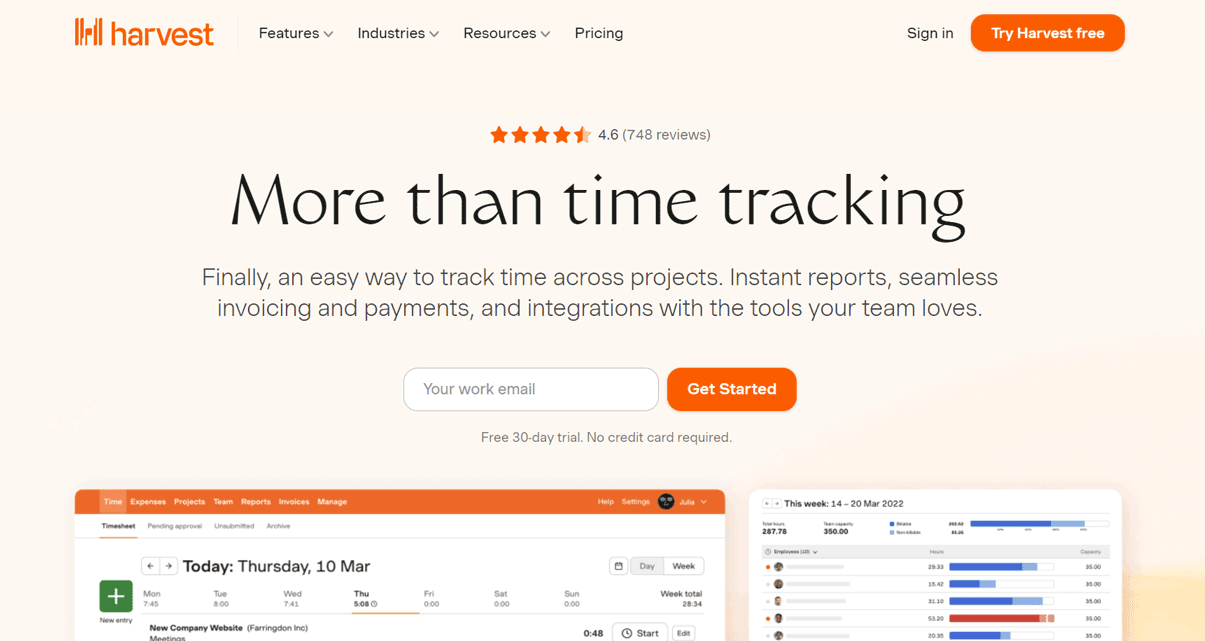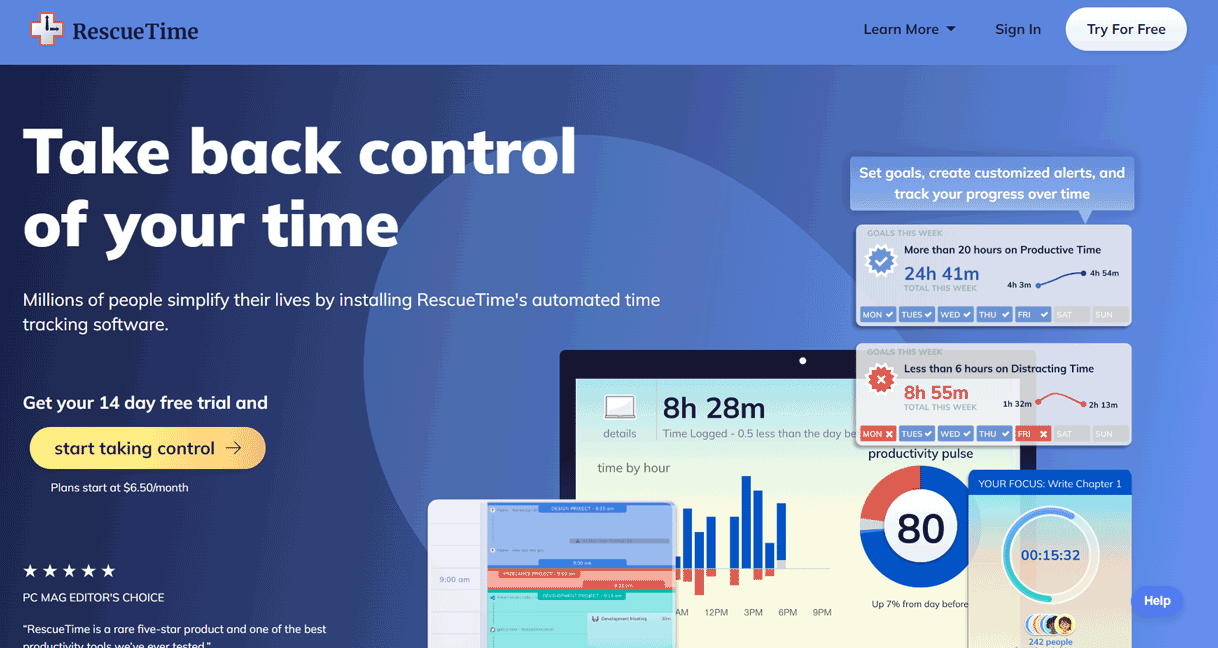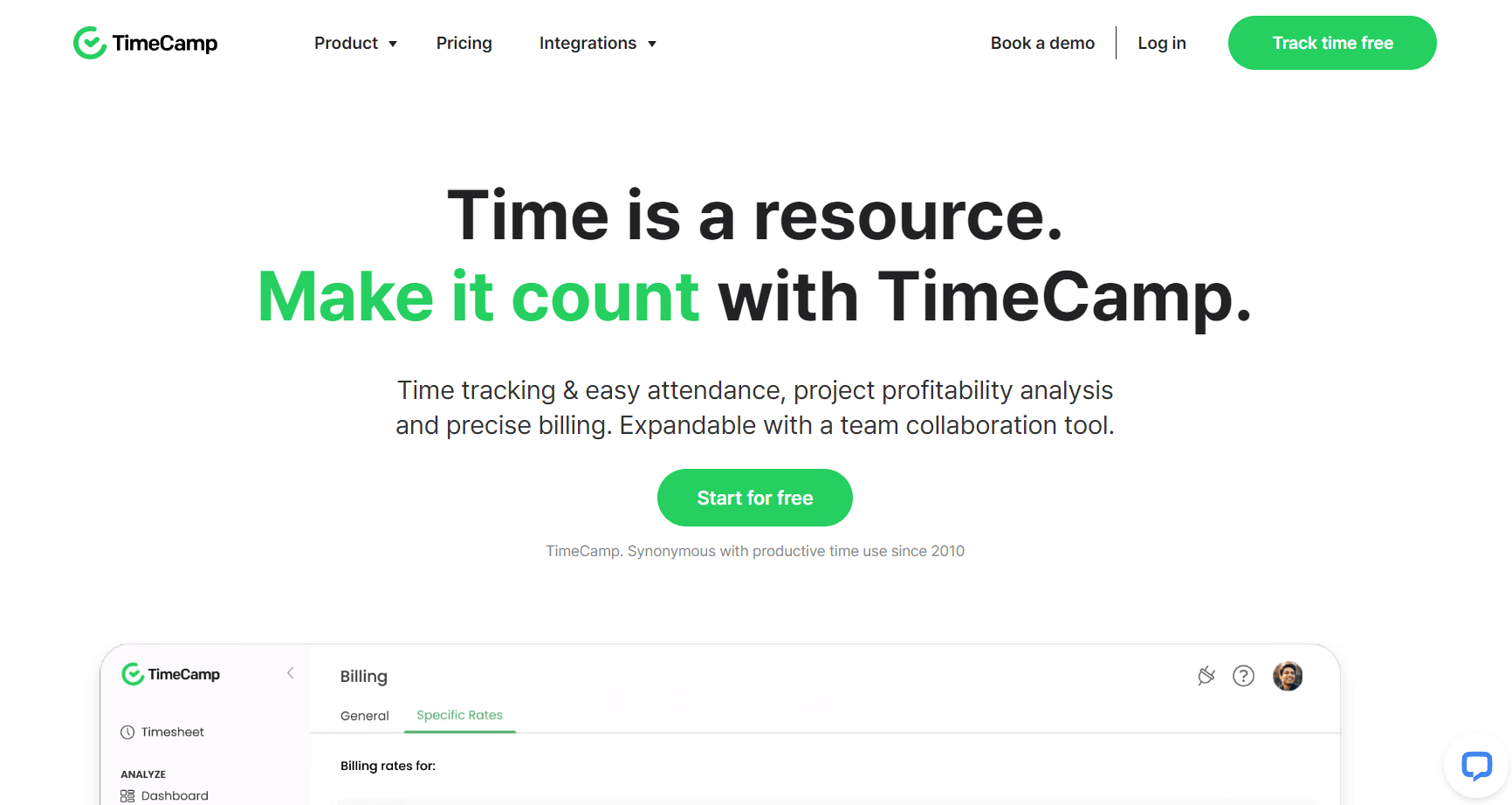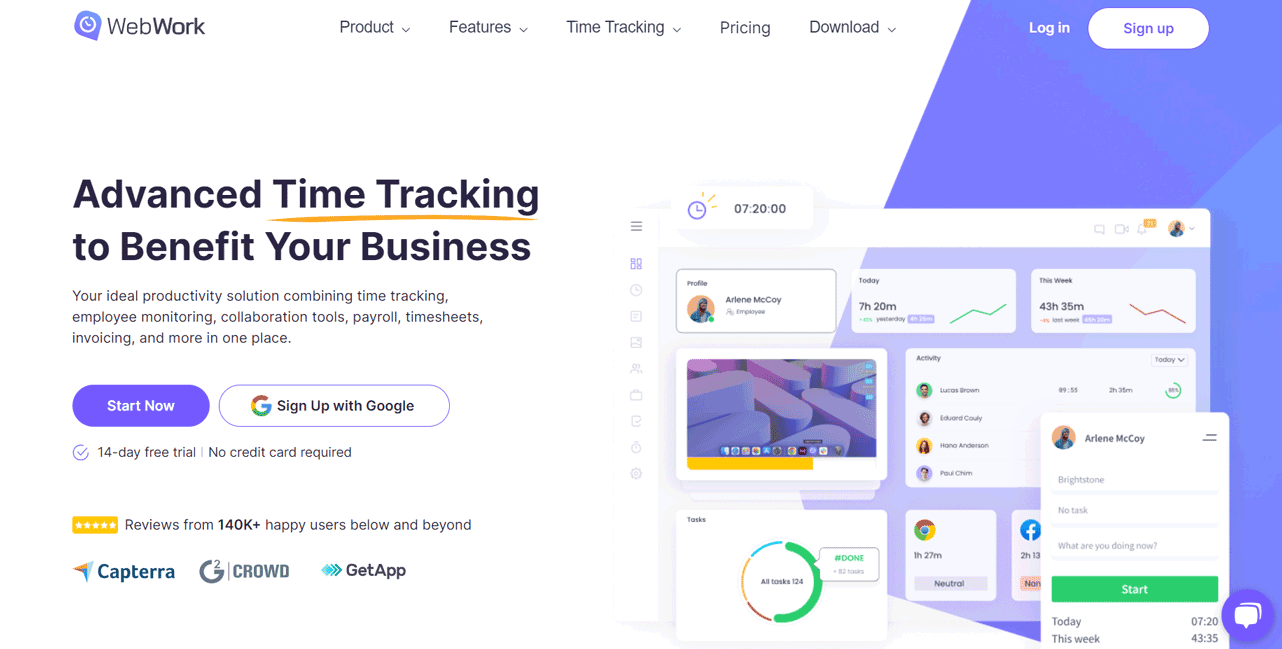Table of Contents
Introduction
As a consultant, tracking your time is crucial for getting paid for the work you do. With time equaling money, having an accurate record of billable and non-billable hours allows you to invoice clients accurately and ensure you are paid fairly for your efforts.
However, manually tracking time is tedious and error-prone. That’s why consultants need reliable time tracking software to eliminate guesswork and create detailed reports.
Here are some that you should research more on.
SUMMARY
1. ClickUp
2. Clockify
3. Harvest
4. RescueTime
5. TimeCamp
6. WebWork
7. Replicon
Overview of Time Tracking Software
How to Choose the Best Time Tracking Software
Pros and Cons of Time Tracking Software
What to Watch Out for
Pro Tips
Recap
1. ClickUp
ClickUp offers a comprehensive project management platform with fantastic built-in time tracking features. When you need to manage entire client projects while keeping accurate track of time, ClickUp stands out as a top choice for you.
- Offers robust time tracking with a global timer, ability to assign estimates, and option to add retroactive time
- Provides over 1,000 integrations to sync other tools into one hub
- Includes templates and automations to simplify repetitive tasks
- Acts as an all-in-one solution for task management, docs, goals, and more
- Overwhelms users new to the platform
- Needs improvement for Slack integrations
- Limits integrations
You can easily track time across all your devices using browser extensions, desktop apps, and mobile access. With the flexibility to switch between tasks and projects seamlessly, you can effortlessly log your hours. Plus, setting time estimates for tasks helps you stay on top of your progress and deadlines. Whether you’re billing clients or not, ClickUp lets you keep detailed records of your time.
This platform brings all your projects, tasks, documents, goals, and communication into one centralized hub. Say goodbye to scattered information and communication breakdowns! With ClickUp’s automation features, routine tasks are taken care of automatically, freeing up your time for more important work. You’ll also appreciate the customizable views, dependencies, and statuses, which allow you to map out your projects with precision.
2. Clockify
Clockify will draw your attention because it’s a favorite among users and super easy to use. Plus, it comes with some great tracking modes, productivity stats, and built-in invoicing.
- Enjoy a slick design and usability
- Utilize time audits to analyze productivity
- Access multiple tracking modes
- Benefit from a free forever plan
- Experience steep learning curve
- Creates separate entries for timer quirks
- Lacks scheduling tools
- Limits integrations
Clockify gives you lots of flexibility – you can track your time from your computer, phone, browser, or even a shared kiosk. Set budgets for your projects and decide how much to charge per hour. You can start and stop timers manually or let Clockify figure out when you’re taking a break.
The software keeps tabs on what you’re up to and dishes out insights on your productivity trends through nifty audit reports. And when it’s time to bill your clients, Clockify’s got you covered with its invoicing features.
Sure, Clockify might not have all the bells and whistles of its competitors, but if you’re after a reliable and good-looking time tracker that won’t cost you a dime, it’s a winner.
3. Harvest
Chose Harvest because it’s been a top player in time tracking for a while now. It’s perfect if you’re a consultant who needs to handle tracking, invoice, and show billable work in a snap.
- Experience an intuitive user interface across devices
- Access in-depth hourly, task, client, and project reporting
- Receive automatic reminders to start/stop the timer
- Integrate with popular payment processors
- Requires more time for retroactive time entry
- Offers less flexibility/power compared to newer solutions
- Limits accounting capabilities
Harvest puts a lot of effort into making its software easy on the eyes and easy to use, whether you’re on your computer or phone. You can track your time manually or let the software remind you when it’s time to log in. Plus, it keeps an eye on your computer activity to track your idle time automatically.
The reporting in Harvest is pretty beefy, giving you all the details on billable and non-billable hours for different projects, tasks, and clients. This makes it super easy to show your clients the work you’ve done and get paid faster. And with handy integrations, collecting payments for your invoices is a breeze.
Harvest might not have all the bells and whistles of newer platforms, but if you’re after straightforward time tracking and reporting, it’s still a top choice.
4. RescueTime
It’s all about personalizing your time management game. With its automation and smart suggestions, you can squeeze more billable hours out of your day.
- Receive personalized productivity coaching
- Customize focus sessions to your liking
- Block websites to minimize distractions
- Identify opportunities to improve habits
- Experience more limited reporting functionality
- Encounter potential app errors with certain actions
- Has insufficient virtual collaboration tools
RescueTime’s mission is to help you waste less time and get more stuff done. It syncs up with your calendar to see what you’ve got on your plate and when you’ve got time to focus.
You get a productivity score based on how much time you spend on productive vs. distracting stuff. And if you need to buckle down, RescueTime can block distracting websites for a bit. Plus, it’s always offering up suggestions on how you can work smarter.
While it might not have all the fancy reporting features of a dedicated time tracker, RescueTime can still help you boost your productivity and turn those hours into good money.
5. TimeCamp
You’ll appreciate TimeCamp for its perfect blend of time tracking essentials and handy budgeting tools, tailored to keep your projects running smoothly. It’s like having a personal assistant helping you save time while keeping your profit margins healthy.
- Track budgets for projects efficiently
- Access productivity analytics for insights
- Detect idle time to optimize productivity
- Enjoy a free forever plan
- Encounter potential loading/server time lags
- Find it less intuitive for some new users
- Lacks accuracy when reporting sometimes
TimeCamp offers solid time tracking features across various platforms like browsers, desktops, and mobile devices. What sets it apart is its budget tracking feature, which alerts you when a project is approaching its budget limit based on tracked hours and time estimates.
You also get insightful analytics that highlight time wasted on unproductive apps and websites, helping you make better use of your time. And of course, like all the options here, TimeCamp makes invoicing and exporting data a breeze.
PRO TIPS >>> Best Time Tracking Software for Small Business
6. WebWork
WebWork puts accountability front and center, combining time tracking with random screenshots to ensure you’re working on the right tasks at the right times.
- Validate time tracking with screenshots
- Blur screenshots to protect privacy
- Monitor activity in real-time
- Utilize simple project planning features
- Experience tracking accuracy issues due to screenshot frequency
- Encounter some UI/UX imperfections
WebWork automatically captures screenshots during periods of activity, typically every 10 minutes. You can review these images to validate the tasks you’ve worked on, with the option to blur sensitive data before exporting reports.
It also allows real-time monitoring of both remote freelancers and internal team members. Plus, you get basic project planning functionality to create tasks, set deadlines, and prioritize your work.
Primarily designed for teams, WebWork still benefits individual consultants by providing screenshots that back up your time tracking data. Just adjust the screenshot frequency to suit your needs.
7. Replicon
Replicon makes time tracking a breeze by leveraging AI and automation, allowing you to spend minimal effort while ensuring maximum accuracy.
- Utilize AI-powered tracking through ZeroTime
- Integrate with over 100 software solutions
- Enjoy simplified payroll features
- Maintain globally compliant security standards
- Encounter limitations in estimating/budgeting capabilities
- Struggle with challenging learning curve
- See an increase in the price of base plans with add-ons
With over three decades of experience, Replicon has mastered enterprise time tracking solutions. It’s ZeroTime technology that uses AI to automate tracking based on your activity across common apps.
This means you don’t have to manually log every minute in a timesheet. Replicon gathers and validates data automatically in the background, making your life easier. Plus, it integrates seamlessly with other tools to enhance tracking accuracy.
You can generate reports with confidence, showcasing billable work details effortlessly. Replicon also supports global payroll, invoicing, and security compliance, giving you peace of mind.
Overview of Time Tracking Software
Time tracking software has become indispensable for consultants, helping eliminate estimation errors and creating detailed reports for invoicing clients. From free web-based apps to enterprise-level platforms, there’s something for everyone.
When paired with other tools like project management and invoicing software, time trackers streamline workflows for efficiency. Automation and integration between systems ensure accurate time logging without the hassle.
How to Choose the Best Time Tracking Software
To make the right choice among the many options available, consultants should assess their must-have features when selecting time tracking systems. Consider these factors:
- Determine which devices you need; Web, desktop, mobile?
- Assess the ease of manual entry for retroactive tracking.
- Evaluate the software’s project budgeting and estimating capabilities.
- Consider your invoicing needs: Are integrations available? Is it customizable?
- Look into the depth of reporting on projects, tasks, and clients.
- Check for productivity analytics features such as idle detection.
- Assess the ability to customize dashboards and views.
- Look for integrations with other software you use.
- Consider security compliance requirements.
GET SMARTER >>> Zoho Corporation Time Tracking Software Review
Pros and Cons of Time Tracking Software
Examine common pros and cons of using time tracking software as a consultant:
Pros
- Eliminates manual tracking guesswork
- Provides invoicing details to clients
- Enables accurate budgeting for future projects
- Identifies opportunities to improve productivity
- Integrates directly into other software tools
- Automates repetitive tasks through workflows
Cons
- Be aware of potential subscription fees, although free options do exist
- Be cautious of reporting features that may facilitate micromanagement
- Watch out for an excessive focus on time tracking rather than output quality
- Take into account privacy concerns surrounding activity tracking
What to Watch Out for
While time tracking tools drive abundant positives, consultants should still beware a few potential pitfalls when evaluating options:
- Choose integrated platforms when possible
- Automate everything feasible
- Ensure tracking on the go
- Disable unneeded tracking features
- Confirm full pricing details including add-ons
- Leverage free trials to test ease of use
Pro Tips
If time tracking feels akin to learning a foreign language, don’t get overwhelmed. Lean into these tips to accelerate proficiency:
- Use a free trial: Don’t pay until confident in the value provided
- Turn on tutorial mode: Gradual onboarding prevents drinking from the firehose
- Personalize settings: Configure tracking specifically to your workflows
- Meet with a consultant: Let an expert provide 1:1 guidance to exact needs
- Start manual tracking: Get used to entering time increments
- Integrate accounting software: Automate data flows to invoicing
- Block distracting websites: Stop temptation from interrupting tracking
- Enable idle detection: Don’t lose time when unexpectedly stepping away
Recap
This list defines what consultants should seek in solutions and highlighted favorites in the space. ClickUp led picks thanks to robust functionality paired with comprehensive project management features. However, all entries represent top-tier options addressing critical pain points that sap billable hours.
Determining exact needs around reporting, mobility, productivity, integrations, and more allows matching the best software fit from this list. Most provide free trials, so consultants owe themselves a test drive to assess upgrade potential versus current tracking methods.
Accurately tracking time directly fuels the consulting bottom line. The quicker consultants implement the right software, the faster profitability and competitive positioning accelerate thanks to recaptured billable hours.