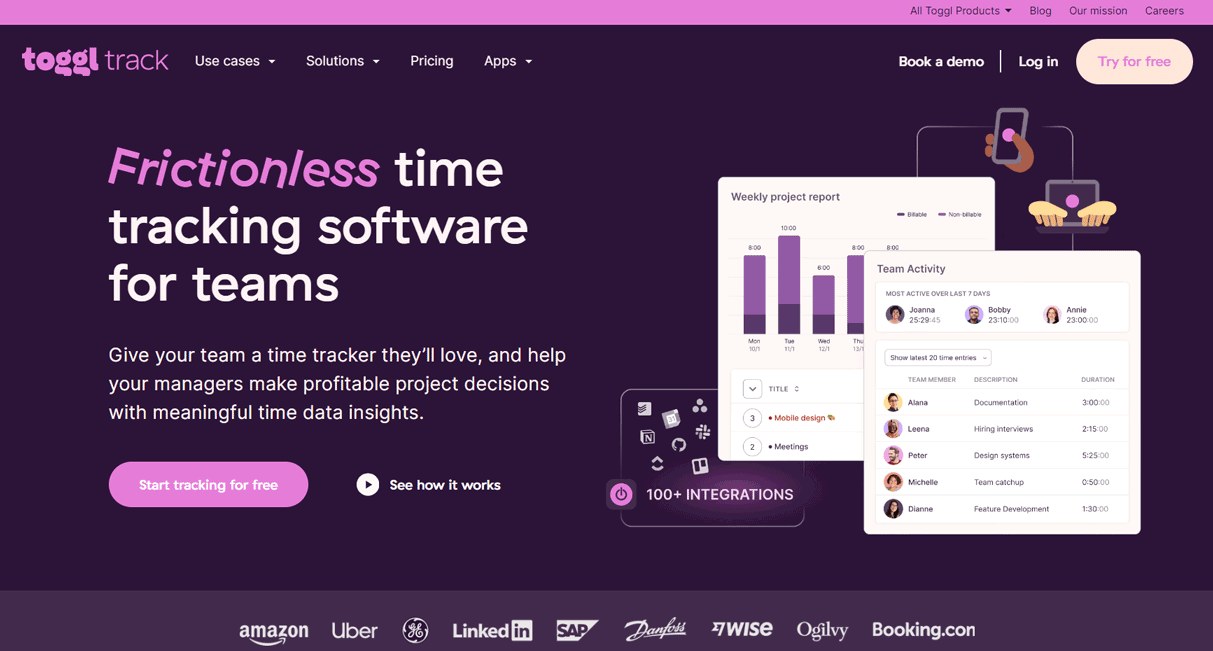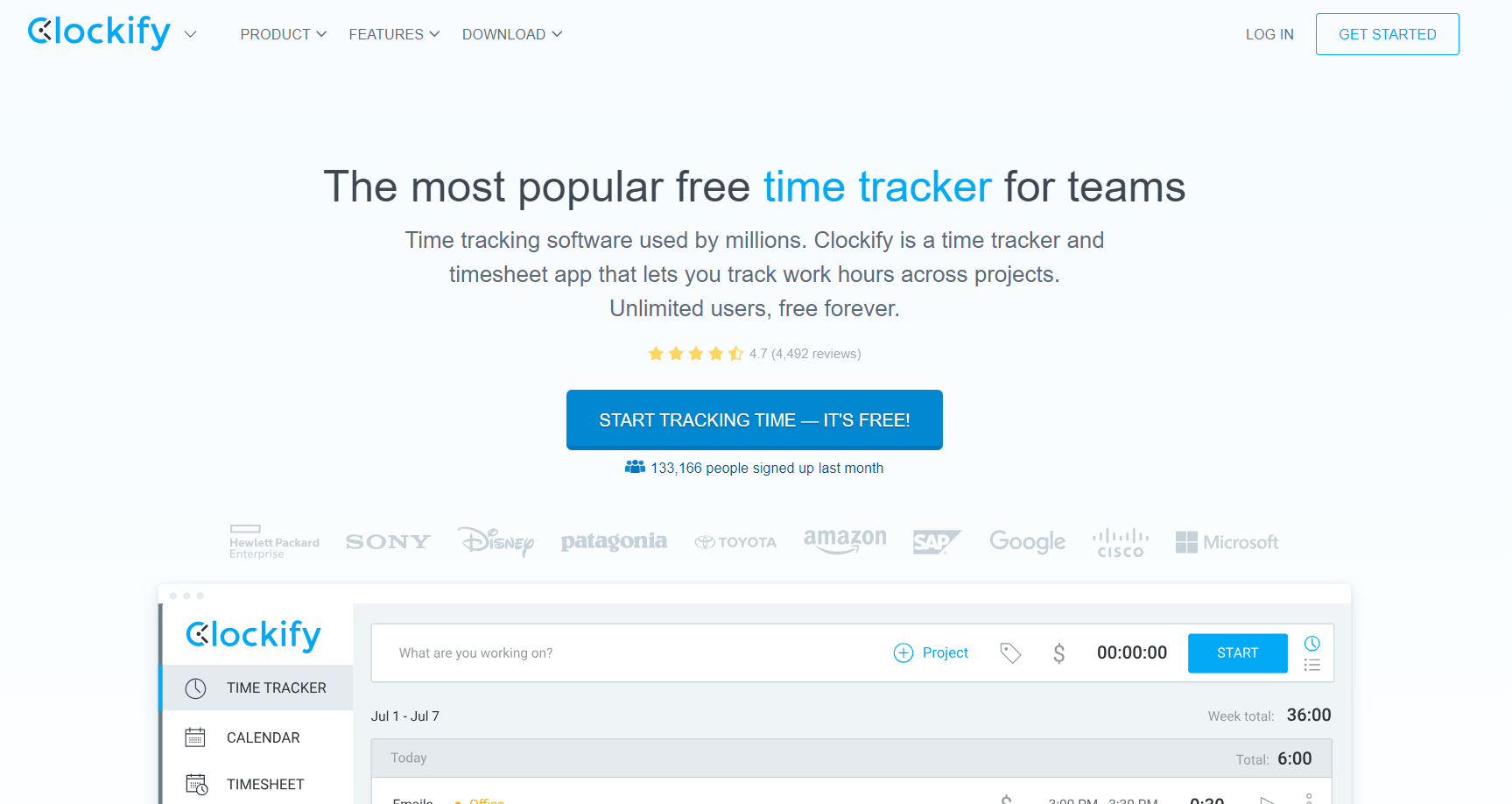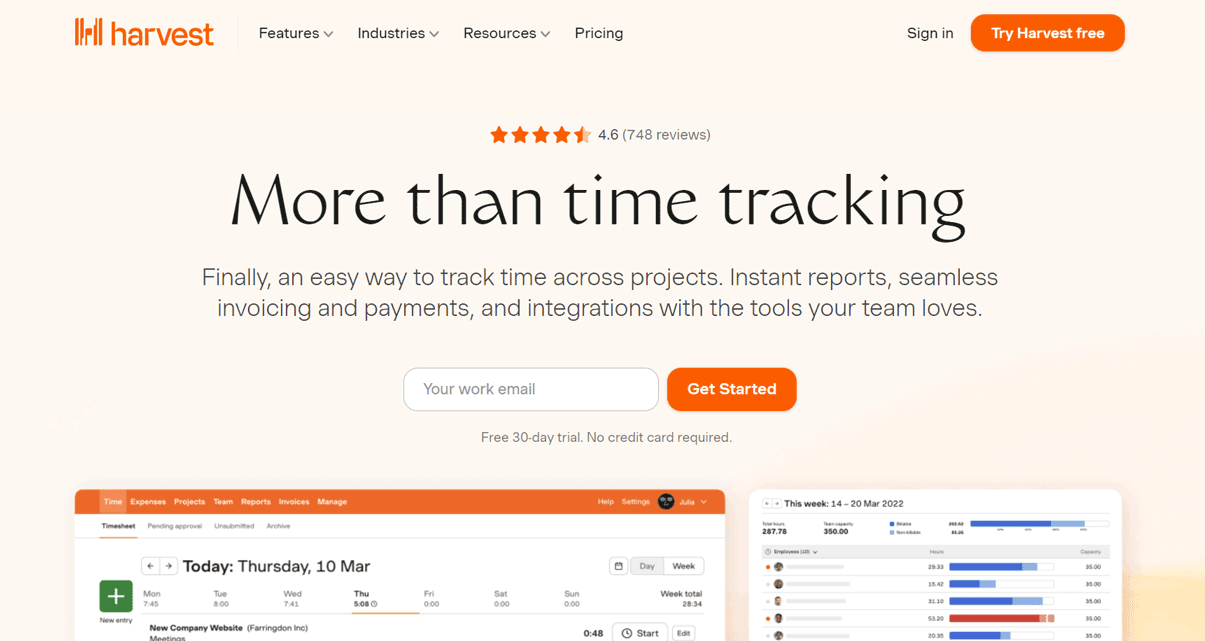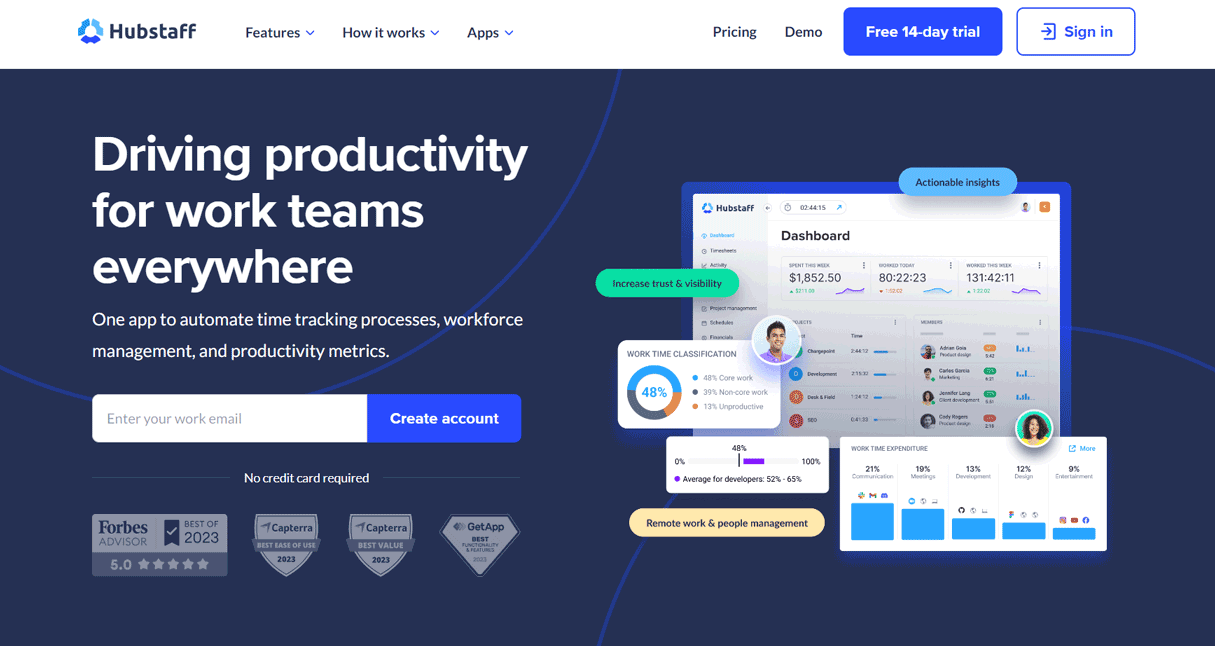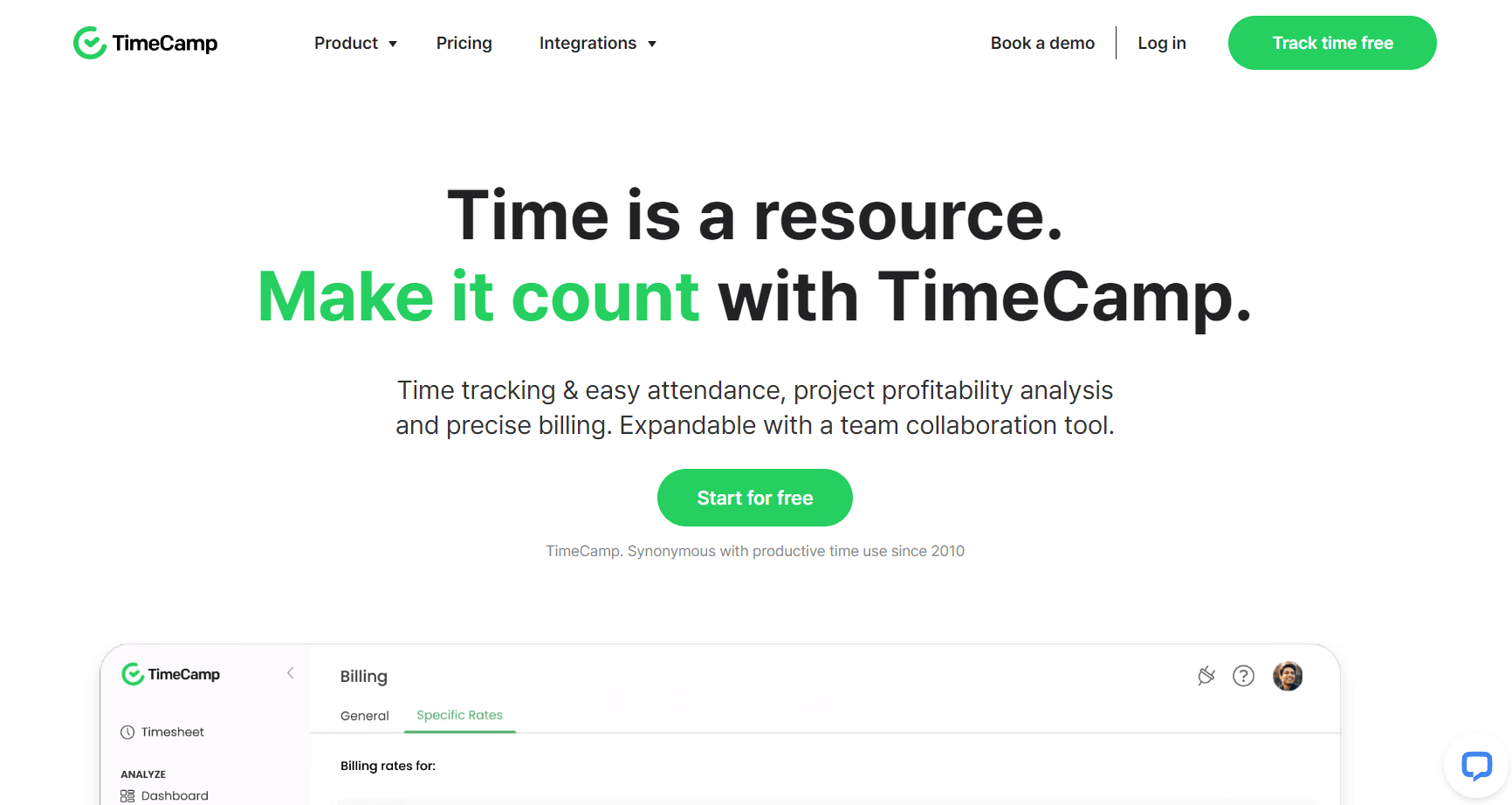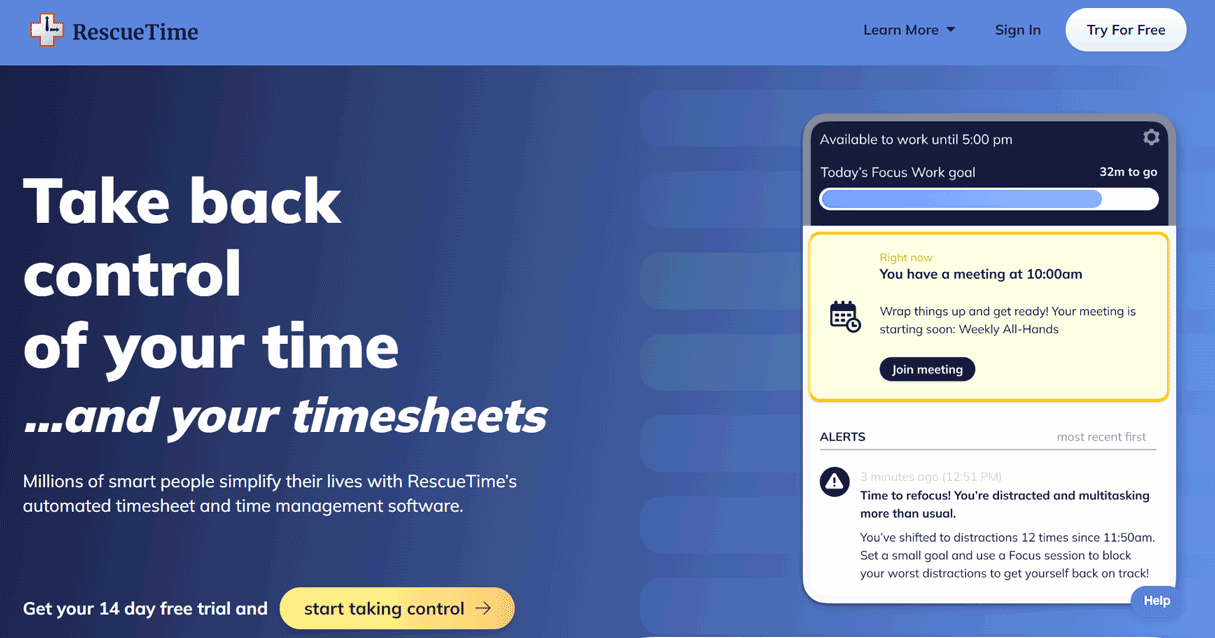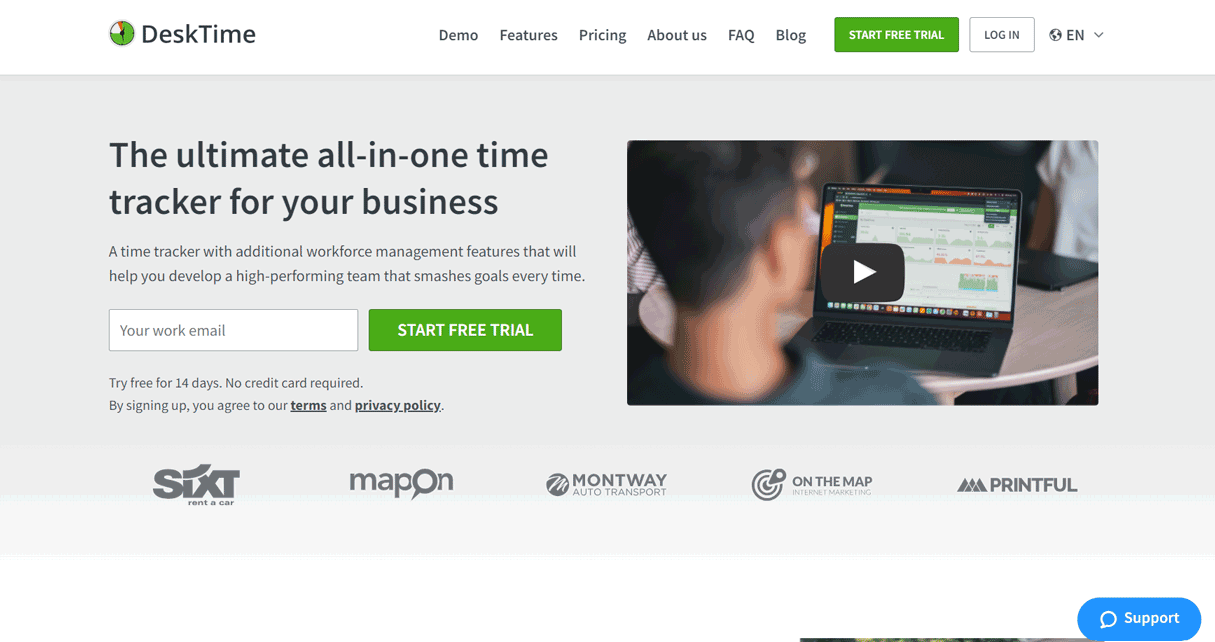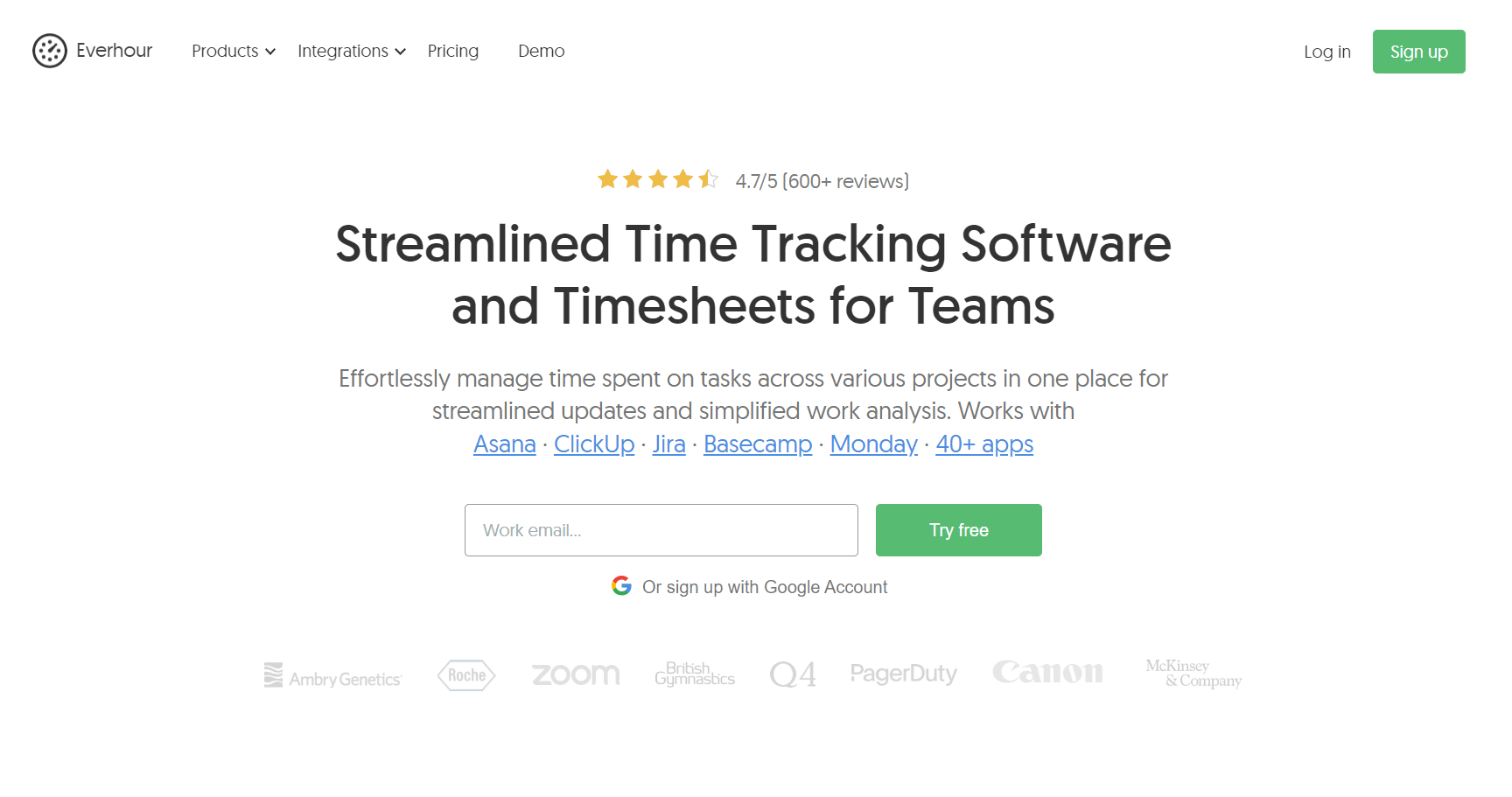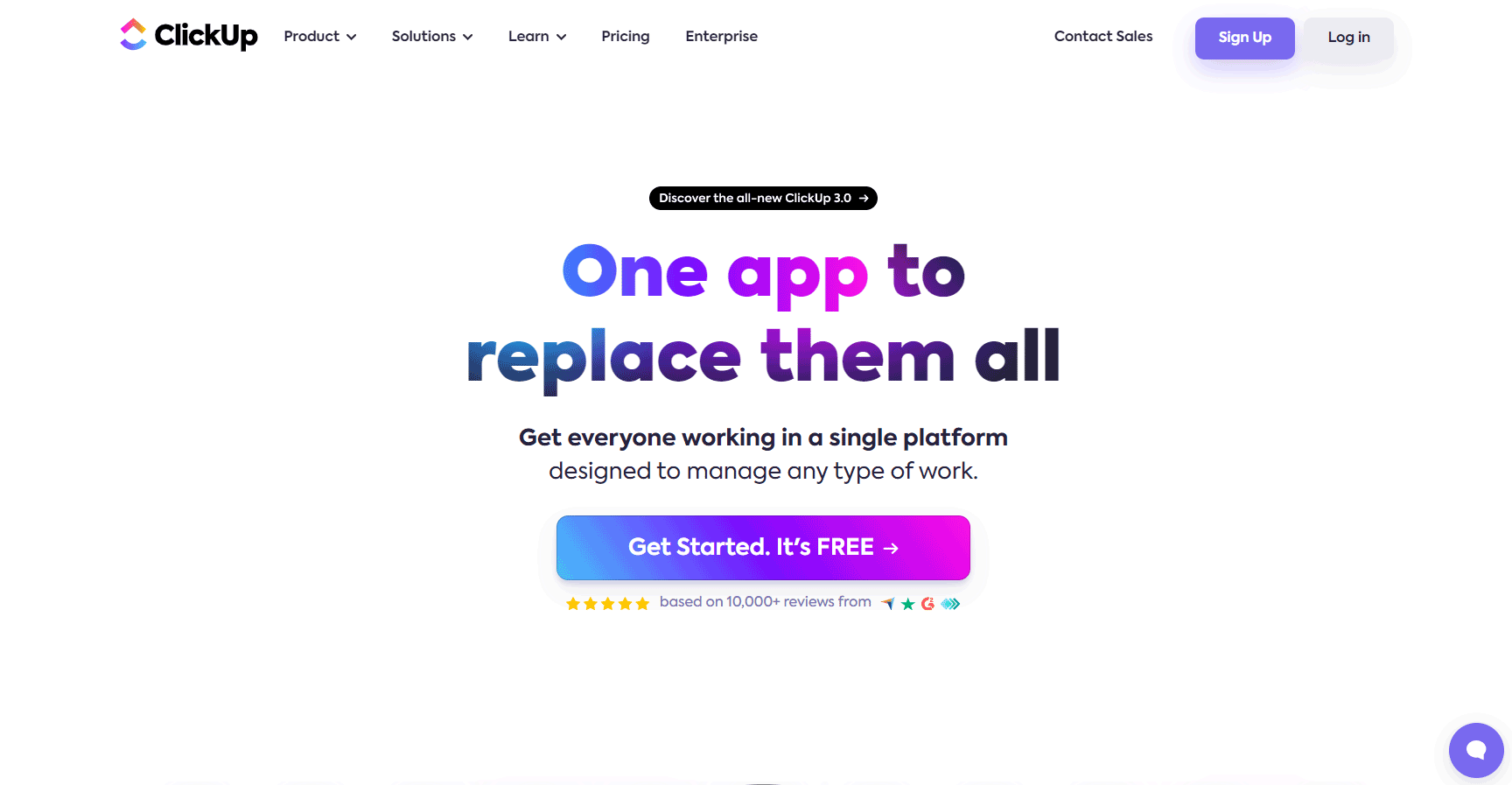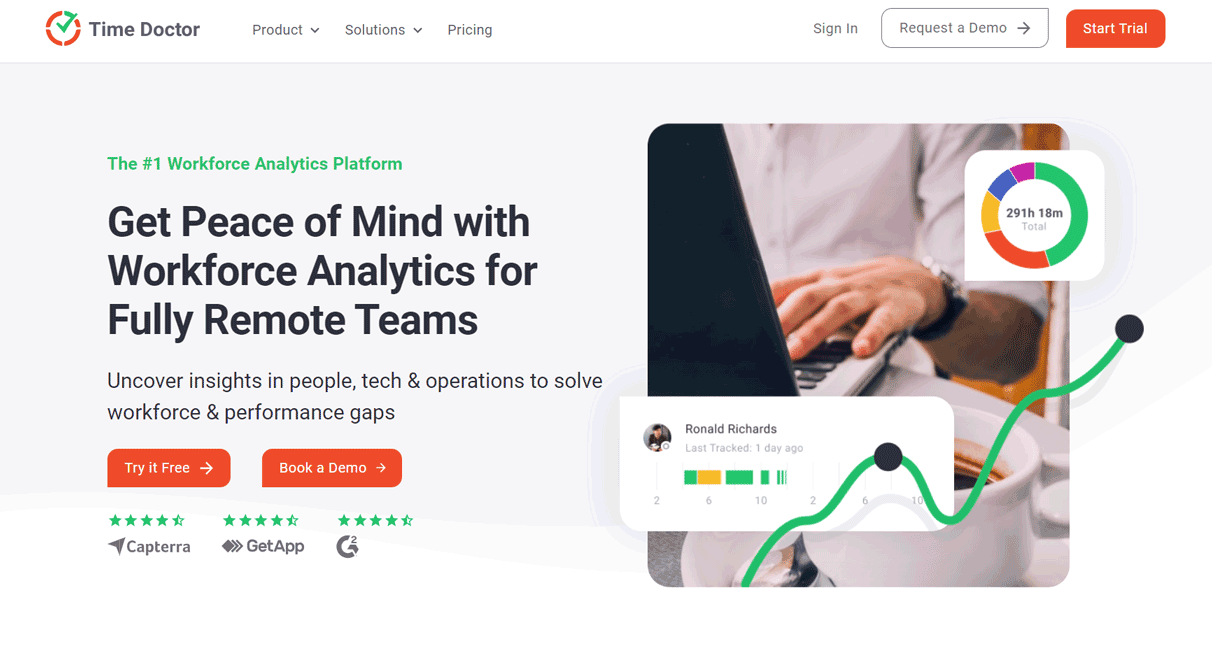Table of Contents
Introduction
Do you want to reclaim lost hours, boost productivity, and supercharge efficiency in your small business? If you’re navigating the intricate landscape of running a small business, you know that every minute counts. Enter the realm of time tracking software, a revolutionary tool designed to liberate your business from the constraints of unproductive time management.
In the vibrant world of small businesses, where passion and dedication fuel growth, time-tracking software acts as the unsung hero. Imagine a dynamic solution that not only captures every ticking second but also transforms it into invaluable insights for your business. From project management to employee accountability, this software is your gateway to precision and profitability. Delve into the realm of the best time tracking software for your small business and brace yourself for a journey of heightened productivity, enhanced resource utilization, and the liberation of your business potential.
Here are the best time tracking software for your small business:
Toggl
Clockify
Harvest
Hubstaff
TimeCamp
RescueTime
DeskTime
Everhour
ClickUp
Time Doctor
Overview of Best Time Tracking Software for Small Business
How to Choose the Best Time Tracking Software for Small Business
Pros & Cons of Best Time Tracking Software for Small Business
What to Watch Out For Best Time Tracking Software for Small Business
Pro Tips
Recap
Toggl
• Choose it for its intuitive user interface and straightforward time-tracking features.
• Track time spent on various tasks and projects for effortless project management.
• Foster efficient workflow by facilitating seamless collaboration among team members.
• Enhance overall productivity by integrating with popular project management tools.
• Initiate streamlined time-tracking using one-click timers for easy and accurate recording.
• Generate robust reports featuring insights into project timelines and resource allocation.
• Access the platform seamlessly across desktop and mobile devices for enhanced convenience.
• Customize settings to adapt to the unique needs and preferences of different businesses.
• Explore advanced features offered by more complex time-tracking solutions.
• Evaluate pricing plans to determine their suitability if you have a very small business with a tight budget.
• Overcome the learning curve as a new user.
• Experience variable customer support response times based on subscription plans.
• Track time effortlessly with Toggl’s user-friendly interface.
• Gain actionable insights for better decision-making through its comprehensive reporting tools.
• Enhance versatility for different business sizes and industries with the software.
• Create a connected and efficient work environment with Toggl’s integration capabilities with various apps and tools.
MORE >>> Toggle Track Time Software Review
Clockify
• Streamline time tracking with Clockify’s user-friendly interface and intuitive features.
• Enjoy the flexibility of Clockify’s free plan.
• Benefit from Clockify’s robust reporting capabilities, providing insightful overviews of time allocation and project progress for informed decision-making.
• Simplify project management by tracking time for tasks and projects, enhancing overall productivity, and ensuring timely project completion.
• Utilize Clockify’s customizable features, adapting time-tracking processes to fit the unique needs of your small business seamlessly.
• Enhance collaboration among team members with Clockify’s shared time-tracking functionality, promoting transparency and teamwork.
• Encounter limitations in advanced features with the free plan.
• Experience a learning curve if you’re a new user.
• Address potential challenges in integrating Clockify with other software or tools used in your small business, requiring careful setup and configuration.
• Explore Clockify’s detailed time reports, allowing small businesses to gain insights into employee performance and project timelines.
• Take advantage of Clockify’s cross-platform compatibility, ensuring accessibility and convenience across various devices for on-the-go time tracking.
• Enjoy the option to upgrade to premium plans for advanced features, catering to the evolving needs of your growing small business.
Harvest
• Offers intuitive time tracking features with a user-friendly interface, simplifying the recording of work hours for small businesses.
• Provides a versatile platform that caters to various industries, allowing businesses to customize time tracking based on their specific needs.
• Stands out for its seamless integration with project management tools, enhancing overall workflow efficiency and collaboration.
• Showcases robust reporting capabilities, enabling businesses to gain insights into time utilization and make informed decisions.
• Adopt with ease and track time efficiently with an intuitive and user-friendly interface.
• Utilize versatile features tailored for various industries and business structures.
• Integrate seamlessly with popular project management tools for enhanced collaboration.
• Analyze time-related data insightfully through robust reporting functionality.
• Consider the potentially higher cost for businesses with larger teams or extensive time-tracking needs.
• Subscribe to higher-tier plans for access to advanced features beyond the basic package.
• Learn the versatile customization options, despite the potential learning curve for new users.
• Enhance the functionality of the mobile app to ensure a smoother user experience.
• Consider the potentially higher cost for businesses with larger teams or extensive time-tracking needs.
• Subscribe to higher-tier plans for access to advanced features beyond the basic package.
• Learn the versatile customization options, despite the potential learning curve for new users.
• Enhance the functionality of the mobile app to ensure a smoother user experience.
Hubstaff
• Offers comprehensive time tracking capabilities that cater to the unique needs of small businesses.
• Streamlines the tracking of employee work hours, project progress, and productivity, offering a holistic approach.
• Integrates seamlessly with various project management and collaboration tools, enhancing overall workflow efficiency.
• Provides real-time insights into employee activities, fostering accountability and facilitating informed decision-making.
• Enhance productivity with accurate and transparent time tracking to minimize time-related disputes.
• Accommodate the growth and changing needs of small businesses with flexible and scalable features.
• Analyze time data in detail for strategic planning and resource allocation, thanks to robust reporting features.
• Access versatile and convenient desktop, web, and mobile applications for streamlined usability.
• Invest time in learning the initial setup and implementation during the learning curve.
• Consider the impact on costs as higher-tier plans may be required to access certain advanced features.
• Explore customization options cautiously, especially for highly specialized needs, as they might be limited.
• Acknowledge potential challenges in areas with poor network conditions due to the dependency on internet connectivity for real-time tracking.
• Streamline your time management processes with Hubstaff’s user-friendly interface, robust reporting tools, and integration capabilities.
• Optimize project timelines and gain detailed insights with Hubstaff’s reliable solution.
• Manage remote teams effectively using Hubstaff’s powerful time tracking software.
• Access a comprehensive suite of features designed to enhance your small business’s time management efficiency.
• Utilize Hubstaff’s integration capabilities to seamlessly incorporate time tracking into your existing workflows.
TimeCamp
• Navigate and leverage the intuitive and user-friendly interface of TimeCamp for effortless time tracking in small businesses.
• Choose TimeCamp for its extensive reporting capabilities, delivering insightful reports on tasks, projects, and team members for transparent performance analysis.
• Simplify the tracking process with TimeCamp’s automated time tracking features, minimizing manual input and ensuring accurate data.
• Integrate this software with popular project management tools, allowing users to link time tracking with specific tasks and projects efficiently.
• Overcome any learning curve by exploring TimeCamp’s advanced features with the assistance of its support resources.
• Utilize TimeCamp’s mobile app, but be mindful of potential limitations compared to the desktop version, which may impact the convenience of on-the-go tracking.
• Choose from various plans tailored to your business needs.
• Customize time-tracking settings, including billable rates and project categorization, to tailor TimeCamp to your specific business requirements.
RescueTime
• Streamline productivity tracking with RescueTime’s automatic time monitoring.
• Gain insights into employee habits and work patterns.
• Customize categories and set productivity goals to align with your business objectives.
• Enjoy the convenience of a user-friendly interface that facilitates easy navigation.
• Achieve enhanced time management with the automated tracking feature.
• Access detailed reports and analytics, and identify areas for productivity improvement.
• Enjoy compatibility across various platforms, from desktop to mobile devices.
• Benefit from the FocusTime feature, which enables the blocking of distracting websites and applications during designated work periods.
• Encounter a learning curve during the initial setup and customization process.
• Evaluate subscription options carefully based on your business’s specific needs, as some advanced features may only be available in premium plans.
• Ensure accurate categorization of activities by occasionally making manual adjustments.
• Address challenges for seamless collaboration and workflow management caused by limited integrations with other business tools.
• RescueTime offers various subscription plans.
• Explore the available customer support options.
• Check the compatibility of RescueTime with your business’s operating systems and devices to guarantee a smooth implementation process.
DeskTime
• Offers comprehensive time tracking features.
• Provides a user-friendly interface.
• Offers detailed insights into productivity.
• Integrates seamlessly with various project management and collaboration tools for enhanced efficiency.
• Track time seamlessly with automatic monitoring of tasks and project hours.
• Generate robust reports, including customizable options for analyzing employee productivity.
• Create invoices effortlessly by utilizing flexible billing options based on tracked hours.
• Enjoy cross-platform compatibility, supporting both desktop and mobile devices.
• Adjust to advanced time tracking features if unfamiliar.
• Explore extensive customization options, which may be overwhelming for you.
• Unlock more advanced features by opting for paid plans; free version capabilities are limited.
• Configure additional settings for software tool integration if needed.
• Track activities in real-time with DeskTime, categorizing time spent on applications, websites, and projects.
• Access advanced features, including productivity trends, an absence calendar, and project tracking.
• Facilitate remote work by utilizing features like screenshots.
• Choose from multiple pricing plans that cater to various business sizes and needs.
Everhour
• Streamlines time tracking for efficient project management.
• Facilitates seamless integration with popular project management tools.
• Provides a user-friendly interface.
• Allows detailed time tracking with customizable tags and categories, offering granular insights into project timelines.
• Enhances project budgeting and resource allocation through accurate time tracking.
• Promotes transparency in project progress.
• Offers real-time reporting features.
• Integrates with various third-party applications.
• Navigate a potentially steeper learning curve for users unfamiliar with advanced time tracking features.
• Customize and explore the interface, which some users may find overly detailed, requiring time to master.
• Evaluate pricing plans that could be relatively higher for your small business with limited budgets.
• Assess whether advanced features are more than necessary for your business.
• Optimize your time management and project planning with Everhour’s robust time tracking capabilities.
• Integrate Everhour into your workflow for a user-friendly experience.
• Empower your team with comprehensive solutions for managing multiple projects effectively.
• Assess your specific needs to determine if Everhour’s pricing aligns with the benefits gained.
• Gain valuable insights through Everhour’s detailed features.
PRO TIPS >>> Busybusy Time Tracking Software Review
ClickUp
• Choose for its comprehensive time tracking features and user-friendly interface.
• Streamline project management by integrating time tracking seamlessly into tasks and workflows.
• Facilitate team collaboration with real-time updates on project timelines and individual work contributions.
• Establish a centralized platform for time-related data, enhancing transparency and accountability within your small business.
• Track time directly within the project management environment to enhance productivity.
• Access versatile features, such as task management, goal tracking, and integrations with popular business tools.
• Adopt quickly with a user-friendly interface, ensuring a minimal learning curve for your small business teams.
• Analyze time data and optimize resource allocation using robust reporting capabilities.
• Navigate through an abundance of features, especially for simpler time tracking needs.
• Consider a higher-tier subscription for accessing advanced functionalities, impacting overall cost for budget-conscious businesses.
• Customize extensively, potentially leading to initial setup complexities.
• Assess the suitability of project-based tracking, considering potential limitations for certain industries with unique time tracking requirements.
• Utilize ClickUp as your all-in-one project management and time tracking solution.
• Integrate with other business tools for seamless workflow and data synchronization.
• Customize features to cater to diverse business needs.
• Benefit from regular updates and customer support to enhance the overall user experience.
Time Doctor
• Enhance work hour tracking and management for small businesses with Time Doctor’s user-friendly interface and robust features.
• Ensure flexibility and accessibility on desktop and mobile devices by using Time Doctor, which is compatible with various platforms.
• Monitor employee activities and identify areas for improvement in productivity using the tools provided by Time Doctor.
• Promote efficiency by seamlessly integrating Time Doctor with popular project management and collaboration tools.
• Excels at precise time tracking for accurate monitoring of billable hours.
• Offers insights into employee productivity to facilitate informed decision-making and enhance overall efficiency.
• Provides features like client billing and invoicing to streamline your financial processes.
• Includes task management features to help you organize and prioritize work, thereby improving project management.
• Experience a learning curve during the initial setup and implementation of the software.
• Depend on internet connectivity, which may be a limitation in areas with poor or unstable internet access, as Time Doctor is a cloud-based solution.
• Find some features of Time Doctor to be more extensive than necessary if businesses are looking for a simple time tracking solution.
• Opt for a paid plan for comprehensive features, as the free plan comes with limitations.
• Choose from Time Doctor’s various pricing tiers to meet your specific business requirements.
• Access customer support to resolve issues and optimize your utilization of Time Doctor for enhanced business productivity.
• Prioritize data security with Time Doctor, implementing measures to protect sensitive information and ensure a secure user experience.
• Stay updated with regular platform updates.
Overview of Best Time Tracking Software for Small Business
Time tracking software isn’t just a tool; it’s your business ally, your secret weapon in the quest for efficiency and productivity. In the bustling world of entrepreneurship, every second counts, and the best time tracking software is your ticket to mastering the art of time utilization. Imagine a world where you effortlessly monitor tasks, streamline workflows, and gain invaluable insights into your team’s productivity, all in real time. This isn’t a futuristic dream; it’s the present reality, and the best time tracking software for small businesses is your passport to this realm.
From the seamless functionality of Toggl to the robust features of Harvest, these tools are more than mere clock watchers. They’re your partners in maximizing every moment and ensuring that your business operates at its peak potential.
The sheer variety of options caters to different business needs, offering customizable solutions that align with your unique workflow. Harness the power of these tools to not just track minutes but to make every moment count in the pursuit of your business success.
How to Choose the Best Time Tracking Software for Small Business
• Consider the number of employees, projects, and the complexity of tasks.
• Ensure that navigation and setup processes are straightforward for seamless integration.
• Choose a time-tracking solution that offers mobile accessibility.
• Look for compatibility with project management, payroll, and accounting systems.
• Select software with robust reporting and analytics capabilities.
• Ensure the time-tracking solution can scale with your business growth.
• Opt for a provider with excellent support to address any issues promptly.
• Understand the pricing structure and choose a model that aligns with your budget.
• Select time-tracking software with robust security features.
• Test the features and functionality to ensure they meet your business’s needs.
Pros & Cons of Best Time Tracking Software for Small Business
Pros
• Streamline workflow and boost productivity by providing a transparent view of time allocation for tasks and projects.
• Ensure precise billing for clients by tracking billable hours accurately.
• Identify underutilized resources and allocate work efficiently.
• Gain insights into project timelines, identify bottlenecks, and make informed decisions to enhance project management.
• Foster trust with clients by sharing detailed reports on the time spent on their projects.
• Ensure compliance with labor laws and protect your business legally by having accurate records of employee work hours.
• Monitor work progress in real time.
• Utilize time-tracking data for informed decision-making, resource allocation, and strategic planning.
Cons
• Resist adopting new time-tracking tools, causing initial challenges in implementation.
• Focus excessively on time tracking, leading to a micromanagement culture and impacting employee morale.
• Face technical issues or a learning curve during the onboarding process, affecting immediate productivity.
• Express concerns about the privacy of work habits and resist constant monitoring.
• Involve initial costs for software and training, impacting budget and time resources.
• Ensure seamless integration with existing tools and software, posing challenges that require additional effort.
• Rely on the accuracy of input for the effectiveness of time tracking; errors can affect the reliability of data.
• Overshadow the importance of other performance metrics, limiting a holistic view of employee contributions.
GET SMARTER >>> Time Tracking Software How to Choose
What to Watch Out For Best Time Tracking Software for Small Business
• Ensure the time-tracking software is user-friendly.
• Look for software that offers various time-entry options.
• Verify the accuracy of tracking features, such as time rounding, overtime calculations, and the ability to track billable and non-billable hours.
• Seek software that allows customization to match your business’s specific needs.
• Opt for a time-tracking solution that provides real-time monitoring.
• Ensure the software seamlessly integrates with other tools your business uses.
• Choose a time-tracking solution with a mobile app or responsive design.
• Look for software that offers robust reporting features.
• Verify that the time-tracking software complies with labor laws and regulations.
• Ensure the software employs encryption, secure servers, and access controls to protect against unauthorized access.
• Choose a solution that scales with your business.
• Opt for transparency to align with your budget effectively.
• Assess the quality of customer support provided by the software vendor.
• Consider user reviews and recommendations from similar businesses.
• Take advantage of free trials or demos offered by software providers.
Pro Tips
• Automate repetitive tasks such as data entry and timesheet calculations to reduce errors and improve overall accuracy.
• Communicate the importance of accurate time recording and how it contributes to the overall success of your business.
• Choose time-tracking software that offers mobile accessibility.
• Opt for software that seamlessly integrates with your existing project management tools.
• Take advantage of the reporting and analytics features offered by time-tracking software.
• Review and adjust the settings of your time-tracking software.
• Prioritize user-friendly interfaces when selecting time-tracking tools
• Implement reminders for time entry.
• Foster a culture of accountability and transparency.
• Conduct regular training sessions for your teams.
• Tailor time entries to specific tasks, projects, or clients to gain a more detailed understanding of resource allocation and project costs.
• Ensure that the tool can accommodate the growth of your business and the increasing complexity of your projects.
• Opt for time-tracking software that offers offline capabilities.
Recap
In summary, selecting the best time tracking software for your small business involves thoughtful consideration of your specific requirements, team dynamics, and growth trajectory. Whether you prioritize robust reporting features, intuitive interfaces, or seamless integrations, the reviewed options offer a spectrum of possibilities.
The journey toward enhanced productivity and streamlined operations begins with the right time tracking tool, ensuring that your small business thrives in every moment. Choose with confidence, energize your team, and propel your business forward with the best time-tracking software tailored to your unique aspirations.