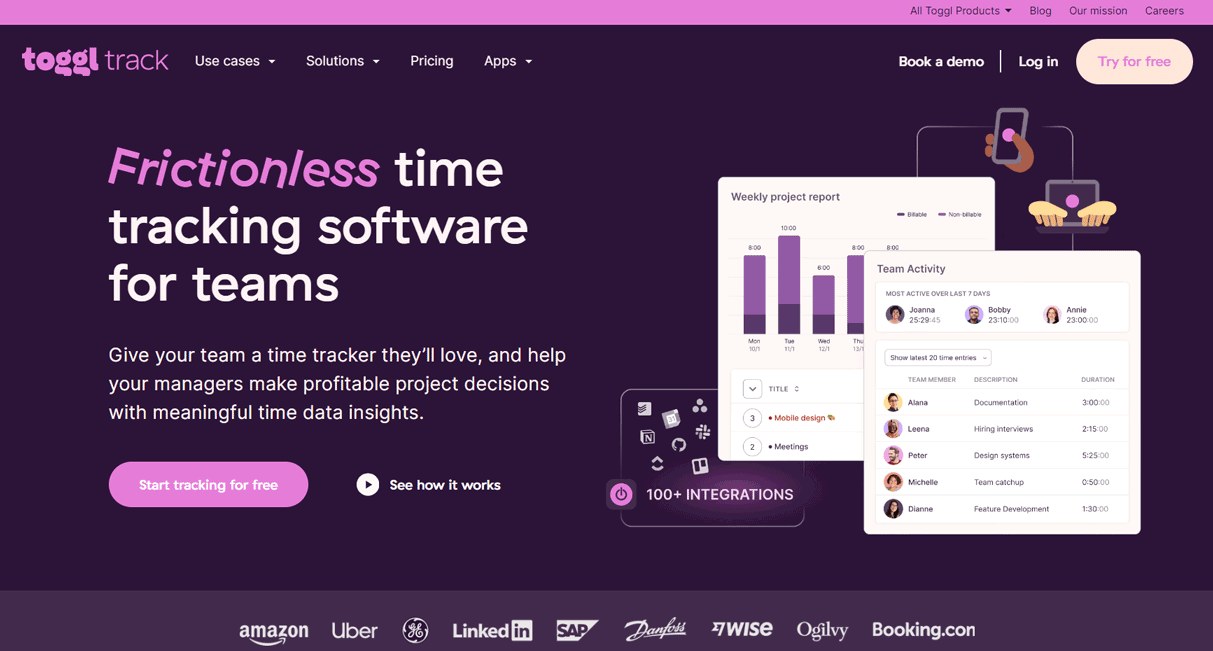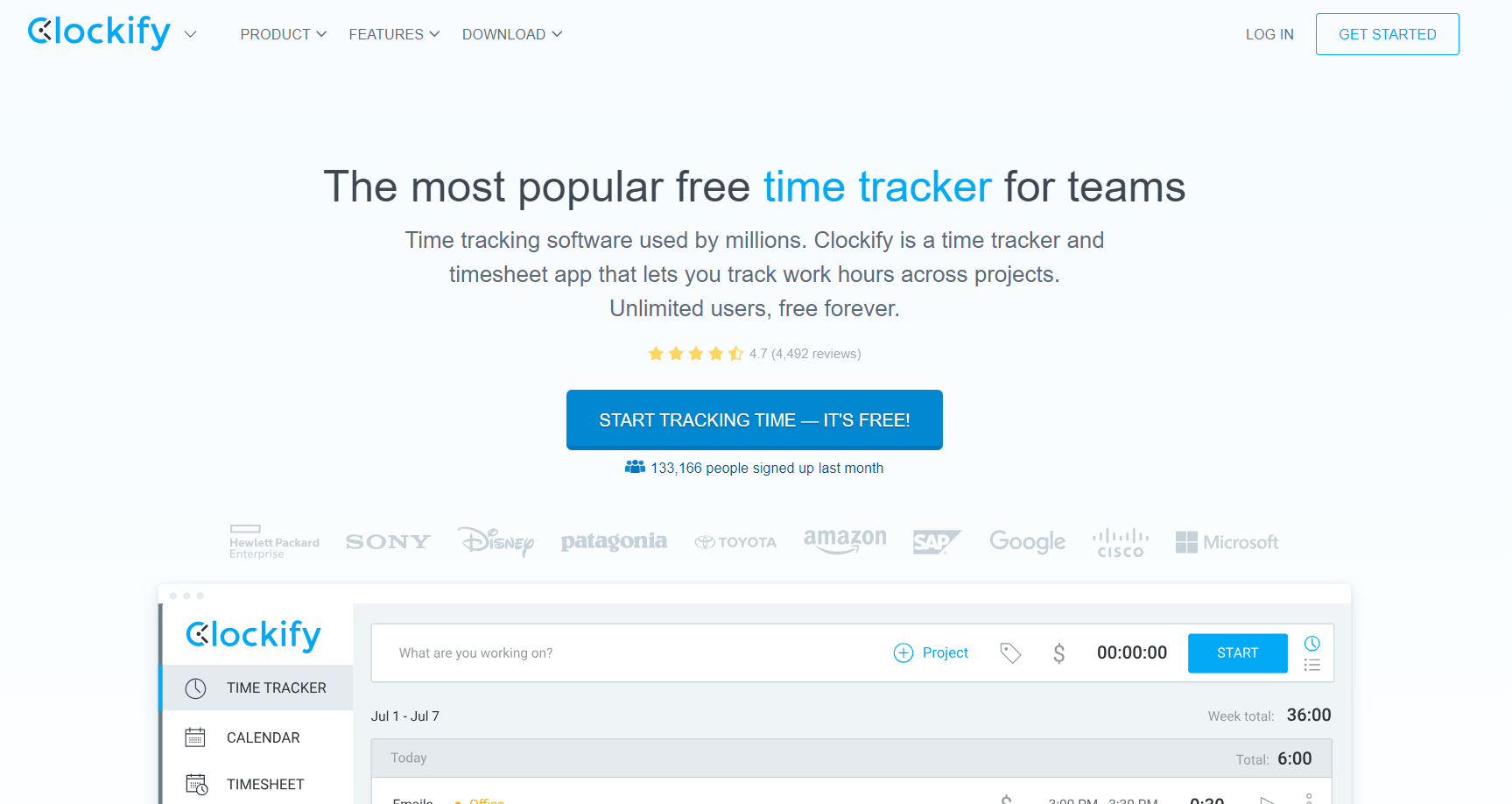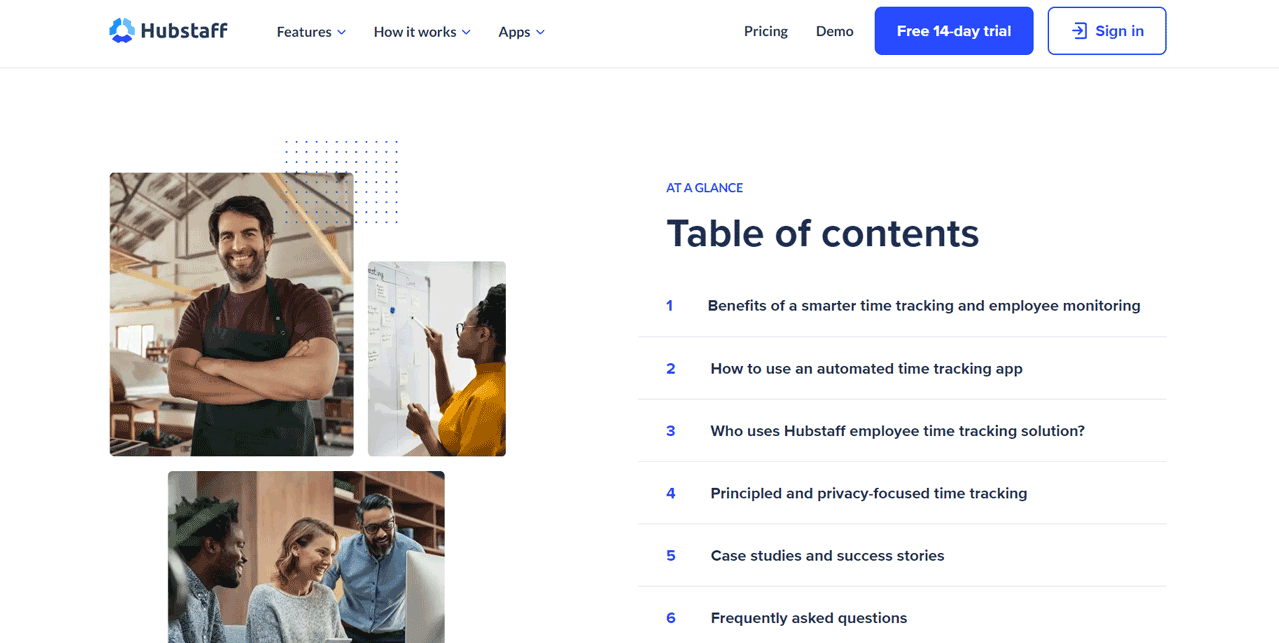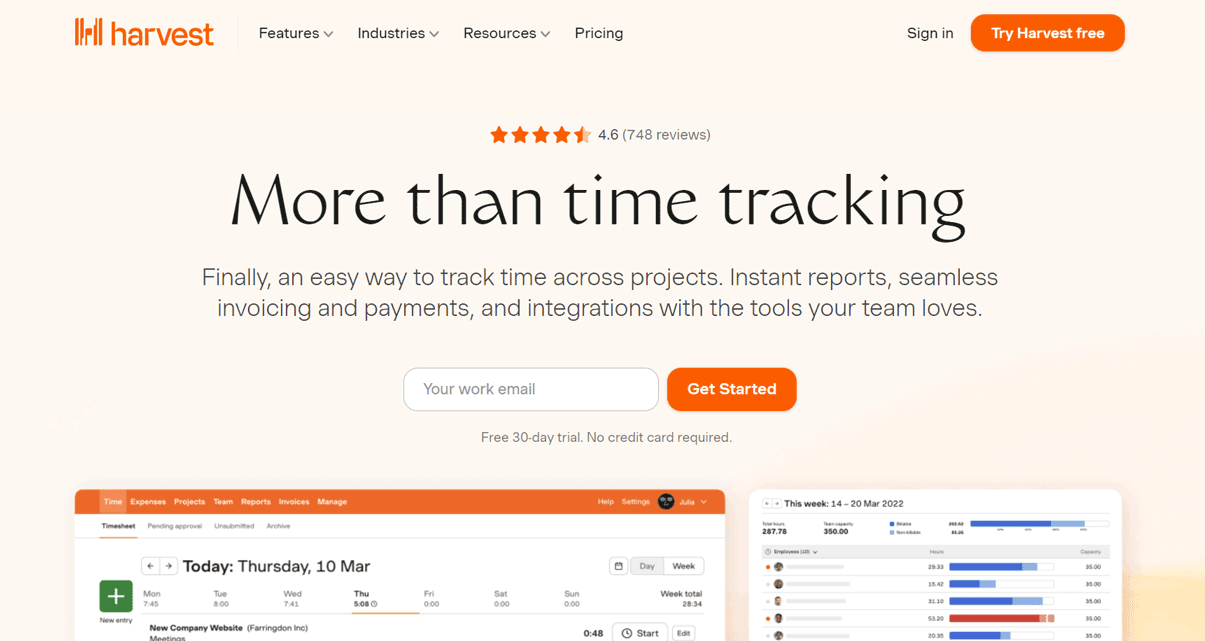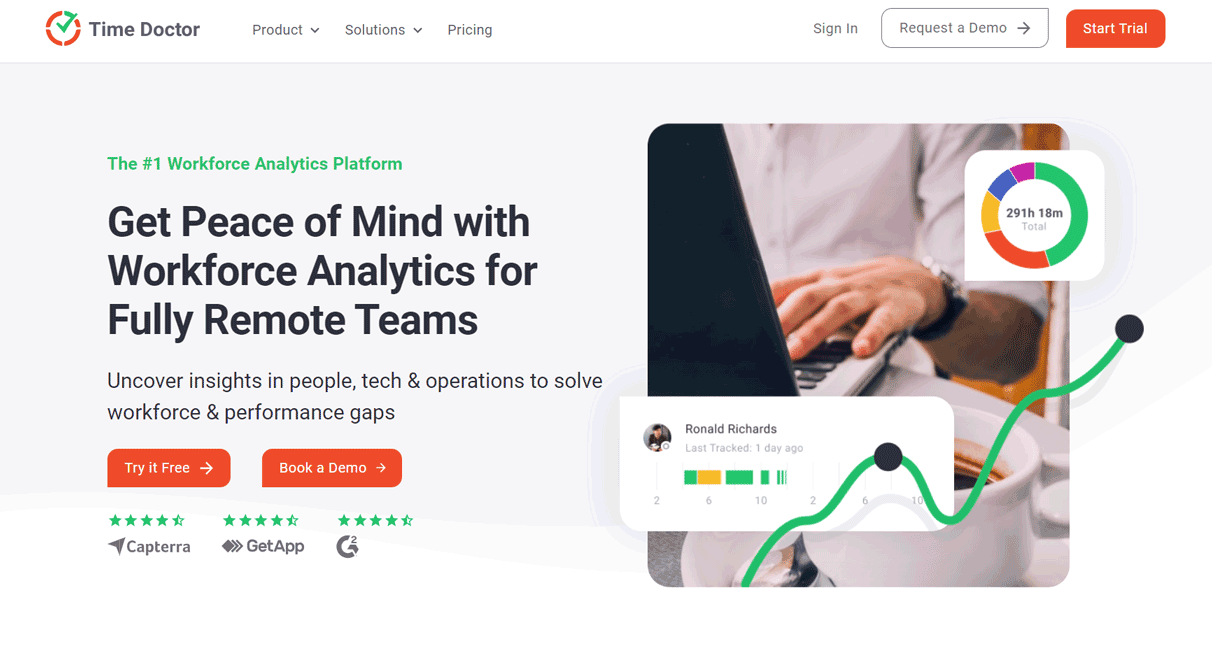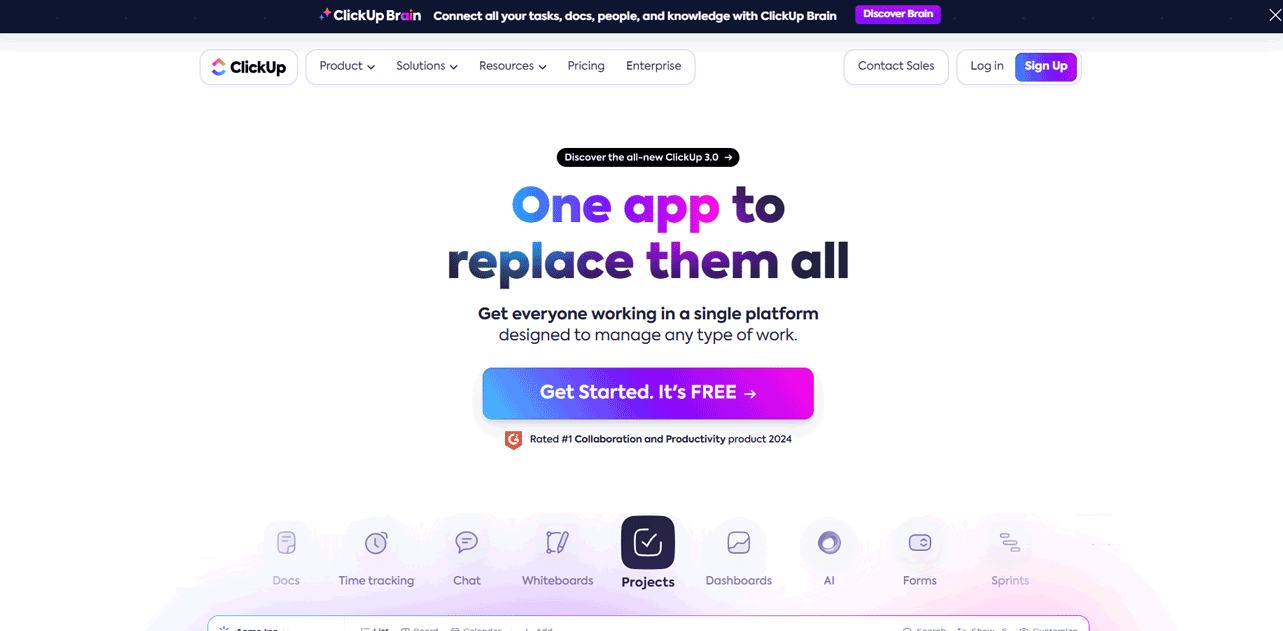Table of Contents
Introduction
Ever find yourself juggling multiple tasks as a virtual assistant, wishing for a magic wand to manage time effortlessly? Well, enter the world of time tracking software – your trusty sidekick in the quest for productivity mastery! Picture this: accurate time logs, streamlined invoicing, and even productivity-boosting features at your fingertips.
From Toggl’s sleek simplicity to Clockify’s endless possibilities, these tools aren’t just about clocking hours; they’re about transforming your virtual assistant game. So, buckle up and explore the exciting realm of time tracking software tailor-made for virtual assistants!
1. Toggl
2. Clockify
3. Hubstaff
4. Harvest
5. Time doctor
6. ClickUp
Overview Of Best Time Tracking Software for Virtual Assistants
How To Choose Best Time Tracking Software for Virtual Assistants
Pros & Cons of Best Time Tracking Software for Virtual Assistants
What To Watch Out For
Pro Tips
Recap
1. Toggl
9.8/10
Toggl offers simplicity, integration, and versatility, making it an ideal choice for virtual assistants managing diverse tasks efficiently.
- Offers Simple and intuitive interface
- Offers a free plan with basic features
- Integrates with various project management tools.
- Provides detailed reporting capabilities
- Offers ability to track time across multiple devices.
- Has limited features in the free plan.
- May lack some advanced productivity tracking features.
- Pricing for premium plans can be expensive for small businesses.
- Provides real-time tracking of billable hours
- Offers browser extensions and mobile apps for on-the-go tracking
- Allows users to categorize time entries by project, client, or task
- Integrates with popular tools like Asana, Trello, and Slack
- The reporting feature allows users to generate customizable reports for analysis
2. Clockify
9.7/10
Clockify’s free plan, customizable features, and user-friendly interface cater to virtual assistants seeking efficient and budget-friendly time tracking solutions.
- Has free plan with unlimited users and projects
- Provides easy-to-use interface
- Offers customizable reports and invoicing features
- Supports manual and automatic time tracking
- Integrates with various third-party apps
- Limited features compared to paid plans
- May lack some advanced productivity tracking features
- Customer support may not be as responsive as other options
- Offers browser extensions, desktop apps, and mobile apps for time tracking
- Users can create custom fields and tags for time entries
- Supports project budgeting and hourly rates for invoicing
- Integrates with tools like Slack, Trello, and Google Calendar
- Provides detailed insights into time spent on different tasks and projects
3. Hubstaff
9.3/10
Hubstaff monitors, invoices, and facilitates remote team management, essential for virtual assistants prioritizing accountability, productivity, and efficient collaboration.
- Provides time tracking with screenshots and activity monitoring
- Offers invoicing and payroll features
- Supports GPS tracking for remote teams
- Integrates with popular project management tools
- Provides detailed reports for productivity analysis
- Perceived as intrusive due to screenshots and activity monitoring
- Pricing can be higher compared to other options
- May require time for team members to adjust to the monitoring features
- Offers desktop apps, mobile apps, and web-based time tracking
- Users can set up geofences and track time based on location
- Provides real-time activity tracking and productivity insights
- Integrates with tools like Asana, Trello, and GitHub
- Allows users to bill clients based on tracked hours with the invoicing feature
4. Harvest
9.2/10
Harvest seamlessly tracks time, manages invoices, ideal for solo virtual assistants juggling multiple clients, ensuring streamlined workflow and professionalism.
- Offers user-friendly interface
- Provides time tracking, invoicing, and expense tracking in one platform.
- Integrates with various project management tools
- Provides customizable reports and invoicing features
- Offers a free plan for solo users
- Pricing can be higher compared to other options.
- May lack some advanced productivity tracking features.
- Limited customization options for reports and invoices.
- Provides desktop apps, mobile apps, and browser extensions for time tracking
- Users can categorize time entries by project, task, or client
- Supports recurring invoices and online payment processing
- Integrates with tools like Asana, Trello, and Basecamp
- Offers insights into billable hours, project budgets, and team performance with reporting
5. Time Doctor
9.0/10
Time Doctor monitors productivity, analyzes data, supports client billing, essential for virtual assistants striving for efficiency, accountability, and client satisfaction.
- Provides time tracking with screenshots and activity monitoring
- Offers productivity analysis and insights
- Integrates with project management tools
- Offers invoicing and payroll features
- Supports client billing and invoicing
- Perceived as intrusive due to screenshots and activity monitoring
- Pricing can be higher compared to other options
- Learning curve for users adjusting to monitoring features
- Offers desktop apps, mobile apps, and browser extensions for time tracking
- Users can set productivity goals and receive alerts for idle time
- Provides detailed reports on time spent on tasks and projects
- Integrates with tools like Asana, Trello, and Slack
- Allows users to bill clients based on tracked hours and expenses with the invoicing feature
PRO TIPS >>> Best Time Tracking Software for Small Business
6. ClickUp
8.9/10
ClickUp integrates project management seamlessly with time tracking, perfect for virtual assistants seeking comprehensive task management and productivity optimization.
- Offers comprehensive project management tool with built-in time tracking features
- Provides customizable workflows and task management
- Integrates with various apps and tools
- Offers detailed reporting and analytics
- Supports collaboration and team communication
- Can be overwhelming for users who only need basic time tracking
- May require time to set up and learn all features
- Pricing can be higher compared to standalone time tracking solutions
- Offers time tracking features within its project management platform
- Users can track time directly on tasks and projects
- Supports custom task statuses, tags, and priorities
- Integrates with tools like Slack, Google Drive, and GitHub
- Provides insights into project progress, team workload, and time allocation with reporting
Overview Of Best Time Tracking Software for Virtual Assistants
Navigating the realm of time tracking software as a virtual assistant? Look no further! Toggl leads the pack with its user-friendly interface and seamless integrations. Clockify shines with its free plan and customizable reports. Hubstaff and Time Doctor offer productivity-boosting features like screenshots and activity monitoring, while Harvest excels in combining time tracking with invoicing. Seeking comprehensive project management?
ClickUp is your go-to, seamlessly integrating time tracking into its platform. Whether it’s precision tracking, client billing, or workflow optimization, these top picks have you covered, transforming time management for virtual assistants into a breeze.
How To Choose Best Time Tracking Software for Virtual Assistants
Define Your Requirements
Start by identifying the specific features and functionalities you need. Consider aspects such as time tracking accuracy, invoicing capabilities, integrations with other tools, and whether you require features like screenshots or activity monitoring.
Ease of Use
Look for a time tracking solution that is intuitive and user-friendly. Virtual assistants often have busy schedules, so the software should be easy to navigate and require minimal setup.
Compatibility
Ensure the software is compatible with the devices and operating systems you use. Whether you work on a desktop, laptop, or mobile device, the software should support your preferred platform.
Flexibility
Choose a time tracking tool that offers flexibility in how you track time. It should accommodate different tasks, projects, and clients, allowing you to customize settings according to your workflow.
Integration Options
Consider whether the software integrates with other tools you use for project management, communication, and invoicing. Seamless integration can streamline your workflow and eliminate the need for manual data entry.
Reporting and Analytics
Look for time tracking software that provides comprehensive reporting and analytics features. Detailed reports can help you analyze your productivity, track billable hours, and identify areas for improvement.
Security and Privacy
Ensure the software prioritizes security and protects your data. Look for features like encryption, secure login options, and compliance with industry standards such as GDPR.
Customer Support
Evaluate the level of customer support provided by the software vendor. Responsive customer support can be crucial if you encounter any issues or need assistance with the software.
GET SMARTER >>> Timesheets.com Time Tracking Software Review
Pros & Cons of Best Time Tracking Software for Virtual Assistants
Pros
- Helps virtual assistants accurately record the time spent on various tasks and projects, ensuring accurate billing and accountability
- Often integrates with invoicing tools, making it easy for virtual assistants to create invoices based on tracked hours and expenses, streamlining the billing process
- Offers features like screenshots, activity monitoring, and productivity analysis, which can help virtual assistants stay focused and improve their efficiency
- Offers project management features, allowing virtual assistants to organize tasks, collaborate with team members, and track progress in one platform
Cons
- Features like screenshots and activity monitoring can be perceived as intrusive by some virtual assistants, leading to concerns about privacy and autonomy
- Features may come at a higher cost, which could be a consideration for budget-conscious virtual assistants
What to Watch Out for
When selecting time tracking software for virtual assistants, here are some key considerations to watch out for:
Ease of Use
Ensure that the software is user-friendly and intuitive. Complex interfaces or overly complicated setup processes can hinder productivity.
Compatibility
Check if the software is compatible with the devices and operating systems you use. It should seamlessly integrate with your workflow without causing compatibility issues.
Features
Look for essential features such as accurate time tracking, customizable reports, invoicing capabilities, and integration with other tools you use regularly.
Cost
Consider the pricing plans and whether they fit within your budget. Watch out for hidden fees or extra charges for additional features that you may need in the future.
Data Security
Verify that the software prioritizes data security and protects sensitive information. Look for features like encryption, secure login options, and compliance with data protection regulations.
Customer Support
Research the quality of customer support provided by the software vendor. Responsive and knowledgeable support can be invaluable if you encounter any issues or need assistance.
User Reviews
Read reviews from other users to gauge their experiences with the software. Look for both positive and negative feedback to get a balanced perspective.
Scalability
Consider whether the software can scale with your business as it grows. Watch out for limitations or restrictions that may hinder your ability to expand usage in the future.
Updates and Maintenance
Ensure that the software receives regular updates and maintenance to fix bugs, improve performance, and introduce new features. Watch out for stagnant or unsupported software that may become outdated over time.
Pro Tips
- Customize categories, tags, and labels to accurately categorize your time entries and make reporting more insightful
- Explore integrations with other tools you use in your workflow, such as project management, communication, and invoicing tools
- Regularly review your time logs and reports to analyze your productivity and identify areas for improvement
- Don’t be afraid to experiment with different features offered by the software, such as screenshots, activity monitoring, or productivity tracking
Recap
Time tracking software for virtual assistants offers tools to accurately record billable hours, enhance productivity, and streamline invoicing. Options like Toggl and Clockify provide intuitive interfaces and customizable reports, while Hubstaff and Time Doctor offer advanced features like screenshots and activity monitoring. Harvest combines time tracking with invoicing and expense tracking, ideal for freelancers managing multiple clients.
ClickUp integrates time tracking seamlessly into its project management platform, offering comprehensive workflow management. Regardless of choice, virtual assistants can benefit from improved time management, client transparency, and productivity insights, making time tracking software a valuable tool in their arsenal.