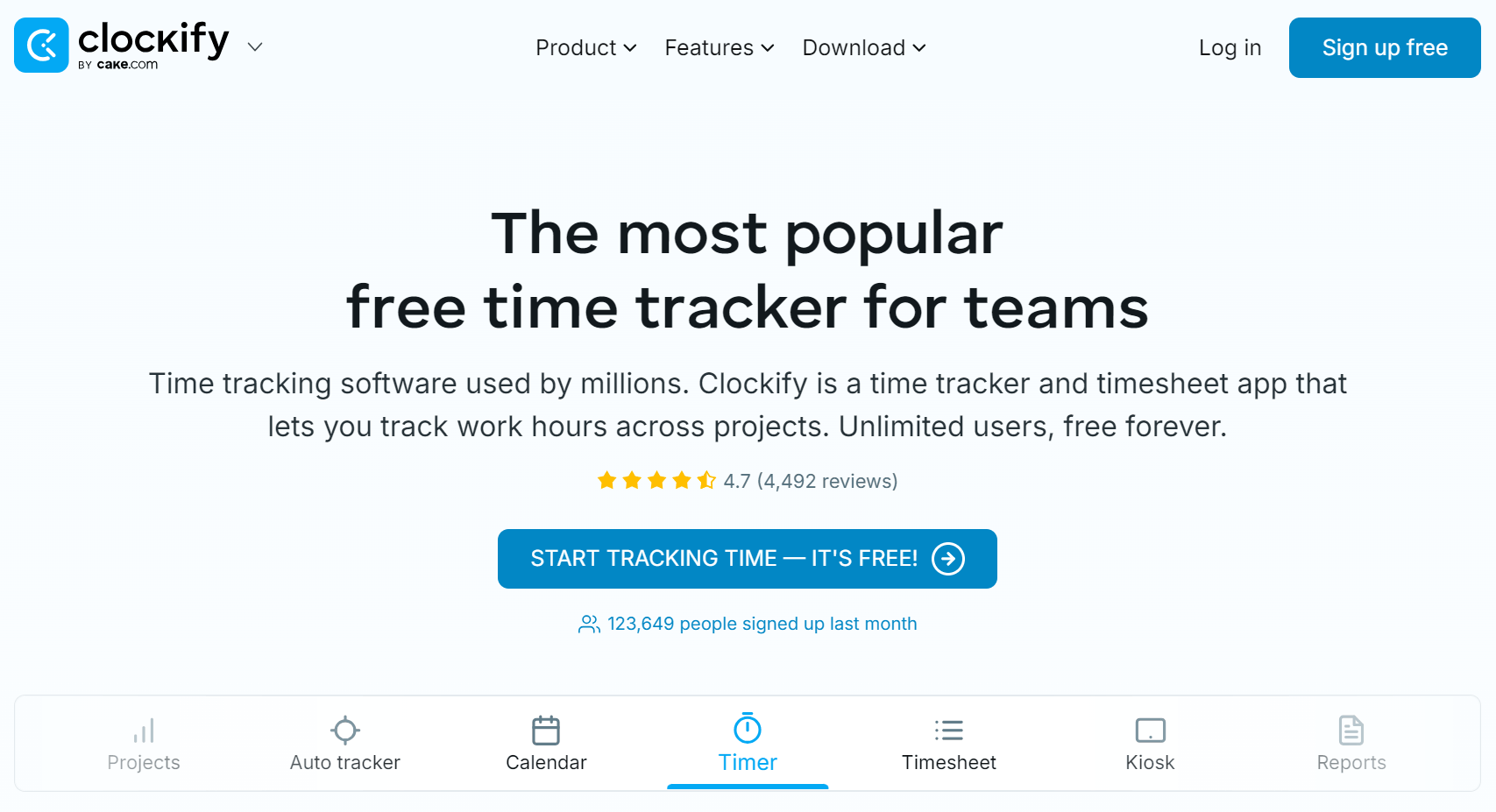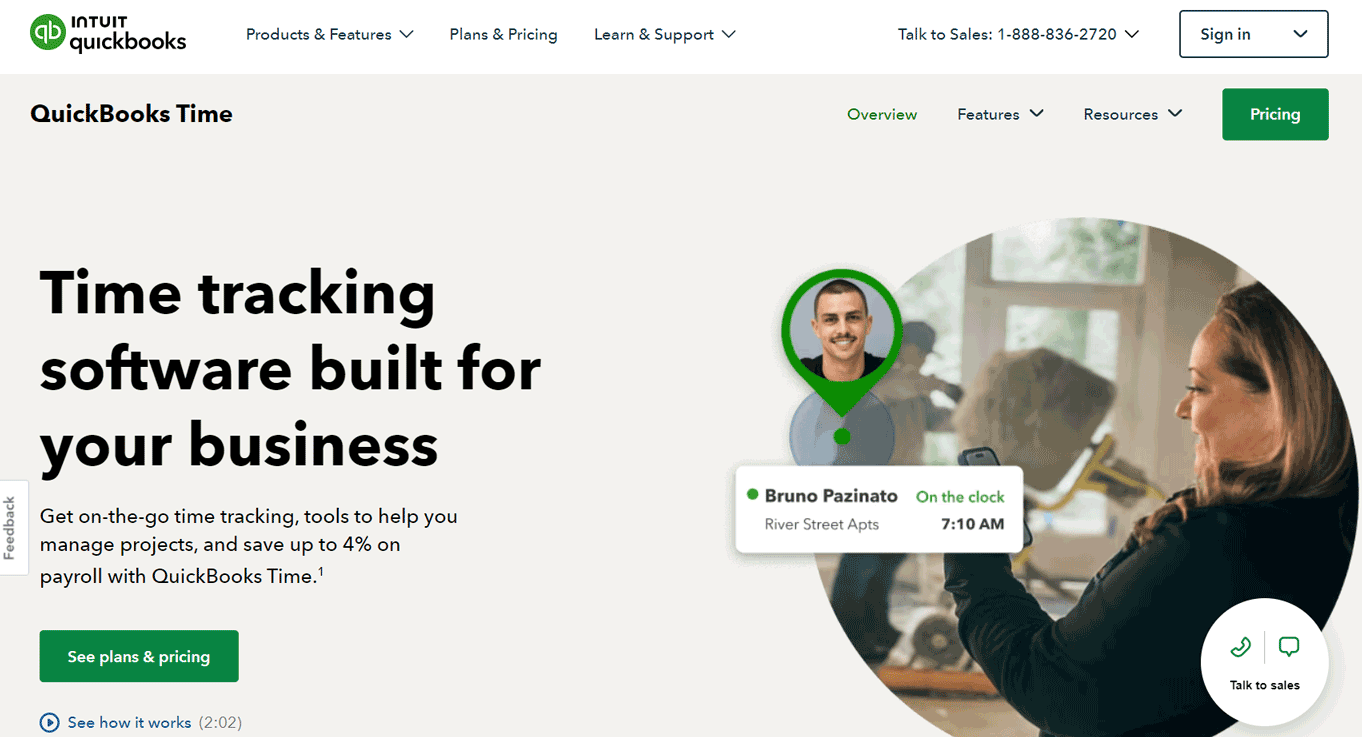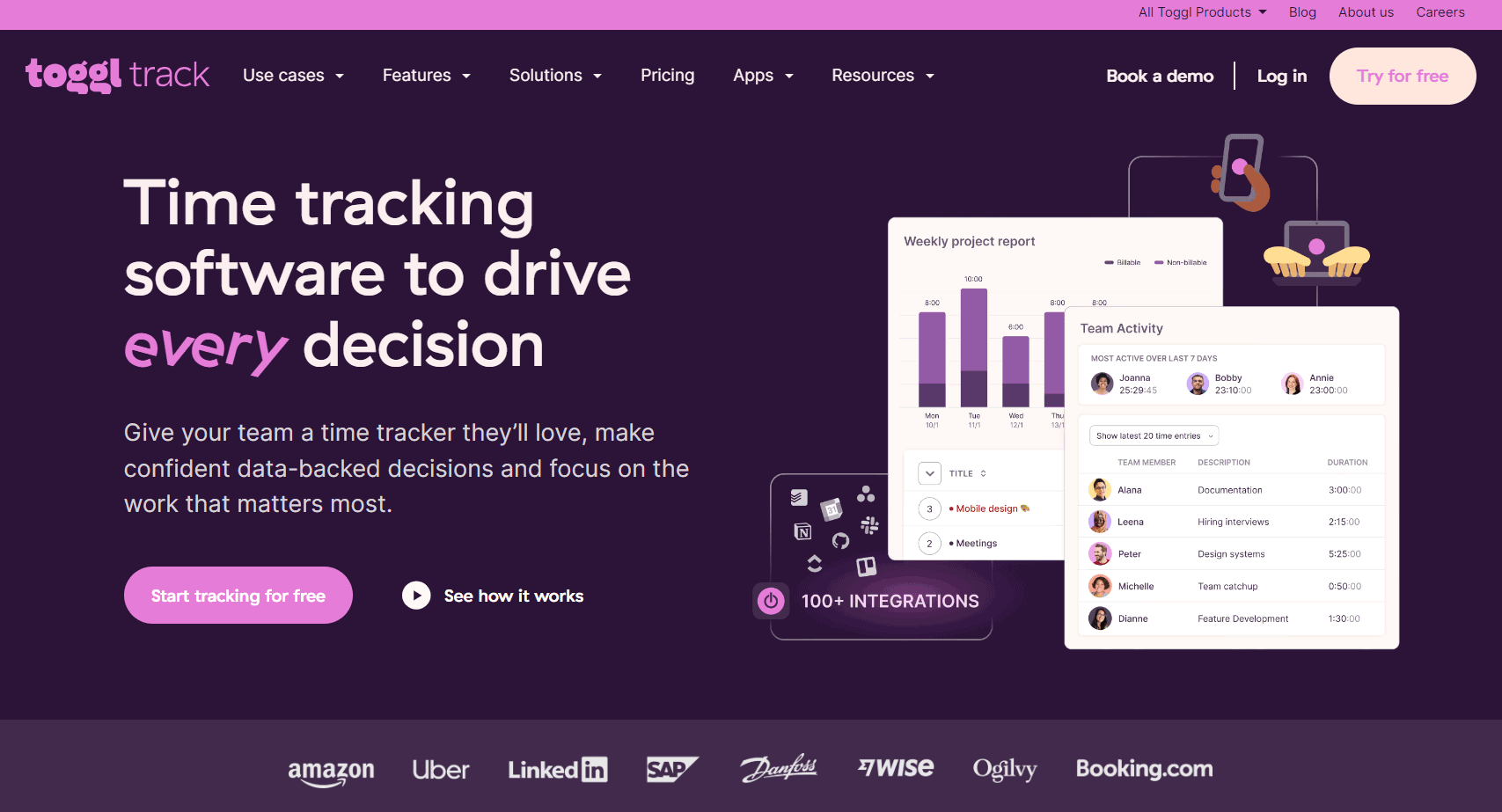Table of Contents
Introduction
Introduction
1. Clockify
2. Intuit QuickBooks Time
3. ClockShark
4. Paymo
5. TimeCamp
6. Deputy
7. Toggl Track
Overview of Best Time Tracking Software With GPS
How to Choose Best Time Tracking Software With GPS
Pros & Cons of Best Time Tracking Software With GPS
What to Watch Out For
Pro Tips
Recap
1. Clockify
Clockify is your simple, powerful solution. It’s free, offers detailed reporting, and integrates seamlessly. Perfect whether you’re a solopreneur or a team.
- Supports unlimited users
- Provides detailed reports and analytics
- Features an intuitive interface
- Integrates with popular tools
- Limits project management features
- Lacks advanced scheduling tools
- Restricts customization options for reports
Feature:
- Tracks work hours in real-time using a timer or manually in a timesheet
- Generates detailed reports for time analysis
- Tracks project time, sets budgets, and monitors progress
- Manages team members, assigns roles, and tracks activities
- Integrates with over 80 other apps to streamline workflows
Pricing:
- Basic Plan: $3.99 per user/month
- Standard Plan: $5.49 per user/month
- Pro Plan: $7.99 per user/month
- Enterprise Plan: $11.99 per user/month
2. Intuit QuickBooks Time (formerly TSheets)
QuickBooks Time seamlessly integrates with the popular QuickBooks accounting software, making it a natural choice for payroll management and billing.
- Offers excellent QuickBooks integration
- Provides GPS tracking for remote teams
- Simplifies payroll processing
- Ensures seamless integration with QuickBooks
- Features a mobile app for easy clock-in/out
- Charges higher prices if your team is small
- Overwhelms beginners with features
- Becomes expensive if you run a small business
- Presents a steep learning curve if you’re a new user
Feature:
- Tracks time with various devices, including smartphones, computers, and tablets
- Creates and manages employee schedules, and notifies team members of their shifts
- Monitors employee locations and sets up geofencing for clock-in or clock-out reminders
- Generates customizable reports for insights into labor costs, project progress, and payroll
- Syncs seamlessly with QuickBooks for efficient payroll and invoicing
Pricing:
- Simple Start: US$19/month
- Essentials: US$28/month
- Plus: US$40/month
- Advanced: US$76/month
3. ClockShark
Are you in construction or field service? ClockShark is your go-to for tracking time and costs on the go. Its mobile-friendly features and job costing tools make it a perfect fit for your business.
- Offers easy mobile time tracking
- Provides GPS location tracking
- Includes job costing and invoicing features
- Provides an easy-to-use mobile app
- Limits reporting capabilities
- Charges high prices if you run a small business
- Restricts customization options for reports
Feature:
- Tracks time with mobile devices and GPS for accurate location data
- Creates and manages employee schedules, and notifies team members of shifts
- Manages job progress, assigns tasks, and oversees job costs
- Generates detailed reports on labor costs, project progress, and payroll
- Integrates seamlessly with QuickBooks, Sage 100 Contractor, Xero, ADP, Paychex, and more
Pricing:
- Standard Plan: $8 per user/month
- Pro Plan: $10 per user/month
4. Paymo
Paymo combines time tracking with project management, offering a complete solution if your team is looking to streamline both tasks.
- Provides comprehensive project management tools
- Supports task and milestone tracking
- Includes client invoicing and budgeting features
- Integrates with popular project management tools
- Presents a complex interface if you’re a beginner
- Limits integrations with third-party tools
- Becomes complex for your small business
- Restricts customization options for reports
Feature:
- Organizes tasks with Kanban boards, Gantt charts, and lists
- Tracks work hours with timers, manual entries, or automatic tracking
- Plans and manages projects with milestones and templates
- Facilitates team collaboration with comments, notifications, and file sharing
- Creates and sends invoices based on tracked time and expenses
Pricing:
- Starter Plan: $9.9 per user/month
- Small Office Plan: $15.9 per user/month
- Business Plan: $23.9 per user/month
5. TimeCamp
Tired of manually tracking time? TimeCamp does it automatically. It’s packed with insights to boost your productivity. It’s a game-changer!
- Offers automatic time tracking
- Provides in-depth productivity reports
- Includes budgeting and invoicing tools
- Delivers productivity insights
- Integrates with popular tools
- Limits features in the free plan
- Overwhelms users with its interface
- Restricts customization options for reports
Feature:
- Tracks time automatically or manually across desktop, mobile, and web apps
- Manages projects with task creation, budgeting, and progress tracking
- Generates detailed reports on time usage, project progress, and team performance
- Creates and sends invoices based on tracked time and expenses
- Integrates with over 100 apps, including project management, accounting, and communication tools
Pricing:
- Starter: $1.49/user/month (billed annually) or $1.99/user/month-to-month
- Premium: $2.99/user/month (billed annually) or $3.99/user/month-to-month
- Ultimate: $3.99/user/month (billed annually) or $5.99/user/month-to-month
- Enterprise: $11.99/user/month (billed annually) or $14.99/user/month-to-month
PRO TIPS >>> TimeCamp Time Tracking Software Review
6. Deputy
Managing shift-based teams? The deputy’s got you covered. It combines scheduling and time tracking for a seamless workflow. No more headaches!
- Simplifies scheduling and shift management
- Integrates with payroll systems
- Provides time tracking and task management
- Connects with popular tools
- Becomes expensive as your team grows
- Challenges you with a steep learning curve
Feature:
- Tracks time automatically or manually across desktop, mobile, and web apps
- Manages projects with task creation, budgeting, and progress tracking
- Generates detailed reports on time usage, project progress, and team performance
- Creates and sends invoices based on tracked time and expenses
- Integrates with over 100 apps, including project management, accounting, and communication tools
Pricing:
- Scheduling: $4.50/user/month (billed monthly)
- Time & Attendance: $4.50/user/month (billed monthly)
- Premium: $6/user/month (billed monthly) or $5/user/month (billed annually)
- Enterprise: Custom pricing if your business has over 250 employees
7. Toggl Track
Looking for a simple, yet powerful time tracker? Toggl Track is your go-to. It’s easy to use and integrates seamlessly with your favorite tools.
- Suits freelancers and small teams
- Integrates with many tools
- Offers a free plan with basic features
- Provides an easy-to-use interface
- Connects with popular tools
- Limits project management features
- Provides basic reporting for if your team is large
- Restricts customization options for reports
Feature:
- Tracks time in real-time or manually on desktop, mobile, and web apps
- Generates detailed reports for insights into time usage and productivity
- Manages projects with task creation, timelines, and progress tracking
- Integrates with over 100 apps, including project management and accounting tools
- Monitors team performance, assigns tasks and tracks billable hours
Pricing:
- Free: For up to 5 users
- Capacity: $6/user/month
- Starter: $9/user/month
- Premium: $15/user/month
Overview of Best Time Tracking Software With GPS
When managing a remote or mobile workforce, finding the best time-tracking software with GPS can completely change how you oversee productivity and payroll.
These tools allow you to not only track employee hours but also monitor their location while they’re on the clock.
With GPS-enabled time tracking, you gain insights into where your team members are working, ensuring transparency, and accuracy in time reports, and eliminating any guesswork about their whereabouts.
Top options such as QuickBooks Time, ClockShark, and Deputy combine ease of use with advanced features like real-time location tracking and detailed reporting.
Whether you’re managing a construction team, delivery drivers, or a remote sales force, the right software ensures you stay on top of hours worked, while reducing potential time fraud and boosting accountability.
GET SMARTER >>> Monday.com Time Tracking Software Review
How to Choose the Best Time Tracking Software With GPS
When selecting time-tracking software with GPS, you need to focus on the key features that align with your business needs:
- Accuracy of GPS Tracking: Ensure the software has reliable GPS tracking that provides real-time updates and maintains accuracy without draining your employees’ device battery.
- Ease of Use: The software should be intuitive enough so that your team can easily adopt it, regardless of their tech proficiency.
- Integration with Payroll and Billing Systems: Look for software that integrates with your payroll system to make time tracking seamless for payment processing.
- Mobile Accessibility: If your team is always on the move, having a mobile app with full functionality is essential.
- Scalability: Ensure the software grows with you. Whether you’re expanding your team or taking on more projects, your tool should keep up.
Pros & Cons of Best Time Tracking Software With GPS
Pros
- Provides precise GPS location data, eliminating manual timekeeping
- Enhances efficiency by tracking employee hours and locations
- Increases accountability, preventing time theft
- Generates data-driven insights on productivity and resource allocation
- Enables efficient payroll processing with real-time tracking
- Ensures accurate client billing with precise location and time data
Cons
- Raises privacy concerns due to constant monitoring
- Encounters technical issues like a poor signal or device malfunction
- Incurs costs for setup and subscription fees
- Faces resistance from employees to adopt new technology
- Drains mobile device batteries quickly with continuous tracking
- Presents a learning curve requiring training and setup effort
What to Watch Out For
- Hidden Fees: Watch out for hidden fees like setup charges, data storage costs, or per-user fees.
- Limited Features: Ensure the software offers essential features like geofencing and integrations with other tools.
- Poor Customer Support: Verify that customer support is reliable and responsive in order to address any issues quickly.
- Data Security Risks: Protect your employee data by choosing software with strong security measures.
- Overly Complicated Interfaces: Avoid overly complicated interfaces that could frustrate your team and hinder adoption.
- Inaccurate GPS: Test GPS accuracy thoroughly to avoid false data that could affect payroll and billing.
- Privacy Settings: Ensure privacy settings are customizable to respect your team’s time.
Pro Tips
- Involve your employees by communicating the benefits of time tracking and addressing privacy or job security concerns.
- Provide training to ensure your team understands how to use the software and its features.
- Monitor usage regularly to identify trends and improve efficiency.
- Test the software with a small group before a company-wide rollout.
- Stay updated with the latest advancements in time-tracking technology.
- Prioritize mobile functionality to allow your team to track time and manage tasks from anywhere.
- Use alerts to remind employees to clock in or out and track unusual GPS activity.
- Communicate privacy boundaries clearly to address any concerns.
- Review reports regularly to spot trends and improve time management processes.
Recap
In this article, you explore the best GPS-enabled time-tracking software, perfect for managing your team’s hours and locations with precision.
From powerful tools like Clockify and QuickBooks Time to specialized solutions such as ClockShark and Deputy, you discover how these platforms boost productivity, improve payroll accuracy, and ensure accountability.
You learn about key features to look for, such as GPS accuracy, mobile accessibility, and seamless integration with payroll systems, all tailored to your needs.
You weigh the pros and cons, helping you decide which software best fits your business. By the end, you’re equipped to select a solution that simplifies your workflow and enhances efficiency.