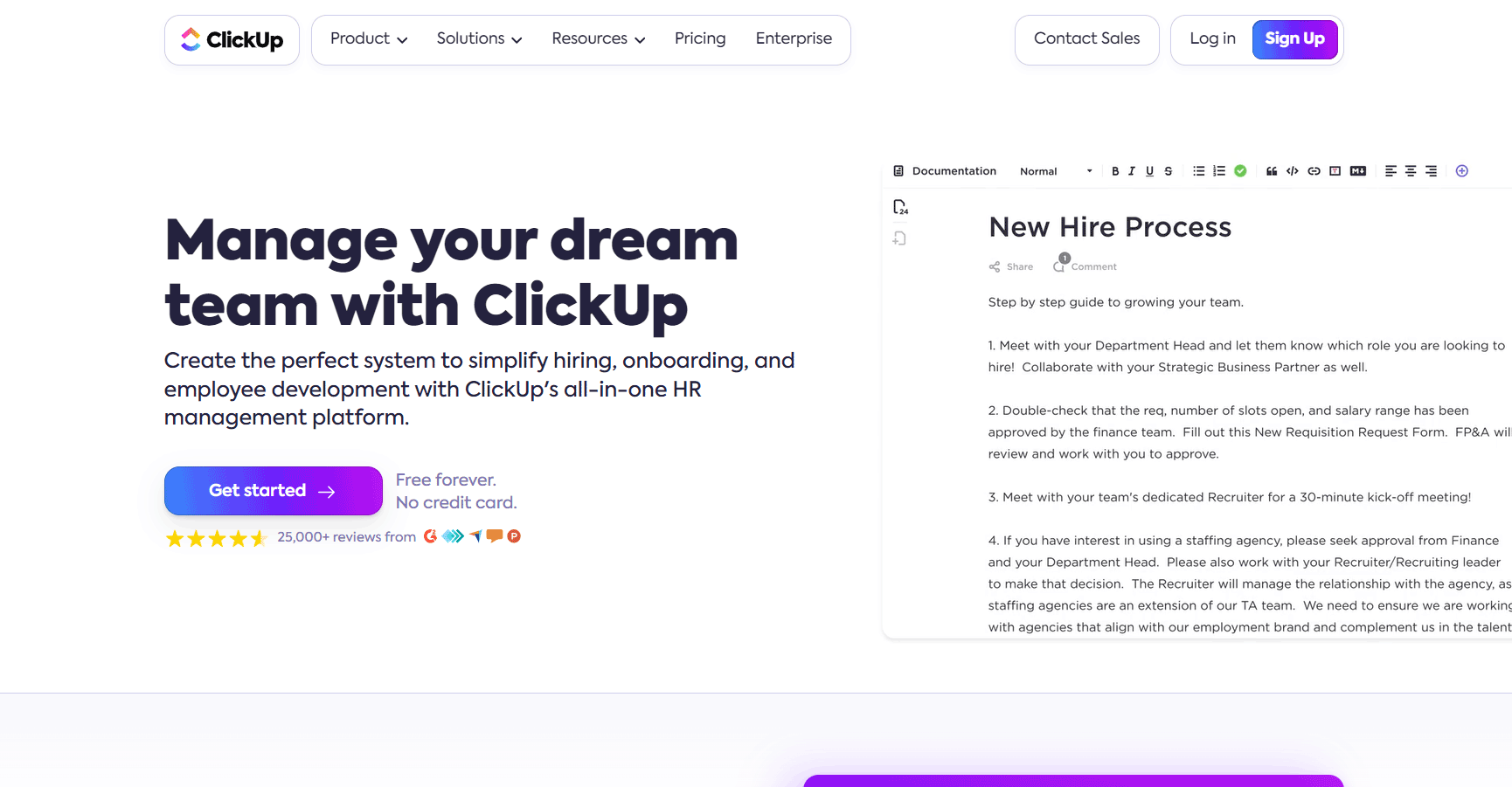Table of Contents
Our Verdict
You want software that can make your management function an easy ride, then you should try out ClickUp HR software. It is a robust solution that helps you to streamline your HR operations and boost team productivity, ClickUp HR Software is a standout choice. It offers a comprehensive feature set—from task management to customizable workflows—that caters to organizations of all sizes.
However, be prepared for a learning curve with its extensive capabilities and consider potential challenges in integrating with specialized software. Despite these considerations, ClickUp provides a compelling platform that combines flexibility, efficiency, and scalability to meet modern HR management needs effectively.
Pros
- It offers a wide range of features including task management, project tracking, time tracking, collaboration tools, and more.
- It provides extensive customization capabilities, allowing organizations to tailor workflows, task lists, and dashboards to fit specific HR processes.
- It integrates multiple tools into one platform, improving efficiency by centralizing operations and eliminating the need for separate software solutions.
Cons
- It has a steep learning curve due to its extensive feature set and customization options, requiring time for new users to fully explore and utilize its capabilities.
- It may present limitations or challenges when integrating with niche or industry-specific software, potentially complicating workflow integration for some users.
- It does not offer all the specialized tools found in dedicated HR software especially for a large enterprise.
Who ClickUp HR Software Is Best For
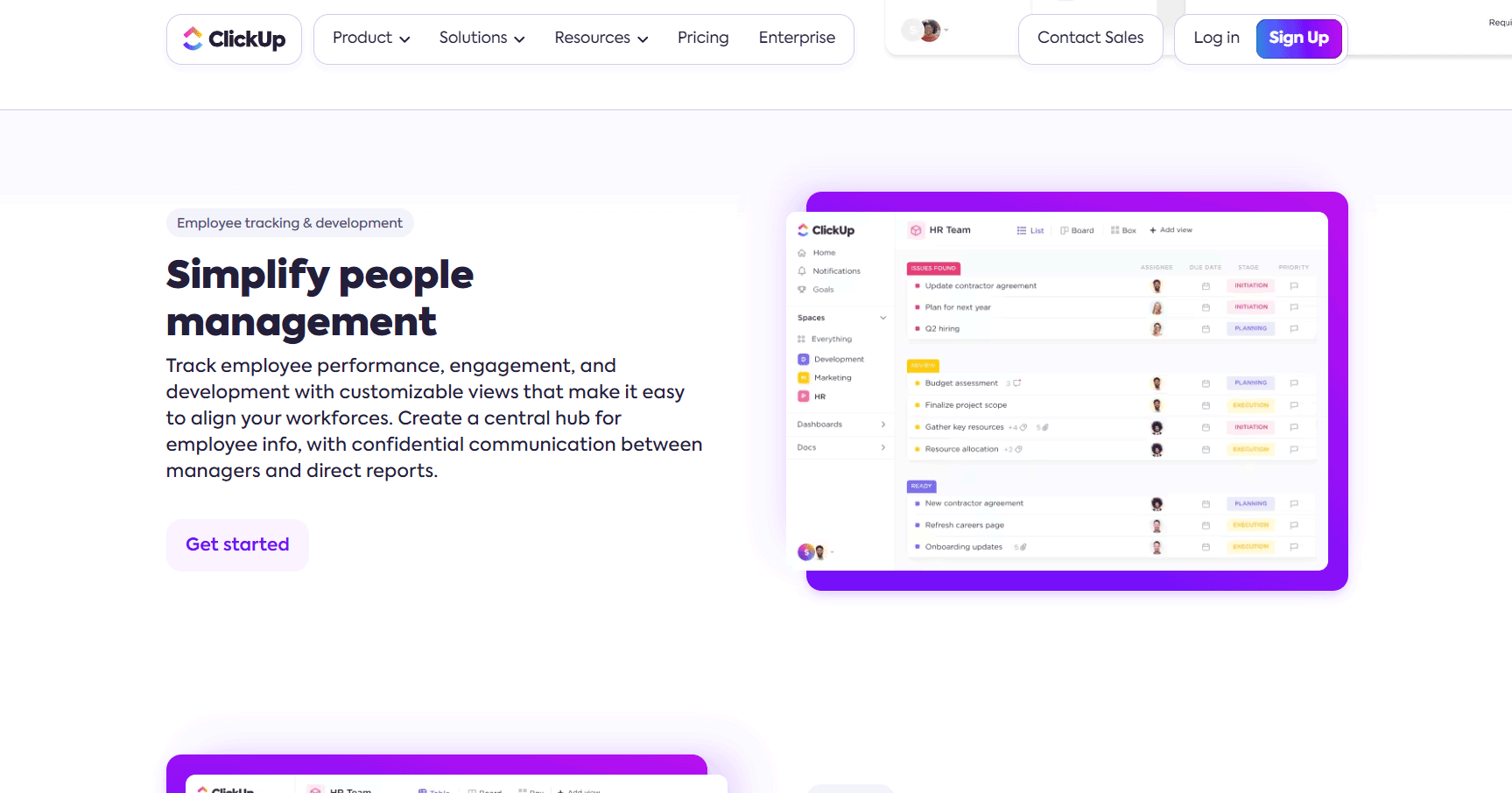
Choose ClickUp HR Software if you:
- Manage any Small to Medium-sized Businesses (SMB)
- Lead a remote or hybrid team
- Handle HR processes
- Oversee projects
- Run a startup
- Coordinate an enterprise
- Follow agile methodologies
- Recruit talent
MORE >>> Arcoro HR Software Review
Who ClickUp HR Software Isn’t Right For
Consider other HR software providers if you:
- Require highly specialized HR functions not covered by ClickUp
- Need advanced payroll and benefits administration
- Prefer software with a longer track record in HR-specific applications
- Demand extensive customer support and training resources
- Seek a solution designed exclusively for HR with less focus on project management
- Want software that integrates with niche tools specific to your industry
- Operate in a highly regulated industry needing compliance-specific features
- Desire a simpler, more straightforward HR tool with fewer customization options
What ClickUp HR Software Offers
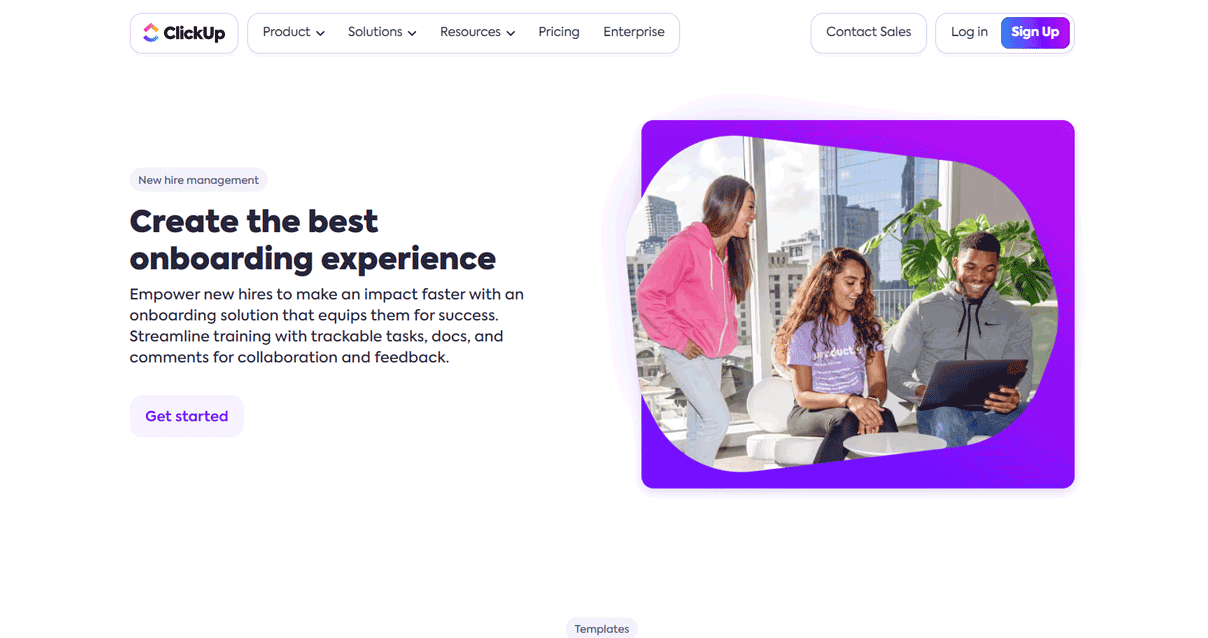
ClickUp HR Software offers a comprehensive suite of features to streamline your HR processes and enhance productivity. With ClickUp, you enjoy:
Task Management
Easily organize and track tasks with versatile tools like to-do lists, Kanban boards, Gantt charts, and timelines, ensuring that your team stays on top of their responsibilities and deadlines.
Time Tracking
Monitor employee hours and manage timesheets efficiently, making it simple to track project time and ensure accurate payroll processing.
Collaboration Tools
Facilitate seamless team communication with built-in chat, comment features, and real-time document editing, helping your team stay connected and collaborative, no matter where they are.
Goal Setting and Tracking
Set clear organizational and individual goals, track progress, and achieve your targets with ClickUp’s goal-setting features, keeping everyone aligned and motivated.
Automations
Save time and reduce errors by automating repetitive HR tasks, such as sending reminders, updating task statuses, and generating reports, allowing you to focus on more strategic activities.
Custom Workflows
Create and customize workflows to match your specific HR processes, ensuring that your team follows consistent and efficient procedures tailored to your organization’s needs.
Employee On boarding
Streamline the on boarding process with comprehensive checklists and task assignments, ensuring that new hires have a smooth and organized transition into your company.
Performance Management
Track employee performance with tools for reviews, feedback, and performance metrics, helping you identify areas for improvement and recognize top performers.
Recruitment Management
Manage job postings, candidate tracking, and the hiring process from start to finish, making it easier to find and recruit the best talent for your organization.
Document Management
Store, share, and manage HR documents and files in one secure place, ensuring that your important documents are easily accessible and organized.
Reporting and Analytics
Generate custom reports and analytics to gain valuable insights into HR metrics, helping you make informed decisions based on real data.
Integrations
Connect ClickUp with other tools and software you already use, streamlining your HR processes and improving overall efficiency.
Where ClickUp HR Software Stand Out
ClickUp HR Software stands out in several key areas that make it a top choice for managing HR processes:
Customization
ClickUp offers extensive customization options, allowing you to tailor workflows, dashboards, and task management to fit your specific HR processes. This flexibility ensures that the software adapts to your unique needs rather than forcing you to adapt to it.
All-in-One Platform
With ClickUp, you get a comprehensive suite of tools in one platform, eliminating the need for multiple software solutions. From task management and time tracking to document management and performance reviews, everything is integrated seamlessly.
Collaboration and Communication
ClickUp excels in facilitating team collaboration and communication. Features like real-time chat, comments, and document sharing keep everyone connected and informed, enhancing teamwork and productivity.
Goal Setting and Tracking
The platform’s robust goal-setting and tracking capabilities help ensure that organizational and individual goals are clearly defined, monitored, and achieved. This keeps everyone aligned and motivated toward common objectives.
Automation
ClickUp’s powerful automation features save you time by automating repetitive HR tasks. Automations can handle routine processes such as sending reminders, updating task statuses, and generating reports, allowing you to focus on strategic activities.
User-Friendly Interface
ClickUp’s intuitive and user-friendly interface makes it easy for HR professionals and team members to navigate and use the software effectively. This reduces the learning curve and improves overall adoption.
Integrations
ClickUp integrates with a wide range of other tools and software, making it easy to connect your existing systems and streamline your workflows. This interoperability enhances efficiency and ensures a smooth transition.
Scalability
Whether you’re a small startup or a large enterprise, ClickUp scales with your business. Its features and pricing plans are designed to grow with your organization, ensuring that you always have the tools you need as you expand.
Reporting and Analytics
The advanced reporting and analytics capabilities in ClickUp provide valuable insights into your HR metrics. Customizable reports help you make data-driven decisions and track key performance indicators effectively.
Support and Community
ClickUp offers excellent customer support and has a vibrant user community. Resources such as tutorials, webinars, and forums are readily available to help you get the most out of the software.
PRO TIPS >>> Is Gusto HR Software Worth It This Year?
Where ClickUp HR Software Fall Short
While ClickUp HR Software has much strength, there are few areas where it may fall short for some users:
Specialized HR Functions
ClickUp is a versatile tool but may lack some specialized HR functions like advanced payroll processing, benefits administration, and deep compliance management, which are often found in dedicated HR software.
Learning Curve
Due to its extensive feature set and customization options, new users might experience a steep learning curve. This can be challenging for teams looking for a quick and easy setup.
Customer Support
While ClickUp provides good customer support, some users have reported slow response times or limited availability of live support, which can be frustrating during critical issues.
Overwhelming for Simple Needs
For smaller teams or organizations with straightforward HR processes, ClickUp’s comprehensive features might feel overwhelming and unnecessarily complex.
Mobile Experience
The mobile app, while functional, does not offer the same level of usability and feature richness as the desktop version, and this can hinder productivity for if you rely heavily on mobile devices.
Integration Limitations
Although ClickUp integrates with many tools, some users might find it lacking in integrations with specific niche software or industry-specific tools, which can be a drawback for specialized workflows.
Performance Issues
Some users have reported occasional performance issues such as slow loading times or lags, particularly when managing large projects or extensive data within the platform.
Limited Offline Access
ClickUp’s functionality is heavily reliant on internet access, and its offline capabilities are limited, which can be a concern for users who need to work in environments with inconsistent connectivity.
Customization Overload
While customization is a strength, it can also be a weakness if not managed properly. The abundance of options can lead to configuration overload, making it difficult to maintain a streamlined workflow.
Price for Premium Features
While ClickUp offers a free version, some of the more advanced features are only available in the higher-tier plans, which might be cost-prohibitive for smaller businesses or startups.
How to Acquire ClickUp HR Software
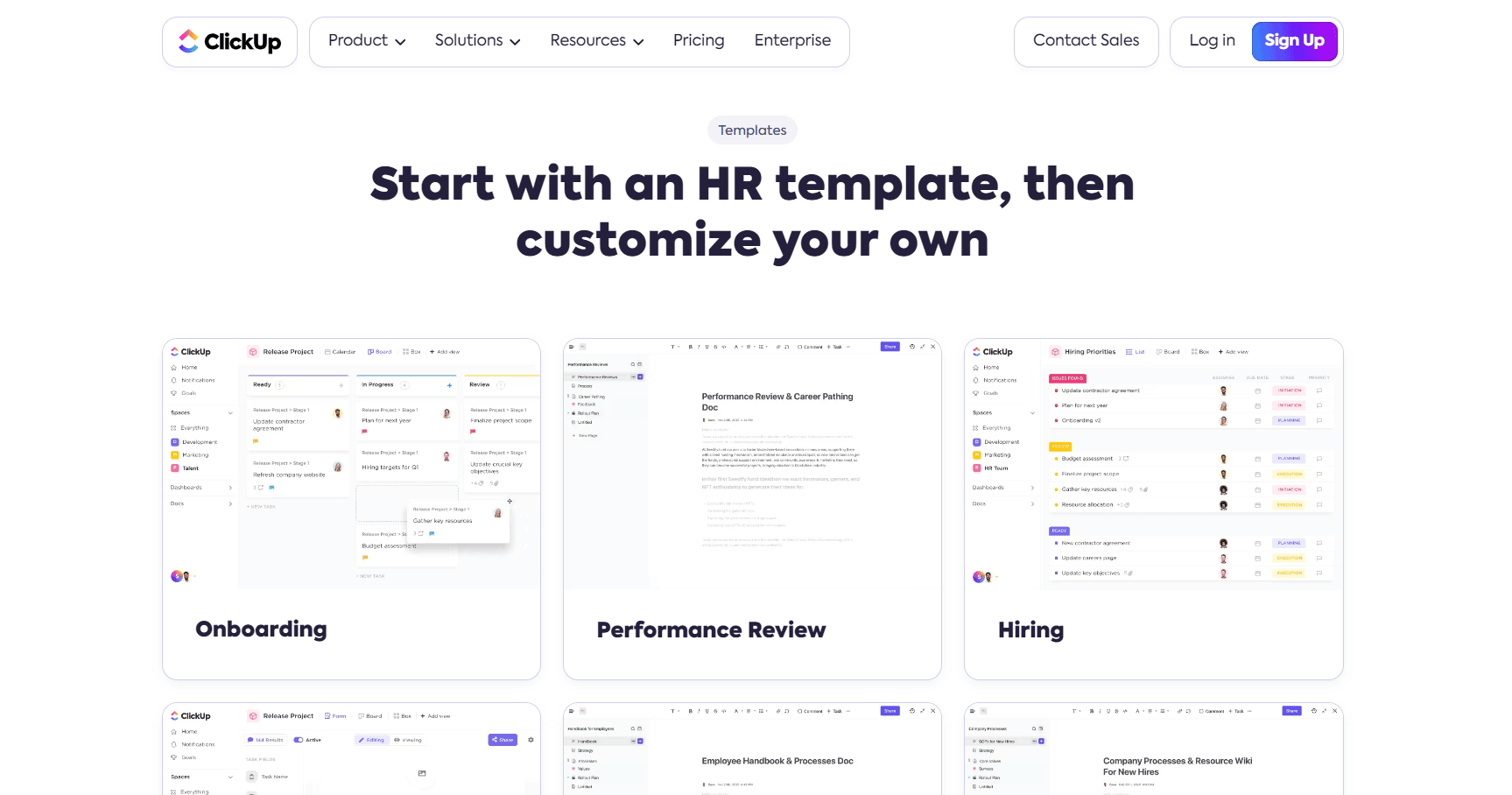
To acquire ClickUp HR Software is quite simple. In fact all you have to do is to follow these steps:
- Visit the ClickUp Website: Go to ClickUp’s official website to explore their offerings and features tailored for HR management.
- Sign Up or Log In: Create a new account or log in if you already have one. You can start with a free trial to test the software and its capabilities.
- Choose a Plan: Select the ClickUp plan that best suits your HR needs. ClickUp offers various pricing tiers with different features and capabilities, so choose one that aligns with your organization’s requirements and budget.
- Customize and Configure: Once you’ve chosen a plan, customize ClickUp to fit your HR processes. Set up workflows, task lists, integrations with other tools, and user permissions as needed.
- Training and Onboarding: Familiarize yourself and your team with ClickUp through training resources provided by ClickUp, such as tutorials, webinars, and help documentation. This will help maximize your efficiency and productivity with the software.
Alternatives to ClickUp HR Software
There are several alternatives to ClickUp HR Software that cater to various aspects of HR management. Here are some popular options:
BambooHR
If you’re managing a small to medium-sized business, BambooHR is definitely an HR solution that you can work with. It provides comprehensive tools for employee records management, time-off tracking, onboarding, and performance management. BambooHR is known for its user-friendly interface and all-in-one HR capabilities, making it perfect for companies looking for efficient employee management.
Gusto
Gusto is a popular choice among small businesses for payroll, benefits, and HR management. It has no hitches as it offers straightforward payroll processing, benefits administration, time tracking, and employee onboarding. If you need a reliable system to handle your payroll and benefits seamlessly, Gusto might be the right fit for your business.
Zenefits
Zenefits simplifies HR processes with its full-service platform. It offers features that covers everything from employee onboarding and benefits administration to payroll and compliance management. If you want an HR tool/software that manages all aspects of the employee lifecycle, Zenefits could be a great option for your business.
Workday
Workday is HR software that is very much useful for large enterprises. It provides a robust HR solution with advanced analytics and reporting capabilities. It includes features that oveersee human capital management, payroll, talent and financial management. If your organization needs a comprehensive system with powerful analytics, Workday is worth considering.
Namely
Namely is designed for Medium sized businesses with a special focus on employee engagement and company culture. It offers HR management, payroll, benefits, performance reviews, and time tracking. If enhancing employee engagement and streamlining HR processes are priorities for your business, Namely could be an excellent fit.
Paycor
Paycor provides HR, payroll, and time tracking solution that are quiet comprehensive and tailored towards helping small to medium-sized businesses. It includes payroll, time and attendance tracking, benefits administration, and talent management. If you need a reliable HR and payroll system that emphasizes compliance and ease of use, Paycor might be the right choice.
Kronos Workforce Ready
Kronos Workforce Ready is a well-integrated solution that caters for HR, payroll, and workforce management. It features time and attendance tracking, HR management, payroll, and talent management. If you’re looking for a robust workforce management system with strong time and attendance capabilities, Kronos Workforce Ready is worth considering.
GET SMARTER >>> Zoho People HR Software Review
Customer Reviews
ClickUp stands out as a versatile productivity platform widely utilized for robust project management, including HR functions. According to various customer reviews across platforms, ClickUp receives high praise for its comprehensive task management capabilities, ease of use, and flexibility in handling complex projects. TrustRadius rates it at 8.5 out of 10, highlighting its customization options and effectiveness in project management, though some users note a steep learning curve and occasional glitches on the Android app.
Forbes Advisor gives ClickUp a stellar 4.9 out of 5, lauding its free plan with unlimited Gantt charts, real-time chat, and extensive customization options, ideal for small teams and individuals. G2 rates ClickUp at 4.7 out of 5 based on over 9,560 reviews, emphasizing its intuitive task management and high customization capabilities, yet mentioning challenges with its learning curve and occasional performance issues. Software Advice echoes similar sentiments with a 4.6 out of 5 rating, highlighting its comprehensive features and user-friendly interface while also noting the learning curve. Overall, ClickUp is highly recommended for its rich features, flexibility, and user-friendly interface, although users caution about its learning curve and occasional app performance issues, particularly on Android.
Pro Tips
Here are some pro tips to consider when evaluating and implementing HR software, such as ClickUp or its alternatives:
- Ensure you clearly outline your organization’s HR requirements, including specific functionalities like payroll, benefits administration, performance management, etc. This ensures you select software that aligns with your priorities.
- Choose software with an intuitive interface and user experience. This reduces the learning curve for your team and enhances adoption rates.
- Consider the scalability of the software. Ensure it can grow with your organization’s needs, whether you’re a startup expanding rapidly or an established enterprise.
- Check compatibility with existing systems and tools your organization uses. Seamless integration prevents data silos and enhances workflow efficiency.
- Prioritize software with robust data security measures, especially when handling sensitive employee information. Look for certifications like GDPR compliance for European users.
- Opt for software that allows customization to fit your unique HR processes. Flexibility in workflows, reporting, and user permissions can significantly improve efficiency.
- Assess the availability of training resources and customer support. Comprehensive on-boarding and on-going assistance ensure smooth implementation and effective use of the software.
- Encourage feedback from users to identify areas for improvement. Software that evolves based on user input tends to better meet your organization’s changing needs.
- Evaluate pricing structures, including initial setup costs, on-going subscription fees, and any additional charges for customization or support. Choose a solution that offers value within your budget.
- Take advantage of demos and trials offered by software providers. Hands-on experience allows you to assess usability, functionality, and compatibility with your organization before making a commitment.
Recap
ClickUp HR emerges as a versatile and powerful choice for businesses seeking comprehensive HR management capabilities integrated within a project management platform. With robust features like task management, time tracking, and customizable workflows, ClickUp HR streamlines operations and enhances team productivity effectively.
While it excels in flexibility and integration across various tools, potential users should be aware of its learning curve and occasional performance issues, particularly on mobile devices. Overall, ClickUp HR is highly recommended for organizations looking to centralize HR functions within a cohesive and productive project management environment.