Table of Contents
Our Verdict

Homebase is way better than Clockify as a tool for improving your staff efficiency and productivity, especially if you need more than just time tracking and project management, but a thorough management of your employees. This is because:
- Homebase excels in creating and managing employee schedules, which is crucial for businesses with hourly staff.
- It includes HR and compliance features, aiding in hiring, onboarding, and legal compliance.
- Homebase offers built-in messaging tools for better team communication and coordination.
- It offers pricing based on the number of locations rather than users, making it more affordable for businesses with larger teams.
- Homebase allows employees to punch in and out, update availability, and swap shifts easily using its mobile app.
Clockify is a close alternative, as it helps to bill your clients accurately, analyze staff productivity, and manage workloads effectively and also offers detailed reporting features, which provide insights into the management of time across different projects.
It’s all a function of what is more important to you.
So, what do you consider more valuable?
If your primary need is detailed project tracking and time management for a smaller, more specialized team, Clockify is a strong choice. However, if you run a small business with hourly employees and need comprehensive scheduling, HR, and compliance features, Homebase offers more value and functionality.
Why Choose Clockify
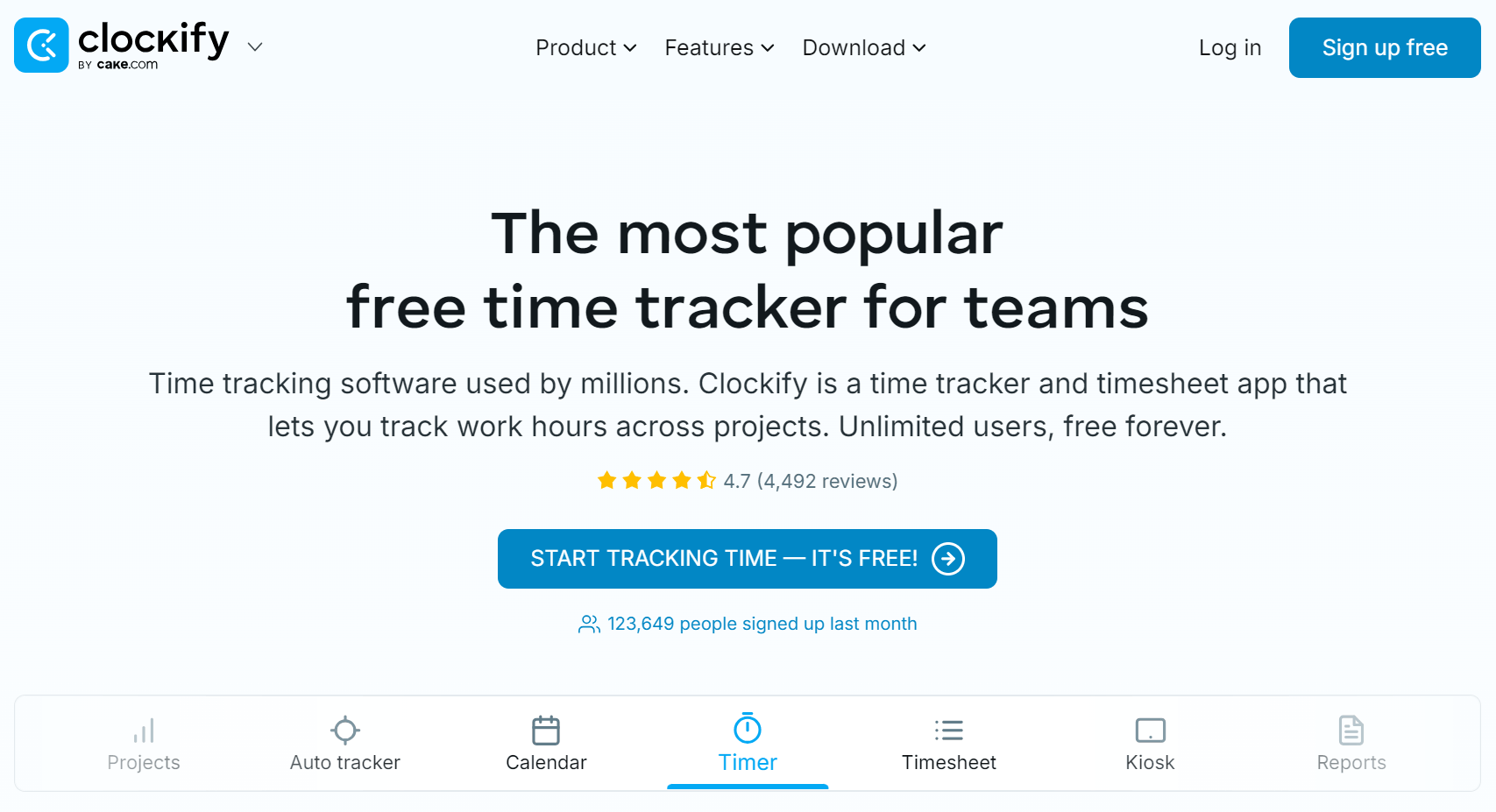
Who Clockify Is Best For
Clockify is perfect for:
- Freelancers: Ideal for tracking time across multiple clients and projects.
- Project Management: Excellent for managing and tracking project progress and budgets.
- Billing Clients: Simplifies the process of billing clients based on tracked time and expenses.
- Team Productivity: Helps manage and analyze team productivity and workload.
- Detailed Reporting: Provides customizable reports for in-depth analysis of time utilization.
- Remote Teams: Useful for tracking work hours and activities of remote or in-office teams.
- Compliance: Assists in compliance with timekeeping laws and regulations.
Who Clockify Is Not Right For
Clockify is not the right choice for:
- Employee Scheduling: Lacks advanced features for managing shifts and hourly staff.
- HR and Compliance: Does not provide comprehensive HR tools for hiring, onboarding, or compliance management.
- Mobile App Reliability: Users report glitches and syncing issues with the mobile app.
- GPS Tracking: Does not include built-in GPS tracking for location-based time tracking.
- Highly Customized Reports: Limited ability to create highly specific or detailed reports.
- Slow Networks: Slow internet connections affect its performance, leading to lagging and delays.
- Payroll Integration: Requires manual export to payroll software, which can be time-consuming.
Why Choose Homebase
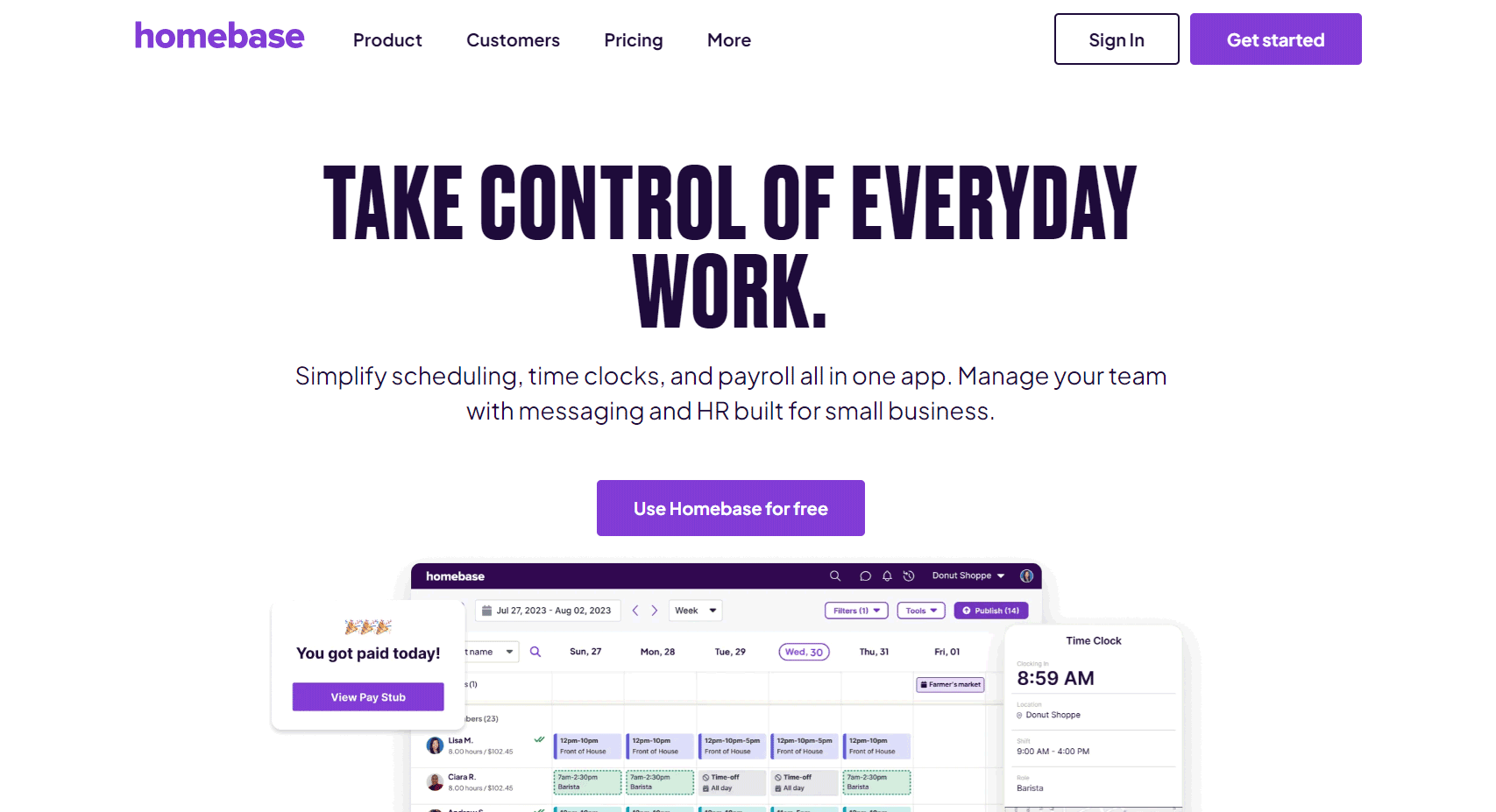
Who Homebase Is Best For
Homebase is best for:
- Employee Scheduling: Efficiently creates and manages employee schedules.
- Time Tracking: Accurately tracks employee work hours.
- Payroll and Compliance: Simplifies payroll processing while ensuring adherence to labor laws.
- Recruiting and Onboarding: Streamlines the hiring and onboarding processes for new employees.
- Team Communication: Facilitates communication among team members directly within the app.
- Employee Perks and Rewards: Provides tools for recognizing and rewarding employees.
- HR Tools: Offers a range of comprehensive features for HR management.
Who Homebase Is Not Right For
Homebase is not right for:
- Detailed Project Management: Lacks advanced features for tracking project progress and managing budgets.
- Freelancers and Consultants: Not ideal for individual freelancers or consultants who require detailed time tracking for multiple clients.
- Non-Hourly Staff: Less suited for businesses with salaried employees rather than hourly staff.
- Complex Reporting: Limited capabilities for generating highly detailed or customized reports.
- International Payroll: Payroll features are primarily designed for the U.S. market and may not support international currencies.
- API Integration: Offers fewer integration options compared to some other time tracking and scheduling tools.
- Advanced Analytics: Does not provide in-depth analytics for performance and productivity tracking.
Main Differences
Ideal For
Clockify suits you well if you require a robust time-tracking and project management tool capable of handling multiple clients and projects efficiently. It provides detailed time tracking, customizable reporting, and project management features, making it an excellent choice for freelancers, consultants, and tech companies. Additionally, Clockify’s free plan, which supports unlimited users and projects, offers substantial value, particularly for smaller teams or startups aiming to manage time and productivity without significant costs.
Homebase is ideal for you if you manage small businesses with hourly employees, such as those in hospitality, retail, or wellness sectors. It excels in employee scheduling, time tracking, and team communication, ensuring smooth operations and compliance with labor laws. Additionally, Homebase provides HR tools for hiring and onboarding, offering a comprehensive solution for efficient workforce management. Its pricing model, based on the number of locations rather than users, is cost-effective for businesses with larger teams.
Plans and Pricing
Clockify
- Free Plan: Offers unlimited users and projects, with essential time tracking and reporting features. This plan is perfect for small teams or freelancers needing basic time management at no cost.
- Basic Plan: Costs $3.99 per user per month (billed annually) or $4.99 per user per month (billed monthly), and includes all Free Plan features and adds administrative controls like adding time for others, hiding time and pages, and bulk editing.
- Standard Plan: At $5.49 per user per month (billed annually) or $6.99 per user per month (billed monthly), this plan includes all Basic Plan features and offers advanced options such as time off management, invoicing, time approval, and QuickBooks integration, suitable for more complex tracking needs.
- Pro Plan: For $7.99 per user per month (billed annually) or $9.99 per user per month (billed monthly), this plan includes all Standard Plan features plus scheduling, expense tracking, labor cost management, and GPS tracking, catering to businesses with extensive project and expense management requirements.
- Enterprise Plan: Costs $11.99 per user per month (billed annually) or $14.99 per user per month (billed monthly), and it offers all Pro Plan features along with single sign-on (SSO), a custom subdomain, and enhanced security features, ideal for larger organizations with advanced security needs.
Homebase
- Basic Plan: Free for one location with up to 20 employees, including basic scheduling and time tracking features, suitable for small businesses starting out.
- Essentials Plan: $20 per location per month (billed annually) or $24.95 per location per month (billed monthly), this plan includes advanced scheduling, time tracking, and team communication tools, ideal for growing businesses.
- Plus Plan: $48 per location per month (billed annually) or $59.95 per location per month (billed monthly), offering all Essentials Plan features plus hiring tools, PTO & time-off controls, and department & permission management, making it suitable for businesses needing comprehensive HR management.
- All-in-One Plan: $80 per location per month (billed annually) or $99.95 per location per month (billed monthly), including all Plus Plan features along with employee onboarding, labor cost management, and HR & compliance tools, providing a complete solution for managing larger teams and complex HR needs.
- Payroll Add-On: Available for any plan, costing $39 per month plus $6 per active employee per month, this add-on integrates timesheets with payroll processing for streamlined payroll management.
Accounting Integration
Clockify integrates seamlessly with popular accounting software such as QuickBooks and Xero, and Homebase also provides strong integration capabilities with leading payroll providers including QuickBooks, Xero, Gusto, Paychex, and ADP.
Standout Features
Clockify excels in comprehensive time tracking, offering a variety of tools including web, desktop, and mobile apps, browser extensions, and on-site kiosks. Its detailed and customizable reporting features make it easy to analyze time utilization and project progress. Additional functionalities such as break tracking, time-off management, and expense tracking enhance its effectiveness in managing both individual and team productivity. Its free plan supports unlimited users and projects, making it a cost-effective choice for startups and small businesses.
Homebase is particularly strong in employee scheduling and time tracking, making it perfect for businesses with hourly staff. Its user-friendly interface allows phones, tablets, and computers to function as time clocks, facilitating easy clock-ins and shift management. Homebase also includes robust HR tools for hiring, onboarding, and compliance, as well as team communication features to keep connecting everyone. Integration with payroll services like Gusto and Square Payroll ensures smooth payroll processing. Additionally, the mobile app enhances functionality by enabling employees to switch shifts and update their availability on the go.
Standout Features
Clockify
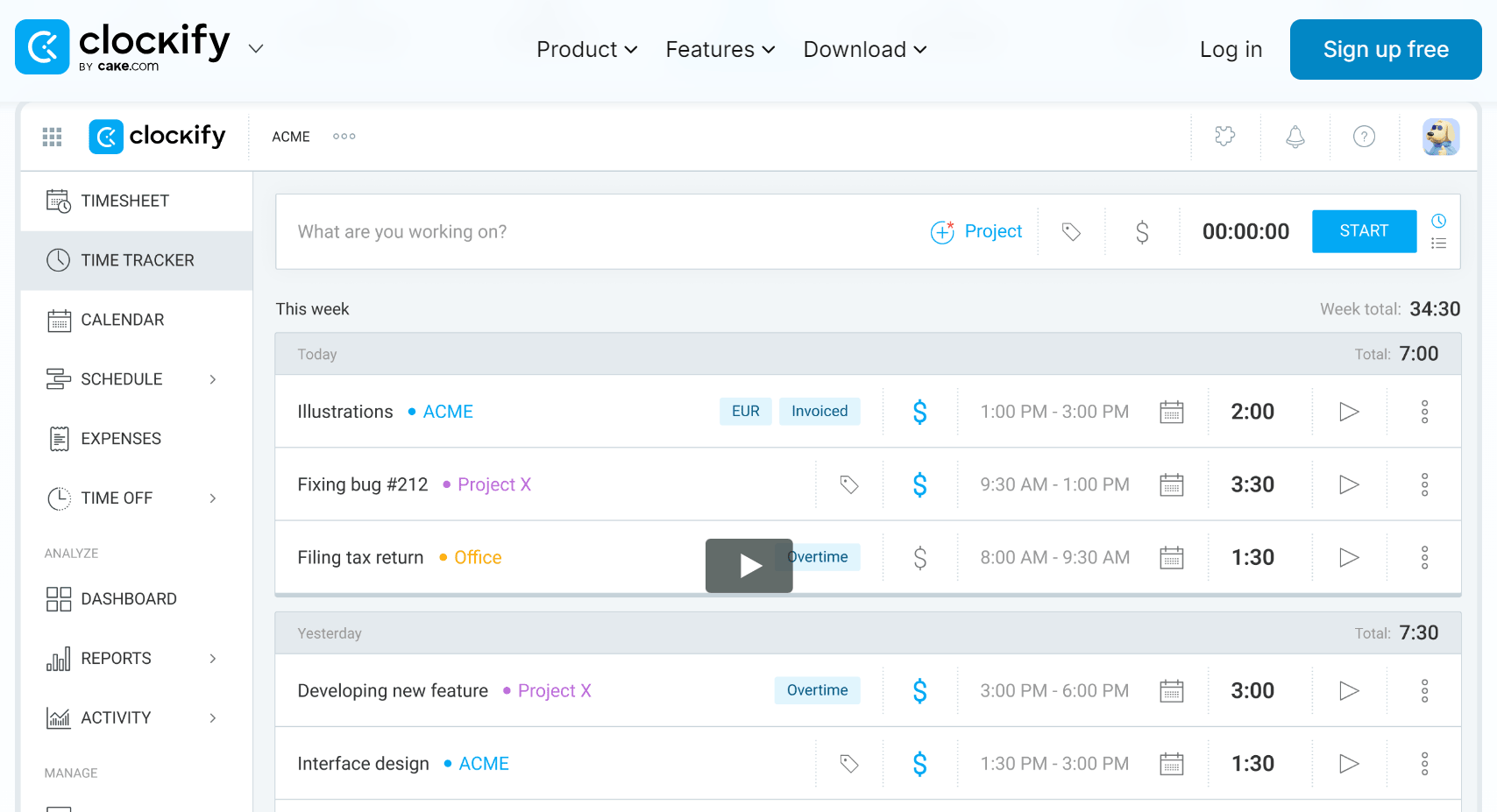
Outstanding features of Clockify include:
- Comprehensive Time Tracking: It has a robust plan that is available on web, desktop, and mobile apps, with browser extensions and on-site kiosks.
- Detailed Reporting: Offers customizable reporting for in-depth analysis of time utilization and project progress.
- Robust Project Management: Includes tools for tracking project progress and budgets.
- Effective Break Tracking: Manages and tracks breaks to ensure accurate timekeeping.
- Efficient Time Off Management: Handles employee time off and leave requests.
- Advanced Expense Tracking: Allows for tracking of project-related expenses.
- Automatic Idle Time Detection: Stops tracking automatically when inactivity is detected.
- Extensive Integration Options: Connects with over 80 apps, including QuickBooks and Xero.
- Generous Plan: Its free plan supports unlimited users and projects.
PRO TIPS >>> Rippling Time Tracking Software: Buy It or Not?
Homebase
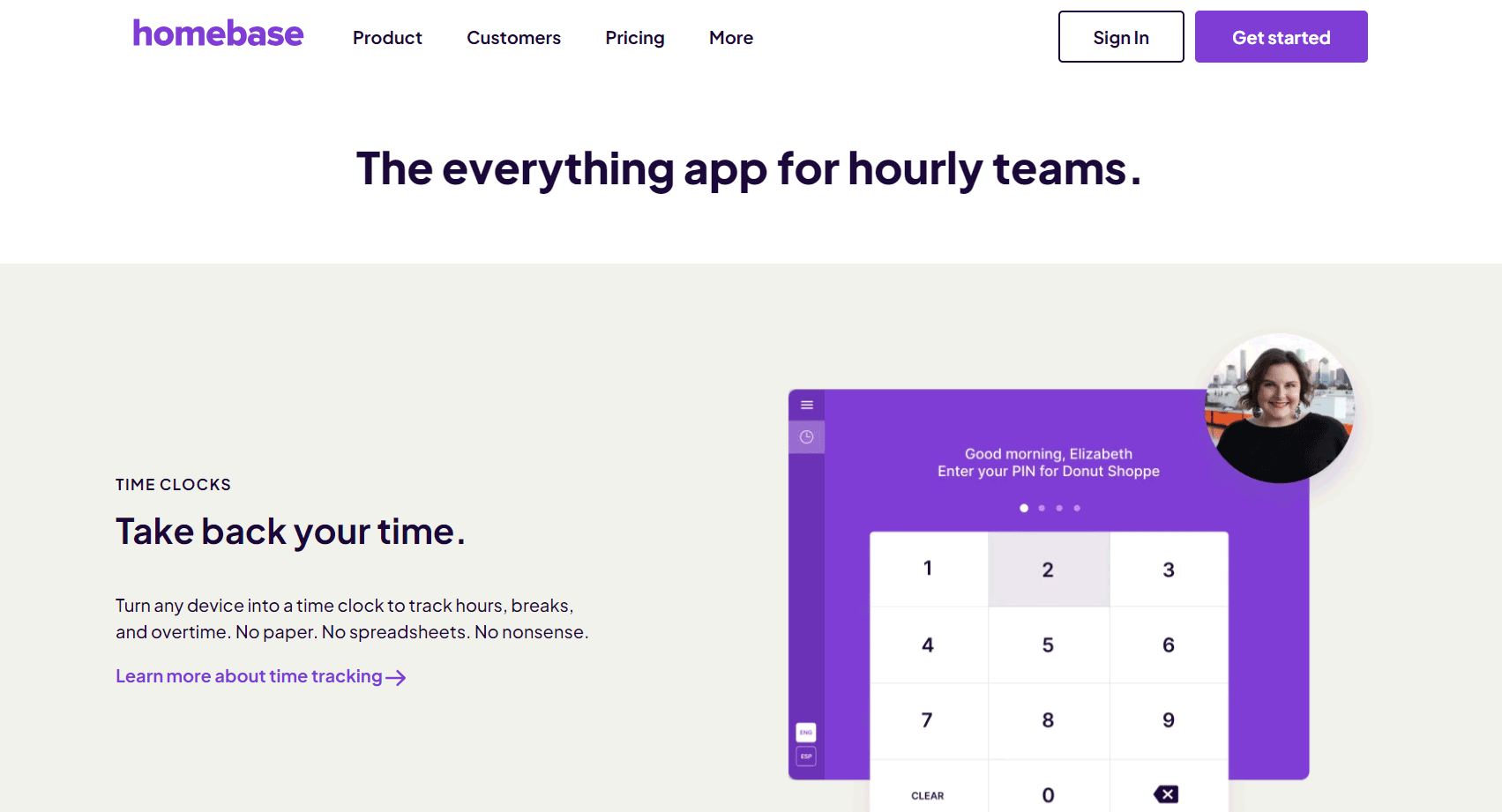
Here are the features that make Homebase outstanding:
- User-Friendly Employee Scheduling: Simplifies scheduling with an intuitive drag-and-drop interface.
- Accurate Time Tracking: Utilizes phones, tablets, and computers as time clocks.
- Seamless Payroll Integration: Integrates with payroll services like Gusto and Square Payroll.
- Effective Team Communication: Facilitates communication through built-in messaging tools.
- Comprehensive HR Tools: Provides tools for hiring, onboarding, and compliance.
- Convenient Mobile App: Allows employees to clock in/out, switch shifts, and update availability.
- Regulatory Compliance: Ensures adherence to labor laws and regulations.
- Supportive Employee Recognition: Supports recognition and rewards programs.
- Precise Geofencing: Establishes geofenced perimeters to prevent clock-ins from outside designated areas.
Pros and Cons of Clockify
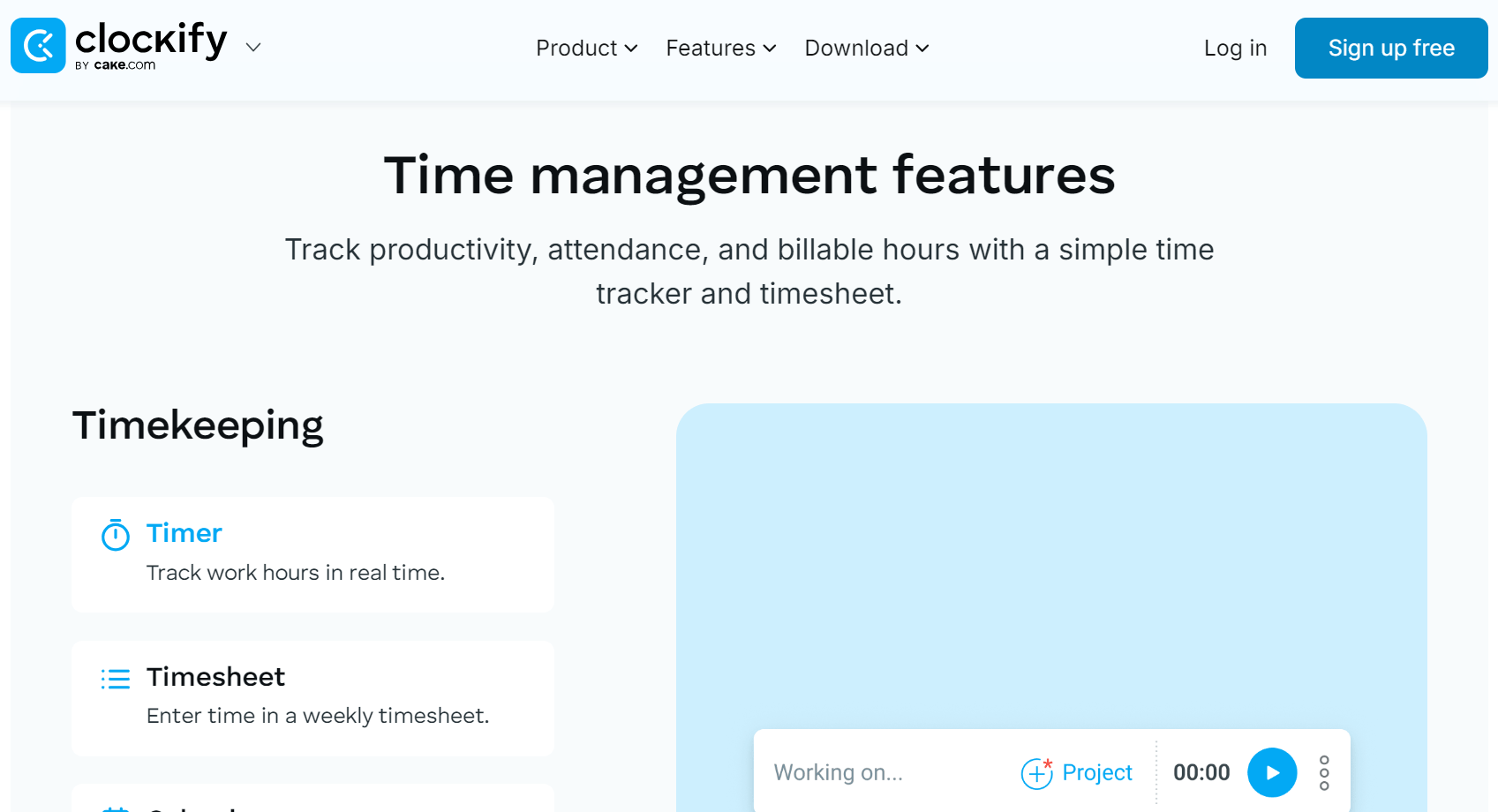
Pros
- Offers a forever-free plan with unlimited users and projects.
- Provides detailed and customizable reporting features.
- Integrates seamlessly with various third-party applications like QuickBooks and Xero.
- Supports multiple platforms, including web, desktop, and mobile apps.
- Includes project management tools for tracking progress and budgets.
- Tracks time accurately with features like automatic idle detection.
- Allows manual export of time data for use in accounting software.
- Features a user-friendly interface that is easy to navigate.
Cons
- Lacks advanced scheduling tools for managing shifts.
- Requires manual export to payroll software, which can be time-consuming.
- Charges separately for the kiosk feature, which can add up.
- Overwhelms users with simple needs due to its extensive features.
- Experiences performance issues on slow internet connections.
- Doesn’t offer built-in GPS tracking for location-based time tracking.
- Limits the depth of features available on the free plan.
Pros and Cons of Homebase
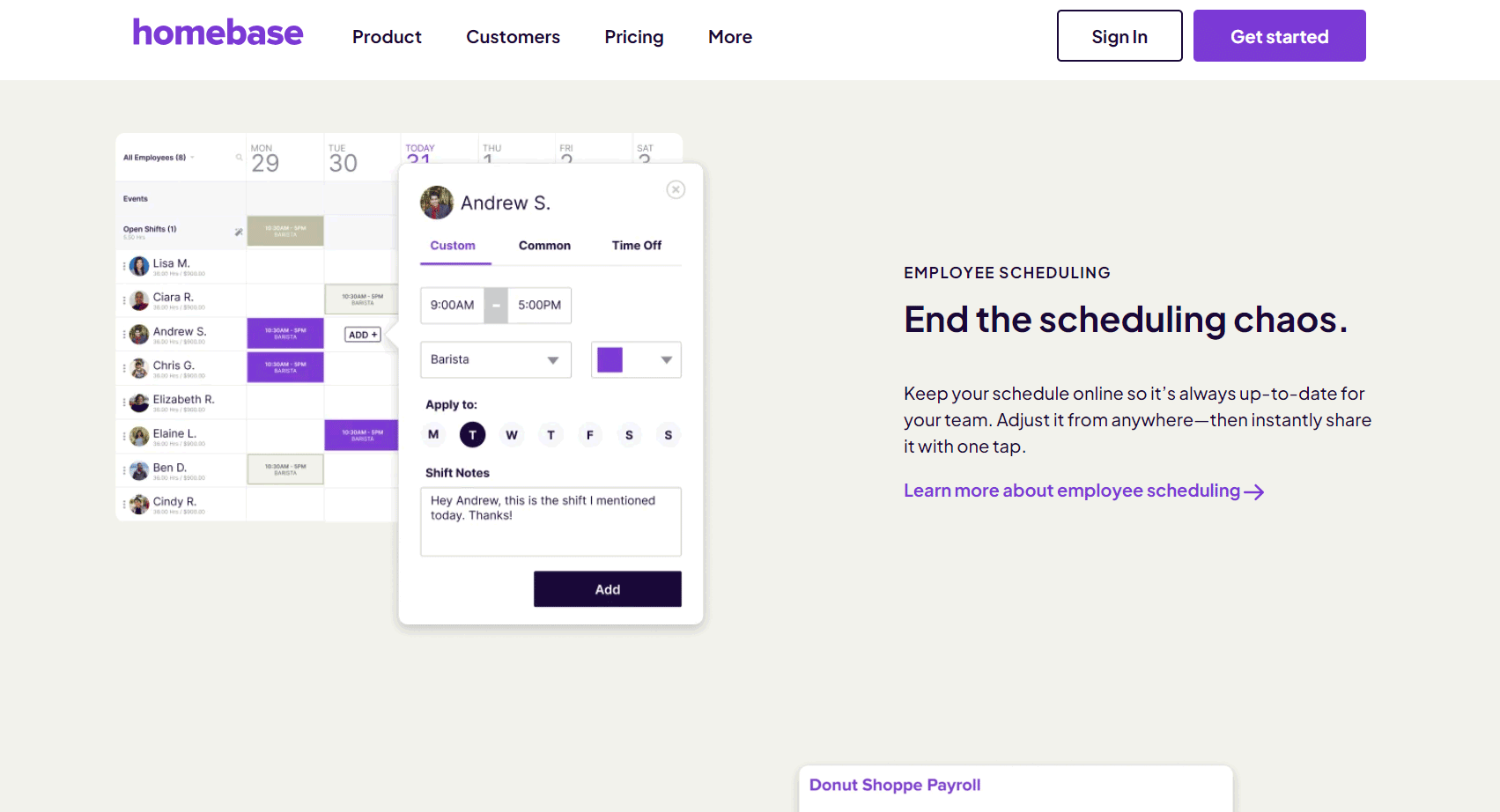
Pros
- Simplifies employee scheduling with an intuitive drag-and-drop interface.
- Tracks employee hours accurately using phones, tablets, and computers as time clocks.
- Integrates seamlessly with payroll services like Gusto and Square Payroll.
- Facilitates team communication through built-in messaging tools.
- Provides comprehensive HR tools for hiring, onboarding, and compliance.
- Offers a mobile app that allows employees to clock in/out, switch shifts, and update availability.
- Ensures compliance with labor laws and regulations.
- Supports employee recognition and rewards programs.
Cons
- Limits some features to more expensive plans.
- Challenges users with correcting errors when employees forget to clock in or out.
- Experiences occasional glitches, especially with the mobile app.
- Caters primarily to U.S. businesses, with limited support for international payroll.
- Requires upgrades to track multiple role types (hourly vs. salaried) effectively.
- Fails to always notify staff of schedule changes.
- Restricts payroll payments to USD, which may not be suitable for international businesses.
Customer Reviews
Clockify and Homebase both receive high ratings, showcasing their respective strengths. Clockify is notable for its robust time tracking and project management features, earning 4.6 out of 5 on Forbes, 8.4 out of 10 on TrustRadius, and 4.7 out of 5 on Capterra. It stands out for its comprehensive tools ideal for detailed project oversight. In contrast, Homebase excels in employee scheduling and HR management, with ratings of 4.5 out of 5 on Forbes, 4.4 out of 5 on Fit Small Business, and 4.2 out of 5 on G2. It has a good reputation for its effective management of hourly staff and scheduling needs.
GET SMARTER >>> Clockify Time Tracking: Worth It This Year?
Competitors
Connecteam
Connecteam competes with Homebase by offering a robust suite of employee management features, including scheduling, time tracking, performance management, and internal communications, making it suitable for remote or mobile workforces.
Deputy
Deputy offers extensive scheduling and time tracking capabilities along with tools for managing employee attendance and communication. It is designed to streamline workforce management for businesses of various sizes, especially those with complex scheduling requirements.
When I Work
When I Work provides an effective solution for scheduling and time tracking, helping businesses manage employee shifts and attendance. It includes mobile alerts and communication tools to keep staff informed about their schedules.
Sling
Sling is a comprehensive tool for shift scheduling and team communication, enabling managers to organize work schedules and track time efficiently on a single platform.
7shifts
Tailored for the restaurant industry, 7shifts offers advanced scheduling features to optimize labor costs and boost employee engagement. It includes time tracking, communication, and performance management tools.
Pro Tips
Here are some pro tips to help you make an informed decision:
- Identify your primary needs: Determine if your focus is on detailed time tracking and project management (Clockify) or employee scheduling and HR management (Homebase).
- Consider your team size and structure: For large teams with hourly employees, Homebase’s location-based pricing may be more cost-effective. For smaller teams or freelancers, Clockify’s free plan and per-user pricing could be more suitable.
- Evaluate industry fit: Clockify excels for tech companies, consultants, and freelancers needing precise time tracking and project management. Homebase is better suited for businesses in hospitality, retail, and wellness that rely on hourly staff.
- Check integration needs: Assess which tool integrates better with your existing systems. Clockify offers strong integration with project management and accounting tools, while Homebase excels in payroll and HR integrations.
- Test user experience: Utilize free trials or free plans to experience the interface and features of both tools. Ensure the software aligns with your team’s workflow and is user-friendly.
- Assess reporting requirements: If detailed and customizable reporting for billing and productivity analysis is essential, Clockify’s reporting features will be beneficial. For compliance and payroll reporting, Homebase may be the better option.
- Consider mobile accessibility: Ensure the mobile app functionality supports your team’s needs for clocking in/out or managing schedules on the go. Both tools offer mobile apps, but their features and reliability may vary.
- Review customer support: Evaluate the quality and availability of customer support for both tools. Reliable support is crucial for addressing issues quickly and maintaining smooth operations.
Recap
Clockify and Homebase cater to different business requirements: Clockify for time tracking and project management, and Homebase for comprehensive scheduling and HR solutions. To choose between both platforms, consider your specific business needs.
Clockify best suits tech companies, consultants, and freelancers who require detailed time tracking, project management, and customizable reporting. It offers a free plan with unlimited users and projects, making it a cost-effective choice for smaller teams. Homebase, however, works for small businesses in hospitality, retail, and wellness that need robust employee scheduling, time tracking, HR management, and team communication. Its pricing is based on the number of locations rather than the number of users, which can be more economical for larger teams.
For accurate time tracking and project management, go with Clockify. For all-inclusive scheduling and HR solutions, choose Homebase.









