Table of Contents
Our Verdict

If you’re seeking a no-nonsense, easy-to-use time tracker with solid project management features, Clockify is the way to go. It offers unlimited users and projects, making it a cost-effective solution for teams of any size. Plus, its intuitive interface lets you track time effortlessly without the clutter of unnecessary features.
On the other hand, TimeCamp stands out with its advanced billing and invoicing tools, making it a strong pick for businesses that need detailed timesheets and budget tracking.
While Clockify excels in simplicity and scalability, TimeCamp shines when your focus is on managing billable hours and generating reports for clients. So, if you prioritize streamlined time tracking, go for Clockify. If you need in-depth billing and invoicing, TimeCamp is your best bet.
Why Choose Clockify
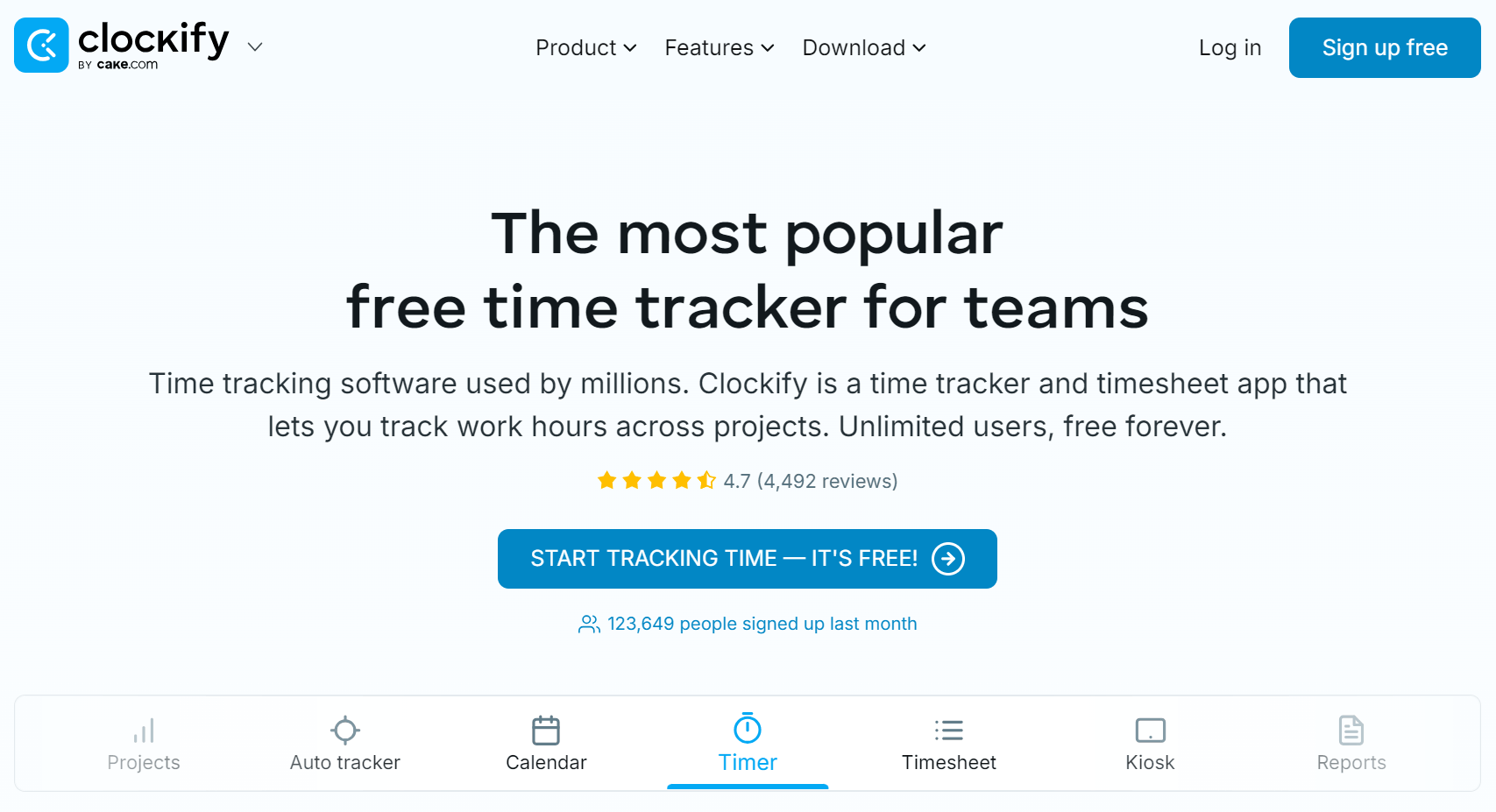
Who Clockify Is Best For
Clockify is an ideal choice for you if you:
- Seek a tool that integrates easily with other project management and productivity applications to streamline your workflow.
- Appreciate detailed reporting features that provide insights into time usage and productivity, helping you make informed decisions.
- Want to enhance team collaboration by providing a centralized platform for tracking work hours and project contributions.
- Need a straightforward and user-friendly time tracking solution that helps you manage your time effectively without unnecessary complexities.
- Value cost-effective solutions since Clockify offers a free plan with unlimited users, making it perfect for small teams and startups.
MORE >>> Toggle Track Time Software Review
Who Clockify Is Not Right For
Clockify may not be suitable for you if you:
- Look for deep customization options beyond what Clockify offers in its interface, especially for unique workflows.
- Prefer a solution with robust client management features, as Clockify lacks comprehensive CRM functionalities for managing customer interactions.
- Want a fully-featured time tracking tool that combines time tracking with extensive project management capabilities, as Clockify focuses mainly on time logging.
- Require advanced project management features integrated directly into the time tracking system for managing complex workflows.
- Need extensive billing and invoicing capabilities, as Clockify focuses primarily on time tracking without built-in billing functions.
Why Choose TimeCamp
Who TimeCamp Is Best For
TimeCamp is the perfect fit for you if you:
- Appreciate the ability to manage billable hours and invoices for client projects effortlessly.
- Desire features like task management and attendance tracking to streamline team collaboration.
- Want a flexible solution that caters to freelancers, agencies, and businesses of all sizes looking to improve their time management practices.
- Need a comprehensive time tracking solution to monitor project progress and team productivity.
- Value detailed reporting and analytics to gain insights into time usage and optimize workflows.
- Seek a platform that integrates seamlessly with other project management and productivity tools.
Who TimeCamp Is Not Right For
TimeCamp may not be suitable for you if you:
- Prefer a platform with sophisticated client management tools, since TimeCamp lacks extensive CRM functionalities.
- Look for a user-friendly interface with minimal learning curves, as some users may find TimeCamp’s features overwhelming initially.
- Require a highly customizable solution with extensive options for tailoring the interface and features to unique workflows.
- Focus on deep project management functionalities, as TimeCamp’s primary strength lies in time tracking rather than comprehensive project management tools.
- Need advanced invoicing features, as TimeCamp does not provide robust billing capabilities compared to other time tracking solutions.
Main Differences
Ideal For
Clockify is ideal for professionals and teams seeking a user-friendly time tracking solution that simplifies managing work hours. It works perfectly for freelancers and small businesses looking to monitor productivity without breaking the bank since Clockify offers a free plan that accommodates unlimited users. If you want detailed reports and insights into how time is spent on various projects, Clockify’s analytics features will meet your needs. Additionally, its seamless integration with popular project management tools makes it an excellent choice for teams aiming to streamline workflows and enhance collaboration.
TimeCamp, on the other hand, is best for businesses that need a more comprehensive time tracking solution with advanced features. If your organization values project management alongside time tracking, TimeCamp provides robust functionalities to help you manage tasks effectively. It’s ideal for teams looking for automated time tracking options and detailed invoicing features. If you want to track time spent on specific tasks and projects while generating invoices based on that data, TimeCamp excels in this area. However, if you prefer a straightforward time tracking tool without the added complexity, you may find TimeCamp overwhelming.
Pricing
When comparing the pricing structures of Clockify and TimeCamp, both platforms offer distinct value propositions tailored to different time-tracking needs.
Clockify stands out with its free plan, allowing unlimited users to track time without any cost, making it perfect for freelancers and small teams on a budget. If you need more advanced features, its paid plans starts at $3.99 per user per month for the Basic plan, which includes additional reporting and integration options. The Premium plan, priced at $5.49 per user per month, offers advanced features like time audits and project templates. If you are seeking for the most comprehensive set of tools, the Enterprise plan is available at $7.99 per user per month, providing custom solutions and dedicated support.
On the flip side, TimeCamp has a pricing structure that begins with a free version that supports basic time tracking for one user. If you’re looking to expand your capabilities, the paid plans start at $7 per user per month for the Basic plan, which includes features like invoicing and project management. The Pro plan, priced at $10 per user per month, adds functionality such as automatic time tracking and integrations with other tools. For businesses needing the full suite of TimeCamp features, the Business plan is available at $15 per user per month, offering advanced project management and priority support.
Integrations
Clockify offers a wide range of integrations that focus on boosting productivity and time management. You can easily connect Clockify with popular tools like Trello, Asana, Jira, and Slack, allowing you to track time seamlessly across your favorite project management platforms. Additionally, Clockify integrates with Zapier, enabling you to connect with over 2,000 other applications for even more customization and automation. This flexibility ensures you can streamline your workflow and keep everything organized in one place.
On the other hand, TimeCamp also provides solid integration options but emphasizes its connection to project management and invoicing tools. It integrates effortlessly with platforms like Trello, Basecamp, and Asana, allowing you to track time directly from your project boards. TimeCamp also connects with accounting software such as QuickBooks and Xero, making invoicing a breeze. Moreover, with its Zapier integration, you can link TimeCamp with various applications to automate tasks and improve your workflow.
Standout Features
Clockify stands out with its intuitive time tracking capabilities, making it incredibly easy for you to monitor hours spent on various tasks. Its user-friendly interface allows for both manual time entry and a timer function, giving you flexibility in how you track your time. Clockify also shines with its robust reporting features, enabling you to generate detailed insights into productivity and project costs. Plus, its unlimited users and projects at no cost make it an ideal choice for growing teams.
On the other hand, TimeCamp excels in automating time tracking, which means you can focus more on your work and less on logging hours. Its unique visual tracking feature provides a clear overview of how your time is allocated, helping you identify productivity trends. TimeCamp integrates seamlessly with invoicing tools like QuickBooks, allowing you to bill clients effortlessly based on tracked hours. With budgeting features to help you manage project finances, TimeCamp is perfect for businesses that want to streamline both time tracking and financial management. Choose the one that fits your workflow best!
Standout Features
Clockify
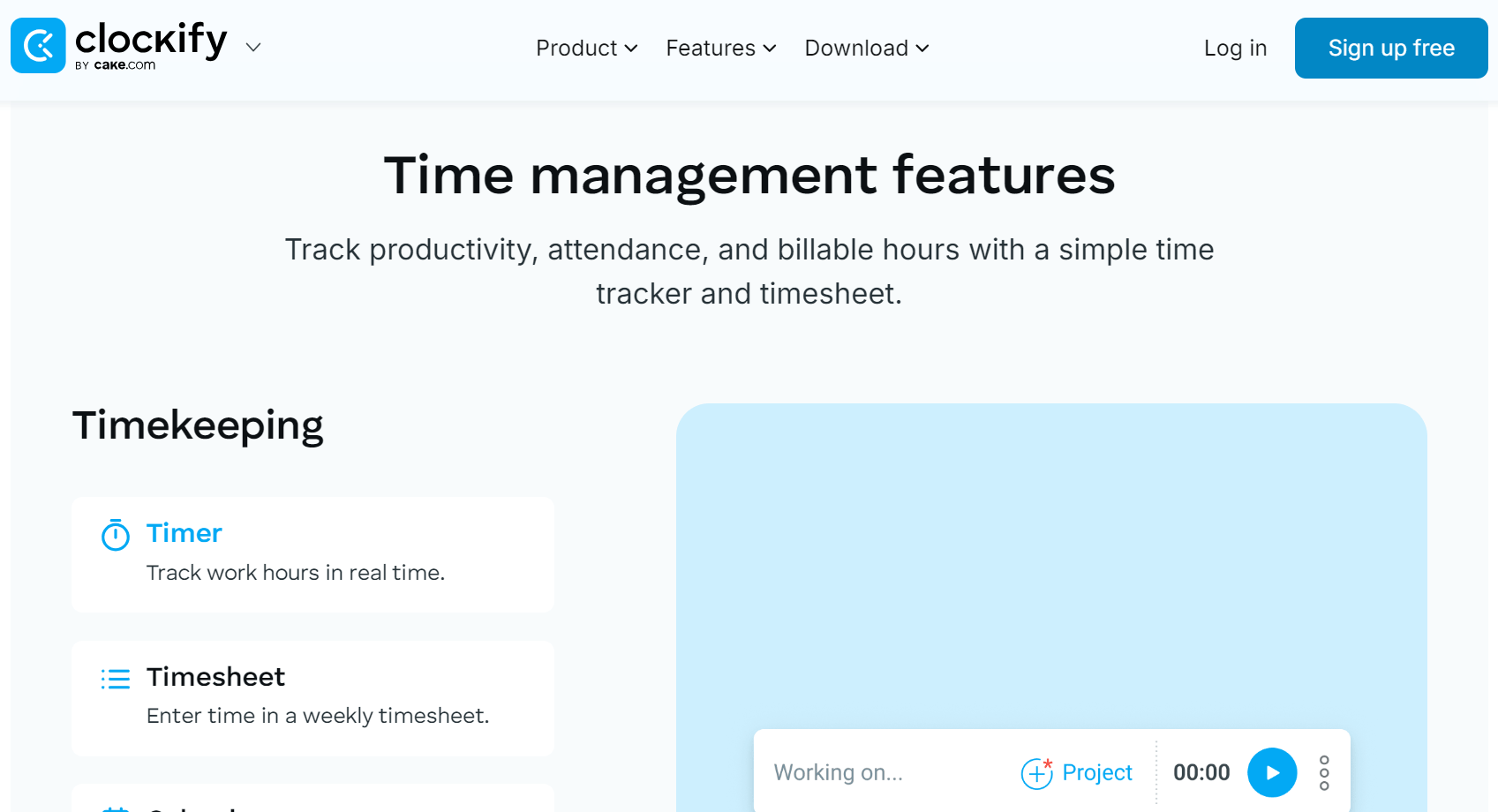
- Integrates seamlessly with various tools like project management software and productivity apps, enhancing your workflow.
- Enables collaboration with team members through shared dashboards, fostering transparency and accountability.
- Streamlines time tracking with a user-friendly interface, allowing for easy manual entry or timer functions.
- Offers unlimited users and projects at no cost, making it ideal for growing teams without budget constraints.
- Generates detailed reports that provide insights into productivity and project costs, helping you make informed decisions.
PRO TIPS >>> RescueTime Time Tracking Software Review
TimeCamp
- Integrates with invoicing tools like QuickBooks, simplifying billing processes and making it easy to bill clients accurately.
- Implements budgeting features to manage project finances effectively, ensuring you stay within budget.
- Enhances productivity by offering integrations with various third-party apps, allowing for a more streamlined workflow.
- Automates time tracking with features like auto-tracking and activity tracking, letting you focus on your work instead of logging hours.
- Visualizes time allocation with a clear overview of how hours are spent across projects, helping you identify trends in productivity.
Pros and Cons of Clockify
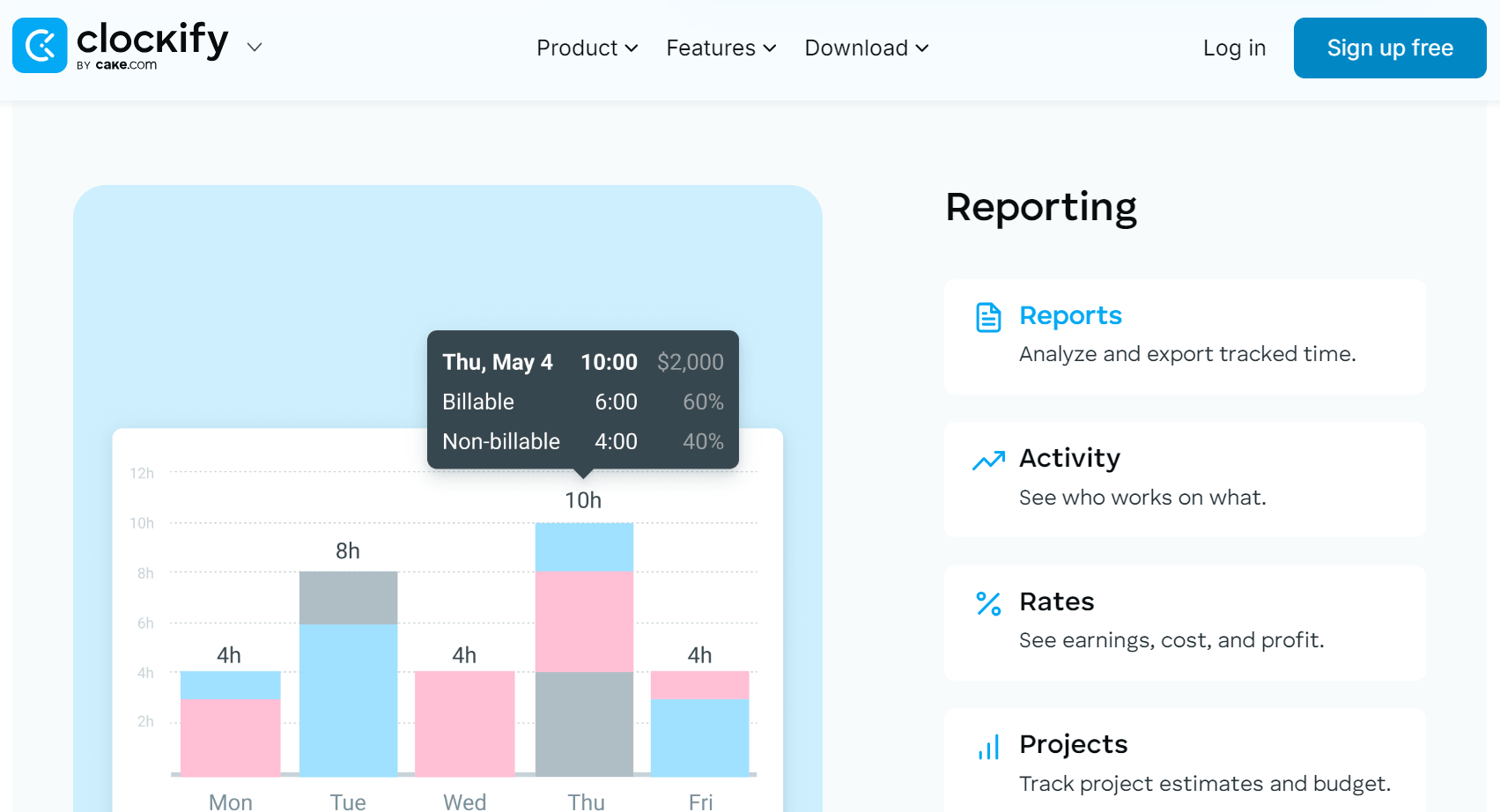
Pros
- Generates comprehensive reports that provide insights into productivity, helping teams assess performance.
- Integrates with a wide range of tools and applications, enhancing its functionality and versatility in various workflows.
- Facilitates team collaboration through shared dashboards, promoting transparency and accountability among team members.
- Offers a free plan with unlimited users and projects, making it accessible for teams of all sizes.
- Simplifies time tracking with a straightforward interface that allows users to easily log hours and manage tasks.
Cons
- Lacks advanced project management features, which may necessitate additional tools for teams that require comprehensive project oversight.
- Requires manual entry for time tracking in some cases, which may lead to discrepancies if not consistently maintained.
- Limits customization options for reports, restricting the ability to tailor outputs to specific business needs.
- Excludes built-in invoicing capabilities, necessitating integration with external billing solutions for comprehensive financial management.
Pros and Cons of TimeCamp
Pros
- Visualizes time allocation with intuitive charts and graphs, enabling teams to see where their time is spent effectively.
- Includes built-in invoicing tools, streamlining the billing process and ensuring timely payments from clients.
- Supports extensive integrations with numerous third-party applications, allowing for a customizable and flexible workflow.
- Automates time tracking through features like auto-tracking, reducing the need for manual entry and improving accuracy.
- Provides budget management tools that help teams stay within financial limits on projects, enhancing fiscal responsibility.
Cons
- Charges for advanced features, which could increase costs for businesses seeking comprehensive functionalities.
- Requires a subscription for access to some of its more advanced features, which may not be cost-effective for all users.
- Limits the free version’s capabilities, which may deter smaller teams from using the platform effectively.
- Offers less emphasis on manual time entry, which might be a drawback for users who prefer detailed tracking of every task.
Customer Reviews
Clockify enjoys a solid reputation, boasting a 4.5 rating from 170 users on G2 and an impressive 4.7 rating from 4,912 users on Software Advice. Customers frequently commend its intuitive interface and the flexibility offered by its free plan, which allows unlimited users and projects. Users appreciate the comprehensive reporting features that help track productivity effectively. However, some reviews mention that the learning curve for new users can be steep, and there are limitations in advanced project management functionalities.
TimeCamp, on the other hand, also receives high marks with a 4.7 rating from 318 users on G2 and a 4.7 rating from 598 users on Capterra. Users praise its automated time tracking features and budget management tools, which enhance efficiency and accountability. The visual reporting options and built-in invoicing capabilities are highlights for many reviewers. However, some customers feel that the free version’s limitations might not meet the needs of smaller teams and that the interface can feel overwhelming due to its extensive feature set.
GET SMARTER >>> Harvest vs QuickBooks Time
Competitors
Toggl Track
Recognized for its intuitive design, Toggl Track makes time tracking a breeze for freelancers and teams alike. With its one-click time entry and detailed reporting features, Toggl Track helps you stay on top of your productivity without getting bogged down in complicated interfaces. Whether you’re tracking billable hours or analyzing project time, Toggl offers a straightforward solution that fits various workflows.
Harvest
Harvest stands out by combining time tracking with robust invoicing and expense management features. This all-in-one platform is perfect for teams that want to keep their billing streamlined while accurately tracking time spent on projects. Harvest integrates well with many popular project management tools, making it an excellent choice for businesses that need both time tracking and financial oversight in one package.
Timely
Timely takes a fresh approach to time tracking with its AI-driven features that log your activities automatically. By eliminating the need for manual entry, it simplifies the tracking process, letting you focus on your work instead. Timely’s emphasis on privacy and intelligent insights makes it a fantastic choice for professionals who want to track their time effortlessly while maintaining control over their data.
RescueTime
If you’re looking to improve your productivity, RescueTime is a game-changer. By automatically tracking how you spend your time on apps and websites, it provides you with insights into your habits. This allows you to identify distractions and focus on what really matters. Its unique approach to time management makes it an appealing option for individuals who want to understand and enhance their work efficiency.
Pro Tips
- Use project and task management tools to clarify responsibilities and deadlines.
- Streamline workflows by connecting with popular project management tools to avoid duplicate entries.
- Use detailed reporting to identify efficiency areas and potential bottlenecks.
- Highlight key metrics that matter most to your workflow.
- Keep your team on track with notifications to ensure timely project completion.
- Categorize time entries for easier filtering and analysis.
- Discuss time management strategies and insights to promote accountability.
Recap
When comparing Clockify and TimeCamp, you’ll find that each platform caters to different aspects of time management. Clockify stands out with its straightforward time tracking features and user-friendly interface, making it ideal for teams looking to monitor productivity easily.
On the other hand, TimeCamp offers advanced project management capabilities and detailed reporting, which is perfect for businesses that need deeper insights into their time usage. Both tools provide valuable integrations and functionalities, but choosing the right one depends on whether you prioritize simple time tracking or comprehensive project management. By harnessing the strengths of each tool, you can enhance your team’s efficiency and productivity.








