Table of Contents
Our Verdict
ClockShark is a robust time-tracking solution tailored for your business if you operate in the construction and field service industry. If you need to track your crew’s hours and locations in real time, ClockShark offers you precise GPS tracking and job costing capabilities to ensure payroll accuracy and operational efficiency.
One of the standout features is the Kiosk Clock, which allows your crew leaders to clock in an entire team using a single device, simplifying time management on busy job sites. You can easily integrate ClockShark with payroll systems like QuickBooks and Xero, allowing you to streamline your payroll processes without needing to manually input timesheet data.
The software also lets you create geofences, ensuring all your employees clock in when entering specific job sites. While ClockShark excels at its core functions, it lacks some advanced features, such as in-depth analytics or more complex scheduling options, which may be limiting if your business requires extensive reporting or customizable workflow automation.
However, if you manage mobile teams and need a reliable solution to track employee hours and job costs with ease, ClockShark provides you with the essential tools to keep your operations running smoothly and efficiently.
ClockShark
Corporate Headquarters: 900 Fortress St, Chico, California, 95973, United States
Phone Number: (800) 828-0689
Contact Email: [email protected]
Website: www.clockshark.com
Pros
ClockShark Time Tracking Software offers you powerful tools for your business such as:
- Basic reporting structure
- Accurate geofencing capabilities
- Efficient job cost tracking tools
- Customizable overtime rules
- Flexible integration with QuickBooks
Cons
You might not find ClockShark Time Tracking Software suitable for your business due to its:
- Occasional syncing delays
- Heavy data usage for some features
- Limited options for advanced reporting
- Basic facial recognition security features
Who ClockShark Time Tracking Software is Best For
ClockShark Time Tracking Software is best for:
- Efficient construction companies needing time tracking solutions
- Growing small businesses with remote workforce
- Dynamic service industries with mobile employees
- Busy field service providers managing job sites
- Organized roofing companies tracking employee hours
- Productive landscaping businesses improving team management
- Cost-conscious plumbing services needing job costing
- Detailed painting contractors tracking project time
- Streamlined HVAC companies with mobile crews
- Reliable carpentry businesses managing multiple job sites
- Collaborative contractors handling large-scale construction projects
Who ClockShark Time Tracking Software Isn’t Right For
ClockShark Time Tracking Software may not be best for:
- Remote-only teams using advanced project management software
- Creative firms focused on collaborative design tools
- Corporate offices with salaried employees and no job sites
- Small businesses with no need for job tracking
- Academic institutions operating on rigid class schedules
- Independent freelancers working without a team
- Charitable organizations without fieldwork or job tracking
- Medical practices with specialized patient management systems
- Law offices focused on case management, not fieldwork
- Financial firms with strict compliance-driven software needs
What ClockShark Time Tracking Software Offers
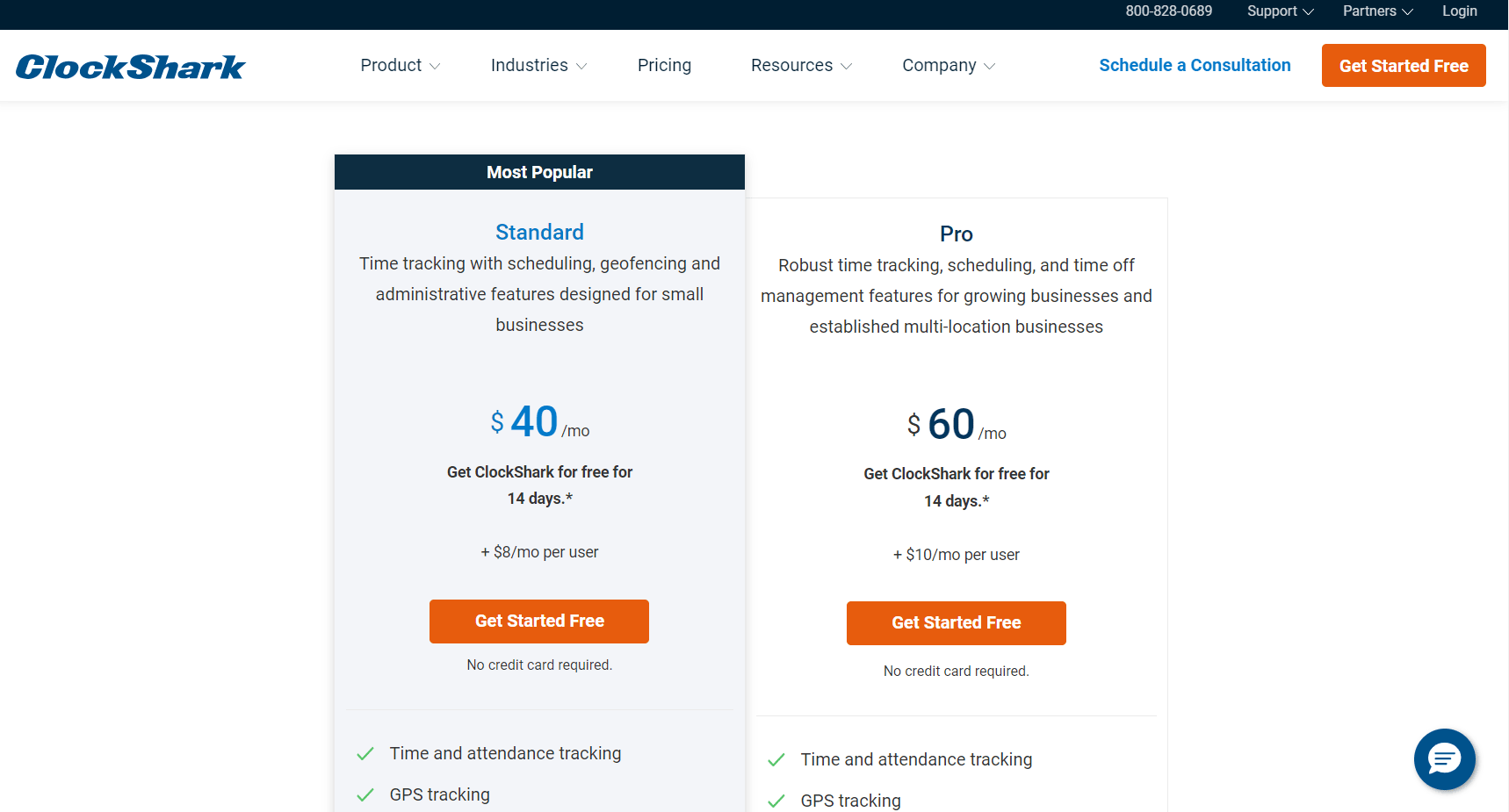
ClockShark Time Tracking Software provides comprehensive solutions that help your business efficiently manage employee time and attendance:
Standard Plan
ClockShark’s Standard plan, priced at $40 per month plus $8 per user, delivers essential time tracking, scheduling, and administrative tools tailored for your small business.
You can also benefit from features like GPS tracking, job management, and third-party integrations. The plan also includes a free 14-day trial with no credit card required, making it easy to explore its capabilities before you commit.
Pro plan
The Pro plan at $60 per month, plus $10 per user, offers you every feature in the Standard plan plus advanced features designed for your growing or multi-location business. You’ll gain access to time off management, multi-department controls, and robust job costing tools.
In addition, the plan supports features like clock-out questions and draft schedules, enhancing managerial oversight and operational efficiency. A 14-day free trial is also available for this tier, ensuring a risk-free start.
PRO TIPS >>> Best Time Tracking Software With GPS
ClockShark Time Tracking Software Details
Advanced Job Costing Controls
With ClockShark, job costing becomes seamless. It allows you to assign labor costs to specific jobs or tasks in real-time. As employees clock in and out of projects, their hours are automatically allocated to the relevant job, ensuring you get an accurate picture of labor costs without manual input. This helps prevent budget overruns by notifying you when projects approach labor thresholds.
Third-Party Integrations
ClockShark connects you with accounting and payroll systems like QuickBooks, ADP, and Xero. This integration streamlines the payroll process by allowing you to automatically transfer tracked time into these systems for accurate wage calculations, eliminating manual data entry.
Clock Out Questions
When employees clock out, ClockShark prompts them with customizable questions like “Did you complete your tasks for today?”. This feature encourages accountability and ensures all necessary information is captured before logging off, helping you maintain a clear overview of daily operations.
Paid Time Off (PTO)
ClockShark’s PTO feature allows employees to request time off directly from the app. Once approved by you or your managers, the system automatically updates the work schedule to reflect the absence. This prevents scheduling conflicts and helps you maintain accurate time-off records.
Time Tracking with Scheduling and Geofencing
ClockShark’s time tracking includes geofencing, which uses GPS to ensure your employees are within designated job sites when clocking in or out. This feature, combined with scheduling tools, ensures real-time data on who’s working and where, helping you avoid unauthorized clock-ins and making time management more precise.
Where ClockShark Time Tracking Software Stands Out
Mobile App Integration
You can manage your mobile workforce effortlessly with ClockShark’s app, which allows employees to clock in, view schedules, and submit updates right from their smartphones. This ensures seamless communication and tracking, no matter where the job takes your team, improving operational efficiency on the go.
Real-Time GPS Tracking
With real-time GPS tracking, you always know where your employees are during work hours. The feature keeps you informed about their location, providing accountability and ensuring that work is being done on-site, which is especially helpful for remote or field-based teams.
User-Friendly Kiosk Mode
With ClockShark, you can turn any tablet into a shared clock-in station using Kiosk Mode. Employees can clock in quickly with facial recognition, ensuring accuracy and preventing time theft. This feature is ideal for your job site if you have multiple workers who need to clock in using one device.
Offline Time Tracking
Even when there’s no internet connection, you can still track employee hours. ClockShark’s offline mode records time data, automatically syncing it when a connection is restored, ensuring no data is lost even in remote locations.
Job Photos and Document Sharing
When you use ClockShark, you’re able to enhance communication by attaching photos, files, and notes to specific jobs. This feature allows real-time updates to be shared across your team, ensuring everyone has the necessary information to complete tasks efficiently and maintain project quality.
Job Costing
This feature enables you to track labor costs throughout the lifecycle of a project. By integrating ClockShark with accounting systems like QuickBooks, it helps you estimate and monitor job-related expenses accurately, contributing to more efficient project management.
Shift Swapping and Notifications
Your employees have the ability to swap shifts through the ClockShark platform, adding flexibility to scheduling. The system also sends automatic notifications to remind employees of shift changes or to clock in and out, helping to improve time management and accountability.
Where ClockShark Time Tracking Software Falls Short
Unintuitive User Interface
If you’re looking for seamless navigation, ClockShark might not be best for you. Despite its user-friendly design for basic tasks, issues like inconsistent app syncing and unnecessary manual data entry steps can make daily use cumbersome, especially for workers entering repetitive time data. These inefficiencies may slow down your workflow.
Limited Customization Options
While ClockShark excels in core functions like time tracking and GPS, it lacks depth in customization. You’ll find the reporting tools and scheduling features restrictive, especially if you need advanced configurations or complex scheduling systems. This limitation makes it harder to tailor ClockShark to your specific business needs.
Inaccurate GPS Tracking
The GPS feature, which should offer precise location tracking, occasionally fails. Users have reported inaccuracies, such as employees being marked in the wrong locations, which complicates accountability. This makes it difficult for you to rely solely on ClockShark if you need accurate field management without additional oversight tools.
Battery Drain Issues
ClockShark’s GPS tracking comes with the trade-off of excessive battery consumption. If you rely heavily on mobile devices throughout the day, the app’s demand on resources could force you to recharge frequently. This is a common complaint from mobile workforce users, detracting from its otherwise efficient time-tracking system.
Minimal Payment Processing Integration
ClockShark’s integration capabilities, while useful for payroll, fall short in payment processing. If your business requires an all-in-one solution for time tracking and client billing or payments, you’ll need to adopt external tools, adding complexity and reducing operational efficiency compared to more integrated alternatives.
No Support for Complex Wage Structures
If you need to manage prevailing wage rates or complex payroll needs, ClockShark might disappoint you. There is no built-in way to handle varying wages for different jobs automatically, which forces you to manually adjust the wages in your reports. This is a tedious process if your business has these requirements.
GET SMARTER >>> When I Work Time Tracking Software Review
Alternatives to ClockShark Time Tracking Software
Toggl Track
If you’re looking for simplicity, Toggl Track offers you a more user-friendly experience than ClockShark. Its customizable reports and seamless integrations allow you to track time effortlessly, making it perfect for your small team or if you’re a freelancer who wants to boost productivity without dealing with a complicated interface.
QuickBooks Time (formerly TSheets)
For better financial integration, QuickBooks Time is ideal if you need to streamline your payroll and time tracking. Compared to ClockShark, it syncs smoothly with your existing QuickBooks setup, providing a more efficient way to manage finances and time records without juggling multiple platforms.
Hubstaff
When you’re managing remote teams, Hubstaff offers you enhanced employee monitoring, including GPS tracking and activity levels, which ClockShark lacks. With these tools, you can gain deeper insights into team productivity, helping you optimize work schedules while easily integrating payroll features into your operations.
Harvest
If detailed invoicing is important to you, Harvest stands out by combining time tracking with project billing and budget management. Unlike ClockShark, it allows you to track expenses and create invoices effortlessly, ensuring that you maintain control over your finances while staying organized with fewer manual tasks.
Connecteam
Choose Connecteam if you’re looking for a comprehensive platform for employee management that includes scheduling, time tracking, and even task management features. It’s especially useful for your business if you manage a large team with complex tasks.
Customer Reviews
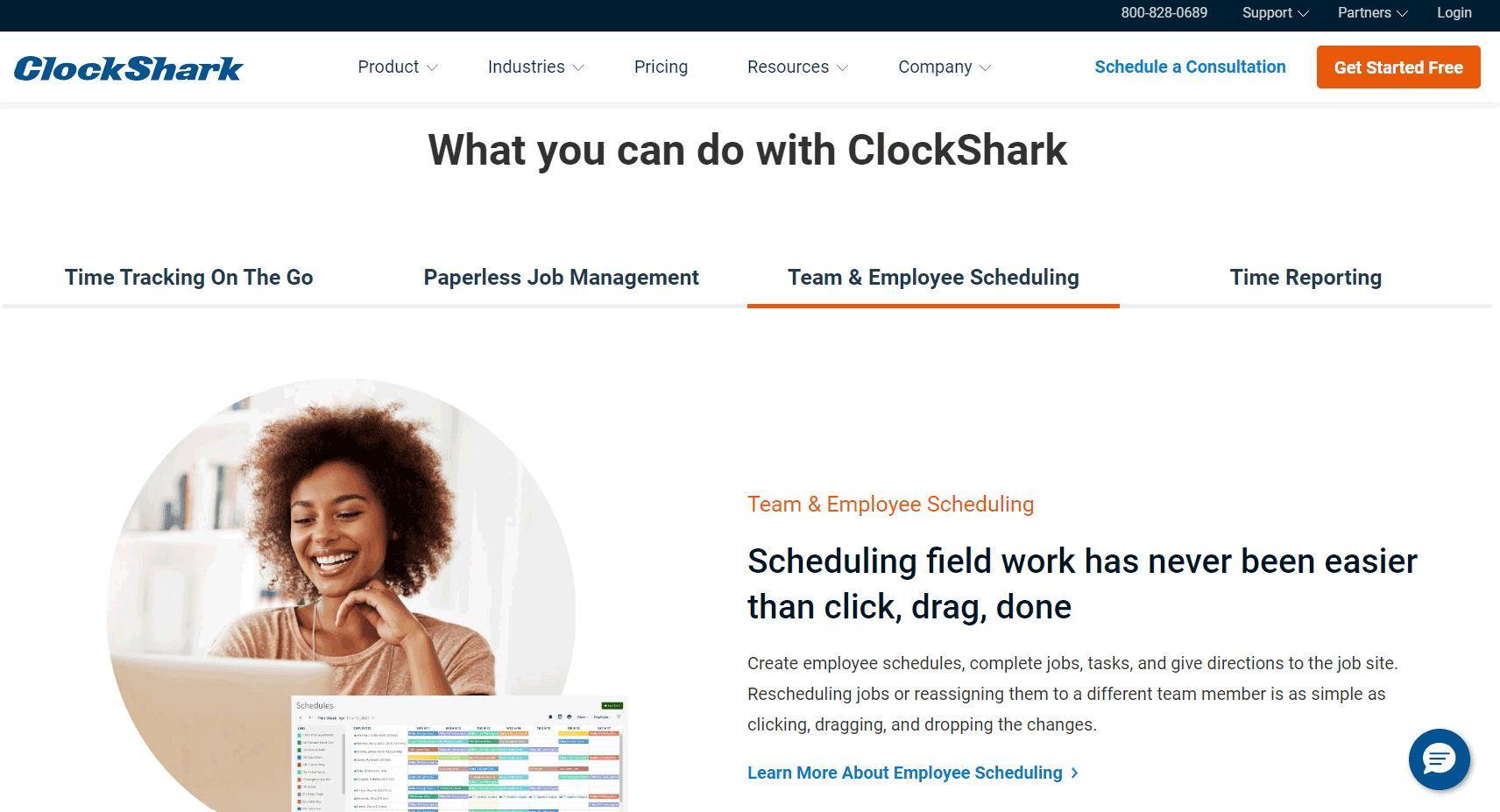
ClockShark Time Tracking Software has an overall rating of 4.7 out of 5 across various platforms. Customers often praise its ease of use, especially for field teams who need simple time-tracking solutions. The customizable job features, like task creation and GPS tracking, help users efficiently manage labor costs and projects.
Many users appreciate the integration with QuickBooks and the responsive customer service, which frequently resolves issues quickly. On the downside, some customers report glitches with the GPS feature, noting inaccuracies in employee location tracking, which can affect payroll accuracy.
Additionally, while the reporting feature has improved, it still lacks advanced customization options, and some users find it difficult to generate specific reports tailored to their business needs.
ClockShark is highly valued in industries like construction, where task management and mobile time tracking are critical. However, limitations such as limited report customization and occasional app glitches leave room for improvement.
Overall, the software receives high marks for simplicity and customer support but could benefit from enhancements to GPS reliability and reporting flexibility.
Pro Tips
To fully optimize ClockShark Time Tracking Software, follow these pro tips:
- Use geofencing for accurate tracking
- Customize tasks to fit each project
- Set alerts for overtime notifications
- Generate reports to track productivity
- Assign tasks based on employee skill levels
- Integrate with payroll software for seamless processing
- Use mobile notifications to stay updated in real-time
- Customize job stages to track progress easily
- Upload documents and photos for each project
- Enable GPS tracking for accurate location data
Recap
ClockShark Time Tracking Software simplifies managing time, tasks, and payroll, especially if your business involves field employees. You can track employee hours accurately using GPS-based location features, assign tasks, and generate customized reports to analyze productivity. Its seamless integration with QuickBooks can enhance payroll processing, reducing manual errors.
While some users report occasional issues with GPS accuracy and limited report customization, ClockShark excels in its ease of use and customer support. You’ll find it especially helpful if you’re running a business that needs simple, mobile-friendly solutions for time tracking and labor cost management across multiple job sites.







