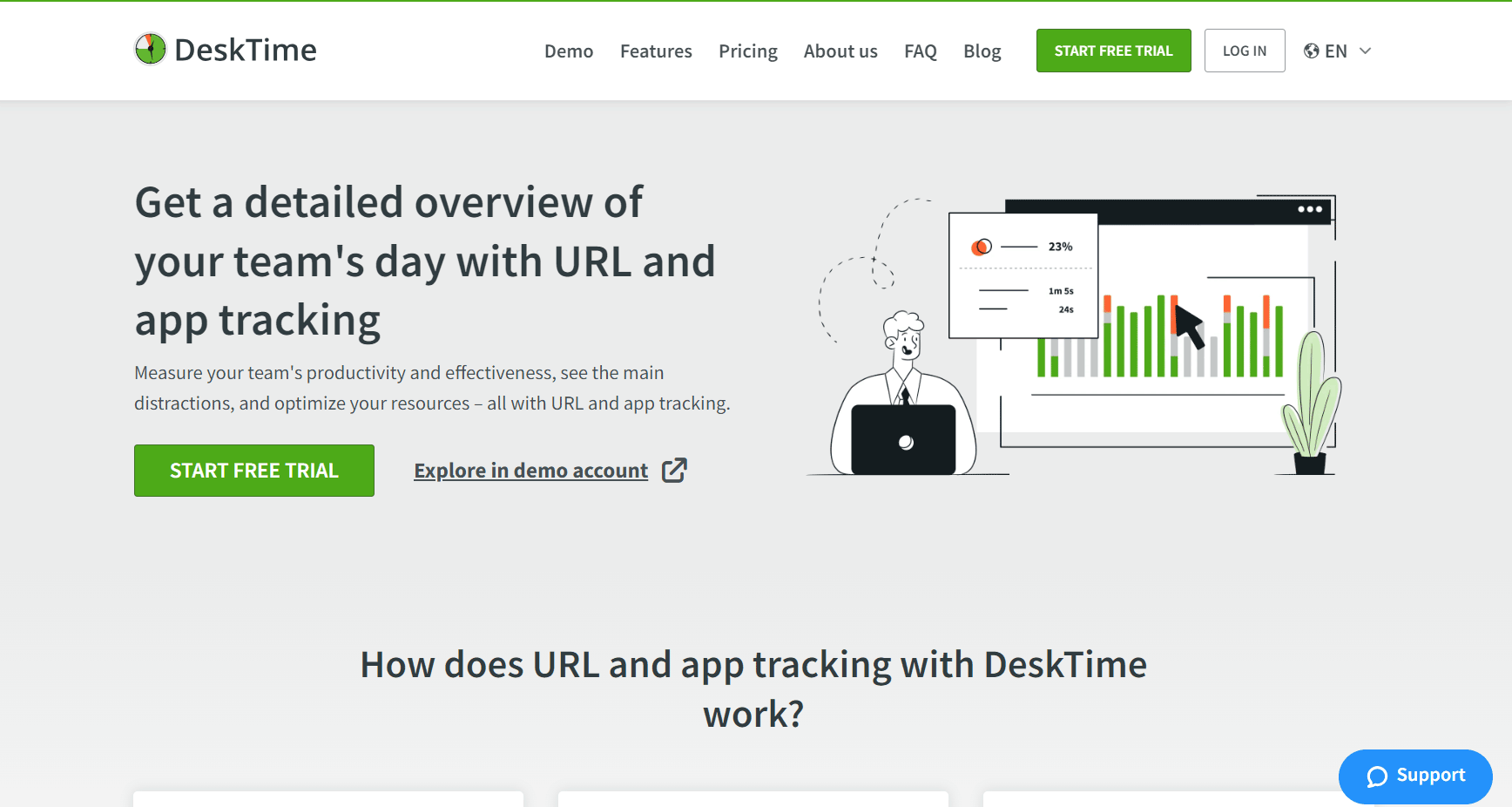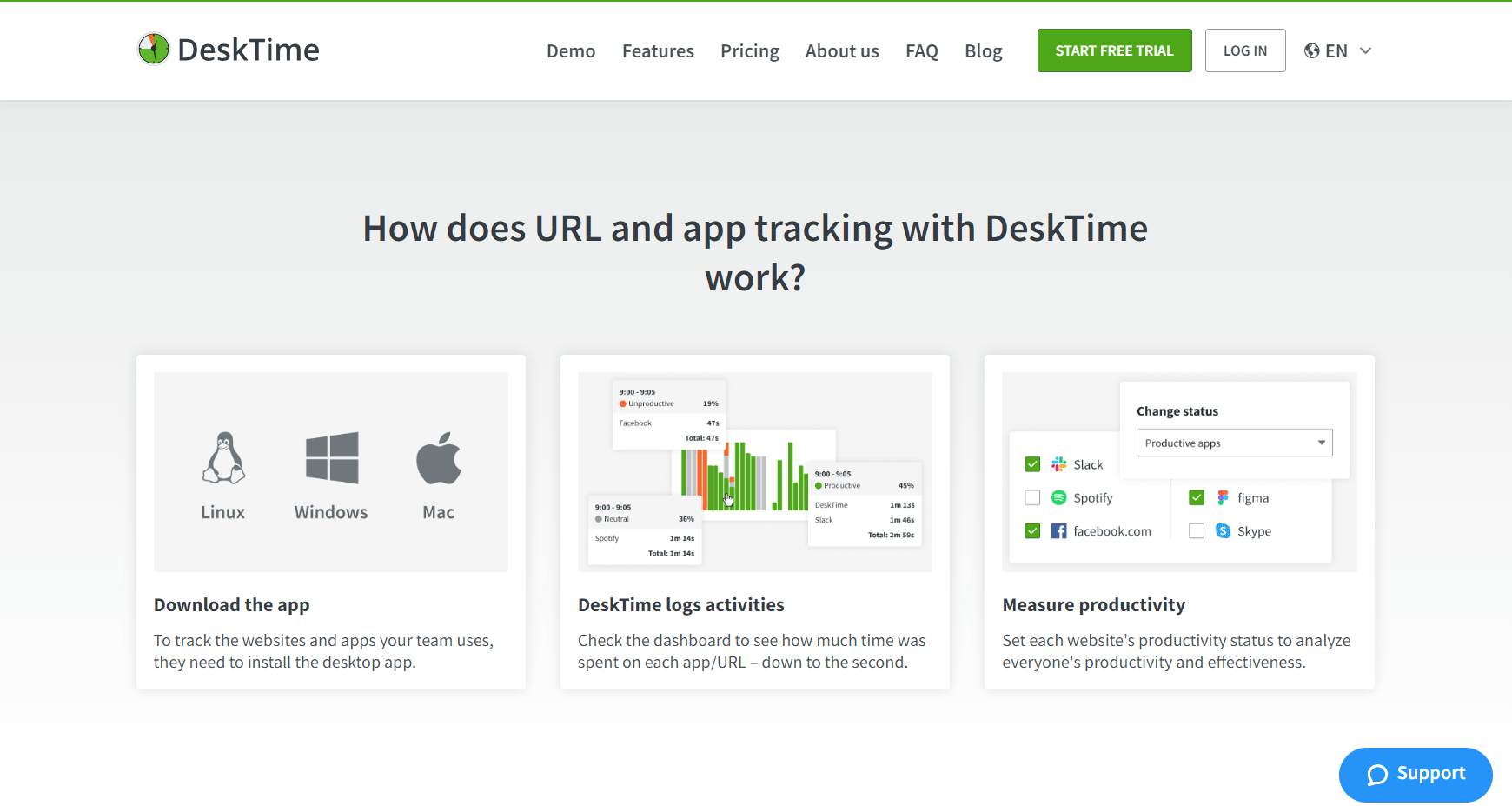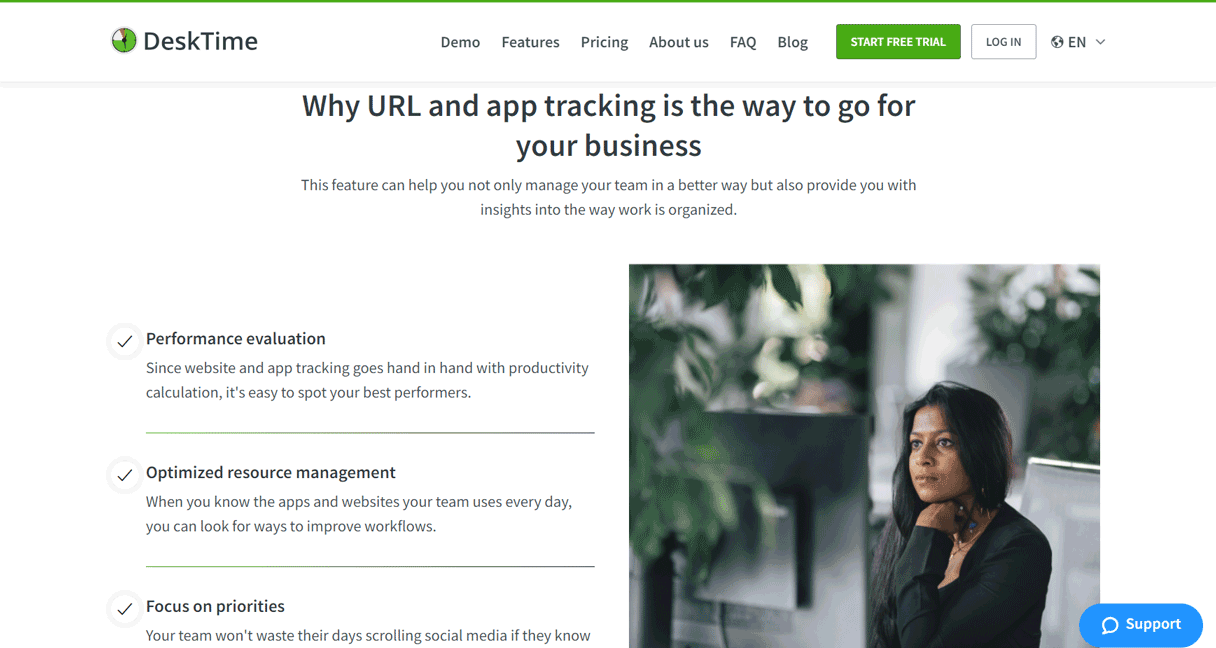Table of Contents
Our Verdict
DeskTime Employee Monitoring Software is a comprehensive solution that empowers businesses of all sizes to enhance team productivity and streamline project management. With its user-friendly dashboard, you can effortlessly monitor daily activities, track sick leave and vacation schedules, and manage overtime. The software also enables you to track employee access to specific apps, websites, and offline time, ensuring a focused and efficient work environment. DeskTime’s project management features, including automated screenshots and activity trackers, provide an added layer of transparency and accountability, allowing managers to confirm that projects are being prioritized and tasks are being completed on time.
The software’s integration with popular platforms like Asana, Jira, Zapier, and Outlook and Google Calendars further simplifies workflow management. With its competitive pricing, monthly subscription model, and reliable support via phone, email, and live chat, DeskTime is an excellent choice for businesses seeking a robust employee monitoring and project management solution. For more information, visit its website at www.desktime.com.
Pros
- Counts clicks effectively, offers simple built-in customization reports.
- Tracks employees efficiently, needs improved customer service.
- Provides useful, accurately priced features, with an excellent Screenshots feature.
- Includes invoicing feature.
- Tracks URLs, apps, and documents.
- Provides private time for employees.
- Manages projects and tasks.
- Integrates seamlessly with popular project management and calendar platforms like Asana, Jira, Zapier, Outlook Calendar, and Google Calendar, making it easy to incorporate into existing workflows.
- Offers cost calculation reports and detailed project billing, allowing businesses to accurately track project costs and provide transparent billing information to clients.
Cons
- Promotes micromanagement and reduces privacy by monitoring employee activities.
- Fails to address productivity; counts account holder in employee count, increasing cost.
- Presents confusing charts and information, leading to misunderstandings due to incomplete data retrieval.
- Exports only in XLS format, no CSV.
- Lacks shift scheduling feature.
Who DeskTime Employee Monitoring Software Is Best For
DeskTime Employee Monitoring Software is ideal for you if you:
- Seek a comprehensive solution to monitor employee productivity and activities.
- Manage a team and require detailed insights into individual and group performance.
- Prioritize the security and integrity of company data while tracking work processes.
- Desire a tool that offers a balance between monitoring and respecting employee privacy.
- Need an all-in-one platform to oversee projects, tasks, and employee time management.
- Aim to optimize workflow efficiency through effective time tracking and analysis.
- Look for easy integration with other business tools to streamline operations.
- Value clear visual data representation to quickly assess and improve team productivity.
Who DeskTime Employee Monitoring Software Isn't Right For
DeskTime Employee Monitoring Software might not be the ideal choice for you if you:
- Manage a small team or operate a personal project with minimal monitoring requirements, as DeskTime is designed for more extensive workforce management.
- Have strict budget limitations and are looking for the most economical monitoring solution, as DeskTime provides advanced features that might not align with a constrained budget.
- Seek basic or entry-level monitoring options, as DeskTime offers a robust suite of features suitable for comprehensive employee productivity tracking.
- Require monitoring services tailored for Asia-based operations, as DeskTime’s focus may not align with your geographical preferences.
- Prefer a hands-off, self-managed monitoring approach, as DeskTime emphasizes its managed services and personalized support.
What DeskTime Employee Monitoring Software Offers
DeskTime Employee Monitoring Software offers the following features and functionalities:
- Time tracking
- Activity tracking
- Screenshots
- Custom reports
- Integration with popular apps
- Privacy and employee-friendly approach
- Managed hosting services
DeskTime Employee Monitoring Software Details
Time Tracking
With DeskTime, you can easily track and monitor the time spent on various tasks and projects throughout the workday. This feature helps you understand how much time is being allocated to different activities, allowing for better time management and productivity optimization.
Activity Tracking
DeskTime records the applications, websites, and documents accessed by employees, providing valuable insights into their work activities. This feature helps you understand which tools and resources are being utilized most frequently, enabling you to identify areas of improvement and increase overall productivity.
Screenshots
DeskTime offers an optional feature that captures screenshots of employees’ screens at regular intervals. This allows you to have a detailed visual representation of their work, providing deeper insights into their productivity levels and work habits. Screenshots can be useful for monitoring and analyzing work patterns, as well as for verifying completed tasks.
Custom Reports
DeskTime enables users to generate custom reports tailored to their specific needs. These reports can be used to analyze productivity, compare team or individual performance, and gain insights into extra hours spent at work. Custom reports help you make data-driven decisions and identify areas where improvements can be made.
Integration with Popular Apps
DeskTime seamlessly integrates with popular apps and services, making it easy to enhance website functionality and streamline online presence management. This integration allows for a more seamless workflow and ensures that you can leverage the full potential of your existing tools while using DeskTime.
Privacy and Employee-friendly Approach
DeskTime prioritizes the privacy and well-being of employees. It positions itself as a productivity management tool rather than a spy tool, focusing on enhancing productivity and providing valuable insights without compromising employee privacy. This employee-friendly approach helps maintain a positive work environment and fosters trust between employers and employees.
Managed Hosting Services
DeskTime provides exceptional customer support and managed hosting services. This means that you receive assistance and guidance from the DeskTime team to ensure that your hosting needs are met effectively. The dedicated support team can help you with any concerns or issues you may have, offering a personalized and reliable hosting experience.
PRO TIPS >>> Employee Benefits Software How Does It Work
DeskTime Employee Monitoring Software Pricing
DeskTime offers a variety of pricing plans to cater to different user requirements. Here’s a breakdown of the available plans:
DeskTime Lite
This is the free plan offered by DeskTime, suitable for individual users or those seeking basic time tracking features.
Pro Plan
Priced at $7 per user per month, the Pro Plan provides a comprehensive solution with features like automatic time tracking, URL and app tracking, an integrated web timer, productivity calculation, idle time tracking, project time tracking, a mobile app, and user integrations.
Premium Plan
The Premium Plan, priced at $10 per user per month, builds upon the Pro Plan by offering additional features such as automatic screenshots, an absence calendar, shift scheduling, booking, company integrations, offline time approval, and IP restrictions.
Enterprise Plan
Designed for large corporations and those needing advanced features, the Enterprise Plan is priced at $20 per user per month. It includes VIP support, personalized onboarding, unlimited projects and tasks, unlimited data history, and the option to request a custom API.
Where DeskTime Employee Monitoring Software Stands Out
Controlio Employee Software stands out in several key areas, offering a comprehensive and reliable platform for various employee monitoring needs. Here’s where Controlio excels:
Advanced Time Tracking
DeskTime offers advanced time tracking features, allowing you to monitor and analyze the time spent on various tasks and projects throughout the workday. This feature provides valuable insights into your productivity and helps identify areas for improvement.
Insightful Activity Tracking
With DeskTime, you can track and analyze employee activities, including the applications, websites, and documents accessed. This provides valuable insights into work patterns, helps identify time-wasting activities, and enables better resource allocation.
Productivity Analysis
DeskTime’s productivity calculation feature allows you to measure and analyze employee productivity based on the time spent on productive tasks. This helps identify areas where productivity can be improved and allows for better resource allocation and goal setting.
Custom Reporting
DeskTime allows you to generate custom reports tailored to your specific needs. These reports provide detailed insights into productivity, time spent on different activities, comparisons between teams or individuals, and extra hours worked. Custom reports provide valuable data for informed decision-making.
User-Friendly Interface
DeskTime features a user-friendly interface that is easy to navigate, making it accessible and convenient for both employers and employees. The intuitive design ensures a smooth user experience and makes it easy to access and analyze data.
Privacy and Employee-Friendly Approach
DeskTime emphasizes privacy and positions itself as a productivity management tool rather than a spy tool. It respects employees’ privacy and focuses on enhancing productivity without compromising trust or creating a hostile work environment.
Where DeskTime Employee Monitoring Software Falls Short
While DeskTime Employee Monitoring Software offers a comprehensive solution for productivity management, there are a few areas where it may fall short for certain users. Here are some aspects to consider:
Limited Employee Tracking on Mobile Devices
DeskTime’s mobile app primarily focuses on time tracking and lacks some of the advanced employee monitoring features available on the desktop version. This may be a limitation for businesses that heavily rely on mobile devices or have remote teams.
Lack of Real-Time Monitoring
DeskTime provides detailed reports and insights into employee activities, but it does not offer real-time monitoring capabilities. This means that businesses cannot monitor employee activities in real-time, which may be a requirement for certain industries or specific monitoring needs.
Limited Integration Options
While DeskTime integrates with popular apps and services, its range of third-party integrations may be more limited compared to some other employee monitoring software. If your business relies heavily on specific tools and platforms, ensure that DeskTime supports the necessary integrations before making a decision.
Less Advanced Features for Compliance Monitoring
While DeskTime provides valuable insights into productivity and employee activities, it may have limited features for compliance monitoring, such as tracking specific keystrokes or capturing detailed screenshots. Businesses with strict compliance requirements may need to consider alternative solutions.
How to Qualify for DeskTime Employee Monitoring Software
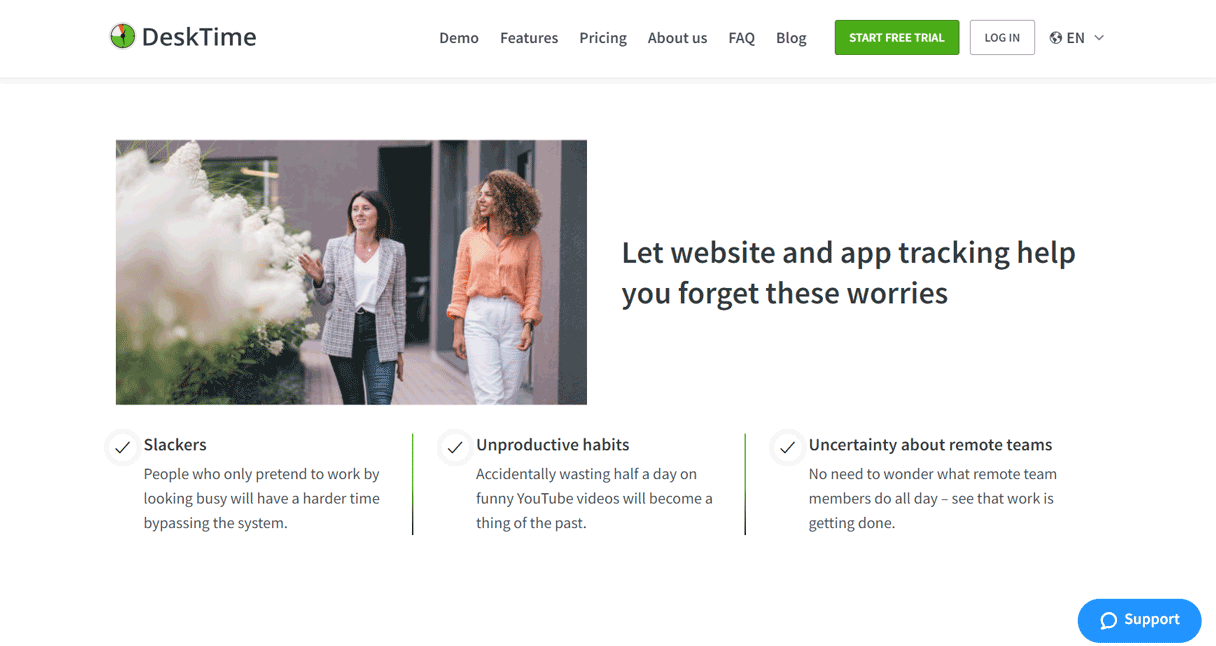
To qualify for DeskTime Employee Monitoring Software, you can typically sign up for a free trial or purchase a subscription directly from the DeskTime website. The process usually involves creating an account, selecting a plan that suits your needs, and providing payment information if necessary. Keep in mind that specific qualification criteria may vary depending on the features and pricing options offered by DeskTime. It’s advisable to review the software’s terms and conditions to ensure that you meet any eligibility requirements before proceeding with the sign-up process.
GET SMARTER >>> Controlio Employee Monitoring Software Review
Alternatives to DeskTime Employee Monitoring Software
When it comes to alternatives to DeskTime Employee Monitoring Software, there are several options available that offer similar functionalities. Here are a few alternatives to consider:
Time Doctor
Time Doctor is a popular employee monitoring software that offers features such as time tracking, website and application monitoring, and productivity analysis. It provides detailed reports and integrates with various project management tools. Pricing starts at $7 per user per month.
Hubstaff
Hubstaff is another comprehensive employee monitoring software that offers time tracking, activity monitoring, and productivity analysis. It also includes features like GPS tracking for remote teams and integrations with popular project management tools. Pricing starts at $7 per user per month.
ActivTrak
ActivTrak is a user-friendly employee monitoring software that offers features such as time tracking, website and application monitoring, and productivity analysis. It provides detailed reports and allows for customizable alerts. Pricing starts at $7.20 per user per month.
Teramind
Teramind is an advanced employee monitoring software that offers features like real-time monitoring, keystroke logging, and behavior analytics. It provides detailed insights into employee activities and allows for customizable policies and alerts. Pricing starts at $10.75 per user per month.
Customer Reviews
Customer reviews of DeskTime Employee Monitoring Software consistently express high satisfaction with its functionality, ease of use, and the valuable insights it provides for businesses. On Trustpilot, DeskTime has an average rating of 4.5 out of 5 stars, where customers praise its accurate time tracking, detailed productivity insights, and helpful reporting capabilities, along with a user-friendly interface.
On Capterra, DeskTime also earns positive feedback with a 4.5 out of 5-star rating, as users value its ease of use, effectiveness in managing remote teams, and the detailed reports and analytics it offers for better productivity management. Across various review websites, DeskTime receives high marks for its ability to track time accurately, monitor employee activities, and improve overall productivity.
Pro Tips
Customize Productivity Categories: Tailor DeskTime to your business needs by creating personalized productivity categories.
Utilize Project Tracking: Monitor time spent on projects and tasks to gain insights into project efficiency and resource allocation.
Set Clear Expectations: Communicate transparently with your team about how DeskTime will be used and the specific metrics that will be tracked.
Leverage Reports and Analytics: Regularly review DeskTime’s reports and analytics to identify patterns, trends, and areas for improvement in productivity.
Involve Employees: Encourage employee involvement in the monitoring process by discussing the benefits of DeskTime and how it can support their productivity.
Optimize Remote Work: Use DeskTime to effectively monitor and manage the productivity of remote workers.
Recap
DeskTime Employee Monitoring Software is a valuable tool designed to help you and your team optimize productivity and manage time effectively. With its accurate time tracking, detailed productivity analysis, and user-friendly interface, DeskTime provides insights into your work habits and empowers you to make data-driven decisions. By using DeskTime, you can enhance productivity, improve time management, and achieve a healthy work-life balance.