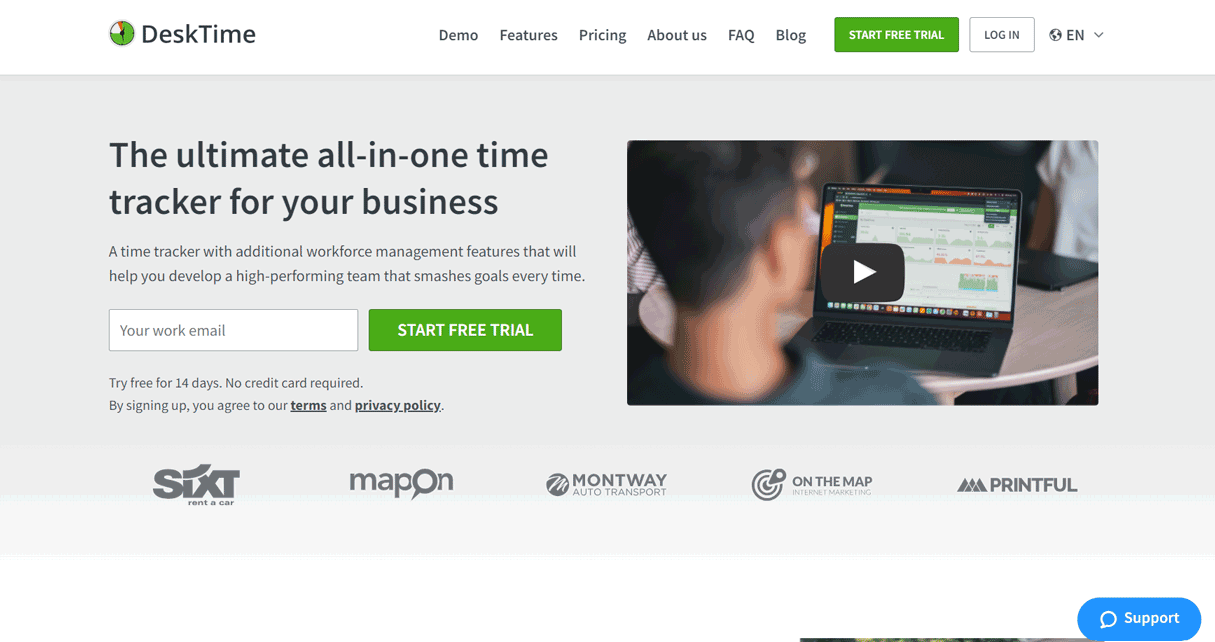Table of Contents
- Let’s Cut to the Chase!
- Now, Let’s Detail Things for You
- What’s the Catch with DeskTime Time Tracking Software?
- What You Need to Know
- What are DeskTime Time Tracking Software Competitors Offering?
- What Affects DeskTime Time Tracking Software Prices?
- What Affects Prices in the Industry Overall?
- How to Buy the Best Deal With DeskTime Time Tracking Software?
- Can You Afford DeskTime Time Tracking Software Prices?
- Finally: Should You Buy DeskTime Time Tracking Software or Not?
DeskTime Time Tracking Software is not your average time tracking software; it makes a difference in your business if it needs optimal productivity and smooth workflow management. With a suite of features that focus on employee performance and project tracking, DeskTime offers real-time insights that empower you to make smarter decisions.
Whether you’re leading a remote team or need a deep dive into task progress, this tool gives you the data you need, right when you need it. But here’s the big question: Should you invest in DeskTime?
Keep reading to find out.
Let’s Cut to the Chase!
Pay for DeskTime Time Tracking Software if:
- ✅ You want to improve your team’s effectiveness, making it easier to achieve your business goals.
- ✅ You’re looking to reduce unproductive habits that lead to financial losses and save significant costs.
- ✅ You want a straightforward way to track remote employees’ performance and ensure you’re only paying for productive hours.
- ✅ Your projects require extensive time tracking so you can understand time allocation for each task down to the second.
- ✅ You need a mobile solution to manage your team’s performance while on the go, keeping you up to date on activities no matter where you are.
Do Not Pay for DeskTime Time Tracking Software if:
- ❌ Your team is resistant to time tracking and prefers a less structured approach to productivity. If your employees value freedom and flexibility without oversight, this software may not align with your company culture.
- ❌ You lead a small team with few tasks to track. If you only require basic time management, simpler tools may serve your needs without the complexity of a complete time-tracking system.
- ❌ Your company operates in an environment where privacy is a major concern. Although DeskTime provides a Private Time option, your employees may still feel uncomfortable with the software, which can lead to a decrease in morale.
- ❌ You prefer manual tracking methods. If you and your team use traditional timesheets and are hesitant to adapt to an automatic system, the transition can be more cumbersome than beneficial.
The Bottom Line
🌐 Wondering how much time your team actually spends being productive? DeskTime has the answer you’re looking for. This automatic time-tracking tool doesn’t just clock in hours – it dives deep into employee efficiency, helping you pinpoint inefficiencies and keep labor costs in check.
With features like project tracking and productivity calculations, you can uncover work constraints and transform your team’s performance. If squeezing the most out of every hour and maximizing efficiency is on your priority list, then DeskTime is good for your business growth strategy.
Now, Let’s Detail Things for You
DeskTime has flexible options that fit different needs, whether you’re flying solo as a freelancer or managing a large organization.
Just starting your business? The Lite plan is a fantastic choice—it’s completely free and perfect for one user. It includes essential features like recurrent time tracking and URL & app monitoring, giving you the tools to enhance productivity without spending a dime.
Running a startup or leading a modest team? The Pro plan is available at $6.42 per user per month (annual billing). It builds on the Lite plan’s features and adds calendar integrations, document title tracking, and performance calculations. This makes it a smart investment for your team to get more efficient.
For growing or hybrid teams, the Premium plan is $9.17 per user per month (annual billing). It’s the most popular option, offering you everything in the Pro plan plus advanced features like screenshots, shift scheduling, and API integrations, giving you deeper insights into how your team is performing.
And for larger enterprises with over 200 users, there’s the Enterprise plan at $18.33 per user per month (annual billing). It’s the all-in package, with everything from the Premium plan plus perks like a custom API, a dedicated account manager, and employee training to ensure you get the most out of DeskTime.
Whether you’re a solopreneur or heading a large enterprise, DeskTime has a pricing plan that fits your needs. The best part? That small investment can lead to massive productivity gains—imagine boosting your efficiency with a 30% increase. Isn’t that worth it?
What’s the Catch with DeskTime Time Tracking Software?
DeskTime’s pricing structure, like many similar software services, raises a few eyebrows when it comes to transparency. While it offers you a free trial and competitive monthly rates, there are details for you to note.
First, the cost per user can increase significantly as your business expands. The jump from the Pro plan at $6.42 to the Premium plan at $9.17 per user per month can catch your small business off guard, especially as it adds more team members. Additionally, while the Lite plan is free, it only supports one user, which limits its usefulness to just freelancers or individuals looking to grow.
Moreover, you need to be aware of the fact that promotional pricing (One month free) is only available with an annual billing. This means you need to commit to a full year upfront to benefit from the lower rates. If your needs change or if you decide the service isn’t right for you, you can end up paying for months you don’t use.
Also, you need to know that it can only track a few tasks at a time and sometimes doesn’t allocate time slots to each task that you carry out on the web, especially if you are carrying out research online and need to open multiple sites.
Always reach out to customer support before signing up. Ask about any secret fees, such as costs for upgrades or the cancellation policy. Confirming the total initial and potential renewal costs explicitly can save you from surprise charges down the line. It’s a cautious approach, but a necessary one in a market where pricing can often feel misleading.
What You Need to Know
Choosing DeskTime for your time-tracking needs and grasping the pricing model is essential for making a wise decision. DeskTime employs a tiered pricing structure to accommodate your business despite its size or requirements.
The Lite Plan is perfect for you as an individual or independent worker, coming at no cost. It has standard features like an online timer, URL and app tracking, and automatic time tracking. However, this plan restricts your access to just one user, making it ideal if you are a solo professional who needs simple time management solutions.
For your small team or business, the Pro Plan costs $6.42 per user per month on an annual billing. In order to improve your team output and workflow, this plan includes useful features like document title tracking, productivity calculations, and calendar integrations.
The Premium Plan, the most in-demand choice, costs $9.17 per user per month for annual billing. This plan gives you everything in the Pro plan while incorporating advanced features like screenshots, integrations, and shift scheduling. It provides you with a comprehensive solution for your hybrid and growing team to help boost capacity.
If you run a large organization with over 200 users, the Enterprise Plan is available at $18.33 per user per month, also on annual billing. This plan includes all Premium features, alongside custom API options, dedicated account managers, and employee training, making it a perfect fit if your large team requires unique solutions.
DeskTime also offers a free 14-day trial with no need for your credit card details, allowing you to explore the platform’s features before subscribing. While there are no specific discounts, opting for annual billing typically provides you with savings better than monthly payments, making it a smart choice for your company if it is in for the long haul.
Overall, DeskTime’s pricing delivers value at every level. As your team grows, the investment in output and efficiency becomes even more significant. When you understand the features of each plan, you can select the right DeskTime package to enhance your results and help you achieve your goals.
What are DeskTime Time Tracking Software Competitors Offering?
DeskTime vs. Clockify
Clockify is a popular time tracker for your team that offers unlimited users at no cost. While both DeskTime and Clockify provide time tracking across projects, DeskTime charges $6.42 per user/month for its Pro plan, whereas Clockify’s free model includes unlimited users. DeskTime offers features like productivity calculations and document title tracking, while Clockify focuses on simple time tracking and timesheet management. If you need advanced output tools, you might prefer DeskTime, but if you are budget-conscious, Clockify offers a strong free alternative.
DeskTime vs. Time Doctor
Time Doctor takes productivity tracking a step further with detailed time analytics, including screenshots and monitoring websites and applications you use during work hours. DeskTime, in contrast, has an optional screenshot feature in its Premium plan ($9.17 per user/month), but Time Doctor’s pricing starts at $5.90 per user/month. Time Doctor’s focus on capturing user behavior and verifying work hours makes it more suitable for in-depth monitoring. DeskTime offers simpler, more user-friendly tools for tracking your accomplishments but doesn’t go as granular as Time Doctor’s extensive time-use reports.
DeskTime vs. When I Work
When I Work combines time tracking with shift scheduling, making it a great solution if you deal with hourly employees. DeskTime offers shift scheduling in its Premium plan, but When I Work starts at a lower price point of $2.50 per user/month, focusing specifically on scheduling and attendance management. DeskTime excels in providing you with a wide range of performance tracking tools, such as project time tracking and productivity reports, while When I Work shines in workforce management, making it preferable when it comes to prioritizing shift planning over productivity monitoring.
PRO TIPS >>> Clockify Time Tracking: Worth It This Year?
What Affects DeskTime Time Tracking Software Prices?
Number of Team Members
DeskTime’s pricing structure is largely based on the number of users. As a freelancer or individual using the Lite version, you access the platform for free, but if your business has a team, it charges per user, with pricing tiers that scale as its team size increases.
Feature Access
Each pricing plan comes with different levels of feature access. For instance, the free Lite plan includes basic tracking features, while paid plans like Pro, Premium, and Enterprise offer you advanced functionalities such as productivity calculations, document title tracking, and API integrations. The more features your business needs, the higher the cost.
Billing Cycle
DeskTime offers you discounts if you opt for annual billing. Monthly billing tends to be slightly more expensive than the rates available for annual subscriptions.
Customization & Support
The Enterprise plan, which supports your large organization, includes additional perks like a dedicated account manager, employee training, and custom API development, all of which increase the cost for your companies.
Advanced Integrations
If your company requires deeper integrations with third-party apps or project management tools, you can opt for the Premium or Enterprise plans that cost more. These plans include integration features that add value to your business if it relies on multiple software platforms.
What Affects Prices in the Industry Overall?
Features and Functionality
The more advanced the features, the higher the cost. Tools that offer you basic time tracking are generally less expensive than software with advanced options like output reports, screenshots, integrations with other tools, and shift scheduling.
Number of User Accounts
Pricing models are often user-based. Software that supports only individuals offer free or lower-tier plans, while your large team or organization with many users faces higher costs due to the per-user pricing structure.
Type of Subscription
Many time tracking platforms offer you both free and paid versions, with the paid tiers unlocking premium features. Annual subscriptions are cheaper than monthly plans, giving you a discount rate for long-term commitment.
Customizability and API Integrations
You may see higher costs if your company requires custom integrations or advanced APIs to connect time-tracking software with its existing systems. This additional flexibility often requires more complex setups, which increases the price.
Customer Support and Training
Some software applications give you enhanced support options, like reliable account managers or employee training. These extra services are usually available in the premium or enterprise plans, which can significantly raise the price.
Target Audience
Time-tracking solutions that aid your large enterprise with its complex workflow and remote employees generally come with more robust features and thus higher prices. On the other hand, your small team often has access to free or more affordable versions with fewer capabilities.
How to Get the Best Deal With DeskTime Time Tracking Software?
Understand Your Team Size and Needs
DeskTime presents you with a range of pricing plans for your company’s scale. If you’re a freelancer or solopreneur, the Lite plan is free, supplying you with basic time tracking features like automatic tracking and web timers. For your small startup or expanding team, the Pro plan includes productivity calculation and calendar integrations at a reasonable rate of $6.42 per user/month. For your sizeable team, the Premium plan at $9.17 per user/month includes advanced tools like screenshots, API integrations, and shift scheduling. Your enterprise can go for the Enterprise plan with custom features and dedicated support at $18.33 per user/month.
Make use of the Free Trial
DeskTime proposes a 14-day free trial without using your credit card, so you can explore its features and determine if it fits your business before investing financially.
Utilize the Productivity Tools
Beyond time tracking, DeskTime offers several productivity-enhancing features, such as the Pomodoro timer, which reminds your employees to take breaks every 52 minutes. This helps you increase your overall team performance and morale. DeskTime’s private time feature allows your employees to take non-work-related breaks without any monitoring, striking a balance between privacy and effectiveness.
Maximize Project Tracking and Cost Calculation
DeskTime’s project tracking feature allows you to track time down to the second, making it easier to measure the efficiency of your team’s work on specific tasks. You can input hourly rates for each employee to automatically calculate project costs, streamlining payroll and billing. This helps ensure you’re accurately charging clients and managing internal budgets.
Leverage Remote Employee Monitoring
With more companies adopting hybrid and remote work models, DeskTime’s remote employee monitoring features are highly valuable. Automatic time tracking and screenshots allow you to oversee remote workers’ productivity, ensuring that you’re only paying for productive work hours. This helps your business save money with accurate compensation.
Monitor and Adjust Unproductive Habits
DeskTime presents work rate reports, which deliver daily, weekly, or monthly summaries. You can identify patterns of unproductive habits, such as excessive social media use. This proactive approach helps you cut down on wasting time, leading to long-term savings for your company.
Plan Absences and Shift Schedules
DeskTime’s absence calendar and shift scheduling features simplify your workforce management. When you plan shifts around employee preferences, you can improve job satisfaction and retention. At the same time, the absence calendar allows you to track and manage leave days, reducing the likelihood of understaffing or scheduling conflicts.
Get Discounts with Annual Billing
Selecting annual billing gets you one free month’s subscription, which is better than monthly payments. This is an excellent way to save on costs if you’re planning long-term use of DeskTime. For example, the Pro plan costs $6.42 per user/month on annual billing but has a higher rate with month-to-month payments.
GET SMARTER >>> Time Doctor Time Tracking Software: Buy it or Not?
Can You Afford DeskTime Time Tracking Software Prices?
Allocating financial resources to productivity tools like DeskTime can save businesses a significant amount of money, but it’s essential to ensure the price fits within your budget. DeskTime offers various plans, ranging from a free option to advanced packages. But before making your decision, consider a few key questions: How much are you willing to spend on optimizing your team’s performance? Do you need advanced features like shift scheduling, screenshots, or project tracking? And how large is your team?
For your startup, the Pro plan is an affordable $6.42 per user per month, while your growing businesses might benefit from the Premium plan at $9.17 per user per month, offering you more advanced tracking capabilities. For your big company, the Enterprise plan comes with custom features and personalized support at $18.33 per user per month.
Ultimately, the right plan depends on your goals, team size, and the level of insight you need to streamline your operations.
Finally: Should You Buy DeskTime Time Tracking Software or Not?
DeskTime supplies a comprehensive suite of time tracking and performance tools with automatic tracking, project management features, and employee-friendly. With options like the Pomodoro timer and private time, this makes it stand out in its category. The platform is especially useful in furnishing you with extensive insights into how you spend time across projects.
On the downside, while DeskTime proposes robust functionality, you may find the cost of the premium plans a bit steep, especially if you don’t need all the advanced features like screenshots or custom APIs.
In short, DeskTime is a solid investment that helps you get better yield and gain deeper visibility into your team workflows. However, if you’re a freelancer or have a small team with more straightforward needs, you might want to explore other alternatives like Clockify. Still, if your company focuses on maximizing efficiency and manages a large team, DeskTime’s comprehensive feature set can deliver significant value.