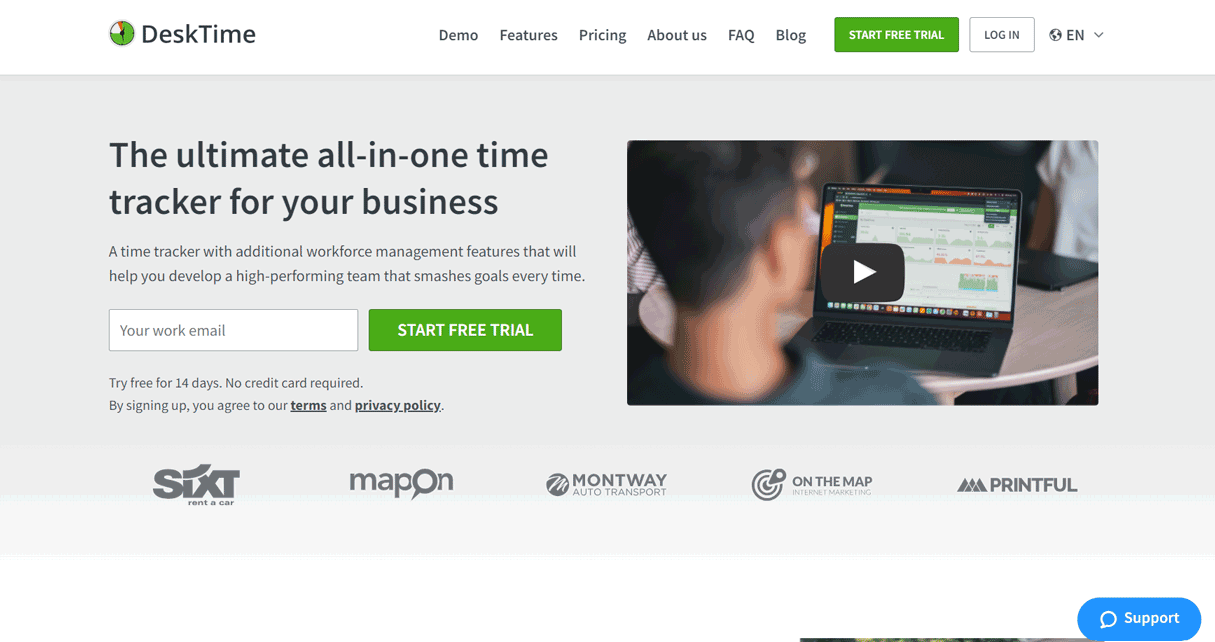Table of Contents
Our Verdict
DeskTime is a time tracking software that connects time tracking to projects, tasks, and tasks, helping companies manage budgets, identify top performers, enhance team productivity, and manage projects in businesses.
It allows managers to monitor time spent on different tasks and projects, daily activities, employee access, and time spent offline. It features automated screenshots, activity trackers, cost calculation reports, and detailed billing.
DeskTime is designed for businesses and remote teams to improve productivity and transparency. It is a solution for businesses of various sizes. All activities of employees, such as sick leave, scheduled vacation, and overtime, are monitored.
DeskTime has a user-friendly interface and offers features like an automatic time tracker, project time tracking to track productivity, screenshot captures, scheduling capabilities, cost calculation reports, and project billing for customers. It integrates with the most popular project management tools.
Pros
- User-friendly interface: DeskTime boasts a user-friendly interface that’s easy for employees to navigate and understand how to track time and view reports.
- Integrations: DeskTime streamlines workflows by integrating with other project management and communication tools.
- Automatic time tracking: The software automates employee time tracking, analyzing time spent on applications, websites, and documents, thereby reducing manual input.
- Project and task tracking: DeskTime allows users to categorize their work time by setting up a project or task and assigning time to each task. Reports show valuable insights into team workload and project progress.
- Screenshots: DeskTime offers a screenshot capture feature, which can be helpful for monitoring overall activity levels.
- Detailed reports: DeskTime provides comprehensive time usage reports, enabling managers to identify areas for improvement and optimize workflows.
Cons
- No keystroke logging or screen recording: Unlike some software, DeskTime lacks keystroke logging and screen recording, which may be a disadvantage for businesses seeking detailed monitoring.
- Inaccurate idle time detection: Reviewers have noted that DeskTime’s idle time detection feature can sometimes be inaccurate, potentially compromising its reliability in accurately tracking active work hours.
- Limited feature set and customization options: Compared to some competitors, DeskTime might lack advanced features like time billing or invoicing functionalities and customization options.
Who DeskTime Time Tracking Software Is Best For
DeskTime is a time-tracking software that can help you and your employees see how productive they really are. Its analysis will show your employees how they can improve their work habits to achieve better results in a shorter time. DeskTime time tracking software is best for:
- Businesses focused on productivity improvement: DeskTime’s idle time tracking and website blocking features can help businesses improve productivity and manage projects efficiently by ensuring employees stay focused and minimize distractions.
- Businesses with simple time tracking needs: If your main requirement is basic time tracking, project categorization, and reporting, DeskTime is an excellent choice.
- Remote teams: DeskTime is a tool for remote teams that promotes transparency and accountability. It can help remote workers stay on track and improve their productivity, even when working from different locations.
- Freelancers and independent contractors: DeskTime is a tool designed to assist freelancers and independent contractors in accurately tracking their time and billing clients with its user-friendly interface and automatic time tracking features.
Who DeskTime Time Tracking Software Isn’t Right For
While DeskTime offers valuable features for specific users, it may not be the best fit for the following types of users:
- Businesses needing advanced functionality: DeskTime offers basic time tracking, project categorization, and reporting. If you require features like in-depth billing and invoicing, detailed project management tools, and advanced features like employee scheduling or workforce optimization; look for other software that caters to those needs.
- Businesses with strict privacy concerns: DeskTime’s screenshot capture feature may be a concern for some businesses. If privacy is a top priority for you, other options might be considered.
- Businesses with tight budgets: companies might find the paid plans of DeskTime too expensive, as the pricing is based on the number of users. So consider exploring free and open-source alternatives if budget is a major concern.
- Large enterprises with complex needs: DeskTime may not offer the advanced project management features and integrations required by large enterprises with complex needs.
What DeskTime Time Tracking Software Offers
DeskTime offers a variety of features and functionalities designed to help you improve productivity, transparency, and time management. Here are some of the features:
Website blocking
This helps employees stay focused on their work by preventing distractions, but may be a drawback for those who prefer more autonomy.
Automatic time tracking
DeskTime automatically tracks time spent on applications, websites, and documents you use, eliminating the need for manual start and stop timers.
Integrations
DeskTime integrates with popular project management and communication apps to streamline workflows and centralize data.
Time tracking
DeskTime tracks the time you spend on different tasks and projects, and helps to identify periods of inactivity, providing detailed reports on your productivity.
Screenshots
DeskTime’s screenshot capture feature allows for Sa visual record of activity levels.
DeskTime Time Tracking Software Details
DeskTime is a cloud-based time tracking software designed to improve productivity, transparency, and time management for businesses and remote teams. Here are some additional details about DeskTime Time Tracking Software:
Features
DeskTime is a tool that automatically tracks time spent on applications, websites, and documents, reducing manual input. It generates detailed reports on individual and team activity, categorizes work time by project or task, and tracks idle time. It also offers website blocking, private time options, and screenshots for visual record-keeping. DeskTime integrates with project management apps for streamlined workflows and centralized data management.
Pricing
DeskTime offers three pricing plans:
Pro ($7 per month), Premium ($10 per user per month), and Enterprise ($20 per user per month). All pricing plans have a free trial, allowing you to check out the features before paying.
Ideal users
DeskTime is suitable for freelancers, remote teams, productivity-focused businesses, and simple time tracking needs, offering features like website blocking and idle time tracking to help manage projects effectively.
Where DeskTime Time Tracking Software Stand Out
Here’s a breakdown of where DeskTime Time Tracking Software stands out:
Integration capabilities
DeskTime seamlessly integrates with project management and communication apps, streamlining workflows and centralizing data for a unified work experience for teams.
Focus on transparency and accountability
DeskTime’s core features foster transparency and accountability within remote teams, benefiting businesses that demand clear visibility into employee activity and project progress.
Ease of Use
DeskTime has a simple and intuitive interface, making it easy for both employees, managers, and new users to navigate the software quickly and easily. This is a big benefit for businesses that don’t want to deal with complex setups or extensive training requirements.
Suitable for budget-conscious businesses
Compared to some competitors, DeskTime is a cost-effective solution for businesses with basic time tracking needs, offering basic functionalities in a free plan.
PRO TIPS >>> How to Choose Employee Benefits Software
Where DeskTime Time Tracking Software Fall Short
While DeskTime offers valuable features, it has limits that might not be suitable for every business. In the following areas, DeskTime falls short:
- Privacy concerns: Although the optional screenshot capture feature is beneficial, it may cause privacy concerns among employees who feel uncomfortable with constant monitoring.
- DeskTime offers a limited feature set, such as time billing and invoicing, in-depth employee scheduling, and advanced project management tools.
- Limited free plan: The free plan provides basic features with limitations on reports, integrations, and user count.
How to Qualify for DeskTime Time Tracking Software
DeskTime doesn’t have a specific qualification process for users. However, consider these points to decide if DeskTime Time Tracking Software is for you:
- Company size: While DeskTime can work for businesses of all sizes, it is most suitable for smaller teams. As your team grows, explore software that scales effectively with your needs.
- Company culture: Consider how DeskTime’s features align with your company’s culture. If transparency and trust are fundamental values, choose features that encourage self-management and minimize intrusive monitoring.
- Team needs: Consider the specific needs of your team. Do they require advanced features like time billing or in-depth project management tools?
How to Apply for DeskTime Time Tracking Software
To apply for DeskTime Time Tracking Software, follow these steps:
- Visit the DeskTime website.
- Explore the features and plans to determine which one best suits your needs in terms of functionalities, number of users, and budget.
- Sign up for a free trial.
- Create your DeskTime account by filling out the sign-up form with your basic information.
- Download and install.
- Start tracking time once installation is complete.
Alternatives to DeskTime Time Tracking Software
Timecamp
Timecamp is a time-tracking software that enhances productivity, streamlines workflows, and simplifies project management for businesses and teams. It offers features like time tracking, project management, reporting, invoicing, expense tracking, and integration with third-party tools.
Clockify
Clockify is a time-tracking software that helps individuals and teams manage their work hours and projects efficiently. It offers a freemium model with basic features, while paid plans offer more advanced features. The software allows users to track work hours, manage projects, and generate reports to analyze team productivity and workflow efficiency.
Toggl Track
Toggl Track is a time-tracking software that helps individuals and teams monitor their work hours. It features time tracking, project management, task assignment, collaboration, and time optimization. It also generates reports to visualize time spent across projects, clients, or team members, depending on the plan.
Harvest
Harvest is a time-tracking and invoicing software for agencies and creative teams. It features time tracking, project management, professional invoice generation, and customizable templates. Harvest allows users to assign tracked time to specific projects and clients, log billable hours, and collaborate with team members. It also offers online payments and provides detailed reports on project timelines, team productivity, and client profitability.
GET SMARTER >>> Timely Time Tracking Software: Buy It or Not?
Customer Reviews
DeskTime time tracking software has a rating of 4.5 out of 5 stars based on 284 reviews on G2. Most customers appreciate the software’s time tracking features.
Pro Tips
Here are a few pro tips for using Timecamp effectively:
- Automate tasks: Use automation to cut out repetitive tasks and free up time for more important tasks.
- Clearly define projects and tasks: Break down projects into doable tasks to make time tracking and project management easier.
- Utilize categories and tags: Use tags to categorize projects and tasks with relevant tags for better organization and reporting.
- Use reports: Use the reports generated by your time tracking software to identify areas where you are spending too much or too little time.
- Set goals: For your time monitoring, set daily, weekly, or monthly goals, and monitor your progress regularly.
- Encourage regular time tracking: Integrate time tracking into your team’s workflow and encourage them to log their hours consistently.
Recap
DeskTime is a cloud-based time tracking software that enhances productivity, streamlines workflows, and simplifies project execution. It offers features such as time tracking, project management, reporting, invoicing, integration with tools, and expense tracking.
To use DeskTime effectively, define projects and tasks, use categories and tags, set realistic time estimates, and encourage consistent time tracking.