Table of Contents
Our Verdict
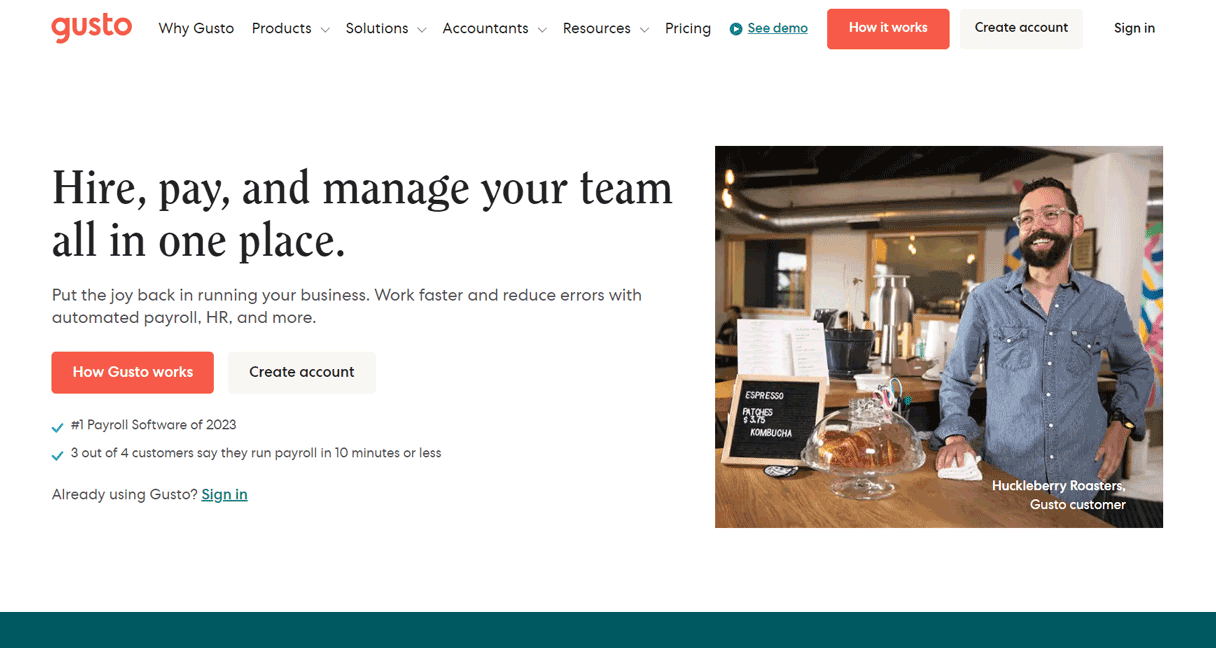
Gusto is an HR software designed to change the game for small businesses. It comes with a friendly user interface and seamlessly integrates with other tools. Its efficient payroll and benefits make it stand out from its competitors.
You don’t have to worry about all the tasks related to HR, allowing you to focus on growing your business.
You can consider Gusto if you’re seeking a platform with transparent pricing. Also, the software provider is praised for providing top-notch customer support, making it a good choice for you, if you’re seeking reliability and transparency.
If you want to learn more about this product, use any of the following communication channels below:
Gusto
Corporate Headquarters
525 20th Street, San Francisco, CA 94107.
Phone Number: (800) 936-0383.
Website: www.gusto.com
Pros
- Offers an intuitive and easy-to-use interface.
- Comes with a variety of features.
- Permits payroll for domestic and international contractors.
- Has charitable giving benefit.
- Offers tools for employee financial wellness.
- Allows integrations with third-party platforms.
- Provides enviable customer support.
- Delivers price flexibility.
- Automates tax filing and compliance.
- Provides transparent pricing plans.
Cons
- Designed primarily for U.S.-based companies.
- Has limited usability for international employees.
- Offers no free trial.
- Has a limitedly functional mobile app.
- Gets expensive for per-person pricing.
- Doesn’t have automated workflows.
Who Gusto HR Software Is Best For
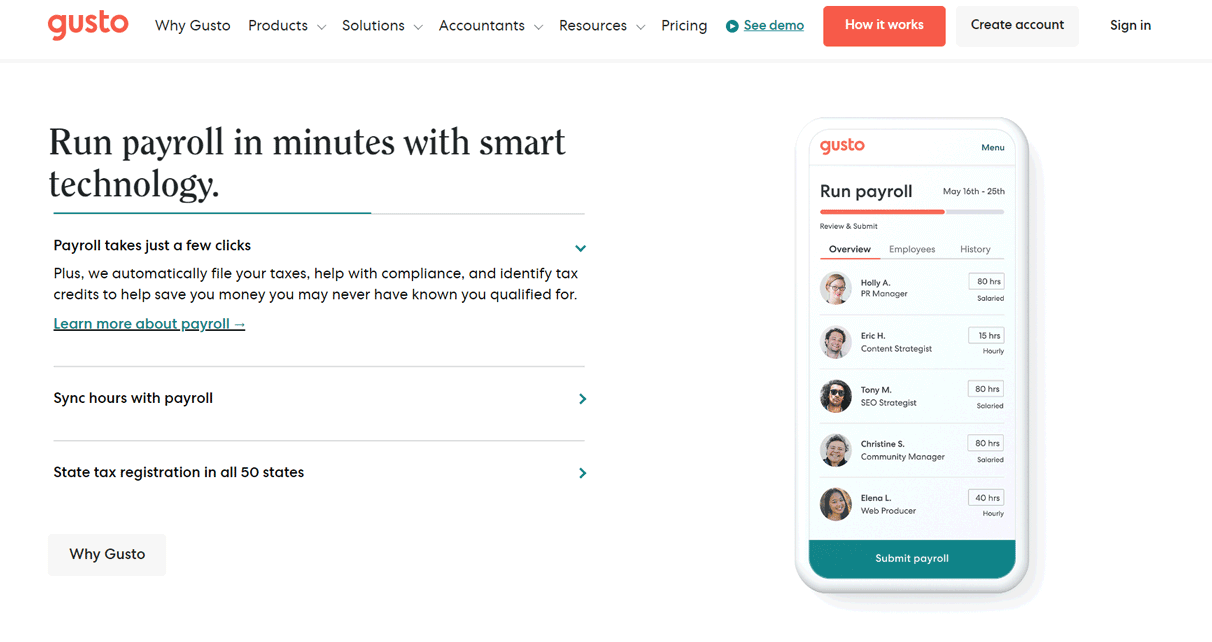
Choose Gusto HR software if you:
- Run a Small Business: Understand that Gusto is designed to primarily cater to business struggling to keep up HR demand. It comes with a wide range of tools and features you can choose from to solve your organization’s human resource needs. It has a well-celebrated customer support that you can use to get answers and help.
- Want a HR Mobile Application: You can download Gusto mobile application from App Store or Google Play Store, depending on the type of device you use. You access different HR tools and features without necessarily being in your office. It gives you real-time insights into pay stubs compensation details, and benefits summaries. You can do a whole lot with the app; give it a try.
- Desire an Intuitive Interface: If you want access to an HR platform that is easy to use, Gusto is a major option. You can easily navigate your way around the software whether you’re a beginner or a veteran. Its simplicity takes away the rigorous stress involved when manually preparing payroll, benefits, and more.
- Want to Save Time and Effort: The Gusto HR soft simplifies the entire processes involved in managing your human resource business needs. It those so by automating your pay stubs, employee benefits, and more, so you don’t have to manually do those tasks.
- Prefer to Comply with Regulatory Requirements: Keep in mind that there are federal, state, and local regulations that govern business operations. These regulations come with requirements you must meet. Gusto offers tools that help you to stay compliant with these rules.
- Seek Expense Management Tool: You don’t have to manually calculate your business expenditure. The Gusto HR tool automates the entire process of calculating how much you spend in running your business.
- Want to Gather Insights About Your Business: With Gusto HR software, you can turn your business data into practical insights. You just need to create, submit, and confirm the reports online or through the mobile app. With these insights, you can make calculated business decisions that lead to growth and profitability.
MORE >>> TriNet HR Software Review
Who Gusto HR Software Isn’t Right For
Forget about Gusto HR software if you:
- Want to Hire W-2 Employees Outside of the U.S.: If your business employs W-2 employees internationally, you might need to consider other HR software solutions. This is because Gusto—at the moment—doesn’t support W-2 employees who don’t live within the United States territory.
- Need to Try the Software Before Decision: If you’re someone who prefers having a feel of what the software offers before committing, you might be disappointed. Gusto doesn’t offer a free trial. You can however take advantage of its demo and detailed resources to help you understand the platform’s features and benefits.
- Rely Heavily on Mobile App: While Gusto HR software comes with a mobile app that covers basic tasks, the app has some limitations. According to customer reviews, the app lacks advanced and more complex HR functions. This can be a drawback for you, especially if you prefer managing HR tasks on the go.
- Operate on a Low Budget: While the basic fee for the Gusto HR software is competitive, its per-person pricing can get expensive especially if you have a large team. As your employee number increases, so does the cost, making it less budget-friendly for growing your business.
- Desire to Automate Your Workflow: Keep in mind that Gusto doesn’t offer automated workflows. This can be a drawback for you if you want to streamline your HR processes. You have to manually handle tasks like approvals, reminders, and other routine activities.
What Gusto HR Software Offers
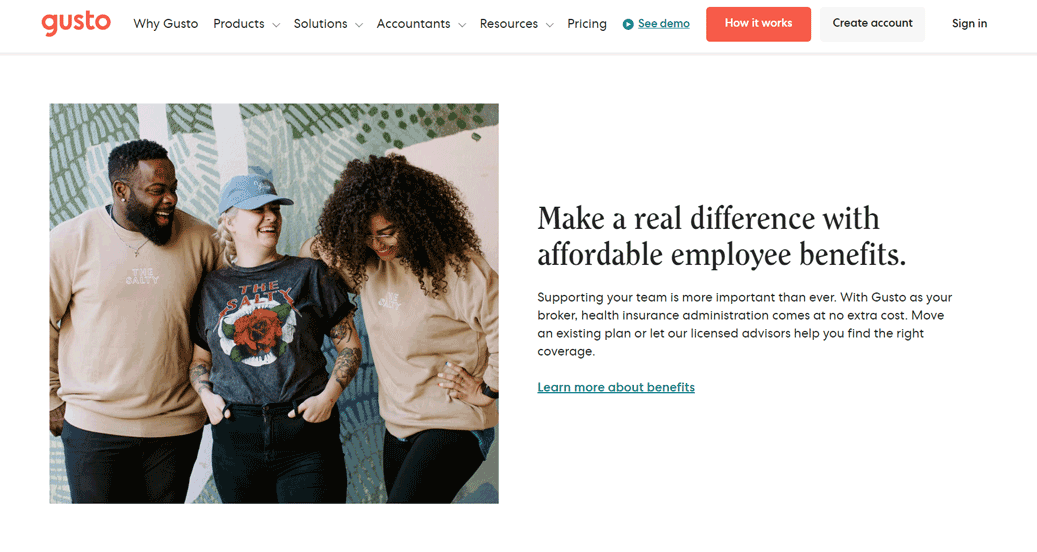
Payroll
Gusto allows you to automate your deductions, direct deposit, and tax filing, giving you the time to focus on other things.
Employee Benefits
Allow your employees to enjoy benefits such as health, automatic savings, 401(k)s, and more.
HR
The platform simplifies your hiring, onboarding, talent management, and compliance processes.
Time and Attendance
The software comes with tools to help you track time, and set time-off requests.
Talent Management
You can monitor how well, or badly your employees are performing, and see how to develop talents.
Insights and Reporting
With Gusto HR software, you can gather insights or guidance backed by data, and get reports you need.
Workers’ Comp
Whenever you or any of your team members encounter an injury or illness, you can protect Gusto.
Integrations
If you have any favorite tools or software, you can easily connect it with Gusto.
Compare
Gusto offers the “Compare” feature to help you see how other payroll providers are performing when compared to Gusto.
Pricing
Gusto offers three pricing plans including the Plus plan ($60/mo), Premium ($135/mo), and Contractor Only ($0/month).
Gusto HR Software Details
Payroll
With Gusto, you can set up your payroll either automatically or manually. For the former, you can configure your deductions, tax filing, and direct deposit. This way, you can save time and channel your energy to other important tasks within your business. The automation process is easy to set up.
If you choose to manually set up your payroll, Gusto gives you three steps to follow. First, assess your employees’ hours spent at work, and their earnings. Secondly, input any paid time off that employee’s tool. If the request is not approved, you can deny it at this point. Third, preview your payroll to ensure that everything is in order before submitting it for confirmation.
Employee Benefits
The software several privilege opportunities for your employees, such as health, wellness benefits, commuter, life insurance, and retirement benefits. Going beyond the benefits obtainable from most HR platforms, Gusto offers college savings, financial wellness, and charitable giving. Another thing is that the platform gives you—the admin—an overview of active benefits currently run in your company.
HR
Gusto simplifies the process involved in onboarding new employees so that you don’t undergo the process manually. Whether you’re seeking in-person or remote work, Gusto has the tools needed for a streamlined onboarding process. To get access to its native applicant tracking tool, you must be a subscriber to Gusto’s Plus or Premium plans. For the simple plan, you have to integrate with an external applicant tracking system including Greenhouse, JazzHR, and more.
Time and Attendance
The tool allows you to manage time off and track time. When you go to the time management section, you will see time off policies, such as sick leave, holiday paid leave, and paid time off. And the beautiful part is that the software guides through the entire process—whether you’re setting up new policies or leveraging existing ones. All you have to do is to select a policy you want to make use of, give it a name, and apply the new policy to the employee(s) you desire. Once, you’re done, you’ll see it on the time off dashboard.
Additionally, the software helps you to track time for payroll or projects. This tool is only available to you if you’re on the Plus or Premium plans. Both you and your employees can monitor work hours through the Gusto Wallet app. It’s as simple as that.
Talent Management
The Gusto HR software a tool that helps you to see how your new employees’ performance are. There, you can tell whether an employee is doing well or not. Both you, or employee can make use of the customizable templates to set goals and track progress. Whether you’re a manager or the director of the business, you can get structured feedback from the software. You can also develop talents using the learning management systems (LMS).
Insights and Reporting
The Gusto reporting tool enables you to analyze various aspects of your workforce and HR operations so you can make data-driven decisions. The tool comes with a wide range of customizable report templates that help you examine employee data, payroll, benefits, and time tracking. The software also has reporting tools that ensure your business complies with federal, state, and local regulations.
Workers’ Comp
As you run business operations, unforeseen circumstances are bound to happen. Sometimes, these circumstances may affect your business or employees. In such a situation, you can leverage Gusto’s comprehensive workers’ compensation insurance service. The service is designed to offer protection in times of loss, injury, accident, theft, and more. The company partners with top insurance carriers to ensures your workers comp premiums are paid. These insurance companies offer competitive rates and coverage options.
Integrations
Suppose Gusto doesn’t have the features you need; you can integrate with any of your favorite tools or software and get connected with Gusto. Part of its integration includes accounting software such as QuickBooks, Xero, and more. These integration tools help you track time, and manage expenses. You can also connect Gusto with customer relationship management (CRM) to sync your employee data and manage HR tasks that have to do with sales. By integrating with these third-party tools, you can create that “sweet”, “cohesive, and “efficient” workflow, relieving yourself of any unnecessary stress.
Compare
Remember, Gusto is not the only available HR software in the market. Some offer better services than Gusto, and vice versa. With Gusto’s Compare tool, you can evaluate how Gusto stacks up against other payroll and HR companies. You can compare features like pricing, employee benefits, HR, payroll, and more. This way, you can properly decide which software provider to choose for your business.
Pricing
Gusto comes with three major paid plans and a free plan (for contractor-only business). The lowest amount you can get is the Simple plan which is $40/mo, while the highest is the Premium plan which costs $135/mo. The platform offers flexible plans and features that, allow you to switch without paying a cent. For the Contractor Only plan, your base price is discounted at $0/mo for 6 months. You can get 25% off the Plus and Premium plans if you sign up for better payroll and HR features.
PRO TIPS >>> How To Choose HR Software
Where Gusto HR Software Stands Out
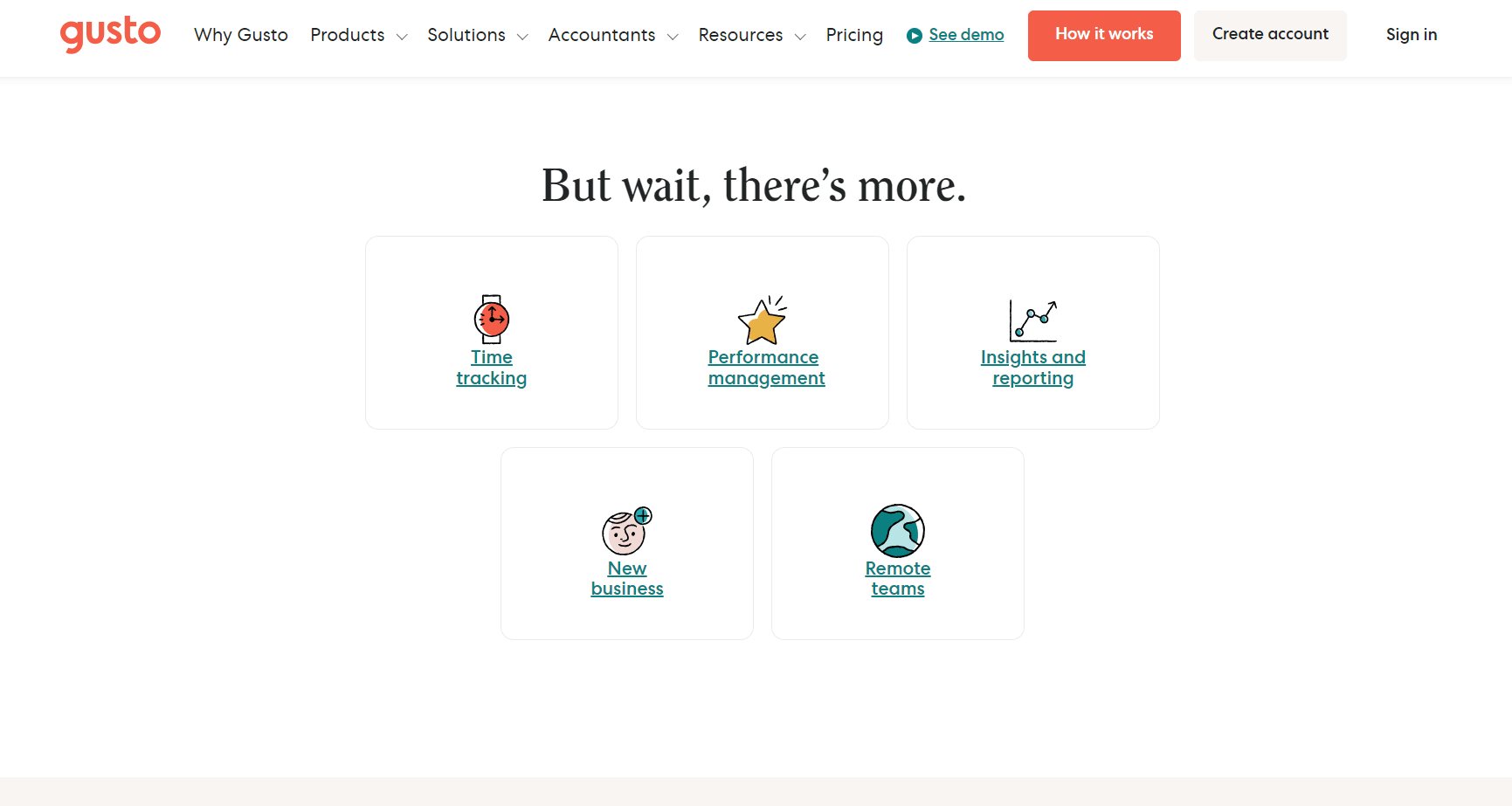
While there are several HR software in the marketplace, Gusto stands out from the competition in the following areas:
Payments for Domestic and Foreign Contractor Payments
Considering the rapid growth in the gig economy, businesses like yours hire independent contractors both within and outside the U.S. You need to pay them after working for you, right? So, with Gusto, you can enjoy the flexibility to pay at different pay rates and work according to the schedule that’s conducive for you.
Financial Literacy
Gusto has a wallet mobile app that enables you to monitor and keep records of payment history, hours worked, and more. You can find this feature in all the payment plans Gusto offers. However, the degree of functionality you get depends largely on your desired plant tier.
Great Customer Support
Gusto has great positive reviews coming from reputable sites, including Forbes Advisor. It is reported that the level of customer satisfaction you get there is top-notch. It is a trait you can’t easily find among many brands in the marketplace.
Transparent Pricing Plans
It is a common practice to find price games among many brands in the marketplace. For Gusto, that’s not the case. The price you see on its website is the price you get. There are no hidden fees. Also, the company gives you a clear pricing structure which includes a base fee and per-employee charge. That way, you can easily understand and anticipate your monthly expenses.
Tax Automation
Gusto automatically calculates, files, and pays all your payroll taxes to the federal, state, and local governments. This feature takes away the rigorous efforts required to file and comply with your business tax requirements. It also helps you to reduce the risk of errors and penalties involved in the tax payment procedure.
Where Gusto HR Software Falls Short
Despite its several strengths, Gusto HR software has some areas of weaknesses you should watch out for.
Geographical Limitation
Recall, that it was said earlier in this article that Gusto does not support W-2 employees located outside of the United States. If you run a business that has W-2 workers from international terrain, you would need to consider other HR software solution that offers that.
Not Free Trial
Normally, the free trial allows you to have a feel of what the software offers. You get to see the features and tools available and know which ones to pick for your business. Unfortunately, there’s no free trial at Gusto, making it somewhat difficult for you to have first-hand knowledge about the software.
Per-Person Pricing
Truth be told, Gusto’s pricing is competitive. Unfortunately, the software gets expensive with the per-person pricing model, especially if you run a large team. You may find this feature quite troubling especially if you’re looking to scale while keeping costs manageable.
How to Qualify for Gusto HR Software
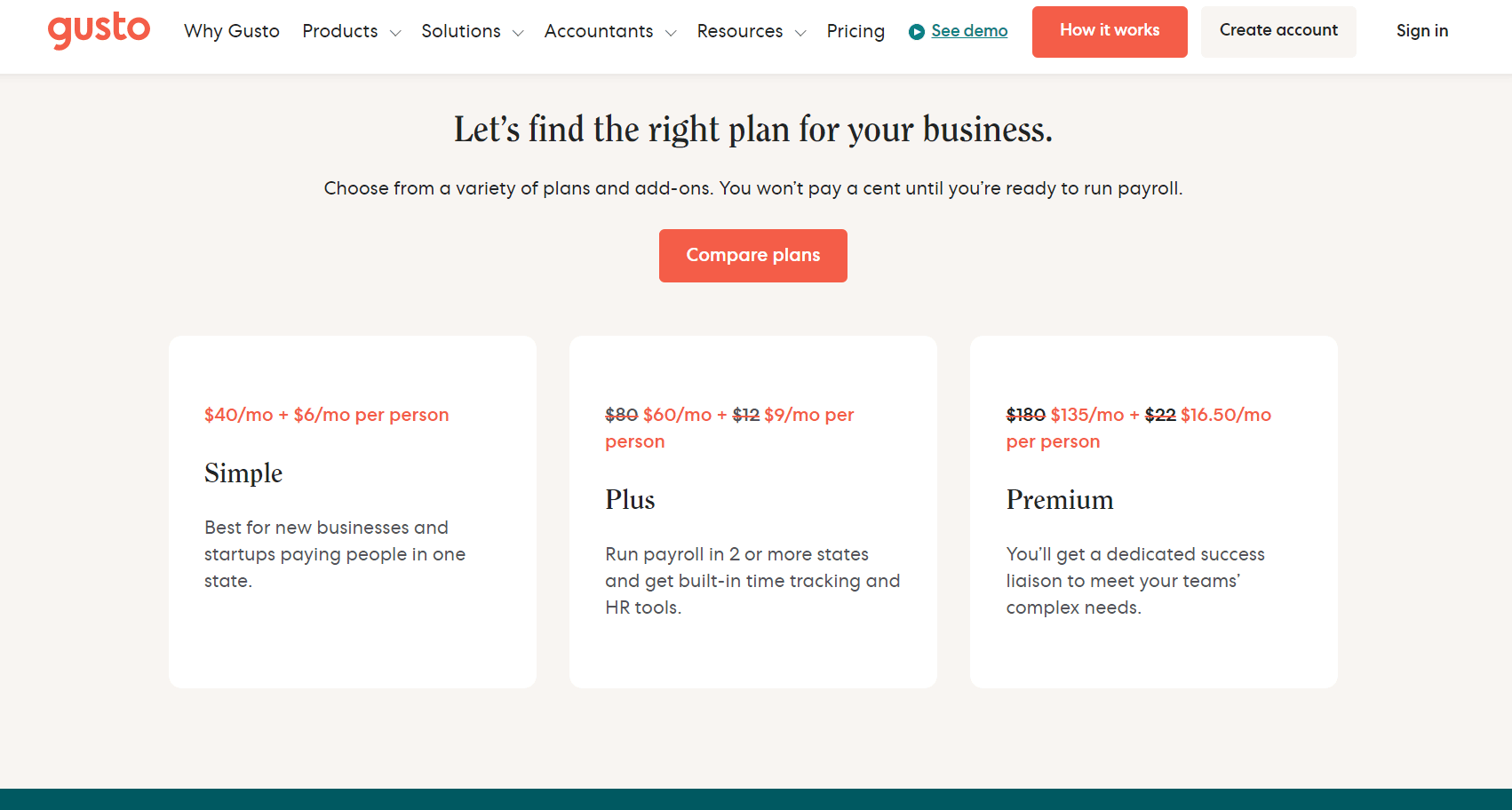
To be eligible for Gusto HR solutions, your business must meet the following criteria:
- Outline What HR Feature You Need: Keep in mind that Gusto has several features you can choose from. All the features may not align with your needs. When you clearly spell out what HR functionalities you, it can help you budget properly and choose the right plan for you.
- Run a U.S.-Based Business: Remember that Gusto primarily serves businesses within the United States. As part of its requirements, your business should operate in the U.S.
- Have an EIN: Gusto will require you to provide your EIN. The thing is that your business must have an Employer Identification Number, part of the rudimentary requirements for tax and payroll purposes.
- Need a Valid Bank Account: To qualify for Gusto HR software, you need a valid business bank account. With the bank account, you can handle payroll and other transactions related to your business.
- Get Employee Information: Aside from the fact that you need employee information for documentation purposes, Gusto requires it for payroll activities. You need stuffs like name, Social Security Number, tax withholding details, and more.
- Sign Up for an Account: You must be a registered user on the Gusto platform in other to access its plans. Provide all the necessary information, such as name, EIN, business information, and every relevant data required.
Alternatives to Gusto HR Software
Gusto HR Software vs. TriNet HR Software
Both TriNet and Gusto offer amazing features and tools that help you navigate your business. Both software is designed to solve HR needs and streamline your business operation. Also, both platforms are easy to use.
When it comes to prices, Gusto begins charging at $40/month for its Simple plan, and takes $6/month per employee. On the other hand, TriNet takes $8/mo per person, every year. Alternatively, you can opt-in for the monthly billing where you pay $10 per employee.
Gusto HR Software vs. Rippling HR Software
Rippling integrates HR, IT, and payroll management in one platform. So, if you run a business, and you’re looking for a HR company that has versatile solutions, you can count on Rippling.
The software comes with different pricing plans, starting at $8/user/month. However, the issue is that the overall cost increases as you add modules and features. This is exactly what you find in Rippling.
Always make sure to check Rippling’s website for updated pricing.
GET SMARTER >>> Gusto HR vs TriNet Zenefits
Gusto HR Software vs. Workday
There’s a huge difference you should take note of between the two HR software. While Gusto is designed for small businesses, Workday is built for larger enterprises. The software comes with advanced features and extensive options for integration.
Just like most HR software in the marketplace, Workday does not provide details about its pricing plans on its website. To get an actual quote, you have to contact Workday directly. This is so because the company believes no business has identical needs. Visit Workday website to see things for yourself.
However, Workday provides a 30-day free trial where you get to have a feel of what the platform offers.
Gusto HR Solution vs. Justworks HR Software
Both Justworks and Gusto are straightforward to use. The software comes with different features including payroll, benefits, compliance, and HR support. If you run a medium-sized business, looking for a Professional Employer Organization, you can rely on Justworks for your needs.
You can get access to payroll and HR tools by subscribing to any of its paid plans. For the Payroll plan, you pay $8/mo/person. The PEO Basic costs $59/mo/person. And then the PEO offers advanced HR, benefits, and support at $109.
Customer Reviews
What are customers saying about Gusto HR software? That’s something you’re about to find out. On Forbes Advisor, Gusto did incredibly well, scoring 5 out of 5 stars—reviewed by Laura Hennigan.
On Getapp.com, Gusto also did excellently well. The software scores 4.6 out of 5 stars coming from 3, 800+ customers who have had an experience with the software.
Both on G2 and Software Advice, Gusto scores 4.5 out of 5 stars with 2,071 and 3,897 respectively. From every indication, the platform is well-celebrated by customers and the amount of engagement is encouraging.
Pro Tips
- Create a seamless HR ecosystem by integrating with other accounting software such as QuickBooks, time-tracking tools, and more.
- Put your payroll on automation to save time and reduce errors.
- Advise your employees to use the Gusto Wallet to leverage financial wellness features.
- Customize your benefits offerings so it resonates with the needs of your workers.
- Ensure you’re in sync with Gusto’s compliance features by regularly conducting a review.
- Gather actionable insights using Gusto’s reporting tool.
- Allow your team members to provide feedback on their experience with Gusto for improved usability.
- Make Gusto’s customer support your ally for any issues or questions.
Recap
Choose Gusto if you need HR software that offers a friendly user interface, and allows integration with third-party tools. You can effectively set up a payroll on auto, and offer employee benefits.
The software also shines when it comes to transparent pricing, allowing you to exactly what your fee is with no gimmicks. And the customer service is highly commended, making it suitable for you, if you’re a reliable support system.
However, remember that the software has geographical limitations, offers no free trial, and can get expensive when it comes to per-person pricing. While Gusto is great, you cannot automate workflows.
There’s so much this software has to offer. Find time and do your personal survey to see if it is what you really need. After all, preferences differ from person to person.









