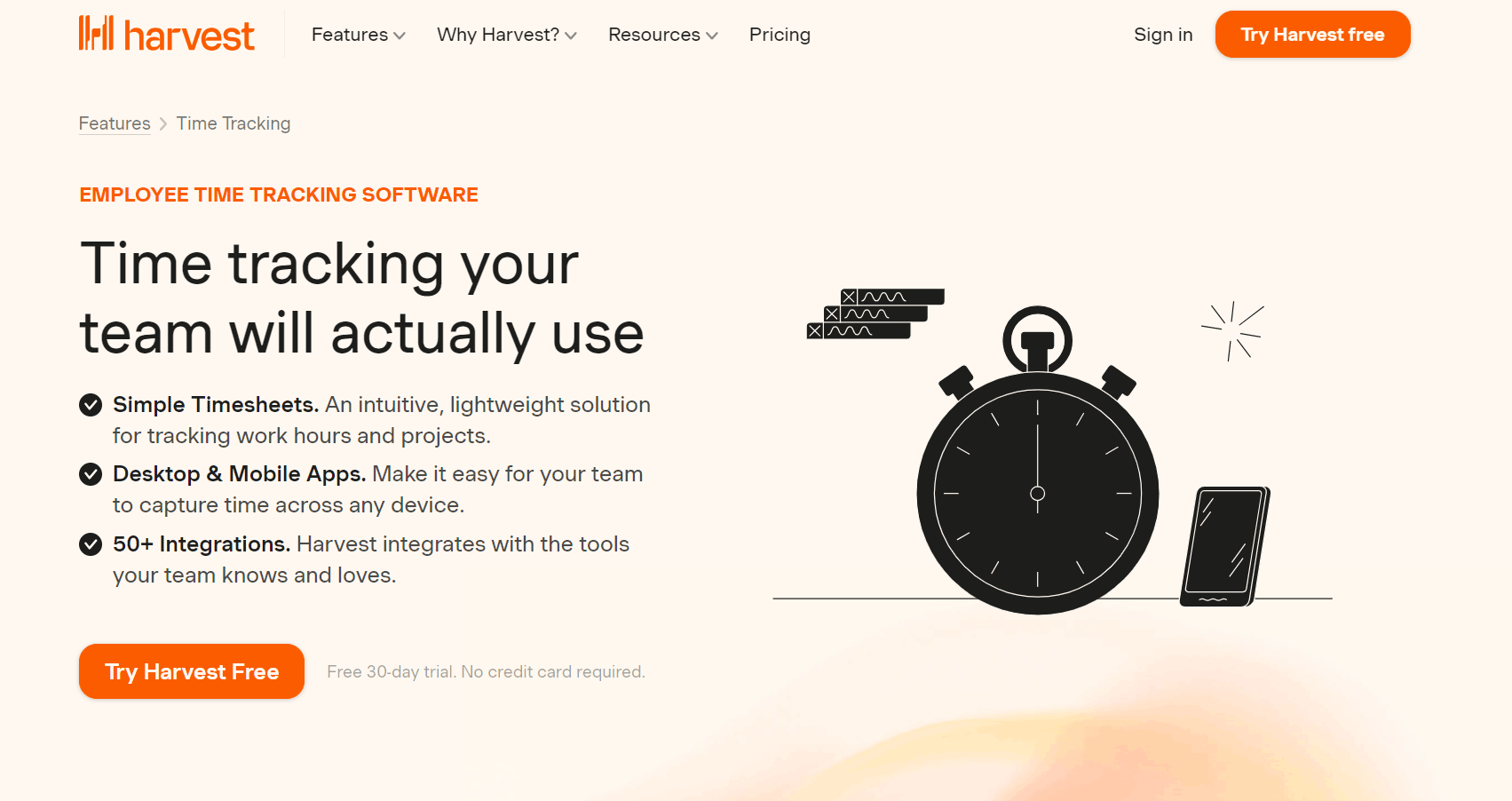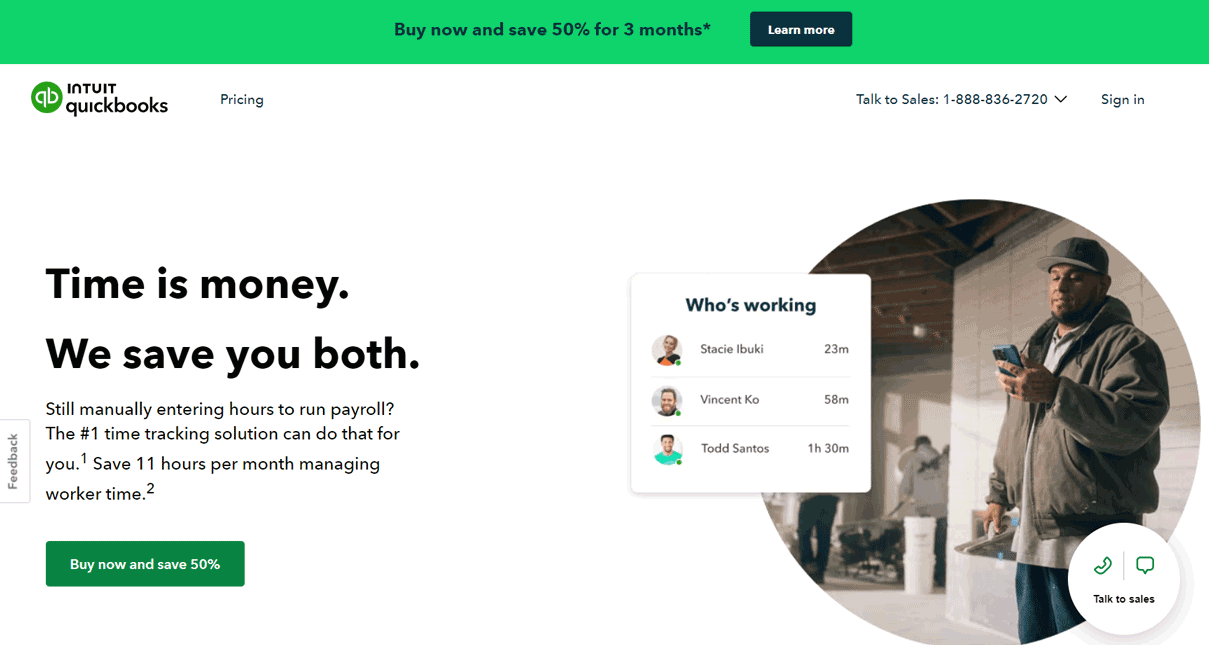Table of Contents
Our Verdict
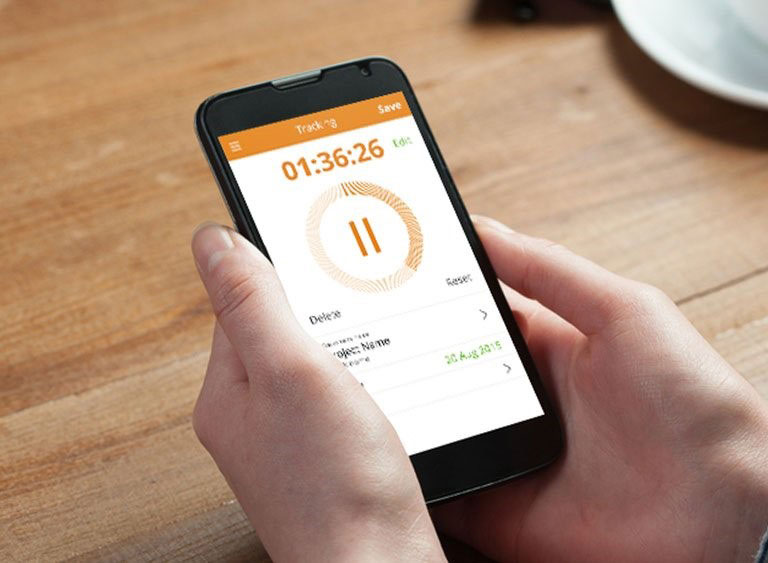
When choosing between Harvest and QuickBooks Time, consider your specific needs and priorities. Go for Harvest if you prioritize detailed project tracking, robust reporting features, integrated invoicing, and expense management. Harvest’s user-friendly interface makes it straightforward to navigate, and its support for budgeting helps keep projects on track financially.
On the other hand, choose QuickBooks Time if seamless integration with QuickBooks for payroll and accounting is essential for your business. QuickBooks Time excels in managing teams with varying schedules, offers strong scheduling capabilities, and includes GPS tracking for mobile employees. It’s the ideal solution for efficiently handling time tracking for a large and varied workforce.
Ultimately, your decision should be based on what matters most to your business operations and team workflow. If detailed project management and simplicity are key, Harvest is the right choice. If you need advanced scheduling and integration with payroll and accounting software, QuickBooks Time will serve you best.
Why Choose Harvest
Who Harvest Is Best For
Select Harvest if you:
- Need robust project management Features.
- Value detailed reporting.
- Prefer user-friendly interfaces.
- Require integrations with other tools.
- Need invoicing and expense tracking.
- Look for mobile accessibility.
- Appreciate automatic reminders.
- Seek transparent pricing.
Who Harvest Is Not Right For
Consider alternative solutions if you:
- Require advanced project management features beyond basic time tracking and invoicing.
- Need robust resource allocation, task dependencies, or Gantt chart capabilities, Harvest might not be the ideal choice.
- Run a business that heavily relies on complex project workflows or extensive collaboration tools, Harvest may lack the depth of features compared to other project management solutions.
- Prioritize comprehensive budget tracking, expense management, or detailed reporting beyond time and expenses, other platforms may better suit your needs.
- Require built-in CRM or customer management features integrated with your time tracking and invoicing processes.
Why Choose QuickBooks Time
Who QuickBooks Time Is Best For
QuickBooks Time is ideal for businesses that:
- Need seamless integration with your accounting software, particularly if you already use QuickBooks for your financial management needs.
- Seek an easy-to-use time tracking solution without the complexity of standalone project management features, QuickBooks Time is a great fit.
- Prioritize accurate payroll processing, as it streamlines the time tracking data directly into your payroll system, reducing errors and saving time.
- Require mobile time tracking capabilities for remote or field employees, QuickBooks Time offers a user-friendly mobile app for convenient time tracking on the go.
- Need customizable reporting features to track employee hours, overtime, and labor costs for better insights into your business operations.
Who QuickBooks Time Is Not Right For
QuickBooks Time might not be suitable if you;
- Require standalone project management features beyond basic time tracking and payroll integration.
- Need advanced project planning tools, resource allocation features, or task management capabilities not directly tied to your accounting software, QuickBooks Time may not meet your needs.
- Run a large enterprise with complex project workflows and require robust project management functionalities independent of your accounting system.
- Prioritize extensive collaboration tools, real-time communication features, or integrations with third-party project management platforms, QuickBooks Time may not offer the level of functionality you require.
Main Differences
Ideal For
Harvest is ideal for client services businesses that need to track time and expenses for projects. It offers strong reporting and invoicing features.
QuickBooks Time on the other hand caters to businesses of all sizes, with a focus on employee time tracking, scheduling, and payroll integration (especially with QuickBooks Online Payroll).
Time Tracking
Harvest offers flexible time tracking options – timers, timesheets, and mobile app, while QuickBooks Time provides a wider range of tracking options including mobile app, time clock kiosks, and GPS location tracking for field workers.
Reporting
Harvest offers in-depth reports on project profitability, team performance, and budgets, while QuickBooks Time provides reports on employee hours, overtime, job costing, and integrates with QuickBooks Online for further financial analysis.
Integration
Harvest integrates with various project management tools like Asana and Trello.
On the other hand, QuickBooks Time integrates seamlessly with QuickBooks Online and other Intuit products for a unified financial ecosystem.
Pricing
Harvest offers a free plan, while QuickBooks Time starts at $8.00 per user/month plus a base fee.
Other Considerations
Ease of Use
Harvest is easier to learn and use. Customer Support: QuickBooks Time offers free unlimited phone and chat support.
So, if you need strong project management features, in-depth reporting, and easy integration with project management tools, you can go for Harvest. On the flip side, if you need employee scheduling, payroll integration, GPS tracking for field workers, or a tight connection with QuickBooks Online, QuickBooks Time is best for you.
Standout Features
Harvest Standout Features
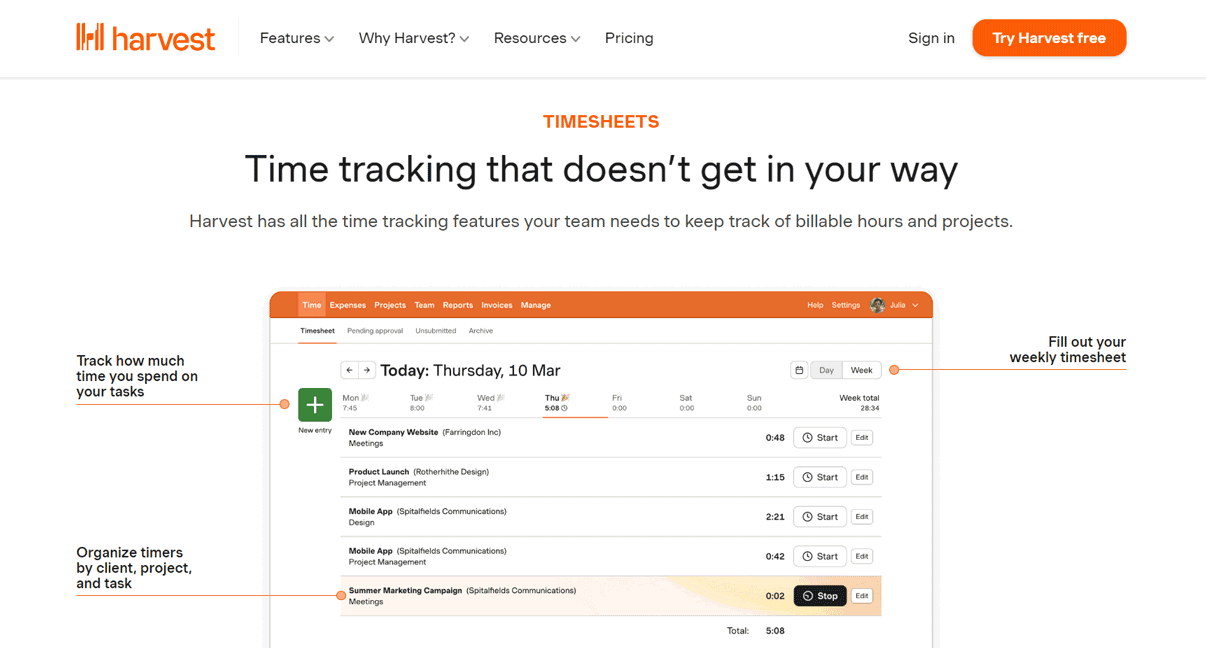
Time Tracking
Harvest excels in its strong focus on time tracking, making it a preferred tool for businesses needing to track time and expenses across multiple projects.
Users appreciate Harvest’s simplicity and ease of use, allowing them to seamlessly track time and switch between devices, such as laptops and phones.
Integration with Other Services
Harvest integrates directly with various services, including Stripe and Toggl, providing users with a seamless experience and the ability to connect with other essential tools.
Expense Tracking and Estimates
In addition to time tracking, Harvest also offers features for tracking expenses and creating estimates for clients, providing a comprehensive solution for managing project-related finances.
Reporting Capabilities
Harvest’s reporting features help keep projects on time and budget, offering valuable insights for project management.
Seamless Integration with QuickBooks
Harvest offers integration with QuickBooks Online, allowing users to automatically copy invoices and payments from Harvest to QuickBooks Online, streamlining the accounting process and reducing manual work.
PRO TIPS >>> DeskTime Time Tracking Software Review
QuickBooks Time Standout Features
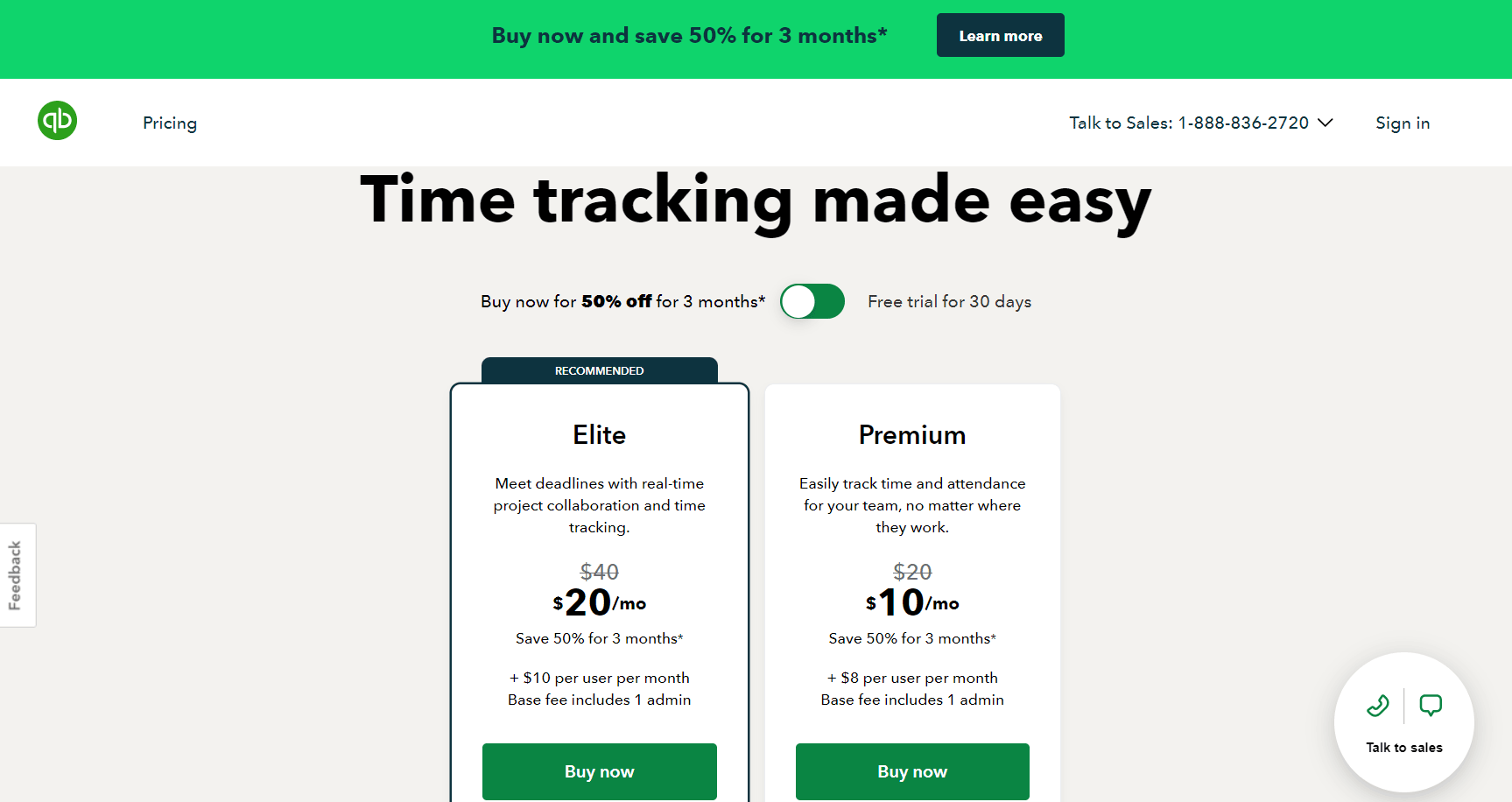
PTO Tracking
QuickBooks Time simplifies scheduling and tracking employee time off (PTO). You can easily manage vacation days, sick leave, and other time-off requests.
GPS Tracking
For managing remote and mobile workforces, GPS tracking is crucial. QuickBooks Time provides accurate location tracking, helping you monitor employee movements and job sites.
Team Scheduling
The team scheduling feature allows you to assign shifts and create schedules for entire teams. It’s a convenient way to streamline workforce management.
Time Kiosk
With the Time Kiosk feature, your team can clock in and out using a tablet on-site. This ensures accurate time tracking for employees working at specific locations.
Project Tracker
Compare budgeted hours to actual hours worked and collaborate via an activity feed. This feature helps you stay on top of project progress and resource allocation.
Mobile App
QuickBooks Time offers a user-friendly mobile app for both Android and iOS devices. Employees can easily track their time, submit timesheets, and manage tasks on the go.
Integration with Payroll
Seamlessly integrate QuickBooks Time with your payroll system. This ensures accurate and efficient payroll processing, reducing manual data entry and potential errors.
Pros and Cons of Harvest
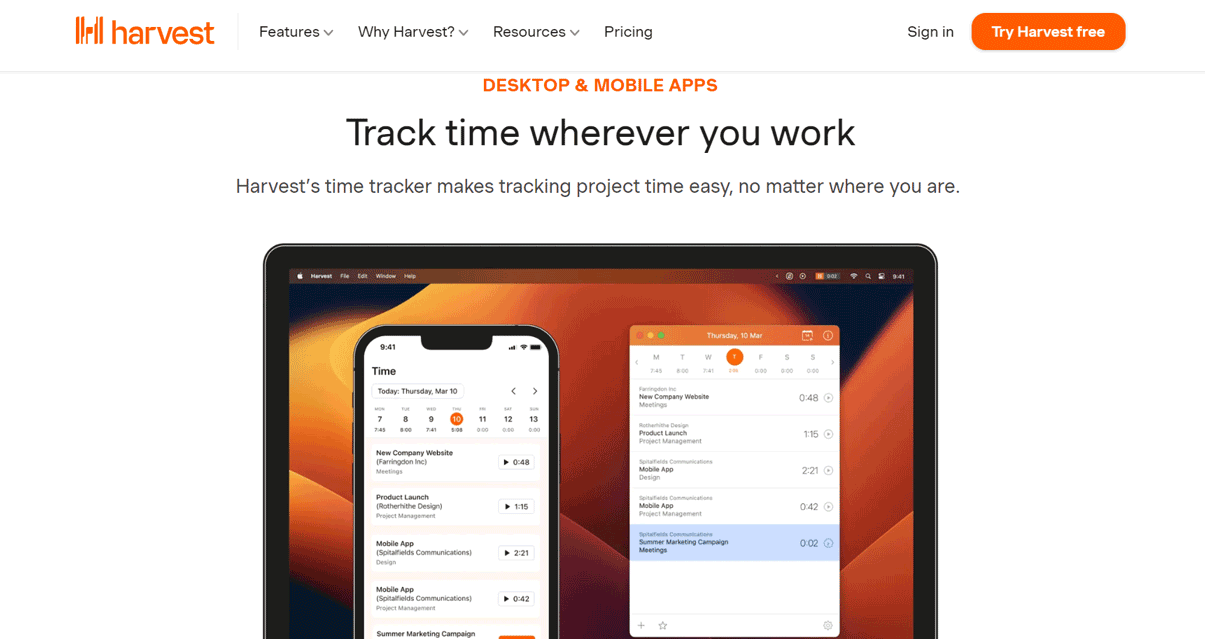
Pros
- Allows users to create and send invoices directly from tracked time, streamlining the billing process.
- Supports online payments via PayPal, Stripe, and other payment gateways, making it easy for clients to pay.
- Helps in organizing projects and tasks, allowing users to allocate time and resources effectively.
- Provides tools to set and track project budgets, helping to manage costs and prevent overruns.
- Generates comprehensive reports on time usage, project progress, and financials, aiding in better decision-making.
- Allows exporting reports to CSV, Excel, or PDF formats for further analysis and sharing.
- Enables tracking of team members’ time, making it easier to manage workloads and productivity.
Cons
- Requires some time and effort to set up and configure according to specific business needs.
- Offers limited customization options for invoices and reports, which may not meet all business requirements.
- Requires an internet connection for most features, which can be a limitation for remote or offline work environments.
- Encounters integration issues, some users report occasional issues with integrations not syncing correctly or in a timely manner.
- Struggles with complex projects.
Pros and Cons of QuickBooks Time
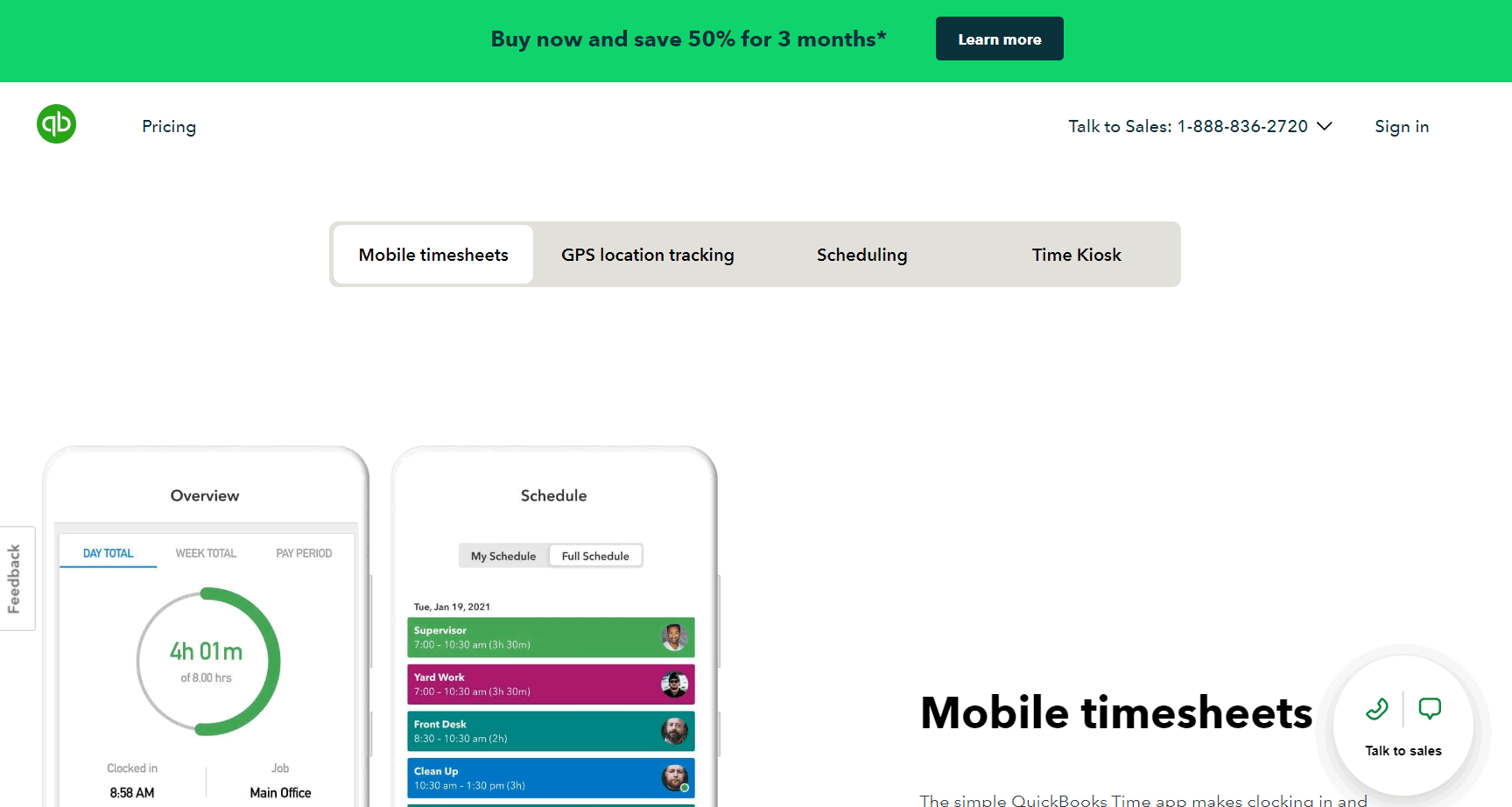
Pros
- Integrates well with QuickBooks, simplifying payroll and invoicing processes.
- Provides location tracking, which is useful for managing remote or mobile workforces.
- Allows managers to schedule shifts and assign jobs easily, providing transparency and organization.
- Offers real-time insights into labor costs, productivity, and project progress.
- Helps businesses comply with labor laws and overtime regulations by accurately tracking work hours.
Cons
- Incurs high costs, especially for small businesses or startups.
- Requires additional fees for some advanced features which can add up.
- Presents a learning curve because the setup and administration can be complex and time-consuming, requiring training.
- Encounters occasional bugs and downtime, which can disrupt time tracking.
- Raises privacy concerns among employees, potentially affecting morale.
Customer Reviews
Harvest has 579 reviews with an average rating of 4.58 out of 5, while QuickBooks Time has 6712 reviews with a rating of 4.71 out of 5. Customers appreciate Harvest’s ease of use and helpful time-tracking features, particularly for categorizing and reporting time spent on projects. Users also praise QuickBooks Time as a comprehensive small business accounting solution for managing financial data. Harvest is ideal for client services needing to track multiple projects, and it integrates with QuickBooks Online for easier invoice management. Analyst ratings from SelectHub give QuickBooks Time a score of 86 and Harvest a score of 50.
GET SMARTER >>> Toggle Track Time Software Review
Competitors
ClickUp
ClickUp is a great tool and one of the best alternatives due to its fully customizable platform, which allows any team and business of all sizes to configure ClickUp to fit their unique preferences and workflows to support their business as it scales.
Toggl Track
Toggl Track is a flexible time-tracking tool considered one of the best overall alternatives and competitors to QuickBooks Time and Harvest. It provides productive, simple software solutions with ease of completing timesheets, time tracking, and business tool integration.
Hubstaff
A versatile platform that offers comprehensive time tracking along with advanced employee monitoring, productivity measurement, and payroll integration. It helps businesses streamline operations by tracking work hours, monitoring employee activities, and analyzing productivity through detailed reports. With features like GPS tracking for remote workers, screenshot capturing, and automated payroll, Hubstaff ensures accurate time management and enhanced productivity.
Clockify
A comprehensive, free time tracker and timesheet app designed to help individuals and teams monitor work hours across multiple projects and clients. Clockify offers a user-friendly interface, making it easy to start and stop timers, log hours manually, and generate detailed reports. It supports collaboration, allowing team members to track their time on shared projects and tasks.
Time Doctor
A powerful productivity tool designed to enhance efficiency with features such as precise time tracking, distraction alerts, and comprehensive detailed reporting. It helps users stay focused by monitoring activities and providing real-time alerts for potential distractions. Time Doctor also offers detailed reports that analyze work patterns and productivity, making it ideal for individuals and teams seeking to optimize their time management and achieve better results.
Pro Tips

- Seamlessly sync your timesheets with QuickBooks to streamline payroll and invoicing processes. This saves time and reduces errors in data entry.
- Enable notifications to remind team members to clock in and out. This helps maintain accurate time tracking and prevents missed punches.
- Encourage your team to use the mobile app for tracking time on the go. It’s perfect for remote workers or employees in the field.
- Activate GPS tracking to monitor where your employees are working. This is especially useful for businesses with mobile or off-site teams.
- Use the custom report feature to generate detailed insights into your team’s time usage. Tailor reports to analyze productivity and project costs.
- Plan and assign shifts in advance using the scheduling feature. This helps avoid scheduling conflicts and ensures everyone knows their work hours.
- Manage paid time off and holiday hours directly within QuickBooks Time. This keeps all time-related data in one place for easy access.
- Set up geofences to automatically remind employees to clock in or out when they enter or leave a job site. This enhances accountability and accuracy.
- Personalize timesheets to match your business needs by adding custom fields. This allows you to capture all necessary information.
- Make it a habit to regularly review and approve timesheets. This ensures all entries are accurate and ready for payroll processing.
Recap
Consider Harvest if you need robust time tracking and project management features, perfect for freelancers and agencies. Alternatively, choose QuickBooks Time for comprehensive employee scheduling and seamless QuickBooks integration, ideal for businesses already using QuickBooks for accounting.
Evaluate their features, pricing, and integrations to determine which tool aligns better with your workflow. Both platforms offer mobile apps, making time tracking and management convenient on the go. Make your decision based on which software will enhance productivity and simplify time management for your team.