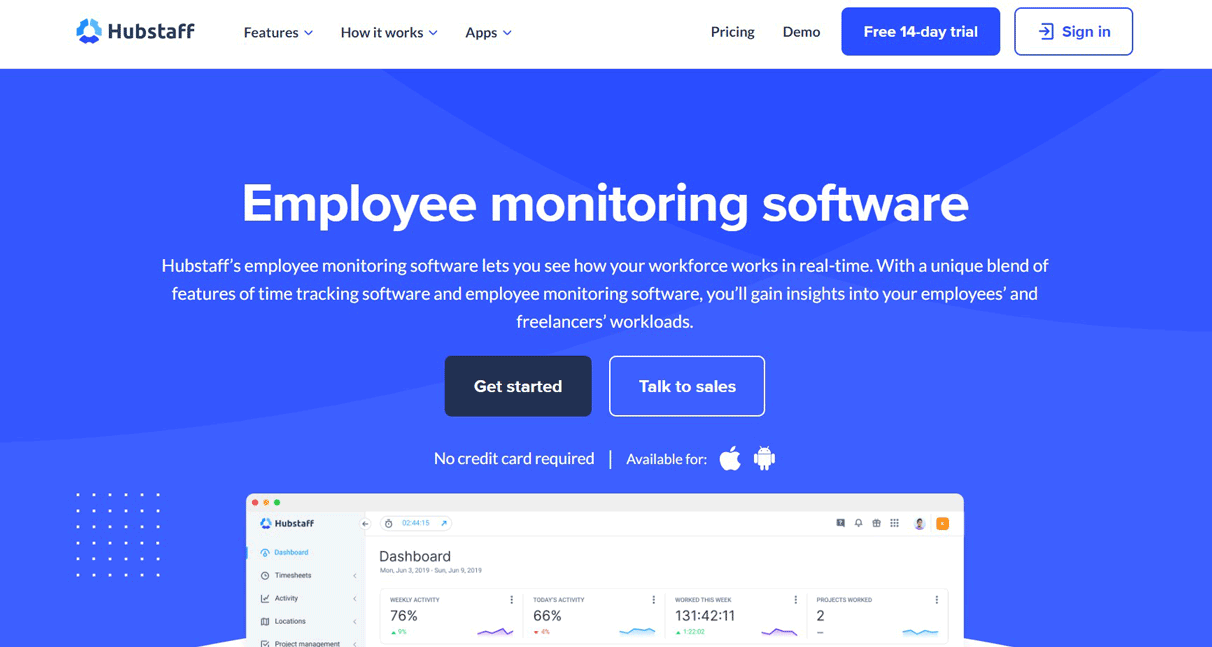Table of Contents
Our Verdict
Hubstaff’s employee monitoring software is a versatile tool that combines time tracking and employee monitoring features. It allows you to gain real-time insights into your workforce’s activities. With Hubstaff, you can monitor computer activity, view the apps and websites employees use, and even enable optional screenshot capture. The software promotes transparency without micromanagement, as monitoring features are only active when employees are on the clock. Also, Hubstaff prioritizes data safety, storing screenshots securely and allowing employees control over their tracked data.
Pros
- Monitors employee activity in real-time
- Tracks time spent on tasks accurately
- Generates detailed reports for analysis
- Increases productivity by fostering accountability
- Integrates with various project management tools
Cons
- Is potential for employees to see it as invasive
- Leads to decreased morale and trust
- Requires initial setup and training
- Is potential for technical glitches and false positives
- Is not suitable for all work environments
Who Hubstaff Employee Monitoring Software Is Best For
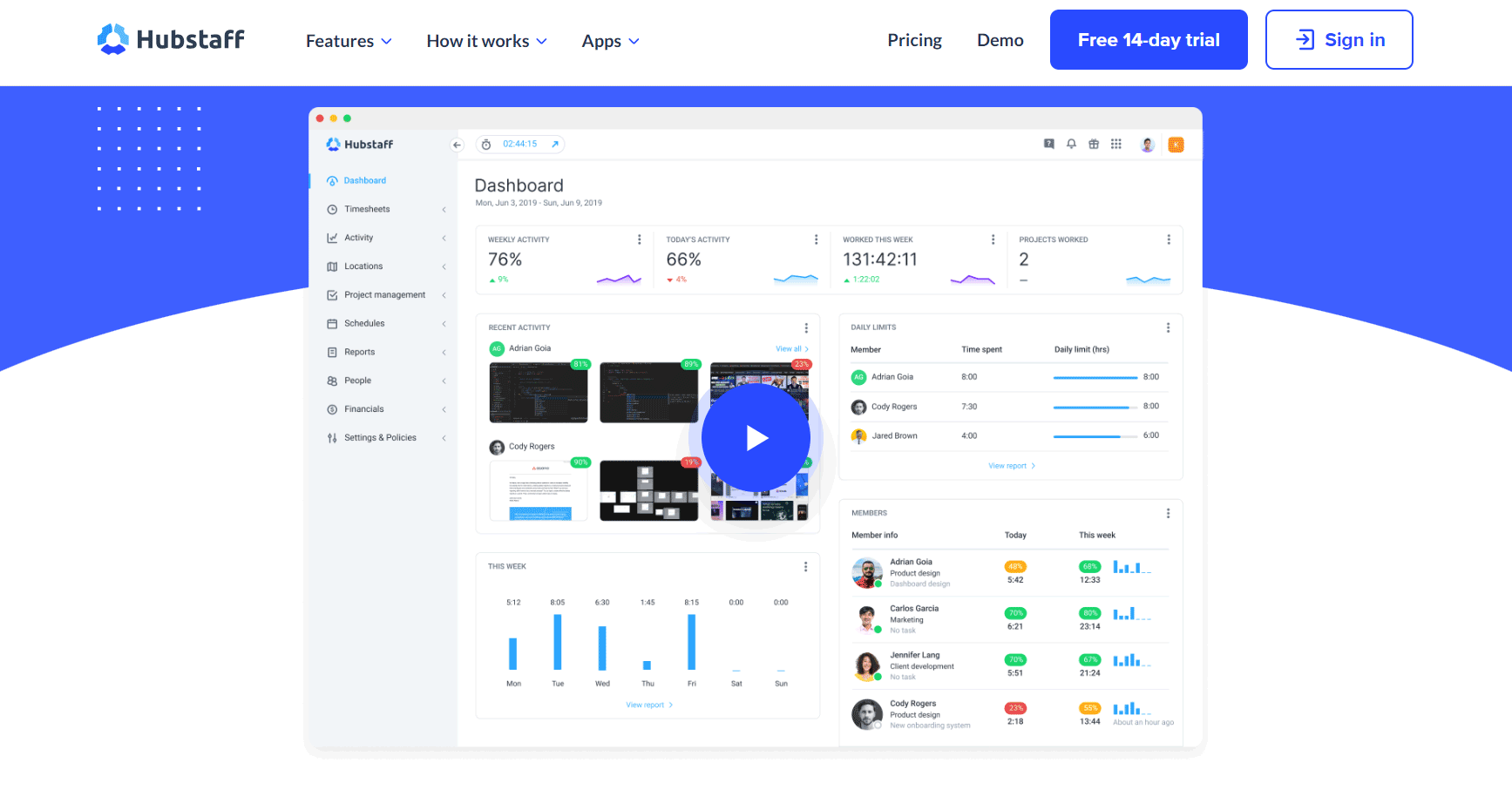
Hubstaff employee monitoring software is best for you if you’re someone who:
- Works remotely
- Is a freelancer or contractor
- Runs a project-based organization
- Focuses on productivity tracking
- Requires detailed time and activity reporting
Who Hubstaff Employee Monitoring Software Isn’t Right For
Think of other alternatives if you’re someone who:
- Values privacy and autonomy
- Has a strong emphasis on trust and autonomy
- Runs a business with strict privacy regulations
- Manages a small business with limited resources
What Hubstaff Employee Monitoring Software Offers
Hubstaff Employee Monitoring Software offers a variety of features to track employee activity and improve productivity, including:
- Time tracking: Hubstaff allows your employees to track their time using desktop, web, and mobile apps. This can help your business ensure that your employees are working the hours you pay them for and identify areas where they are wasting time.
- Activity monitoring: The software can track employee activity levels, including keyboard and mouse movements. This can help your business identify disengaged or unproductive employees.
- App and URL tracking: Hubstaff can monitor which apps and websites your employees are using during work hours. One cool thing with this functionality is that it can help you identify potential distractions and ensure that employees are using their time effectively.
- Optional screenshots: Access periodic screenshots of employees’ desktops and monitor employee activity in order to ensure that they are staying on task.
- Workforce analytics: Hubstaff provides a variety of reports that can help you track employee productivity, identify trends, and make better decisions about your workforce.
- Integrations: The software integrates with various project management and payroll software such as Trello, Asana, and Quickbooks.
Hubstaff Employee Monitoring Software Details
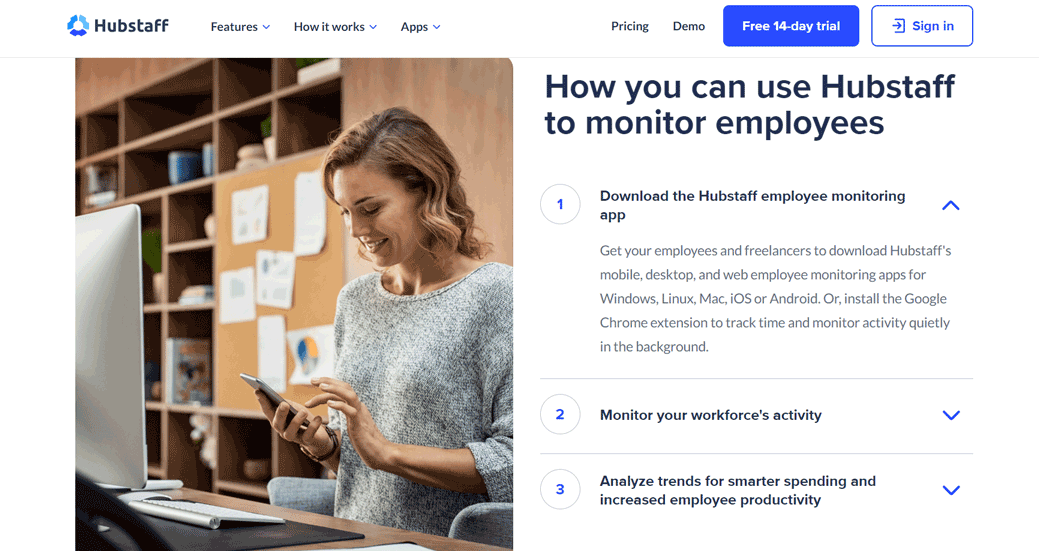
Hubstaff is an employee monitoring and time tracking software that allows you to track the work hours, productivity, and activities of your remote or distributed teams. Hubstaff offers accurate time tracking features that allow you to track time you spend on tasks and projects either manually or through automatic time tracking.
It provides real-time visibility into your employees’ activities, including screenshots, app and URL tracking, mouse and keyboard activity, and GPS tracking for mobile employees. The software offers productivity analysis tools to help you identify trends, analyze employee performance, and optimize workflow efficiency.
It integrates with popular payroll and invoicing software to streamline payroll processes and ensure accurate billing based on tracked hours. With features like geofencing and GPS tracking, Hubstaff helps you manage and monitor remote teams effectively, ensuring accountability and transparency.
Hubstaff allows you to customize settings according to your specific needs, such as setting different pay rates for different projects or clients.
Hubstaff offers several pricing tiers, catering to the size and needs of your team.
- Free plan: Limited to one user, with basic time tracking features.
- Starter: Starts at $4.99/users/month, offering core time tracking, activity monitoring, and basic reports.
- Grow: Costs $7.50/user/month, adds app & URL tracking and screenshot options (with blurring).
- Team: Costs $10.00/user/month with features such as chat support, Unlimited screenshots unlimited app & URL tracking, auto discard idle time, teams, payments & payroll, unlimited integrations, overtime, time off & holidays, scheduling & attendance, client budgets, timesheet approvals, and daily & weekly limits.
- Enterprise: This costs $25.00/user/month. It offers all the team features insights, tasks, corporate app, HIGHER limits on public API, pay by bank debit (ACH), HIPAA compliance, SOC-2 Type II Compliance, enterprise deployment, account provisioning, single sign-on, and Hubstaff corporate app
PRO TIPS >>> Best Employee Monitoring Software for Cloud
Where Hubstaff Employee Monitoring Software Stands Out
Hubstaff stands out in the employee monitoring software market due to several key features and capabilities:
Versatility
Hubstaff caters to a wide range of industries and business sizes, from freelancers and small startups to large enterprises. Its flexibility allows it to adapt to various work environments and organizational structures.
Ease of use
The software is user-friendly and intuitive, making it easy for both managers and employees to navigate and utilize its features without extensive training.
Comprehensive monitoring
Hubstaff offers comprehensive monitoring capabilities, including time tracking, activity monitoring, productivity analysis, and GPS tracking, providing you with a holistic view of your employees’ work habits and performance.
Integration options
It integrates seamlessly with popular project management, payroll, and invoicing tools, allowing you to centralize your workflow and data management processes.
Customization
Hubstaff provides customizable settings and features that you can tailor to fit the unique needs and preferences of your business, enabling you to create a monitoring solution that aligns with your specific requirements.
Remote team management
With the increasing trend of remote work, Hubstaff excels in facilitating remote team management by offering geofencing, GPS tracking, and other remote-friendly features to ensure accountability and productivity.
Real-time data
The software provides real-time data and insights into employee activities, allowing you to make the right choice and address issues promptly to optimize productivity and efficiency.
Affordability
Hubstaff offers flexible pricing plans with tiered options to accommodate businesses of different sizes and budgets, making it accessible to startups and small businesses as well as larger enterprises.
Where Hubstaff Employee Monitoring Software Falls Short
While Hubstaff offers many valuable features for employee monitoring and time tracking, there are some areas where it falls short for certain users or organizations:
Privacy concerns
Your employees can feel uncomfortable with the level of monitoring Hubstaff provides, such as frequent screenshots or GPS tracking, leading to potential privacy issues and employee dissatisfaction.
Learning curve
Hubstaff’s interface and setup process have a learning curve for both administrators and employees, especially for those who are not tech-savvy or accustomed to using such software.
Limited offline tracking
Hubstaff’s tracking capabilities suffer when employees work offline or in areas with poor internet connectivity, affecting the accuracy of time tracking and productivity monitoring.
Cost
The cost of Hubstaff’s subscription plans can be prohibitive if you run a small business or startup with tight budgets, especially if you require advanced features or have a large number of employees to monitor.
Overhead and maintenance
Implementing and managing Hubstaff requires ongoing maintenance and administrative overhead, including training employees, troubleshooting technical issues, and ensuring compliance with privacy regulations.
How to Qualify and Apply for Hubstaff Employee Monitoring Software
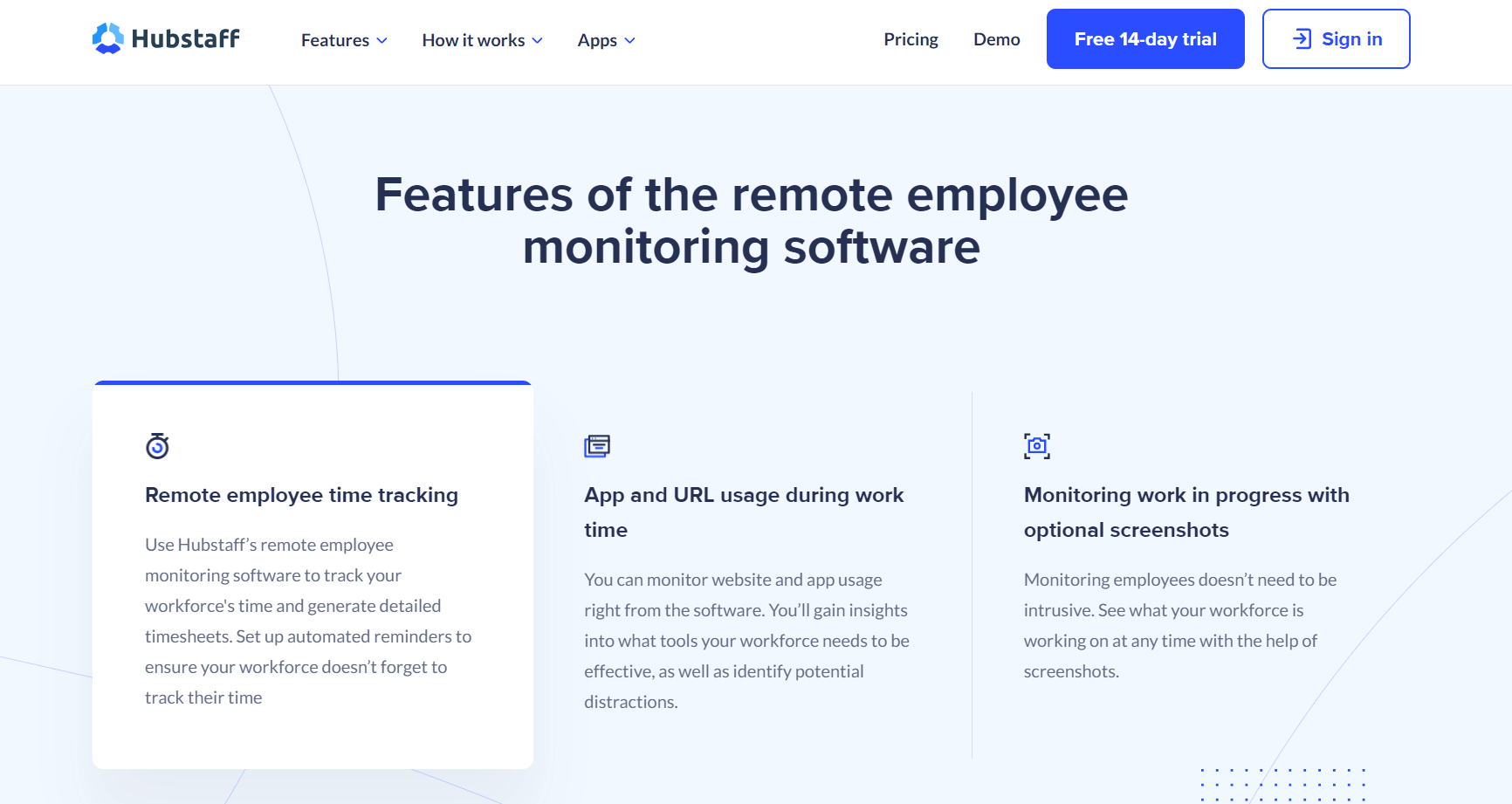
To qualify for Hubstaff’s employee monitoring software, you typically need to follow these steps:
- Sign up: Visit the Hubstaff website and sign up for an account. You need to provide basic information about your company and create login credentials.
- Choose a plan: Select the subscription plan that best fits your company’s needs. Hubstaff offers different plans with varying features and pricing, so choose the one that aligns with your requirements and budget.
- Install software: Download and install the Hubstaff desktop or mobile app on the devices your employees use. Ensure that all devices meet the minimum system requirements for compatibility.
- Configure settings: Set up your Hubstaff account by configuring settings such as projects, tasks, pay rates, and permissions. Customize the software to align with your company’s workflow and tracking preferences.
- Invite team members: Invite your employees to join your Hubstaff account by sending them email invitations. They need to accept the invitation and create their own login credentials to start using the software.
- Train employees: Provide training and guidance to your employees on how to use Hubstaff effectively. Ensure they understand how time tracking, activity monitoring, and productivity analysis work, as well as any privacy considerations.
- Implement policies: Establish clear policies and guidelines regarding the use of Hubstaff within your organization. Communicate expectations to employees regarding time tracking accuracy, privacy, and acceptable use of company devices.
- Monitor and adjust: Monitor employee usage and performance using Hubstaff’s reporting and analytics tools. Regularly review data to identify trends, address issues, and make any necessary adjustments to optimize productivity and efficiency.
GET SMARTER >>> Employee Monitoring Software Features
Alternatives to Hubstaff Employee Monitoring Software
Time Doctor
Time Doctor is a comprehensive employee monitoring and time tracking software designed to help you optimize productivity and manage remote teams effectively.
It offers features such as time tracking, website and application monitoring, screenshots, and activity tracking, providing managers with real-time insights into employee activities and productivity levels.
Time Doctor integrates with popular project management and productivity tools, allowing seamless workflow management and collaboration. It also offers advanced reporting and analytics capabilities, enabling you to analyze employee time usage, identify trends, and make data-driven decisions.
Additionally, Time Doctor includes features such as payroll and invoicing integration, making it a comprehensive solution for remote team management and business operations.
Toggl Track
Toggl Track is a versatile time tracking software designed to help you or your team efficiently monitor and manage your time. With its user-friendly interface, you can easily track time you spend on tasks and projects across various devices and platforms.
Toggl Track offers flexibility with manual and automatic time tracking options, allowing you to capture billable hours accurately. Its extensive integrations with popular project management tools streamline workflow management, while robust reporting and analytics features provide insights into productivity and resource allocation. Toggl Track’s customizable settings, including project categorization and tagging, enable tailored time tracking solutions for your business irrespective of its size, making it a comprehensive tool for optimizing time management and improving efficiency.
Customer Reviews
Hubstaff receives an excellent rating of 4.3 out of 5-star on TrustPilot based on 449 customer reviews. Happy customers praise the software fir boosting the overall productivity of their organization, ease of use, and stellar customer service.
Pro Tips
- Set clear expectations: Before implementing Hubstaff, communicate with your team about why you’re using the software and what you aim to achieve. Establish clear expectations regarding time tracking accuracy, productivity goals, and privacy considerations to ensure everyone is on the same page.
- Customize settings: Take advantage of Hubstaff’s customization options to tailor the software to your company’s specific needs. Configure settings such as project categories, pay rates, and permissions to align with your workflow and tracking requirements.
- Provide training and support: Invest time in training your employees on how to use Hubstaff effectively. Offer guidance on time tracking best practices, privacy settings, and how to interpret reports and analytics. Provide ongoing support to address any questions or concerns that arise.
- Use data for insights: Regularly review the data and insights provided by Hubstaff to identify trends, bottlenecks, and opportunities for improvement. Analyze productivity metrics, time usage patterns, and project budgets to make informed decisions and optimize workflow efficiency.
- Encourage accountability and feedback: Foster a culture of accountability and feedback within your team using Hubstaff. Encourage employees to take ownership of their time and productivity, and use Hubstaff’s data as a basis for constructive feedback and performance discussions. Celebrate achievements and milestones to motivate and engage your team.
Recap
Hubstaff employee monitoring software is a comprehensive solution designed to track employee productivity and manage remote teams effectively. With features such as time tracking, activity monitoring, and productivity analysis, Hubstaff offers you real-time visibility into your employees’ work habits and performance.
The software integrates seamlessly with popular project management and invoicing tools, streamlining workflow management and ensuring accurate billing based on tracked hours.
Hubstaff’s customizable settings and detailed reports enable you to tailor the software to your specific needs and make data-driven decisions to optimize productivity and efficiency in remote work environments.