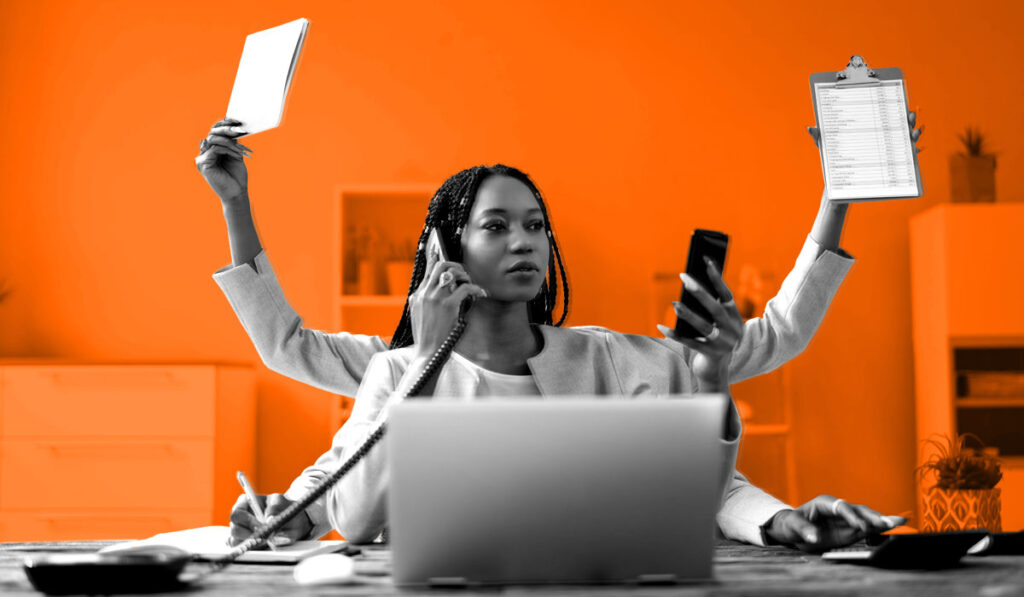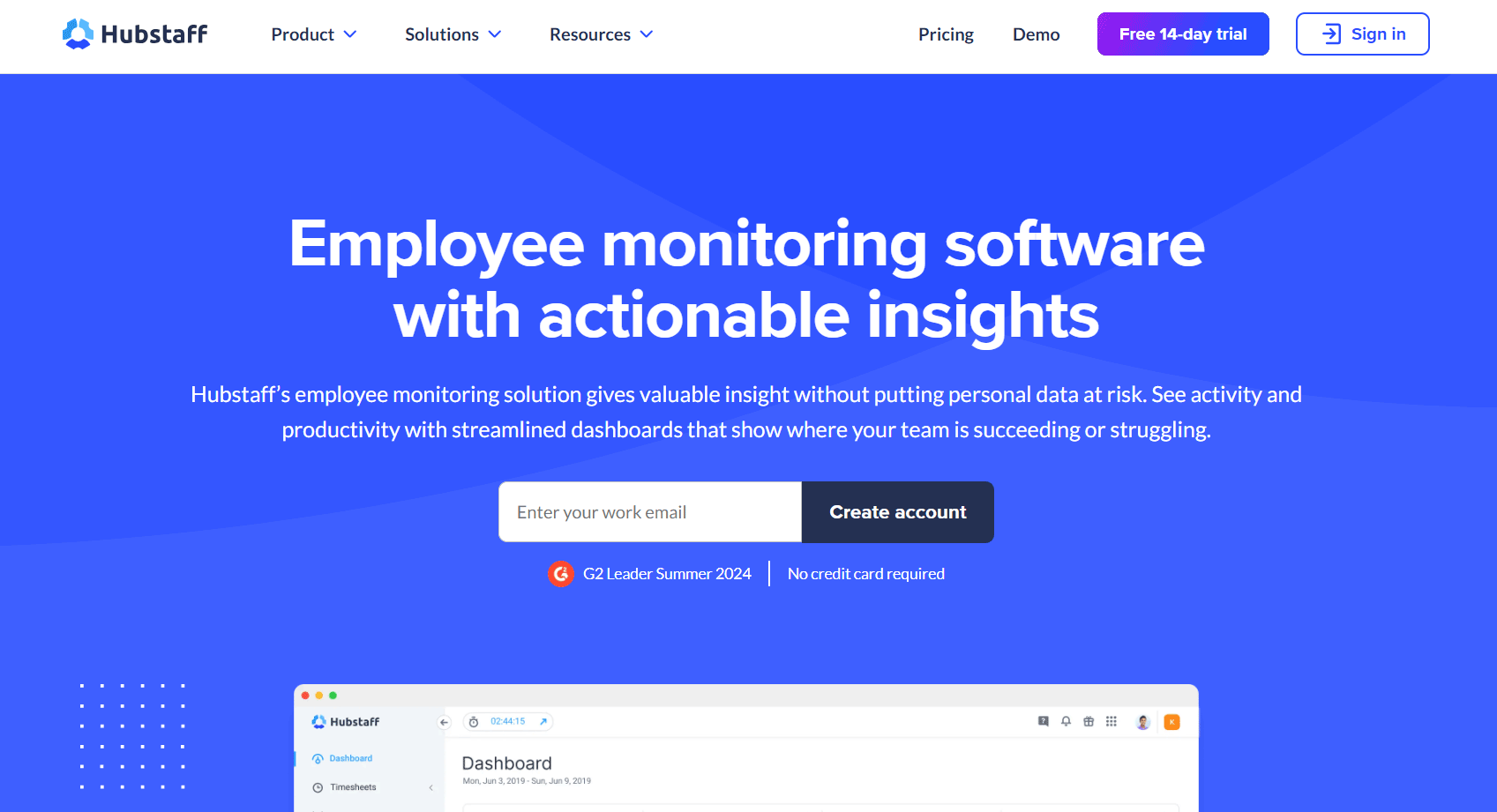Table of Contents
Our Verdict
If you’re managing a remote team or want to boost productivity, Hubstaff is a strong choice for employee monitoring. It’s easy to use, with powerful features like time tracking, activity monitoring, and detailed reporting. The software integrates well with other tools like Trello and Asana, making it a seamless addition to your workflow. GPS tracking is a plus for mobile teams, and the screenshot function ensures accountability.
However, be mindful of potential privacy concerns. Some employees might feel uncomfortable with the level of monitoring, so transparency is key. Hubstaff’s pricing is competitive, but it’s important to assess if the features align with your specific needs.
In all, Hubstaff delivers robust functionality that can drive efficiency and transparency in your business. It’s worth considering if you’re serious about optimizing your team’s performance. Give it a try and see how it can transform your workflow.
Pros
- Offers comprehensive time tracking, enabling accurate monitoring of employee hours.
- Provides activity tracking, including mouse and keyboard usage, to assess productivity.
- Integrates seamlessly with project management tools like Trello, Asana, and Jira.
- Includes GPS tracking for field teams, ensuring location accuracy.
- Delivers detailed reports that help in analyzing work patterns and productivity.
- Supports payroll integration, simplifying payment processes based on tracked hours.
- Enables screenshot capture to enhance transparency and accountability.
Cons
- Raises privacy concerns among employees due to extensive monitoring features.
- Requires a learning curve for teams new to monitoring software.
- Lacks advanced reporting in the basic plan, requiring an upgrade for full features.
- Increases costs for larger teams due to per-user pricing.
- Demands a consistent internet connection, which might be challenging in remote locations.
Who Hubstaff Employee Monitoring Software Is Best For
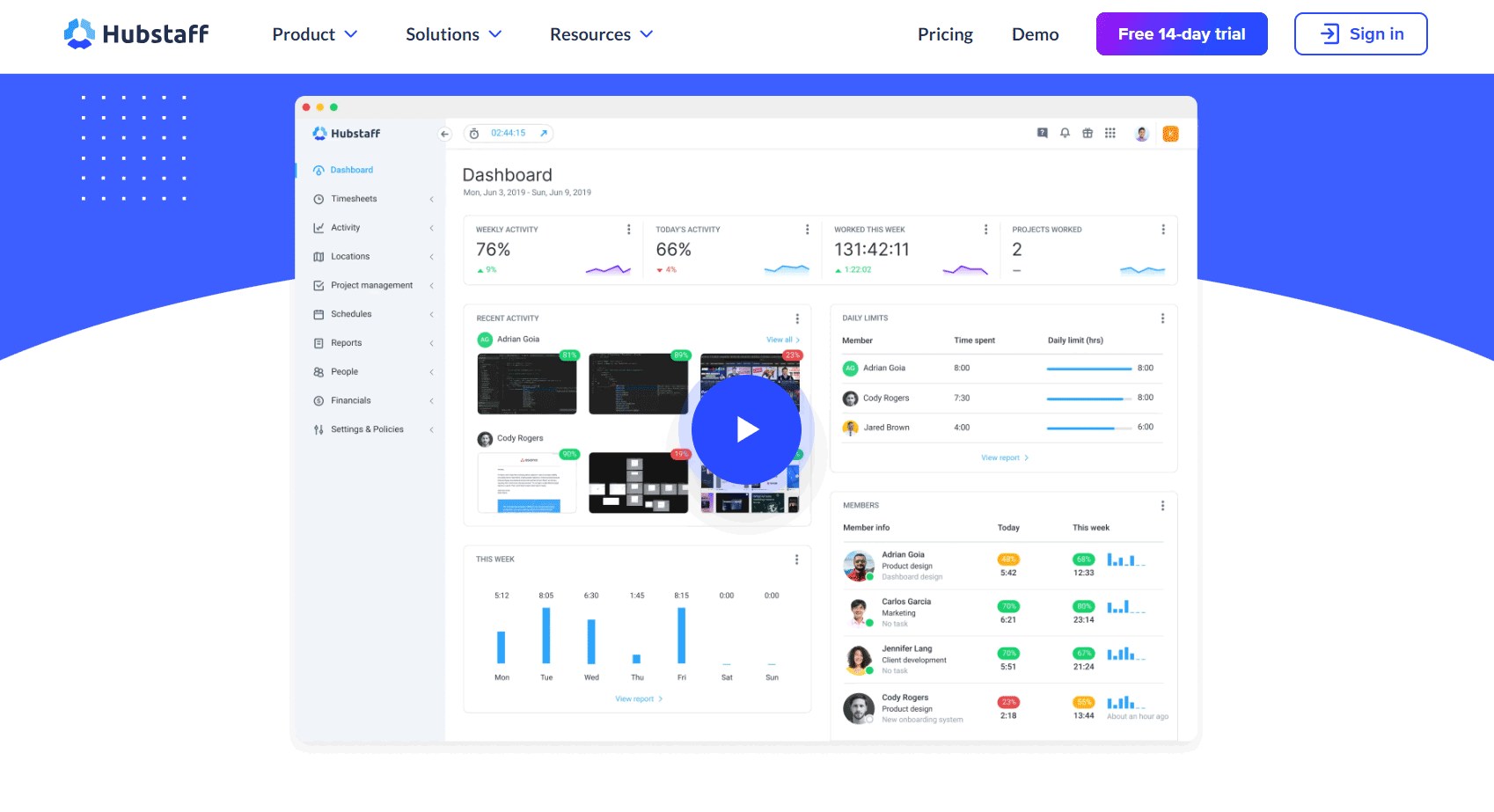
Think of Hubstaff Employee Monitoring Software if you:
- Manage a remote or distributed team and need visibility into daily activities.
- Require accurate time tracking and want to ensure employees are working during billable hours.
- Operate a business with field teams that need GPS tracking to verify location and time spent on-site.
- Integrate with project management tools like Trello or Asana, and want seamless compatibility with your existing workflow.
- Value detailed reporting and insights to help you optimize productivity and project timelines.
- Need an easy way to handle payroll based on hours worked, with automated processes.
- Prioritize accountability and transparency through features like activity monitoring and screenshot captures.
Who Hubstaff Employee Monitoring Software Isn’t Right For
Avoid Hubstaff Employee Monitoring Software if you:
- Value employee privacy and worry that extensive monitoring could lead to discomfort or mistrust.
- Operate in a highly creative or flexible work environment where strict time tracking might stifle creativity.
- Have a small team or limited budget, as the per-user pricing can become expensive over time.
- Prefer minimal tracking and don’t need detailed reports or activity monitoring.
- Work in areas with unreliable internet, as Hubstaff requires a consistent connection for optimal performance.
- Dislike spending time on a learning curve, especially if your team isn’t tech-savvy.
- Need advanced reporting features but aren’t willing to upgrade from the basic plan.
What Hubstaff Employee Monitoring Software Review Offers
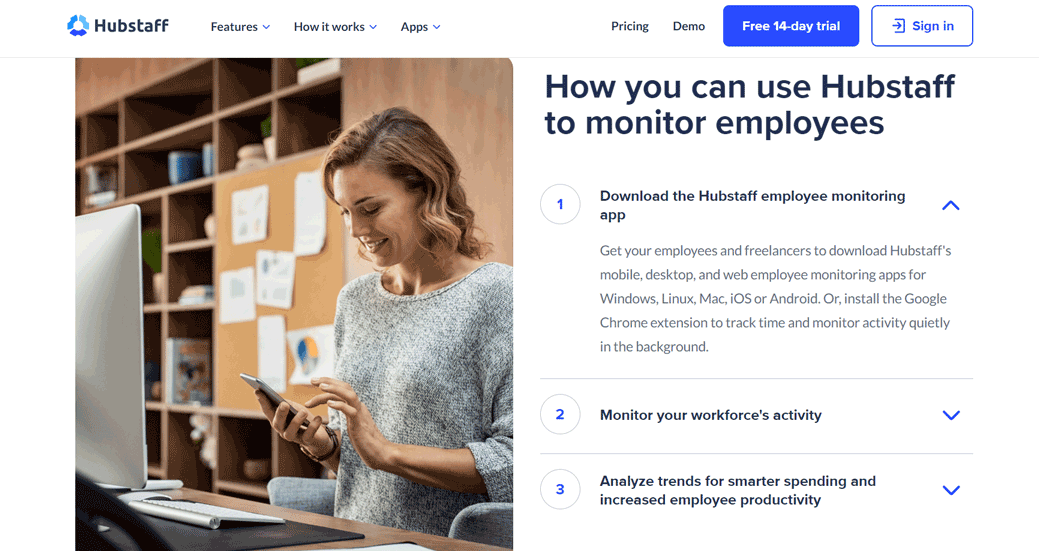
Precise Time Tracking
Hubstaff provides detailed time recording for tasks and projects. You’ll get accurate insights into how your team spends their work hours.
Balanced Privacy and Monitoring
Hubstaff strikes a great balance between employee privacy and productivity monitoring. It calculates productive time based on keyboard and mouse actions, without invasive video recording or camera access.
Screenshots
Even in the free plan, Hubstaff offers screenshots. You can see what your team is working on without compromising their privacy.
Mobile App
Hubstaff’s mobile app lets you track time and monitor productivity on the go.
Custom Plans
Add-ons allow you to create custom plans tailored to your needs. Whether it’s project tracking, activity alerts, or idle time monitoring, Hubstaff has everything you need.
Affordable Pricing
From the free plan to the Enterprise tier, Hubstaff offers a range of options at reasonable rates.
Integrations
Hubstaff seamlessly integrates with popular project management tools, such as Asana, Trello, and Jira. This ensures smooth collaboration across platforms.
Activity Levels
You can view real-time activity levels for each team member. Identify peak productivity times and address any bottlenecks effectively.
Where Hubstaff Employee Monitoring Software Stands Out
Time Tracking with Precision
Hubstaff’s time tracking feature stands out for its accuracy in capturing every minute your employees work. It records the exact start and stop times, making it easy to track hours down to the second. This precision is particularly valuable for you if you bill your clients based on hours worked, as it ensures that you account for all billable time.
Activity Monitoring to Boost Productivity
Hubstaff doesn’t just track time; it also monitors activity levels by tracking keyboard and mouse usage. This feature provides insight into how actively employees are working during their tracked hours. For instance, you can see if an employee is idle for extended periods or if their activity drops at certain times of the day. You can use this information to identify productivity bottlenecks, address issues with time management, and optimize workflows.
Seamless Integration with Popular Tools
One of Hubstaff’s major strengths is its ability to integrate with other popular project management and collaboration tools like Trello, Asana, and Jira. These integrations allow Hubstaff to pull in tasks and projects from these platforms, making it easier to track time directly against specific tasks without needing to switch between multiple apps. This seamless integration not only saves time but also ensures that your workflow remains uninterrupted.
GPS Tracking for Field Teams
For businesses with field teams or mobile workers, Hubstaff’s GPS tracking feature is invaluable. It allows managers to track the real-time location of their employees while they are on the job. This feature ensures that employees are where they are supposed to be during work hours, which is crucial for businesses providing on-site services or deliveries.
Detailed Reporting for Informed Decision-Making
Hubstaff provides a range of detailed reports that give you insights into your team’s work habits, productivity levels, and project progress. These reports can include data on time spent on tasks, activity levels, time off, and more. This level of detail allows you to analyze trends over time, identify areas where your team is excelling, and spot potential issues before they become bigger problems. With these insights, you can make data-driven decisions that help improve overall productivity, manage resources better, and drive business growth.
Where Hubstaff Employee Monitoring Software Falls Short
Raises Privacy Concerns
Hubstaff’s extensive monitoring features, such as screenshot captures and activity tracking, can raise privacy concerns among employees. Some may feel uncomfortable or mistrusted by the level of oversight, which could affect morale and job satisfaction. It’s crucial to communicate clearly with your team about how these features will be used and to strike a balance between monitoring and respecting privacy. If your company values a culture of trust and autonomy, this aspect of Hubstaff could be a drawback.
Has a Learning Curve
For teams unfamiliar with monitoring software, Hubstaff can present a learning curve. The platform, while feature-rich, may require some time and effort to fully understand and use effectively. This could lead to initial resistance or frustration from employees who are not tech-savvy or who prefer simpler tools. If your team isn’t prepared to invest the time in learning the software, you might face challenges in getting everyone on board and using it to its full potential.
Becomes costly for Larger Teams
Hubstaff’s pricing is based on a per-user model, which can become expensive as your team grows. While the software offers robust features, the costs can add up quickly, particularly if you need to upgrade to higher-tier plans for advanced features like enhanced reporting or priority support. For small businesses or startups with tight budgets, this can be a significant drawback. It’s important to carefully assess whether the cost justifies the value it brings to your organization.
Relies on Consistent Internet Access
Hubstaff relies on a consistent internet connection to function optimally. If your employees work in areas with unreliable or limited internet access, this could be problematic. Features like real-time tracking and GPS monitoring won’t work properly without a steady connection, which could lead to gaps in data or inaccuracies. This limitation might be a dealbreaker for businesses that operate in remote locations or for teams that frequently experience connectivity issues.
Lacks Advanced Reporting in Lower Plans
Hubstaff’s basic plan lacks some of the more advanced reporting features that could be critical for businesses that rely heavily on data analysis. To access detailed insights and more granular data, you may need to upgrade to a more expensive plan. This can be frustrating if you’re expecting comprehensive reporting capabilities out of the box. If advanced analytics and reporting are crucial for your business, this limitation might make the basic plan less appealing.
How to Qualify for Hubstaff Employee Monitoring Software
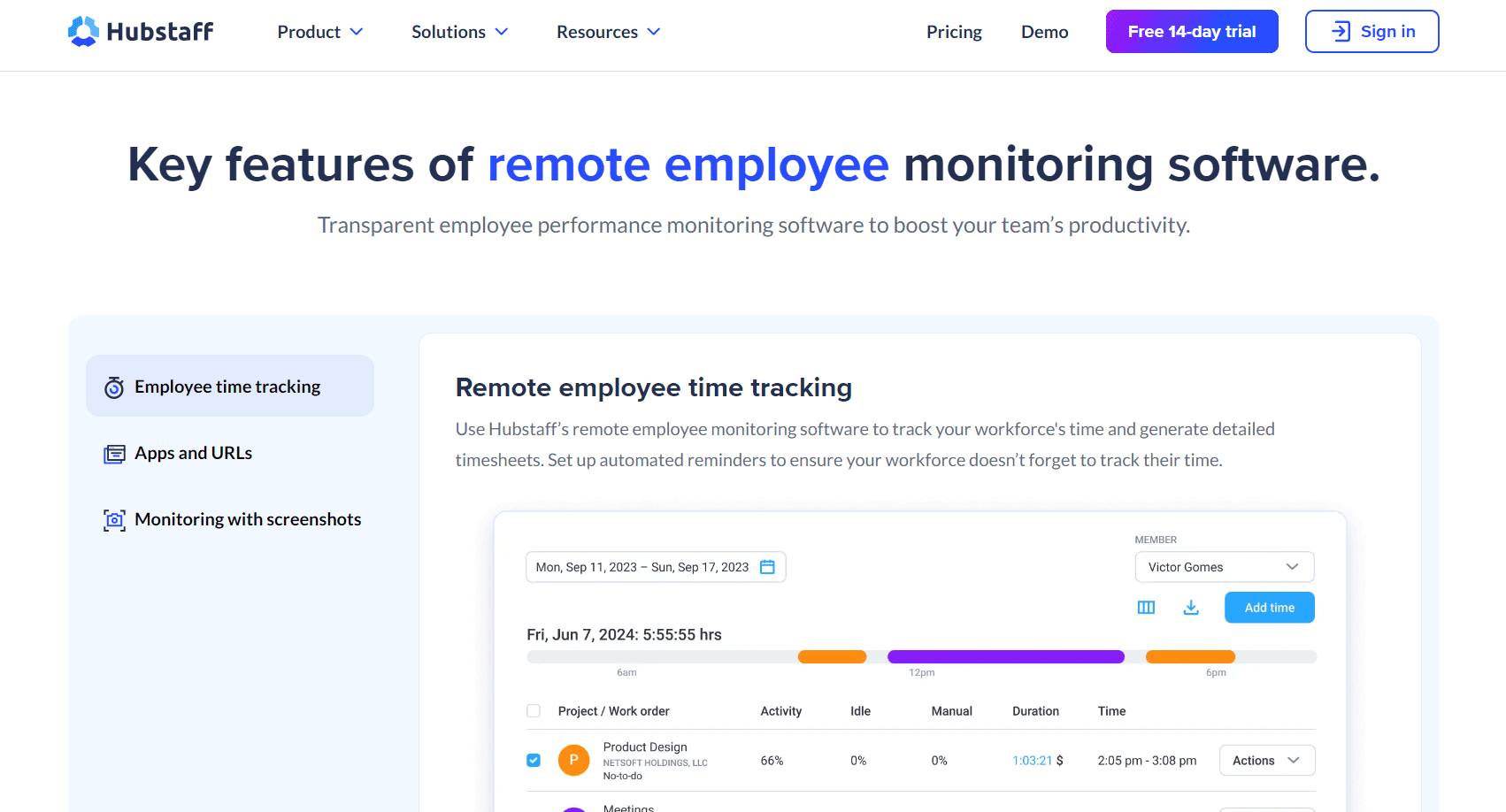
To determine if Hubstaff Employee Monitoring Software is the right fit for your business, consider the following qualifications:
- Have a Budget for Monitoring Software: To qualify for Hubstaff, your business should have a budget that accommodates its per-user pricing model. If you’re managing a growing team, be prepared to invest in higher-tier plans to access more advanced features. If you’re willing to allocate resources towards this kind of investment, Hubstaff can offer significant value in return.
- Manage Remote or Field Teams: Hubstaff is ideal if you oversee a team that works remotely or on the go. The software’s time tracking, GPS monitoring, and activity tracking features are designed to give you visibility into your team’s work, no matter where they are. If your business relies on remote employees, freelancers, or mobile teams, Hubstaff can help ensure everyone stays productive and accountable.
- Need Accurate Time Tracking: If your business requires precise time tracking for billing clients, managing payroll, or tracking project hours, Hubstaff’s detailed time tracking capabilities make it a strong choice. It’s especially beneficial for service-based businesses, agencies, or companies with hourly employees who need to track every minute worked.
- Prioritize Accountability and Transparency: Hubstaff’s monitoring features, such as activity tracking and screenshot captures, are valuable if you want to maintain a high level of accountability and transparency within your team. If you need to ensure that employees are staying on task and making productive use of their time, Hubstaff provides the tools to monitor and report on their activities.
- Integrate with Existing Tools: If you already use project management tools like Trello, Asana, or Jira, and you’re looking for a solution that integrates seamlessly with these platforms, Hubstaff is a good fit. Its ability to connect with these tools allows you to track time directly against tasks and projects, making it easier to manage your workflow without having to switch between multiple apps.
- Operate in a Data-Driven Environment: If your business makes decisions based on detailed data analysis, Hubstaff’s reporting features can provide the insights you need. The software generates comprehensive reports on employee productivity, time usage, and project progress, helping you make informed decisions to optimize performance and resource allocation.
Alternatives to Hubstaff Employee Monitoring Software
Here are five alternatives to Hubstaff for employee monitoring:
Time Doctor
Time Doctor not only monitors work hours but also tracks web and app usage, offering detailed reports. It’s great for productivity insights and remote teams.
Toggl Track
Toggl Track is perfect if you want straightforward time tracking without complex features. It’s intuitive and integrates well with other tools.
GET SMARTER >>> Insightful Employee Monitoring Software Review
RescueTime
RescueTime runs in the background, tracking time spent on various apps and websites. It helps employees identify distractions and improve focus.
Clockify
Clockify offers unlimited users and projects, making it a budget-friendly choice. It’s simple to use and provides essential time-tracking features.
ActivTrak
ActivTrak provides in-depth insights into team behavior, including activity levels, productivity scores, and more. It’s a powerful tool for data-driven management.
Customer Reviews
Customers of Hubstaff generally appreciate its ease of use and comprehensive features, especially for time tracking and managing remote teams. Many highlight the software’s ability to provide detailed reports, track work hours accurately, and integrate with other tools. The GPS tracking feature is particularly valued by those managing field teams, ensuring accountability and transparency.
However, some users express frustration with occasional glitches and the software’s complexity when navigating more advanced features. A few customers also mention concerns about the invasive nature of employee monitoring and the impact it may have on team morale. Overall, while many customers praise Hubstaff for its functionality and reliability, there are mixed feelings about its user interface and the balance between monitoring and employee trust.
Pro Tips
- Communicate openly with your team about monitoring practices.
- Customize tracking settings to fit your team’s needs.
- Leverage integrations to streamline workflows.
- Utilize detailed reports for informed decision-making.
- Set clear goals and budgets for projects.
- Provide constructive feedback using collected data.
- Regularly review and update your monitoring policies.
- Take advantage of the mobile app for on-the-go management.
Recap
Hubstaff is a robust employee monitoring solution that helps you efficiently manage time tracking, project oversight, and team productivity. It enables you to monitor work hours, assess activity levels, and produce comprehensive reports to ensure projects stay on course. With features like GPS tracking and integrations with tools like Trello and QuickBooks, it’s adaptable for remote and on-the-go teams.
Tailor the monitoring settings to suit your team’s specific needs, promoting transparency and productivity without sacrificing trust. Hubstaff is perfect for businesses aiming to boost accountability and manage teams effectively while keeping an eye on budgets and deadlines.