Table of Contents
Use time tracking software as an essential tool for your business, especially with the rise of remote work and distributed teams. Hubstaff stands out as a leading option, offering a suite of workforce management tools focused on time tracking. But is it the right fit for you? Read on to discover Hubstaff’s features, pricing, and potential downsides to ensure you make a better decision.
Let’s Cut to the Chase!
Now, Let’s Detail Things for You
What’s the Catch With Hubstaff?
What You Need to Know
What Are Hubstaff’s Competitors Offering?
What Affects Hubstaff’s Prices?
What Affects Prices in the Industry Overall?
How to Get the Best Deal With Hubstaff?
Can You Afford Hubstaff’s Prices?
Finally: Should You Buy Hubstaff or Not?
Let's Cut To The Chase!
Buy If:
- ✅ You manage a remote or hybrid workforce
- ✅ You need comprehensive time tracking with productivity monitoring
- ✅ You want to automate payroll and invoicing processes
- ✅ You require detailed reports on employee productivity and project profitability
- ✅ You seek integration with popular project management and accounting tools
- ✅ You value transparency in employee monitoring
Don't Buy It If:
- ❌ You run a small team with simple time tracking needs
- ❌ You prioritize employee privacy over detailed activity monitoring
- ❌ You operate on a tight budget and can’t justify the cost for advanced features
- ❌ You prefer a more basic, hands-off approach to time management
- ❌ You work in an industry where strict privacy regulations make extensive monitoring problematic
The Bottom Line
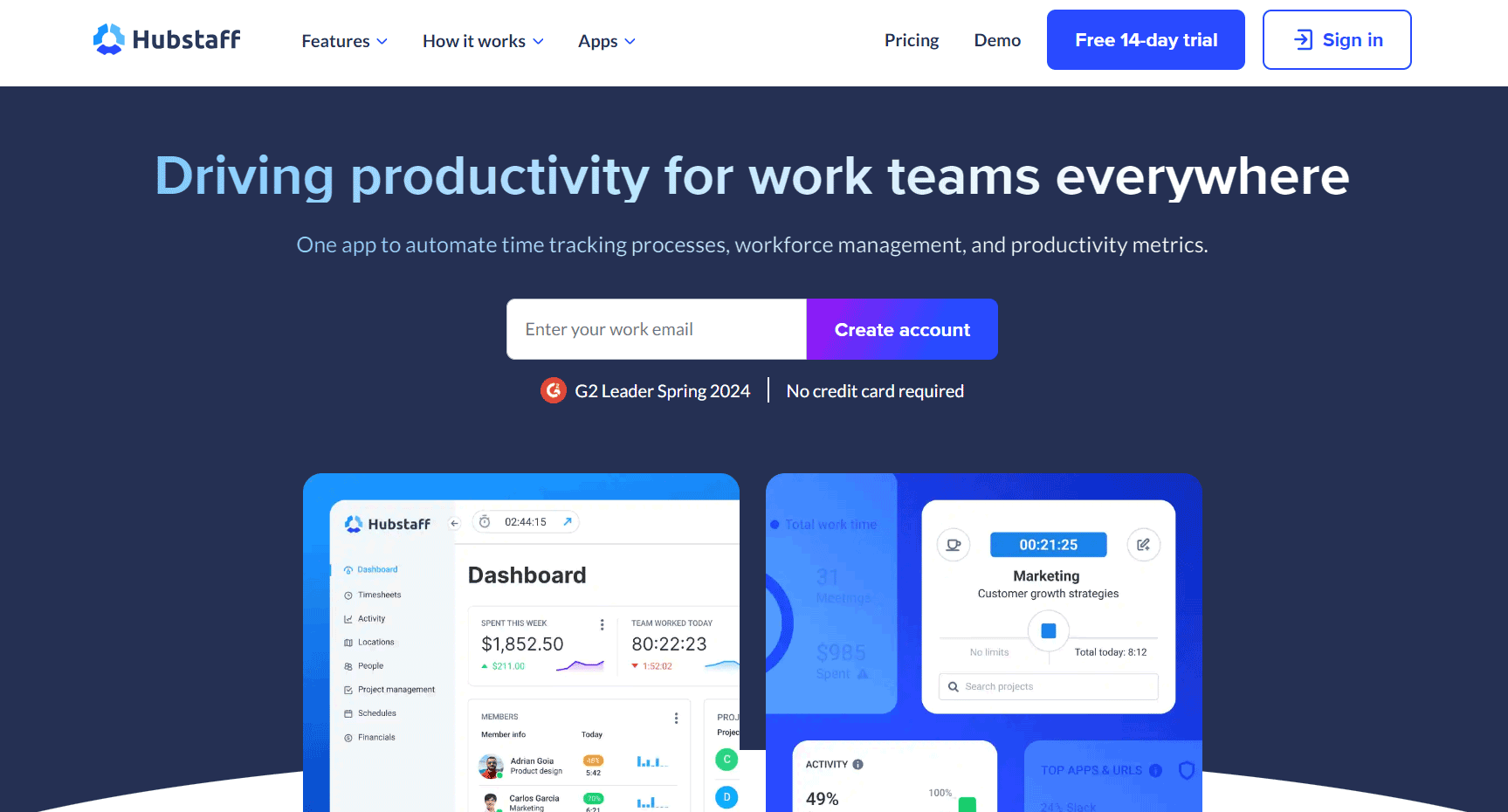
🌐 Hubstaff gives you a powerful set of tools for time tracking, productivity monitoring, and workforce management. You’ll appreciate its comprehensive approach to employee monitoring, detailed reporting, and seamless integrations. However, watch out for the complex pricing structure, and consider whether the level of monitoring aligns with your company culture, as it might not sit well with everyone.
Now, Let's Detail Things For You
Hubstaff provides four primary pricing plans. The Starter Plan costs $4.99 per user per month (billed annually) and requires a minimum of 2 users. It includes basic time tracking, timesheets, and activity levels. You receive limited screenshots and app/URL tracking, along with basic reports and payment features. The Clients & Invoices feature is included. The Grow Plan is priced at $7.50 per user per month (billed annually) and also requires a minimum of 2 users. It includes all the features of the Starter Plan and adds tasks, one integration, idle timeout, and project budgets. Work breaks and expenses tracking are also provided.
The Team Plan costs $10.00 per user per month (billed annually) and requires at least 2 users. It encompasses all features of the Grow Plan and offers unlimited screenshots and app/URL tracking. You can automatically discard idle time, manage teams, handle payments and payroll, and benefit from unlimited integrations. Additional features include overtime, time off & holidays, scheduling & attendance, client budgets, timesheet approvals, and daily & weekly limits.
The Enterprise Plan is $25.00 per user per month (billed annually) and allows for a custom number of users. It includes all the features of the Team Plan and adds locations, insights, tasks, and a corporate app. You get higher limits on the public API, the option to pay by bank debit (ACH), and compliance with HIPAA and SOC-2 Type II standards. Enterprise deployment, account provisioning, and single sign-on are also available.
Optional add-ons include:
- Insights: Starting at $3 per seat per month
- More screenshots: Starting at $3 per seat per month
- Tasks: Starting at $3 per seat per month
- Data retention: Starting at $2 per seat per month
- Locations: Starting at $4 per seat per month
- Corporate app: Starting at $3 per seat per month
Hubstaff offers a 14-day free trial for all plans, allowing you to test the features first.
What's the Catch With Hubstaff?
When evaluating Hubstaff’s pricing, you need to consider several factors. All plans – Starter, Grow, and Team – require a minimum of 2 users, which could mean paying for unused seats if you’re a solo entrepreneur or freelancer. The prices listed are based on annual billing, so opting for monthly billing will generally be more expensive and may lock you into a longer commitment if you’re unsure about long-term use.
The cost can also increase significantly with add-ons. Features such as insights, more screenshots, tasks, data retention, locations, and the corporate app can add up to an additional $18 per user per month on top of your base plan. Lower-tier plans like Starter and Grow have notable limitations on features such as screenshots, app/URL tracking, and integrations, which might push you towards the more expensive Team plan to access Hubstaff’s full range of capabilities.
The pricing for the Enterprise plan isn’t clearly listed on the website. While it starts at $25 per user per month, the final cost could be higher based on specific requirements and negotiations. Additionally, watch for potential hidden costs such as charges for data storage, support (higher tiers receive priority support), or custom integrations.
As your team grows, the per-user pricing model could lead to substantial cost increases, so regularly re-evaluate your subscription level and features. Finally, while not directly related to pricing, Hubstaff’s extensive monitoring capabilities could impact employee satisfaction, turnover, or lead to legal issues if not managed carefully.
What You Need To Know
The Starter plan provides basic time tracking, limited screenshots (one every 10 minutes), and basic reporting. This plan works well for small teams needing simple time tracking and invoicing. Upgrading to the Grow plan adds project budgeting, one integration, and expense tracking, making it suitable for expanding teams requiring more project management features. The Team plan offers Hubstaff’s full suite of core features, including unlimited screenshots, app/URL tracking, and advanced workforce management tools. The Enterprise plan includes all features from previous tiers plus advanced security, compliance, and customization options.
For additional features, the Insights add-on at $3 per seat per month provides advanced analytics on work patterns and productivity. More Screenshots, also at $3 per seat per month, increases the screenshot frequency to up to 10 per 10 minutes. Tasks, priced at $3 per seat per month, adds Kanban and timeline views, task comments, and enhanced project management features. Data Retention at $2 per seat per month extends data retention to six years for various types of data. Locations, at $4 per seat per month, enables GPS tracking, geofencing, and work order management. The Corporate App, priced at $3 per seat per month, allows for background tracking on company-owned devices and offers advanced management features.
When it comes to billing and payment, annual billing offers significant savings compared to monthly options. Hubstaff accepts major credit cards and PayPal. For Enterprise customers, there’s an option to pay via bank debit (ACH).
Hubstaff provides a 14-day free trial for all plans with no credit card required. There’s a 30-day money-back guarantee after starting a paid plan, but this does not apply to the free trial period. Note that refunds are not available for users who cancel while on an active plan.
You can add or remove users at any time. For annual plans, removing users doesn’t result in a refund, but you can add new users to utilize the paid seats. Support levels vary by plan: Starter includes a two-day email support SLA, Grow offers one-day email support, Team provides chat support and one-day email support, and Enterprise features concierge setup, an assigned account rep, and a two-hour email support SLA. The Grow plan includes one integration, while Team and Enterprise plans offer unlimited integrations with over 30 popular business tools. The Enterprise plan provides HIPAA compliance and SOC-2 Type II Compliance, and all plans adhere to GDPR regulations.
Hubstaff offers mobile apps for both iOS and Android, included in all plans. Higher-tier plans offer increased customization options in terms of branding, reporting, and feature sets, with the Enterprise plan allowing for tailored solutions to meet your specific business needs.
PRO TIPS >>> Clockify Time Tracking: Worth It This Year?
What Are Hubstaff's Competitors Offering?
To put Hubstaff’s offering into perspective, compare it with some key competitors:
Time Doctor
To start with, Time Doctor offers a Basic plan at $5.90 per user per month, making it a more affordable entry-level option. Unlike Hubstaff, it includes video screen capture in addition to screenshots and provides detailed web and app usage reports on all plans. However, like Hubstaff, it also offers time tracking, productivity monitoring, payroll, and invoicing features.
Toggl Track
Toggl Track’s pricing begins at $9 per user per month for the Starter plan, with a focus on simple time tracking rather than extensive monitoring. It also offers a free plan for up to five users. Popular for its user-friendly interface, Toggl Track shares similarities with Hubstaff in providing time tracking, reporting, and project management features, along with integrations with popular tools. However, Hubstaff stands out as a more comprehensive employee monitoring solution compared to Toggl and similar tools.
Clockify
Clockify stands out with a robust free tier that includes unlimited users, and its paid plans start at $3.99 per user per month. While it focuses more on simple time tracking and less on employee monitoring, its lower price point for paid features is an advantage. Like Hubstaff, Clockify offers time tracking, reporting, project management, and integrations, but Hubstaff’s pricing is competitive given its more extensive feature set.
Hubstaff’s extensive monitoring capabilities, such as screenshots and app tracking, set it apart from many competitors. This can be a pro or con depending on your business needs and culture. While Hubstaff offers a comprehensive employee monitoring solution, some competitors, like Clockify, provide more generous free tiers, and others, like Toggl, focus on simpler time tracking.
What Affects Hubstaff's Prices?
Several factors impact Hubstaff’s pricing structure:
Consider the Feature Set
You’ll find that the range of features – such as time tracking, productivity monitoring, payroll, and project management – plays a significant role in the pricing.
Acknowledge Development and Maintenance Costs
Remember, ongoing investments in platform improvements, bug fixes, and feature updates are necessary, and these costs are reflected in the price you pay.
Evaluate Support Infrastructure
The cost of providing various levels of customer support, including premium concierge setup for Enterprise clients, also influences the overall pricing.
Factor in Integration Development
When Hubstaff maintains and expands integrations with over 30 third-party tools, it requires resources, impacting the pricing you see.
Understand Data Storage and Security
Storing extensive data – such as screenshots and activity logs – securely and in compliance with regulations like GDPR and HIPAA incurs additional costs.
Consider Mobile App Development
You’ll notice that maintaining and updating mobile apps for iOS and Android platforms contributes to the overall development costs.
Recognize Market Positioning
Hubstaff positions itself as a premium, feature-rich workforce management solution, and this is reflected in its pricing strategy.
Include Compliance and Legal Considerations
Ensuring that the platform meets legal and compliance standards across different regions adds to operational costs that impact you.
What Affects Prices in the Industry Overall?
Understand the factors affecting pricing in the time tracking and workforce management software industry:
- Embrace Technological Advancements: As AI and machine learning technologies advance, you might see higher costs due to investments in these tools for better analytics.
- Adapt to Remote Work Trends: With the rise of remote and hybrid work models, demand for advanced workforce management tools increases, which could lead to higher pricing.
- Navigate Data Privacy Regulations: Stay compliant with evolving regulations like GDPR and CCPA. These require ongoing investments in data protection, influencing costs.
- Consider Integration Demands: As you use more software tools, expect increased demand for seamless integrations, which can drive up development costs.
- Account for Cloud Infrastructure Costs: Most solutions rely on cloud services. Fluctuations in cloud pricing can impact your overall costs.
- Monitor Competition: In a saturated market, companies adjust pricing to stay competitive or to highlight unique features.
- Meet User Experience Expectations: With rising expectations for user-friendly, responsive interfaces, companies invest in ongoing UX/UI improvements, affecting costs.
- Ensure Mobile Accessibility: Robust mobile apps for time tracking and management add to development and maintenance costs.
- Respond to Customization Demands: As you seek more tailored solutions, the trend towards customization can affect pricing structures.
- Address Cybersecurity Concerns: Increasing data security threats necessitate investments in strong security measures, impacting overall costs.
- Explore Emerging Markets: As time tracking solutions enter new geographic areas, pricing may be adjusted to match local economic conditions and compete with regional providers.
GET SMARTER >>> Toggl vs Timely
How to Get the Best Deal With Hubstaff?
To maximize value and potentially reduce costs when using Hubstaff, consider the following strategies:
- Opt for annual billing
- Start with a lower tier
- Utilize the free trial
- Optimize user count
- Leverage integrations
- Explore bundle deals
- Stay informed about promotions
- Leverage referral programs
- Consider team size breakpoints
- Explore non-profit or educational discounts
Can You Afford Hubstaff's Prices?
Determining whether Hubstaff fits your budget requires a careful assessment of your business needs, potential benefits, and overall financial situation.
Ask yourself, is Hubstaff the right fit for your budget? Have you calculated the total cost of ownership, including subscription fees, add-ons, and implementation costs, to see if it aligns with your financial situation? Have you assessed potential ROI by evaluating time saved, productivity gains, and improvements in billing accuracy, and compared these benefits against your current costs and alternative solutions?
Finally: Should You Buy Hubstaff or Not?
After analyzing all the factors, you should buy Hubstaff.
Hubstaff provides a comprehensive set of features that elevates your workforce management, productivity tracking, and project profitability. With its powerful time-tracking tools, automated payroll, detailed activity monitoring, and extensive integrations, Hubstaff helps you streamline your operations and gain valuable insights.
The platform scales to fit your needs, whether you own a small team or a large enterprise. You can start with basic features and expand as your business grows. This flexibility, combined with the potential for a strong ROI through enhanced productivity and reduced administrative tasks, makes Hubstaff a solid investment.
However, you should evaluate your specific needs, company culture, and budget carefully. Hubstaff’s in-depth monitoring may not align with every workplace, and its extensive features might be too much if your company requires simple time-tracking needs.
Still, if you’re looking for a solution that can grow with you and deliver deep insights into productivity and profitability, Hubstaff is a compelling choice. Its ability to streamline operations, reduce errors, and provide critical data for decision-making makes it worth the investment for your business or businesses.








