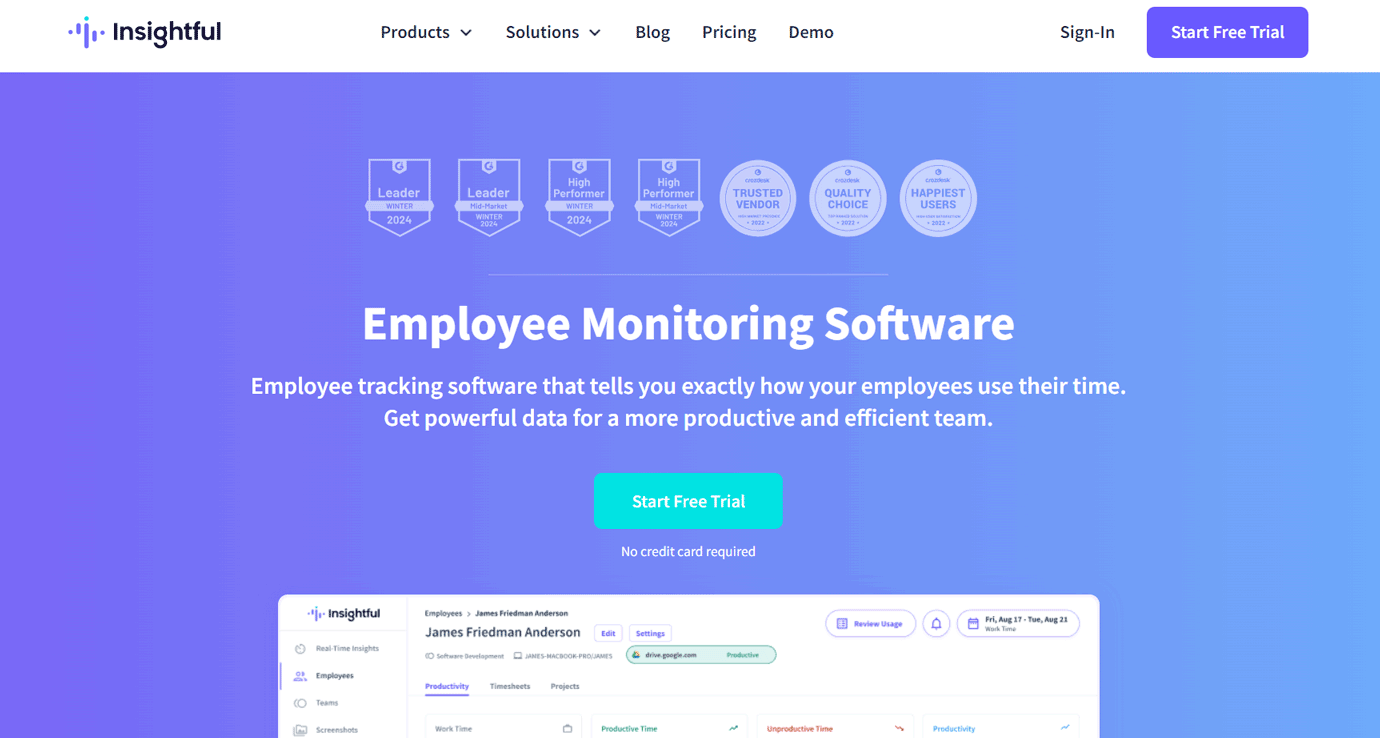Table of Contents
Our Verdict
Insightful Time Tracking Software is a comprehensive tool aimed at boosting productivity and simplifying the management of workflows. It stands out for its extensive features that cater to meticulous analytics and efficient time management.
It’s a powerful ally for you if you’re seeking to enhance productivity through detailed analytics and effective time management. However, while it offers a range of beneficial features, ensure you weigh its complexity and resource demands against your specific needs and technical capabilities.
Pros
- Enhances Productivity: Insightful detailed analytics empower managers to understand employee productivity and work patterns better.
- Streamlines Workflow: Real-time monitoring allows for immediate adjustments, promoting a more efficient workflow.
- Improves Management: Comprehensive reporting tools aid in informed decision-making based on data and trends.
- Supports Transparency: The software’s monitoring capabilities foster an open work environment.
- Optimizes Time Usage: Automatic time mapping gives visibility into how hours are allocated across projects.
Cons
- Demands Technical Savvy: Users may find the interface complex, requiring a certain level of technical proficiency.
- Limits Customization: There is less flexibility in tailoring features to specific business needs compared to competitors.
- Consumed Resources: The software can be heavy on system resources, which might affect performance on older systems.
- Lacks Mobile Support: The absence of a mobile app restricts usability for teams that need to work on the go.
- Challenges in Editing: Users report difficulties in editing logged hours, which can be crucial for accurate time tracking.
Who Insightful Time Tracking Software Is Best For
Consider using insightful time tracking software if you:
- Need to track employee time for payroll accuracy.
- Support remote workers who require a reliable method to report their working hours.
- Want to provide detailed accounts of time spent on client projects.
- Legal professionals record times to ensure precise billing for clients.
- Serve creative professionals, like designers and writers, who must manage multiple project timelines.
- Facilitate managers in analyzing team productivity and efficiency in task completion.
- Understand the specific needs of your organization to pinpoint the key features required in time tracking software.
Who Insightful Time Tracking Software Isn't Right For
- Struggle to maintain order in your daily tasks, this software may be overwhelming rather than helpful.
- Preferring constant control over every detail may find the autonomy offered by time tracking software challenging.
- Lacking discipline and consistent input and adherence to tracking habits, the software’s potential benefits diminish.
- Work primarily involves analog processes; digital time tracking software might not align with your workflow.
- Jobs that involve frequent shifts in focus or unexpected interruptions may not benefit as much from rigid time tracking.
- Sensitive people who share detailed work patterns may find the transparency of time tracking software uncomfortable.
What Does Insightful Time Tracking Software Offer
Insightful Time Tracking Software offers a variety of features, including automatic time tracking, detailed reports, and project management tools designed to optimize project management and enhance productivity. Here’s how it can benefit you:
- Project Management: Organize your projects with an intuitive Kanban board, allowing you to manage tasks and deadlines effectively.
- Time Tracking: Monitor the time spent on each task to ensure deadlines are met and time is utilized efficiently.
- Apps and Website Usage: Gain insights into which applications and websites are being used, helping you understand where time is being allocated.
- Screenshots and Real-Time Monitoring: Capture screenshots for proof of work and see tasks being handled in real-time, providing transparency and accountability.
- Time and Attendance: Track employee attendance with ease, simplifying payroll and billing processes.
- Productivity Tracking: Measure and improve team productivity by analyzing active and idle times, as well as manual activities.
- Budget Management: Monitor budgets to ensure the profitability of projects, aligning costs with project estimates.
- Comprehensive Reporting: Receive regular reports on project progress or export data for further analysis.
- Employee and Manager Logins: Empower employees with access to their data and allow managers to oversee projects and tasks.
- API Integration: Connect Insightful with other software tools you rely on through its REST API.
- Client Access: This allows you to provide clients with access to their project data, fostering trust and transparency.
Insightful features go beyond mere time tracking; it encompasses a holistic approach to managing your team’s time and resources, ensuring that every minute and every effort counts towards the success of your projects. Whether you’re looking to streamline project delivery, enhance profitability, or simply get a better handle on how time is spent, Insightful provides the data and tools you need to make informed decisions and drive productivity.
Insightful Time Tracking Software Details
Insightful Time Tracking Software offers a range of plans designed to meet your team’s needs, with features that include productivity management, time tracking, and process improvement. Check the details and plans.
Productivity Management Plan
- Price: Charge $6.40 per seat per month, billed annually.
- Features: attendance reporting, categorized work time reports, trend reports, productivity analysis, stealth mode, user management, HRIS integrations, 2FA, and online support.
Time-Tracking Plan
- Price: $8.00 per seat per month, billed annually.
- Features: Includes everything in the Productivity Management Plan, plus project management, task time tracking, budgeting, invoicing, and various integrations for project management, customer service, and invoicing.
Process Improvement Plan
- Price: Requires $12.00 per seat/month, billed annually.
- Features: Encompasses all features from the previous plans, with additions like automatic time tracking, process and workflow analysis, real-time screenshots, and optimization tool sets for different teams.
Enterprise Solution
- Price: Custom pricing for teams of 100+ members.
- Features: Offers a secure, scalable platform with complete data control, capacity analysis, insider threat detection, provisioning management, software utilization, dedicated account manager, SSO, on-premise deployment, SLA, phone support, tailored deployment, and customized onboarding.
For monthly billing, the Time Tracking plan costs $10 per user per month. However, an annual subscription provides a 20% discount, bringing the price down to $8 per month per user. These plans are designed to cater to various needs, from improving team productivity to in-depth time insights for project management and resource optimization. You can start with a free trial of any of the plans to see which one suits your team’s needs best.
PRO TIPS >>> How to Choose a Time Tracking App
Where Insightful Time Tracking Software Stands Out
Insightful Time Tracking Software distinguishes itself in the crowded field of productivity tools by offering a comprehensive suite that caters to the nuanced needs of modern businesses.
User-Centric Design
Insightful interface is crafted with the end-user in mind, ensuring ease of use without sacrificing depth of functionality. This user-centric approach means that employees can adopt the software with minimal training, reducing the friction that often accompanies the deployment of new tools.
Robust Data Analytics
At the heart of Insightful offering is its robust analytics engine. It doesn’t just track time; it provides actionable insights. By analyzing work patterns and productivity data, Insightful helps managers identify bottlenecks and areas for improvement, facilitating a data-driven approach to management.
Versatile Integration
Insightful isn’t an island. It integrates seamlessly with a wide array of other tools and platforms, from project management software like Asana and Trello to customer relationship management systems like Salesforce. This versatility means that Insightful can slot into existing workflows without disrupting them.
Scalability
Whether you’re a small startup or a large enterprise, Insightful scales to meet your needs. Its flexible pricing and plan structure allow small business owners to find a solution that fits, and its enterprise-grade features ensure that it can handle the demands of large teams.
Security and Privacy
In an era where data breaches are all too common, Insightful places a premium on security and privacy. With features like two-factor authentication and stealth mode, you can be confident that your data is safe.
Customer Support
Insightful backs its software with responsive customer support. Whether it’s through online resources or direct contact, you can get the help you need when you need it.
In essence, Insightful Time Tracking Software stands out by providing a holistic solution that addresses the multifaceted challenges of time tracking and productivity management. It’s not just about logging hours; it’s about understanding and optimizing how those hours are spent.
Where Insightful Time Tracking Software Falls Short
Complex Interface
You can find the interface challenging, especially if you’ve got limited technical experience.
Limited Customization
There’s less flexibility in tailoring features to specific business needs compared to competitors.
Resource Intensive
The software demands significant system resources, which could affect performance on older systems.
Despite its strengths, Insightful has areas where it falls short. Interface complexity can be a barrier for you if you are not well-versed in technology. This complexity can lead to a steeper learning curve and potential resistance from employees who must use the software daily. Additionally, the lack of customization means that you cannot always adapt the software perfectly to your unique processes, potentially leading to inefficiencies or the need for workarounds.
Another significant drawback is the software’s resource intensity. If your company uses older hardware, this can result in slower performance and frustration among users.
How to Qualify for Insightful Time Tracking Software
To qualify for using insightful time tracking software, ensure that your business and technical environment are compatible with its features. Here’s how you can prepare:
- Assess Your Business Needs: Determine if your business requires the detailed time tracking and analytics that Insightful provides. It’s ideal for project management and monitoring employee productivity.
- Check Your Industry Compatibility: Insightful is versatile and can be used across various industries. Make sure it aligns with your specific industry requirements.
- Evaluate Your Tech Stack: Insightful integrates with other software through the Rest API, so you need to have a compatible tech ecosystem or be willing to adapt.
- Consider System Resources: Since Insightful is resource-intensive, check that your hardware can handle the software efficiently to avoid performance issues.
- Plan for User Adoption: Be prepared for a learning curve due to the complex interface. You might need to provide training for your team.
- Client Transparency: If you need to provide project visibility to clients, Insightful client login feature can be a significant advantage.
How to Apply for Insightful Time Tracking Software
To apply for Insightful Time Tracking Software, follow these steps:
- Visit the official, insightful website: Go to the Insightful website.
- Start a Free Trial: Click on the ‘Start Free Trial’ button. No credit card is required to begin the trial.
- Sign Up: Fill in the required details to create an account.
- Set Up Your Account: Follow the on-screen instructions to set up your account, including adding your team members and projects.
- Download and Install: If necessary, download and install any required software or apps for your devices.
- Begin Tracking: Start tracking time on projects and tasks, and explore the various features offered by Insightful.
GET SMARTER >>> Toggle Track Time Software Review
Alternative to Insightful Time Tracking Software
Toggl Track
Toggle Track is known for its user-friendly interface and flexible time-tracking options across various platforms.
- Features: Toggl offers a simple and intuitive interface, real-time tracking, detailed reports, and project management integration.
- Insight: Its focus on ease of use enhances productivity by minimizing time spent on manual data entry.
- Price: The basic plan starts at $9/user/month, with more advanced features in higher-tier plans.
Harvest
Harvest is a free and open-source application that tracks how you spend time on your devices. It’s privacy-focused, ad-free, and works offline.
- Features: Harvest provides time tracking, expense tracking, and invoicing capabilities. It integrates with various project management tools.
- Insight: Its robust reporting tools enable better project analysis and resource allocation.
- Price: Pricing starts at $12/user/month, offering scalable plans for different business needs.
Clockify
A simple time tracker and timesheet app that lets you track work hours across projects
- Features: Clockify offers time tracking, team collaboration, and project management features with a free plan available.
- Insight: Its free plan makes it accessible for smaller teams, while paid plans add advanced reporting and customization.
- Price: Free plan available; paid plans start at $9.99/user/month.
RescueTime
Helps you understand your daily habits so you can focus and be more productive.
- Features: RescueTime focuses on automatic time tracking, providing insights into daily computer usage patterns for better time management.
- Insight: It goes beyond manual tracking, giving a holistic view of time spent on various tasks and applications.
- Price: Free version with limited features; premium plans start at $9/month.
Hubstaff
Offers automatic time tracking of your computer usage and provides detailed, rich data.
- Features: Hubstaff includes time tracking, employee monitoring, and project budgeting tools for remote teams.
- Insight: Designed for remote work, it helps in monitoring productivity and ensuring efficient use of time.
- Price: Basic plan at $7/user/month, with additional features in higher-tier plans.
When selecting a time tracking software, consider the specific needs of your team, integration capabilities, and budget constraints. Always review the latest pricing and features to make an informed decision based on your requirements.
Customer Reviews
Customers praise the software for its detailed reporting and ease of use, though some note a steep learning curve.
Insightful is a cloud-based time tracking software designed to enhance productivity by providing detailed insights into time usage on projects. It boasts features like real-time attendance monitoring, productivity measurement, and automatic time mapping. Customers appreciate its transparency, value for money, and ability to prevent burnout and manage remote teams effectively.
However, the lack of a mobile app limits its usability for teams on the move. Some users report issues with the precision of time tracking and find the interface less intuitive. The software also doesn’t integrate well with payroll apps, and the reporting features may not be as flexible as desired.
Overall, Insightful offers robust features for project organization and budgeting, but it may fall short for you if you require mobile access and seamless payroll integration.
Pro Tips
- Evaluate your team’s needs and choose time-tracking software that fits those requirements.
- Implement the software across your team and ensure everyone understands how to use it.
- Integrate the time tracking tool with other software your team uses to streamline workflows.
- Customize the settings to match your project’s structure and billing cycles.
- Monitor the time logs regularly to spot any discrepancies or areas for efficiency improvements.
- Analyze the data collected to gain insights into team productivity and project progress.
- Optimize your processes based on the insights gained from the time-tracking data.
- Encourage team members to maintain accurate and consistent time entries.
- Review time reports with your team to discuss the project status and address any concerns.
- Expand your use of the software’s features over time to get the most value from your investment.
Recap
Insightful time-tracking software plays a pivotal role in enhancing productivity and efficiency. These tools provide valuable insights into how time is allocated, enabling you to optimize your workflows.
From robust reporting features to intuitive interfaces, the market offers a variety of options. Whether for freelancers, small businesses, or large enterprises, these tools facilitate better time management, helping individuals and teams stay organized and focused on key tasks.
As you explore time tracking software, consider your specific needs and preferences to find a solution that seamlessly integrates into your workflow, ultimately boosting your productivity.