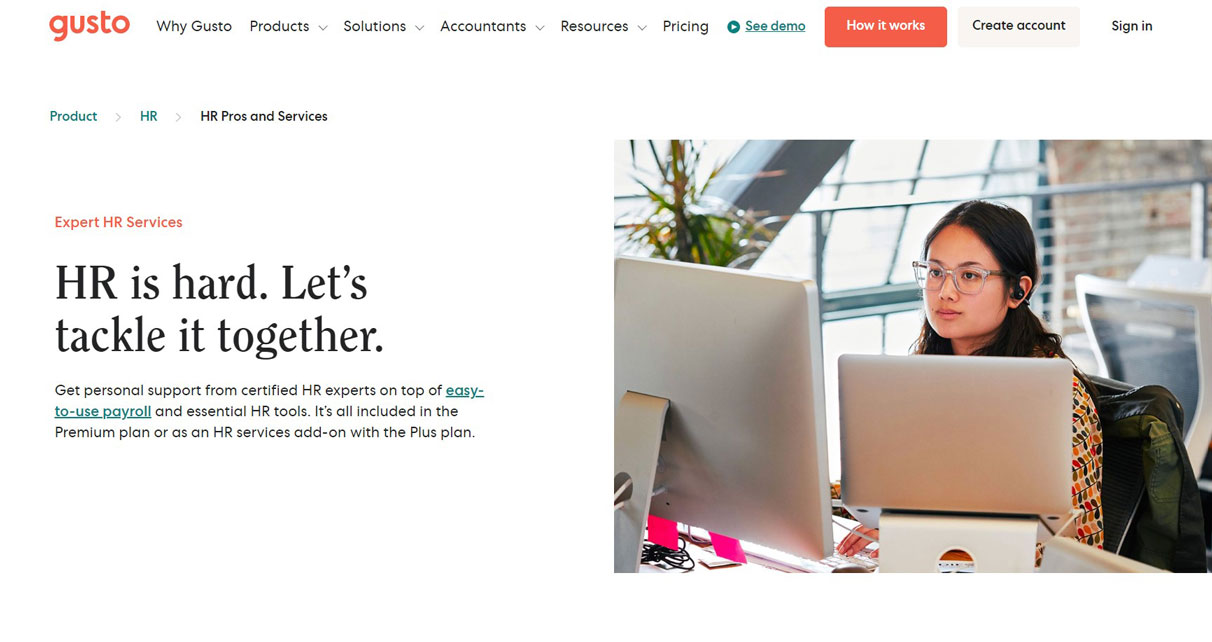Table of Contents
Our Verdict
If you’re in search of excellent HR software, Gusto could be your ideal solution. With Gusto, you can smoothly onboard new hires, streamline payroll processing, and empower employees with self-service features. Ensure compliance with changing regulations and access valuable insights through customizable reporting tools. Gusto is the real deal for simplifying your HR operations and injecting energy into your business. Don’t hesitate any longer – give Gusto a try and witness your HR challenges diminish!
Pros
- Offers an intuitive and easy-to-use interface, making it accessible for employees and administrators alike.
- Provides a wide range of HR functionalities including payroll processing, benefits administration, time tracking, and compliance management.
- Integrates with various accounting, time-tracking, and other business software, streamlining processes and reducing manual data entry.
- Provides employee self-service where employees can access their pay stubs, benefits information, and update personal details through the self-service portal, reducing administrative workload.
- Enables businesses to stay compliant with labor laws and regulations by automating tax filings and providing updates on legislative changes.
Cons
- Does not offer a free trial, which means potential users cannot test the platform before committing to it.
- Offers per-person pricing, which means as your business scales up, the cost may increase. It’s essential to consider this pricing model when planning your budget.
- Does not include features related to invoicing or accounts receivable, which might be essential for some businesses.
- Requires a fair amount of manual data entry when setting up Gusto initially. This can be time-consuming and less efficient.
- Lacks automated workflows, which could streamline processes and reduce administrative burden.
MORE >>> Monday.com HR Software Review
Who Gusto HR Software Is Best For
Gusto HR software is well-suited for you if you have small to medium-sized businesses that:
- Prefer a user-friendly HR solution.
- Need integrated payroll, benefits administration, and HR management functionalities in one platform.
- Operate remotely as its cloud-based nature allows for easy access and management from anywhere.
- Lack dedicated HR staff or extensive technical expertise. Its intuitive interface makes it appealing.
- Desire streamlined HR processes and compliance management.
Who Gusto HR Software Isn’t Right For
Gusto HR software may not be the best fit for you if you:
- Have enterprises with complex HR needs, you may find Gusto’s features limited.
- Manage businesses in highly regulated industries or with unique compliance requirements.
- Run a business that seeks extensive customization options or advanced reporting features.
- Engage in businesses with specific or advanced HR needs.
What Gusto HR Software Offers
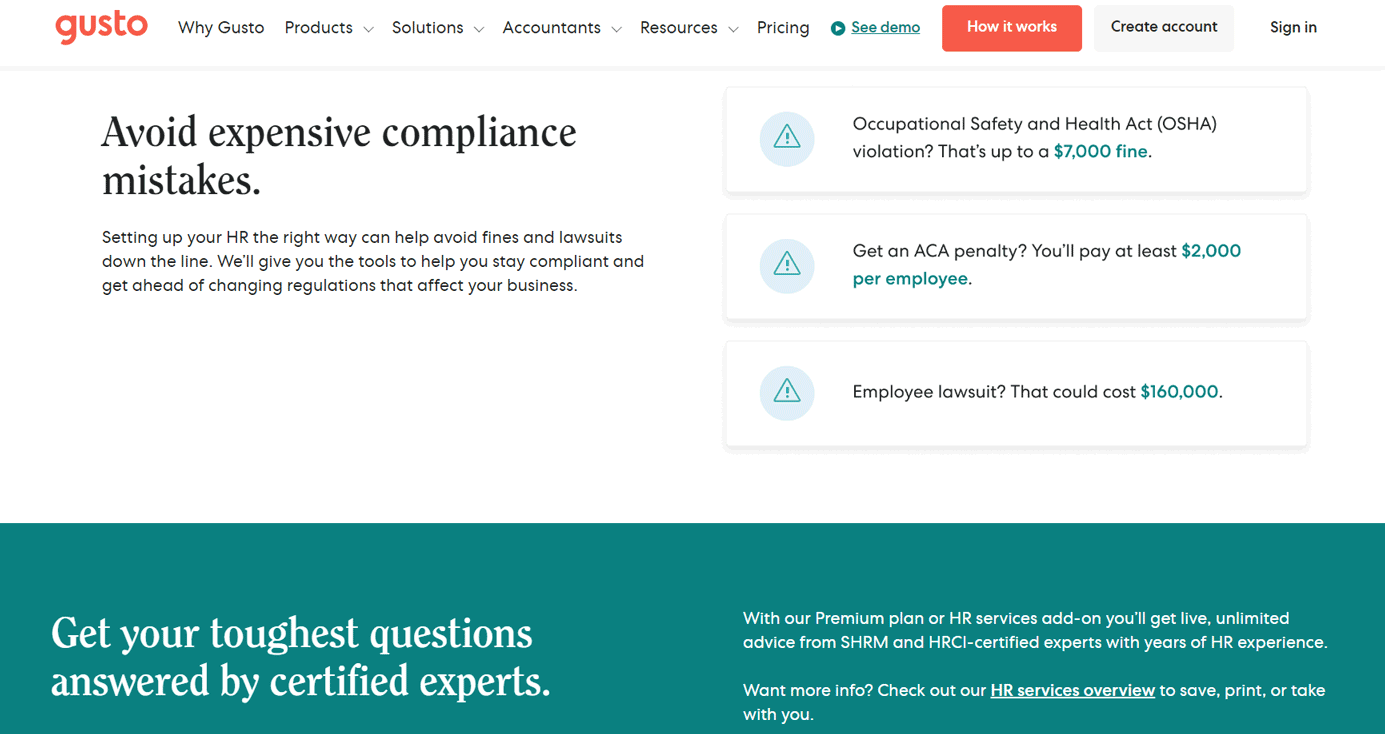
Payroll Management
Gusto designed its payroll platform to simplify and streamline the often complex task of payroll management. By automating calculations, tax withholdings, and direct deposits, Gusto reduces the manual effort and time traditionally associated with payroll processing. This not only enhances efficiency but also minimizes the likelihood of errors, ensuring a smoother payroll experience for businesses.
Benefits Administration
Gusto allows you to handle all aspects of employee benefits, from enrollment to administration. You can set up health insurance, retirement plans, and other benefits seamlessly within the platform, and employees can easily manage their benefits preferences.
Time tracking and Attendance Management
In addition to its payroll automation features, Gusto offers a comprehensive suite of tools for managing various aspects of employee attendance and time tracking. With Gusto, you can effortlessly track employee hours worked, manage time-off requests, and monitor attendance patterns. These tools not only streamline administrative tasks but also contribute to ensuring accurate payroll processing and compliance with labor regulations. By centralizing these functions within the Gusto platform, businesses can effectively manage their workforce while maintaining efficiency and regulatory compliance.
HR tools on-the-go
Gusto goes the extra mile by providing a mobile-friendly interface, enabling users to effortlessly access HR tools and data from any location, at any time. Whether you find yourself in the confines of the office or out and about, you can seamlessly handle payroll, benefits, and employee information with utmost ease and convenience. This flexibility ensures that you stay productive and in control, no matter where your day takes you
Compliance
In addition to its user-friendly interface, Gusto acts as a proactive partner in helping you navigate the complex landscape of tax regulations and HR laws. By automating tax filings and providing timely updates on regulatory changes, Gusto ensures that your business stays compliant with the latest requirements. This not only minimizes the risk of errors but also helps mitigate potential penalties associated with non-compliance. With Gusto at your side, you can focus on growing your business with confidence, knowing that your payroll and HR processes are in capable hands
Seamless integration
Gusto offers seamless integration with leading accounting software such as QuickBooks and Xero, along with time-tracking tools like TSheets. This integration ensures a smooth flow of data between different platforms, eliminating the need for manual data entry and reducing the risk of errors. By streamlining processes and facilitating automated data transfer, Gusto empowers businesses to operate more efficiently and accurately. Whether managing payroll, benefits, or employee data, Gusto’s integrated approach simplifies administrative tasks and enhances overall productivity
Empower employees with self-service options
Gusto offers self-service features that allow employees to access their pay stubs, tax forms, and benefits information online. This reduces administrative burden and empowers employees to manage their own HR-related tasks.
Gain insights with customizable report
Gusto provides customizable reports and analytics tools that give you insights into your workforce. You can track trends, analyze employee data, and make informed decisions about staffing, benefits, and other HR matters based on real-time data.
Where Gusto HR Software Stands Out
Payroll Processing
Gusto simplifies payroll for both employees and contractors by handling the nitty-gritty aspects, such as tax calculations, direct deposits, and compliance filings. This streamlined process frees up time for employers to focus on other critical tasks.
Employee Benefits Management
Gusto extends beyond payroll to manage employee benefits comprehensively. It allows businesses to administer health insurance, retirement plans, and other perks seamlessly. Notably, it offers automated charitable donations and a wallet feature for employees to manage their finances effectively.
Transparent Pricing
Gusto offers transparent pricing with three distinct plans tailored to meet varying business needs. This clarity allows businesses to choose the plan that aligns best with their budget and requirements without any hidden costs.
Safety and Security
Gusto prioritizes data security, employing robust measures to ensure sensitive information remains protected. From encryption protocols to regular security audits, Gusto maintains a secure environment for handling payroll and HR data.
PRO TIPS >>> How To Choose HR Software
Where Gusto HR Software Falls Short
No Free Trial
Gusto lacks a free trial option, which might deter potential users who prefer to test the platform before committing to a subscription. This limitation could make it challenging for businesses to assess Gusto’s suitability without firsthand experience.
Per-Person Pricing Model
While Gusto’s pricing is transparent, it operates on a per-person pricing model. As businesses scale and hire more employees, the cost can escalate significantly, potentially becoming a financial burden for growing enterprises.
Manual Data Entry
Initial setup on Gusto requires manual data entry, which can be time-consuming and prone to errors. This process involves inputting employee information, tax details, and other relevant data, which may pose challenges for businesses with complex payroll requirements.
Limited Mobile App Functionality
While Gusto offers a mobile app for on-the-go access, some users have reported limitations in its functionality compared to the web platform. Improvements in features and user experience on the mobile app could enhance overall usability for mobile-centric users.
How to Qualify for Gusto HR Software
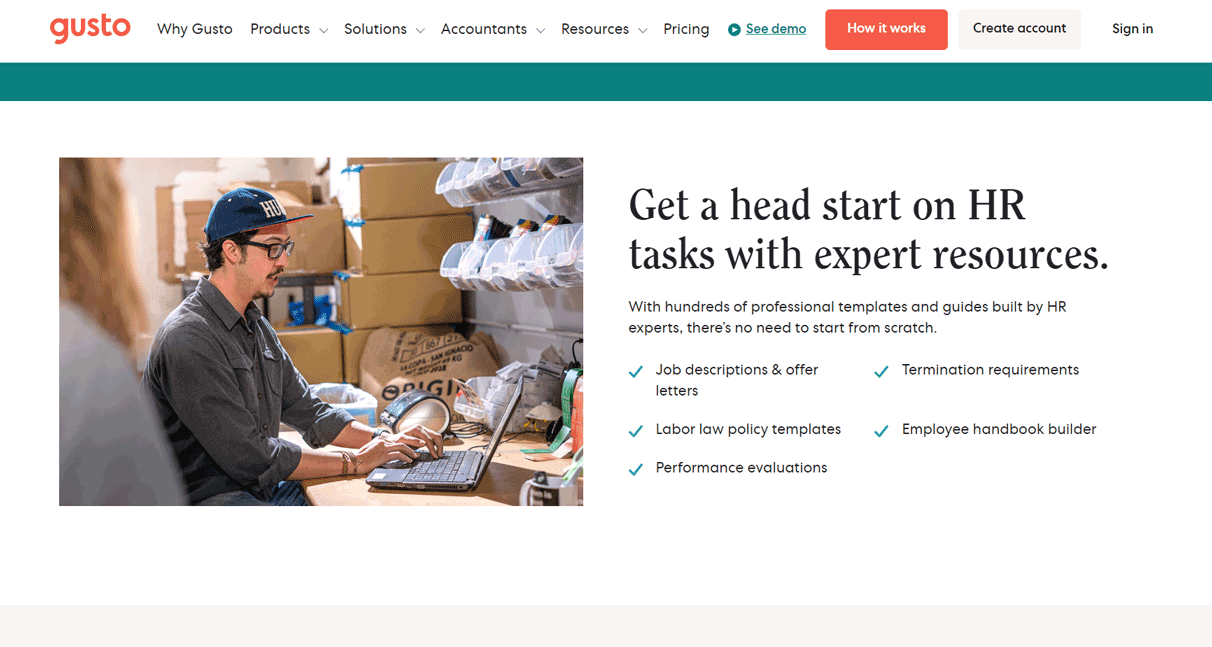
To qualify for Gusto HR software, businesses typically need to meet certain criteria and follow specific steps:
Business Size
Gusto primarily targets startups and small businesses. While there’s no strict size requirement, Gusto caters to companies with a limited number of employees, typically ranging from 1 to 100 employees.
Legal Entity
Your business must be a legally registered entity in the country where you operate. This ensures compliance with local regulations and enables Gusto to provide accurate payroll and HR services.
Employer Identification Number (EIN)
You’ll need an EIN issued by the IRS (or a similar tax identification number in other countries) to set up your Gusto account. This number is essential for payroll tax filings and other legal requirements.
Bank Account
You’ll need a business bank account to facilitate payroll processing, direct deposits, and other financial transactions through Gusto.
Employee Information
Gather all necessary employee information, including names, addresses, Social Security numbers (or equivalent), tax withholding details, and other relevant data. This information will be used during the setup process to ensure accurate payroll processing.
HR Requirements
Determine your HR needs and ensure that Gusto offers the features and functionalities you require. This may include payroll processing, employee benefits administration, time tracking, compliance management, and reporting capabilities.
How to Apply for Gusto HR Software
Once you’ve confirmed that your business meets the necessary qualifications and requirements, you can proceed with the following steps to sign up for Gusto HR software:
- Create an Account: Visit the Gusto website and create an account by providing basic information about your business.
- Complete Setup: Follow the guided setup process to enter your company details, add employees, set up payroll preferences, and configure HR settings according to your business needs.
- Verify Information: Review all entered information for accuracy and completeness before finalizing your account setup.
- Connect Bank Account: Link your business bank account to Gusto to enable seamless payroll processing and direct deposits.
- Customize Features: Explore Gusto’s features and customize settings to align with your business requirements. This may include configuring employee benefits, setting up time-off policies, and enabling additional integrations.
- Training and Support: Take advantage of Gusto’s training resources, tutorials, and customer support options to familiarize yourself with the platform and address any questions or concerns.
By meeting the qualification criteria and following these steps, your business can successfully sign up for Gusto HR software and begin leveraging its payroll and HR management capabilities.
GET SMARTER >>> Gusto HR vs Onpay
Alternatives to Gusto HR Software
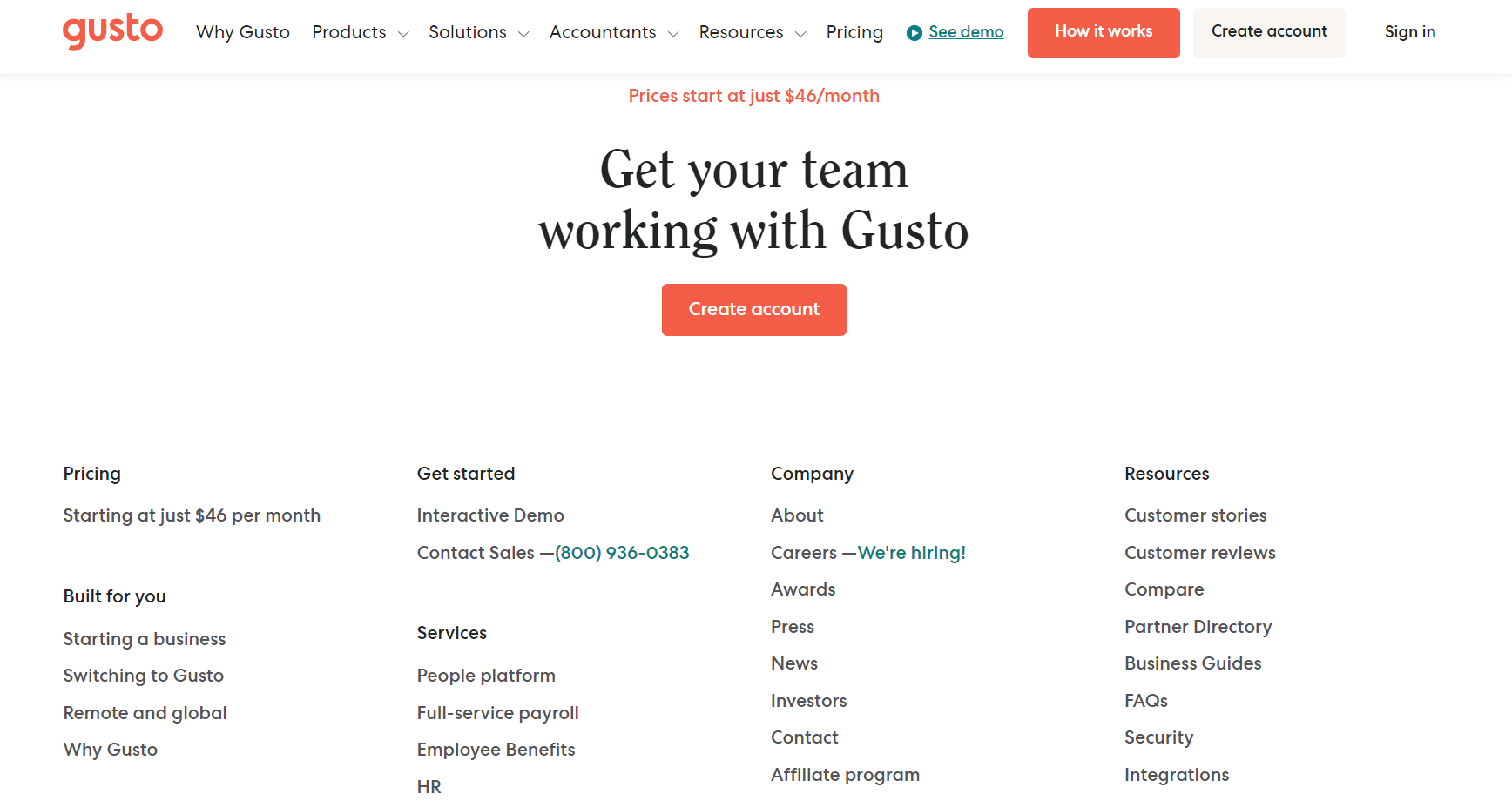
If you’re considering alternatives to Gusto HR software, there are a few options worth exploring based on different business needs and preferences. Here are some alternatives to consider:
ADP Workforce Now
Consider ADP Workforce Now for a comprehensive HR and payroll solution tailored to your business needs. It offers tools for compliance, talent management, and workforce planning.
Paycor
If you seek HR software with a strong focus on employee performance management, Paycor presents itself as a viable substitute for Gusto. Its comprehensive performance management capabilities may better align with your requirements.
Monday.com
Another alternative to Gusto is monday.com, which also provides robust performance management features. If you’re specifically interested in employee performance management, this could be a suitable option for your business.
Paychex Flex
If you’re after a robust payroll solution with additional HR features, Paychex Flex could be your answer. It’s scalable for businesses of all sizes and offers customizable reporting options.
Workday
For larger enterprises, Workday offers a cloud-based HR solution with extensive features for human capital management, payroll, and finance.
Customer Reviews
Gusto, a full-service payroll, and HR platform receives high ratings across multiple review sites for its excellent features, ease of use, and customer service. While not the most cost-effective option, its transparent pricing and centralized HR and accounting data make it popular among U.S.-based startups and small businesses.
Pro Tips
- Use Gusto’s onboarding feature to automate the process for new hires. Set up templates for different job roles to ensure a smooth and consistent experience.
- Take advantage of Gusto’s payroll automation to save time and reduce errors. Set up direct deposit for employees and let Gusto handle the calculations and tax filings.
- Encourage employees to use Gusto’s self-service portal to update their personal information, access pay stubs, and manage benefits. It reduces administrative overhead and empowers your team.
- Gusto keeps track of changing labor laws and tax regulations, so you can focus on running your business. Trust Gusto to handle tax compliance and keep you updated on any changes that may affect your business.
- Dive into Gusto’s reporting tools to gain insights into your workforce and finances. Customize reports to track key metrics and make informed decisions for your business.
- Gusto offers excellent customer support, so don’t hesitate to reach out if you have questions or need assistance. Their team is knowledgeable and ready to help you succeed.
Recap
Unlock the power of Gusto HR Software to streamline your HR and payroll processes effortlessly. With Gusto, you can onboard new hires seamlessly, automate payroll processing, and empower employees with self-service options. Stay compliant with ever-changing regulations and gain valuable insights with customizable reporting tools. Trust Gusto’s excellent customer support to guide you every step of the way. Take charge of your HR needs and elevate your business with Gusto today!