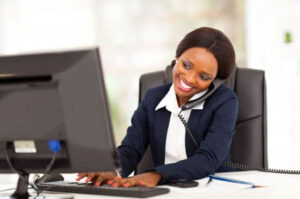Table of Contents
Our Verdict
Monday.com is a project management tool that offers time-tracking features, enhancing your productivity and workflow organization. It allows you to log tasks and update status reports, providing a modern, easy-to-use interface.
The platform also generates detailed reports, allowing you to identify areas for improvement in efficiency. You can track time on tasks and projects manually or with a built-in timer.
Monday.com excels at task management, with a workload dashboard and the ability to schedule tasks in hourly or daily timeframes. Because of the platform’s flexibility, it can work well for any kind of business you run. However, if you run a small business with a limited software budget, Monday.com is the best choice, as it instantly organizes with its clean interface.
However, the software is expensive and only recommended if you’ll need project management tools in addition to time-tracking and simple time-tracking needs. Monday.com offers a free plan and four paid plans that can cater to any of your business sizes, allowing them to grow with your team and operations.
Pros
- Integrations: Monday.com integrates seamlessly with other tools, such as Zapier, Google Calendar, and Google Workspace, enhancing the efficiency and effectiveness of your workflow.
- User-friendly: Monday.com’s time tracking feature is designed to be user-friendly and intuitive.
- Time tracking advantages: With Monday.com, you can benefit from accurate tracking, real-time insights, automated reporting, team transparency, and enhanced productivity. It helps you identify time-wasting tasks and generate custom reports.
- Customization: Time-tracking views can be customized to suit your specific needs and workflow.
- Flexibility: The time tracking system offers flexibility, allowing you to customize it to suit your specific needs, including tasks, subtasks, projects, and clients.
MORE >>> Toggle Track Time Software Review
Cons
- Pricing: Monday.com offers a free plan with time tracking features, but paid plans start at $9 per user per month. This can be expensive, especially if you have large teams.
- Limited free version: The free version of the plan is quite limited, with many security features being restricted to Enterprise customers. You can’t do much with your business in this tier.
- Limited features: Monday.com’s time tracking capabilities are less advanced than dedicated software. The software has drawbacks such as manual entry, limited visualization options, and no built-in time approval. Reporting and analytics have limitations, including restricted customization and a lack of real-time alerts.
Who Monday.com Time Tracking Software Is Best For
DeskTime is a great choice if you need comprehensive and easy-to-use time tracking software. Here are some specific scenarios where DeskTime can be particularly beneficial:
- Business owners: DeskTime is an affordable and user-friendly tool that you can use to monitor your employee productivity and identify areas for improvement in your business.
- Project managers: DeskTime is a valuable tool you can use as a project manager. This enables you to efficiently manage project time, allocate resources, and meet deadlines.
- Remote teams: If you work remotely, DeskTime’s automatic time and activity tracking features aid in maintaining productivity and accountability by tracking your work hours and tasks.
- Freelancers and contractors: If you’re a freelancer or a contractor, DeskTime helps you track your billable hours, enhancing productivity, and providing accurate invoices to clients.
Who Monday.com Time Tracking Software Isn’t Right For
DeskTime might not be the best fit for:
- Those seeking full-time tracking: Monday.com provides basic time tracking, allowing you to start and stop timers for tasks. However, it lacks built-in timesheets, which are essential for payroll processing.
- Large enterprises: Due to its lack of enterprise-level features and scalability, DeskTime’s activity monitoring features may not be suitable for large enterprises.
What Monday.com Time Tracking Software Offers
Monday.com is a time-tracking platform for project and task management, offering a variety of features for efficient time tracking and resource allocation. Here are some of the features:
- Reporting and analytics: Monday.com provides detailed time reports to help analyze how time is spent across your team, project, and client.
- Integrations: Monday.com integrates with time tracking tools for advanced features, offering a centralized platform for your project management, improved workflow, and better resource allocation through data from time tracking reports.
- Manual entries: On tasks and projects, you can manually track your time.
Monday.com Time Tracking Software Details
Here are some additional details about Monday.com’s time tracking feature:
Functionality
Monday.com has time-tracking features such as the “Time Tracking Column,” which is a crucial element in project boards that allows you to track time spent on tasks or subtasks. You can begin by pressing a button or manually entering the data. Two key views for visualizing time data and “Boards” for providing a high-level overview of time invested across projects in your brand. Item View also provides a detailed breakdown of time spent on individual tasks, as well as a mobile app for simple tracking on the go.
Integrations
Monday.com integrates with a variety of other tools, including Zapier, Slack, and Google Calendar. This enables you to leverage the strengths of both platforms and sync your time-tracking data with them, potentially gaining advanced functionality like automatic time tracking.
Reporting and analytics
The tool offers customizable dashboards, detailed reports, real-time data insights, and data export options for efficient time tracking and productivity tracking. This analysis can be exported in Excel for your further analysis.
The pricing plans include Basic at $9, Standard at $12, Pro at $19, and Enterprise with a custom quote, all billed monthly.
PRO TIPS >>> Timely Time Tracking Software: Buy It or Not?
Where Monday.com Time Tracking Software Stand Out
Monday.com time tracking software stands out in the following areas:
User-friendly interface
Monday.com’s user-friendly interface is designed for easy tracking and data analysis, making it a simple tool for you to adopt without a steep learning curve.
Mobile app tracking
The mobile app offers flexible time tracking, allowing you to track time on the go and making it beneficial if you work remotely.
Integration with project management
Monday.com integrates with project management, allowing for centralized management of projects, tasks, and time tracking all within the same platform. This saves your time and improves your workflow efficiency.
Where Monday.com Time Tracking Software Fall Short
While Monday.com’s time tracking feature is robust, there are some areas where it falls short:
Cost
The free plan lacks time tracking features, necessitating you to upgrade to a paid plan with a monthly subscription. This can be expensive if you run a small business.
Limited features
The software lacks automatic time tracking, limited activity tracking, and offline functionality. Also, it lacks built-in timesheets. Monday.com collects time data, but it doesn’t automatically compile it into timesheets, which are essential for your payroll processing.
How to Qualify for Monday.com Time Tracking Software
To qualify for Monday.com time tracking software, consider this:
- Business requirements: You should be a small to medium-sized business that requires time tracking, automation, project management, and workflow optimization.
How to Apply for Monday.com Time Tracking Software
It’s straightforward to apply! You can follow these steps:
- Head over to the Monday.com website and sign up for a free trial.
- Explore the platform’s basic functionalities and familiarize yourself with its features and interface.
- Upgrade to a paid plan if you decide to use Monday.com and choose the pricing plan that suits your business.
- Enable time tracking in your account once you’ve upgraded. This usually involves adding a specific column named “Time Tracking” to your project boards.
Alternatives to Monday.com Time Tracking Software
Asana
Asana is a project management tool that offers basic time tracking capabilities, including manual time tracking, time estimates, and basic reporting. It helps your team stay organized and productive by integrating with project management and simplifying workflows. It is cost-effective.
Trello
Trello is a popular visual project management tool that offers basic time tracking features, including manual time tracking, built-in due dates and deadlines, and labels and tags for categorizing tasks. It integrates with project management, simplifies your workflow, and is visually organized, making it easy for you to track progress.
GET SMARTER >>> Clockify vs Toggl
ClickUp
ClickUp is a comprehensive project management tool that combines project management and time-tracking features. It offers manual and automatic time tracking, time estimation, detailed reporting, and time tracking views. This software integrates with project management, making it suitable for your use. ClickUp’s robust time-tracking features are more comprehensive than others, and it is highly customizable.
RescueTime
RescueTime is a time-tracking software that automatically monitors your computer and device usage, providing detailed reports and insights into how you spend your time and productivity. It offers detailed reports on daily, weekly, monthly, and yearly usage, revealing productivity trends and activities. You can set goals and receive alerts if you’re not on track. RescueTime also offers a distraction-blocking feature, allowing you to block specific websites or apps during focused work sessions. When you’re away from your devices, offline time tracking is also available. The software integrates with productivity tools like Slack, Trello, and Toggl.
Toggl Track
Toggl Track is a time-tracking software you can use in monitoring work hours, project management, task assignment, collaboration, and optimization, while also providing reports for visualization.
Harvest
This is a time-tracking and invoicing software you can use as a creative with features like project management, professional invoice generation, customizable templates, online payments, and detailed reports on project timelines, team productivity, and client profitability.
Clockify
Clockify is a time-tracking software that can assist you and your teams in managing work hours and projects. It offers basic features in the free model and advanced features in paid plans.
Customer Reviews
Monday.com time tracking software has a rating of 4.71 out of 5 stars based on 12,055 reviews on G2.
Many customers appreciate the platform’s user interface, task management, and project management with its time-tracking features.
Pro Tips
Here are some tips to get the most out of your time tracking software:
- Set goals: Define what you want to achieve with time tracking. This helps you choose the right metrics and interpret data effectively, such as increasing your productivity.
- Track regularly: Ensure you consistently track your time, ideally daily or weekly, to obtain accurate data. Consistency is key; the more consistent you get, the more accurate and valuable your data is.
- Categorize tasks: Group your tasks or projects to improve time management by identifying time-consuming tasks and efficiently allocating resources.
- Analyze your data: Regularly review your time-tracking data to identify patterns and trends. This helps you identify areas where you can improve your productivity, and eliminate time-wasting activities.
- Set time limits: For recurring tasks, make sure you set time limits to maintain focus and prevent getting sidetracked.
- Use time tracking for project management: Integrating time tracking software into your project planning and scheduling tools. This can effectively improve project timeline estimation and resource allocation.
- Consider using a time tracking app: If you’re always on the go, a time tracking app is a convenient tool for managing your time efficiently. It offers you features like automatic tracking, project management, and integration with other tools.
Recap
Monday.com is a project management tool that enhances productivity and workflow organization with time-tracking features. It offers a friendly interface, task logs, and status reports. It generates detailed reports for improving your efficiency.