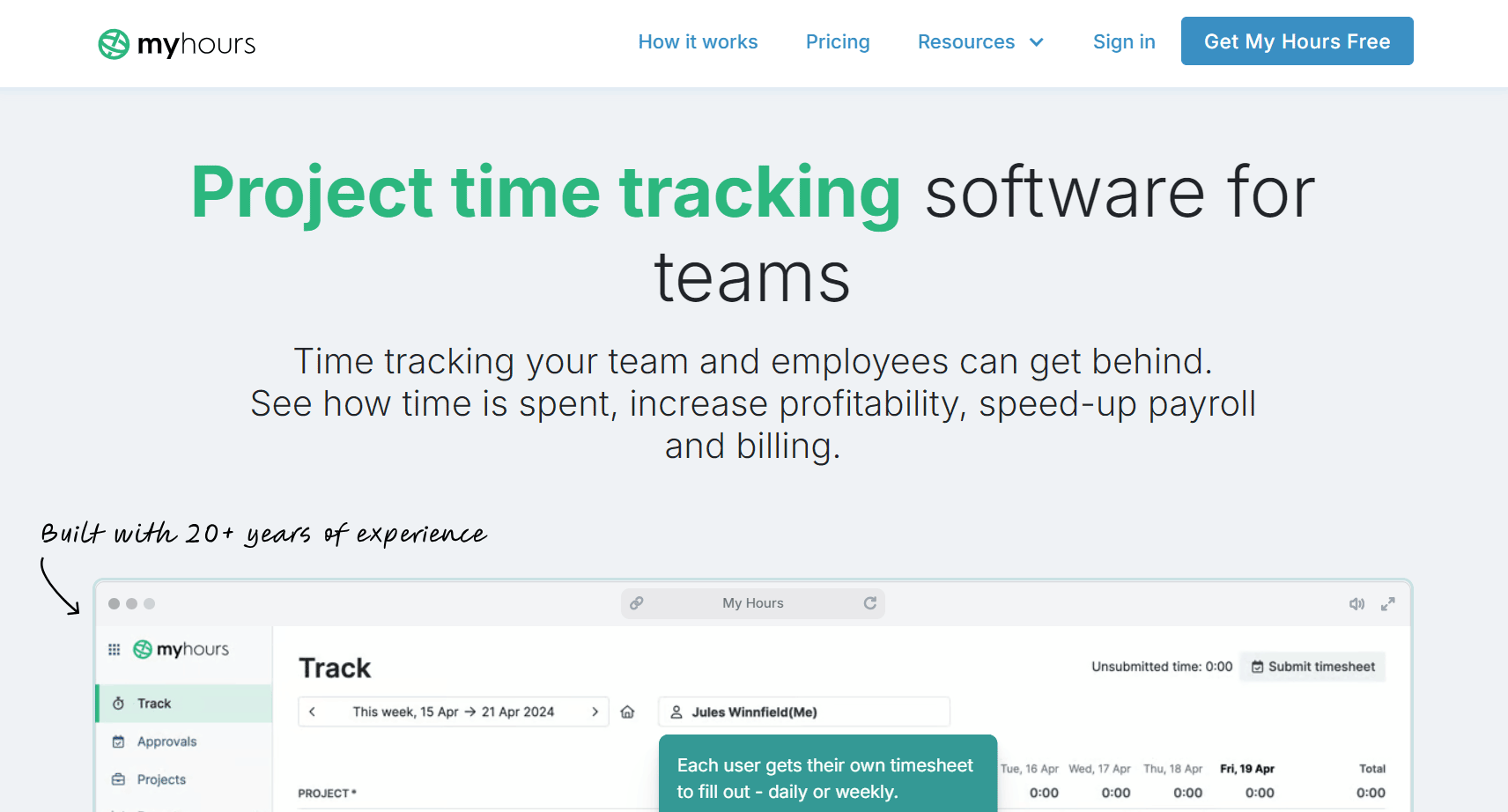Table of Contents
Our Verdict
When it comes to managing teams, particularly in a remote working environment, ensuring productivity and accountability can be quite challenging. That’s where employee monitoring software like My Hours comes into play. This software is designed to help employers and managers track the time their employees spend on various tasks, projects, and activities, providing a clear overview of productivity and efficiency.
This software is a highly functional tool if you’re looking for a straightforward and effective way to monitor your employee’s work hours and productivity. It combines simplicity with powerful features, which makes it suitable for both small businesses and larger enterprises. My Hours is known for its user-friendly interface, robust reporting features, and ability to integrate with other tools.
Pros
- Track employee work hours accurately, ensuring precise time management.
- Monitor productivity with detailed reports, helping you identify areas for improvement.
- Integrate with other tools, enhancing your overall workflow.
- Provide real-time data, allowing for immediate adjustments and decision-making.
- Support team collaboration by offering visibility into tasks and workloads.
- Offer a user-friendly interface, making it easy for you and your team to navigate.
Cons
- Potentially invade privacy, as continuous monitoring might feel intrusive to employees.
- Require manual data entry for certain tasks, which could be time-consuming for you.
- Limit flexibility with its predefined features, possibly not meeting all your specific needs.
- Impose a learning curve, particularly if you’re unfamiliar with such software.
- Depend on consistent internet access, which might be an issue if your team experiences connectivity problems.
- Incur additional costs if you need advanced features or integrations, impacting your budget.
Who My Hours Employee Monitoring Software Is Best For
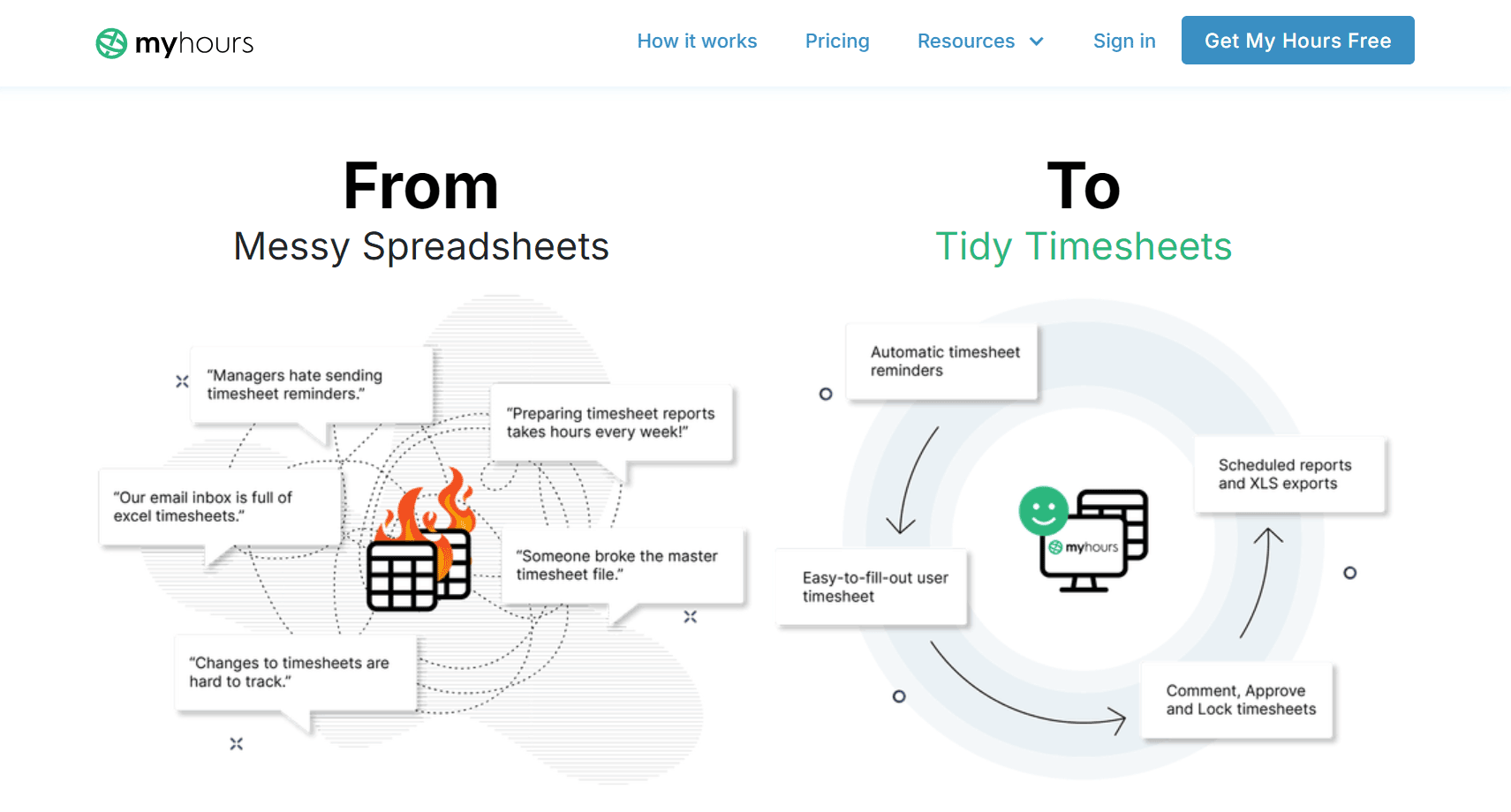
Think of My Hours employee monitoring software if you:
- Need an efficient way to track time, monitor your employee productivity, and manage projects.
- Has a company with remote teams, or you have employees working on multiple projects simultaneously.
- Prefer software that doesn’t require extensive training or a steep learning curve.
- Want to monitor productivity without having to invest heavily in more complex and expensive enterprise solutions.
- Looking for software that provides a clear record of hours worked.
- Freelancer and agency that bill by the hour.
- Prefer to keep track of the time your team members spent on each task.
Who My Hours Employee Monitoring Software Isn't Right For
Seek an alternative if you:
- Owns a large organization with highly complex needs, such as extensive reporting requirements, multiple levels of project management, or advanced integration with other enterprise tools.
- Has a company that requires advanced employee monitoring features such as keystroke logging, screenshots, or detailed internet usage reports.
- Owns Company that places a strong emphasis on employee privacy and minimal monitoring
What the My Hours Employee Monitoring Software Offers
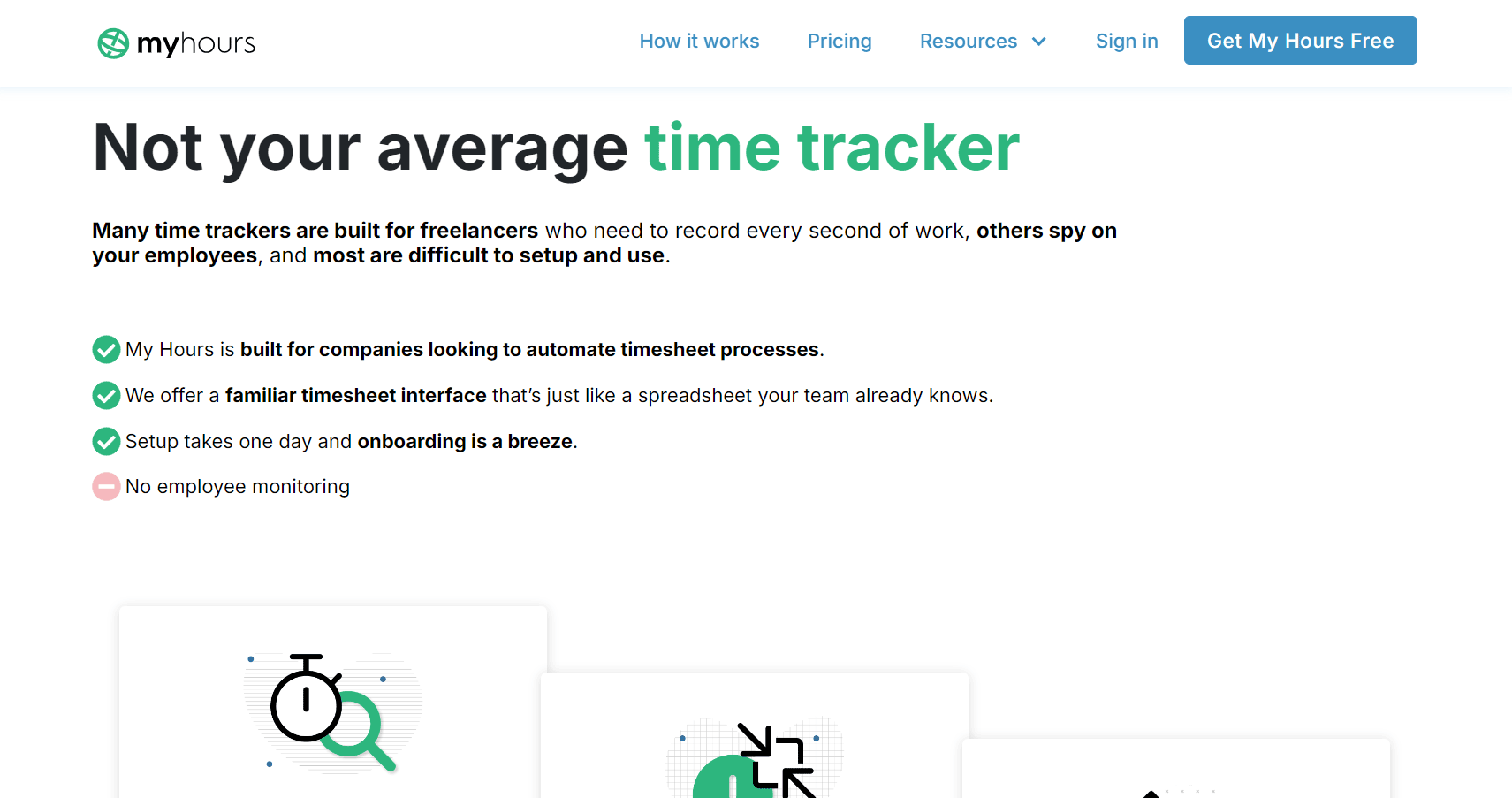
Time Tracking
At its core, My Hours is a time tracking tool; your employees can log the hours they work on specific tasks or projects, either manually or by using a timer. This is particularly useful for tracking billable hours or simply ensuring that employees are using their time effectively.
Project Management
It allows you to set up projects, assign tasks, and track the time spent on each task. Especially, if you’re a project manager that needs to keep a close eye on how resources are being allocated and whether projects are staying on schedule and within budget.
Reporting
This software generates detailed reports that provide insights into how time is being spent across the organization. It can be customized and filtered by project, employee, or time period, making it easy to analyze productivity and identify areas for improvement.
Budgeting
My Hours also includes features for budget tracking, allowing you to set budgets for projects and monitor spending in real time to help you prevent projects from going over budget and provides a clear picture of the financial health of each project.
Invoicing
If you’re a freelancer, My Hours offers invoicing features that allow you to create and send invoices directly from the platform.
Integration with Other Tools
It also integrates with a variety of other tools, including accounting software like QuickBooks and project management tools like Asana and Trello. This allows for seamless data transfer and better workflow management across different platforms.
Mobile App
My Hours offers a mobile app that allows you to track time and manage projects on the go.
My Hours Employee Monitoring Software Details
User Interface and Experience
The user interface of My Hours is clean, intuitive, and easy to navigate. This simplicity is a big plus, especially if you don’t have the time or resources to train your employees on complex software.
Time Tracking Methods
My Hours offers flexible time tracking methods. Your employees can start and stop a timer as they work, which automatically records the time your employees spent on tasks.
Project and Task Management
Within the project management module, you can create projects, add tasks, and assign them to your team members. Each task can be tracked separately, and the time spent on each task is recorded. This allows for detailed analysis of where time is being spent within a project to help you identify inefficiencies.
Reporting Capabilities
It also excels in reporting, offering detailed and customizable reports. You can generate reports based on time, projects, tasks, or team members. These reports can be exported in various formats, including PDF and Excel, and can be shared with clients or stakeholders. This ability to filter and sort data within reports makes it easy to find specific information.
Budget Management
The budgeting feature allows you to set budget limits for projects and track spending against these limits. This feature is particularly useful if you need to keep a close eye on project costs.
Where My Hours Employee Monitoring Software Stands Out
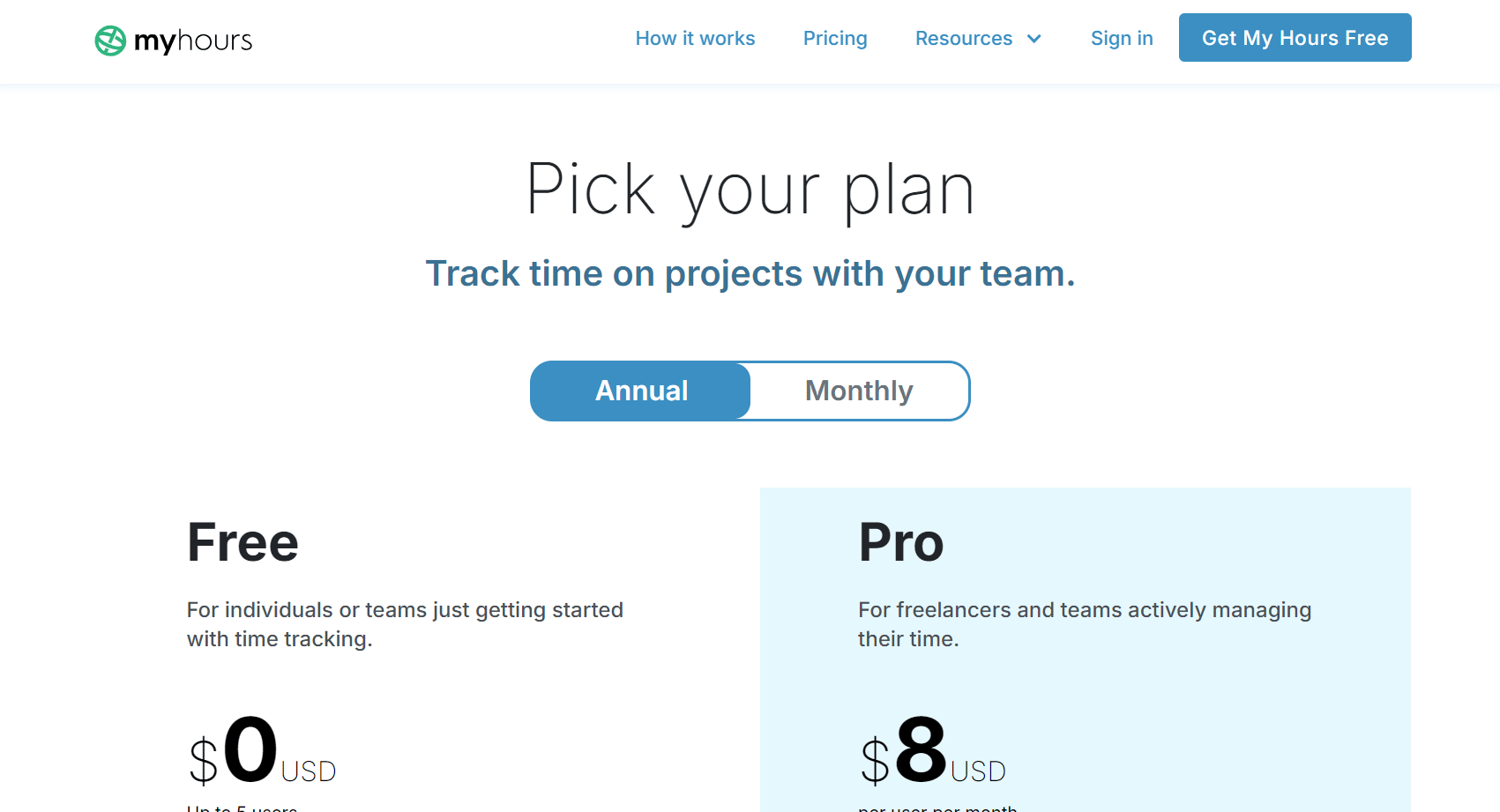
Ease of Use
One of the biggest strengths of My Hours employee monitoring software is its ease of use. The software is designed with the user in mind to feature a simple and intuitive interface that requires no training. This makes it an excellent choice for you if you need a quick and efficient time tracking solution without the hassle of onboarding or steep learning curves. Even employees who are not tech-savvy can easily navigate through its features.
Flexibility in Time Tracking
It offers a high degree of flexibility in how time can be tracked, which is a significant advantage for teams with diverse working styles. Whether your employees prefer to use a start/stop timer for real-time tracking or log their hours manually at the end of the day or week, My Hours accommodates both methods seamlessly.
Robust Reporting
The reporting capabilities of My Hours are another area where it shines. The software allows you to generate detailed and customizable reports, making it easier for you as a manager to analyze productivity, track project progress, and identify areas for improvement.
Integration Capabilities
It stands out for its ability to integrate with a variety of other tools that you might already be using. Integrations with accounting software like QuickBooks, project management tools like Trello, and communication platforms like Slack enhance its functionality and make it a versatile addition to any workflow.
Project Management Features
While primarily a time tracking tool, My Hours also offers robust project management features. You can create projects, assign tasks, and monitor progress, all within the same platform. This dual functionality makes it easier to manage projects and track time without needing multiple software solutions.
Where My Hours Employee Monitoring Software Falls Short
Limited Advanced Monitoring Features
My Hours focuses on time tracking and project management, which means it lacks some of the more advanced employee monitoring features found in other software. For instance, it does not offer features like keystroke logging, screenshot capturing, or detailed internet usage tracking. So, if your company needs these more invasive monitoring tools, you may find this software too basic for your needs.
Scalability Issues for Large Enterprises
While My Hours is excellent for small to medium-sized businesses, it does not scale as effectively for very large enterprises with complex needs. If your Organization requires extensive customization, advanced reporting, or multi-tier project management, you may find the software’s capabilities limited. So, look for a more robust solution that can handle the demands of a large, distributed workforce.
Learning Curve for Advanced Features
Although, the basic features of My Hours are easy to learn and use, some of the more advanced features (such as custom reporting or budget tracking) require a bit of a learning curve. If you need to leverage these advanced functionalities, you need to spend additional time familiarizing yourself with the software, which can be a drawback for you if you’re looking for an out-of-the-box solution.
How to Qualify for My Hours Employee Monitoring Software
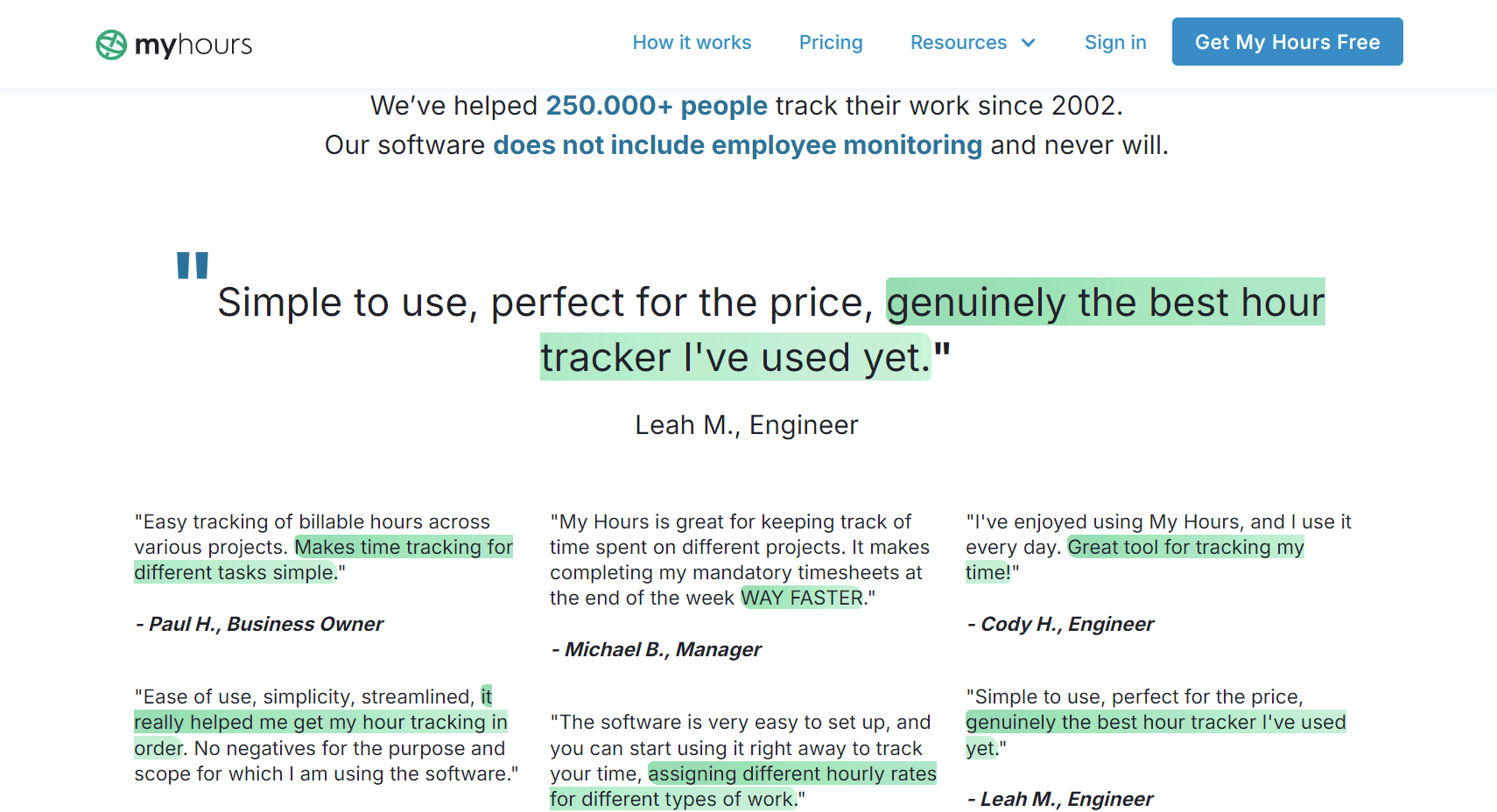
Assess the steps below to determine if you qualify to use My Hours employees monitoring software:
- Familiarize yourself with the specific criteria and features of the employee monitoring software to ensure you meet all necessary qualifications.
- Keep a detailed and precise record of your work hours, including start and end times, breaks, and any overtime. This can help demonstrate your reliability and consistency.
- Regularly update your supervisor on your progress and any challenges you face. Clear communication can help build trust and show your commitment to your role.
- Follow all company guidelines and policies related to work hours and productivity. This shows your dedication to maintaining a professional work environment.
- Make the most of the software’s tools and features to track your productivity and performance. This can help you identify areas for improvement and showcase your efficiency.
- Regularly ask for feedback from your supervisor or colleagues and use it to enhance your performance. Continuous improvement is key to qualifying for and effectively using the monitoring software.
How to Apply for My Hours Employee Monitoring Software
- Research Available Options: Investigate different employee monitoring software solutions to find one that best suits your needs and preferences.
- Evaluate Features And Pricing: Compare the features, benefits, and costs of various software options to ensure you select the most suitable one for your requirements.
- Prepare Necessary Documentation: Gather all required documents and information, such as your work schedule, job role details, and any other relevant data needed for the application process.
- Contact the Software Provider: Reach out to the chosen software provider to enquire about the application process, requirements, and any additional information you may need.
- Complete the Application Form: Fill out the application form accurately and thoroughly, providing all requested information to avoid any delays or issues.
- Follow Up on Your Application: After submitting your application, follow up with the software provider to check the status and address any potential questions or concerns.
Alternative to My Hours Employee Monitoring Software
Toggl Track
Toggl Track is a popular time tracking tool that offers similar features to My Hours. It’s known for its simple and intuitive interface, making it easy for teams to start tracking time immediately. It also offers a free plan, with more advanced features available in paid plans. This software is a perfect fit for freelancers and small teams.
Clockify
A free time tracking software with unlimited users and projects, making it a great option for larger teams on a budget. It offers time tracking, reporting, and project management features, similar to My Hours. Clockify also provides integrations with other tools and has a robust mobile app, making it a versatile choice for various industries.
Harvest
Harvest combines time tracking with expense tracking, invoicing, and project management, making it a comprehensive tool for businesses that need more than just time tracking. Harvest is especially well-suited for agencies and freelancers who need to track billable hours and manage client projects. It offers integrations with a wide range of other tools, including QuickBooks and Slack.
Hubstaff
This is a more advanced employee monitoring tool that includes time tracking, productivity monitoring, GPS tracking, and online timesheets. It’s ideal for businesses that require detailed insights into employee activity and productivity. Hubstaff also integrates with a variety of project management and accounting tools.
Time Doctor
Time Doctor is designed for businesses that need both time tracking and employee monitoring. It offers features like screenshot capture, keystroke logging, and detailed reports on employee activity. Time Doctor is a good choice for businesses that need a more comprehensive monitoring solution.
RescueTime
RescueTime is a productivity management tool that tracks how employees spend their time on their computers. It provides detailed reports on the websites and apps used, helping businesses identify productivity trends and areas for improvement. It’s a good choice for businesses focused on improving employee productivity without intrusive monitoring.
GET SMARTER >>> Hubstaff Employee Monitoring Software Review
Customer Reviews
Many users find My Hours to be very user-friendly, appreciating its intuitive and clean design. Customers mention that the software is easy to navigate, which helps them reduce the learning curve and allows employees to get started quickly.
Customers also appreciate the time tracking features of My Hours because of the effectiveness and reliability, whether they are tracking time manually or using a timer.
Another aspect is the flexible reporting capabilities. Users appreciate the ability to generate and export reports based on various criteria, which helps in analyzing productivity and project progress. This feature makes it easier to share insights with stakeholders and clients.
Its frequently highlighted as a strong point. Many users report receiving prompt and helpful responses to their enquiries, and the support team is noted for being knowledgeable and accommodating.
Integration options are another benefit. Users who utilize My Hours’ integration capabilities enjoy the seamless connection with other tools they use, such as accounting software and project management tools. This helps streamline workflows and reduce manual data entry, which is a significant advantage for many businesses.
On the constructive side, some users feel that My Hours lacks advanced monitoring features found in other time tracking tools, such as keystroke logging, screenshot capturing, or detailed internet usage tracking. Larger organizations or those with more complex project management needs sometimes find My Hours insufficient, as it may not fully meet the demands of larger enterprises that require extensive customization and advanced reporting.
Lastly, although the basic features are user-friendly, some users report that advanced functionalities require additional time to master. This can be a drawback for teams that need to quickly implement and leverage more sophisticated features without a steep learning curve.
Pro Tips
- Start with the Free Plan: If you’re unsure whether My Hours is right for your business, begin with the free plan. This allows you to explore the basic features and determine if they meet your needs before committing to a paid plan. You can always upgrade if you find that you require additional functionality.
- Set Up Projects and Tasks Clearly: To maximize the effectiveness of My Hours, make sure to clearly define and organize your projects and tasks. This can help in accurately tracking time and generating useful reports. Clear organization also helps employees understand what they need to focus on and improves overall project management.
- Utilize Custom Reports: Take advantage of the customizable reporting features to tailor reports to your specific needs. Use filters and sorting options to focus on the most relevant data and create reports that provide actionable insights. Custom reports can help you identify productivity trends and manage projects more effectively.
- Explore Integrations: Integrate My Hours with other tools you use, such as accounting software or project management platforms. This can streamline workflows, reduce duplicate data entry, and enhance overall efficiency. Integration can also help in creating a more cohesive system for managing time and projects.
- Provide Training and Support: Even though My Hours is user-friendly, it’s beneficial to provide training for your team to ensure they’re using the software effectively. Offer resources or brief training sessions to familiarize employees with key features and best practices.
- Monitor and Adjust: Regularly review the time tracking and project management data to ensure that My Hours is meeting your needs. Use the insights gained from reports to make adjustments to workflows, project allocations, or team management strategies.
- Leverage Mobile Features: Encourage employees to use the mobile app for time tracking and project management, especially if they work remotely or are frequently on the move. The mobile app ensures that time is tracked accurately, regardless of location, and helps keep everyone on the same page.
- Review and Upgrade Plans as Needed: As your business grows or your needs change, regularly review your My Hours plan to ensure it aligns with your requirements. If you find that you need additional features or support, consider upgrading to a paid plan that offers enhanced functionalities.
Recap
My Hours is a very effective tool for time tracking and project management, known for its easy-to-use interface, flexibility, and strong reporting features. It’s especially good for small to medium-sized businesses, remote teams, freelancers, and agencies. Its simplicity and affordability make it appealing to many organizations.
However, My Hours may not be the best fit for large enterprises with complex needs, companies that require advanced monitoring features, or industries with specialized requirements. While it does a great job with basic time tracking and project management, it may lack in areas like advanced employee monitoring, scalability for large teams, and offline functionality.
If you’re thinking about using My Hours, starting with the free plan is a smart way to see if it meets your needs. Make sure to take advantage of the software’s integration options, explore its customizable reporting features, and ensure you get proper training and support to make the most of it. Also, regularly reviewing and upgrading your plan as needed can help ensure My Hours continues to meet your business’s evolving needs.