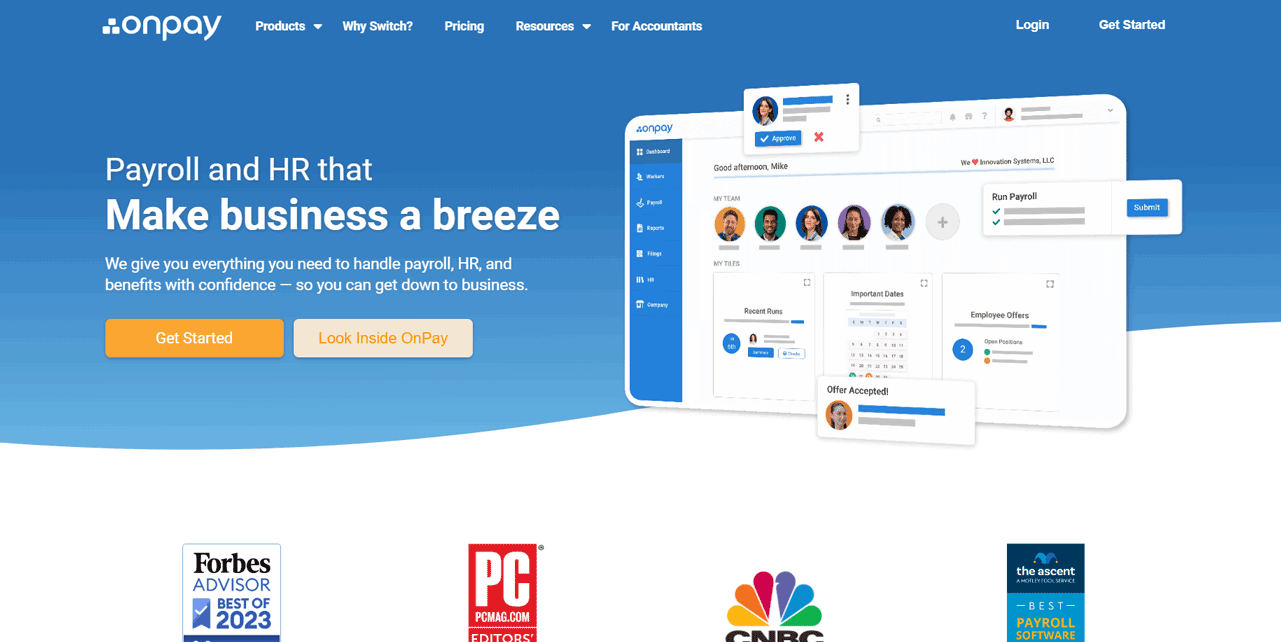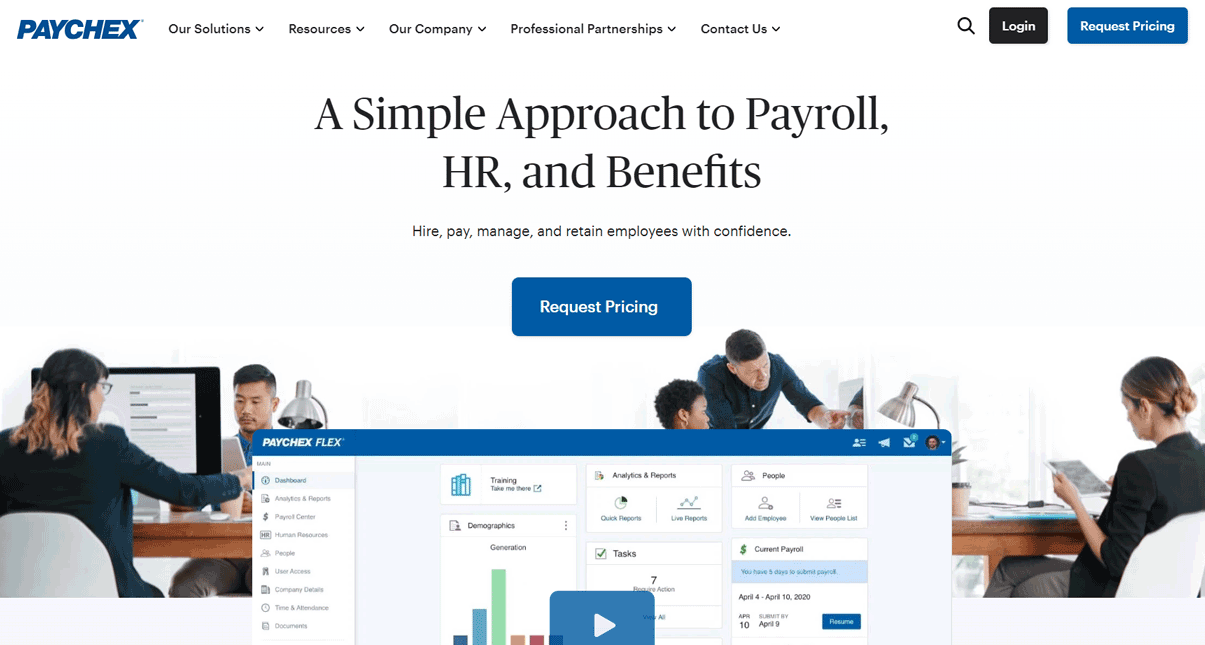Table of Contents
Our Verdict

When choosing between Onpay and Paychex, go with Onpay if you prioritize affordability, simplicity, and excellent customer support. Onpay shines for small to medium-sized businesses that need straightforward payroll processing without breaking the bank. Its user-friendly interface and transparent pricing make it an easy option.
On the other hand, pick Paychex if you require a more comprehensive suite of HR services and have the budget to support it. Paychex is a robust solution ideal for larger businesses with complex needs, offering extensive features like benefits administration and advanced reporting. While it might be more expensive, its range of services can streamline many aspects of business management.
If you’re running a small business and want a straightforward payroll solution, Onpay is your jam. But if you’re steering a big ship and need a comprehensive HR and payroll powerhouse, Paychex is the way to go.
Why Choose Onpay
Who Onpay Is Best For
Pick Onpay if you:
- Run a small business with straightforward payroll needs.
- Want an easy-to-use platform.
- Value cost-effectiveness.
- Need seamless integration with other HR tools.
- Prioritize excellent customer support.
- Need scalability.
MORE >>> Gusto Payroll Review
Who Onpay Is Not Right For
Think of other alternatives if you:
- Want advanced features like time tracking or robust benefits administration.
- Need immediate phone support outside of regular business hours.
- Work with a large number of employees, the per-employee fee can add up quickly. Consider comparing pricing with other providers for your specific situation.
- Have complex payroll needs, such as numerous pay rates, shift differentials, or intricate overtime calculations.
Why Choose Paychex
Who Paychex Is Best For
Choose if you:
- Require comprehensive payroll and HR solutions.
- Have a larger or rapidly growing business.
- Need robust customer support.
- Value advanced technology and integrations.
- Seek industry-specific solutions.
- Want comprehensive compliance assistance.
Who Paychex Is Not Right For
Don’t select Paychex if you:
- Are a small business with a tight budget, as their pricing can be higher compared to other payroll services.
- Prefer a simple, easy-to-use interface without the need for extensive features, Paychex’s robust and sometimes complex platform might be overwhelming.
- Run businesses that prioritize 24/7 customer support, you might find Paychex lacking, as their support hours are not round-the-clock.
Main Differences
Ideal For
Choose Onpay if you’re a small business looking for user-friendly software with great integrations and excellent customer support. Opt for Paychex if you need a solution that caters to businesses of all sizes, offering a broader range of features and services.
Pricing
OnPay excels as a more affordable option, offering straightforward pricing with most integrations included. Onpay starts at $39 per month. In contrast, Paychex can be more expensive, often adding fees for certain features and multi-state payroll.
Features
Both OnPay and Paychex handle full-service payroll, HR, and benefits administration. OnPay integrates well with other HR systems, such as time tracking and accounting. Paychex covers core HR management, tax filing, and benefits.
Ease of Use
OnPay stands out for its intuitive interface and simple setup process, making it accessible and user-friendly.
Paychex, on the other hand, may have a steeper learning curve due to its wider range of features.
Customer Support
OnPay is often praised for its excellent customer support, offering various channels such as email, phone, and chat.
Paychex, however, has a customer support experience that can vary. Therefore, OnPay wins for its consistently excellent customer support.
Ease of Setup
OnPay excels with its quick and straightforward setup, even offering to migrate your existing wage and employee data for free. Paychex, on the other hand, charges an additional setup fee.
Integrations
OnPay integrates seamlessly with popular accounting and time-tracking software at no extra cost. Paychex, however, may require additional fees for certain integrations.
Ultimately, the best choice depends on your specific needs and priorities. Consider the size of your business, budget, desired features, the importance of user-friendliness and customer support.
Standout Features
Onpay Features
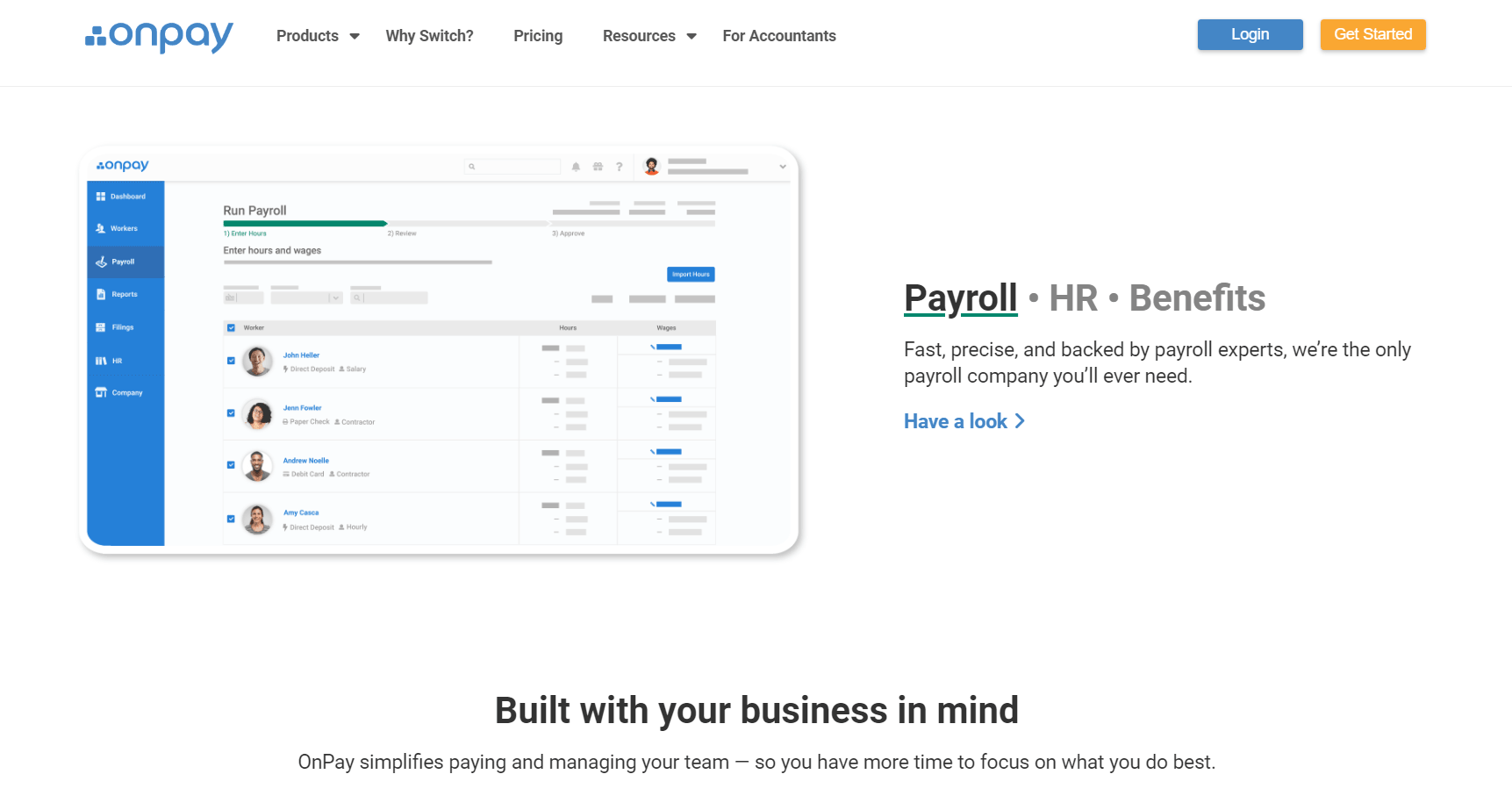
Cost-Efficiency
OnPay keeps things simple with transparent pricing, making it ideal for small businesses. For $40 per month plus $6 per employee, you get unlimited payroll runs and all essential features, including tax filing, direct deposit, and automated workflows. This straightforward pricing ensures comprehensive payroll management without hidden fees. OnPay’s affordability, ease of use, and robust support make it a reliable, cost-effective payroll solution.
Accuracy Assurance
Say goodbye to payroll errors with OnPay, which guarantees accurate payroll processing and filings. This reliability saves you time and headaches, ensuring your payroll is always correct and compliant. With OnPay, you can focus on your business while leaving payroll worries behind.
Versatility
Whether you run a startup or a medium-sized business, OnPay adapts to your needs with ease. Its versatility makes it suitable for any industry, providing tailored solutions that grow with your business. OnPay’s flexibility ensures that you have the right tools to manage payroll, regardless of your business size or sector.
Simplicity
The intuitive interface and dedicated support specialists ensure a smooth experience with OnPay. You’ll navigate payroll tasks effortlessly, and whenever you need help, expert support is readily available.
Tax Compliance Made Easy
OnPay handles all your tax filings, including federal, state, and local taxes, ensuring you never miss a deadline or have to navigate complex tax codes. This comprehensive service allows you to focus on your business, confident that your tax.
Employee Self-Service Portal
OnPay offers a convenient portal for employees to access their pay stubs, W-2s, and other vital documents, reducing administrative burdens. Empower your team with easy access to essential information while streamlining your administrative workload.
PRO TIPS >>> Best Payroll Software For Large Clients
Paychex Standout Features
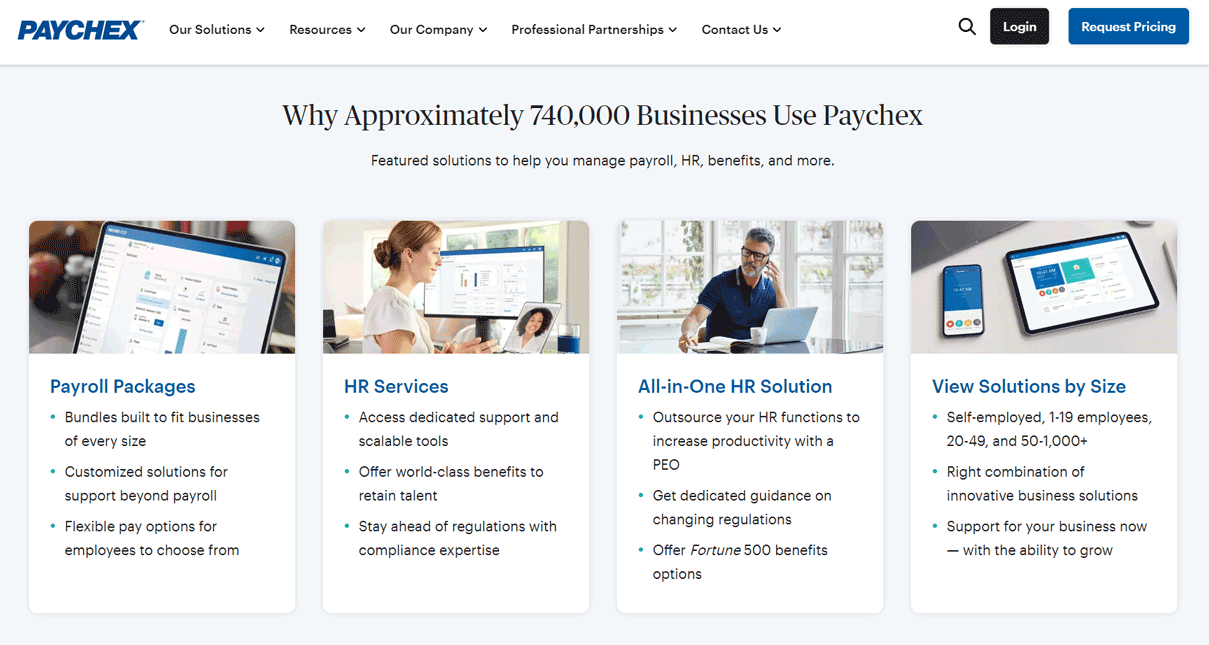
Automated Payroll
Paychex handles payroll processing seamlessly. From calculating employee wages to tax administration, it streamlines the entire process.
Employee Self-Service
Your team can access pay stubs, tax information, and more through the Paychex self-service app. It empowers employees while reducing administrative work for you.
Mobile Experience
Paychex’s modern interface works well on both desktop and mobile devices. Employers can review payroll, submit reports, and manage HR tasks via the mobile app.
Custom Reporting
Need specific insights? Paychex offers custom reporting and analytics, making it an asset for your HR team.
HR Compliance Assistance
Paychex guides HR compliance, including labor laws, benefits, and workplace policies. Stay informed and avoid legal pitfalls.
Integration Capabilities
Paychex integrates seamlessly with other business tools, such as accounting software and time-tracking systems. This ensures a cohesive workflow across your organization.
Pros and Cons of Onpay
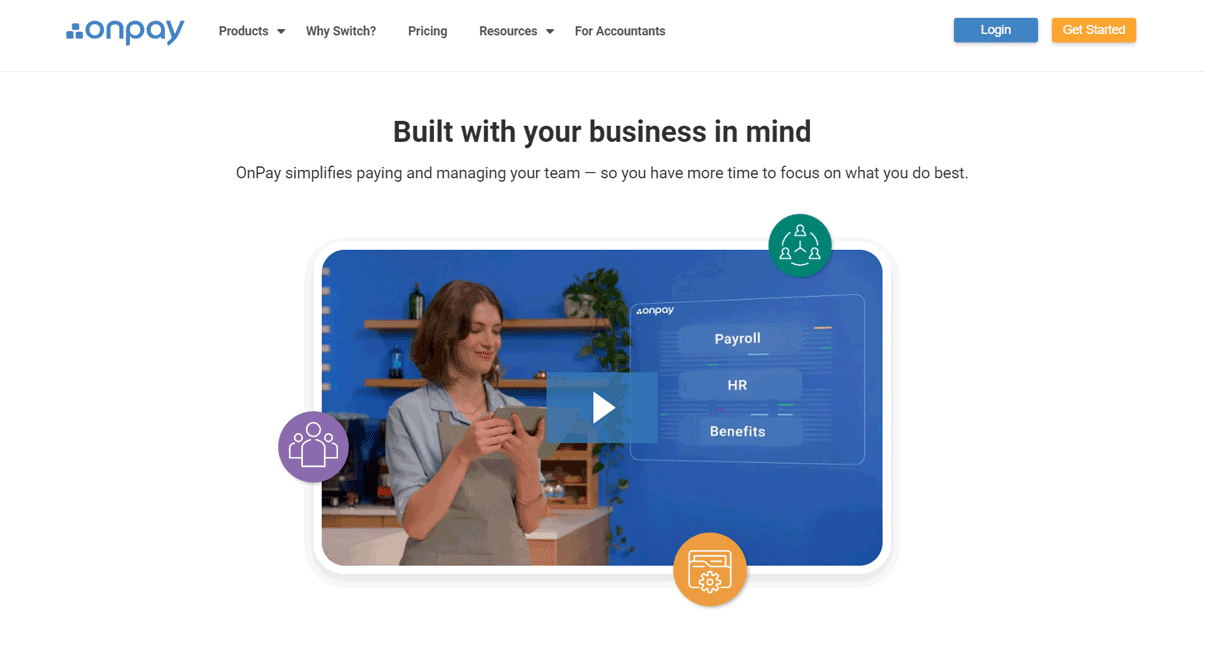
Pros
- Has an intuitive interface that makes it easy to navigate and use.
- Offers competitive pricing plans, making it accessible for small businesses.
- Handles payroll taxes, including filing and payment, which can save time and reduce errors.
- Integrates with various accounting and HR software, streamlining processes.
- Provides excellent customer support via phone, email, and chat.
Cons
- Focuses primarily on businesses operating in the United States, so it may not be suitable for companies with international operations.
- Doesn’t offer volume discounts for larger businesses.
- Includes an additional cost for mailing tax documents.
- Requires extra steps for manual payroll approval.
- Has a limited mobile app, and the mobile app is available only for iOS users, leaving Android users without a dedicated app.
Pros and Cons of Paychex
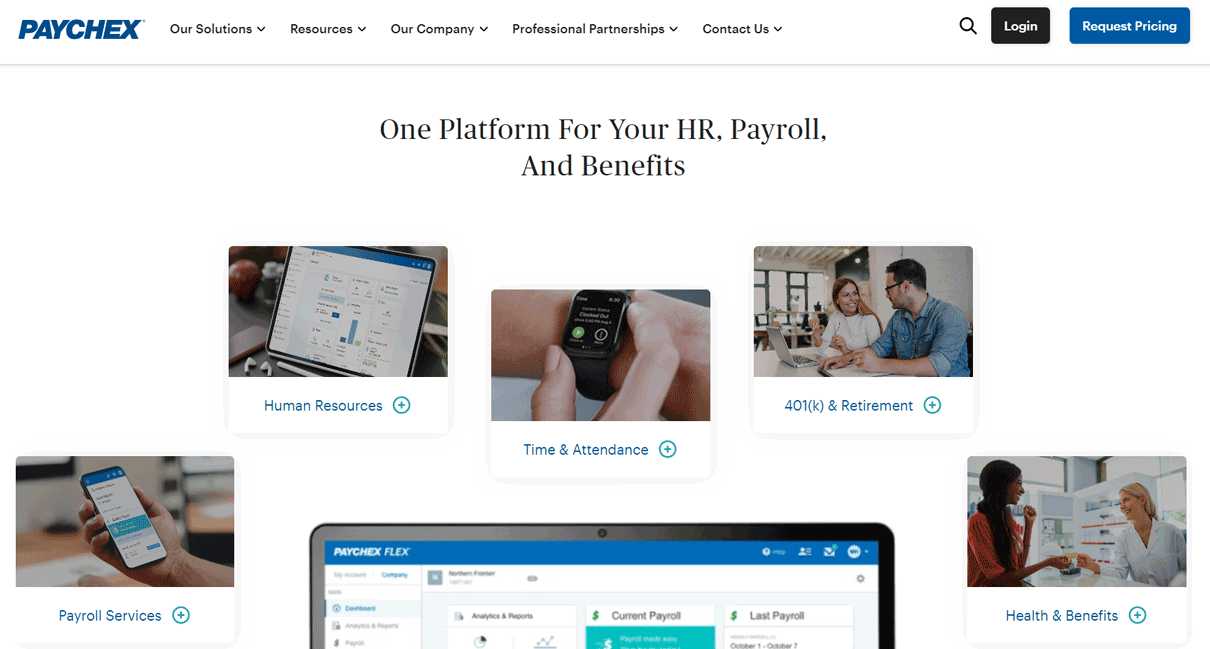
Pros
- Simplifies payroll processing, making it straightforward for small businesses.
- Offers a range of payroll and HR services, including payroll processing, tax filing, benefits administration, and HR support.
- Allows for scalability as your business grows.
- Stays updated with ever-changing tax laws and regulations, helping businesses stay compliant with payroll and HR requirements
- Offer user-friendly online platforms and mobile apps for easy access to payroll and HR information and tools.
Cons
- Requires an additional fee for W-2 and 1099 filing.
- Charges more than expected and may pressure customers into buying additional, unnecessary services.
- Does not offer the same level of HR and benefits administration as some of its competitors.
- Involves a level of complexity as the range of services Paychex offers can be overwhelming for businesses that only require basic payroll processing.
Customer Reviews
Both platforms, OnPay and Paychex, offer robust solutions for payroll and HR needs. OnPay boasts a higher user satisfaction rating of 98% compared to Paychex’s 83%. While both offer features like payment processing, time-keeping, and HR software, customers praise Onpay for its intuitive interface and excellent customer support.
On the other hand, Paychex offers customization options and access to 24/7 online support and dedicated specialists. Pricing for both platforms varies based on plans and payment options, with OnPay starting from $39 per month and Paychex offering customizable pricing.
In summary, both platforms have their strengths. OnPay excels in user satisfaction and ease of use, while Paychex offers a broader range of features. Consider your business needs and preferences when choosing between them.
GET SMARTER >>> Gusto vs Patriot Payroll
Competitors
Gusto
Gusto stands out as a strong alternative to OnPay and Paychex. It offers a range of payroll and HR features comparable to OnPay and provides multiple plans for growing businesses. Users appreciate its user-friendly interface and comprehensive payroll and HR solutions.
ADP RUN
ADP RUN is another significant competitor to OnPay and Paychex. It offers four plans compared to OnPay’s single, flat-rate plan. While specific pricing details are not listed, ADP RUN provides detailed descriptions of each plan’s features, making it a viable alternative for businesses with varying needs.
SurePayroll
SurePayroll is an affordable and straightforward payroll software that offers automatic payroll runs, tax filing, and exceptional customer service. It provides human resources and payroll features and is suitable for businesses looking for a reliable alternative with essential payroll functionalities.
TriNet
TriNet is a comprehensive HR solution provider that competes with Paychex and Onpay in the professional employer organization (PEO) space. It offers a full-service HR package, including payroll processing, benefits administration, risk mitigation, and compliance support. TriNet caters to small and medium-sized businesses, providing them with access to high-quality benefits and HR expertise typically available to larger corporations.
Insperity
Insperity is a professional employer organization that offers comprehensive HR solutions, including payroll processing, benefits administration, and HR support. It caters to businesses looking for a more hands-on approach to HR management, providing personalized support and strategic HR guidance. With its focus on delivering tailored HR solutions, Insperity competes with Paychex in serving the needs of growing businesses.
Pro Tips

- Get that direct deposit rolling ASAP. It’s faster, more secure, and saves you from the struggle of paper checks.
- Don’t waste time manually inputting data. Set up automatic deductions, tax filings, and reminders.
- Keep up with tax laws and regulations. Don’t get caught off guard by changes.
- Download the OnPay or Paychex mobile app for easy access on the go. Check payroll status, approve timesheets, and handle employee requests wherever you are.
- Don’t be shy about reaching out for help. The support team is there for a reason. Whether it’s a technical glitch or a question about payroll processing, they’ve got your back.
- Take advantage of reporting features. Customize reports to get the exact data you need, whether it’s for budgeting, forecasting, or analyzing trends.
- Encourage your team to use their employee self-service portal. It saves time for both you and them by allowing them to access pay stubs, update personal information, and even submit time-off requests themselves.
- Keep your payroll data organized and up to date. Regularly review employee information, tax details, and pay rates to ensure accuracy and avoid any surprises down the road.
- If you’re using accounting software like QuickBooks or Xero, integrate it with OnPay or Paychex for seamless data transfer. This eliminates the need for manual entries and reduces the risk of errors.
- Pay attention to compliance alerts from OnPay or Paychex. They’ll keep you informed about any changes in tax rates, deadlines, or regulations that could affect your payroll process.
- As your business grows, your payroll needs may change. Work with OnPay or Paychex to anticipate and accommodate these changes, whether it’s adding new employees, expanding to new states, or offering additional benefits.
Recap
To choose between OnPay and Paychex, start by evaluating your business’s size and needs. If you’re a small to medium-sized business seeking straightforward payroll solutions, OnPay offers a user-friendly platform with transparent pricing.
It’s ideal for those focused primarily on payroll processing. However, if you require a broader range of HR services such as benefits administration and compliance assistance, consider Paychex. Paychex caters to businesses of all sizes and provides a comprehensive suite of HR solutions alongside