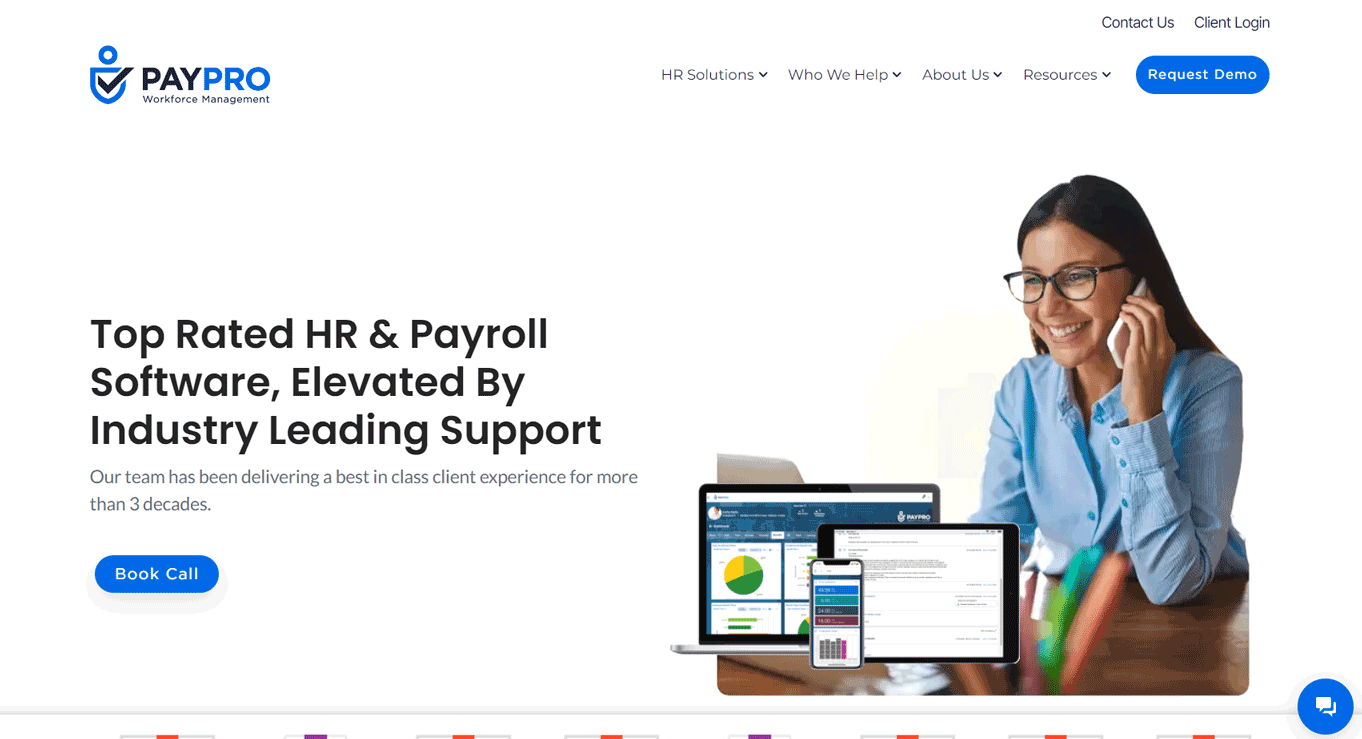Table of Contents
Our Verdict
Paypro Workforce Management Employee Benefits Software is a robust and comprehensive tool designed to streamline HR processes, particularly in managing employee benefits. Its extensive features allow you as a business owner to handle complex benefit packages with ease, providing detailed reporting and analytics that offer valuable insights into benefit utilization and costs. This makes it a powerful tool for making informed decisions and optimizing benefit management.
However, the initial setup can be a bit challenging. The implementation process is time-consuming, and there is a learning curve due to the software’s wide range of features. But don’t worry; once you get past the setup phase, you find the software greatly and it enhances your ability to manage employee benefits efficiently.
So, Paypro Workforce Management Employee Benefits Software proves to be a valuable investment. Its comprehensive features and detailed analytics make it an excellent choice for you if you’re looking to improve your HR processes and manage employee benefits more effectively.
Pros
- Make managing employee benefits straightforward and efficient, reducing administrative burdens.
- Utilize a versatile tool that caters to businesses of various sizes, from small companies to large enterprises.
- Benefit from seamless integration of payroll and benefits administration in one platform.
- Automate many HR processes, freeing up time for strategic activities and reducing manual errors.
- Rely on responsive customer support to resolve issues and provide guidance.
Cons
- Experience a potential learning curve due to the software’s comprehensive nature, which may be overwhelming for some users.
- Dedicate time to setting up and customizing the software to fit specific business needs.
- Deal with higher costs compared to simpler systems, which might be a concern for smaller businesses.
- Encounter occasional technical issues or bugs that can disrupt workflow.
- Rely on stable internet connectivity due to its cloud-based functionality, which can be a drawback in areas with poor internet service.
- Has some limitations in customization options, which may not fully meet unique business requirements.
Who Paypro Workforce Management Employee Benefits Software Is Best For
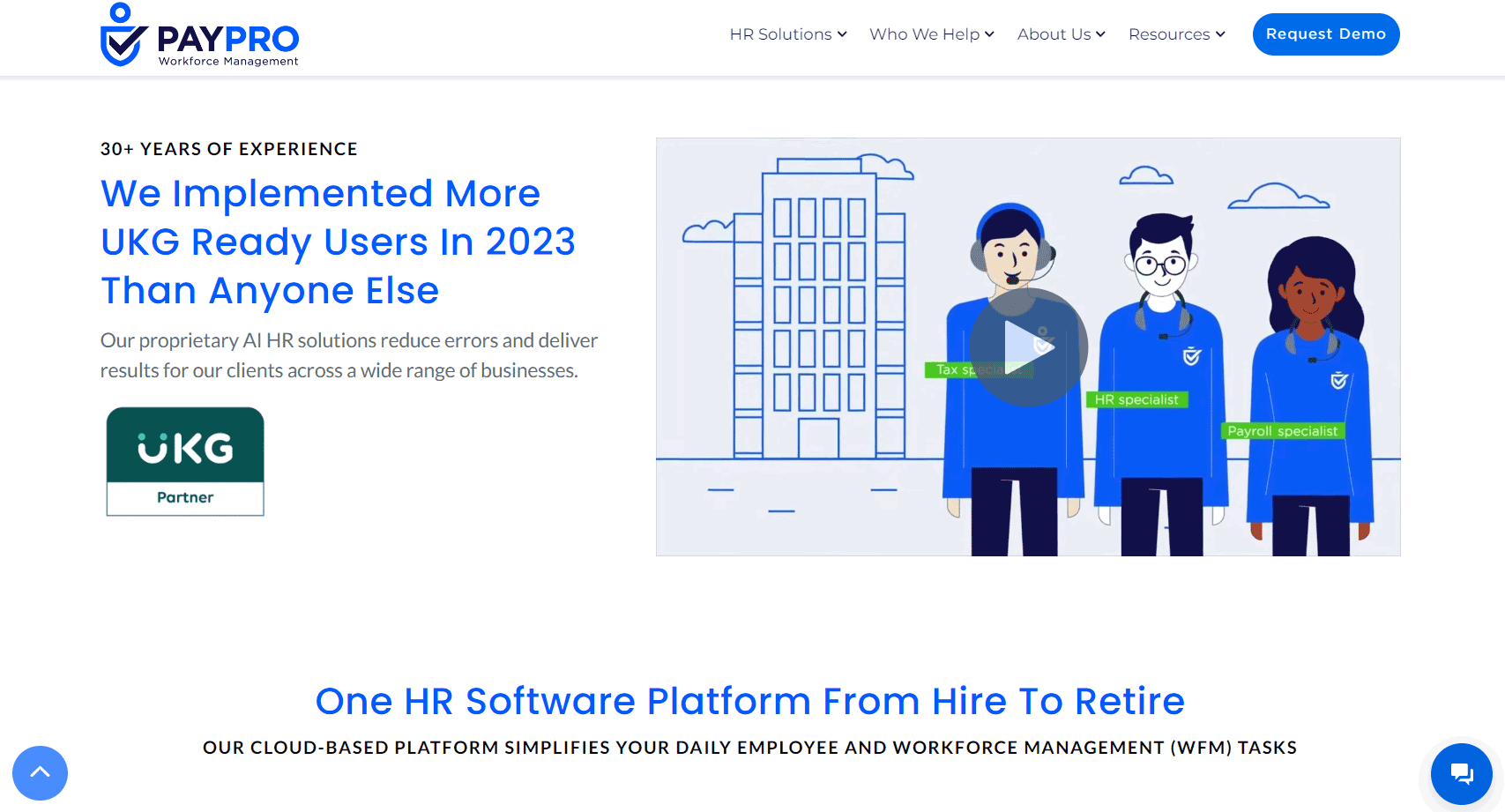
Paypro workforce management employee benefits software is the best choice for you if you:
- Need a versatile tool that covers a wide range of HR functions. This software offers comprehensive features suitable for businesses of all sizes.
- Your team operates remotely or across multiple locations, you may find the cloud-based nature of this software highly beneficial for access from anywhere.
- Manual HR processes consume too much of your time; using this software to automate the tasks allows you to focus on more strategic activities.
- Managing employee benefits feels overwhelming, this software can significantly streamline and simplify the tasks for you.
Who Paypro Workforce Management Employee Benefits Software Isn't Right For
Avoid Paypro if:
- Your business requires only basic HR and benefits management; this software’s comprehensive features might feel unnecessarily complex and overwhelming.
- Operate on a tight budget, you may find the higher costs of this software challenging, especially compared to simpler, more affordable alternatives.
- Need a quick and easy setup, be aware that this software can require significant time and effort to fully implement and customize to your needs.
- Has team that prefers intuitive, easy-to-learn software, the learning curve associated with this comprehensive tool might be a drawback.
- Operates in an area with unreliable internet connectivity.
- Have a limited number of employees.
- Need basic payroll or time tracking solutions.
- Primary need is for fundamental HR tools; without the extensive benefits management features, this software could be too advanced and detailed for what you actually need.
What the Paypro Workforce Management Employee Benefits Software Offers
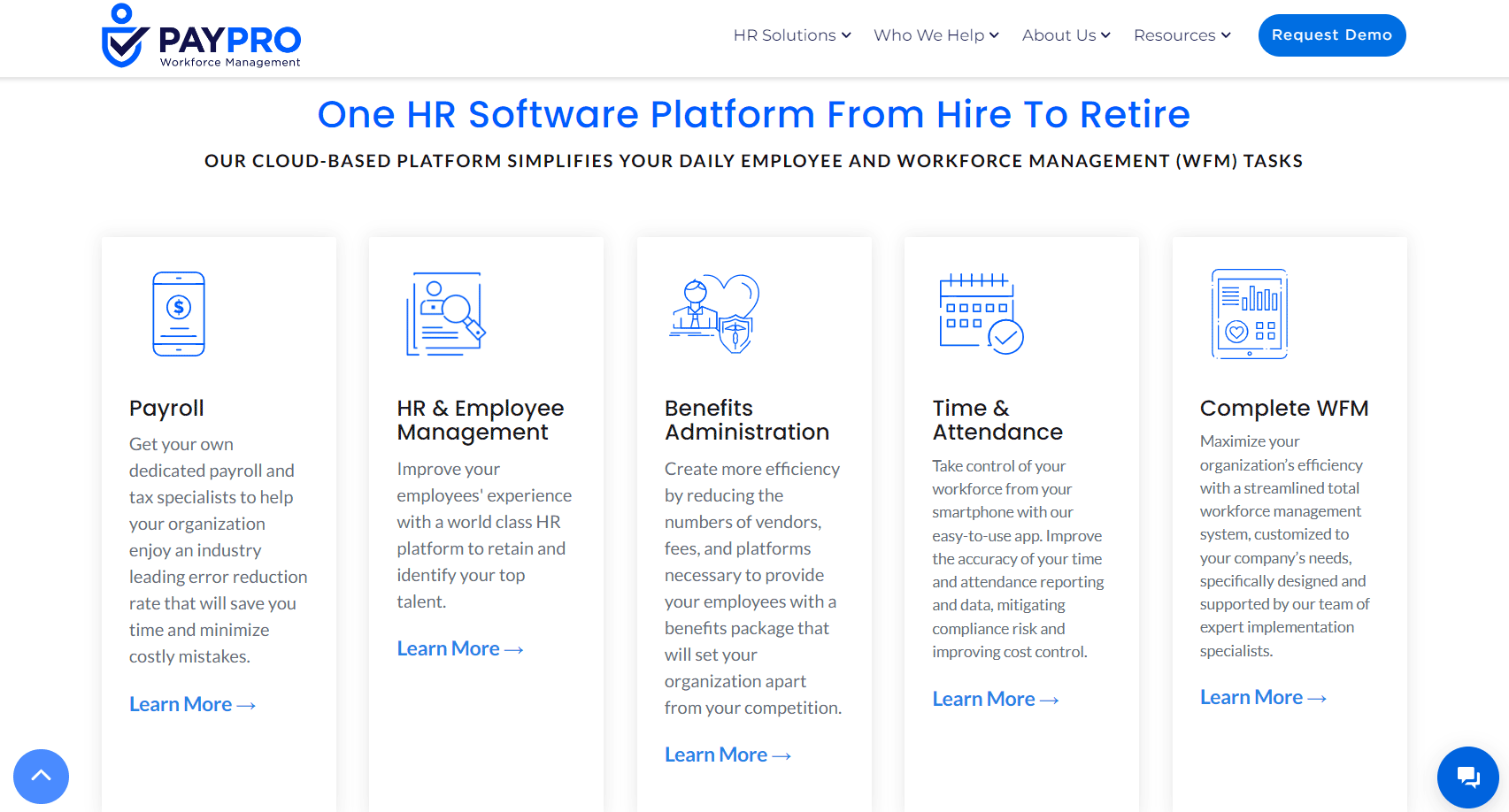
- Health Insurance Administration: Streamlines the process of managing health insurance plans, including enrollment, eligibility tracking, and COBRA administration.
- Retirement Plan Management: Handles 401(k) and other retirement plans, ensuring compliance and simplifying employee contributions and withdrawals.
- Compliance Management: Keeps track of regulatory changes and ensures the company remains compliant with laws such as the Affordable Care Act (ACA).
- Employee Self-Service Portal: Allows employees to access their benefits information, make changes during open enrollment, and manage their accounts.
- Reporting and Analytics: Provides detailed reports on benefit utilization, cost analysis, and employee engagement, helping HR departments make informed decisions.
- Integration Capabilities: Easily integrates with other HR and payroll systems, creating a seamless workflow and reducing the need for duplicate data entry.
Paypro Workforce Management Employee Benefits Software Details
Provide Cloud-based Access
Access Paypro from anywhere with an internet connection, making it ideal for businesses with multiple locations or remote workers. This flexibility ensures you can manage employee benefits and workforce management without being tied to a single location.
Support Diverse Benefits Types
Manage a wide range of benefits, including traditional health and dental insurance as well as modern perks like wellness programs and tuition reimbursement. This variety allows you to offer comprehensive benefits packages tailored to your employees’ needs.
Empower with Self-Service Portal
Allow your employees to take control of their benefits through the self-service portal, which allows them to view their benefits, make changes during open enrollment, and access educational resources, which reduces the administrative workload on your HR team.
Ensure Compliance Management
Stay compliant with the latest regulatory requirements. Paypro helps manage complex compliance issues, especially valuable for businesses operating in multiple states or countries with varying regulations.
Streamline Benefits Administration
Simplify the administration of benefits with Paypro’s comprehensive features. The software helps efficiently manage enrollment, changes, and claims, making benefits administration smoother and more organized.
Enhance Employee Engagement
Boost employee satisfaction by providing them with easy access to their benefits and the tools to manage their choices. This can lead to higher engagement and better utilization of the benefits offered.
Integrate with Existing Systems
Fit Paypro seamlessly into your current HR workflows by integrating with other systems you already use. This compatibility helps maintain consistency and efficiency across your HR processes.
PRO TIPS >>> My Hours Employee Monitoring Software Review
Where Paypro Workforce Management Employee Benefits Software Stands Out
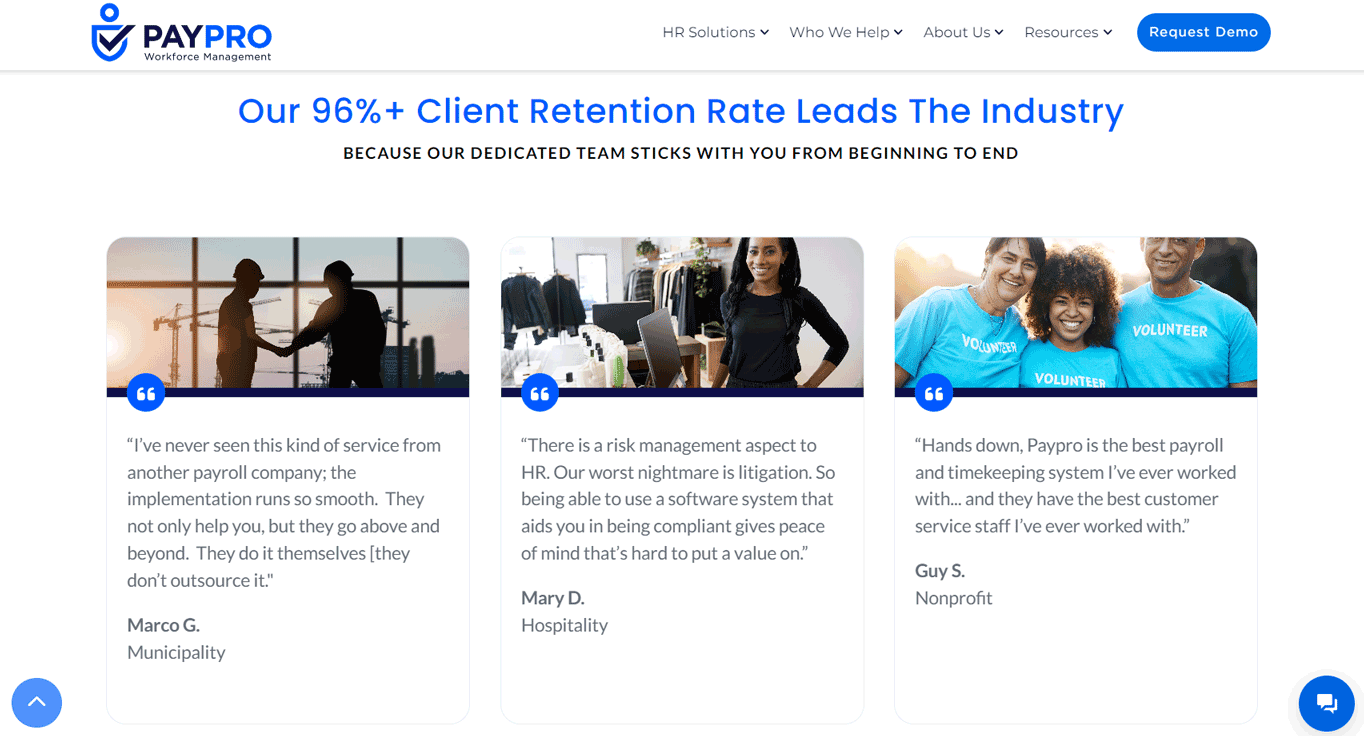
User-Friendly Interface
This software is crafted with a focus on ease of use. This means the layout and design are intuitive, so you and your team won’t waste time figuring out how to use it. For HR professionals, this translates into quicker training sessions and more efficient management of benefits and your employees can easily navigate their benefits information, making the whole process smoother and less confusing.
Comprehensive Reporting
Paypro offers detailed analytics and reporting tools that provide insights into how your benefits are utilized. This feature allows HR departments to track and analyze benefit usage, helping identify areas where changes might be needed. By understanding this data, you can make informed decisions that lead to cost savings and more effective benefit programs.
Employee Empowerment
The self-service portal is a significant feature that empowers employees to manage their own benefits. Instead of relying on HR for every little change or question, employees can access their benefits information, make updates, and get answers on their own. This not only lightens the administrative load for HR but also boosts employee satisfaction by giving them more control over their benefits.
Scalability
Paypro is built to adapt to your company’s growth. Whether you’re a medium-sized business planning to expand or a large enterprise with thousands of employees, Paypro scales with you. This means that as your company grows, the software can handle increased complexity and volume without needing a complete overhaul. This scalability ensures that you can keep using the same system as your needs evolve.
Where Paypro Workforce Management Employee Benefits Software Falls Short
Complex Setup
Setting up Paypro can be quite intricate and time-consuming. This is typical of comprehensive systems that offer a wide range of features. If you’re expecting a quick and straightforward implementation, be prepared for a more involved process. You may need to allocate time and resources to properly configure the system, train your team, and ensure everything is set up correctly. This initial complexity can be challenging if you’re looking for a solution that can be deployed rapidly with minimal fuss.
Cost
The extensive features that Paypro provides come with a significant price tag. For smaller businesses or if you’re operating on tight budgets, this cost can be a major hurdle. Paypro’s pricing may be more than what’s feasible if you don’t need all the advanced functionalities.
Specialization
Although Paypro excels in benefits management, it may not be the best fit if you’re looking for a comprehensive HR solution. Paypro focuses heavily on benefits, so if you need a system that also covers robust payroll, recruitment, and performance management, you might find it lacking in those areas. This means you need to use Paypro alongside other software to meet all your HR needs, which can complicate your workflow and require additional integration efforts.
Limited Customization
Paypro’s customization options, while flexible, may not be sufficient for you if your company is with highly specific or unique needs. If your organization requires highly tailored workflows or benefits packages, you can find that Paypro’s customization capabilities fall short. This can limit your ability to fully adapt the software to match your exact requirements and processes, leading to potential gaps in how the software supports your business operations.
How to Qualify for Paypro Workforce Management Employee Benefits Software
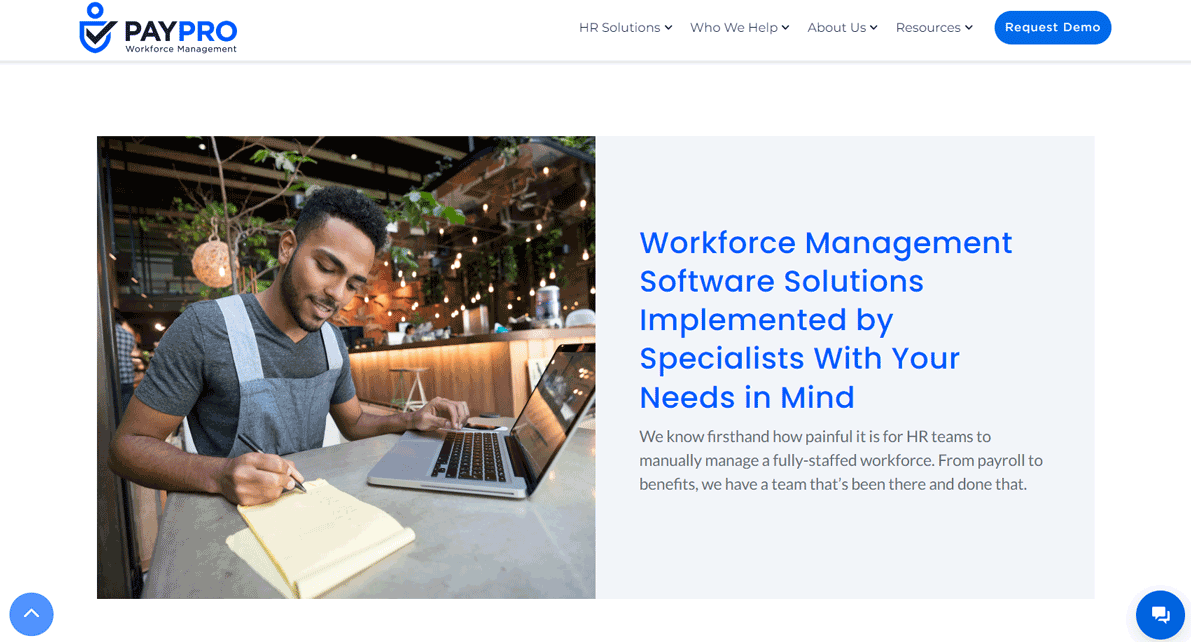
- Assess Your Needs: Determine the complexity of your benefit offerings. If you offer a variety of health, retirement, and wellness programs, Paypro’s comprehensive features may be beneficial.
- Evaluate Your Budget: Consider your budget for benefits management software. Paypro offers a lot of features, but it comes at a higher price point. Make sure it fits within your financial plan.
- Check Compliance Requirements: If your business operates in multiple states or countries, ensure you need a solution that can handle diverse regulatory requirements.
- Employee Headcount: While Paypro can work for businesses of all sizes, it’s particularly effective for medium to large enterprises. If you have a significant number of employees, the software’s scalability can be an asset.
How to Apply for Paypro Workforce Management Employee Benefits Software
- Visit the Paypro Website: Start by going to the Paypro website. You can find detailed information about its workforce management solutions and the specific benefits software it offers.
- Schedule a Consultation: Look for the option to set up a consultation. This step is crucial as it allows you to discuss your specific needs with a Paypro representative.
- Create an Account: Once you’ve had your consultation and decided to proceed, you need to create an account on the Paypro platform. This involves providing some basic information about your company and setting up your profile.
- Customize Your Solution: Paypro offers customizable solutions, so you can work with its team to tailor the software to fit your specific requirements. This include setting up employee benefits, payroll, scheduling, and other HR functions.
- Implement the Software: After customization, the next step is implementation. Paypro’s team may assist you in integrating the software with your existing systems and training your staff on how to use it effectively.
Alternative to Paypro Workforce Management Employee Benefits Software
APS
APS is a comprehensive HR and payroll solution designed to simplify workforce management. It offers tools for payroll processing, time tracking, and core HR functions. Users appreciate its ease of use and the ability to customize reports. APS also provides excellent customer support, making it a reliable choice for businesses looking to streamline their HR processes.
Paylocity
Paylocity is a cloud-based platform that integrates HR, payroll, and benefits management. It offers a user-friendly interface and robust features like employee self-service, performance management, and compliance tracking. Paylocity is known for its strong customer service and continuous updates to improve user experience
Paycom
Paycom provides a single-database solution for HR, payroll, and talent management. It includes features like time and attendance tracking, benefits administration, and employee self-service. Paycom is praised for its intuitive interface and comprehensive training resources, which help users get the most out of the software.
Rippling
Rippling is an all-in-one HR platform that combines payroll, benefits, and IT management. It allows businesses to manage employee data, automate onboarding, and handle benefits administration seamlessly. Rippling’s standout feature is its ability to integrate with various third-party applications, making it highly versatile.
ADP Workforce Now
ADP Workforce Now is a scalable HR solution suitable for businesses of all sizes. It offers payroll, benefits administration, talent management, and time tracking. ADP is known for its robust reporting capabilities and extensive compliance support. The platform’s flexibility and comprehensive feature set make it a popular choice among HR professionals.
GET SMARTER >>> Gusto vs. Rippling Employee Benefits Software
Customer Reviews
Customers like how Paypro offers a wide range of features that make managing complex benefit packages easier. One of the standout aspects is the detailed reporting and analytics. These tools help users understand how benefits it is being used and what it costs, which is really valuable for making informed decisions.
Some users find the initial setup to be a bit of a hurdle. Getting everything up and running can take some time, and there’s a bit of a learning curve because the software has so many features. It might feel overwhelming at first, but many users believe that the benefits they gain in the long run make the initial effort worth it.
So, while there are some challenges, users appreciate the comprehensive features and the insights they get from the detailed reports. Users feel that once they get past the initial setup, the software really helps them manage their employee benefits more effectively.
Pro Tips
- Encourage employees to use the self-service portal to manage their benefits. This reduces the administrative load on HR and empowers employees to handle their own updates and enquiries.
- Take full advantage of Paypro’s automation tools to streamline processes like benefits enrollment and compliance tracking. This helps minimize errors and frees up time for more strategic tasks.
- Use the detailed reporting and analytics tools to regularly review how benefits are being utilized. This can help identify trends and areas for cost savings or improvement.
- Tailor benefits packages to meet the specific needs of your workforce. Paypro allows customization, so adjust offerings based on employee preferences and organizational goals.
- Ensure that Paypro integrates smoothly with your current HR and payroll systems. Proper integration can enhance data accuracy and streamline overall management.
- Provide comprehensive training for HR staff on how to use Paypro effectively. Proper training ensures that all features are used to their full potential and minimizes operational issues.
- Keep up with any changes in regulations that might affect your benefits administration. Paypro’s compliance management tools can help you stay aligned with current laws.
- Don’t hesitate to reach out to Paypro’s customer support if you encounter issues or need assistance. Leveraging their support can help resolve problems quickly and ensure you’re getting the most out of the software.
Recap
Paypro Workforce Management Employee Benefits Software is a powerful tool designed to simplify the complexities of managing employee benefits. It’s particularly well-suited for medium- to large enterprises with complex benefit structures and compliance requirements.
The software offers comprehensive features such as health insurance administration, retirement plan management, compliance management, an employee self-service portal, and detailed reporting and analytics.
However, Paypro may not be the best fit for you if you’re with straightforward benefits due to its complexity and cost. So, to get the most out of Paypro, take advantage of training resources, encourage employee engagement with the self-service portal, regularly review compliance updates, and ensure smooth integration with other HR systems.
Paypro Workforce Management Employee Benefits Software is a robust solution if you’re looking to manage complex benefits packages effectively, offering the tools and insights needed to optimize benefits programs and enhance employee satisfaction