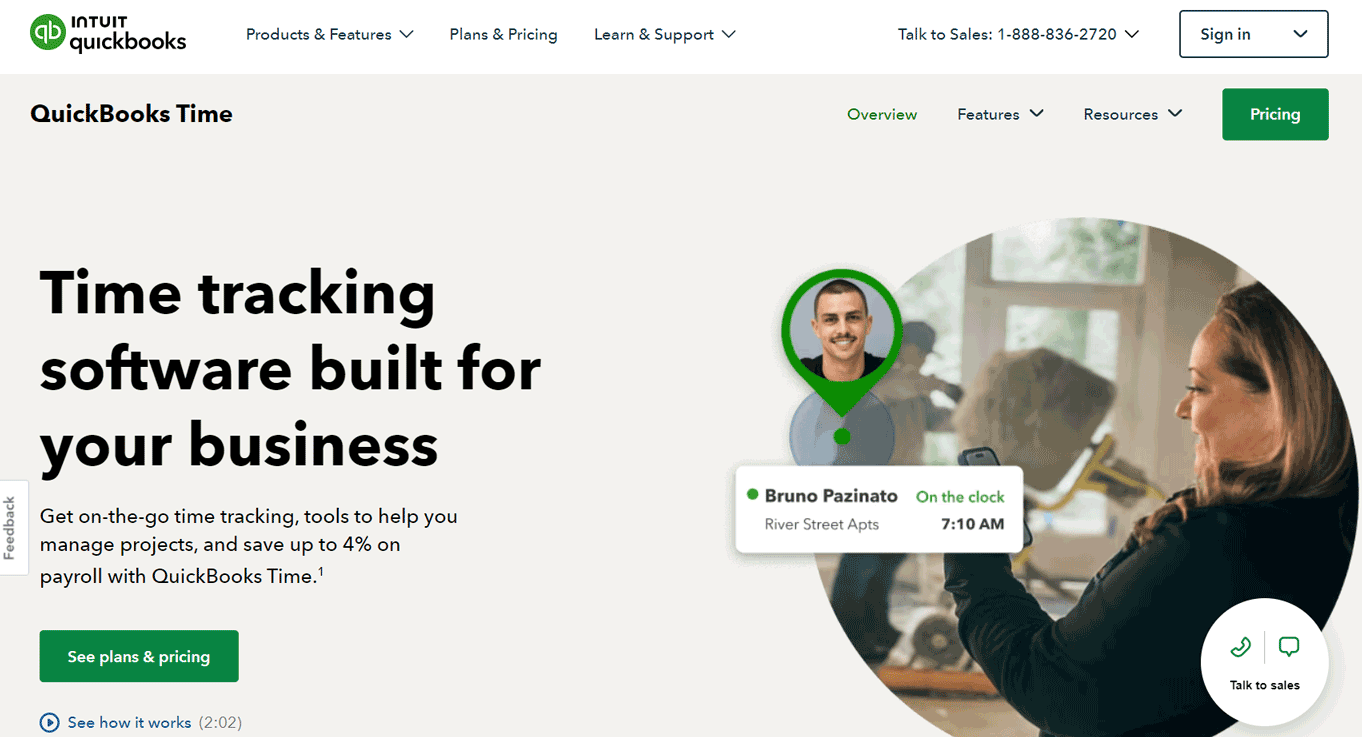Table of Contents
Our Verdict
If you’re considering QuickBooks Time for your business, you’ll find it to be a powerful tool that integrates seamlessly with QuickBooks Online and QuickBooks Payroll. This means you can easily manage your team’s time and schedules without needing a physical time clock or cumbersome spreadsheets. The software offers features like job and project costing, geofencing, and mileage tracking, which are particularly useful if you have remote teams or employees who travel to job sites. You and your team can clock in and out via web, mobile, or a centralized time clock kiosk, and it supports multiple integrations with other payroll and project management tools like ADP and Asana. These features make it a versatile tool for managing time and improving productivity.
However, be aware that QuickBooks Time can be relatively pricey, starting at $20 per month plus $8 per user. A few consumers complain about sporadic software errors and subpar customer service., which might be a concern for you. Additionally, the onboarding process and permissions can be complex, which could be challenging if you’re new to the software. Despite these drawbacks, its comprehensive feature set and seamless integration with QuickBooks products make it a strong contender, especially if you’re already using QuickBooks for your accounting needs.
In all, QuickBooks Time stands out for its robust features and ease of use, particularly if you need detailed job costing and project management capabilities. While it may not be the most cost-effective option if you’re a freelancer or running a very small business, its integration with QuickBooks and other payroll systems, along with its mobile capabilities, make it a valuable tool for managing your team’s time and improving productivity. If you’re willing to invest in its higher price point, QuickBooks Time is definitely worth considering for your business.
If you need to get in touch with QuickBooks Time, here are the contact details:
Website: https://quickbooks.intuit.com/global/
Phone Numbers: 1-888-836-2720 (general enquiries),
1-833-206-5769 (Support:-US)
Mailing Address:
Intuit Inc.
2700 Coast Avenue
Mountain View, CA 94043
Pros
- Integrates seamlessly with QuickBooks Online and QuickBooks Payroll, making it easy to manage time and payroll in one place.
- Offers features like job and project costing, geofencing, and mileage tracking, which are beneficial for remote teams and businesses with mobile employees.
- Supports multiple ways to clock in and out, including web, mobile, and a centralized time clock kiosk.
- Provides detailed reports by custom data range, project, customer, and employee, helping you analyze productivity and costs.
- Includes a mobile app and SMS clock-ins, making it convenient for employees to track time on the go.
Cons
- Costs more than some other time tracking solutions, with a base fee starting at $20 per month plus $8 per user.
- Experiences occasional software glitches and less-than-ideal customer support, which can be frustrating.
- Complicates the onboarding process and permissions, which might be challenging for new users.
- Lacks the ability to clock in to two jobs at once, which can be a limitation for some businesses.
- Misses expenses and mileage tracking using GPS, which could be a drawback if you need these features.
Who QuickBooks Time Tracking Software Is Best For
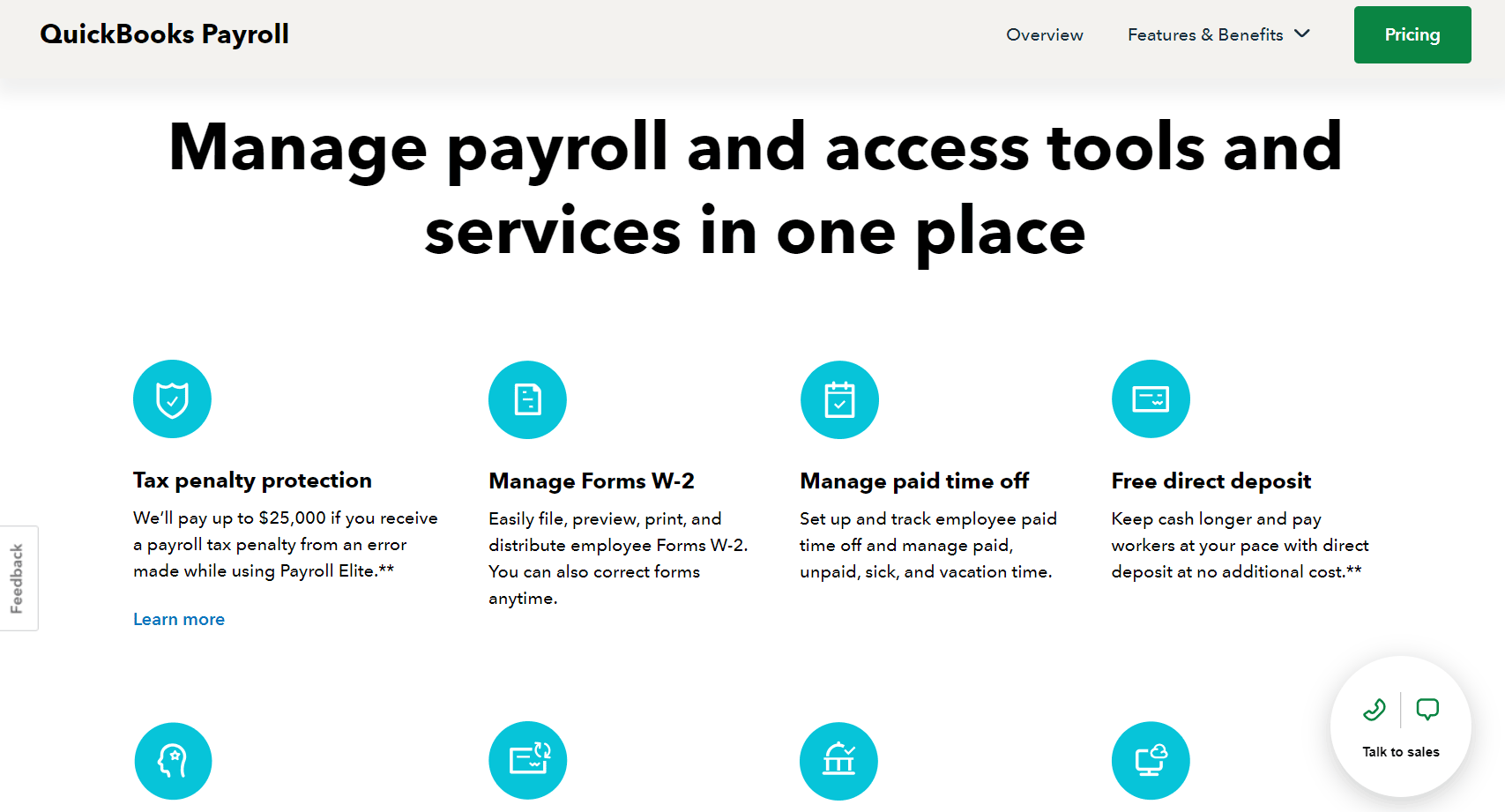
QuickBooks Time Tracking software is best for you if you:
- Use QuickBooks Online or QuickBooks Payroll: The seamless integration with these platforms allows for efficient time tracking and payroll management in one place.
- Have remote teams or employees who travel to job sites: Features such as geofencing and mileage tracking are ideal for managing mobile workforces.
- Need detailed job and project costing: The software provides robust tools for tracking time spent on various projects or clients, helping you allocate hours accurately.
- Operate in industries like construction, landscaping, or home healthcare: Its versatility and mobile capabilities make it suitable for businesses with field employees.
- Value comprehensive reporting and insights: QuickBooks Time offers detailed reports to analyze productivity, plan payroll, and improve profitability.
MORE >>> Toggle Track Time Software Review
Who QuickBooks Time Tracking Software Isn’t Right for
Consider an alternative to QuickBooks Time Tracking software if you:
- Have a tight budget: QuickBooks Time’s pricing starts at $20 per month plus $8 per user. If you’re seeking a more budget-friendly option, there are other time tracking tools with lower costs.
- Need extensive customization: QuickBooks Time has limited customization options. If your business requires more tailored features for time tracking, you might find other software solutions that are more accommodating.
- Experience frequent software issues: Users have reported occasional glitches and subpar customer support. If reliable performance and responsive support are crucial, you might want to explore other options.
- Require dual job tracking: QuickBooks Time does not support tracking time for two jobs simultaneously. If your employees often work on multiple tasks at once, this limitation could be a concern.
- Need integrated expense and mileage tracking: The software lacks GPS-based expense and mileage tracking. If these features are critical for your operations, consider alternatives that offer more comprehensive tracking.
What QuickBooks Time Tracking Software Offers
Some of the features My Hours Time Tracking Software provides are:
Time Tracking
QuickBooks Time allows you to track your employees’ hours accurately and efficiently. You can clock in and out via web, mobile, or a centralized time clock kiosk, making it easy for your team to log their hours from anywhere. This feature helps you ensure that there is proper accounting of all work hours, reducing the risk of errors in payroll and improving overall productivity.
Job and Project Costing
With job and project costing, you can allocate hours to specific projects or clients, giving you a clear view of where your resources are being spent. This feature is particularly beneficial if you need to track the profitability of different projects or clients, helping you make informed decisions about resource allocation and project management.
Geofencing
Geofencing technology reminds your team to clock in or out when they enter or leave a job site. This feature ensures that time tracking is accurate and reduces the likelihood of timesheet errors. It’s especially useful if you have employees working at various locations, as it helps you keep track of their hours more effectively.
One Free Admin
With QuickBooks Time Tracking software, you get one free admin included in your subscription. This means you can designate one person to manage and oversee the time tracking, scheduling, and reporting without incurring additional costs. This feature is particularly beneficial if you have a small team or are just starting out, as it allows you to have a dedicated person handling all time management tasks, ensuring accuracy and efficiency in your payroll and project tracking processes.
Scheduling
QuickBooks Time offers robust scheduling features that make it easy for you to assign shifts or jobs, make edits on the fly, and share schedules with your team. You can create recurring schedules, drag and drop jobs from previous schedules, and set up automatic alerts to inform your team of any changes. The scheduling tool helps you stay organized and ensures that your team is always aware of their assignments, reducing the risk of missed shifts and improving overall productivity. Additionally, the schedules can sync with calendar apps like iCal and Google Calendar, making it even more convenient for your team to stay up to date.
Mileage Tracking
QuickBooks Time includes mileage tracking, allowing your team to log their travel distances directly from their phones. This feature simplifies expense management and tax filing by providing accurate mileage records. It’s particularly useful if your business involves a lot of travel, as it helps you keep track of travel expenses more efficiently.
Reporting and Insights
The software offers customizable reports that provide valuable business insights. You can analyze productivity, predict job costs, and plan for payroll more effectively. These reports help you understand how your team is performing and where you can make improvements to boost profitability.
Mobile App
The QuickBooks Workforce app allows you to track, submit, and approve time from anywhere. This mobile capability ensures that you and your team can manage time tracking on the go, making it easier to stay on top of schedules and deadlines, no matter where you are.
Integration with Payroll and Accounting
QuickBooks Time integrates seamlessly with QuickBooks Online and QuickBooks Payroll, as well as other payroll and project management tools. This integration streamlines your payroll process, reduces manual data entry, and ensures that your time tracking data is always up-to-date.
Time Kiosk
The Time Kiosk feature allows your team to use a tablet to clock in and out on-site. This centralized time clock option is ideal for businesses with a physical location, as it provides a simple and efficient way for employees to log their hours.
Alerts and Notifications
You can set up recurring notifications and customize them to fit your needs. This feature keeps you in the know about your team’s time-tracking activities, ensuring that you never miss important updates or deadlines.
QuickBooks Time Tracking Software Details
Ideal for
- Accurate time tracking
- Job and project costing
- Geofencing and mileage tracking
- Comprehensive reporting
- Mobile time management
- Scheduling
Its Plans and Pricing
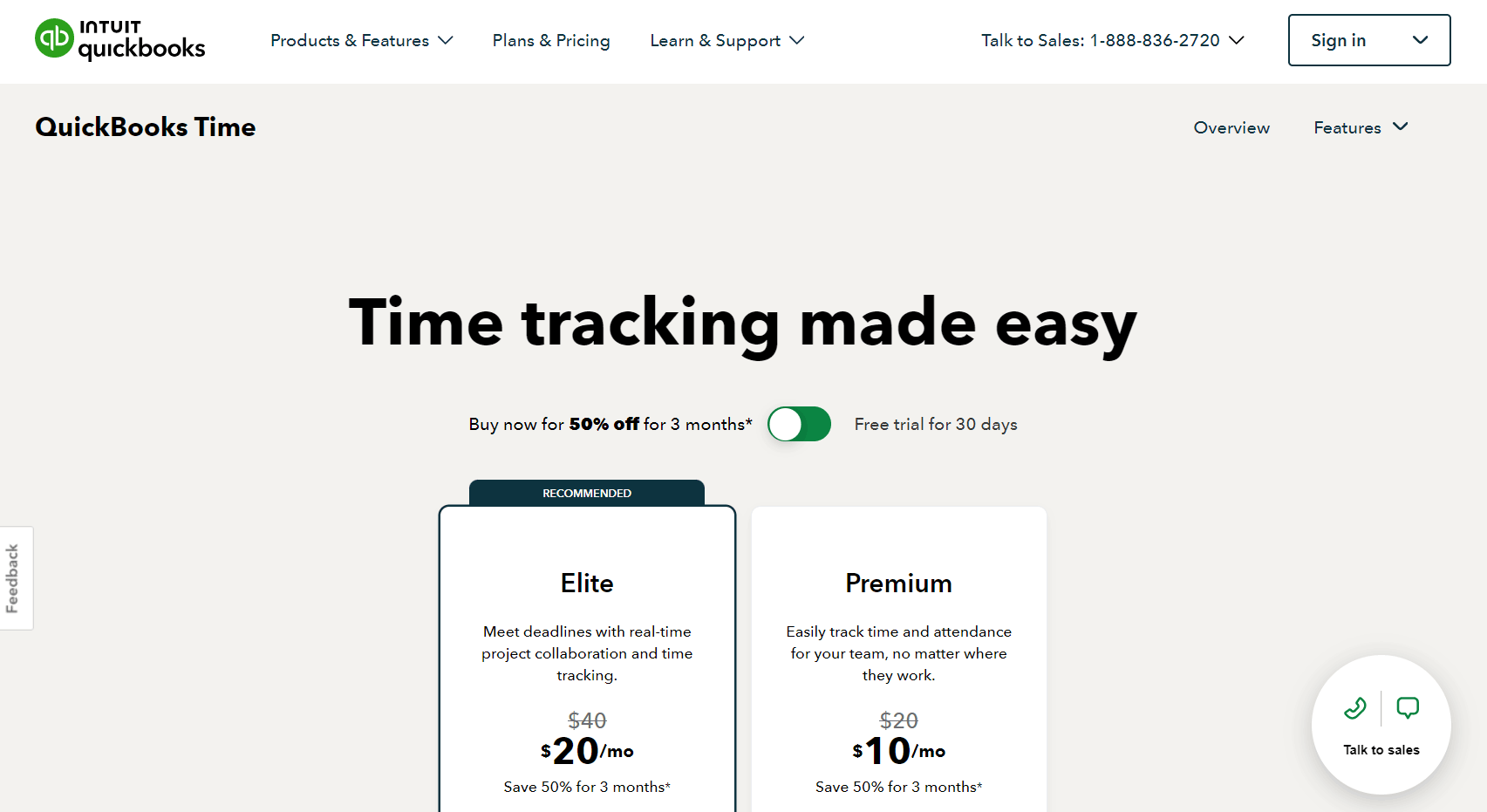
Premium Plan
If you’re looking for a comprehensive time tracking solution, the Premium plan might be a good fit for you. It costs $20 per month plus $8 per user each month. This plan includes essential features like shift and break scheduling, live reports of employee hours, and seamless integration with QuickBooks Online and QuickBooks Payroll. You’ll also benefit from the ability to create schedules, manage time off, and set up alerts and notifications to keep your team on track. The Premium plan streamlines your payroll and invoicing processes, making it easier for you to manage your team’s time and productivity.
Elite Plan
For more advanced needs, the Elite plan offers additional functionalities at $40 per month plus $10 per user each month. This plan includes all the features of the Premium plan, plus extras like mileage tracking, timesheet signatures, and geofencing tools. These advanced features are particularly useful if you have a mobile workforce or need to track detailed project costs and employee locations. The Elite plan also provides project estimates versus actuals, a project activity feed, and the ability to attach photos to timesheets. If you require a more robust solution with enhanced tracking and reporting capabilities, the Elite plan could be the right choice for you.
Both plans come with a 30-day free trial, allowing you to test the features and see how they fit your business needs before committing. Additionally, as a new user, you can get 50% off the base fees for the first three months. This discount makes it easier for you to explore the benefits of QuickBooks Time without a significant upfront investment.
Accounting Integrations
QuickBooks Time Tracking software integrates seamlessly with several accounting platforms, making it easier for you to manage payroll and accounting processes. It works natively with QuickBooks Online and QuickBooks Desktop, allowing you to sync time tracking data directly with your accounting software. Additionally, it integrates with other popular accounting systems like Xero and Square, simplifying data transfer and payroll processing. These integrations help reduce manual data entry, minimize errors, and ensure that your time tracking data is always up-to-date across your accounting and payroll systems.
PRO TIPS >>> Harvest Time Tracking Software Review
Where QuickBooks Time Tracking Software Stands Out
QuickBooks Time Tracking software excels because it:
- Integrates seamlessly with QuickBooks Online and QuickBooks Payroll, allowing you to manage time tracking and payroll in one place without duplicating data entry.
- Offers robust features like job and project costing, geofencing, and mileage tracking, which are particularly beneficial for remote teams and businesses with mobile employees.
- Supports multiple ways to clock in and out, including web, mobile, and a centralized time clock kiosk, making it easy for your team to log their hours from anywhere.
- Provides detailed, customizable reports that give you valuable business insights, helping you analyze productivity, predict job costs, and plan for payroll more effectively.
- Includes a mobile app that allows you and your team to track, submit, and approve time from anywhere, ensuring you can manage schedules and deadlines on the go.
- Integrates with other payroll and project management tools like ADP and Asana, enhancing its versatility and making it a comprehensive solution for your business needs.
- Offers a user-friendly interface that simplifies the onboarding process and makes it easy for your team to start using the software quickly.
- Provides unlimited customer support, ensuring you have access to assistance whenever you encounter issues or have questions about the software.
Where QuickBooks Time Tracking Software Review Falls Short
QuickBooks Time Tracking software falls short because it:
- Costs more than some other time tracking solutions, with a base fee starting at $20 per month plus $8 per user.
- Experiences occasional software glitches, which can be frustrating and disrupt workflow.
- Provides less-than-ideal customer support, which might be a concern if you need reliable assistance.
- Complicates the onboarding process and permissions, making it challenging for new users to start.
- Lacks the ability to clock in to two jobs at once, which can be a limitation for businesses with employees working on multiple tasks simultaneously.
- Misses expenses and mileage tracking using GPS, which could be a drawback if these features are essential for your business.
- Offers limited customization options, which might not cater to all business needs
Alternatives to QuickBooks Time Tracking Software
Here are some alternatives to QuickBooks Time Tracking software:
Toggl Track
If you’re looking for a flexible and user-friendly time tracking solution, Toggl Track might be perfect for you. It allows you to track time on projects and analyze profitability and productivity with ease. The software is available on multiple platforms, including web, mobile, and desktop, making it convenient for you and your team to log hours from anywhere. Toggl Track’s intuitive interface and detailed reporting features help you stay on top of your projects and ensure that you’re making the most of your time.
Paychex Flex
Paychex Flex is a comprehensive payroll and HR solution that also offers robust time tracking capabilities. If you need a system that reduces the complexity and risk of running your own payroll, Paychex Flex can help. It ensures greater accuracy with up-to-date tax rates and regulatory information. This integration can streamline your payroll process, making it easier for you to manage employee hours and ensure compliance with labor laws.
UKG Pro
UKG Pro is good for your organization if you prioritize diverse workforces and cultures of trust and belonging and you need a comprehensive human capital management solution. UKG Pro offers tools for HR, complex payroll, and talent management. Its time tracking features integrate into a broader suite of workforce management tools, helping you manage your team more effectively and create a great workplace environment.
BigTime
BigTime is ideal if you need professional services automation software that includes time tracking, billing, and project management. It helps you track billable hours, manage project budgets, and streamline invoicing. BigTime’s detailed reporting and analytics can provide you with insights into your team’s productivity and project profitability, making it easier for you to manage your business operations.
Harvest
Harvest is a straightforward and efficient time tracking tool that also offers expense tracking and invoicing features. If you need a simple yet powerful solution to track your team’s time and manage project costs, Harvest can help. Its intuitive interface makes it easy for you and your team to log hours, track expenses, and generate invoices, ensuring that you get paid accurately and on time.
GET SMARTER >>> Timeneye Time Tracking Software: Buy it or Not?
Customer Reviews
QuickBooks Time Tracking software has an overall score of 6.9 out of 10 based on 302 reviews on TrustRadius. Users appreciate its integration with QuickBooks and its ease of use but note issues with occasional glitches and customer support.
NerdWallet praises QuickBooks Time for its seamless integration with QuickBooks Online and other payroll software, making it an excellent deal for small businesses, especially those with remote teams.
On Capterra, QuickBooks Time has an impressive overall rating of 5.0 out of 5.0, scoring high in ease of use, customer service, and features. Users highlight its robust feature set and integration capabilities, though some complain of occasional software issues.
Pro Tips
Here are some pro tips for you:
- Train Your Team: Ensure all employees understand how to use the software and the importance of accurate time tracking. Regular training sessions can help minimize errors and improve overall efficiency.
- Set Up Geofencing: Use geofencing to remind your team to clock in and out when they enter or leave job sites. This feature helps ensure accurate time tracking and reduces the likelihood of missed entries.
- Customize Alerts and Notifications: Set up recurring notifications to remind employees about important tasks, breaks, or clocking in and out. Customizing these alerts can help keep everyone on track and improve time management.
- Regularly Review Reports: Take advantage of the detailed, customizable reports to analyze productivity, predict job costs, and plan for payroll. Regularly reviewing these reports can provide valuable insights into your business operations and help you make informed decisions.
- Integrate with Other Tools: Maximize the software’s potential by integrating it with other payroll and project management tools. This integration can streamline your workflow and reduce manual data entry.
- Use the Mobile App: Encourage your team to use the QuickBooks Workforce app to track, submit, and approve time from anywhere. This mobile capability ensures that time tracking is convenient and accessible, no matter where your team is working.
- Monitor and Adjust Settings: Regularly review and update your time tracking settings to reflect any changes in your business operations. This ensures that the software continues to meet your needs as your business evolves.
Recap
QuickBooks Time Tracking software is a robust solution that helps you manage your team’s work hours and locations efficiently. It integrates seamlessly with QuickBooks Online and QuickBooks Payroll, making it ideal if you’re already using these platforms. The software offers features like job and project costing, geofencing, mileage tracking, and detailed reporting, which are particularly beneficial if you have remote teams or employees who travel to job sites. While it provides a user-friendly interface and valuable business insights, it can be relatively pricey and has occasional software glitches and customer support issues. Despite these drawbacks, its comprehensive feature set and integration capabilities make it a strong contender for your small to midsize business, helping you streamline your time tracking and payroll processes.