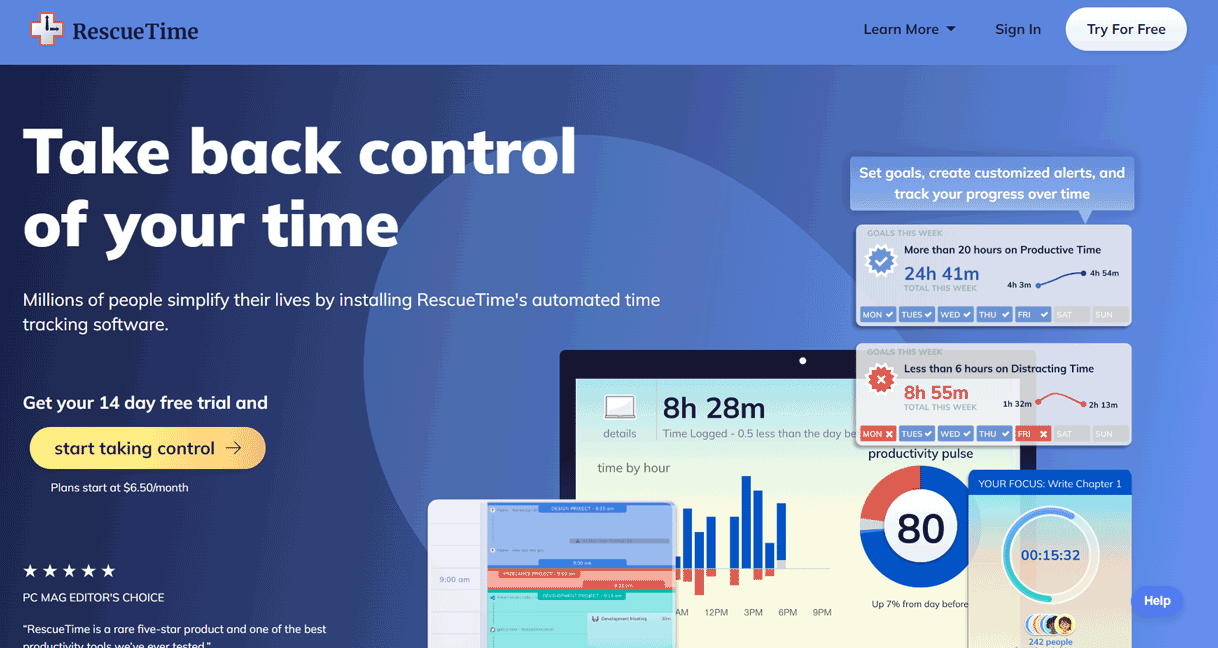Table of Contents
Our Verdict
When you use RescueTime, you instantly gain a clear picture of your productivity. This software tracks your activities and provides detailed reports, helping you identify where your time goes. You can set goals and receive alerts when you drift off track, ensuring you stay focused throughout the day. With RescueTime, you can block distracting websites, allowing you to work uninterrupted.
You will appreciate how RescueTime runs silently in the background, requiring no manual input. This hands-free approach means you can concentrate on your tasks without constant interruptions. The software’s intuitive dashboard presents your data in an easy-to-understand format, highlighting your most productive times and areas for improvement.
You can customize RescueTime to suit your unique workflow. Whether you work from home or manage a team, RescueTime offers flexibility and insights tailored to your needs. You will find the weekly summaries and daily highlights particularly useful, as they provide a snapshot of your productivity patterns.
Using RescueTime, you can make informed decisions to enhance your efficiency. You gain a better understanding of how you spend your time, allowing you to make adjustments and prioritize effectively. This software supports various platforms, so you can track your activities across multiple devices seamlessly.
In essence, RescueTime empowers you to take control of your time and boost your productivity. You will benefit from its comprehensive tracking, goal-setting features, and distraction-blocking capabilities. By integrating RescueTime into your routine, you ensure that every minute counts, leading to improved focus and greater accomplishments.
Pros
Choose RescueTime time tracking software for your time tracking needs due to its:
- Insightful time usage, helping you understand how you spend your day
- Time-wasting activities to become more productive
- Distraction-blocking features to help you stay on task
- Flexible reporting options, allowing you to customize your data analysis
- Cross-Platform compatibility
Cons
Before you apply RescueTime time tracking software, take note of:
- Occasional misclassification of activities, leading to inaccurate data
- Detailed data can be overwhelming for users not accustomed to such analysis
- Resource Intensive
- Limited offline tracking
- Costly premium version of RescueTime for some users
- Limited customization
Who RescueTime Time Tracking Software is Best For
RescueTime time tracking software is best for you, if you:
- Want productivity by monitoring how you spend your time on various applications
- Need insights through detailed reports and analytics
- Identify distractions by pinpointing the apps that consume most of your time
- Improve work-life balance by setting goals for work and leisure activities
- Want to track time automatically without manual entries
- Customize categories and productivity scores to suit your specific workflow
- Receive real-time alerts and reminders to stay on track
- Integrate with other productivity tools and applications to streamline your workflow
- Focus sessions to block distracting websites and apps
- Ensure privacy and security by keeping your data confidential
Who RescueTime Time Tracking Software Isn’t Right For
RescueTime time tracking software may not be best for you, if you:
- Require real-time collaboration features for team-based productivity tracking
- Need offline tracking capabilities
- Prefer unlimited customizable reports and analytics
- Demand integration with a wide range of other productivity tools
- Look for manual time entry features
- Seek a solution with comprehensive project tracking
- Desire detailed client invoicing capabilities based on tracked time
- Expect a straightforward user interface
What RescueTime Time Tracking Software Offers
RescueTime time tracking software provides you with several offerings to meet your specific HR needs, ensuring efficiency and accessibility across various applications. Here’s a concise overview of what RescueTime time tracking software offers:
Time Tracking
RescueTime offers time tracking that automatically logs your activities, providing detailed reports. You gain insights into how you spend your time, helping you identify distractions and stay productive.
Activity Tracking
With RescueTime, you gain a clear view of how you spend your time. Activity Tracking helps you monitor your computer usage, revealing which apps and websites you visit most. This insight allows you to manage your productivity better, ensuring you focus on what truly matters.
Comprehensive Productivity Reports
RescueTime’s comprehensive productivity reports provide insights into your daily activities. You can see how much time you spend on different tasks, enabling you to identify patterns and optimize your workflow. With these reports, you stay informed and make better decisions to enhance your productivity.
Manual Timer
Manual timer in RescueTime to track your time manually. You simply start and stop the timer for specific tasks, giving you control over what you track. This feature is perfect for ensuring accurate time tracking, especially for tasks that might not be automatically detected.
APIs
You can integrate RescueTime into your workflows seamlessly with its powerful APIs. You customize and automate time tracking, retrieve data effortlessly, and enhance productivity insights. Use the APIs to tailor reports, streamline operations, and optimize your time management efficiently, making your work life more productive and organized.
Mobile User Support
With RescueTime time tracking software, you get mobile user support that helps you manage your time efficiently. You can track your activities on the go, receive insights directly on your mobile device, and optimize your productivity wherever you are.
Automated Reminders
Automated reminders in RescueTime time tracking software help you stay focused and on track by sending notifications for breaks, tasks, or goals. It prompts you to take necessary actions, enhancing productivity and time management.
Pricing
When you explore RescueTime time tracking software’s pricing, you find two plans. The Lite plan is free and offers basic time tracking features. For advanced insights and additional tools, you can opt for the premium plan at $12 per month.
RescueTime Time Tracking Software Details
Time Tracking
When you use RescueTime’s activity tracking feature, you gain a detailed insight into how you spend your time. You can easily see which websites and applications you use the most. This helps you understand your productivity patterns and identify any distractions.
You receive automatic reports and real-time notifications to keep you on track. You can set personal goals and track your progress effortlessly. With RescueTime, you get the power to optimize your workflow and boost your productivity every day.
Activity Tracking
You find RescueTime’s activity tracking indispensable for managing your time effectively. You receive insights into how you spend your time on various tasks and applications. You can set goals, track progress, and identify time-wasting activities. You customize categories to reflect your specific needs.
With RescueTime time tracking software, you get detailed reports that help you make informed decisions about your productivity. You benefit from alerts that keep you focused and on track. By using RescueTime, you enhance your efficiency and ensure you are using your time wisely. You gain control over your daily activities, leading to improved productivity and better work-life balance.
Comprehensive Productivity Reports
With RescueTime time tracking software, you get a clear view of your daily activities. You track how much time you spend on apps, websites, and tasks. You set goals to improve your productivity. You receive detailed reports that show where your time goes. You analyze your habits and find ways to work smarter. You benefit from automatic tracking, so you don’t need to start or stop timers. You gain insights to help you focus and achieve your goals more efficiently.
APIs
When you use RescueTime time tracking software, you gain access to powerful APIs. You can integrate these APIs with your existing tools, ensuring seamless data synchronization. The APIs allow you to track time usage accurately, helping you understand where your time goes.
You can create custom reports and automate workflows, making your productivity analysis more efficient. By using RescueTime’s APIs, you customize your experience, tailoring it to fit your specific needs. You ensure that your time management is precise and actionable.
Mobile User Support
When you use RescueTime time tracking software, you benefit from exceptional Mobile User Support. You receive personalized assistance directly on your mobile device, ensuring you have everything you need at your fingertips. If you face any issues or have questions, you can access in-app help, live chat, and a comprehensive FAQ section. Your mobile support is designed to be intuitive, helping you manage your time efficiently wherever you are.
Automated Reminder
When you need a little nudge to stay on track, RescueTime time tracking software’s automated reminders have your back. You set them up to gently remind you of your goals, whether it’s to take a break, focus on a specific task, or wrap up for the day. These reminders are like friendly taps on the shoulder, keeping you mindful and helping you make the most of your time. This remainder is customizable, so you can tailor it to suit your workflow and preferences.
Pricing
When you explore RescueTime’s pricing, you discover it offers both a free and a premium plan. The free plan gives you basic time tracking and productivity reports. If you want more advanced features, the premium plan costs $12 per month.
This plan includes detailed reports, focus sessions, and offline time tracking. You also benefit from alerts and goal-setting features. With the premium plan, you get more control and insights into your productivity, helping you manage your time effectively.
PRO TIPS >>> Time Doctor Time Tracking Software: Buy it or Not?
Where RescueTime Time Tracking Software Stands Out
Integration
When you use RescueTime time tracking software, you benefit from seamless integration with numerous tools you already rely on. You experience effortless syncing with apps, enhancing productivity and efficiency. You enjoy the convenience of monitoring your time across platforms, ensuring you stay on top of your tasks effortlessly and effectively.
Reporting
You need RescueTime time tracking software if you want top-notch reporting for your time management. You get detailed insights into your productivity with easy-to-read reports. You understand how you spend each moment, helping you make better decisions.
Goal Setting
You appreciate RescueTime for its outstanding goal-setting feature. You set specific productivity targets, and the software tracks your progress in real-time. You receive detailed insights, helping you stay focused and achieve your goals efficiently.
Where RescueTime Time Tracking Software Falls Short
Offline Tracking
You might notice that RescueTime time tracking software lacks robust offline tracking capabilities. You can’t track your activities when you are offline, which means your productivity data might be incomplete. This limitation can hinder your ability to get a full picture of how you spend your time.
Customization
When using RescueTime time tracking software, you notice a lack of customization options. You can’t tailor the tracking categories to fit your specific needs, making it hard to monitor unique tasks. Additionally, you find the predefined settings restrictive, limiting your ability to optimize your productivity effectively.
Manual Time Entry
With RescueTime time tracking software, you notice the manual time entry feature lacks flexibility. You can’t easily add or adjust tasks, which frustrates you. This limitation disrupts your productivity and causes inaccurate time tracking, making you seek better alternatives for precise task management and efficient workflow.
GET SMARTER >>> Harvest vs QuickBooks Time
Alternatives to RescueTime Time Tracking Software
Toggl Track
When you choose Toggl Track, you embrace simplicity and efficiency. You benefit from its intuitive interface that allows you track your time effortlessly. With Toggl Track, you experience seamless integration with various project management tools, ensuring you stay on top of your tasks. You also appreciate its detailed reporting feature, which helps you analyze your productivity patterns.
Clockify
As you explore Clockify, you find a robust and free time tracking solution that doesn’t compromise on features. You enjoy unlimited tracking, making it ideal for both personal use and larger teams. Clockify offers you a comprehensive dashboard where you can monitor your activities and generate insightful reports. You appreciate the flexibility of integrating Clockify with your favorite apps, enhancing your workflow.
Time Doctor
You discover that Time Doctor offers you comprehensive time tracking combined with employee monitoring. You benefit from its ability to provide real-time insights into your work habits. Time Doctor’s distraction alerts keep you focused, and you can track offline activities, ensuring you account for every minute. With its integrations with various tools, you enhance your productivity effortlessly.
DeskTime
DeskTime is chosen as an alternative to RescueTime because it offers advanced features, such as project tracking, billable hours monitoring, and absence tracking. Its detailed reports and productivity analysis help you manage time effectively. With its automatic time tracking, you can focus on tasks without manual input.
Customer Reviews
Customer reviews of RescueTime time tracking software vary widely, reflecting a range of user experiences and preferences. Some users praise its ability to accurately track time spent on various tasks, helping them stay focused and productive. Customers appreciate the detailed reports and insights provided, which enable them to identify time-wasting habits and improve their efficiency.
However, other users find the software intrusive, as it monitors its activity continuously. RescueTime time tracking software expresses concerns about privacy and data security, especially regarding the collection of sensitive information. Some also feel overwhelmed by the amount of data presented, finding it difficult to translate into actionable steps for improvement.
Pro Tips
Use these pro tips to choose RescueTime time tracking software as a solution to your time management needs:
- Ensure the software is compatible with your operating system
- Review the features offered by the software
- Choose software with an intuitive interface and easy setup to maximize productivity
- Look for customization options that allow you to tailor the software to your specific work habits
- Ensure the software respects your privacy
- Check if the software integrates with other tools
- Consider the level of customer support offered
- Evaluate the pricing plans and choose one that fits your budget
- Take advantage of any free trial periods offered to test the software
- Research user reviews and the software’s reputation
Recap
RescueTime time tracking software is your productivity ally. It helps you understand how you spend your time on your computer and mobile devices, empowering you to make informed decisions to improve your productivity. With RescueTime time tracking software, you can set goals, track your progress, and even block distracting websites to stay focused. It provides detailed reports and insights, showing you where your time goes and how you can optimize it.