Table of Contents
Our Verdict
TMetric time tracking software emerges as the ultimate ally for individuals and businesses on a quest for peak productivity and streamlined time management. With its sleek interface and powerful functionality, TMetric transforms the often-daunting task of time tracking into a seamless and even enjoyable experience.
What sets TMetric apart is its remarkable adaptability, offering both manual input and timer-based tracking options to suit diverse work styles. This flexibility ensures that users can effortlessly capture every moment of their workday, whether meticulously planned or spontaneously creative.
An absolute game-changer is TMetric’s effortless integration with a plethora of leading project management and productivity tools. This means that instead of disrupting existing workflows, TMetric seamlessly integrates into them, elevating collaboration and efficiency to new heights.
But TMetric doesn’t stop there. Its robust reporting and analytics capabilities unveil invaluable insights into productivity patterns, empowering users to fine-tune their strategies for optimal performance. And for freelancers and businesses, the built-in billing and invoicing features ensure accurate compensation for every moment invested.
In essence, TMetric isn’t just a tool – it’s a catalyst for productivity revolutions. With its winning combination of elegance, adaptability, and sheer power, TMetric stands as the undisputed choice for those who demand nothing less than excellence in their time management journey.
Pros
- Offers flexible options to cater to different working styles and preferences
- Integrates with popular project management and productivity tools, ensuring smooth workflow management and collaboration
- Provides detailed reports and analytics on time spent, productivity trends, and project progress, enabling users to make informed decisions and optimize their workflows
- Simplifies the process of tracking billable hours and generating invoices
- Boasts an intuitive and easy-to-navigate interface, making it simple for users to track their time
Cons
- Offers a free version, it comes with limitations on the number of users and features available, which may not suffice for larger teams or businesses with advanced needs
- May have a slight learning curve for new users, requiring time and effort to fully utilize them effectively
- May encounter issues if there are compatibility issues or changes in the integrated platforms
Who TMetric Time Tracking Software Is Best For
TMetric time tracking software is best for individuals or businesses who:
- Prioritize optimizing their time and enhancing productivity
- Already using project management or productivity tools
- Valuable insights into productivity trends, allowing you to make data-driven decisions to improve efficiency and allocate resources effectively
Who TMetric Time Tracking Software Isn’t Right For
TMetric time tracking software might not be a good choice for individuals or businesses who:
- Frequently work in environments with limited or no internet access, this reliance on connectivity might pose challenges
- Operates on tight budgets, the cost of a subscription might outweigh the benefits, especially if they don’t fully utilize the advanced features offered
- Needs are minimal and straightforward, such as basic manual entry without the need for advanced analytics or integrations
What TMetric Time Tracking Software Offers
- Flexible Time Tracking
- Project and Task Management
- Integration with Third-Party Tools
- Detailed Reporting and Analytics
- Billing and Invoicing
- Mobile Apps
- Task Hierarchy
- Productivity Tracking
TMetric Time Tracking Software Details
Flexible Time Tracking
TMetric offers flexibility in how users track their time. They can manually input time entries, specifying the start and end times for tasks, or they can use timers to track time automatically as they work on various activities. This flexibility accommodates different work styles and preferences, ensuring accurate time tracking regardless of the task at hand.
Project and Task Management
With TMetric, users can organize their work efficiently by creating projects and breaking them down into specific tasks. They can assign tasks to team members, set deadlines, and prioritize activities to keep projects on track. This feature enhances collaboration and ensures everyone is aligned with project goals and timelines.
Integration with Third-Party Tools
TMetric seamlessly integrates with a wide range of popular project management, CRM, and productivity tools. By connecting with platforms such as Trello, Asana, Jira, GitHub, and more, users can centralize their workflow management, synchronize data across different tools, and eliminate the need for manual data entry, saving time and reducing errors.
Detailed Reporting and Analytics
TMetric provides comprehensive reports and analytics on various aspects of time tracking and productivity. Users can gain insights into time spent on different tasks, team performance, billable hours, and overall project progress. These detailed reports help users identify trends, assess productivity levels, and make data-driven decisions to optimize workflows and improve efficiency.
Billing and Invoicing
For freelancers and service-based businesses, TMetric offers robust billing and invoicing features. Users can track billable hours accurately, categorize time entries by client or project, and generate professional invoices directly from the platform. This simplifies the invoicing process, ensures timely payment for services rendered, and helps maintain healthy client relationships.
Mobile Apps
TMetric’s mobile apps for iOS and Android devices enable users to track time and manage tasks from anywhere. Whether working remotely, traveling, or attending meetings, users can stay connected to their projects, start timers, and monitor their productivity on the go. The mobile apps offer the same functionality as the web version, providing a seamless experience across different devices.
Task Hierarchy
TMetric allows users to create hierarchical task structures, which means they can break down projects into smaller, more manageable tasks and subtasks. This hierarchical organization helps users maintain clarity and focus, prioritize tasks effectively, and track progress at various levels of granularity.
Productivity Tracking
TMetric includes features for monitoring and improving productivity. The software can detect idle time and inactivity, helping users identify periods of low productivity or distractions. Additionally, TMetric’s activity tracking feature records the applications and websites users interact with during work sessions, providing valuable insights into work habits and time usage.
PRO TIPS >>> Best Time Tracking Software for Virtual Assistants
TMetric Time Tracking Software Pricing
TMetric offers three pricing plans tailored to different needs, each with a 30-day free trial and no credit card required:
Business Plan ($7/month)
Designed for small to medium-sized businesses and teams, this plan provides advanced features like unlimited projects, tasks, and clients, along with comprehensive reporting, integration options, and priority customer support.
Professional Plan ($5/month)
Ideal for individual professionals and freelancers, this plan offers essential time tracking features, basic reporting, integration capabilities, and support for billing and invoicing, all at an affordable price.
Free Plan ($0/month)
Perfect for those with basic time tracking needs, this plan is suitable for single users and offers limited projects, tasks, and clients, along with basic reporting features, all at no cost.
Where TMetric Time Tracking Software Stands Out
Ease of Use
TMetric is renowned for its intuitive and user-friendly interface. It prioritizes simplicity in navigation and functionality, making it easy for users to adopt and integrate into their daily workflow without extensive training or learning curves.
Reliability
Users consistently praise TMetric for its reliability and stability. The software is known for its robust performance and minimal downtime, ensuring uninterrupted time tracking and project management even during peak usage periods.
Customer Support
TMetric is distinguished by its exceptional customer support. The support team is responsive, knowledgeable, and proactive in addressing user inquiries, concerns, and technical issues. Whether through live chat, email, or support documentation, users receive prompt assistance whenever needed.
Community Engagement
TMetric fosters a vibrant and engaged user community. Through forums, social media channels, and user feedback platforms, TMetric actively solicits input from its users, listens to their suggestions, and incorporates their feedback into product development and improvement initiatives.
Transparent Pricing
TMetric stands out for its transparent and straightforward pricing structure. With clear pricing tiers, flexible subscription options, and a generous free trial period, TMetric ensures that users know exactly what to expect in terms of costs and features, fostering trust and transparency.
Data Privacy and Security
TMetric prioritizes the security and privacy of user data. With robust encryption protocols, compliance with industry standards, and stringent data protection measures, TMetric ensures that user information remains safe, confidential, and secure at all times.
Where TMetric Time Tracking Software Falls Short
Limited Offline Functionality
TMetric primarily operates as a cloud-based solution, which means users need an internet connection to access its features. Lack of robust offline functionality may be a drawback for users who frequently work in environments with limited or no internet access.
Complexity for Simple Needs
While TMetric is feature-rich, some users with simpler time tracking needs may find it overly complex or overwhelming. The abundance of features and options may create unnecessary complexity for those who require basic time tracking without additional bells and whistles.
Cost for Larger Teams
While TMetric offers affordable pricing plans for individuals and small teams, the cost can add up for larger teams or organizations with many users. For businesses on a tight budget or with extensive user bases, the per-user pricing model may become prohibitive.
GET SMARTER >>> Clockify vs Toggl
Alternatives to TMetric Time Tracking Software
Toggl
Toggl is a popular time tracking tool known for its simplicity and ease of use. It offers features such as one-click timers, detailed reporting, project management, and integrations with various third-party tools.
Harvest
Harvest is a time tracking and invoicing tool designed for freelancers and small businesses. It offers features such as time tracking, expense tracking, project management, invoicing, and reporting.
Clockify
Clockify is a free time tracking tool with options to upgrade to premium plans for additional features. It offers features such as time tracking, project management, reporting, and team collaboration.
Hubstaff
Hubstaff is a time tracking and team management tool suitable for remote teams and freelancers. It offers features such as time tracking, activity monitoring, GPS tracking, invoicing, and payroll management.
Everhour
Everhour is a time tracking and project management tool with a focus on budgeting and reporting. It offers features such as time tracking, project budgeting, task management, reporting, and integrations with various project management tools.
TimeCamp
TimeCamp is a time tracking and productivity tool suitable for teams and individuals. It offers features such as automatic time tracking, project management, invoicing, reporting, and integrations with various third-party tools.
Customer Reviews
With a stellar rating of 4.5 out of 5 stars from 242 reviews, TMetric stands out as a highly acclaimed tool for time tracking and project management. Users praise its seamless integration with popular project management tools such as Trello, Asana, and Jira, which significantly enhance workflow efficiency and centralize time tracking processes. The software’s intuitive interface earns accolades for simplifying time tracking and task management, making it easy for individuals and teams to stay organized and productive.
The reporting features receive widespread acclaim for providing detailed insights into time usage, productivity trends, and project progress, enabling informed decision-making and resource optimization. Furthermore, TMetric’s customer support team garners praise for their prompt responsiveness and adept resolution of issues, ensuring uninterrupted usage and highlighting TMetric’s commitment to user satisfaction. Overall, TMetric’s outstanding attributes solidify its position as a premier solution for efficient time tracking and project management.
Pro Tips
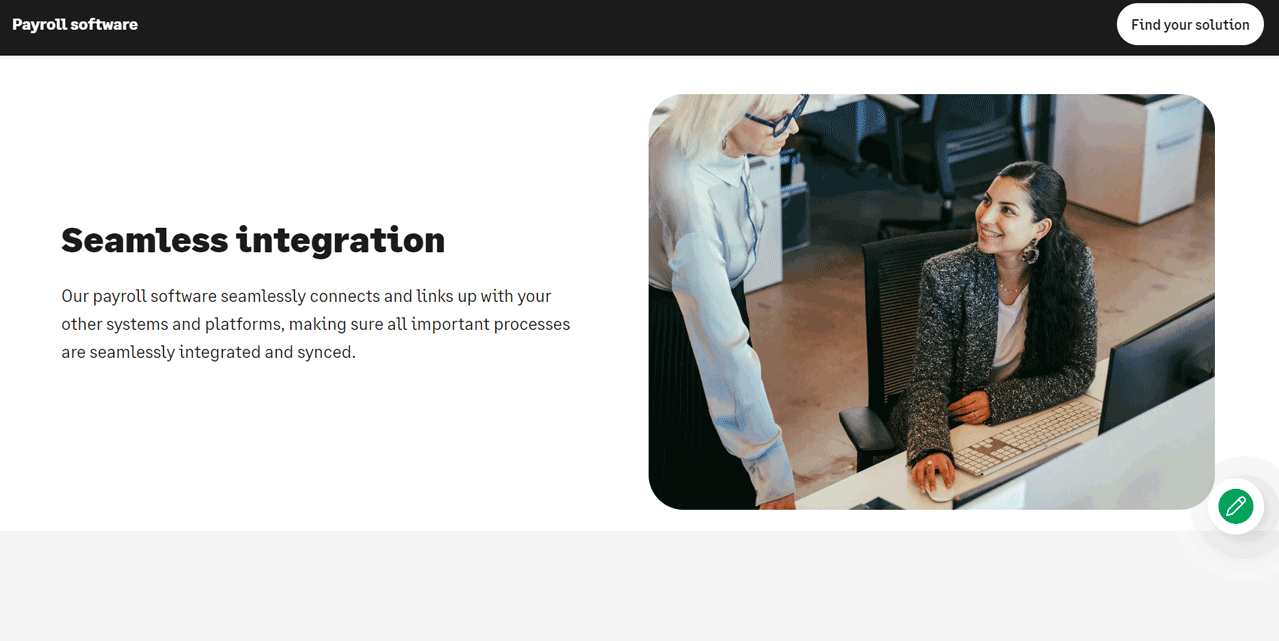
- Set Clear Goals and Priorities: Before you start tracking your time, define your goals and priorities for each day or week. This will help you focus on the most important tasks and allocate your time effectively.
- Use Categories and Tags: Organize your tasks using categories and tags to make it easier to track your time and generate reports later on. Create a consistent system that works for you, whether it’s based on projects, clients, or types of work.
- Utilize Timer Shortcuts: Take advantage of timer shortcuts to start and stop timers quickly. Most time tracking software allows you to assign hotkeys or use browser extensions for easy access to timers, minimizing interruptions to your workflow.
- Review and Analyze Your Data Regularly: Set aside time each week to review your time tracking data and analyze your productivity patterns. Look for trends, identify areas where you can improve efficiency, and adjust your workflow accordingly.
- Integrate with Other Tools: Connect your time tracking software with other tools you use regularly, such as project management software, calendars, or communication tools. This integration streamlines your workflow and ensures that all your data is centralized and up-to-date.
- Set Realistic Time Estimates: When setting time estimates for your tasks, be realistic about how long each task will take. Consider factors like your past performance, potential interruptions, and the complexity of the task to avoid overcommitting yourself.
- Take Advantage of Reporting Features: Explore the reporting features offered by your time tracking software to gain insights into your productivity and time usage. Use reports to identify inefficiencies, track progress on projects, and make data-driven decisions.
- Stay Consistent: Make time tracking a habit by consistently logging your time every day. Set reminders or schedule regular time tracking sessions to ensure that you capture all your work accurately.
Recap
TMetric time tracking software offers a user-friendly interface with flexible time tracking options, including manual input and timers. Its seamless integration with various project management tools enhances collaboration and workflow management.
TMetric provides detailed reporting and analytics, enabling users to gain insights into productivity trends and make informed decisions. With features for billing and invoicing, it’s ideal for freelancers and businesses alike. Mobile apps ensure productivity on the go. While it excels in these areas, users should consider potential limitations such as offline functionality and pricing for larger teams. Overall, TMetric empowers users to optimize time management and productivity effectively.







