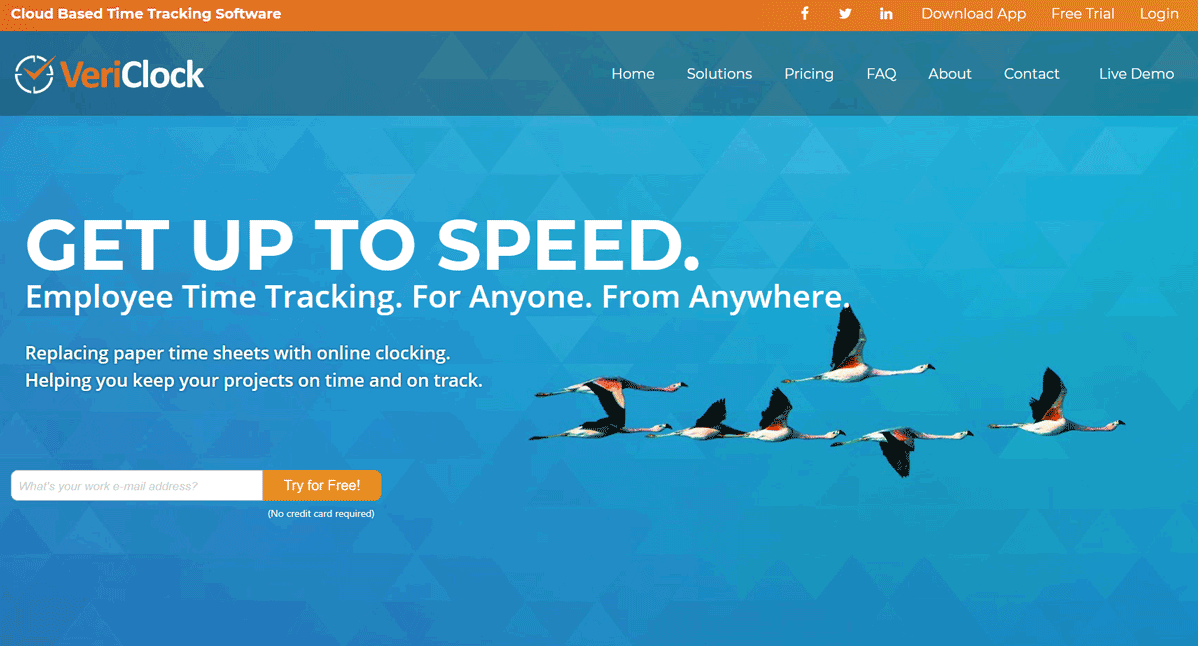Table of Contents
Our Verdict
If you are looking for a comprehensive cloud-based time tracking solution with multiple clock-in methods, real-time data, and GPS geotagging, making it ideal for your business to carry out flexible and accurate employee monitoring, VeriClock is your go-to choice.
However, it can be costly with extra fees, raise privacy concerns, and face scalability and adaptability issues for specific industries. Its alternatives include BigTime and QuickBooks Time which provide you with specific time management solutions for your business, while monday.com, ClickUp, and Wrike offer you broader project management features.
Pros
- Offers you a cloud-based solution that allows you to track time from any device, anytime, anywhere.
- Provides you with a user-friendly interface that integrates smoothly with your current devices, making it easy for you to implement.
- Delivers real-time data to you to help you monitor your employee clock-ins and outs instantly.
- Supports you with multiple methods for clocking in, including app, phone, text message, and web, offering flexibility for your team.
- Helps you save time and reduce your payroll costs because it eliminates your manual timesheet entries and improves your data accuracy.
- Enables you to monitor labor costs in real-time, compare projects, and get detailed insights to enhance efficiency.
- Gives you options for extensive customization, including job codes, mileage tracking, and more, making it adaptable to what your business needs.
Cons
- Poses to be expensive with extra fees for each user you add and additional features.
- Tracks your employees’ locations, which can portray lack of privacy.
- Relies heavily on technology, which can’t be accessible to everyone on your team every time.
- Still requires accuracy, leading to potential time-tracking disputes.
- Has features that are too complex for your small business needs.
Who VeriClock Employee Monitoring Software Is Best For
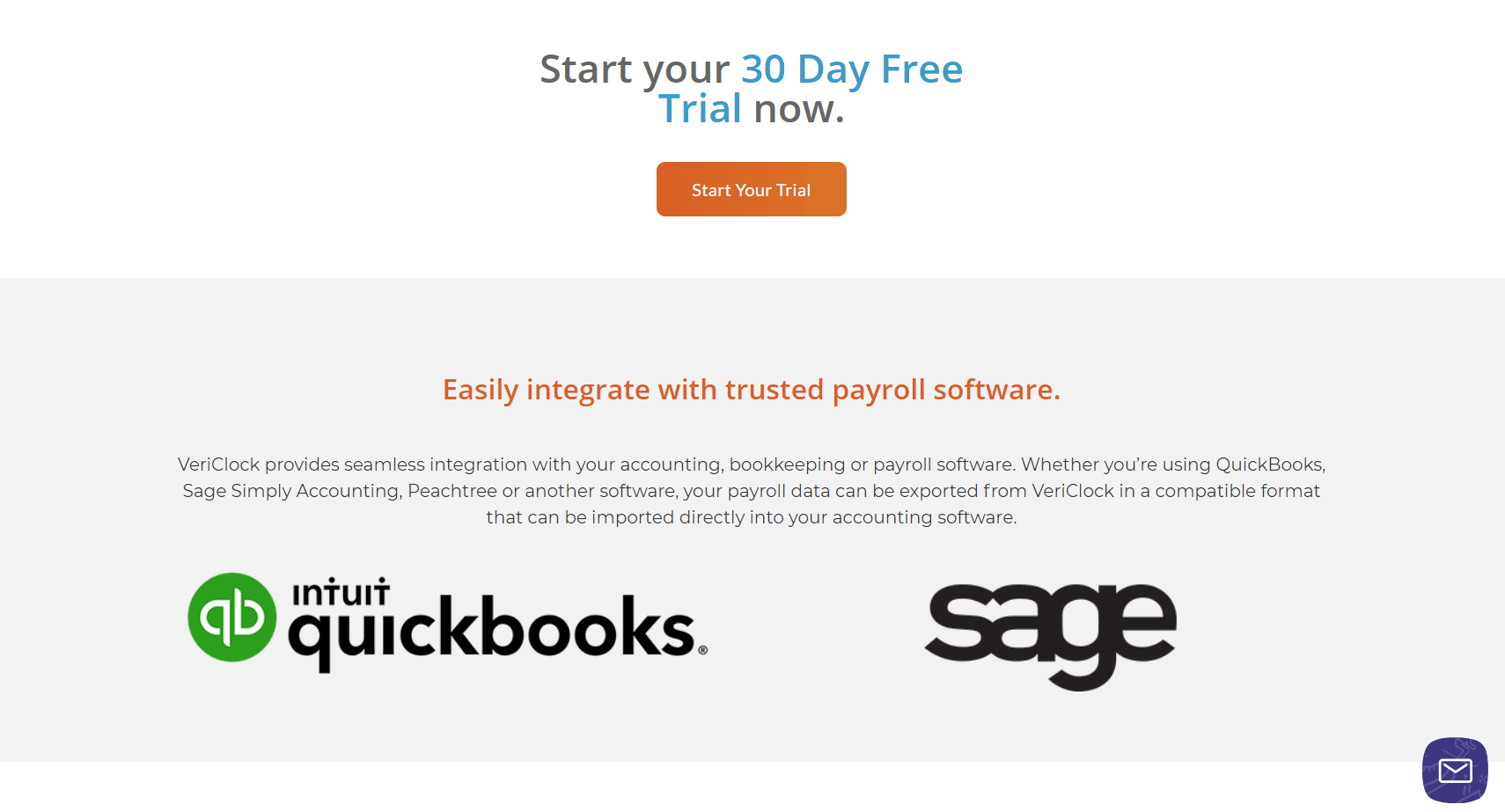
VeriClock Employee Monitoring Software is perfect for you if you:
- Manage a business that needs a reliable way to track your employee time and attendance from any location at all.
- Want a simple, cloud-based solution that works with any device you own, including smartphones, tablets, desktops, and even basic flip phones.
- Need to monitor labor costs and project timelines in real time, helping to keep your projects on track and within budget.
- Are looking for seamless integration with your existing payroll, accounting, or bookkeeping software, such as QuickBooks or Sage.
- Require flexibility in your time tracking endeavors, including options for clocking in and out via an app, phone call, text message, or web interface.
- Value transparency and accuracy, with features like GPS geotagging, time stamps, and digital signatures to verify your employee work hours.
- Want to reduce your manual timesheet entries and payroll errors, potentially saving your business time and money every month.
Who VeriClock Employee Monitoring Software Is Not Right For
Think twice about using VeriClock Employee Monitoring Software if you:
- Prefer traditional paper timesheets and are uncomfortable transitioning to digital tools.
- Operate in a business where you don’t require real-time tracking and GPS geotagging.
- Have a small team and you find the costs it offers with per-user charges to be excessive.
- Run an industry where your employees don’t need to clock in and out frequently, making detailed time tracking redundant.
- Need extremely specialized or complex time tracking features that VeriClock does not offer or cannot customize to your specific requirements.
What VeriClock Employee Monitoring Software Offers
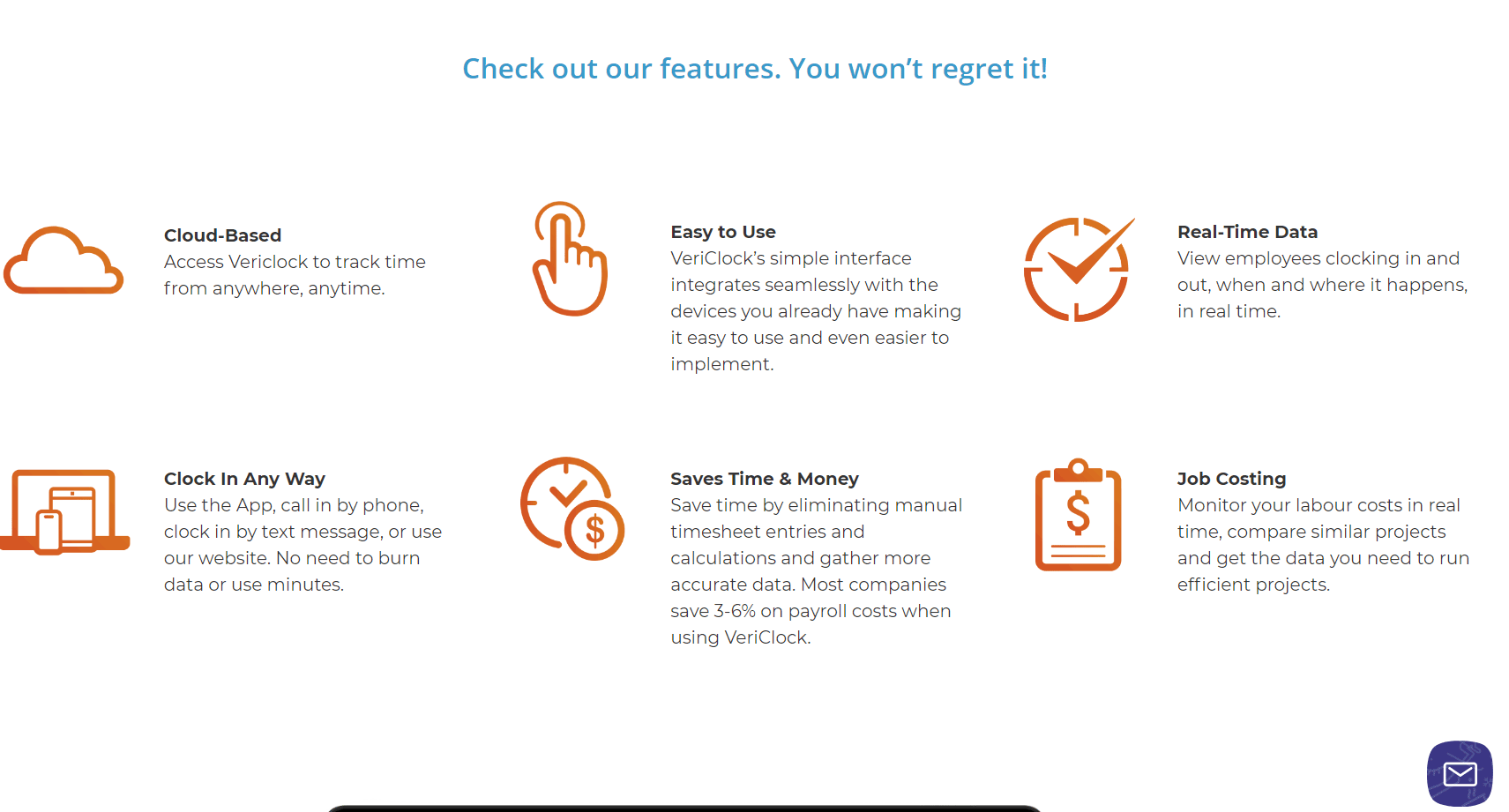
Comprehensive Employee Time Tracking
Use VeriClock as your all-in-one employee time tracking solution provider. You can access it from anywhere and at any time of your convenience. It replaces traditional paper timesheets with a cloud-based system, ensuring that your time tracking is both accurate and efficient.
Versatile Clock-In Methods
VeriClock offers you multiple ways for your employees to clock in, including using a smartphone app, logging in via the web, sending a text message, or making a phone call. This flexibility ensures that your employees can clock in regardless of location or the device readily available at that time.
Real-Time Monitoring and Data
As a manager, you can view real-time clock-in and clock-out data, including when and where your employees are logging in time. This immediate access to information allows you to have better oversight and respond quickly to any discrepancies.
GPS Geotagging and Location Management
With GPS geotagging, VeriClock allows you to see exactly where your team members are clocking in and out from. This is particularly useful for your business if it has multiple job sites or remote workers, ensuring transparency and accountability.
Time and Cost Savings
With automatic time tracking that helps you eliminate manual entry errors, VeriClock helps your business save time and reduce its payroll costs. Most companies experience savings of 3-6% on payroll expenses when switching to VeriClock.
Job Costing and Project Management
VeriClock enables you to monitor labor costs in real-time for your business, compare similar projects, and gather the data you need to manage projects more efficiently. This feature helps you reduce costs and improve productivity.
Seamless Payroll Integration
VeriClock easily integrates with popular accounting and payroll software like QuickBooks, Sage, and Peachtree. This seamless integration allows you access effortless data transfer, reducing the time you spend on payroll processing.
Digital Signatures and Compliance
VeriClock supports digital signatures, making it easy for employees and employers to sign off on time cards. If you want to comply with labor regulations this feature is particularly useful because it requires timesheets with signatures before payment.
Custom Reporting and Data Analysis
Get customizable reporting options that allow your business to gather key labor data. You can program these reports to meet your specific business needs, providing you with insights into job costing, payroll obligations, and your overall business efficiency.
Scalability and Customization
VeriClock is highly flexible and can fit your business needs, whether simple or complex. It can accommodate additional features like job codes, task codes, mileage tracking, and safety checks to help your business thrive.
Enhanced Communication and Error Reduction
If you need features like real-time notifications, automatic clock-out with TimeGuard, and you want to be able to send messages using VeriClock, it is possible. These tools help you reduce common time tracking errors and improve communication between you and your employees.
Employee Location and Expense Management
Have your employees attach photos of receipts for expenses or vehicle odometer readings directly to VeriClock. This feature simplifies your process of tracking business-related expenses and vehicle use.
Flexible Pricing Model
VeriClock gives you a straightforward pricing model with a base account fee and additional per-user charges. Its optional add-ons like SMS/Text alerts and photo/video attachments are also available to extend its capabilities.
Cost Savings Calculator
VeriClock provides you with a cost savings calculator to help your business estimate how much it can save when it uses it. Its calculator takes into account factors like your payroll error rates and timekeeping inaccuracies, offering you a clear picture of your potential savings.
VeriClock Employee Monitoring Software Details
- Basic Cost: $10/month
- Per User Cost: $5/user/month
For employees, managers, or administrators
Capabilities
- Team Clock-In
- Customizable Settings
- Automatic Clock-Out
- Email Notifications
- Geofencing & GPS-Tagged Clock-In/Out
- Payroll Integration
- Mobile Applications
- Cloud-Based Management & Reporting
- In-App Digital Signatures
- Specific Overtime Rules & Calculations
- Job and Service Code Customization
- Exportable Reports
- Employee Orientation Support
- Client Support
Permissible Add-Ons
- Cost-Free Clocking
- Text Message Notifications
- Multi-City Phone Numbers
- Audio/Text Message Clocking
Where VeriClock Employee Monitoring Software Stands Out
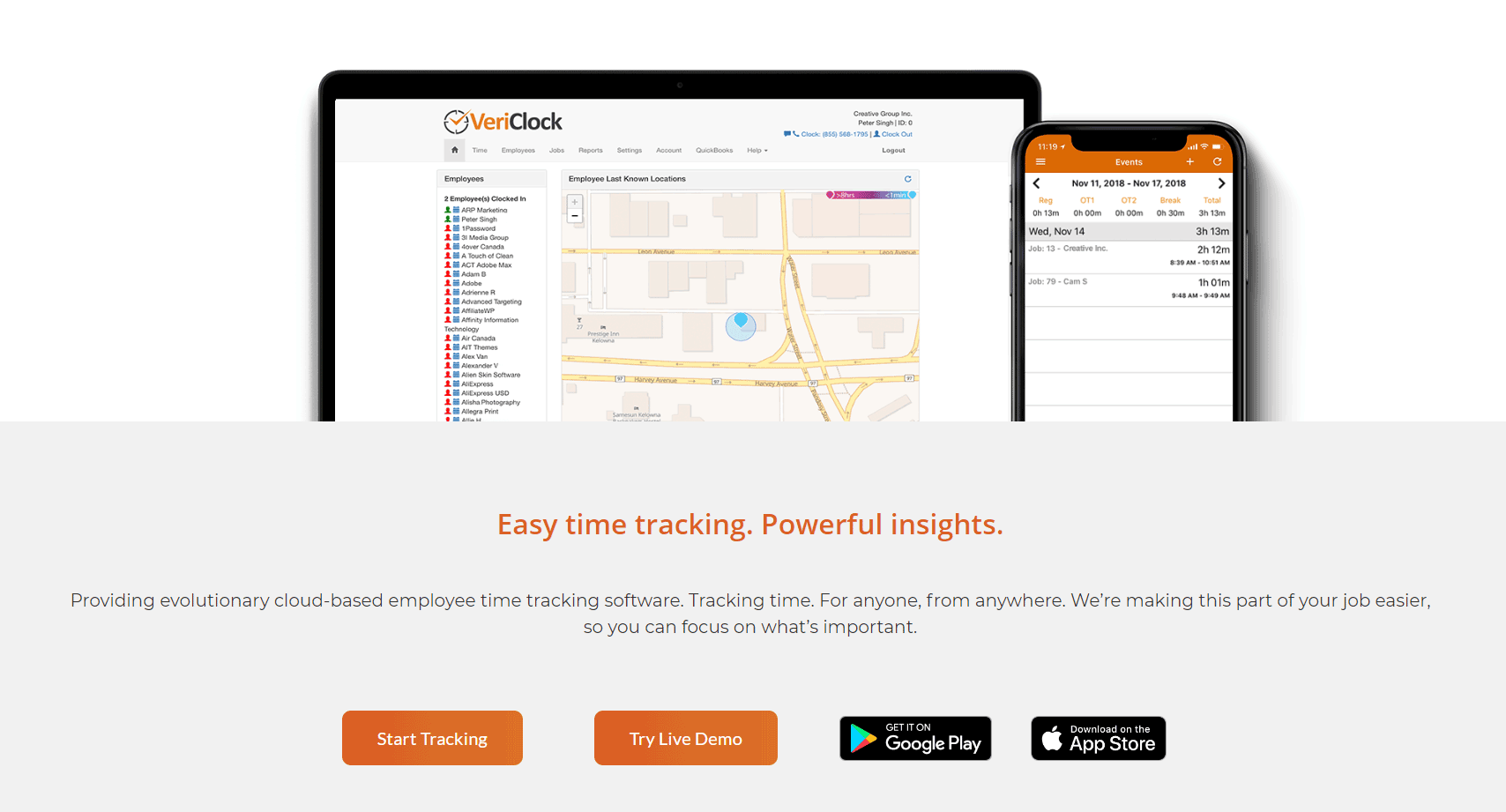
Cloud-Based Accessibility
VeriClock’s software is cloud-based, allowing you and your employees access to its platform from any location irrespective of the time of the day. This eliminates the need for you to carry out software downloads or updates, making it highly convenient for your business if you have remote or mobile teams.
User-Friendly Interface
VeriClock features an intuitive interface that integrates smoothly with your devices, ensuring that you can easily adopt its system without having to learn so much. It is quite straightforward and minimizes the time and effort you require to implement or use it.
Real-Time Data Tracking
VeriClock provides you with real-time updates on employee clock-in and clock-out, including when and where it happens. This immediate access to time-tracking data helps you keep track of your workforce more effectively and ensures you have accurate payroll processing.
Multiple Clock-In Options
With VeriClock, your employees can clock in using a variety of methods, including a mobile app, web browser, phone call, or text message. This flexibility ensures that your workforce can clock in regardless of location or device type, making it accessible for everyone, even without the use of smartphones.
Location Management
VeriClock includes GPS geotagging to verify where your employees are clocking in and out–it records the correct location. This feature is particularly useful for your business if you serve multiple locations or have mobile employees, such as couriers or tradespeople.
Enhanced Employee Accountability
With features like GPS tracking, photo and video attachments, and real-time alerts, VeriClock enhances transparency and accountability among your employees. This helps you prevent time theft and ensures that your employees are at the right place during work hours.
PRO TIPS >>> Best Employee Monitoring Software for Cloud
Where VeriClock Employee Monitoring Software Falls Short
Limited Customization for Unique Needs
While VeriClock offers a range of features, you might find it unsuitable for your business if you have highly specific or unique business requirements without additional customization. For instance, if your business has very special time tracking needs and finds its standard options to be insufficient.
Potential Data Security Concerns
Its use of GPS geotagging and real-time monitoring can raise privacy concerns among your employees. While it helps ensure honesty and accuracy, it can also lead to discomfort or resistance from your staff if anyone shows concern about sharing locations constantly.
Cost for Additional Features
Its additional functionalities, such as SMS/Text clocking and alerts, cost you more money. These add-ons can increase its overall cost beyond the base subscription, potentially making it more expensive for you than its initial cost.
Potential for Over-Reliance on Automation
With features like TimeGuard to help you catch time tracking errors, there can still be situations where automation fails to detect a few discrepancies. If you rely totally on automatic features, it can result in errors or inaccuracies.
User Training and Adoption
Despite its user-friendly design, a few of your employees can require additional training to adapt to its new system, especially if you employ staff who are familiar with manual time tracking methods.
How to Start Using VeriClock Employee Monitoring Software
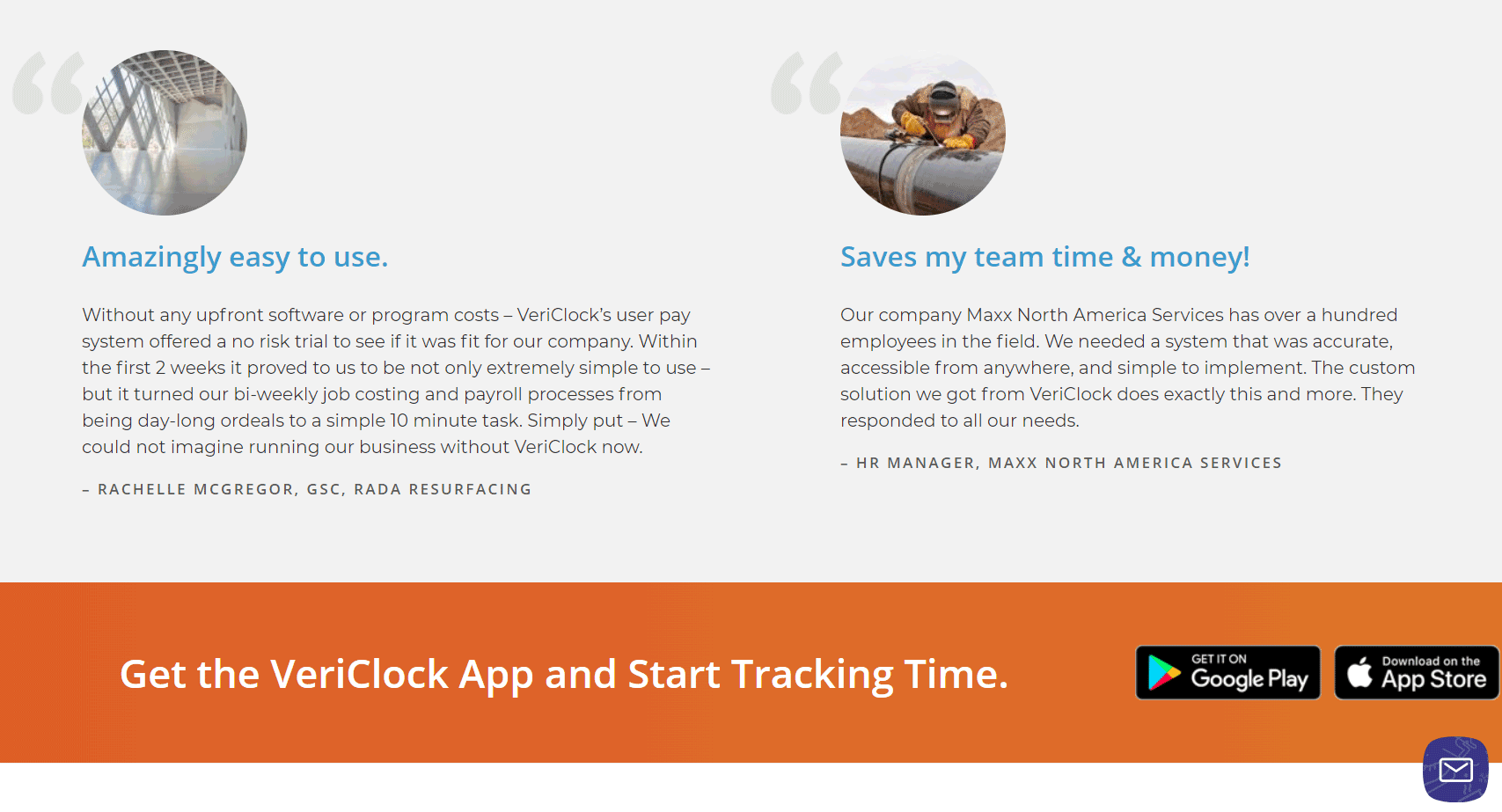
To enroll as a VeriClock Employee Monitoring Software, you:
- Visit VeriClock.com to establish an account for your company. Start with its free trial period.
- Enter your credit card details for continuous access.
- Fill in your team members details and assign specific jobs to clock in for. You can upload employee information in bulk if necessary.
- Send an email to your employees, with prompts to set up a password and also choice to download the VeriClock app for iOS or Android.
Alternatives to VeriClock Employee Monitoring Software
BigTime
BigTime is a vast time management app that caters to industry-specific needs. It offers you time tracking capabilities and customizable reports in detail, along with seamless integration with QuickBooks, making it a solid choice for your businesses if it requires specialized time management solutions.
QuickBooks Time
QuickBooks Time is a popular tool that is easy for you to use. It simplifies time tracking for your employees and provides you with straightforward management and reporting features, ensuring that your timekeeping is both efficient and user-friendly.
Monday.com
Monday.com is a versatile platform that goes beyond basic time tracking. It allows your business to create and refine its workflow with features like document management, reminders, goal tracking, calendars, and an integrated inbox, making it a comprehensive tool for your overall project and task management.
ClickUp
ClickUp positions itself as your all-in-one solution that replaces multiple tools you might use. It combines your task management, document collaboration, and reminders into a single application, offering you a simple approach to managing your projects and tasks.
Wrike
Wrike is particularly suitable for both your remote and on-site teams. You get to make use of its extensive project management features that enhance collaboration and productivity, helping your team stay organized and work together more effectively.
GET SMARTER >>> StaffCop Enterprise Employee Monitoring Software Review
Customer Reviews
On Software Advice, VeriClock has an overall rating of 4.7/5 based on 35 reviews. Users appreciate its ease of use, particularly for tracking employee time and integrating with payroll systems like QuickBooks. It receives praises for its customizable reports, effective GPS tracking, and excellent customer support.
However, some users find it too simplistic or have issues with its GPS accuracy and battery drain. VeriClock is notably cost-effective and easy to implement, even though a few users desire more features like scheduling and improved integration options.
Pro Tips
- Choose Based on Your Needs: Select a time-tracking tool that suits your specific business requirements.
- Consider Flexibility and Accessibility: Look for tools that offer multiple clock-in methods so your employees can log time regardless of location or device, accommodating various work environments.
- Evaluate Cost vs. Features: Be aware of potential extra costs that come with additional features. Evaluate if its extra features are necessary for your business and justify the cost.
- Utilize Real-Time Data: Take advantage of real-time monitoring features available for immediate access to data that helps you in efficient management and quick resolution of any issues related to time tracking.
- Leverage Integration Capabilities: Choose a tool that integrates seamlessly with your existing payroll and accounting software. This integration can streamline your processes and reduce manual data entry.
- Prioritize User-Friendliness: Opt for a tool with an intuitive interface to ease the transition for your team. A user-friendly design minimizes the learning curve and helps you carry out quicker adoption.
- Consider Scalability: Ensure the tool you choose can scale with your business needs–suitable for both small and large teams, making it a good choice if you anticipate growth.
- Think About Compliance and Accuracy: If your business has strict compliance requirements, make use of tools like digital signatures and GPS tracking to ensure accuracy and meet regulatory standards.
- Monitor Labor Costs: Keep track of your current labor costs to make better decisions on project budgeting. Use tools with job costing and project management features.
- Test Before Committing: Use trial periods to evaluate if the tool meets your needs before committing to a subscription.
Recap
VeriClock is a cloud-based employee monitoring tool that is ideal for your business if it needs real-time time tracking and GPS geotagging across various devices. It offers you flexible clock-in methods and integrates seamlessly with your payroll system to improve efficiency and reduce errors.
However, it can be costly with extra fees and that may raise privacy concerns due to its tracking features. Alternatives like BigTime, QuickBooks Time, monday.com, ClickUp, and Wrike come with various strengths in time management, project tracking, and overall productivity.