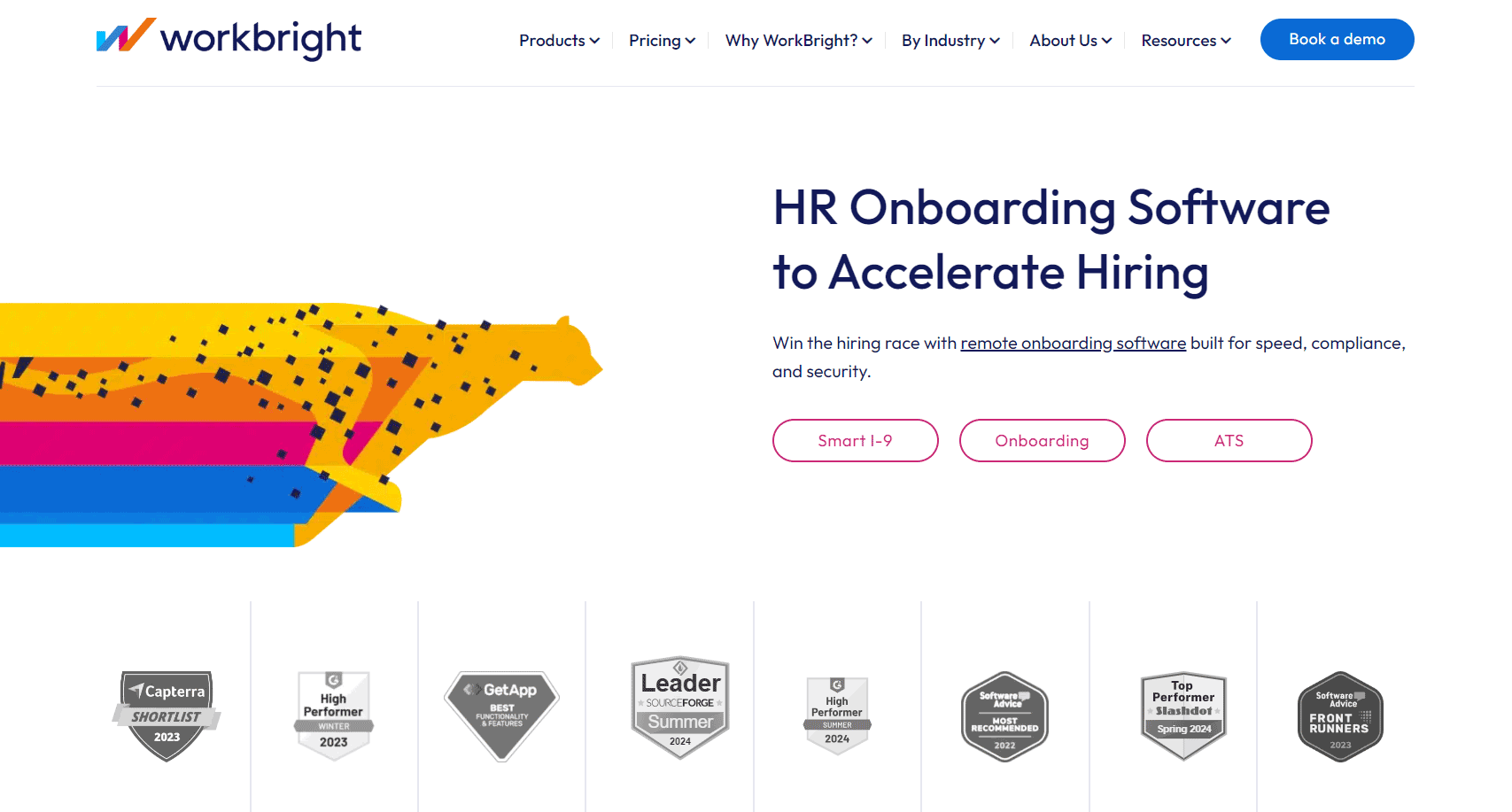Table of Contents
Our Verdict
WorkBright excels in managing employee benefits with its user-friendly interface, comprehensive features, and strong customer support. This software shines in simplifying the onboarding process for new employees, making it a valuable tool for HR departments aiming to streamline their workflows.
One of its breakthroughs is its cloud-based nature, ensuring access from anywhere, which is a huge plus for companies with remote or distributed teams. Additionally, its automation capabilities significantly reduce the manual workload for HR personnel, allowing it to focus on more strategic tasks.
In essence, WorkBright provides a seamless, efficient, and accessible solution for employee benefits management. Its ability to ease the onboarding process and cut down on manual tasks makes it an indispensable tool for modern HR departments. If you looking to enhance your company HR operations and support a remote workforce effectively, WorkBright is a robust and reliable choice.
Pros
- Streamline the onboarding process for new employees, making it quick and efficient.
- Access the software from anywhere thanks to its cloud-based nature, ideal for remote or distributed teams.
- Reduce manual workload for HR personnel with robust automation capabilities.
- Navigate the software easily due to its intuitive and user-friendly design.
- Benefit from reliable and responsive customer support to address any issues or concerns.
- Integrate with other HR systems and tools smoothly, enhancing overall HR operations.
Cons
- Encounter a learning curve when initially using the software, especially for people that are not tech-savvy.
- Experience limited customization options compared to other more flexible software solutions.
- Pay high upfront costs, which may be a concern for smaller businesses or startups.
- Depend heavily on internet access due to its cloud-based nature, which can be an issue in areas with poor connectivity.
- Face occasional software bugs or glitches.
Who WorkBright Employee Benefits Software Is Best For
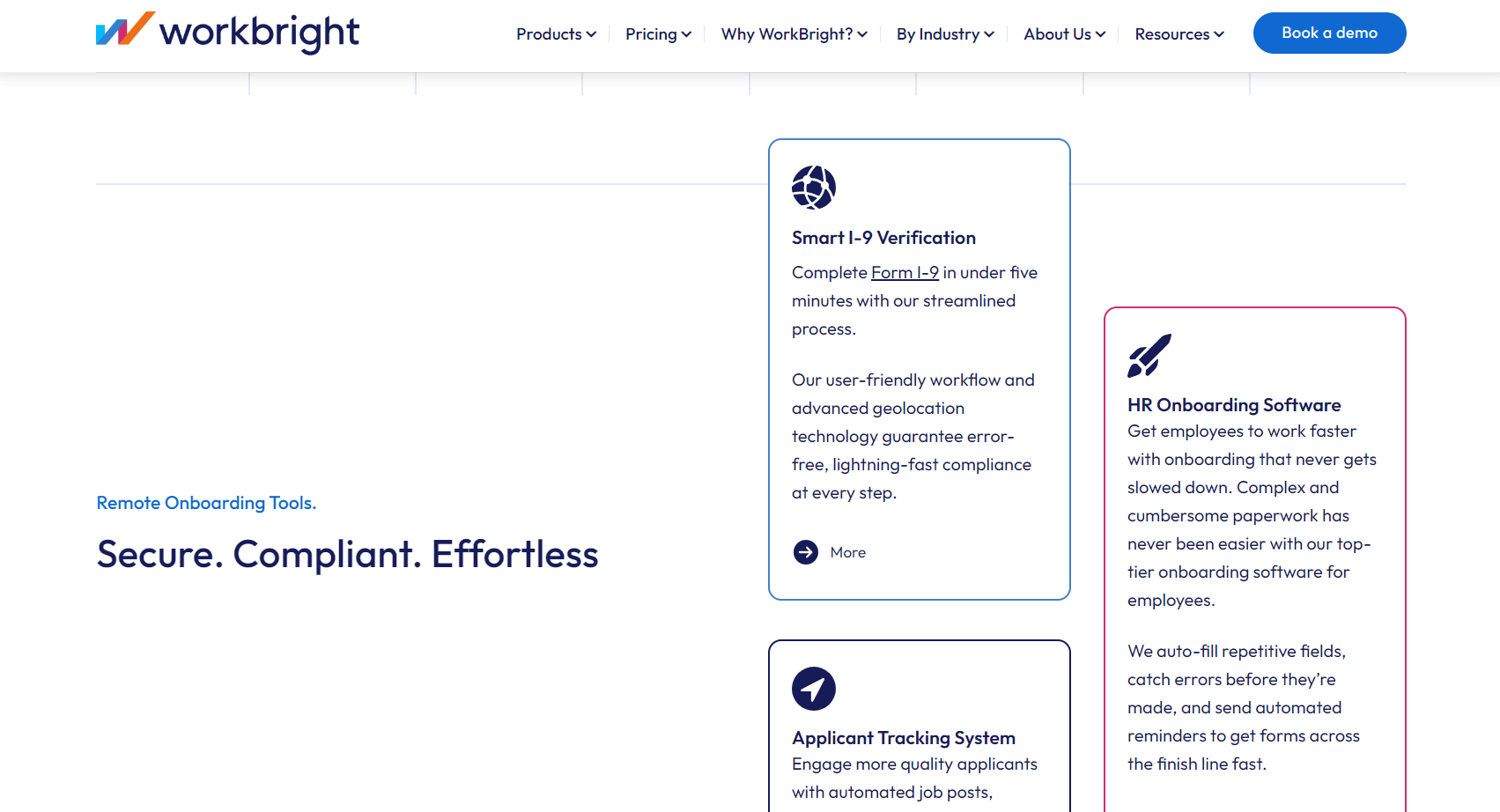
Think of WorkBright if you:
- Need to simplify the onboarding process for new hires, WorkBright offers a user-friendly solution to efficiently manage this as your company grows.
- Has a business that is expanding quickly and adding new employees, the software helps manage the increasing number of hires smoothly.
- Prefer a robust yet simple solution for managing employee benefits.
- Want to manage employee benefits effectively without needing extensive HR resources.
- Run a small to medium-sized business.
Who WorkBright Employee Benefits Software Isn't Right For
Consider an alternative if you:
- Owns a business that requires integration with a wide range of other enterprise software systems.
- Managing highly customized and complex benefit packages.
- Operate a very large corporation with intricate HR needs.
- Own company that rely heavily on detailed reporting and analytics.
- Need robust data-driven decision-making tools, because this software’s basic reporting features may not meet your needs for comprehensive data analysis.
What the WorkBright Employee Benefits Software Offers
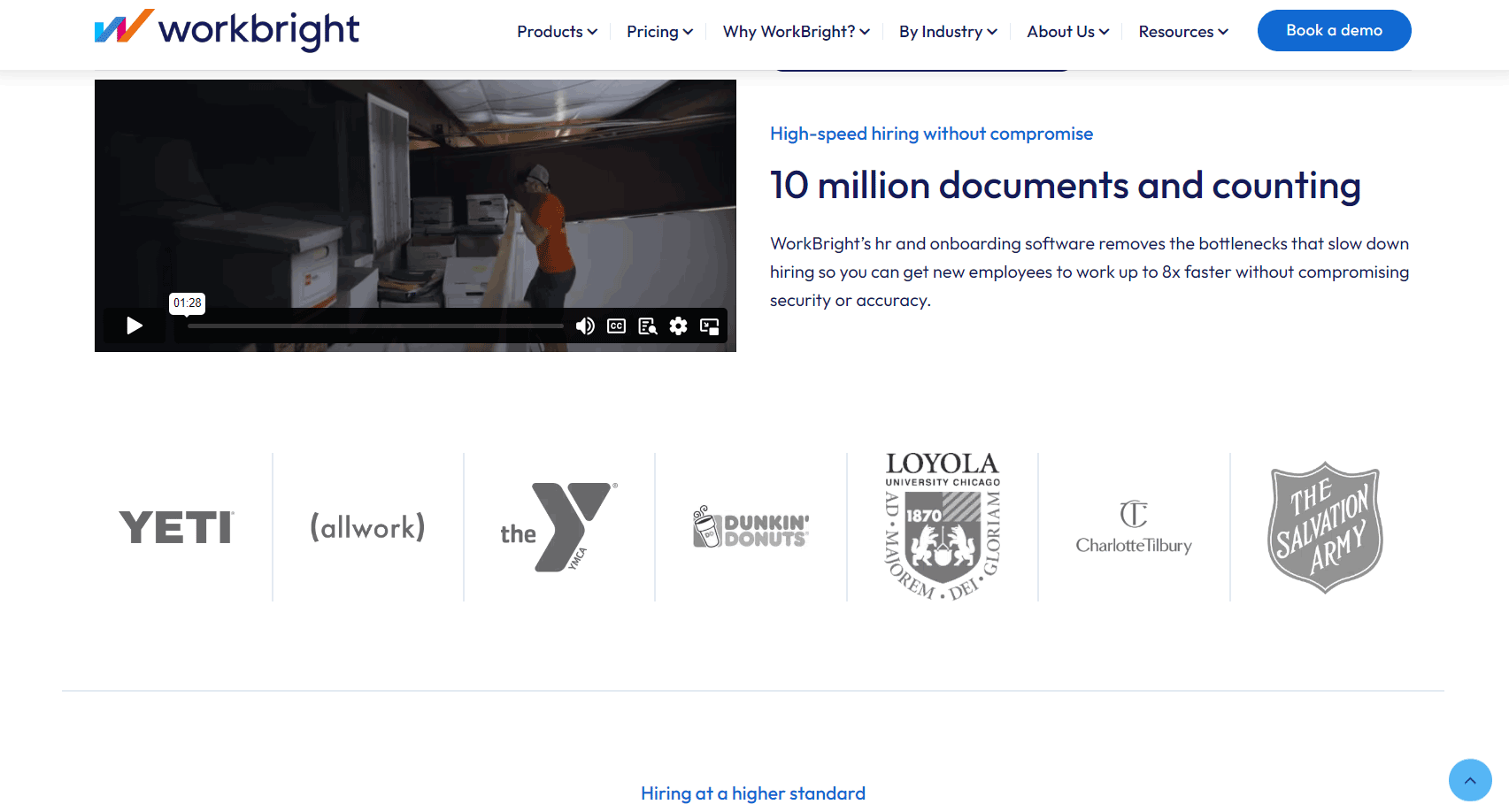
- Automated Onboarding: WorkBright automates much of the onboarding process, from collecting your employee information to ensure all the necessary paperwork is complete and store digitally.
- Form I-9 Compliance: It simplifies the completion and verification of Form I-9, which is important for legal compliance in the United States.
- E-Signatures: The software supports electronic signatures, making it easy for employees to sign documents without the need for physical copies.
- Employee Self-Service: Employees can access the platform to manage their own benefits, update personal information, and complete required forms, reducing the administrative burden on HR staff.
- Mobile Access: It optimized for mobile use, which allows employees to complete onboarding tasks from their smartphones or tablets.
- Document Management: It offers secure storage for all employee documents, ensuring that sensitive information is protected and easily accessible when needed.
- Compliance Tracking: The software helps track compliance with various employment laws and regulations, reducing the risk of legal issues for the company.
WorkBright Employee Benefits Software Details
Simplify Onboarding
WorkBright makes the onboarding process easy and efficient by automating many tasks. This can helps new employees get up to speed quickly and reduces the administrative burden on your HR team.
Offer Cloud-based Access
Enjoy the convenience of accessing WorkBright from any web browser without needing to install software locally. This means you can manage employee benefits and onboarding from anywhere, whether you’re in the office or working remotely.
Provide an Intuitive Interface
Its user-friendly design minimizes the learning curve for new users. You don’t need to be tech-savvy to navigate the platform effectively, which speeds up the adoption process.
Integrate with Existing HR Systems
Seamlessly connect WorkBright with popular HR systems to enhance its functionality. This integration helps streamline your HR processes and ensures that WorkBright fits well within your current workflows.
Ensure Robust Security
WorkBright includes strong security measures like data encryption and regular security audits. It complies with industry standards such as SOC 2, ensuring that your data is protected and secure.
Enable Customizable Workflows
Tailor the onboarding process to meet your specific needs with customizable workflows and forms. This flexibility is especially useful for companies with unique requirements or industry-specific compliance needs.
Support Diverse Business Sizes
Well-suited for small to medium-sized businesses that need a robust yet straightforward solution for managing employee benefits. Its features are designed to meet the needs of growing companies without being overly complex.
Where WorkBright Employee Benefits Software Stands Out
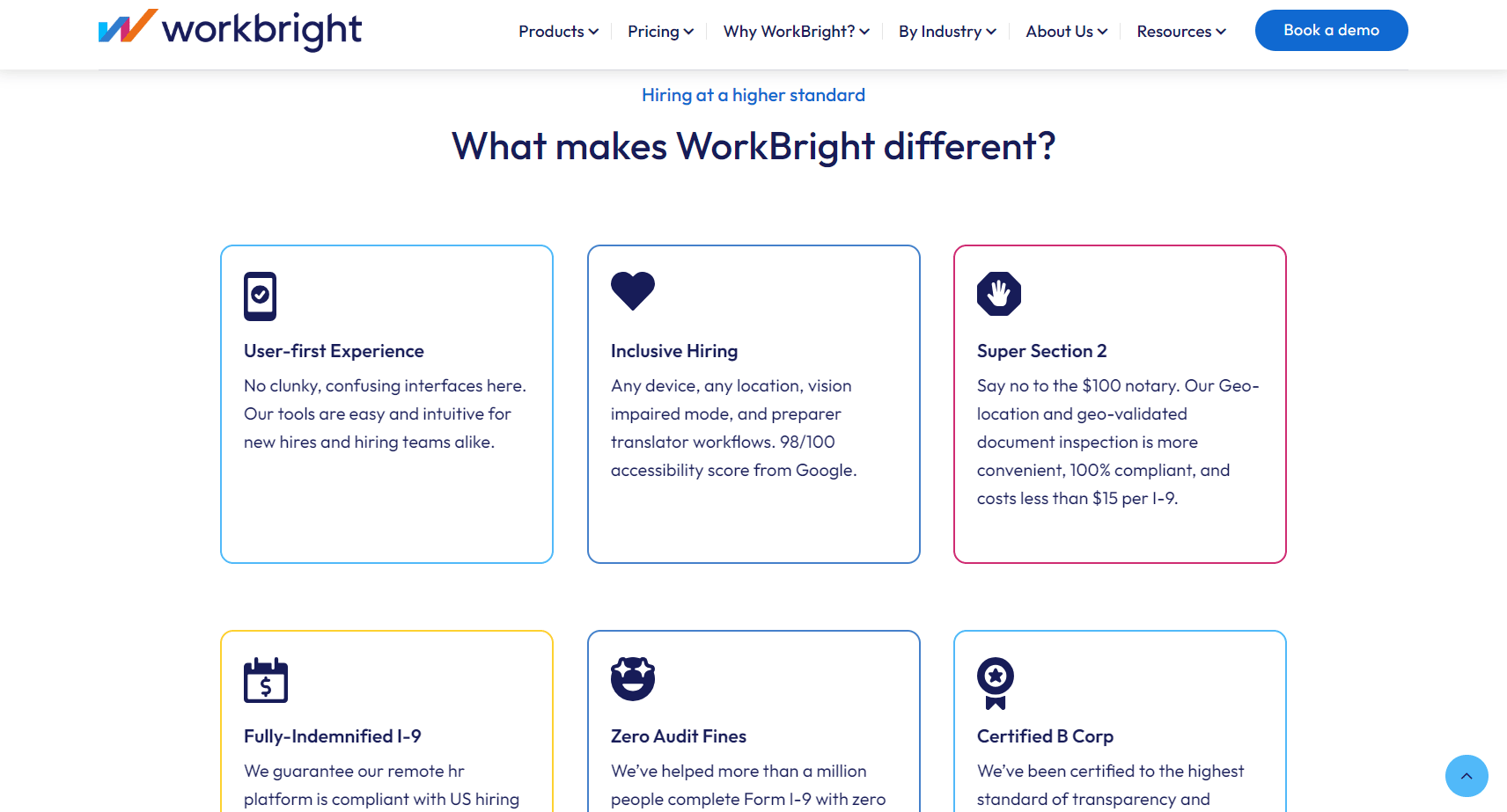
User Experience
WorkBright’s user interface is designed to be clean and intuitive, which makes it very easy to use for both HR professionals and employees. When you log into the system, you may find that the layout is straightforward, with clear navigation menus and a logical flow.
This user-friendly design means less time spent figuring out how to use the software and more time focused on managing benefits and onboarding. For HR teams, it simplifies tasks and reduces the learning curve for new users. It also provides a smooth experience when employees are interacting with their benefits information and onboarding tasks.
Automation
It also excels in automating repetitive tasks, which can greatly save time and reduce the likelihood of errors. For instance, the system can automatically handle tasks like benefits enrollment and onboarding paperwork, which otherwise require manual input. This not only speeds up these processes but also minimizes human errors that may occur with manual data entry.
Mobile-Friendly
This platform is optimized for mobile use, which means that employees can complete onboarding tasks from their smartphones or tablets.
It allows employees to easily access and manage their benefits, fill out forms, and complete necessary tasks without being tied to a desk. This flexibility improves the overall user experience and ensures that onboarding processes are efficient and accessible.
Compliance
WorkBright includes tools to help you manage compliance with employment laws and regulations, which can be complex and vary by region. These tools assist you in tracking and adhering to legal requirements, reducing the risk of costly legal issues or penalties. For example, the system may provide alerts or updates on regulatory changes, helping you stay current and compliant.
Customer Support
It also offers robust customer support, which is a critical aspect of any software service. The company provides responsive service and a wealth of resources to assist users. Whether you have questions about how to use a feature or encounter technical issues, the support team is available to help resolve problems quickly.
Additionally, WorkBright provides comprehensive resources like tutorials, FAQs, and user guides, which can assist you in getting the most out of the software and ensure that any issues are addressed promptly and effectively.
PRO TIPS >>> How to Choose Employee Benefits Software
Where WorkBright Employee Benefits Software Falls Short
Reporting and Analytics
WorkBright provides basic reporting features that allow you to track and manage standard metrics related to benefits. However, if your organization requires more in-depth analytics, such as advanced data segmentation, predictive modeling, or comprehensive trend analysis, you may find WorkBright lacking.
Customization Limits
While WorkBright does offer some level of customization, it may not be sufficient for highly complex organizations with very specific needs. If your organization has unique processes or requires tailored workflows and benefit configurations, you might find WorkBright’s customization options limiting.
For example, if you need highly specialized onboarding procedures or unique compliance requirements, WorkBright’s standard customization features might not fully accommodate those needs, potentially necessitating additional adjustments or supplementary systems.
Integration Options
Although WorkBright integrates with several popular HR systems, its integration capabilities are not as extensive as some other platforms. This means that if you use niche or specialized HR tools, you may encounter difficulties in connecting them seamlessly with WorkBright.
If your organization relies on multiple software solutions for different HR functions, you may find that WorkBright doesn’t offer integrations with all of them and could result in manual data transfers or the need for additional middleware to ensure that all your systems work together efficiently.
Scalability
WorkBright is designed to accommodate the needs of small to medium-sized businesses, but it might not scale effectively for very large enterprises.
If you need to handle a vast number of employees, intricate benefits plans, or multiple locations, WorkBright’s scalability might be limited, potentially requiring you to seek a more enterprise-level solution that can better handle such scale and complexity.
Advanced Feature Set
Its feature set is designed to cover essential benefits management needs, but it may fall short if you require advanced functionalities. For instance, if your organization needs sophisticated tools for performance management, talent acquisition, or deep integration with financial systems, you might find Workbright lacking.
It focuses primarily on onboarding and compliance, so if you’re looking for a more comprehensive HR solution with end-to-end talent management or seamless payroll and benefits tracking, you may need to supplement it with other platforms
How to Qualify for WorkBright Employee Benefits Software
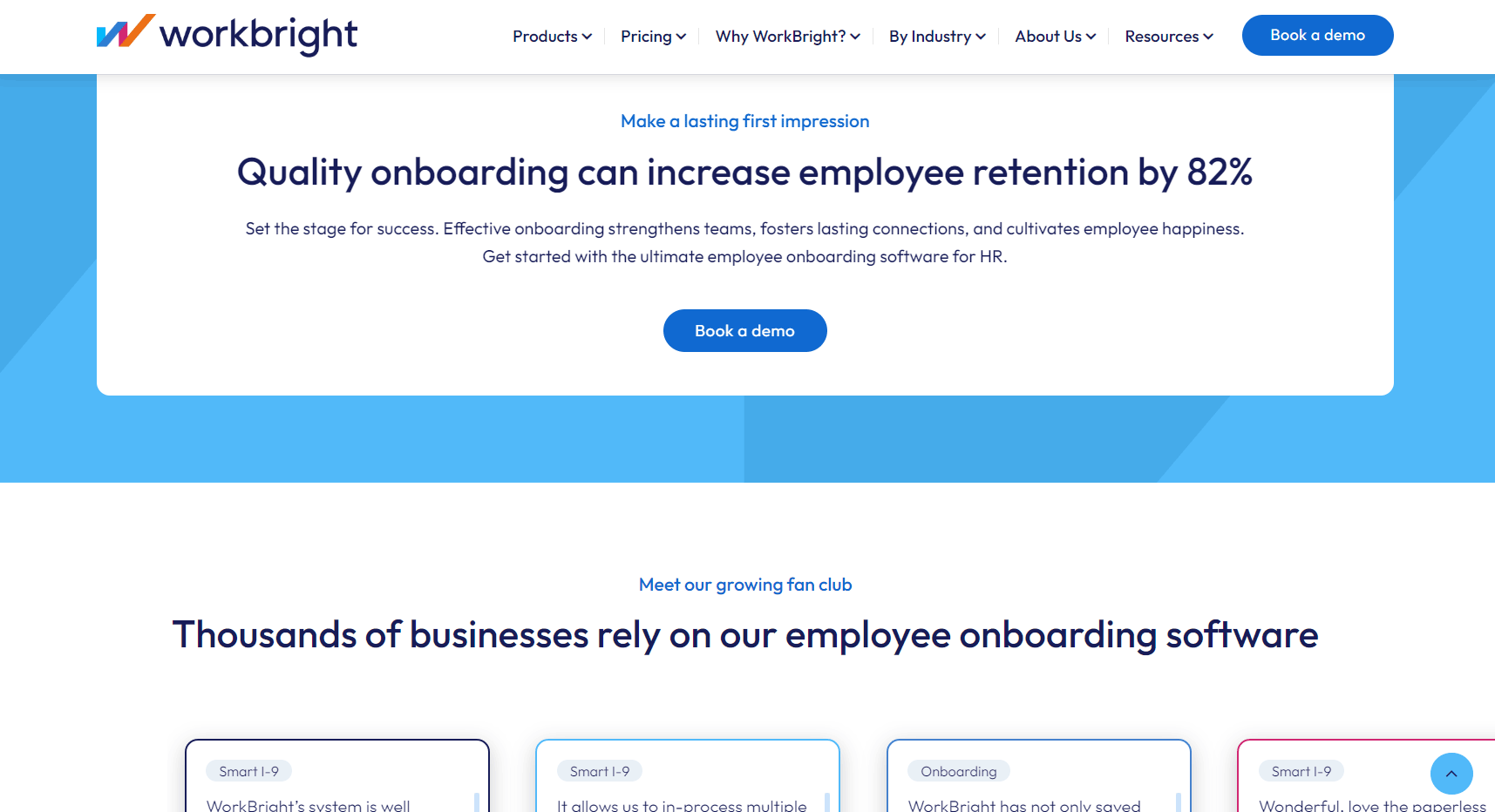
- Ensure Your Company Size Matches: To qualify for WorkBright, your company must be small to medium-sized. WorkBright is designed with these businesses in mind, so if you have a growing team or are a medium-sized organization, you may fit well with its system.
- Use a Cloud-Based System: WorkBright operates as a cloud-based platform, so make sure your company is set up to use cloud technology. This means you need reliable internet access and the capability to handle cloud applications.
- Prepare for Customization Needs: Since WorkBright offers customizable workflows and forms, be ready to tailor the system to your specific onboarding and benefits management needs. Think about any unique requirements your business might have and how WorkBright can be adjusted to fit those.
- Integrate with HR Systems: If you already use other HR systems, ensure that WorkBright can integrate with them. WorkBright supports integration with popular HR systems, so having these in place can streamline your processes.
- Meet Compliance Standards: Verify that your company’s compliance needs align with what WorkBright offers. The platform is built to help manage compliance with employment laws, so ensure that these features match your company’s regulatory requirements.
- Check for Technical Support: Confirm that your team is comfortable with the level of technical support WorkBright provides. It offer comprehensive resources and support, so make sure this aligns with your needs for managing the software effectively.
- Budget: Ensure your business budget aligns with WorkBright’s pricing model. The software is competitively priced, but it’s important to ensure it fits within your financial plan.
How to Apply for WorkBright Employee Benefits Software
- Visit the WorkBright Website: Head over to the WorkBright website to get started. You may find detailed information about its employee benefits software and other services it offers.
- Schedule a Demo: Book a personalized demo to see how the software works. This gives you hands-on experience and helps you understand how it can meet your specific needs.
- Create an Account: Sign up for an account on the WorkBright platform. This can involve setting up your profile and filling out some basic information about your organization.
- Customize Your Forms: Once your account is set up, you can start customizing the forms and documents you need for your employees. WorkBright allows you to tailor these to fit your specific requirements.
- Start Onboarding: Begin the onboarding process by inviting your employees to complete their forms online. WorkBright’s system may guide them through each step, making the process smooth and efficient.
Alternatives to WorkBright Employee Benefits Software
BambooHR
BambooHR is a popular choice for small to medium-sized businesses. It offers a comprehensive HR platform that includes applicant tracking, onboarding, time tracking, and performance management. The user-friendly interface makes it easy to manage employee data and automated HR tasks. BambooHR also provides detailed reporting and analytics to help you make informed decisions.
GoCo
This platform is designed to simplify HR tasks for small businesses. It integrates HR, benefits, and payroll into a single system. GoCo’s intuitive interface allows you to manage employee records, automate onboarding, and handle benefits administration seamlessly. The platform also offers compliance support to ensure you meet all regulatory requirements.
Workday HCM
Workday Human Capital Management is a robust solution for larger organizations. It provides a unified system for HR, payroll, talent management, and workforce planning. Workday HCM is known for its scalability and flexibility, allowing you to customize the platform to fit your specific needs. The real-time analytics and reporting features help you gain insights into your workforce and make strategic decisions.
Greenhouse
Greenhouse is a leading applicant tracking system and recruiting software. It focuses on improving the hiring process by providing tools for job posting, candidate management, and interview scheduling. Greenhouse also offers robust reporting and analytics to help you track your recruiting metrics and optimize your hiring strategy. It’s a great choice if your primary need is to streamline recruitment.
Sapling
Sapling is an HR platform designed for mid-sized companies. It specializes in onboarding, employee data management, and performance tracking. Sapling’s automated workflows help you streamline HR processes and ensure a smooth onboarding experience for new hires. The platform also integrates with other HR tools, making it easy to manage all aspects of employee lifecycle management.
GET SMARTER >>> BambooHR vs ADP Employee Benefits Software
Customer Reviews
WorkBright Employee Benefits Software, users often appreciate its user-friendly design. The intuitive interface makes it easy for both HR teams and employees to navigate, which simplifies the onboarding process and daily use. Many find the automation features particularly valuable, as they save time by handling repetitive tasks and reducing the likelihood of errors.
However, some users point out that the software does not offer the most advanced reporting and analytics. For larger companies or those needing detailed data insights, this can be a limitation. Additionally, while WorkBright integrates with several HR systems, it may not have as extensive integration options as some other platforms.
Customization is another area where feedback varies. While WorkBright does provide customizable workflows and forms, businesses with highly specialized needs might find these options somewhat limited. If your needs align with WorkBright’s strengths, it can be a solid choice for managing employee benefits effectively.
Pro Tips
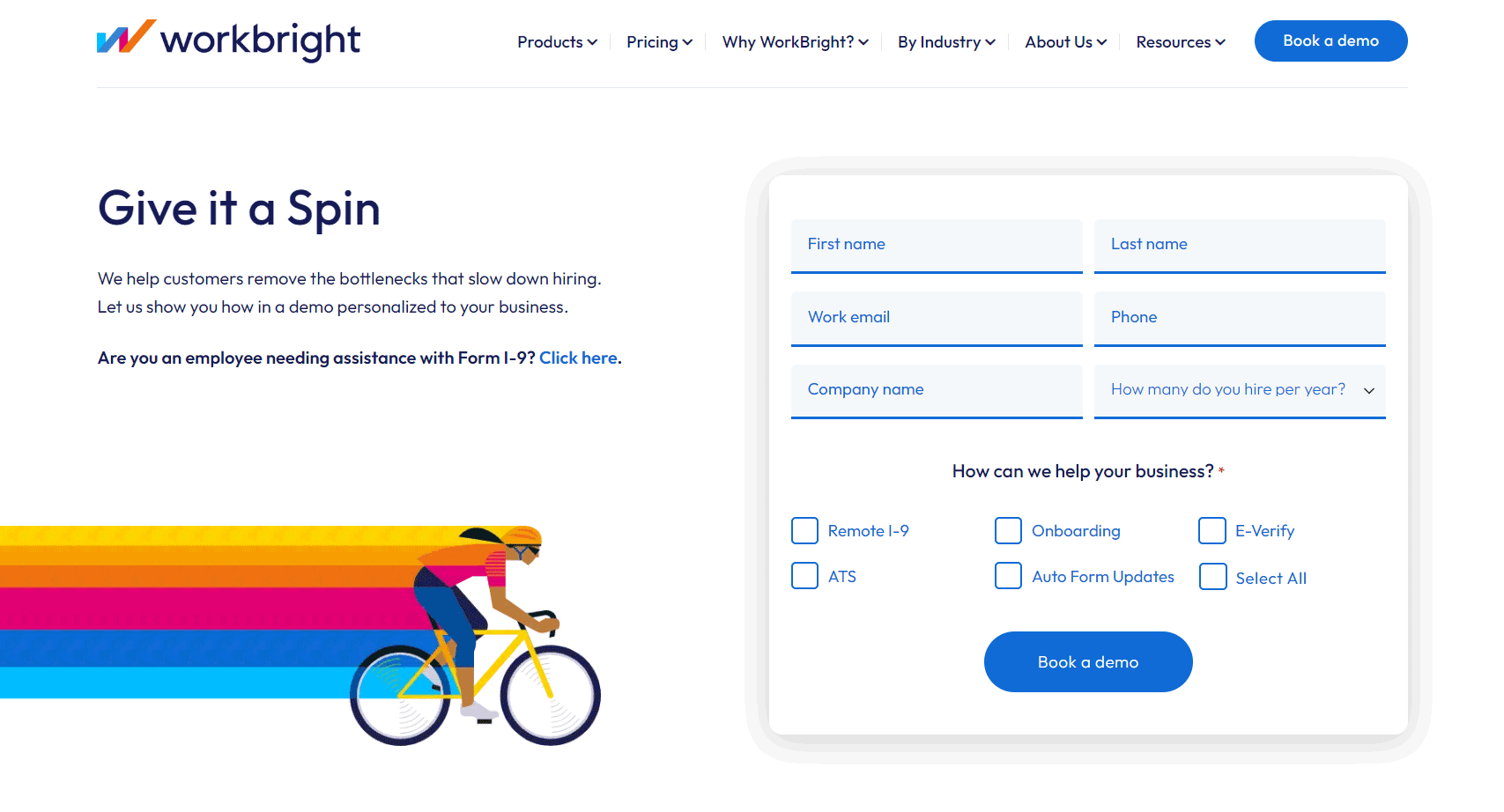
- Take Advantage of Training: WorkBright offers various training resources, including webinars and tutorials. Make sure your HR team takes full advantage of these to get up to speed quickly.
- Customize Your Onboarding Process: While customization options might be limited, you can tailor many aspects of the onboarding process to better fit your company’s specific needs. Spend time setting this up initially to save time down the road.
- Use the Mobile Features: Encourage your employees to use the mobile features for onboarding and managing their benefits. This can improve completion rates and reduce the back-and-forth with HR.
- Regularly Update Compliance Information: Ensure that all compliance-related information and documents are regularly updated within the system to stay on top of legal requirements.
- Engage with Customer Support: Don’t hesitate to reach out to WorkBright’s customer support for help. They are known for their responsiveness and can provide valuable assistance with any issues you encounter.
Recap
In summary, WorkBright Employee Benefits Software is a solid choice for many businesses, especially if you are small to medium-sized. It stands out for its ease of use and user-friendly design, which simplifies both employee onboarding and benefits management. The automation features are particularly useful, helping HR teams save time by handling routine tasks and minimizing errors.
However, keep in mind some limitations. If your organization requires advanced reporting and analytics, WorkBright might fall short, as it doesn’t offer the most in-depth data tools. Integration capabilities are also somewhat limited compared to other platforms, which might be a concern if you rely on multiple HR systems. Additionally, while WorkBright allows for some customization, it may not fully meet the needs of businesses with highly specific or complex requirements.
WorkBright works well if you’re looking for an efficient, easy-to-use platform that can handle essential benefits management tasks. If your needs are more specialized or if you’re a larger organization with complex requirements, you might want to explore other options that offer more advanced features and integration possibilities.